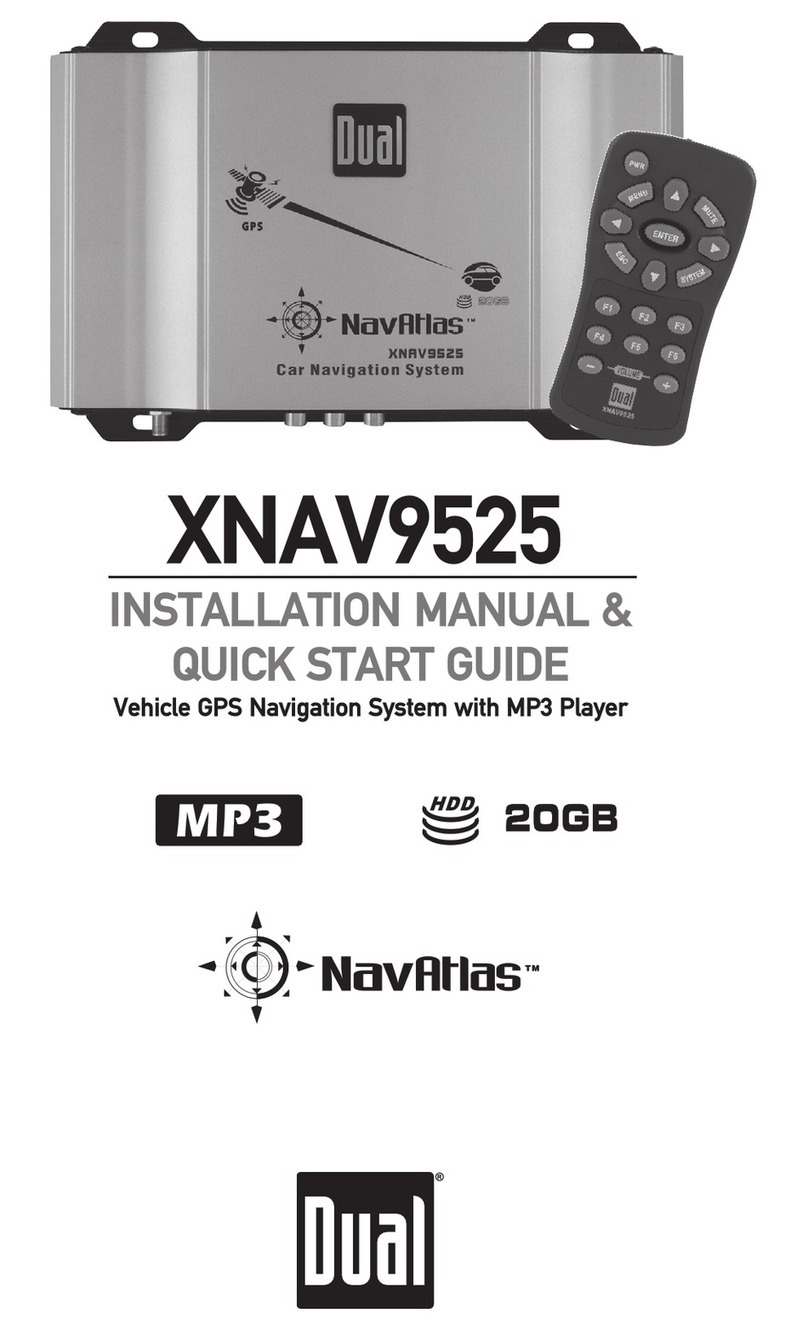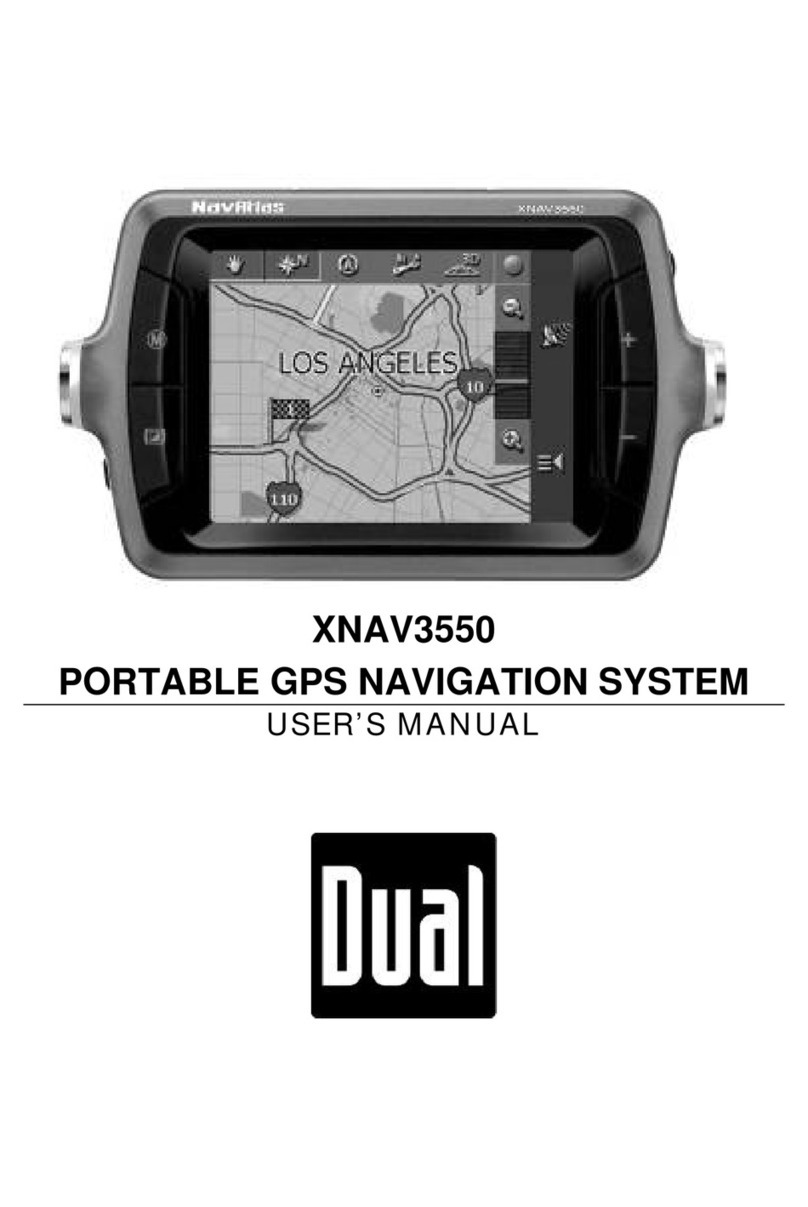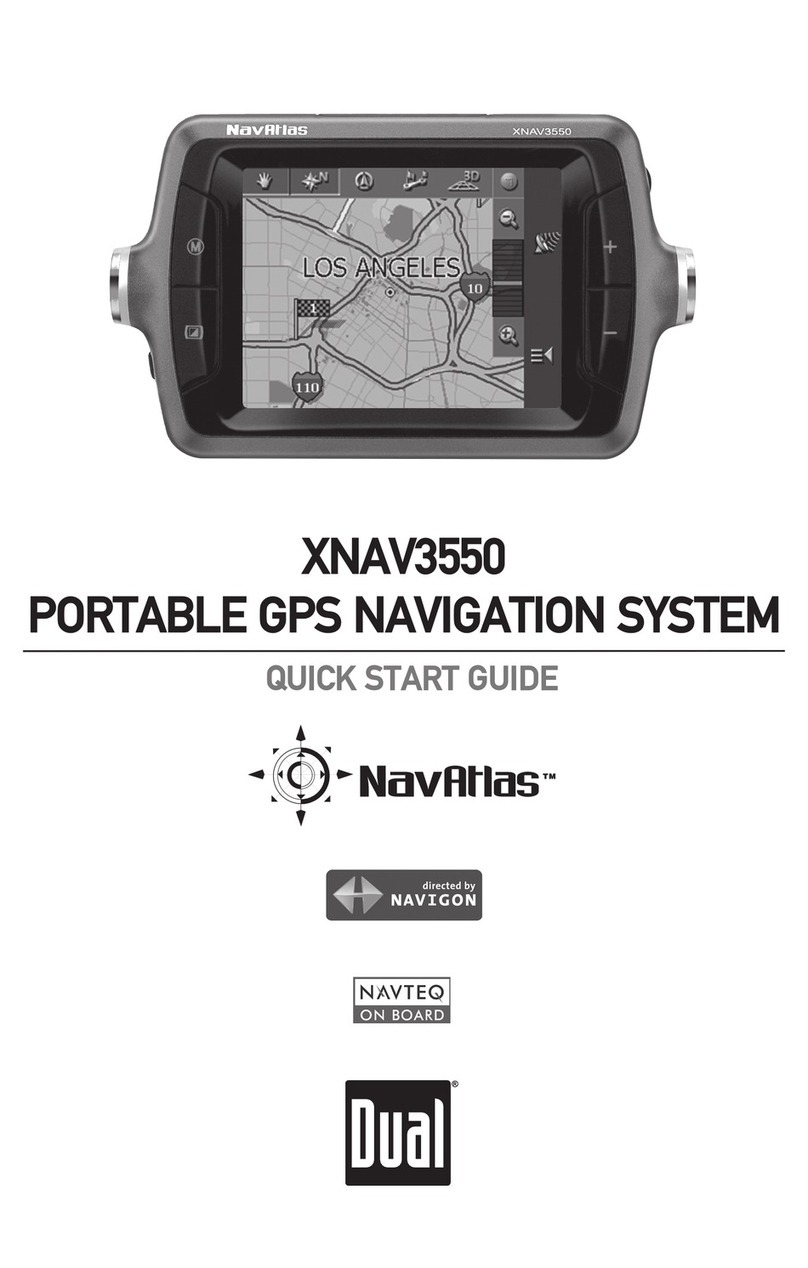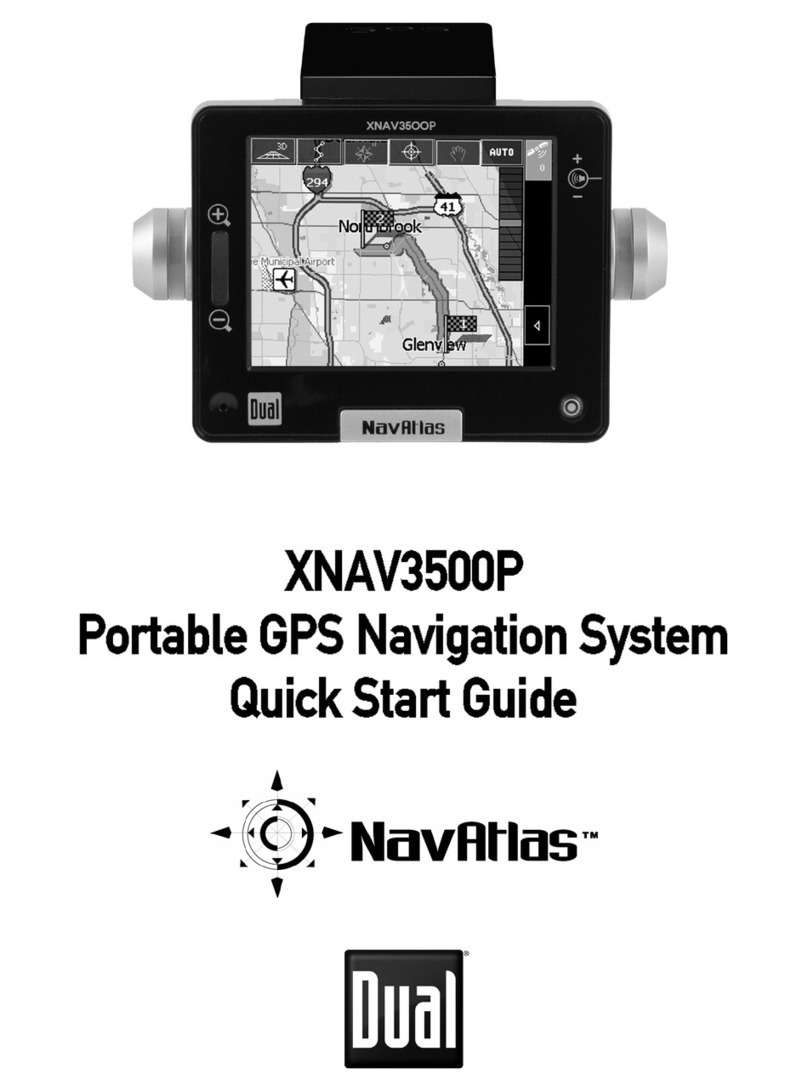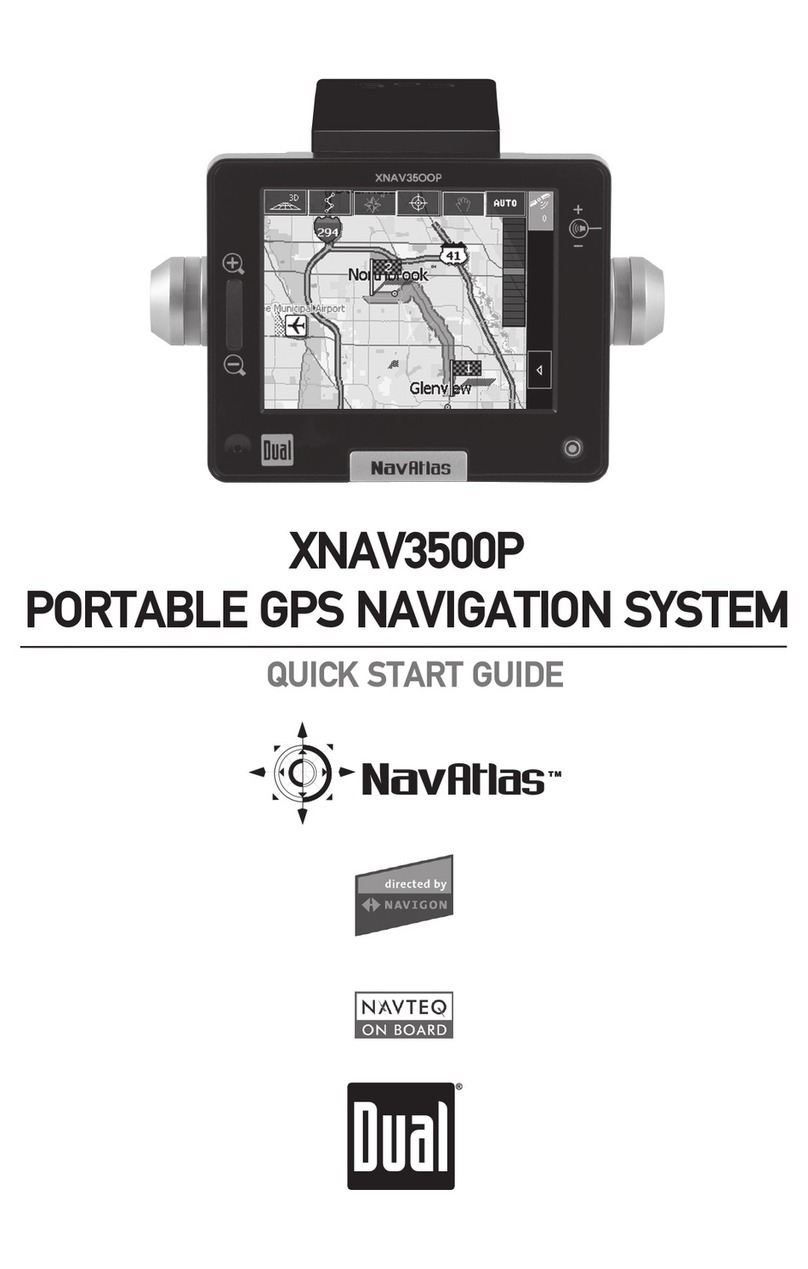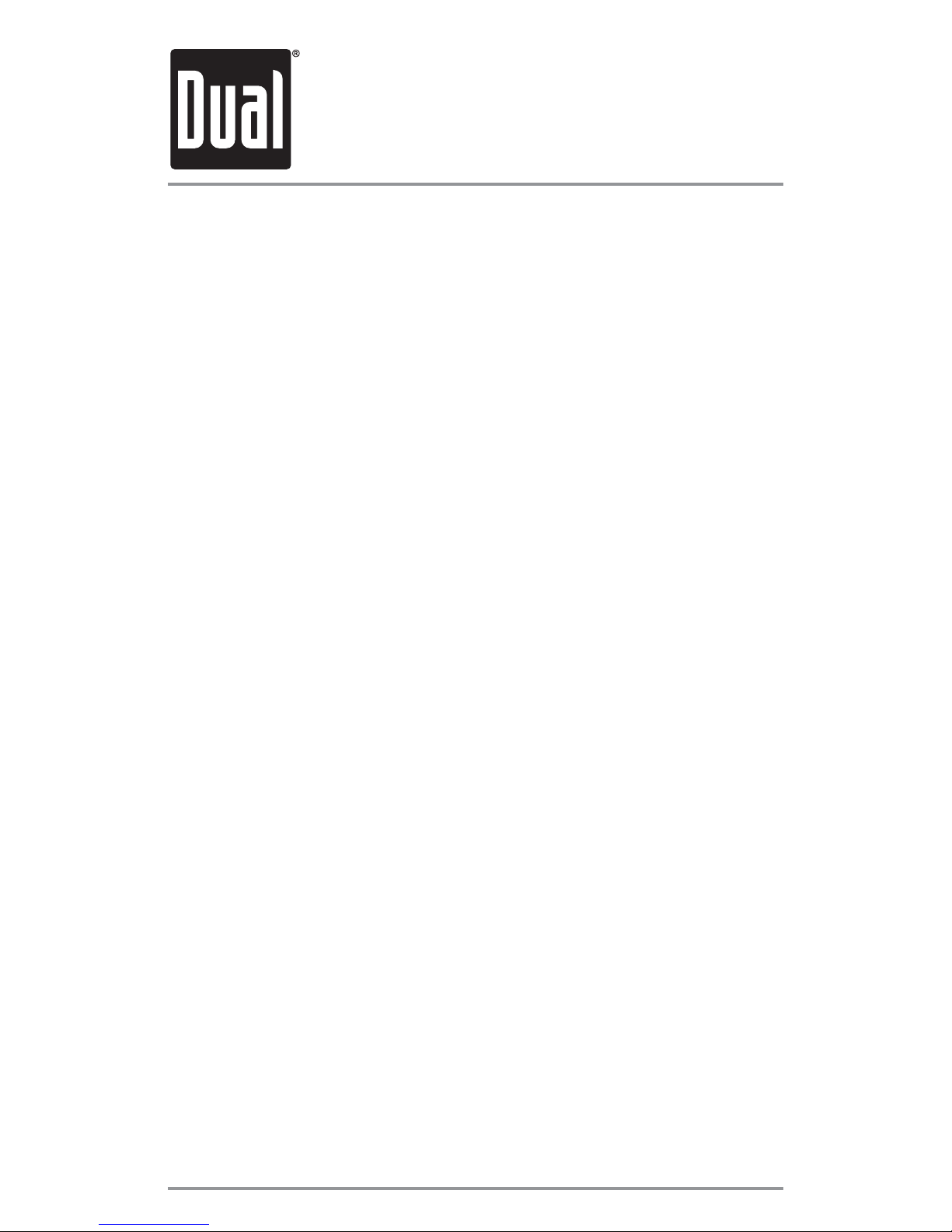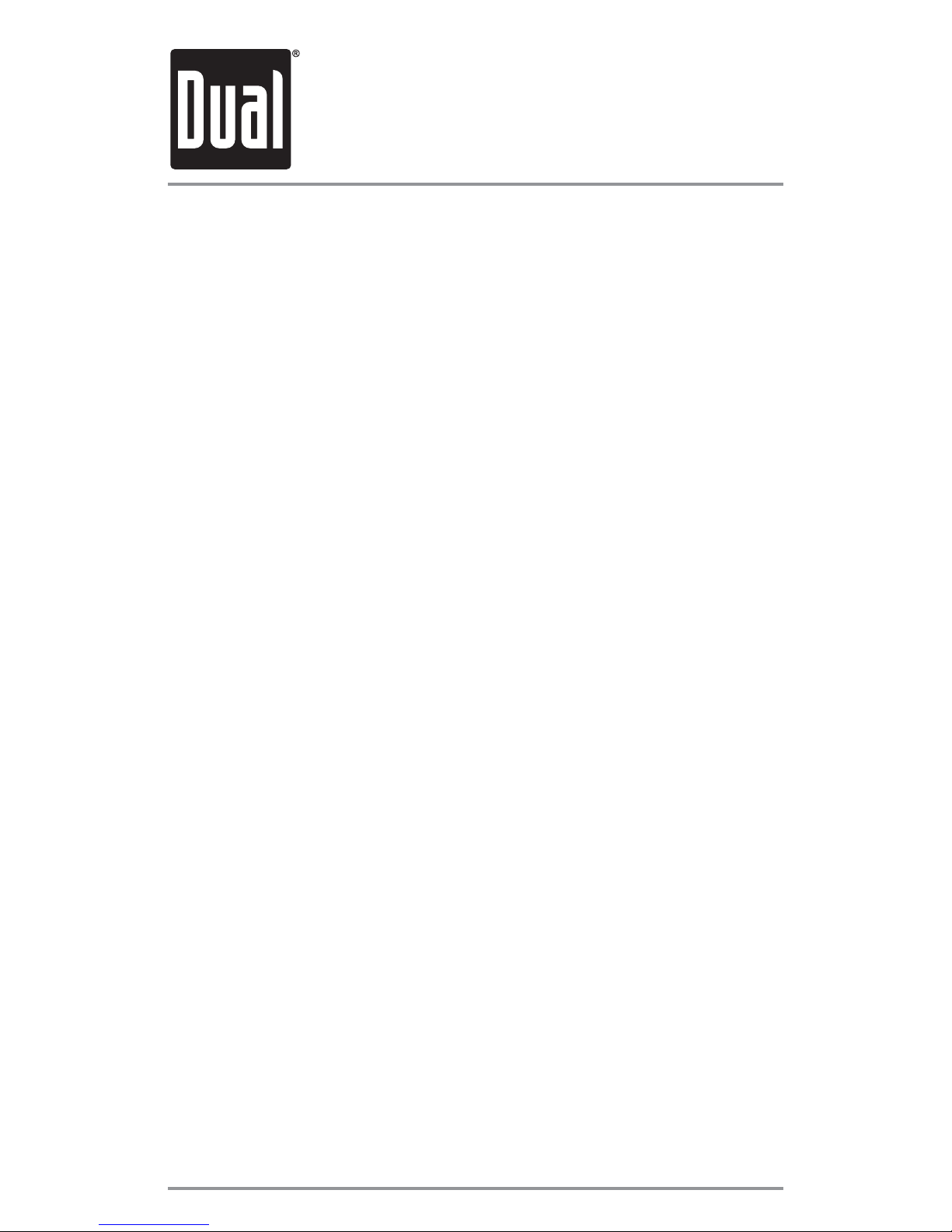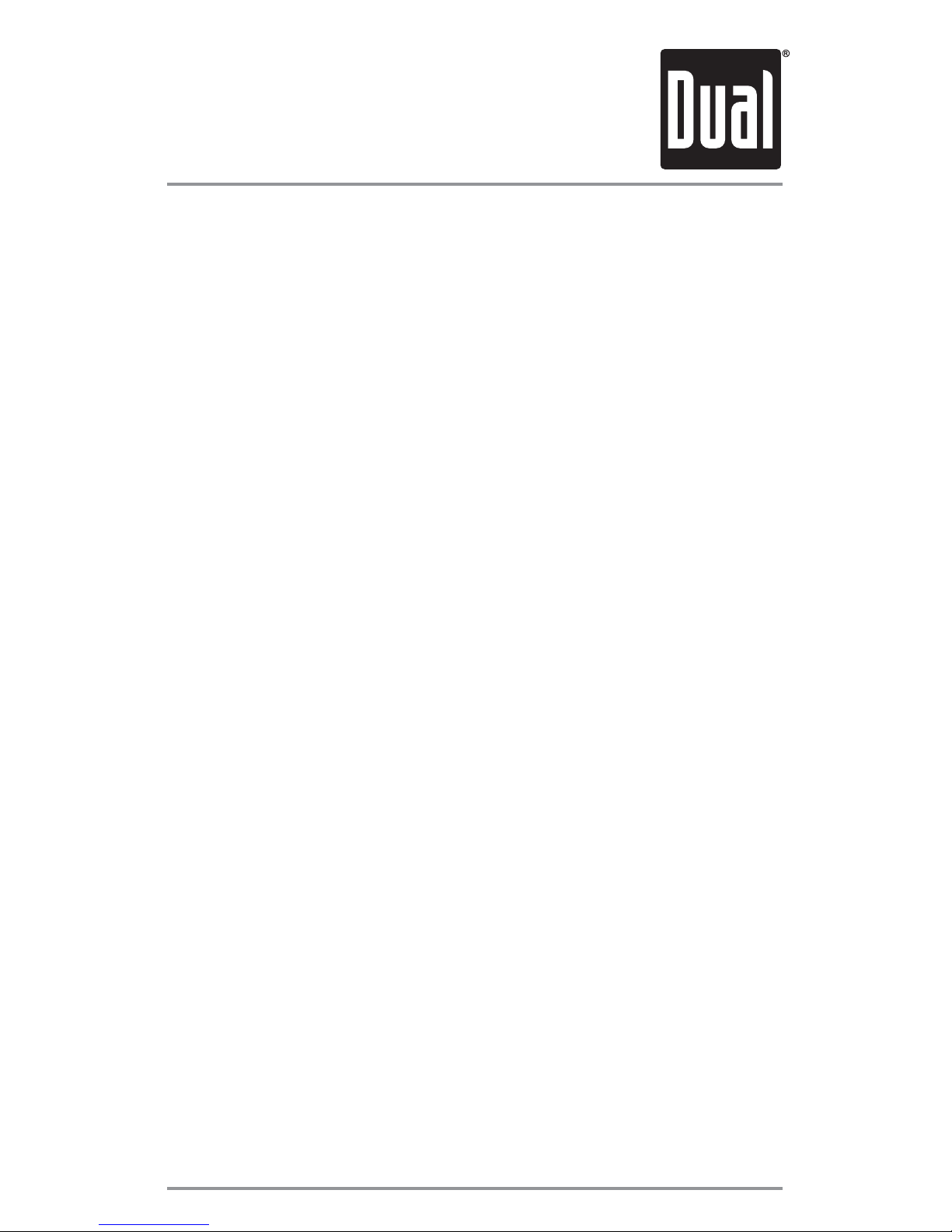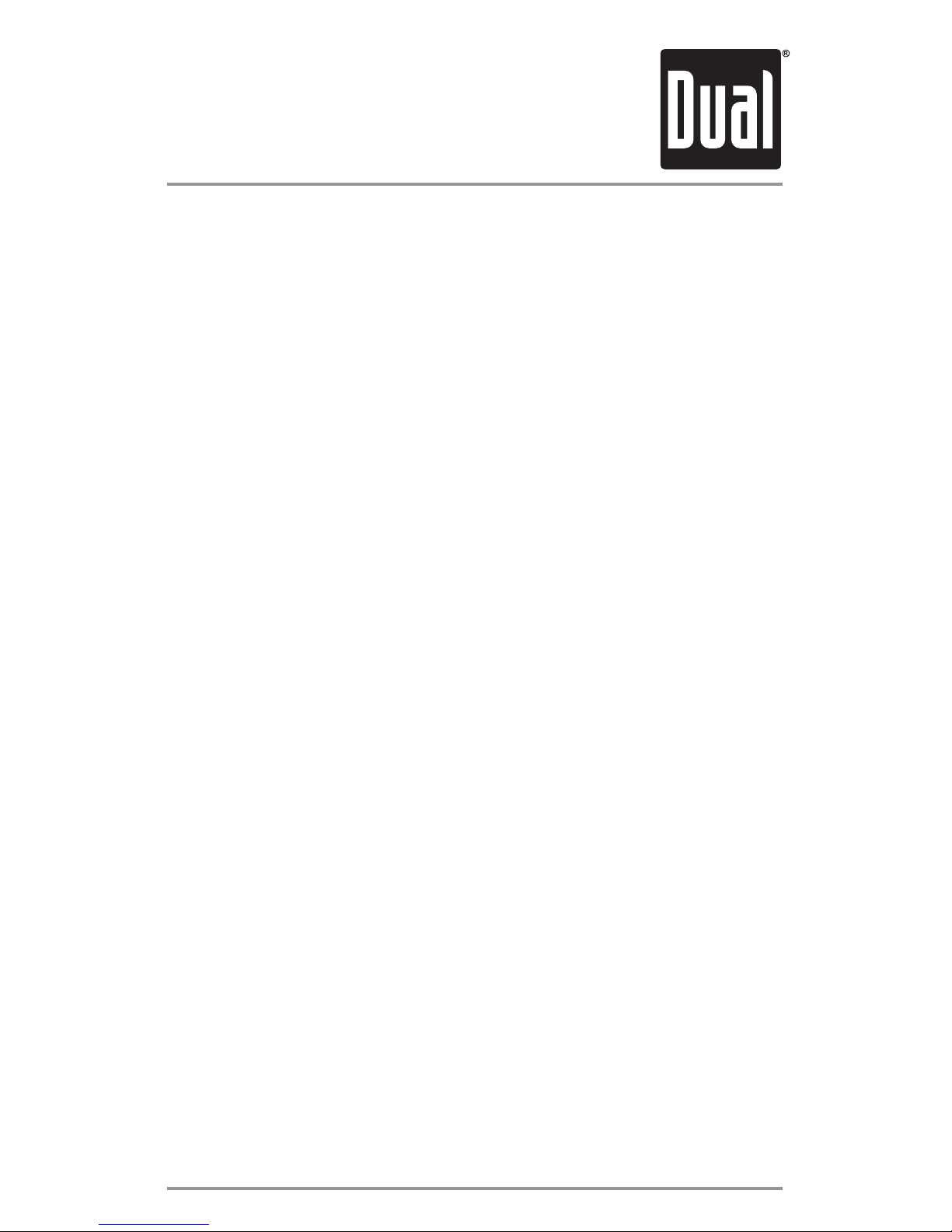XGPS170
6
Setup (cont’d)
Important note about heat
-
-
Please use caution when handling
the XGPS170 after it has been running in the
direct sun because it may be hot
Pairing with your device
-