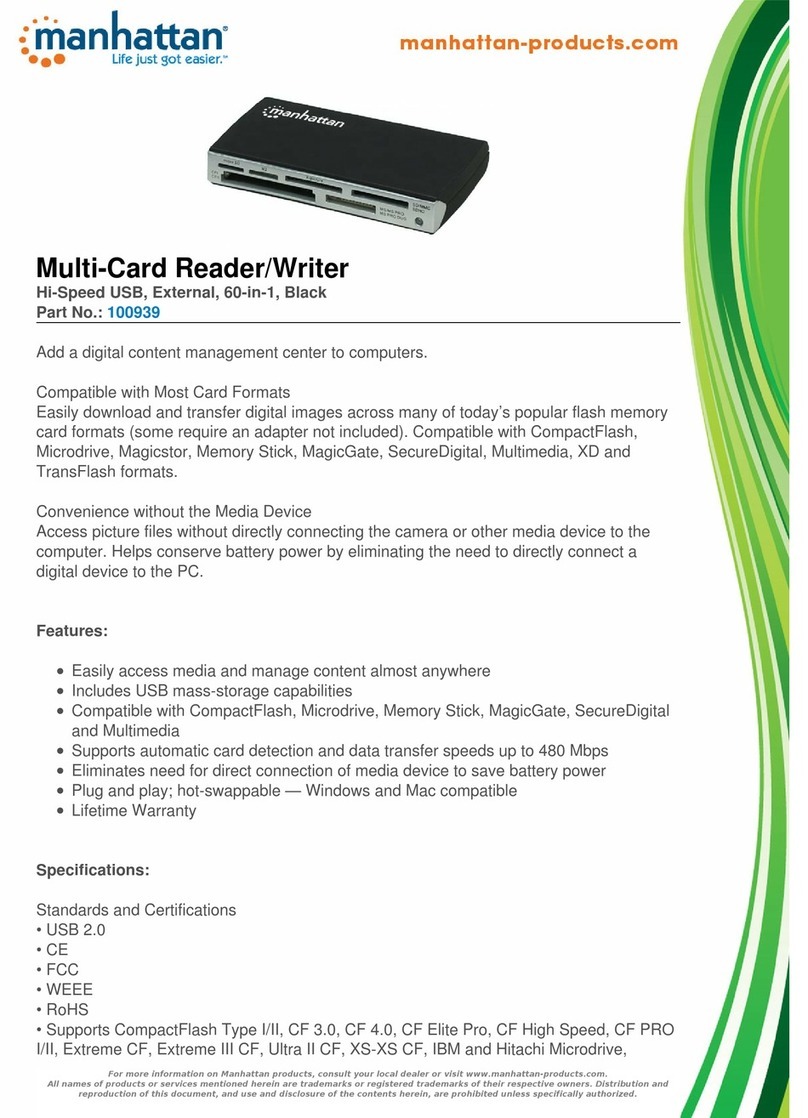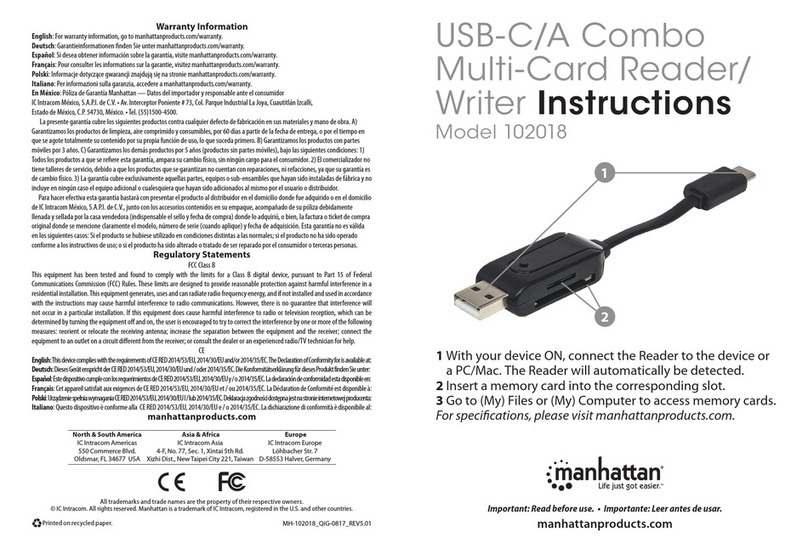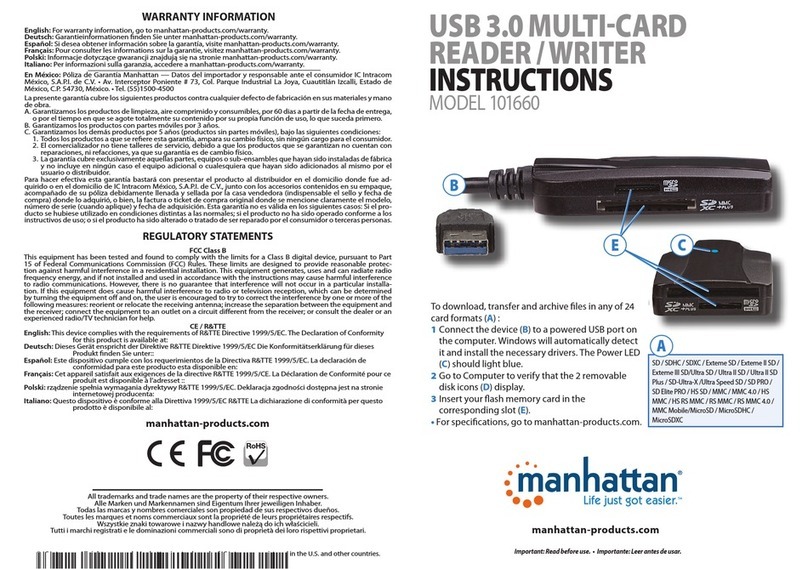WARRANTY INFORMATION
English: For warranty information, go to manhattan-products.com/warranty.
Deutsch: Garantieinformationen finden Sie unter manhattan-products.com/warranty.
Español: Si desea obtener información sobre la garantía, visite manhattan-products.com/warranty.
Français: Pour consulter les informations sur la garantie, visitez manhattan-products.com/warranty.
Polski: Informacje dotyczące gwarancji znajdują się na stronie manhattan-products.com/warranty.
Italiano: Per informazioni sulla garanzia, accedere a manhattan-products.com/warranty.
Slovensky: Pre informácie týkajúce sa záruky navštívte manhattan-products.com/warranty.
Hrvatski: Za informaciju o garanciji, posjetite manhattan-products.com/warranty.
En México: Póliza de Garantía Manhattan — Datos del importador y responsable ante el consumidor IC Intracom México, S.A.P.I. de C.V. • Av. Intercep-
tor Poniente # 73, Col. Parque Industrial La Joya, Cuautitlán Izcalli, Estado de México, C.P. 54730, México. • Tel. (55)1500-4500
La presente garantía cubre los siguientes productos contra cualquier defecto de fabricación en sus materiales y mano de obra.
A. Garantizamos los productos de limpieza, aire comprimido y consumibles, por 60 dias a partir de la fecha de entrega, o por el tiempo en que se
agote totalmente su contenido por su propia función de uso, lo que suceda primero.
B. Garantizamos los productos con partes móviles por 3 años.
C. Garantizamos los demás productos por 5 años (productos sin partes móviles), bajo las siguientes condiciones:
1. Todos los productos a que se reere esta garantía, ampara su cambio físico, sin ningún cargo para el consumidor.
2. El comercializador no tiene talleres de servicio, debido a que los productos que se garantizan no cuentan con reparaciones, ni refacciones, ya
que su garantía es de cambio físico.
3. La garantía cubre exclusivamente aquellas partes, equipos o sub-ensambles que hayan sido instaladas de fábrica y no incluye en ningún caso
el equipo adicional o cualesquiera que hayan sido adicionados al mismo por el usuario o distribuidor.
Para hacer efectiva esta garantía bastará con presentar el producto al distribuidor en el domicilio donde fue adquirido o en el domicilio de IC Intracom
México, S.A.P.I. de C.V., junto con los accesorios contenidos en su empaque, acompañado de su póliza debidamente llenada y sellada por la casa
vendedora (indispensable el sello y fecha de compra) donde lo adquirió, o bien, la factura o ticket de compra original donde se mencione claramente
el modelo, número de serie (cuando aplique) y fecha de adquisición. Esta garantía no es válida en los siguientes casos: Si el producto se hubiese
utilizado en condiciones distintas a las normales; si el producto no ha sido operado conforme a los instructivos de uso; o si el producto ha sido alterado
o tratado de ser reparado por el consumidor o terceras personas.
© IC Intracom. All rights reserved. Manhattan is a trademark of IC Intracom, registered in the U.S. and other countries. manhattan-products.com
English:
This symbol on the product or its packaging indicates that this
product shall not be treated as household waste. Instead, it
should be taken to an applicable collection point for the recycling
of electrical and electronic equipment. By ensuring this product
is disposed of correctly, you will help prevent potential negative
consequences to the environment and human health, which could oth-
erwise be caused by inappropriate waste handling of this product. If your
equipment contains easily removable batteries or accumulators, dispose
of these separately according to your local requirements. The recycling of
materials will help to conserve natural resources. For more detailed infor-
mation about recycling of this product, contact your local city office, your
household waste disposal service or the shop where you purchased this
product. In countries outside of the EU: If you wish to discard this product,
contact your local authorities and ask for the correct manner of disposal.
Deutsch:
Dieses auf dem Produktoder der Verpackung angebrachte Sym-
bol zeigt an, dass dieses Produkt nicht mit dem Hausmüll entsorgtwerden
darf. In Übereinstimmung mit der Richtlinie 2002/96/EG des Europäischen
Parlaments und des Rates über Elektro- und Elektronik-Altgeräte (WEEE)
darf dieses Elektrogerät nicht im normalen Hausmüll oder dem Gelben
Sack entsorgt werden. Wenn Sie dieses Produkt entsorgen möchten,
bringen Sie es bitte zur Verkaufsstelle zurück oder zum Recycling-
Sammelpunkt Ihrer Gemeinde.
Español:
Este símbolo en el producto o su embalaje indica que el pro-
ducto no debe tratarse como residuo doméstico. De conformidad con
la Directiva 2002/96/CE de la UE sobre residuos de aparatos eléctricos
y electrónicos (RAEE), este producto eléctrico no puede desecharse se
con el resto de residuos no clasificados. Deshágase de este producto de-
volviéndolo a su punto de venta o a un punto de recolección municipal
para su reciclaje.
Français:
Ce symbole sur Ie produit ou son emballage signifie que ce
produit ne doit pas être traité comme un déchet ménager. Conformé-
ment à la Directive 2002/96/EC sur les déchets d’équipements élec-
triques et électroniques (DEEE), ce produit électrique ne doit en aucun
cas être mis au rebut sous forme de déchet municipal non trié. Veuillez
vous débarrasser de ce produit en Ie renvoyant à son point de vente ou au
point de ramassage local dans votre municipalité, à des fins de recyclage.
Italiano:
Questo simbolo sui prodotto o sulla relativa confezione indica
che il prodotto non va trattato come un rifiuto domestico. In ottemper-
anza alla Direttiva UE 2002/96/EC sui rifiuti di apparecchiature elettriche
ed elettroniche (RAEE), questa prodotto elettrico non deve essere
smaltito come rifiuto municipale misto. Si prega di smaltire il prodotto
riportandolo al punto vendita o al punto di raccolta municipale locale per
un opportuno riciclaggio.
Polski:
Jeśli na produkcie lub jego opakowaniu umieszczono ten sym-
bol, wówczas w czasie utylizacji nie wolno wyrzucać tego produktu
wraz z odpadami komunalnymi. Zgodnie z Dyrektywą Nr 2002/96/WE
w sprawie zużytego sprzętu elektrycznego i elektronicznego (WEEE),
niniejszego produktu elektrycznego nie wolno usuwać jako nie po-
sortowanego odpadu komunalnego. Prosimy o usuniecie niniejszego
produktu poprzez jego zwrot do punktu zakupu lub oddanie do miejs-
cowego komunalnego punktu zbiórki odpadów przeznaczonych do
recyklingu.
Slovensky:
Tento symbol na produkte alebo jeho balení naznačuje, že sa
s produ-ktom nesmie zaobchádzať ako s domácim odpadom. Namiesto
tohoby malo byť zariadenie vzaté do zberného miesta pre recykláciuele-
ktrických a elektronických zariadení. Zabezpečením správnej likvidácie
napomáhate odstraňovať negatívne vplyvy na prostredie a ľudské zdra-
vie, ktoré by mohli byť spôsobené nevhodnou likvidácioutohto výrobku.
Pokiaľ vaše zariadenie obsahuje jednoducho odnímateľné batérie
alebo akumulátory, likvidujte ich oddelene podľa miestnych požiadaviek.
Recykláciou materiálov pomôžete zachovávať prírodné zdroje. Pre
podrobnejšie informácie o recyklácii tohto výrobku, kontaktujte príslušný
miestny obecný úrad, podniky komunálnych služieb alebo obchod, v kto-
rom ste si zakúpili tento produkt.
Hrvatski:
Ovaj simbol na proizvodu ili pakiranju označava da se taj proiz-
vod ne tretira kao kućni otpad. Nego bi trebao biti odnešen na posebno
odlagalište za reciklažu električne i elektroničke opreme. Osiguravanjem
da je oprema odložena ispravno, spriječiti ćete potencijalne posljedice
na okolinu i ljudsko zdravlje, koje bi inače bilo ugroženo neadekvatnim
odlaganjem otpada. Ako oprema sadrži odvojive baterije ili akumulatore,
odvojite ih od uređaja prije odlaganja. Recikliranje materijala će pomoći
pri zaštiti prirodnih resursa. Za više informacija o reciklaži ovog proizvoda,
konaktirajte lokalne vlasti, komunalana poduzeća ili trgovinu gdje ste
kupili proizvod. U zemljama izvan EU: Ako želite odložiti ovaj proizvod,
kontaktirajte lokalne vlasti i pitajte za ispavne mjere odlaganja.
WASTE ELECTRICAL & ELECTRONIC EQUIPMENT
Disposal of Electric and Electronic Equipment (applicable in the European Union and other European countries with separate collection systems)
My Computer
1 Turn on the computer. Use the attached USB cable to connect the Reader/Writer to a USB
port. Windows will automatically detect the device and install the necessary driver(s).
2 Confirm that the Power LED lights.
3 Go to My Computer to verify the display of the five removable disk icons (shown below).
4 Insert a memory card in the corresponding slot on the Reader/Writer.
For specifications, go to manhattan-products.com.
(F:) (G:) (H:) (I:) (J:)
or
MMC/SD Compact SmartMedia MS/MS Pro
(F:) Flash (G:) (H:) (I:)
3
1
2
4
MULTI-CARD READER/WRITER
INSTRUCTIONS
MO DEL 101653
101653_03_man_ML_NL.indd 1 10/11/12 8:48 AM