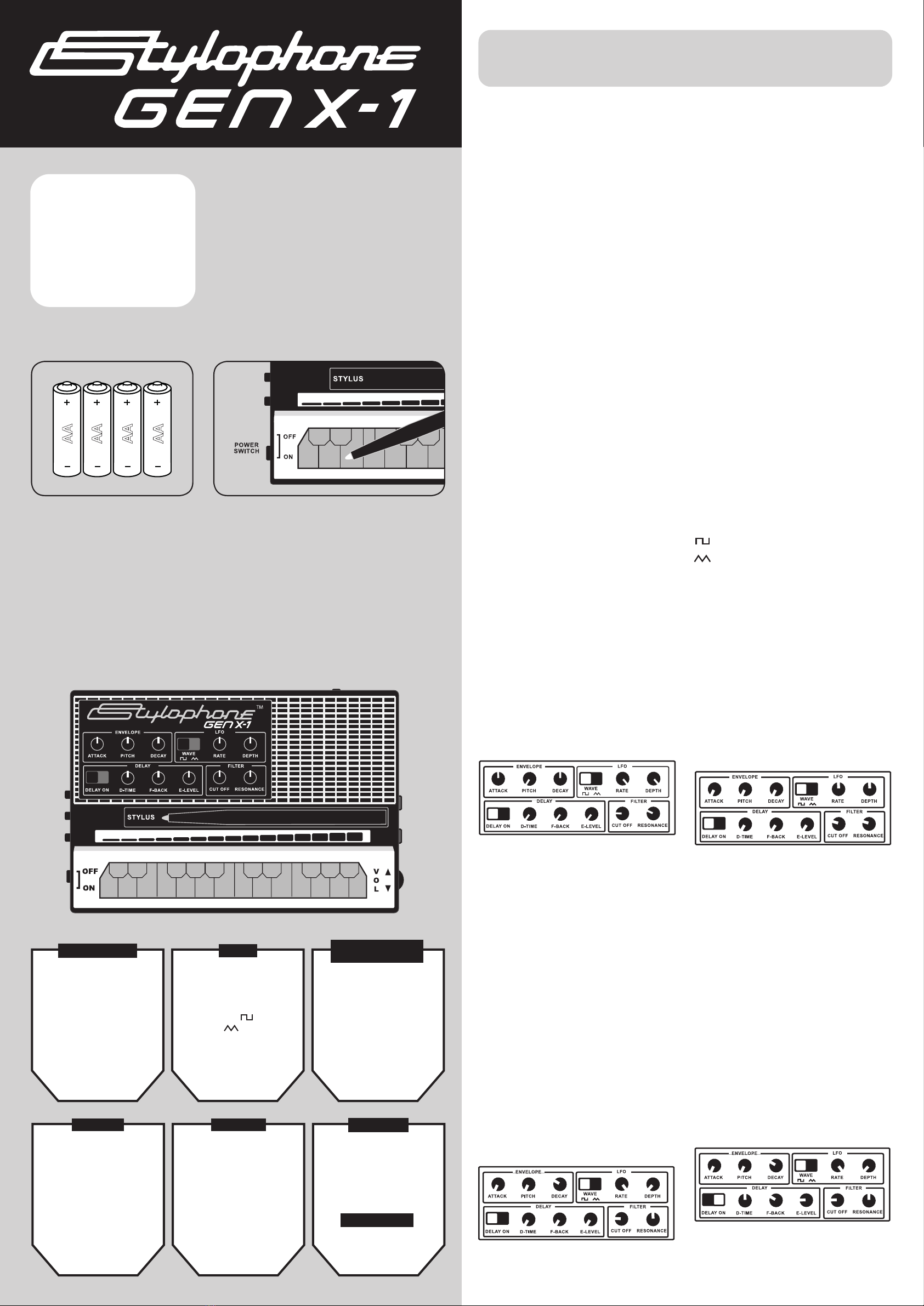6. SIDE CONTROLS
LINE-IN A mini jack 3,5mm socket allows you
to apply the LFO dials, lter, cut-o, resonance
and all delay dials, to an incoming signal of your
choice, Why not put your guitar or even voice
through the GEN X-1!
OUT Made an analogue sound you love, but
want to record it digitally so that you can use it
in a composition? This mini jack socket is your
line out and is also suitable for headphones,
XThis adds Pulse Width Modulation, This
is used to create a chorus eect, with two
oscillators appearing to play together, The
frequency of the PWM is controlled by the LFO.
SUB OCTAVES This enriches your sound by
adding a second frequency below your source
sound.
-1 Adds a frequency one octave lower than
your source sound.
-2 Adds a frequency two octaves lower than
your source sound.
7. TUNING
As your Stylophone Gen X-1 is an analog
instrument then the tuning can sometimes
drift depending on the temperature and
riumidity, If this happens then we have a
process to get you back into tune.
1. Hold the stylus on the middle C note (8th
whole note from the left) and turn the pitch
dial on the back of the unit until this is in
tune (any chromatic tuner should do).
2. Then hold the stylus on the low C note
(1st whole note from the left) and check if
this is in tune, If it is not, then use a small
screwdriver to turn the concealed trim pot
dial on the top edge of the unit until this
note is in tune.
3. You may then need to check that the middle
C is still in tune – repeat step 1 if it is not.
PITCH ADJUST
This handy control on the underside of the
GEN X-1 allows you to ne tune the pitch of
your sound exactly,
Keep these instructions
for reference as they
contain important safety
and operating information.
IMPORTANT:
Battery Information
IMPROPER BATTERY USE
MAY RESULT IN A FlRE,
EXPLOSION, OR OTHER
HAZARD.
– Only adults should handle
batteries.
– Keep batteries away from
children and pets.
– Do not mix old and new
batteries or batteries of
dierent types: alkaline,
lithium, standard (carbon-
zinc), or rechargeable (nickel-
cadmium, nickel metal-
hydride).
– Use only batteries of the
same or equivalent types as
recommended.
– Insert the batteries observing
the proper polarity ( +/-) as
illustrated or indicated inside
the battery compartment.
– Exhausted batteries are to
be removed from device.
Depleted batteries may
cause the unit to malfunction.
– Remove the batteries when
the product will not be used
for an extended period.
– The supply terminals are not
to be shortcircuited.
– Do not use rechargeable
batteries.
– Non-rechargeable batteries
are NOT to be recharged,
– Never throw batteries into a
re or other heat sources.
– Do not overtighten battery
compartment screw.
BATTERY DISPOSAL:
Spent or discharged batteries
must be properly disposed of
and recycled in compliance
with all applicable national
legislation.
GENERAL PRECAUTIONS:
– Do read these instructions
thoroughly before using
the unit and save them for
future reference.
– Do not allow liquids to spill
into the unit or subject the
unit to excessive smoke,
dust, mechanical vibration or
shock.
– Do not open the product
other than to change the
batteries using the slide o
battery cover.
– Do not tamper with any
internal components.
– There are no user serviceable
parts in the unit and opening
the product will invalidate
the warranty.
– If the unit should be damaged
in any way, stop using it.
– Do not attempt to repair the
product yourself.
– Contact your retailer or
our customer service
department if the product
requires servicing.
– Take care when using the
stylus and refrain from
placing excessive force on
stylus cable.
– Clean the unit with a dry,
soft cloth.
– Do not clean the unit with
liquids, alcohol or solvents.
AVOIDING HEARING DAMAGE:
WARNING:
If operating the unit
with headphones,
earbuds or similar: To prevent
possible hearing damage, do
not listen at high volume levels
for long periods.
FCC STATEMENT
This equipment has been
tested and found to comply
with the limits for a class B
digital device, pursuant to part
15 of the FCC Rules. These
limits are designed to provide
reasonable protection against
harmful interference in a
residential installation. This
equipment generates, uses
and can radiate radio frequency
energy and if not installed
and used in accordance with
the instructions, may cause
harmful interference to radio
communications. However,
there is no guarantee that
interference will not occur
in a particular installation. If
this equipment does cause
harmful interfernce to radio
or television reception, which
can be determined by turning
the equipment o and on, the
user is encouraged to try to
correct the interference by
one or more of the following
measures:
– Reorient or relocate the
receiving antenna.
– Increase the separation
between the equipment and
receiver.
– Connect the equipment into
an outlet on a circuit dierent
from that to which the
receiver is connected.
– Consult the dealer or an
experienced radio/TV
technician for help.
The user is cautioned that
changes and modications
made to the equipment
without the approval of
manufacturer could void the
user’s authority to operate this
equipment.
WEEE STATEMENT
Information on Disposal for
Users of Waste Electrical and
Electronic Equipment
This symbol on
the product and
accompanying
documents means
that used electrical and
electronic products should
not be mixed with general
waste. For proper treatment,
recovery and recycling, please
take this product to designated
collection points where it will
be accepted free of charge.
Alternatively, in some countries
you may be able to return your
products to your local retailer
upon purchase of an equivalent
new product.
Disposing of this product
correctly will help save
valuable resources and
prevent any potential negative
eects on human health
and the environment, which
could otherwise arise from
inappropriate waste handling.
Please contact your local
authority for further details
of your nearest designated
collection point.
Penalties may be applicable for
incorrect disposal of this waste
in accordance with national and
regional legislation.
8. SAFETY & OPERATING INFORMATION
WWW.STYLOPHONEGENX1.COM
WARRANTY
TIPS & DEMOS
NEWS & UPDATES
AND MORE UNIQUE
STYLOPHONE SOUNDS
SHARE YOUR SOUNDS
#stylophone
FOLLOW US:
MAKING SYNTHESIZERS
SINCE 1968
stylophoneofcial stylophone_ofcial
Stylophone the_stylophone
ACTIVATE
YOUR
WARRANTY
NOW!
HOW IT
ALL BEGAN...
The Stylophone was invented in
1968 by Brian Jarvis of Dubreq
Studios, London. Repairing a
toy piano for his niece, Brian
had the idea to replace the toy
keys with electronics, creating a
monophonic organ and a unique,
electronic sound.
Designed with a simple oscillator,
controlled by a metal keyboard
on a printed circuit board and
played with a hand-held stylus,
the Stylophone was born.
The nished Stylophone design
resembled an old transistor
radio and production began in
London in 1968.
BRIAN JARVIS
THE
STYLOPHONE
SOUND
A SIMPLE, RAW, ELECTRONIC TONE
Over the last 50 years, the Stylophone has been used by many
great artists including David Bowie and Kraftwerk, securing its
place rmly in music history. Today the Stylophone is used in new
and inventive ways across the musical spectrum, from hip-hop to
classical, metal to folk, there’s always room for its unique sound.
NEW ANALOG
STYLOPHONE
AVAILABLE NOW
Not happy with your product? Let us know and we’ll put it right!
Get in touch www.StylophoneGenX1.com
The Stylophone pocket
synthesizer was an
overnight success as an
instrument that’s fun to
use and easy to play. It is
one of the best-selling
musical instruments of
all time, selling over
4 MILLION
since its launch in 1968.
REGISTER ONLINE