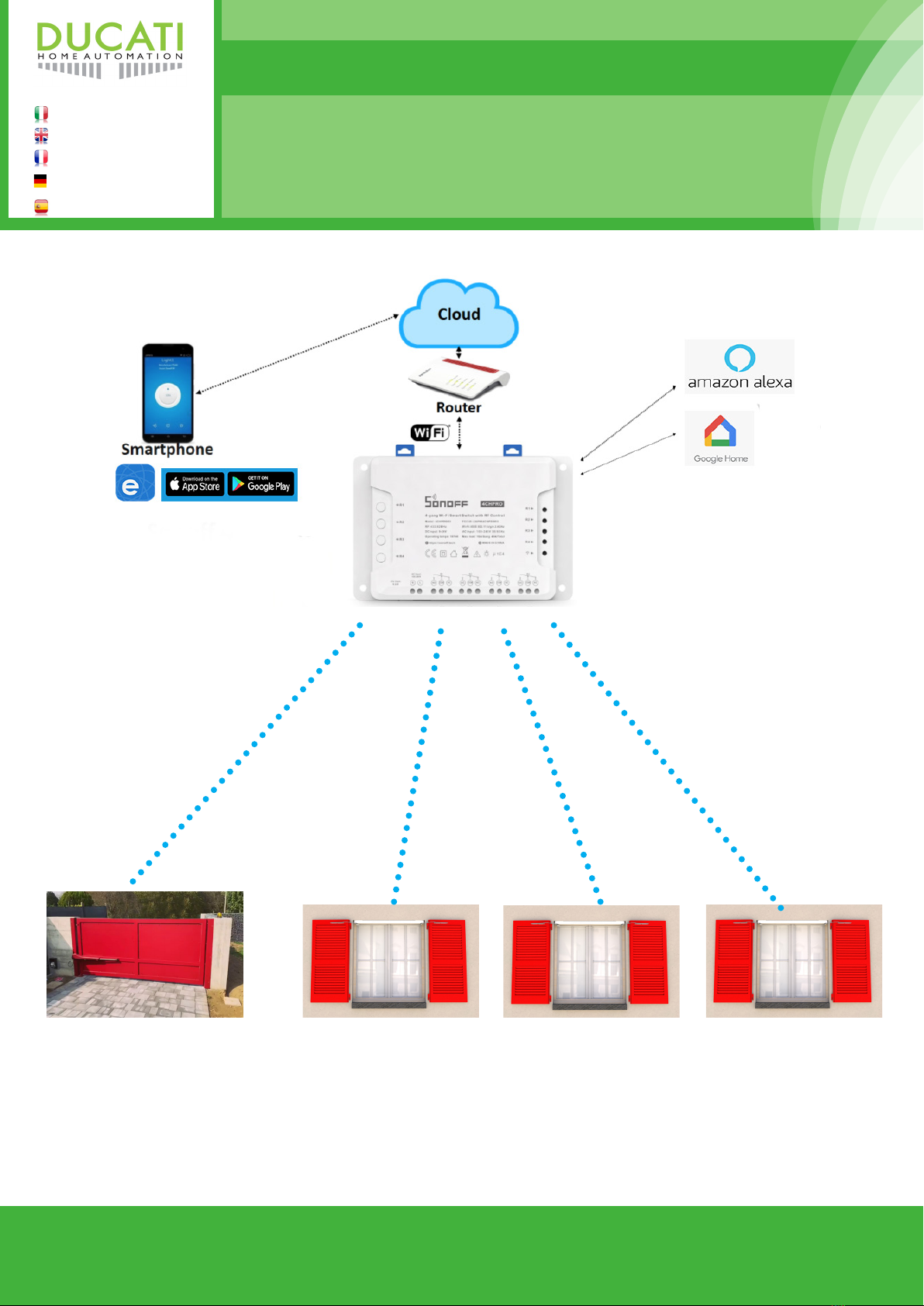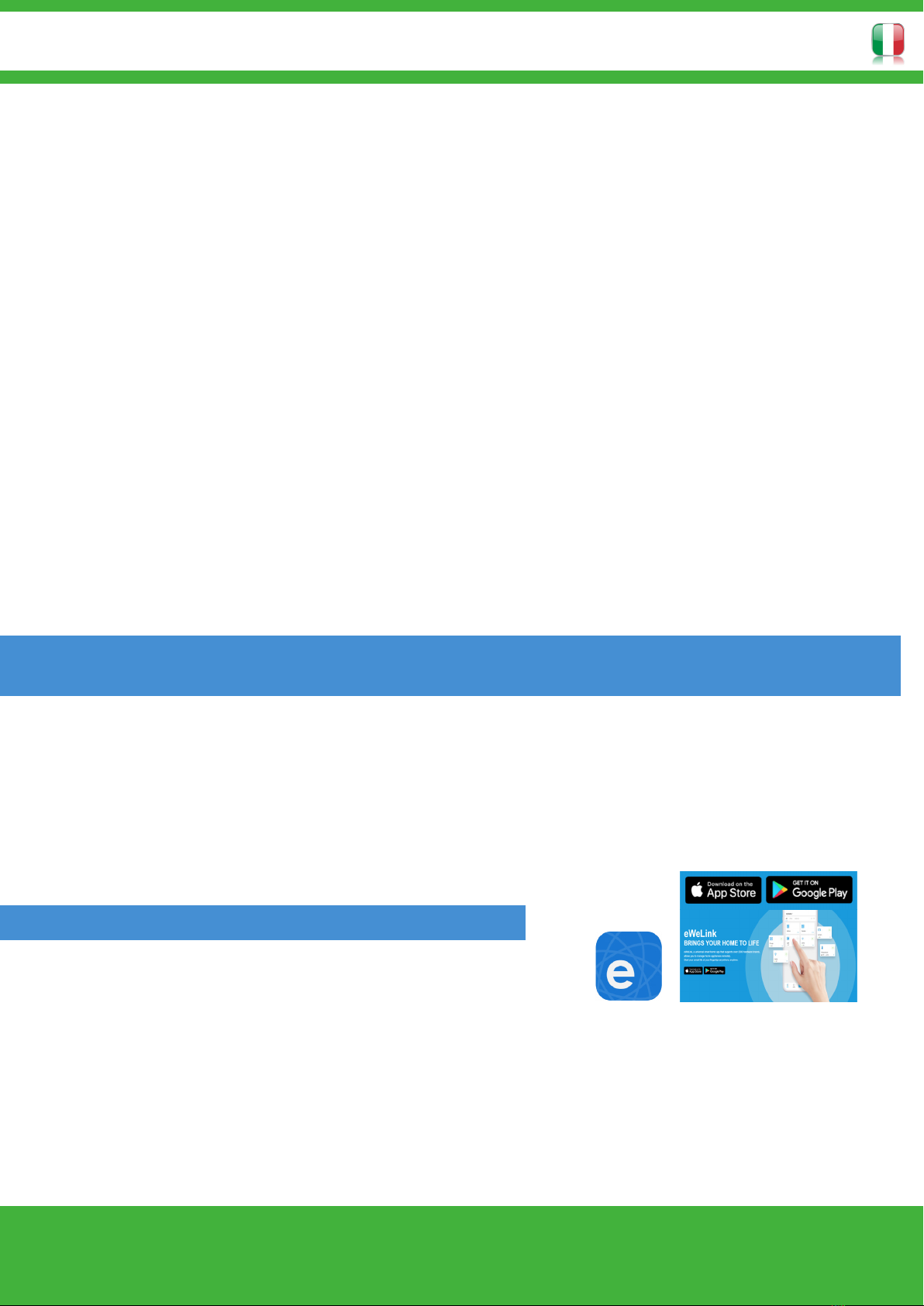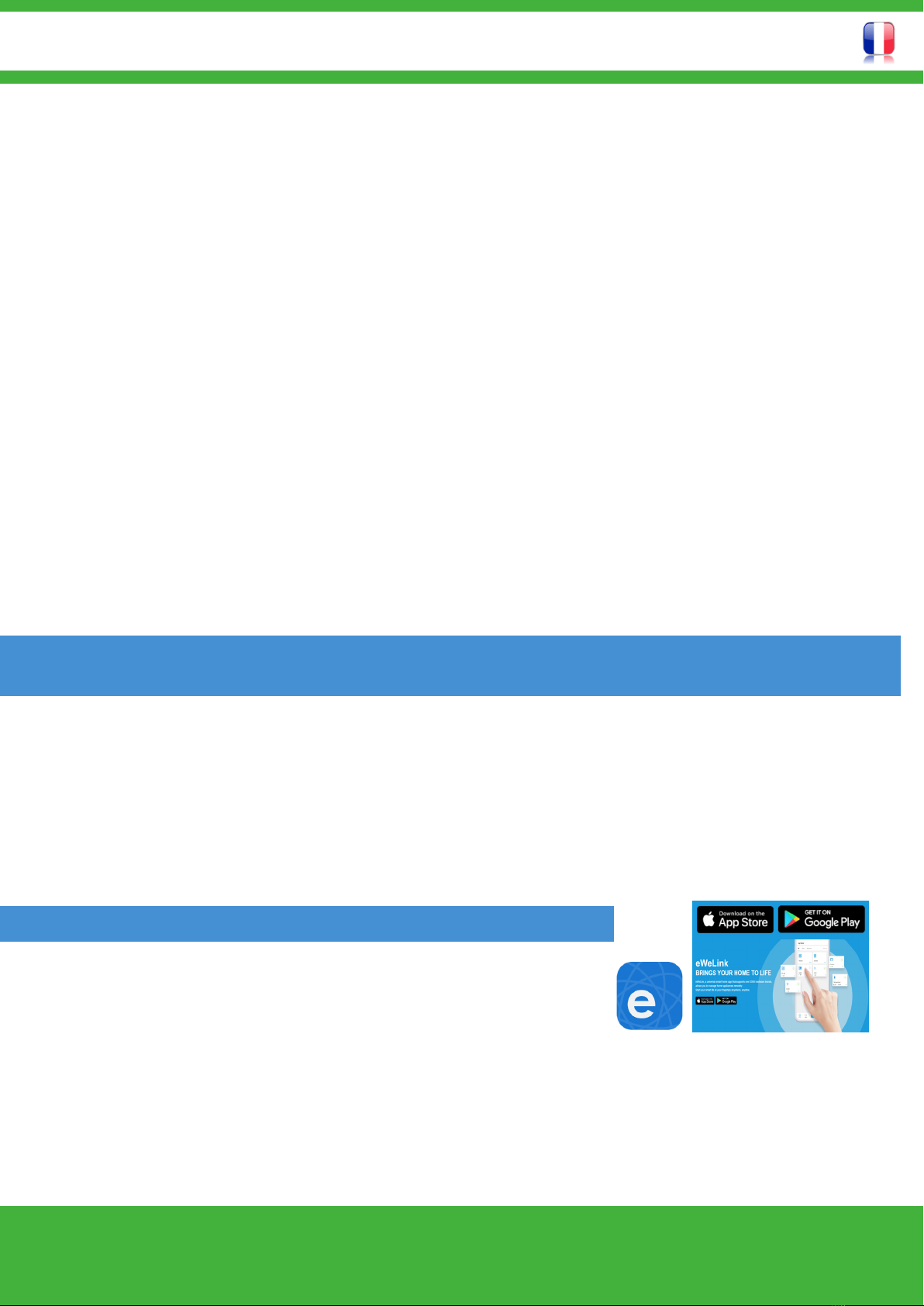DUCATI HOME AUTOMATION
Automazione Cancelli Via Cassani snc 43036 Fidenza (PR) Italy
Tel +39-0524-527967 lu-ve 8.30-18.00 info@ducatihome.it www.ducatihome.it
Sonoff est une famille de commutateurs WiFi et Zigbee qui peuvent être contrôlés à distance via smartphone avec l’applica-
tion eWelink, disponible pour Android et iOS, qui vous permet de contrôler les appareils électriques de la maison en intég-
rant et en remplaçant le système électrique domestique:
Le Sonoff 4CH Pro R3 est un commutateur WiFi à 4 sorties qui peut être conguré comme un inverseur ou un bouton tempo-
risé, à la fois indépendamment et inter-verrouillé entre eux.
L’appareil Wi-Fi 6090 4CH se compose d’un module de commande SONOFF modèle 4CH PRO R3 avec un émetteur radio
4 canaux intégré avec protocole de code roulant Ducati.
Le Wi-Fi 6090 4CH vous permet de contrôler les moteurs de la gamme domestique Ducati au moyen d’un signal radio qui,
à partir de l’appareil, atteint les récepteurs radio à bord des automatismes domestiques Ducati. Par conséquent sans besoin
de connexion électrique par câble entre le module SONOFF et la motorisation à contrôler.
Les bornes du module SONOFF ne doivent plus être utilisées.
Le module SONOFF doit être alimenté par une alimentation spéciale.
La télécommande intégrée de l’appareil rend l’appareil Wi-Fi 6090 4CH prêt à l’emploi.
Chaque touche du module SONOFF (R1; R2; R3 ou R4) correspond à un canal de transmission radio de la télécommande
intégrée et est prête à être associée au bloc moteur DUCATIHOME que vous souhaitez piloter.
Attention: la distance maximale en ligne de mire entre le module Wi-Fi 6090 4CH et le moteur à contrôler ne doit pas
dépasser 30m.
Attention: les murs ou autres barrières physiques à la transmission radio gratuite ainsi que les interférences radio peuvent
limiter la portée de la transmission radio
Attention: pour que le module SONOFF fonctionne correctement, le signal de la ligne Wi-Fi à laquelle le module doit se
connecter doit être optimal.
Attention: il faut que le signal vers la ligne internet soit actif et ait un excellent signal.
Le module SONOFF vous permet d’envoyer des commandes via smartphone, Alexa et Google Home
Synchroniser 1 canal de contrôle radio de l’appareil Wi-Fi 6090 4CH avec la mootorisation
DUCATI HOME
1- Alimenter l’appareil Wi-Fi 6090 4CH à partir d’une prise de courant
2- sur la carte électronique de la motorisation DUCATI, appuyez et relâchez le bouton de mémorisation de la radiocomman-
de (sur les ouvre-volets Persy, carte PR70, utilisez le bouton P1 pour la commande pas à pas et P2 pour la commande de
fermeture uniquement). La LED rouge s’allumera sur la carte électronique de la motorisation pour indiquer que la carte est
entrée en mode d’apprentissage.
3- sur l’appareil Wi-Fi 6090 4CH, appuyez et maintenez appuyé pendant quelques secondes le bouton correspondant au
canal que vous souhaitez utiliser pour contrôler la motorisation (R1,R2, R3 ou R4).
4- Sur la carte électronique de la motorisation, la LED rouge clignotera brièvement pour conrmer la synchronisation.
Attendez que la LED rouge s’éteigne
Le canal de commande a été synchronisé
Comment installer l’application sur votre smartphone ou tablette:
Téléchargez l’application: eWeLink sur votre appareil mobile
Suivez les instructions de l’APP et inscrivez-vous en entrant votre adresse e-mail
et en créant un mot de passe.
Continuez en jumelant l’appareil Sonoff/Wi-Fi 6090 4CH
Attention: le smartphone / tablette et l’appareil Sonoff / Wi-Fi 6090 4CH doivent tous deux être connectés sur la même ligne
Wi-Fi.
À partir de ce moment, vous pouvez procéder à l’attribution d’un nom à l’appareil Sonoff / Wi-Fi 6090 4CH (utile si vous utili-
sez plusieurs appareils) et à l’identication de chacun des 4 canaux de contrôle disponibles sur chaque appareil.
Veuillez vous référer aux instructions spéciques de l’application que vous trouverez à l’intérieur de l’appareil pour les
fonctions avancées telles que la synchronisation avec ALEXA ou Google Home. Nous vous recommandons également de
consulter les nombreux tutoriels sur Youtube qui illustrent comment utiliser l’application eWeLink.
Wi-Fi 6940 4CH PRO
DUCATI HOME AUTOMATION
Automazione Cancelli Via Cassani snc 43036 Fidenza (PR) Italy