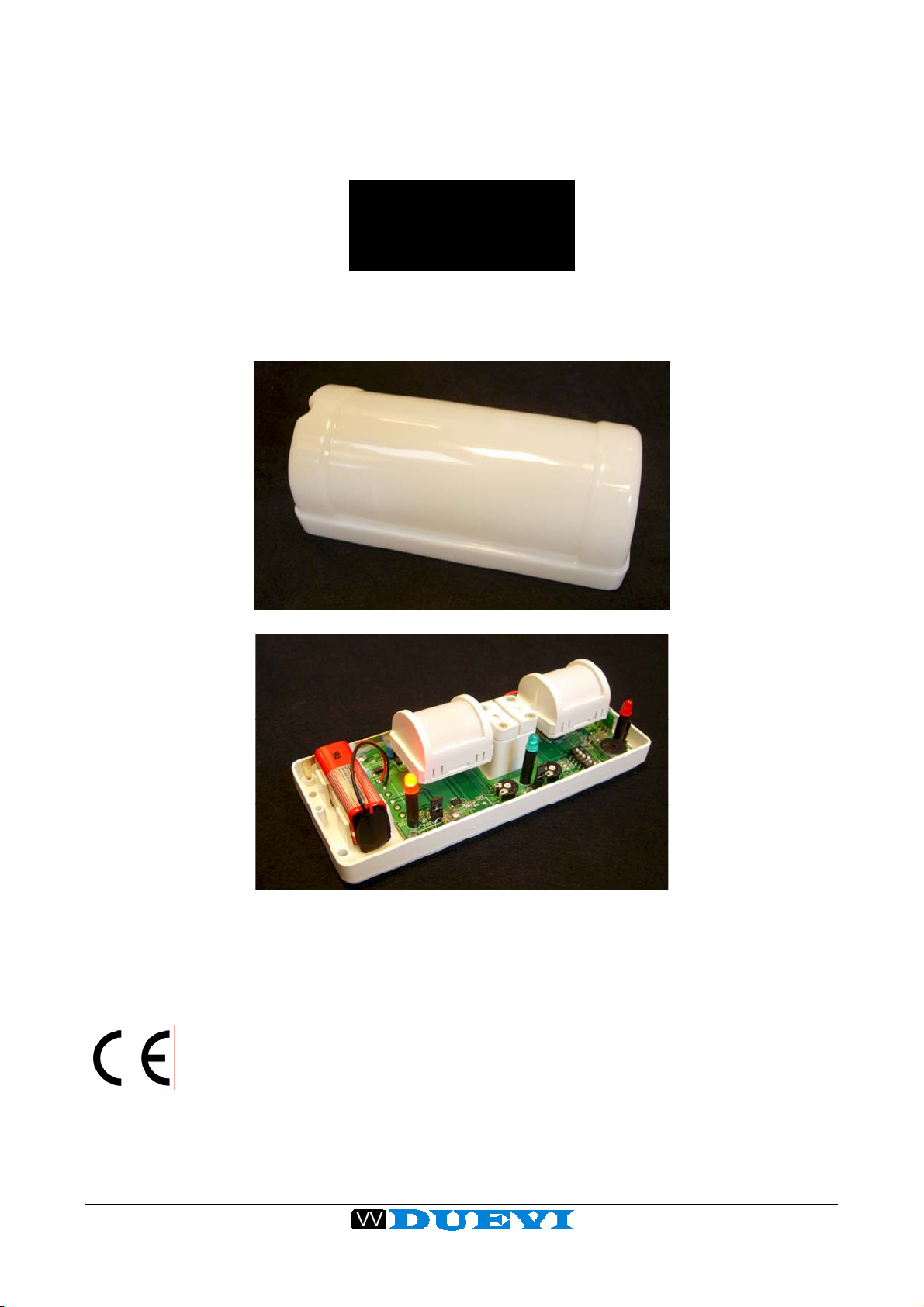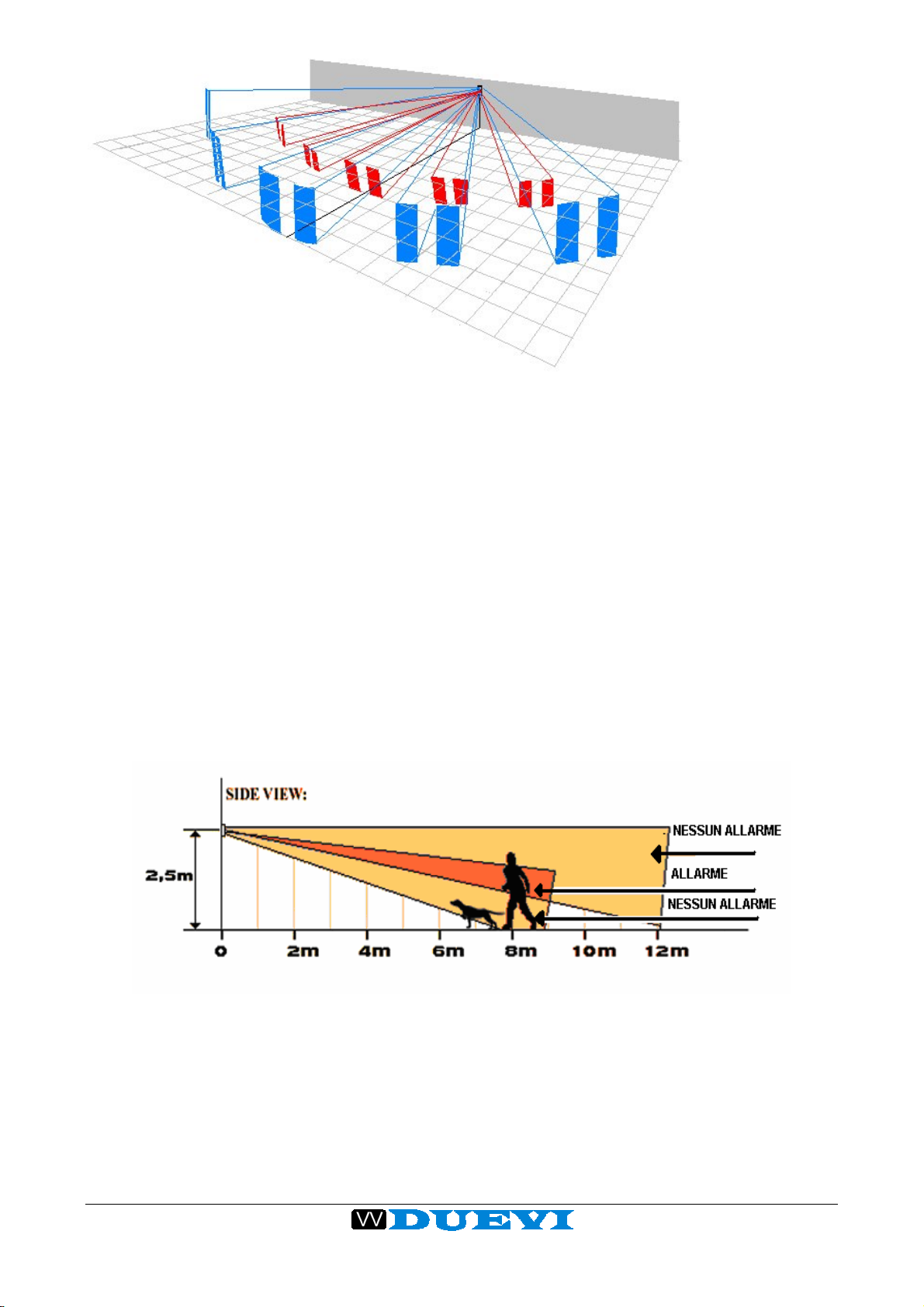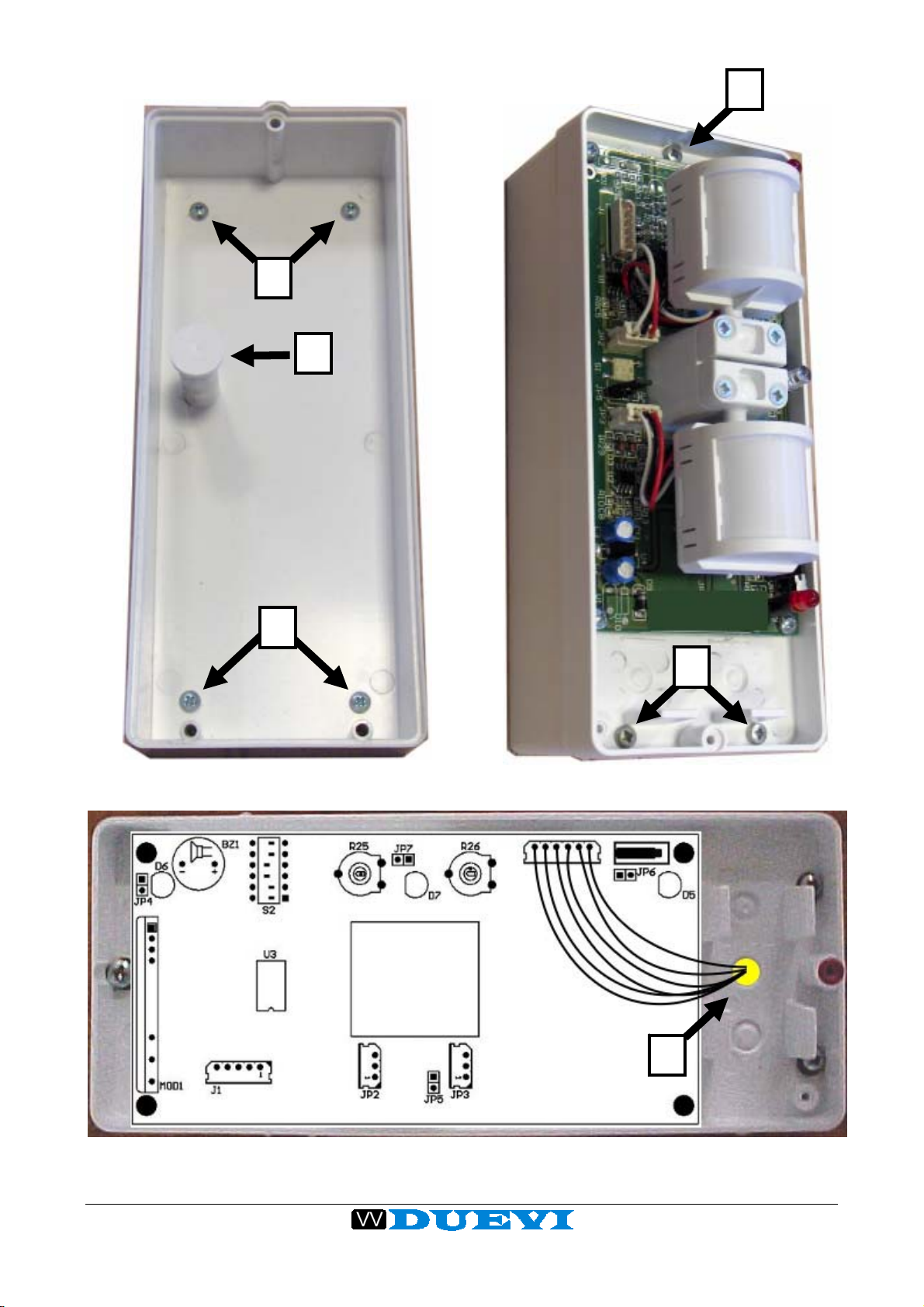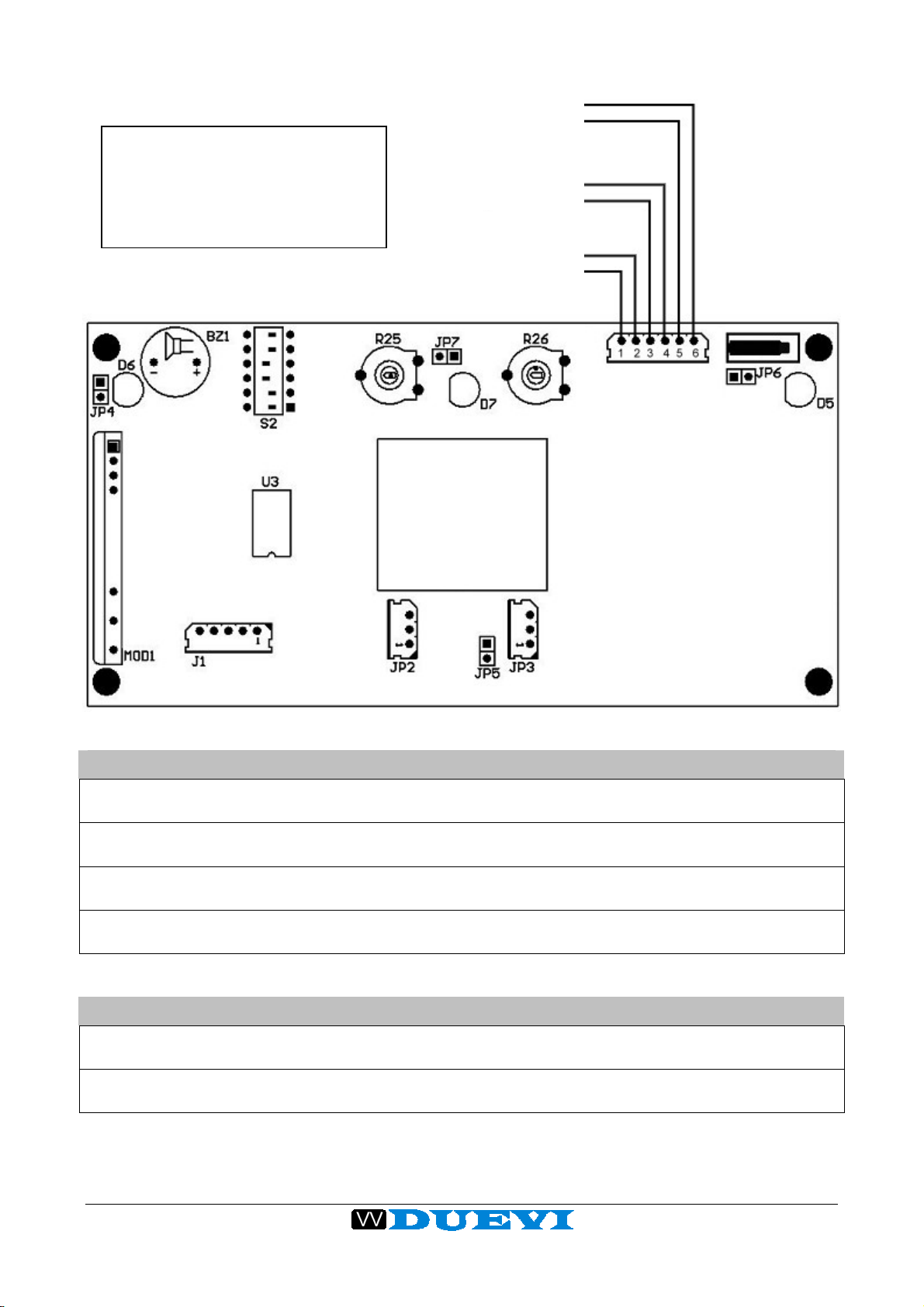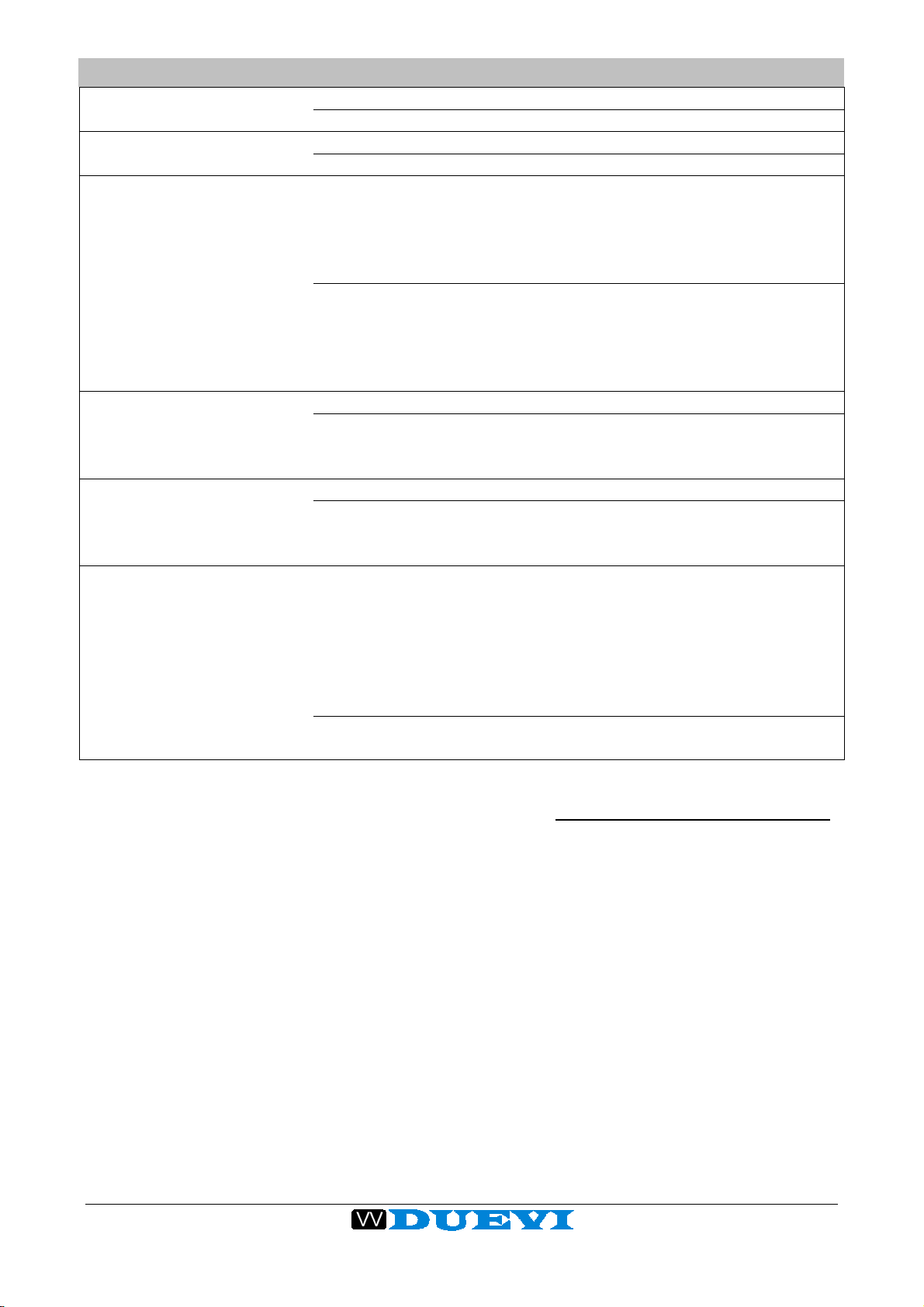This manual can be modified without any warning 2
SUGGESTIONS and PRECAUTIONS
Warning: DIRVE K has been designed to guarantee a very high immunity to light
interference, however very bright light can produce instability. It is therefore recommended
to take great care in installation to avoid direct or reflected sunlight or high intensity light
beams.
Warning: It is recommended to use the outdoor sensor as an additional tool to a security
system and not for activating directly alarm tools as sounders and phone diallers.
Warning: Avoid to orient the sensor towards moving objects such as bushes, flags,
branches etc, because it may cause an unwanted relevation.
Warning: In outdoor installation, it is recommended to use the sensor in the “AND” mode
for higher security and to set both beams in the same direction. Incorrect installation could
reduce security level.
Warning: If possible, avoid to installing the sensor in areas directly exposed to rain or
snow. Do not spray any water on the sensor.
Warning: If you do not comply with the above-mentioned precautions, it may cause a
malfunction and in such an event, the manufacturer will decline any responsibility.
INSTALLATION SUGGESTIONS
DIRVE K sensor can be fixed at heights between 50 and 250 cm, on vertical surfaces,
walls or posts, using the anchor clamp and protection (item STAK). Obviously the
detection units MUST be oriented horizontal or facing downwards, never upwards, in order
to avoid situations of blinding by sunlight during the day and to safeguard the good running
of the sensor.
The two detection units MUST be positioned on the vertical axis, so that the two beams
cause slight divergence to detect an intruder with human form and not animals or objects
that you do not want to be considered intruders.
Looking at Fig. 1 and 2, you will notice that it is possible to detect the intrusion of a man
from a distance of 8 m from the sensor avoiding the animal’s detection by tilting the lower
unit more strongly downwards in comparison to the upper unit.
Each detection unit has 5 double horizontal beams oriented on a 100° aperture.
In some cases, such width of sight can be a problem if the detection area is not clear due
to branches, curtains, glass window etc.
If this does occur, you need to reduce the area by masking the side or intermediate beams
with some white adhesive tape over the sections of unit lenses (beams blinding), so that
the beams are only oriented on stable zones of detection.
This precaution avoids unwanted alarms raised by wind, moving branches, curtains or
other objects present in the area.