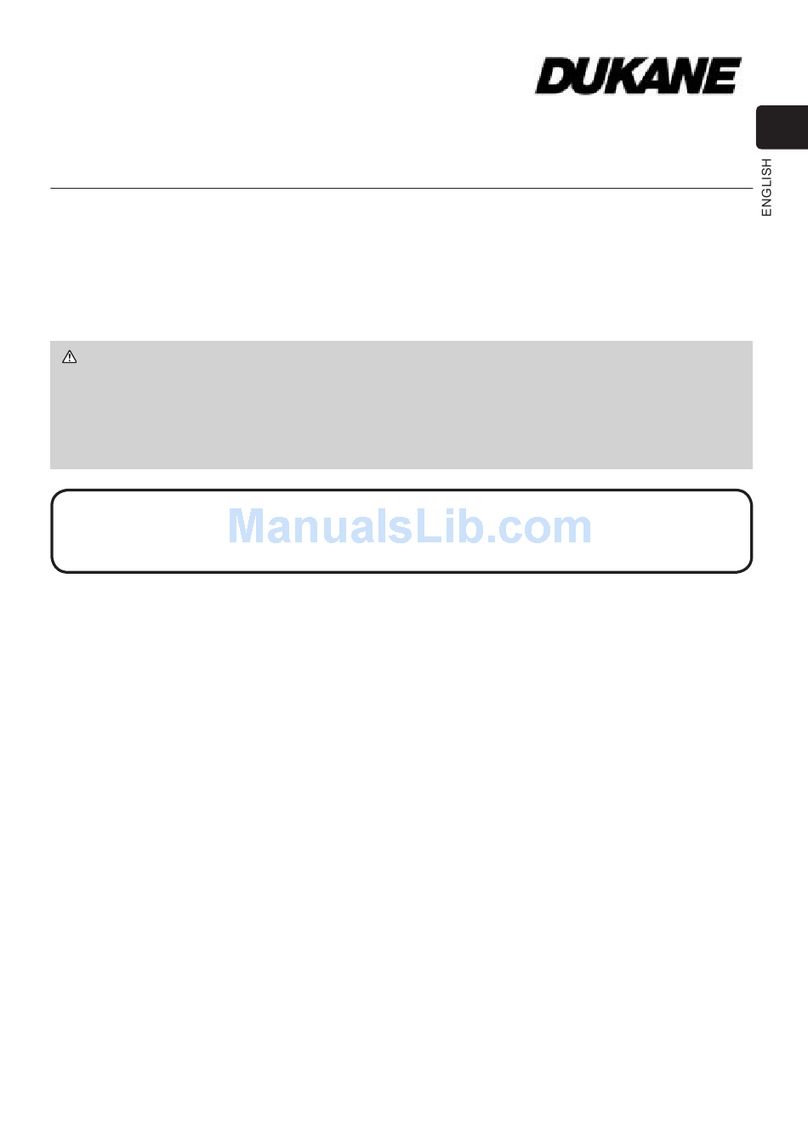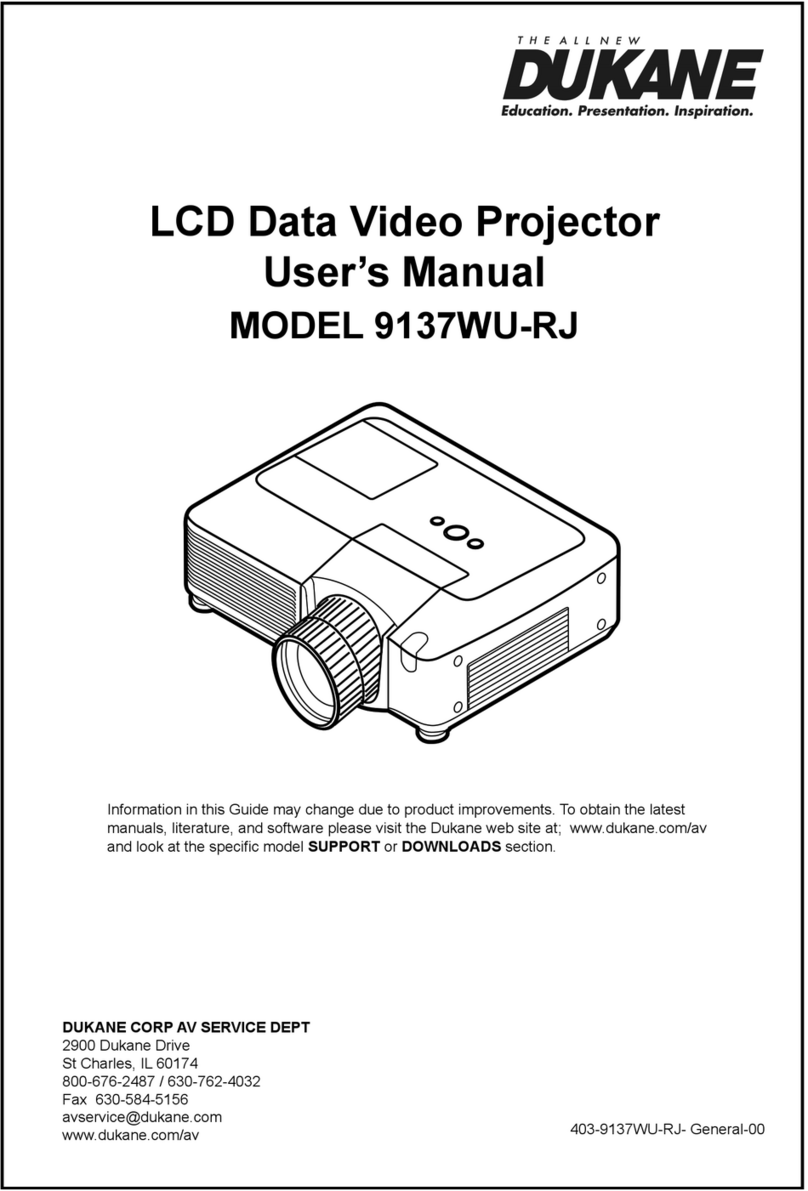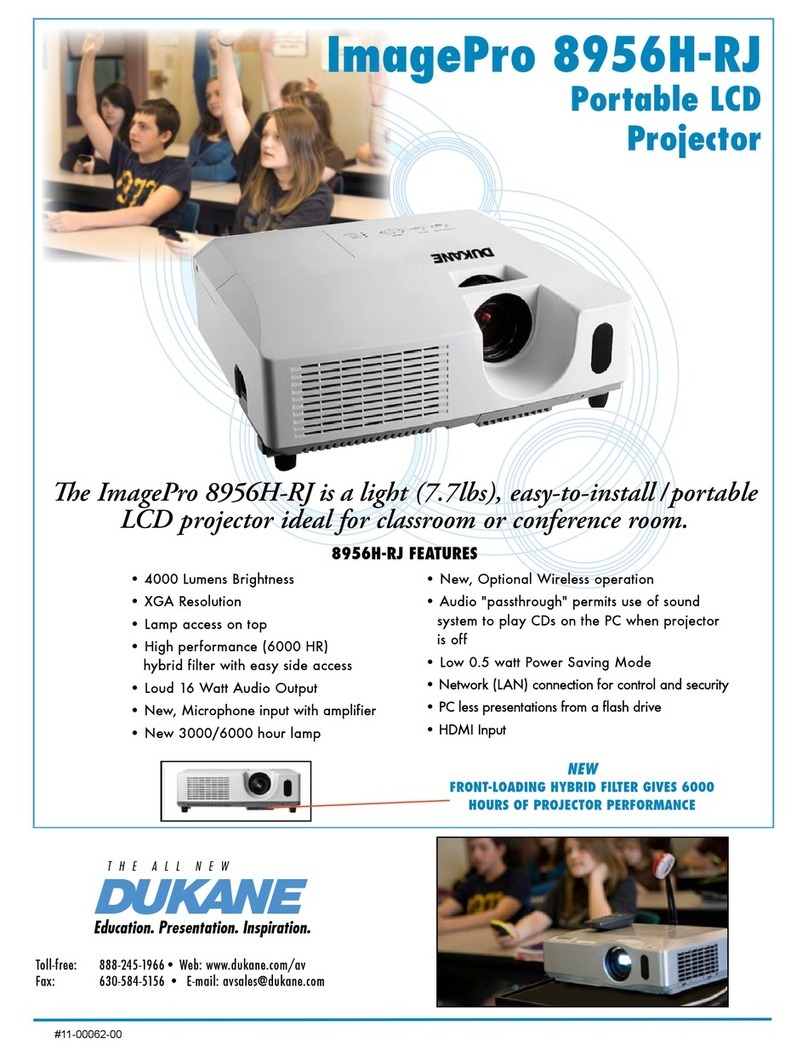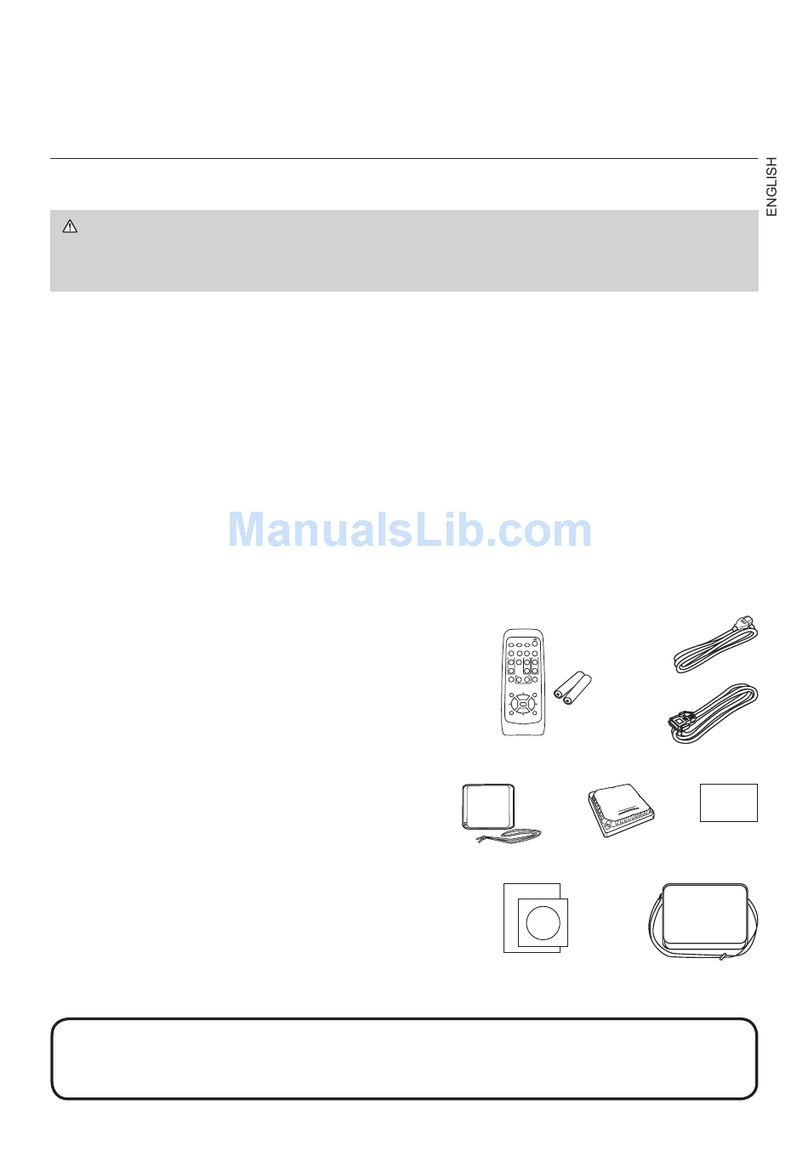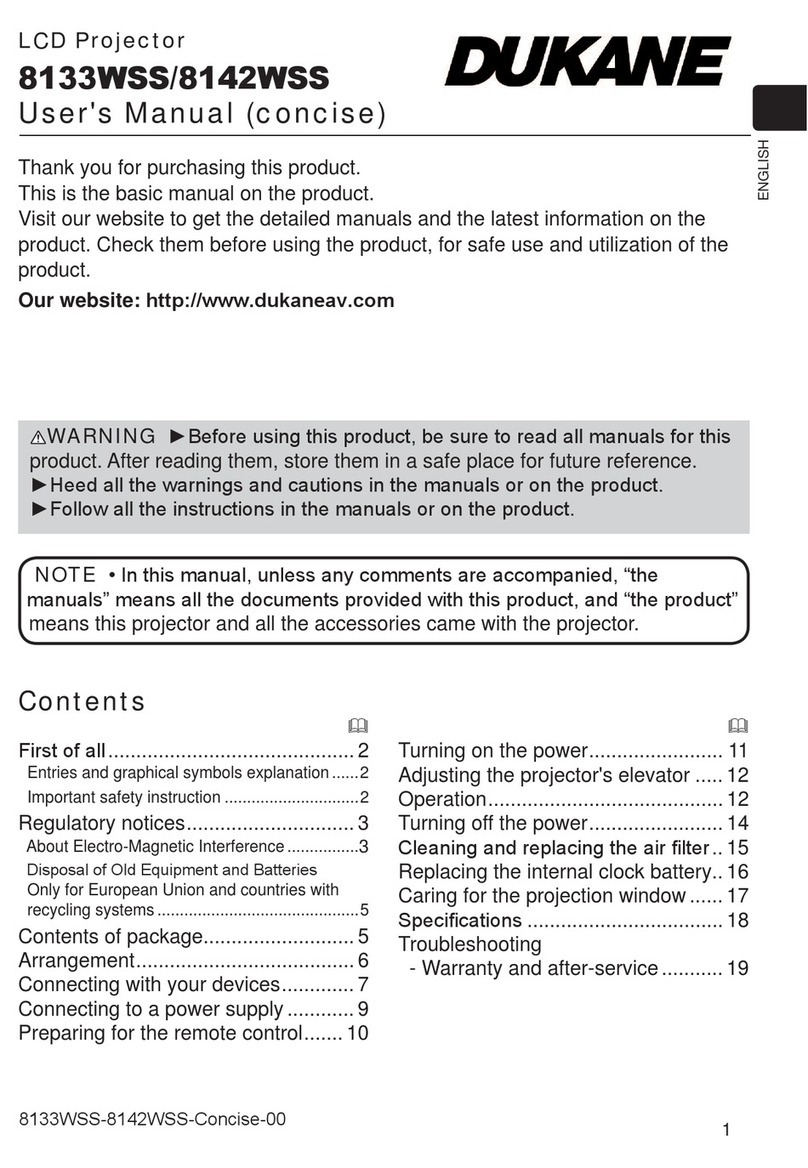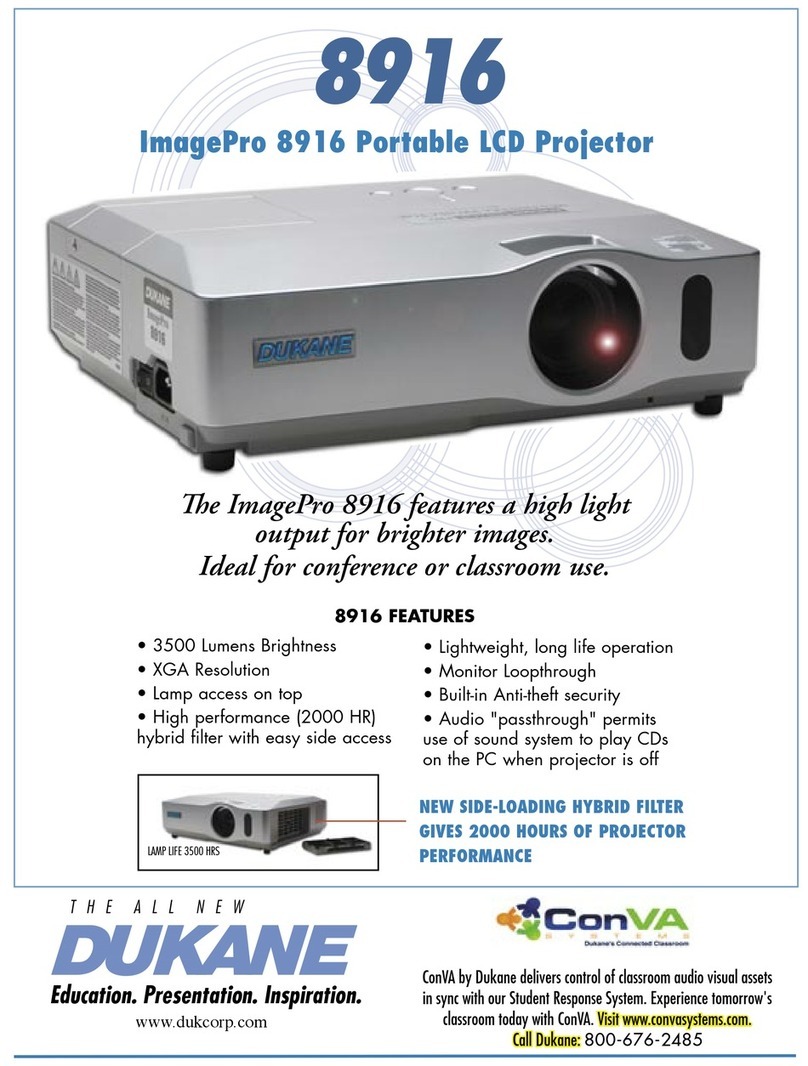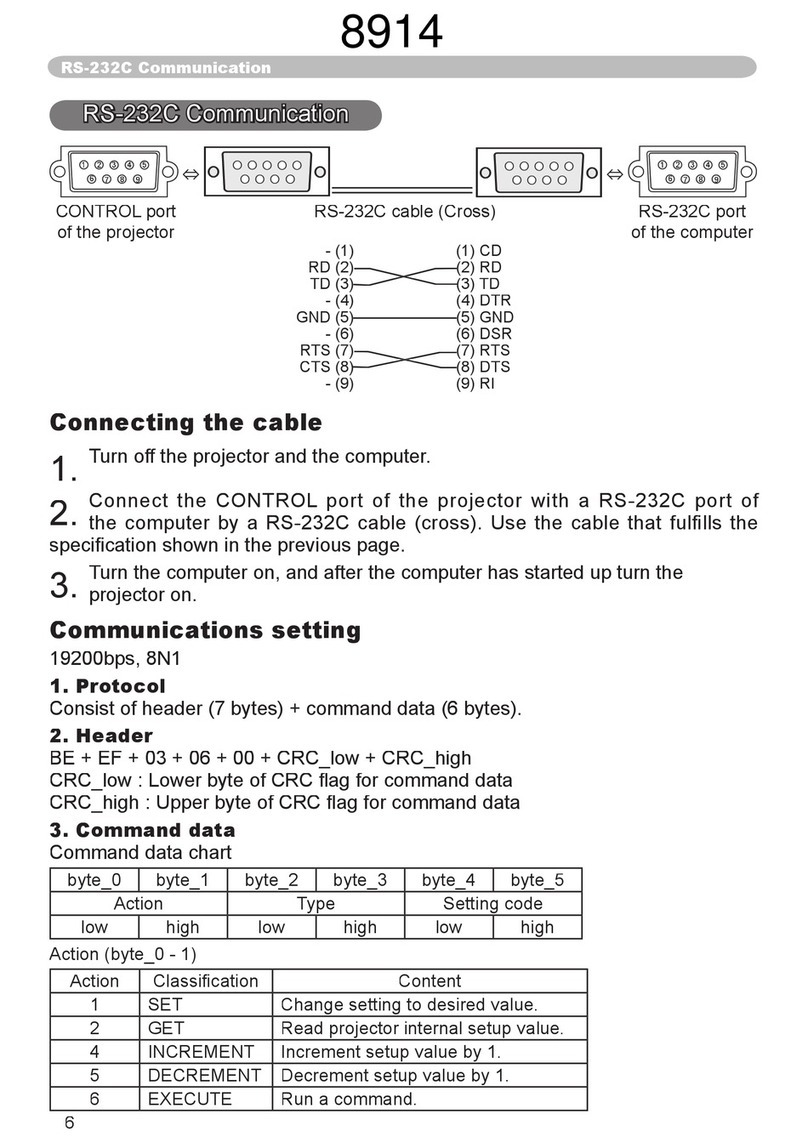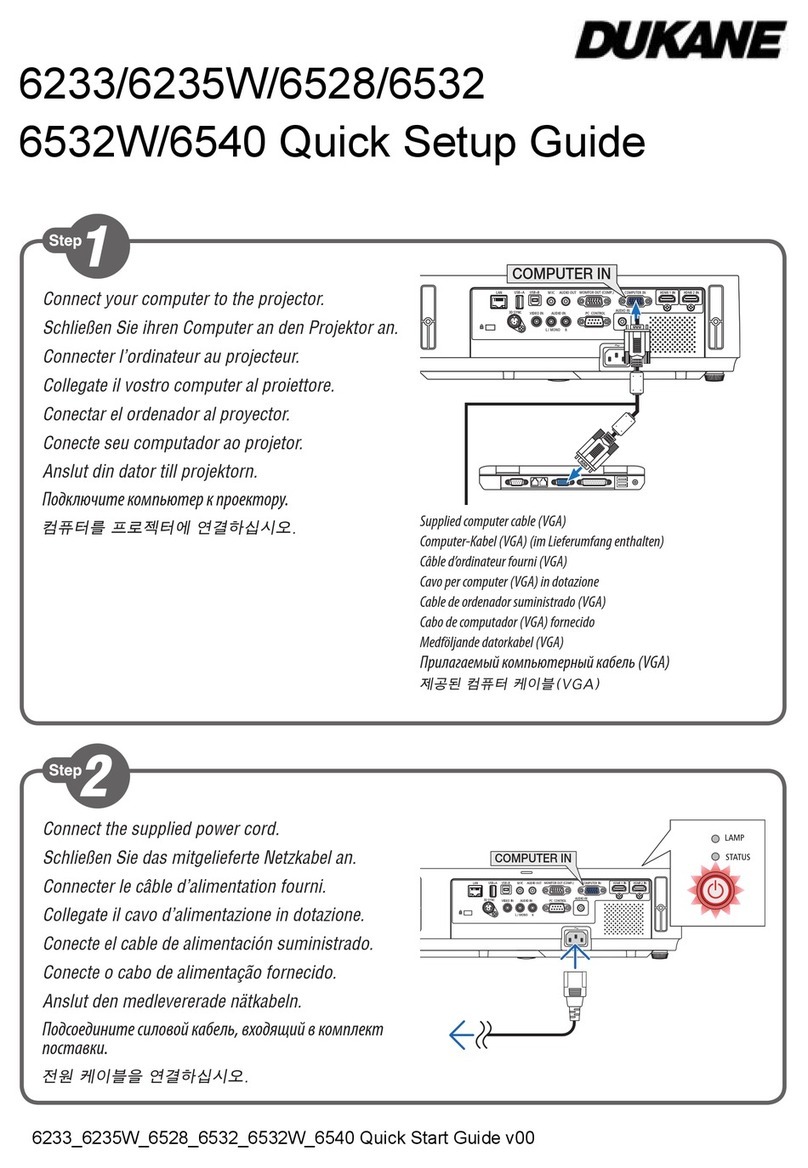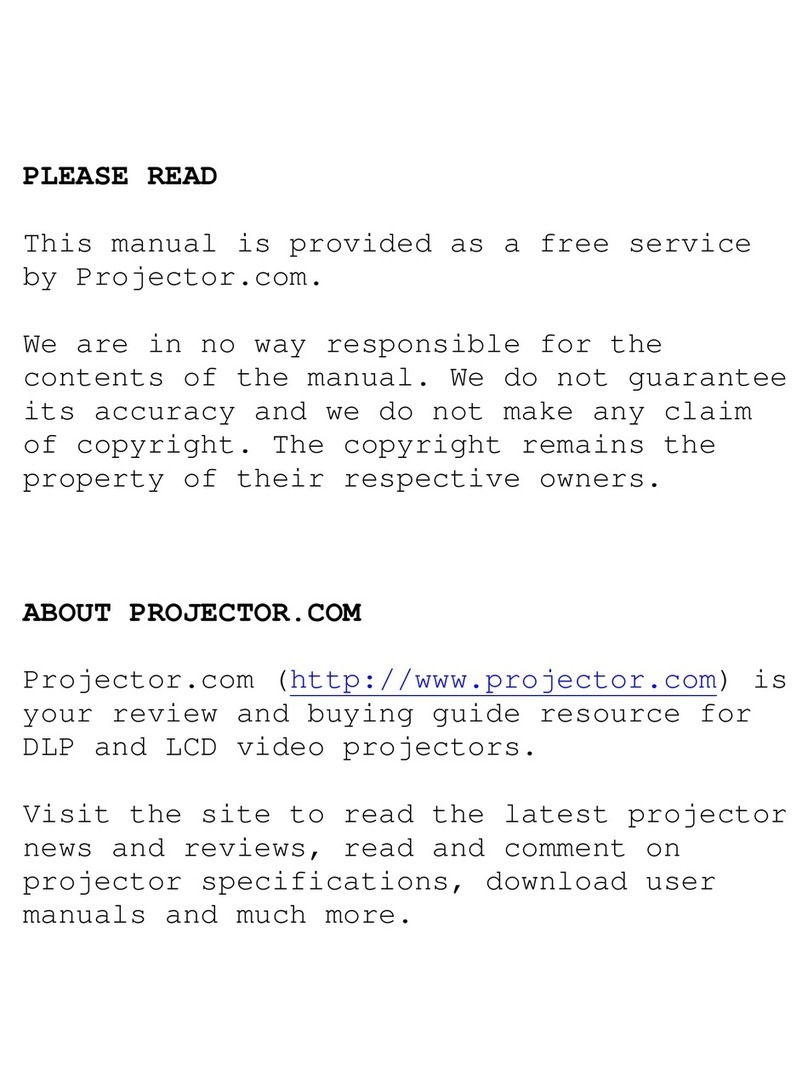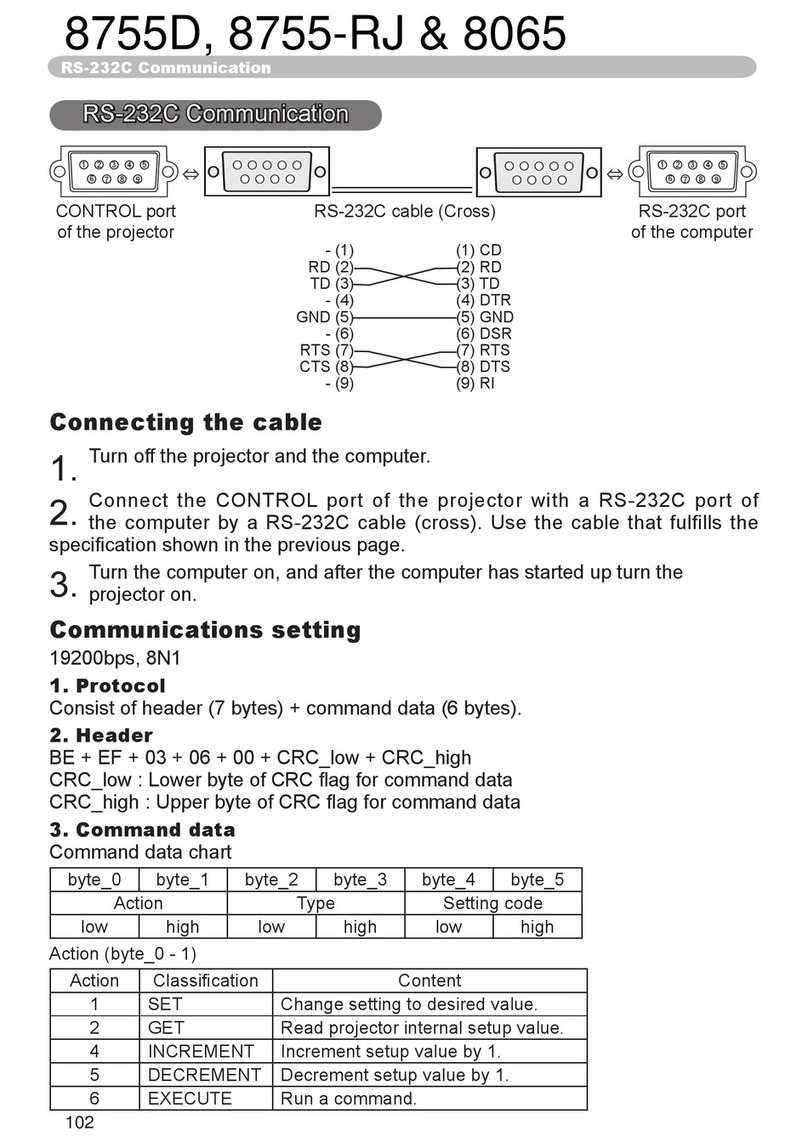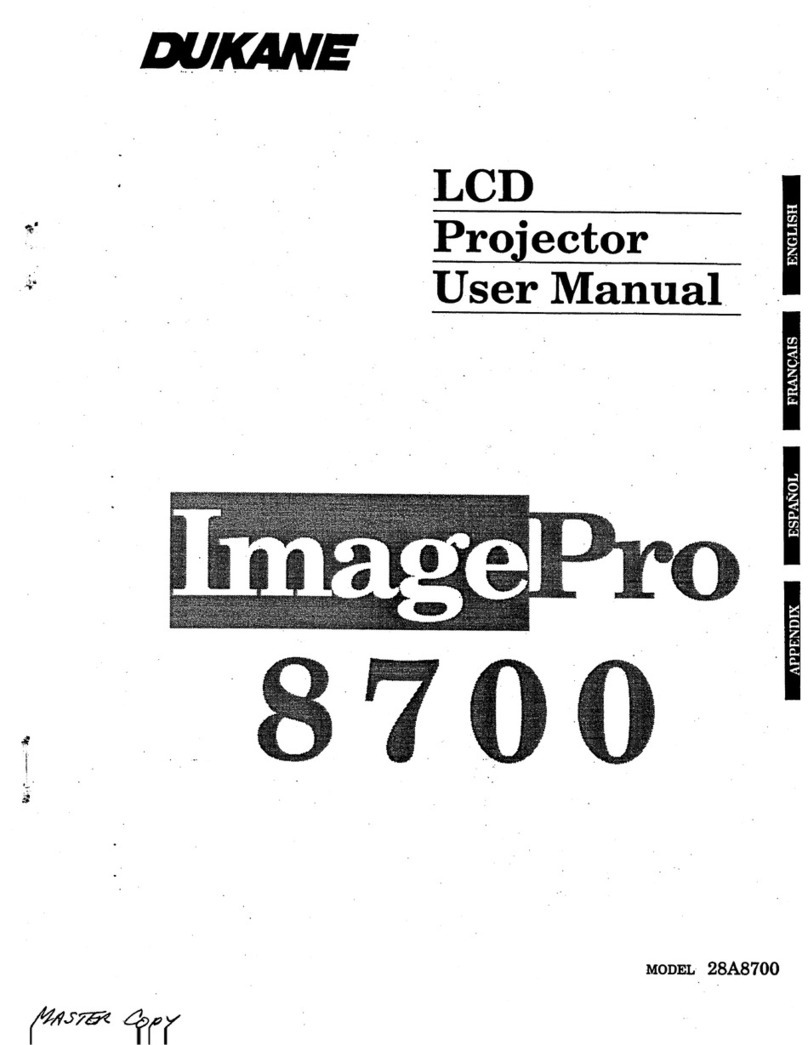USB
PC Less Presentation
and Display Over USB USB
Mouse
RJ45 HDMI
RGB
RGB and
Component
RS232 Monitor
Mic.
Audio Out
S-Video
Video
Audio In 2
Audio In 1
Audio in
3
FEATURES
• Ultra Short (4 to 15 inch)
throw distance
• XGA (1024 x 768)
• 2200 ANSI lumens
• Contrast of 2,000 to 1
• Large hybrid filter, 4000 hours
• Monitor Loopthrough
• Built-In Anti-theft security
• 10W audio out
• Wall, Ceiling or floor mount
• New easy wall arm mounting
• No shadow /No glare
• Perfect Fit 2 for easy setup
• Mic input and audio pass-through in stand-
by mode
Specifications 8105H
Image Element 0.63” polysilicon active-matrix
TFT x3
Brightness 2200 ANSI lumens
(1700 lumens in Whisper Mode)
Resolution 1024 x 768 pixels (H X V), XGA
Contrast 2000:1 active iris
Scanning Frequency fh 15 -106 kHz, fv 50-120 Hz
Lens Fixed
Lens Throw Ratio See table this page, under 0.3:1
Setup Controls Perfect Fit 2 adjustment
Aspect Ratio 4:3, 16:9 selectable
Computer SVGA, VGA, XGA, WXGA, UXGA
Compatibility MAC13” and MAC16”
Video Compatibility NTSC, NTSC4.43, PAL, SECAM,
PAL-M, PAL-N, HDTV (1080i/p, 720p,
576i, 480i/p)
Image Control Freeze function, electronic
magnification and pan
Closed Caption CC1, CC2, CC3, CC4
Projection Modes Front/rear/ceiling
Color Reproduction 24 bit (16.7 million)
Lamp 210W UHP
Lamp Life 3000 hours (typical) 5000 hours
(whisper mode)
Audio 1 speaker 10 watt
Throw Distance 4” to 15”
Screen Size, diagonal 60” to 100”
Inputs, Video (1) HDMI (HDCP compliant)
(1) S-video, Mini DIN 4-pin
(1) Composite video, RCA x 1
(1) Component, share with RGB
Inputs, Computer (2) RGB, 15 pin D-sub
Inputs, Audio (2) Stereo mini jack: for PC1/ PC2.
(1) RCA x 2 (for video)
(1) Microphone jack, mini 3.5mm
Outputs, Audio (1) Stereo mini jack, adjustable
Outputs, Monitor RGB, 15 pin D-sub
Control (1) RS-232, 9 pin D-sub
Ethernet (1) RJ-45 port
Remote mouse (1) USB Type B, control
P C l e s s o p e r a t i o n ( 1 ) U S B T y p e A , I m a g e i n p u t
Security Kensington lock slot & Security Bar
Fan Level 33dB, ultra quiet; 28dB Whisper Mode
Operating Temperature 41-95 deg F
Power AC 100-120V, AC 220-240V
50/60 Hz, 310 watt (0.3 standby)
Size (WxHxD) 13.6" x 3.4" x 11.9"
Weight 8.6 lbs.
Carton (WxHxD) 19" X 9" X 17"
Shipping Weight 19 lbs.
Accessories Included Remote control, batteries, power
cord, RGB cable, and network
manuals
Safety UL/C-UL, FCC Class B
Optional Accessories Lamp 456-8104
Wall Mount; 8104HW-WALLARM,
Wall arm for images 70" to 100" diag.
Filter; UX37191
Connections
Back Panel
ImagePro is a registered trademark of Dukane Corporation
Specifications subject to change without notice.
#10-00042.02
IMAGEPRO 8105H
ULTRA SHORT THROW LCD PROJECTOR
5
YR
Five (5) year limited warranty on parts and labor in North America, lamp
90 day. (for other locations, local warranties apply). Includes
Dukane’s FREE 1 year Peace-of-Mind Loaner Program.
Audio Visual Products
2900 Dukane Drive
St. Charles, Illinois 60174
Toll-free: 888-245-1966
Fax: 630-584-5156
Web: www.dukane.com/av
8105H aspect ratio 4:3
Screen
Diagonal
Screen
Width
Throw
Distance
Vertical
Offset
Inches Inches Inches Inches
60 48 3.8 11.1
70 56 6.3 12.5
80 64 8.9 13.9
90 72 11.4 15.2
100 80 13.9 16.9