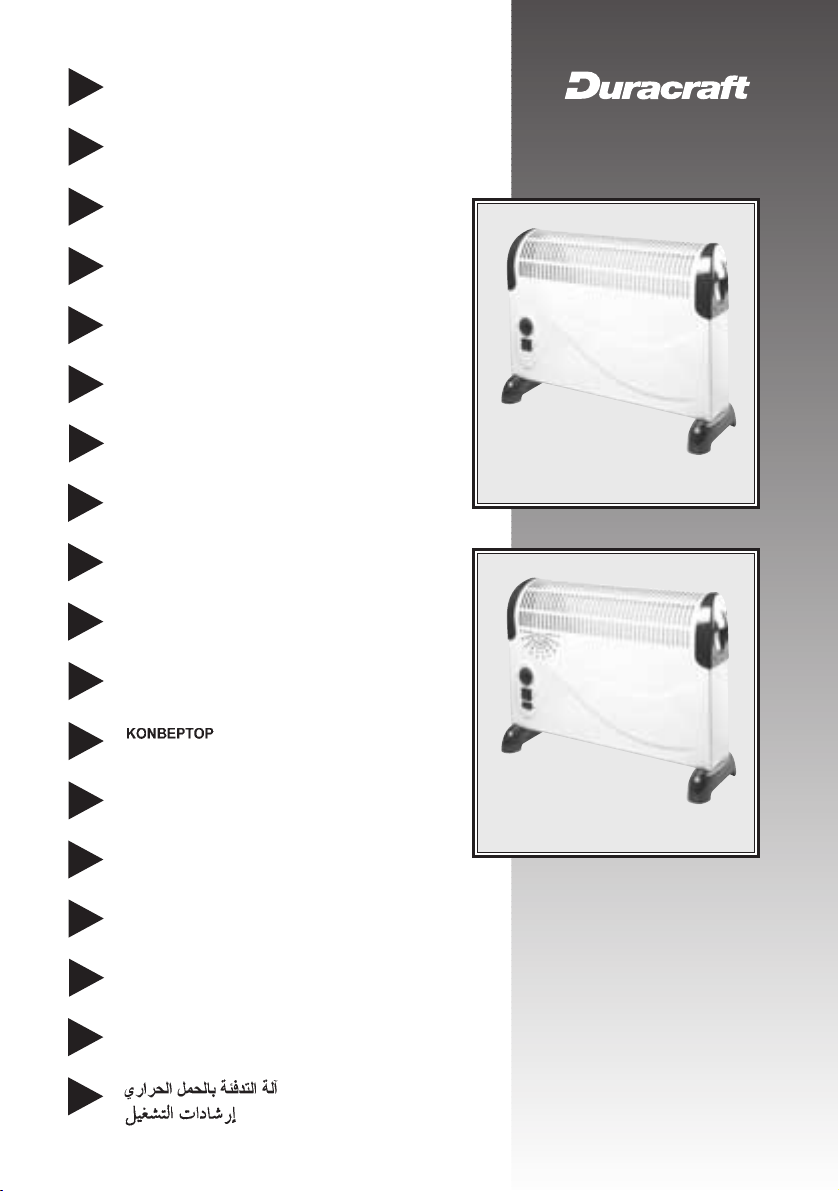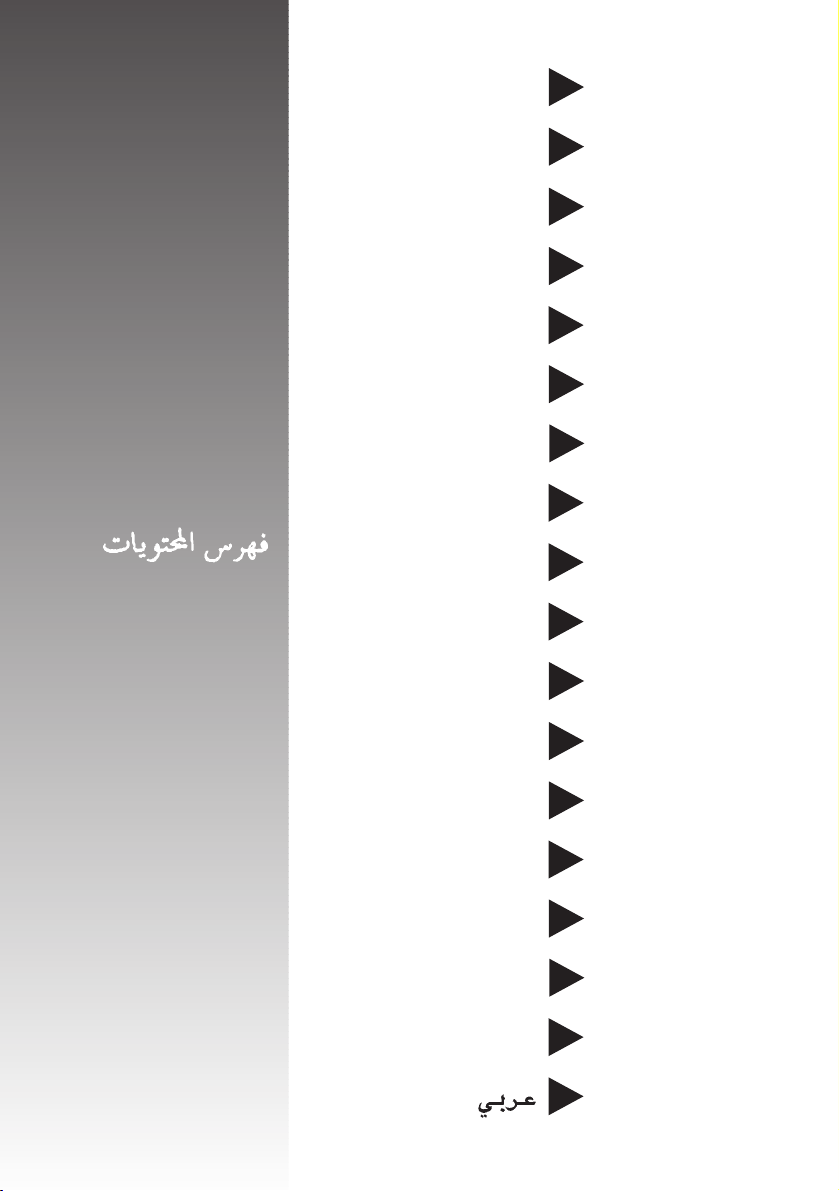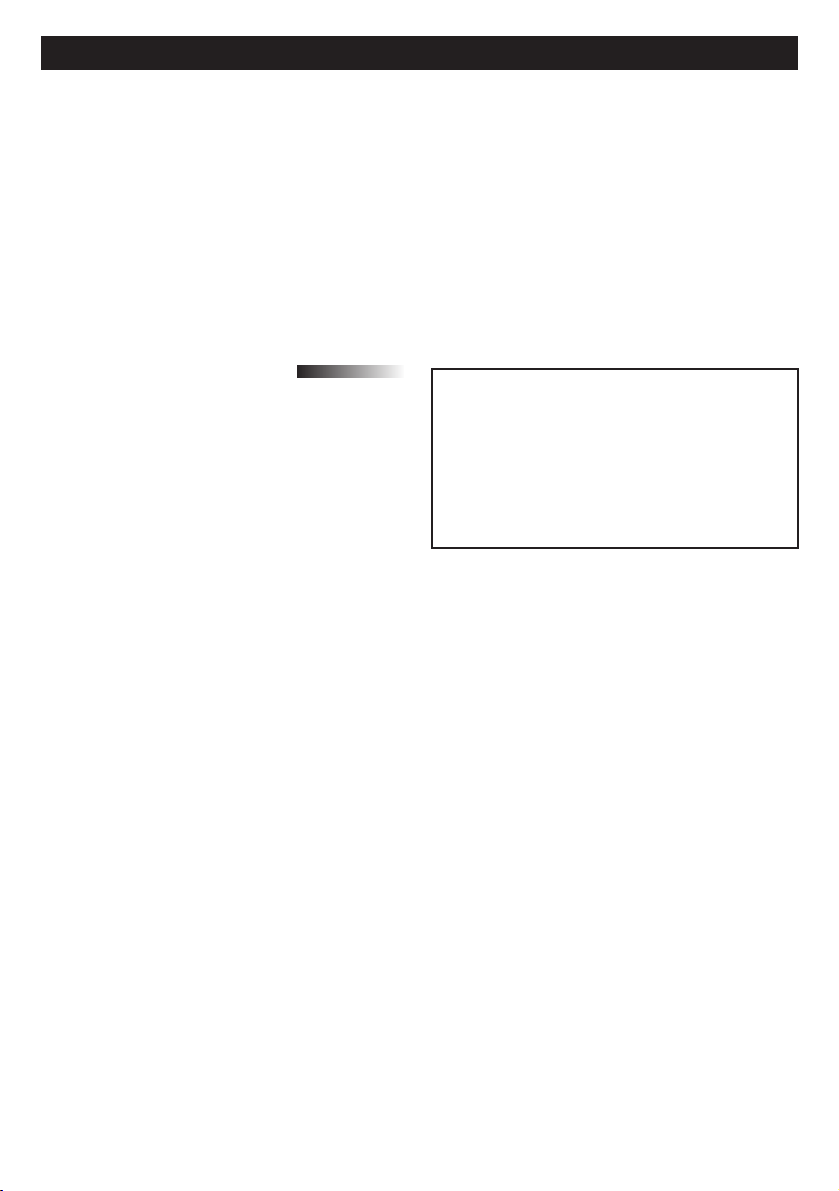10
FRANÇAIS
CONSIGNES DE
SECURITE IMPORTANTES
Avant de procéder àla mise en service du
convecteur, veuillez lire toutes les instructions.
Conservez le présent mode d’emploi dans un
endroit sûr.
1. N’utilisez le convecteur que dans un endroit
hors de portée des enfants.
2. Ne pas utiliser le convecteur àl’air libre.
3. Posez le convecteur sur une surface plane et
solide. Veillez àbien stabiliser l’appareil
afin qu’il ne puisse ni se renverser ni
tomber àterre. Veillez àce que le con-
vecteur ne soit utiliséqu’en position verti-
cale et que les pieds d’appui soient montés.
4. Déroulez entièrement le cordon
d’alimentation (15). Un cordon
d’alimentation (15) qui n’est pas
entièrement déroulépeut entraîner une
surchauffe et provoquer un incendie.
5. N’utilisez ni câble de rallonge ni régulateur
de vitesse àréglage continu. Ceci peut
entraîner une surchauffe et provoquer un
incendie ou une électrocution.
6. Branchez le convecteur uniquement sur une
prise de courant monophasée avec la
tension de réseau indiquée sur la plaque
signalétique de l’appareil.
7. Pour déplacer, manipuler ou nettoyer le
convecteur, ou après son utilisation, il est
nécessaire de toujours le débrancher. Pour
retirer la fiche secteur (15) de la prise de
courant, ne pas tirer violemment sur le
cordon d’alimentation. Pour transporter le
convecteur, utilisez toujours les poignées de
manutention (17) disposées sur les parties
latérales de l’appareil.
8. Ne jamais utiliser le convecteur àproximité
de gaz ou de matières facilement inflamma-
bles telles que solvants, vernis, peintures,
colles etc.
9. Veillez àne pas installer le convecteur
directement sous une prise de courant.
10. Ne jamais utiliser le convecteur dans
l’entourage immédiat d’une salle de bain,
d’une douche ou d’une piscine.
11. Ne pas utiliser le convecteur àl’intérieur
d’un véhicule quelconque (par ex.
caravanes de chantier, ascenseurs,
camping-cars, caravanes, véhicules à
moteur, cabines) ni àl’intérieur de locaux
fermés semblables.
12. Attention ! Le fonctionnement du convecteur
échauffe l’appareil. Observez une distance
de sécuritéd’au moins 100 cm entre le
convecteur et tout matériel inflammable tel
que coussins, parures de lit, meubles,
papiers, rideaux, vêtements. Observez une
distance de sécuritéd’au moins 50 cm
entre le convecteur et toute paroi.
13. Veillez àce que le convecteur soit toujours
propre. Avant de procéder àla mise en
service du convecteur, assurez-vous que
tous les orifices d’admission (14) et de
sortie d’air (2) sont ouverts. Veillez àce
qu’aucun objet ne pénètre dans les orifices
d’admission (14) ou de sortie d’air (2). Ne
jamais recouvrir le convecteur, étant donné
que ceci peut entraîner une surchauffe et
provoquer un incendie ou une électrocution.
14. Ne plonger le convecteur ni dans l’eau ni
dans d’autres liquides. Ne pas verser d’eau
ni d’autres liquides sur l’appareil ni dans les
orifices d’admission (14) et de sortie d’air (2).
15. Nettoyez le convecteur àintervalles
réguliers. Pour cela, veuillez observer les
instructions de nettoyage.
16. Lorsque le cordon d’alimentation (15) du
convecteur est défectueux, n’avoir recours
qu’à un atelier homologuépar le fabricant
pour le remplacer, étant donnéque cette
opération requiert l’utilisation d’outils
spéciaux.
17. Ne pas mettre en service le convecteur s’il
est endommagé, s’il pourrait présenter des
dégradations ou s’il ne fonctionne pas
correctement. Retirez la fiche secteur (15)
de la prise de courant.
CONSTRUCTION
1Distances de sécurité
2Orifices de sortie d’air
3Interrupteurs de service
4Interrupteur de service turboventilateur
5ARRET (O)
6Air chaud 800 W (I)
7Air chaud 1200 W (II)
8Air très chaud 2000 W (III)
9Turboventilateur
10 Interrupteur rotatif thermostatique
11 Réglage minimal de température
12 Réglage maximal de température
14 Orifices d’admission d’air
15 Cordon d’alimentation avec fiche secteur
16 Pieds d’appui
17 Poignées de manutention
18 Voyants de fonctionnement