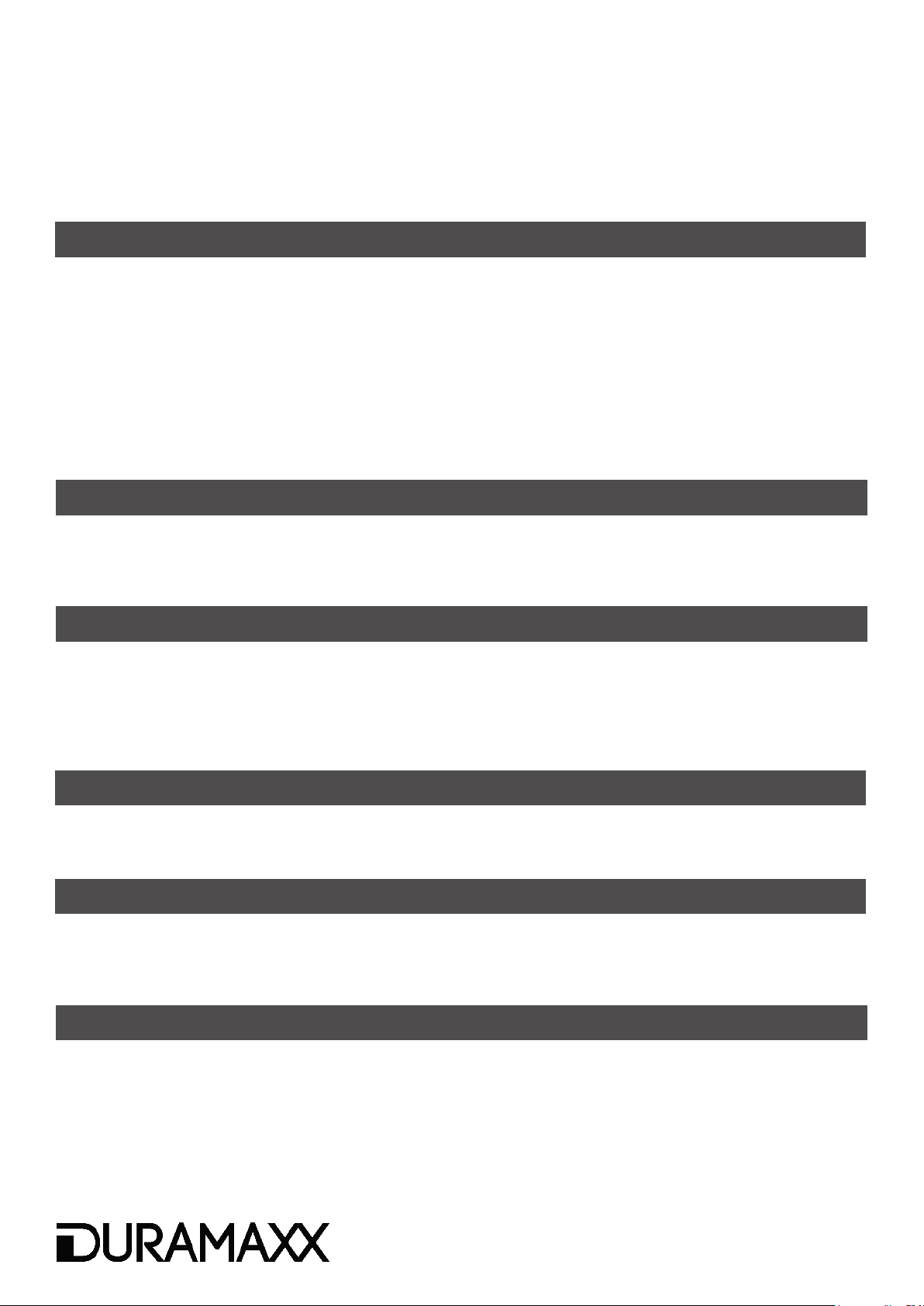• In FM mode these are: Radio text -> program type -> signal strength -> date/time -> frequency
-> mono/stereo
• whereas in DAB mode the additional info is: Group name -> frequency -> transfer rate -> signal
strength -> date/time -> program type -> scrolling text
Save and recall stations
• You can store up to 60 radio stations in the memory (30-FM/30-DAB).
• Set to FM/DAB mode and tune in the desired station.
• Press and hold the Pre/Mem/Play mode button (5) to enable memory state.
• Use tune up / down buttons (13/14) to select the desired station memory for storage.
• Press Stop/Enter (16) to confi rm the preset memory.
• Repeat step 2 to 5 to store other stations.
• To recall any previously saved station, press the Pre/Mem/Play mode button (5) once to enable recall
state, select the desired memory station using the tune up and down buttons (13/14) and confi rm
your choice hitting the enter button (16).
Please Note:
• The pre-set memories will be deleted completely when the main power supply is detached. You are
recommended to switch the system into standby mode for convenience usage.
• When in programming state, after 3 secs of no input the device will turn back to normal tuner mode
automatically.
• You can overwrite a present station by storing another frequency in its place.
MP3 Playback via USB/SD
The system is able to decode and playback all MP3 fi le which stored in the memory media with USB con-
necting port or SD/MMC card.
• Set the system at off mode fi rst or other function except USB/SD mode.
• Open the USB socket cover then plug-in the USB pen-drive faceing up and make sure it is going in
completely. Else, open the SD slot cover then insert the memory card in the direction of the arrow as
shown in the cover of the memory card slot. Insert straight without bending.
• Connecting the USB pen drive upside down or backwards could damage the audio system or the sto-
rage media (USB thumb drive). Check to be sure the direction is correct before connection.
• Turn on the unit again by On/Off button (4) and press Function button (3) to “USB” or “SD” mode.
The system will start reading the storage media automatically after connecting, and LCD display (1)
will show the running time of MP3 fi les.
• Navigate through your media library as you‘re used to (with , , and )
• Skip 10 tracks by using the +10 button.
• Repeat/Random mode: Press “Play/Mode“ (5) to select Repeat/Random functions as in this diagram:
Repeat 1 -> Repeat ALL -> Random -> O ff
Remarks
• The system can detect and read the fi le under MP3 format only at USB mode but not other music fi le
format.
• If you connect the system to MP3 player via the USB socket, due to variances in MP3 encoding for-
mat, some MP3 player may not be able to play via the USB socket. This is not a malfunction of the
system.
9