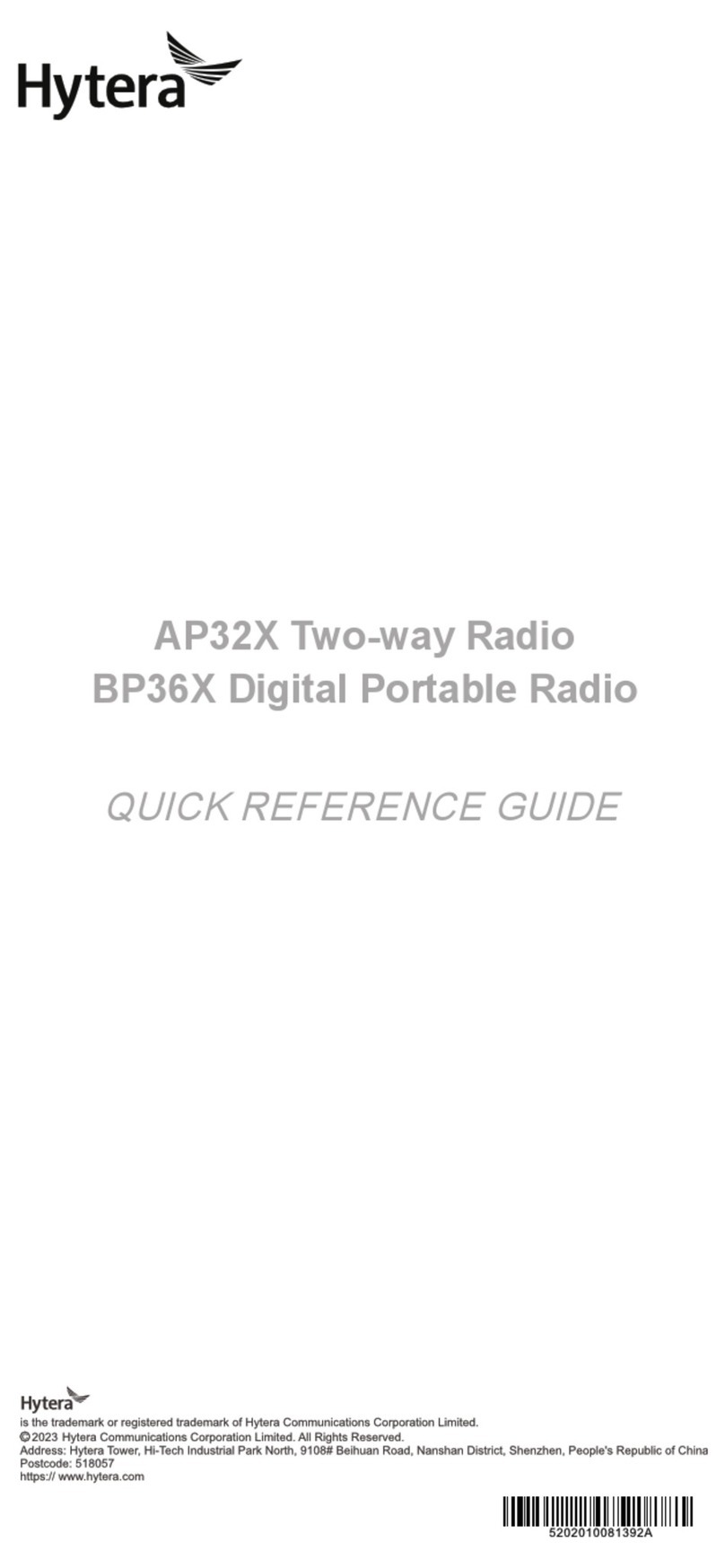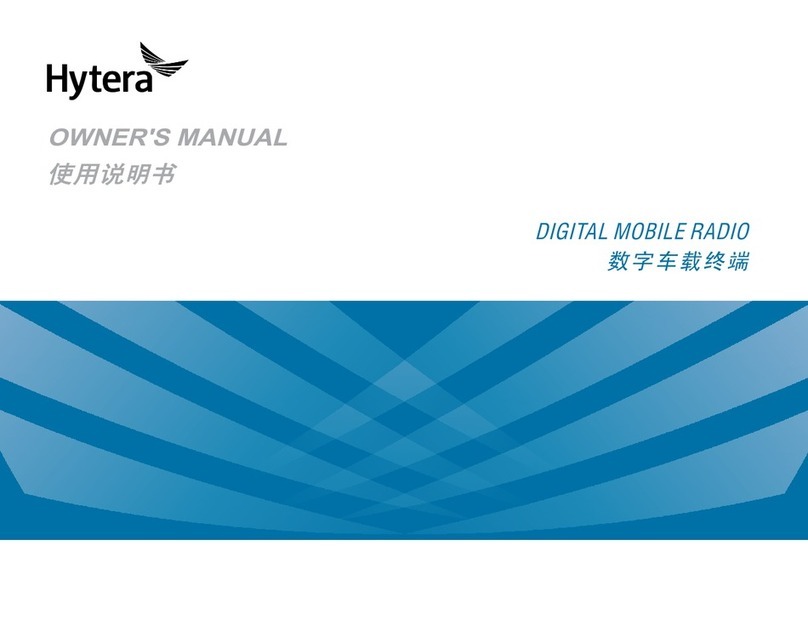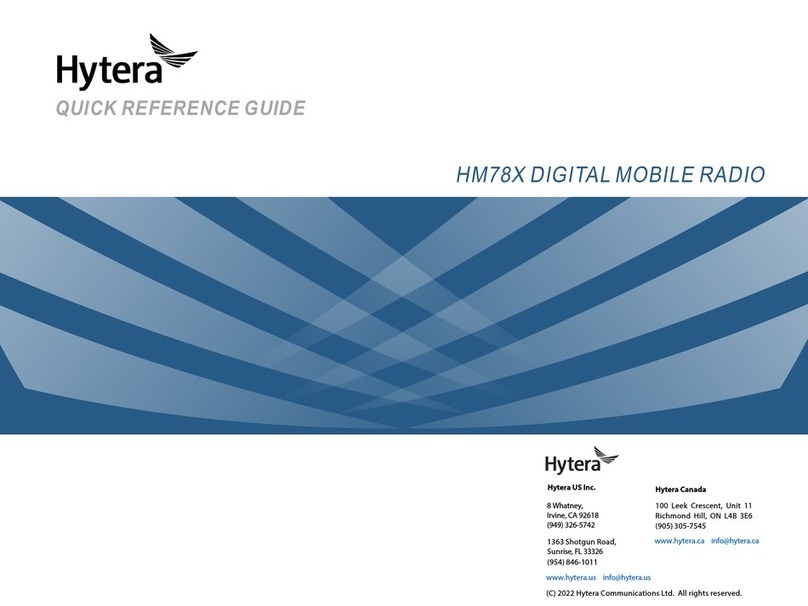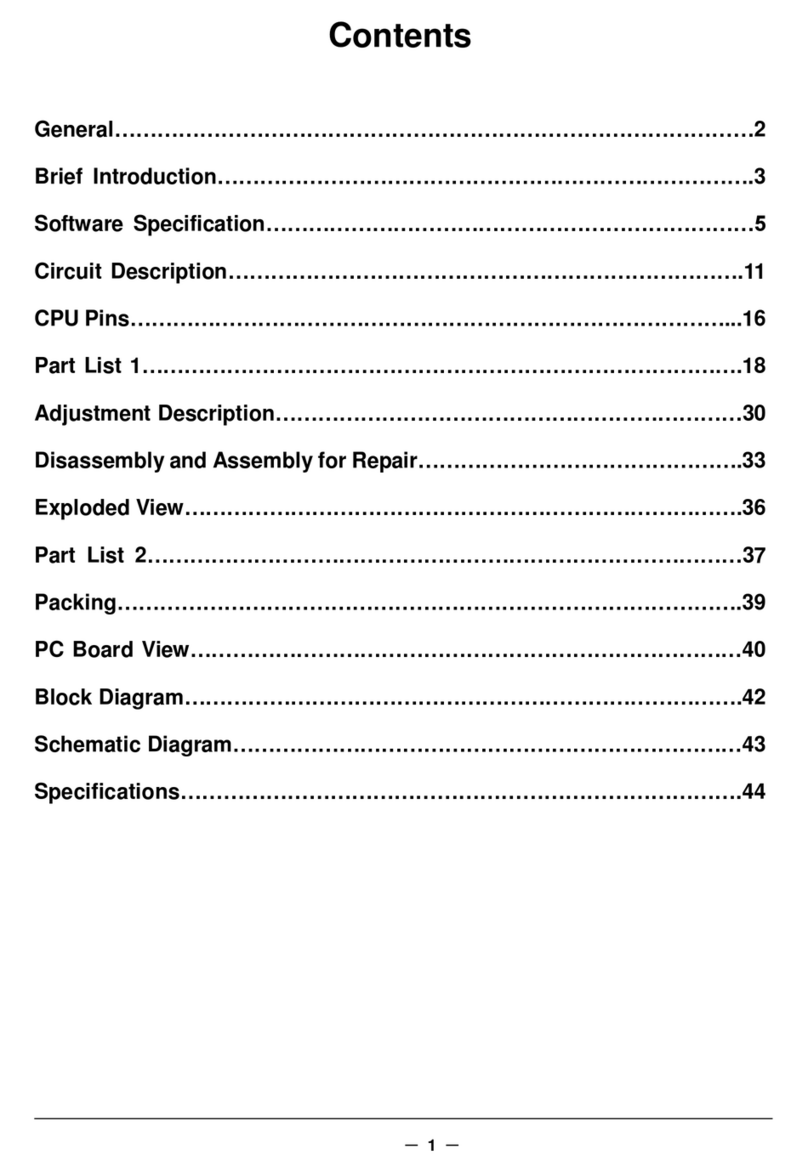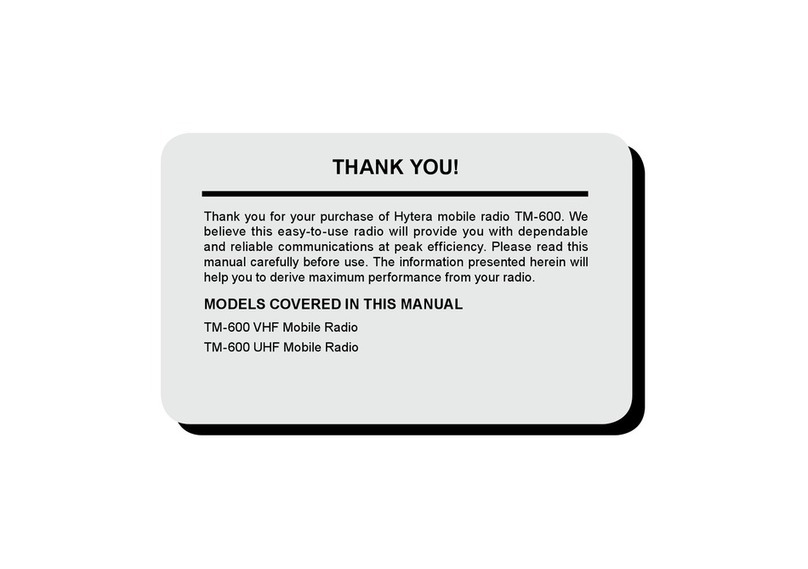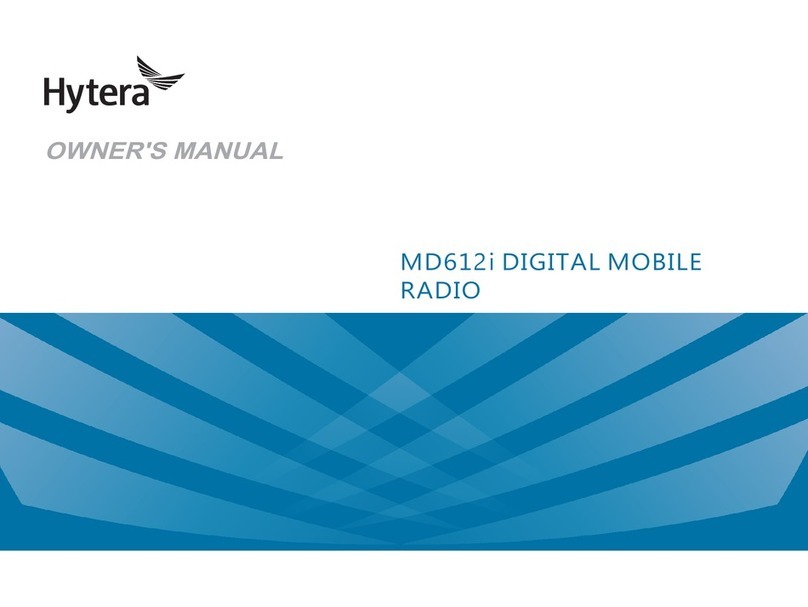PD562 User Guide
Quick Reference
Quick Reference User Guide
Radio Guide for
Speaker
Accessory / Programming Port
Left View Front View
Power / Volume Knob
Channel Knob
Microphone
Scroll Up Scroll Down
Long Press
Short Press
Menu / Select
Long Press
Short Press
Back
Short Press
Long Press
Short Press
Long Press
Push to Talk Button
Long Press
Short Press
LED Indicator
Short Press
Long Press
Radio Operation
Charging the Radio Turning the Radio On
t Please ensure the radio is owhen charging
t Charging while the radio is on shortens the lifespan of your battery
t Full charge may take up to 3 hours
t The radio should be placed in the charger with the screen (front of
radio) facing the front of the charger.
t Rotate the on / ovolume knob to power on & set the volume
t If the radio is tuned to a non‐programmed channel it will emit a continuous
error tone
t Please reference the zone / channel list to select the appropriate channel
Viewing Text Messages Sending Text Messages
t When the radio receives a text message it will beep, vibrate & display a
mail icon
t Pressing the select button will allow you to view the message
t If multiple messages have been received, pressing the select button
will display a list of messages
t You can highlight the messages using the scroll button
t Pressing the select button again will allow you to view the highlighted
message
t To send a text, press the select button to display the menu
t Use the scroll button to scroll down to the quick text option & press the
select button
t This will display the pre‐programmed text messages
t Use the scroll button to scroll until the desired message is highlighted then
press the select button
t Once completed, press the select button to conrm & select the send option,
then select contact list
t Use the scroll button to scroll to the desired contact & press the select button
to send
Transmitting Voice Calls Transmitting Voice Calls Out of Talkgroup
t To initiate a transmission hold the Push to Talk (PTT) Button
t Once you press the PTT Button, the radio will emit a talk permit chirp
t This talk permit chirp signals that you can begin to speak
t When done speaking release the PTT Button
t For a set period of time the system resources are held to allow
immediate responses
t If there is no response within this period the system will be released
signaled by a call ended chirp
t To call outside your talkgroup press the contact list button to bring the list on
the screen
t Use the scroll button to highlight the desired contact
t Press the PTT Button & you will transmit on the selected contact’s talkgroup
t The radio will stay on the selected group until a set time of inactivity or
canceled via the home button
Receiving Voice Calls Channel Controls
t Portables automatically receive transmissions on the Talkgroup
t When receiving the screen will display the Talkgroup & the Radio ID /
Alias of the transmitting unit
t There are zones
t Each zone has channels programmed
t To switch zones
t To switch channels Turn the Channel Knob