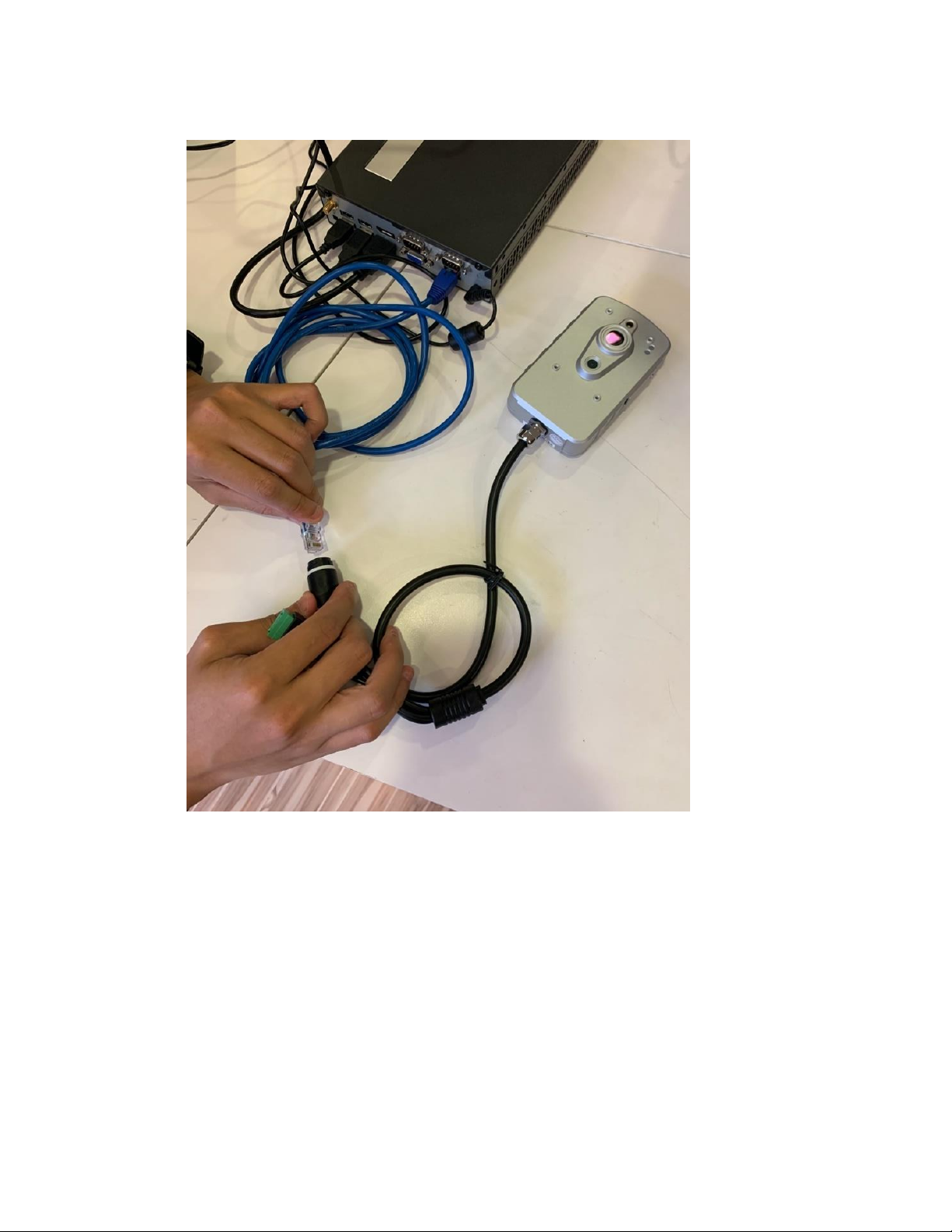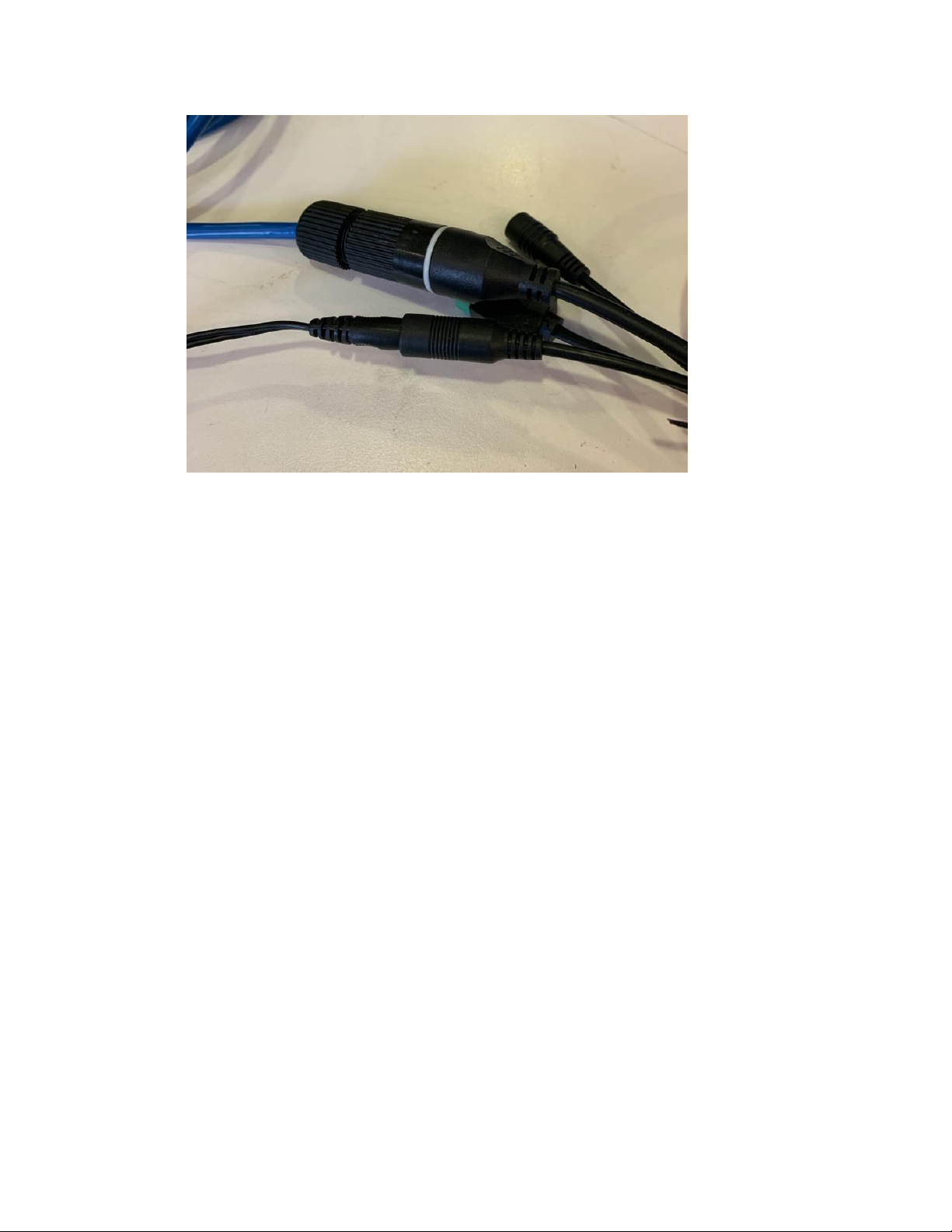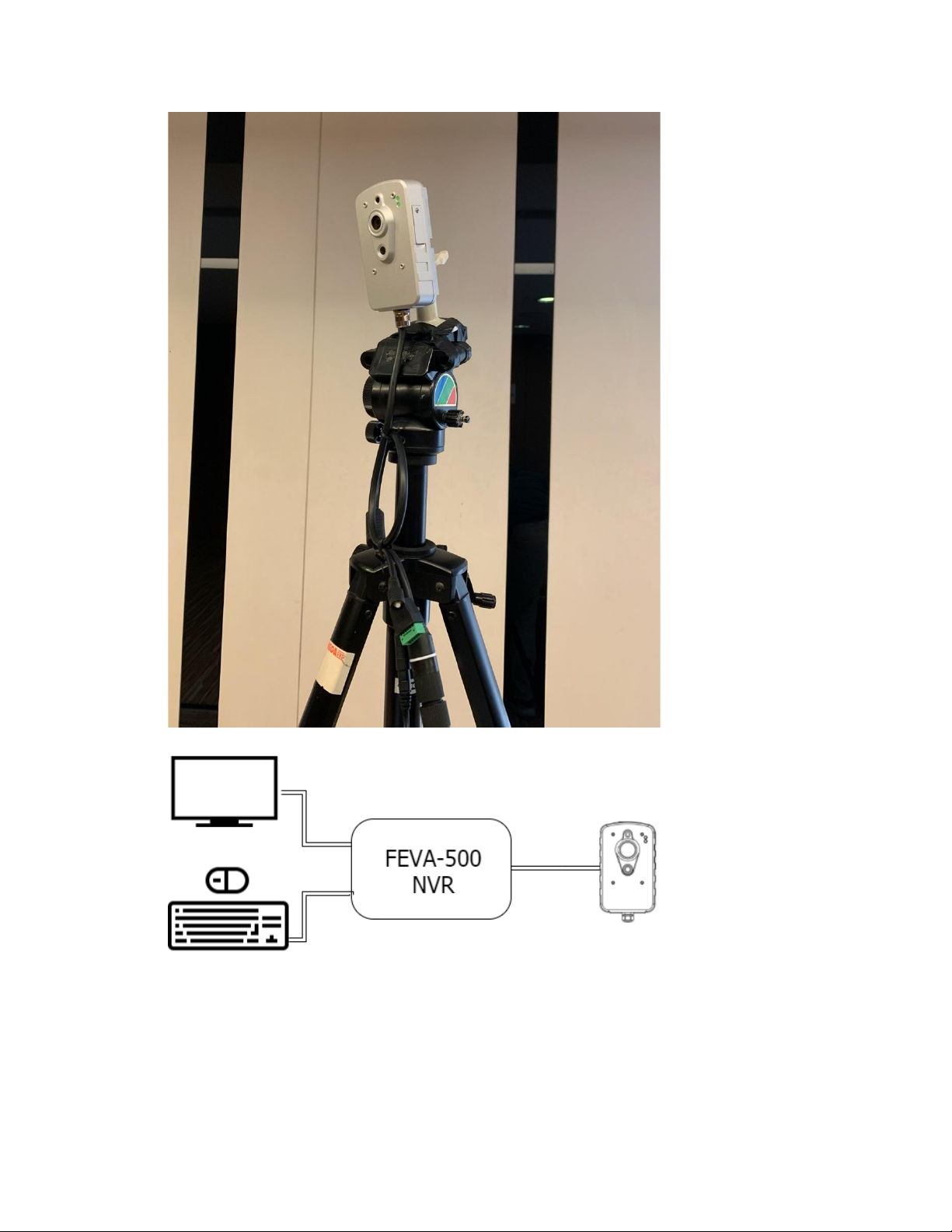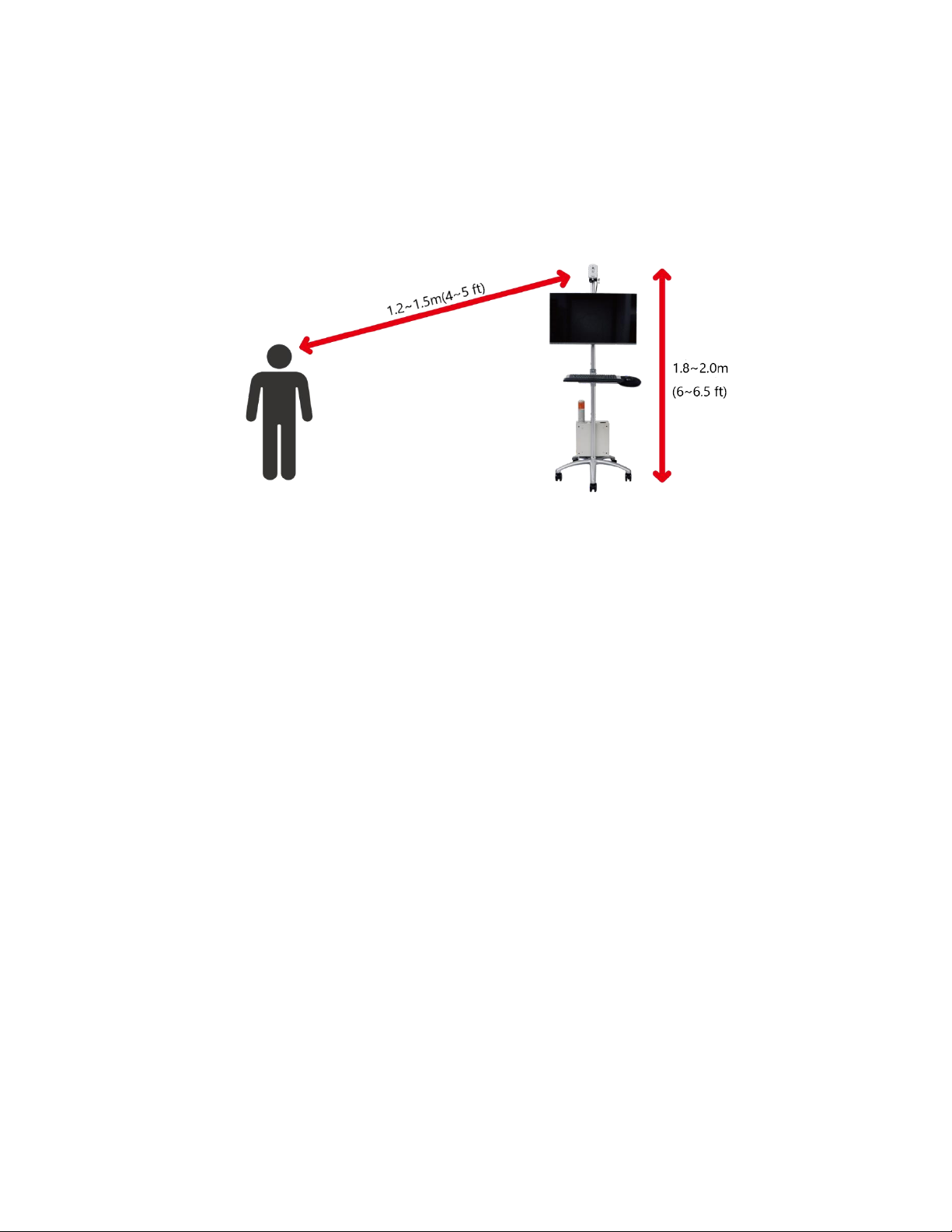9
2. Thermo camera placement(important!)
Note1: The thermo camera must be placed at ~6.2 ft (1.8±0.2m) above the
ground.
Note2: The thermo camera must be placed ~ 4-5 ft (1.2-1.5m) away from
the people passing by. (See image below)
3. Thermo camera initialization (important!)
For the most accurate thermo reading, the camera must be initialized every
time the system is turned on or when the ambient temperature changes. It is
recommended to press the button ~every 8 hours.
Step1: The camera will do a self-initialization every time it is powered on.
Step2: Wait for 10 minutes after the camera is first powered on.
Step3: Point the camera to the area where you wish to monitor.
Step4: Avoid any glass or mirror from the camera view.
Step5: Adjust the thermo view to where the top area (red bar area) is not
pointed to any unfixed object, heat source or light source. It is best to point to
a plain wall.
Step6: Press the initialization button on the camera ports. The Thermo view
will show ”INITIAL” on the bottom. Wait till the ”INITIAL” message is gone.