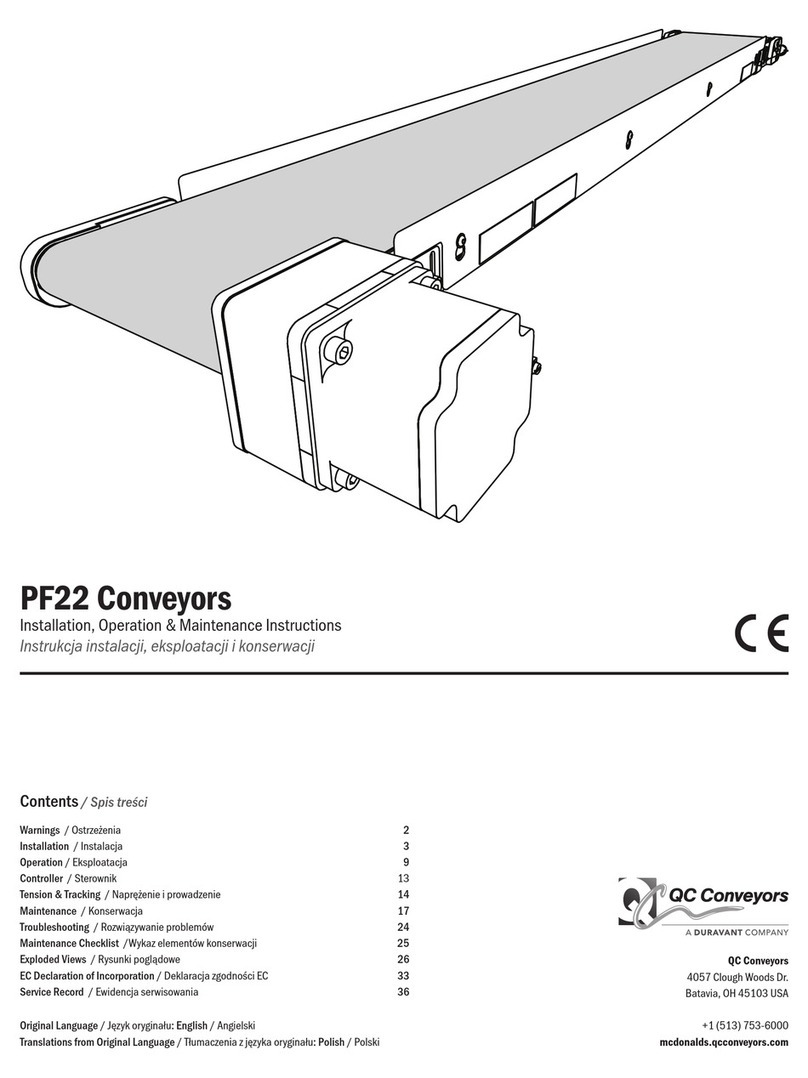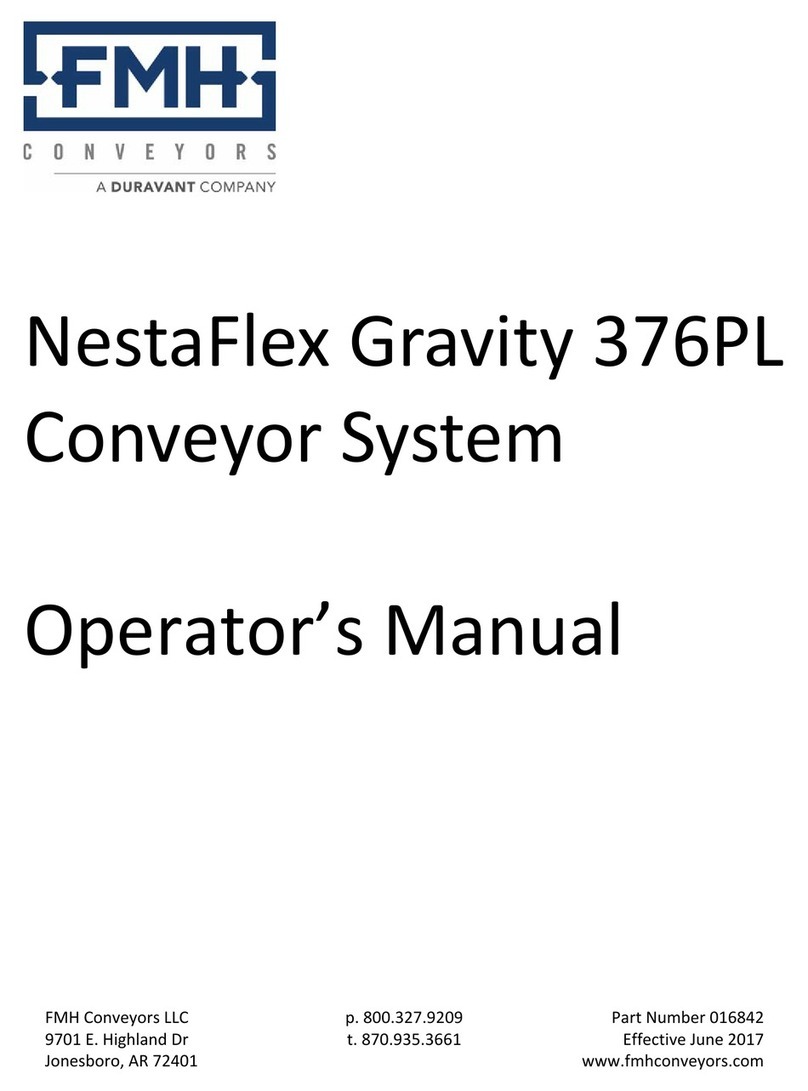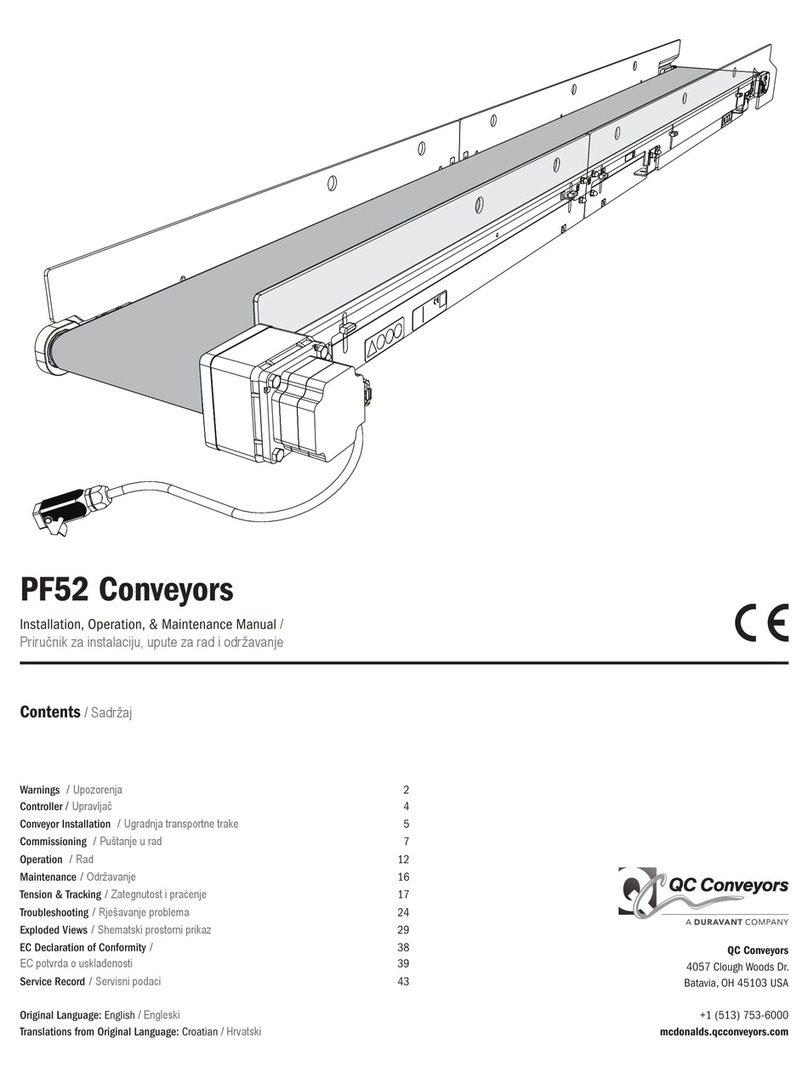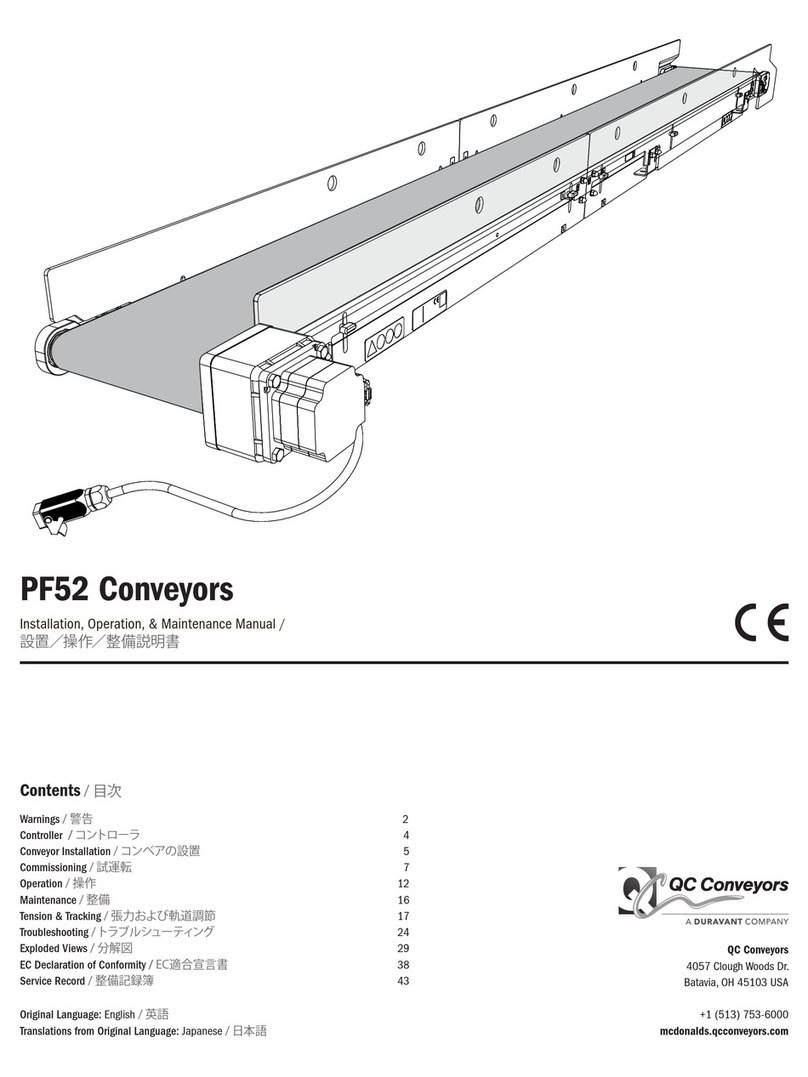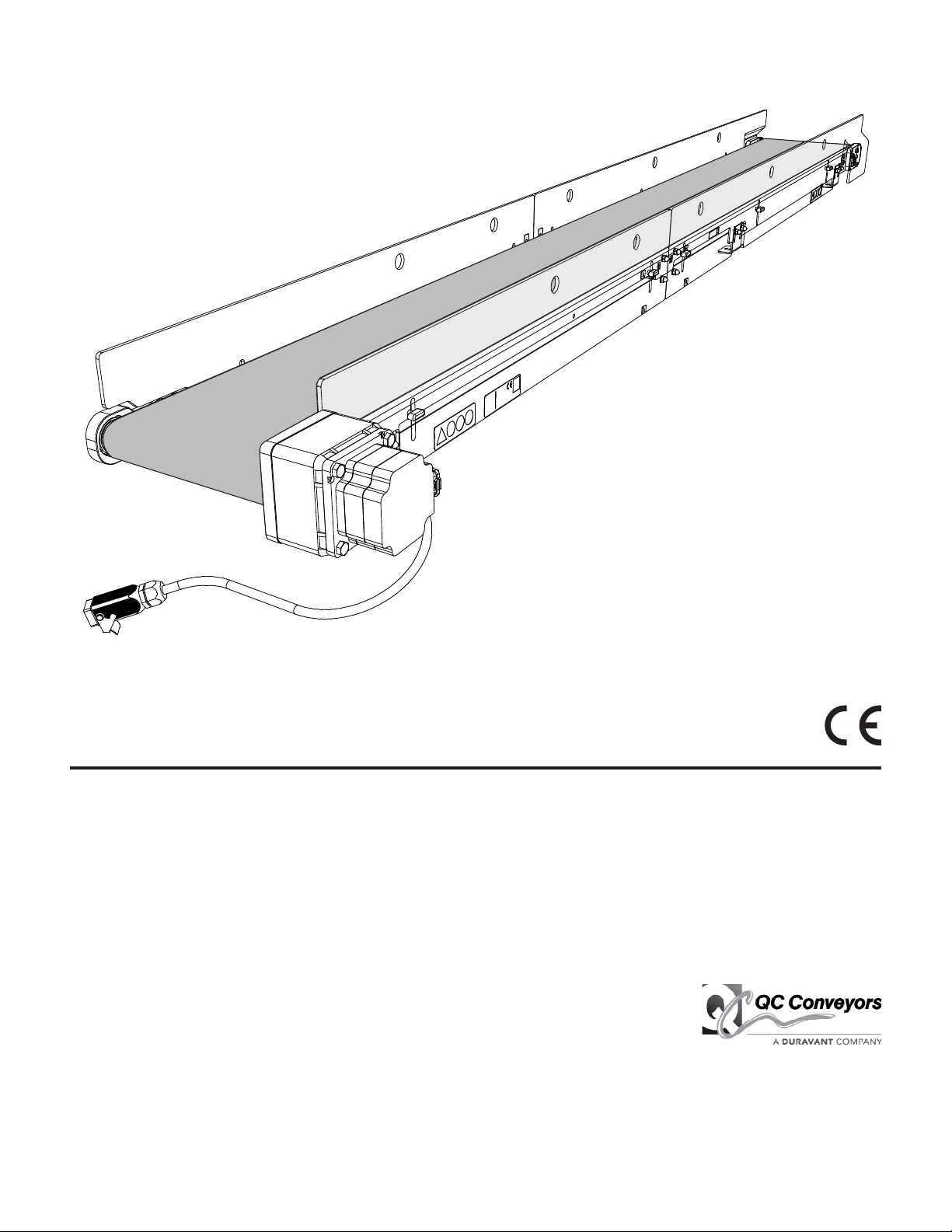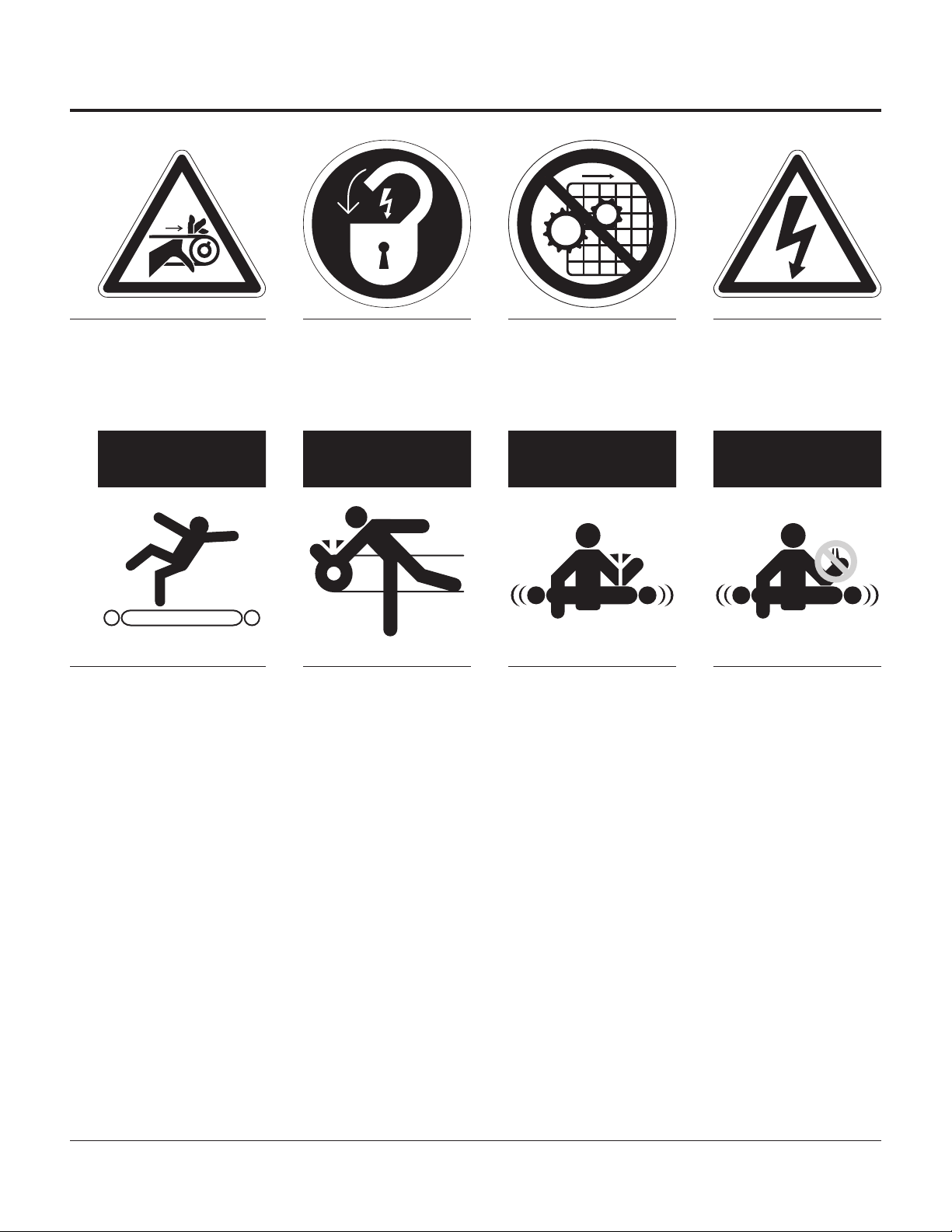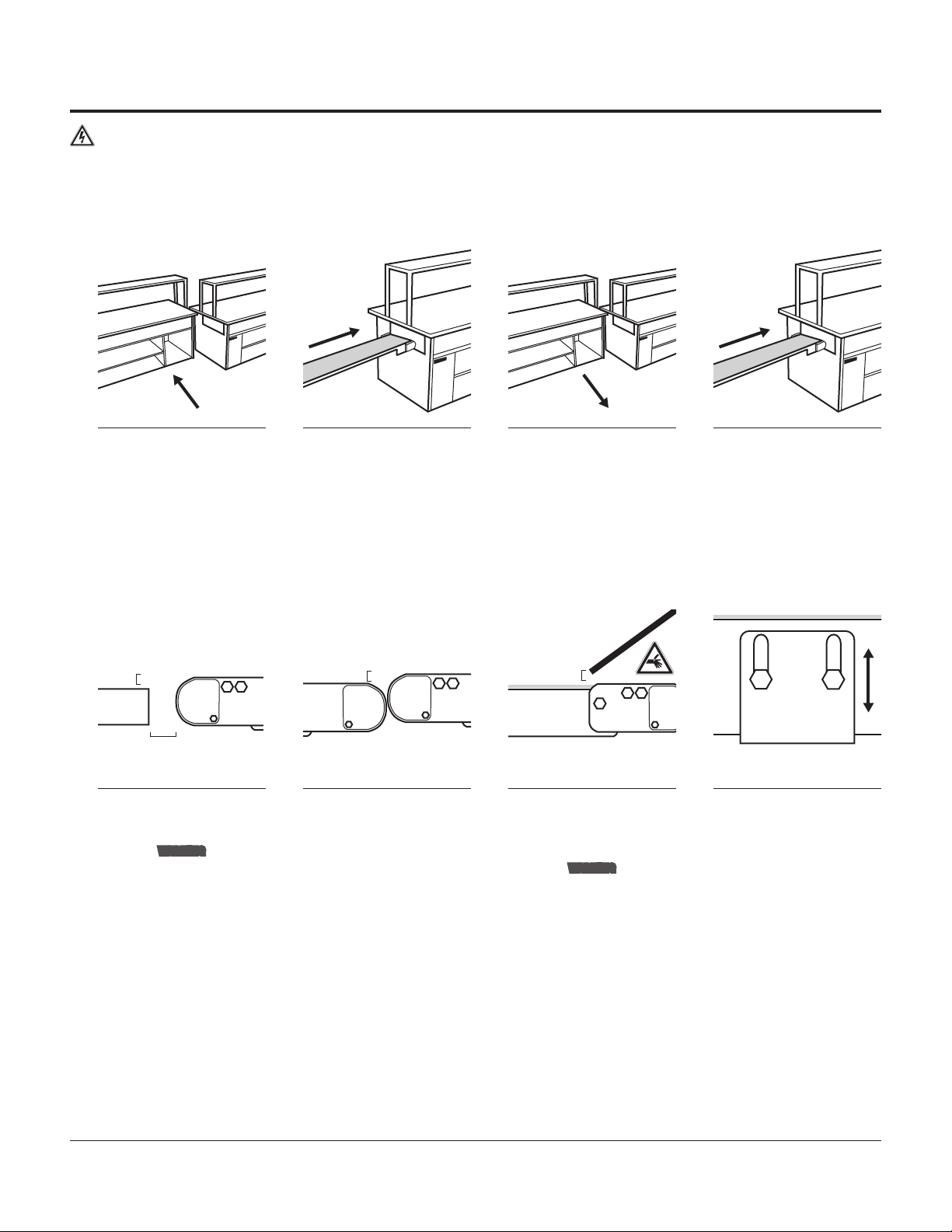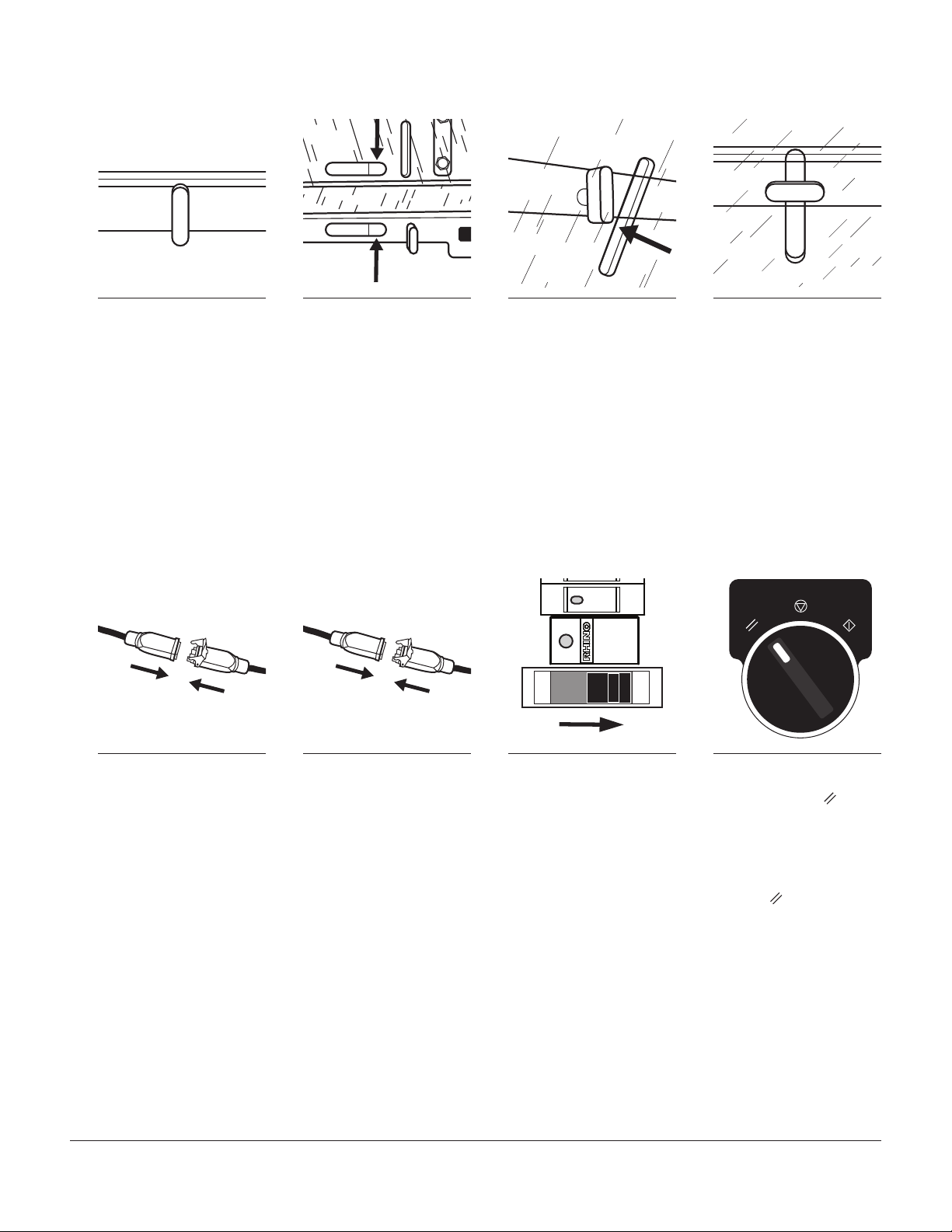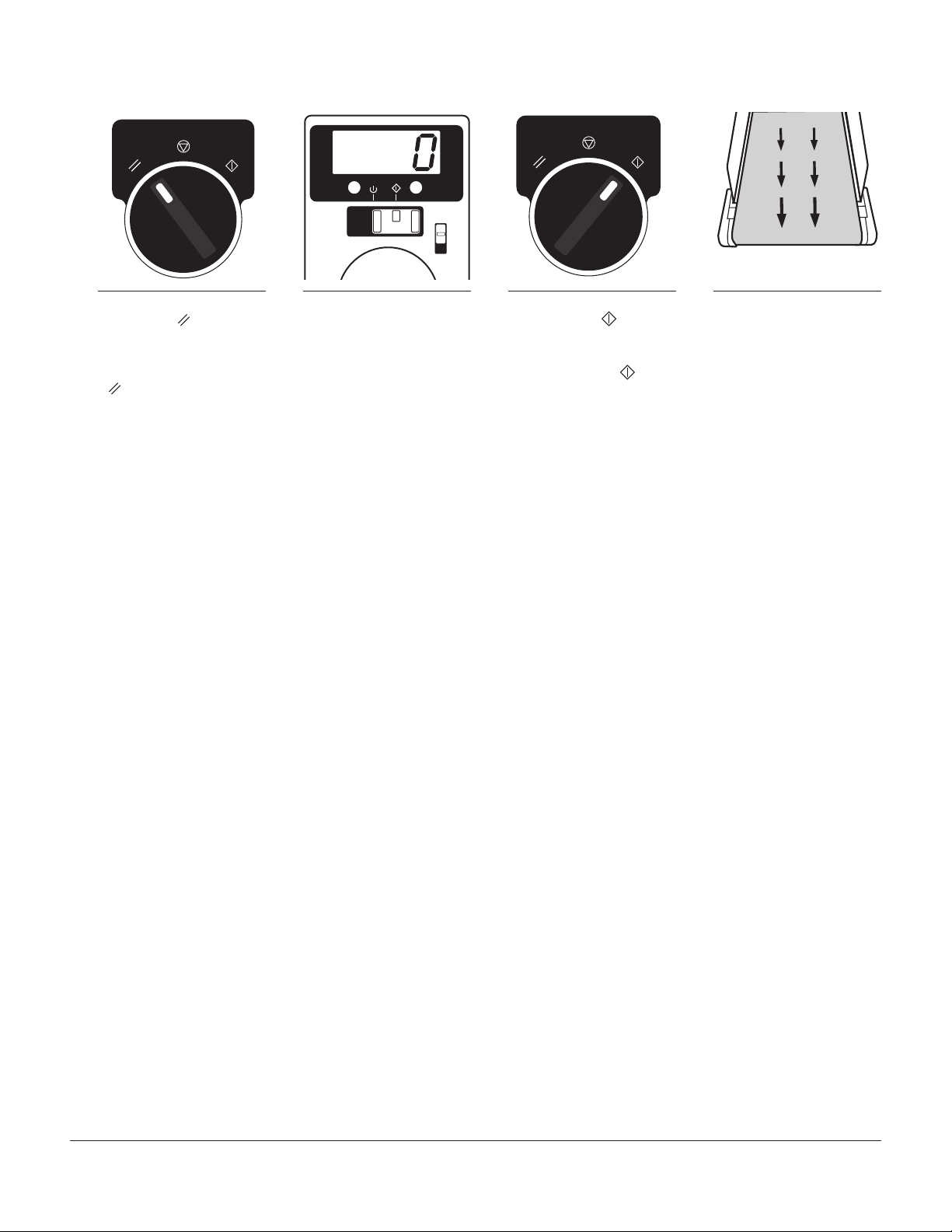PF Conveyors | Installation, Operation & Maintenance Manual 5
Conveyor Installation / Installazione del trasportatore
Lock-out power. Emergency stops are required and must be installed as part of the tables. The circuitry for the emergency stop is integrated into the conveyor’s
control panel. In addition, the installer must provide a lockable means of power isolation.
l’alimentazione. I pulsanti di arresto d’emergenza (Emergency stop) sono obbligatori e devono essere installati come parte dei tavoli. La circuiteria per i pulsanti di arresto d’e-
mergenza è integrata nel contenitore del dispositivo di controllo del trasportatore. Inoltre, l’installatore deve fornire un sistema di isolamento dell’alimentazione con serratura.
uInstall Conveyors In Tables / Installazione dei trasportatori nei tavoli
EN
1Separate the tables so the
service cavity within the ECU
table is accessible.
2Slide the ECU conveyor, tail
first, into the ECU table. 3Move the tables back to-
gether to allow access to the
PREP tables service cavity.
4Slide the PREP conveyor, tail
first, into the PREP table.
IT Separare i tavoli in modo da rendere
accessibili le aperture di servizio nei
tavoli ECU
Inlare il trasportatore ECU nel tavolo
ECU, inserendo la parte posteriore
per prima
Riavvicinare i tavoli consentendo
l’accesso all’apertura di preparazione
Inlare il trasportatore del tavolo di
preparazione nel tavolo di prepara-
zione, inserendo la parte posteriore
per prima
uCheck Conveyor Elevations / Regolazione dell’altezza dei trasportatori
25mm
OAT
3-5mm 3-5mm
EN
1Confirm the discharge end of
the ECU table conveyor is 3-5
mm above the OAT surface.
WARNING
Leave a 25 mm gap between the
conveyor and the OAT; a smaller
gap creates a pinch hazard.
2Confirm that the conveyors
transition point, at the end of
the PREP table, is 3-5 mm above
the ECU table. The conveyor bear-
ing housings should be between
0-5 mm apart at transition.
3Confirm that the top of the
PREP tables’ conveyor belt
is 3-5 mm below the bottom of
the chute.
WARNING
The chute and conveyor create
a pinch point; proper guarding
must be installed.
4Make adjustments as needed.
The mounting height can be
adjusted by loosening the hex head
screws with a 10 mm wrench.
IT Assicurarsi che il punto di scarico del
trasportatore del tavolo ECU si trovi
da 3 a 5 mm sopra la supercie del
tavolo di assemblaggio dell’ordine
(OAT)
AVVERTENZA
Lasciare 25 mm tra il trasportatore
e il tavolo di assemblaggio dell’or-
dine (OAT): uno spazio inferiore
crea il rischio di pizzicamenti
Assicurarsi che i trasportatori nel
punto di transizione del trasportatore
del tavolo di preparazione si trovino
da 3 a 5 mm più in alto rispetto al
trasportatore ECU. Gli alloggiamenti
dei cuscinetti del trasportatore
dovrebbero essere distanti tra 0 e 5
mm nel punto di transizione.
Assicurarsi che la parte superiore del
nastro del trasportatore del tavolo di
preparazione sia da 3 a 5 mm sotto la
base dello scivolo
AVVERTENZA
Lo scivolo e il trasportatore
creano un punto ad alto rischio di
pizzicamento. Installare protezioni
adeguate
Effettuare le regolazioni secondo le
necessità. L’altezza di montaggio può
essere regolata allentando le viti a
testa esagonale usando una chiave
da 10 mm