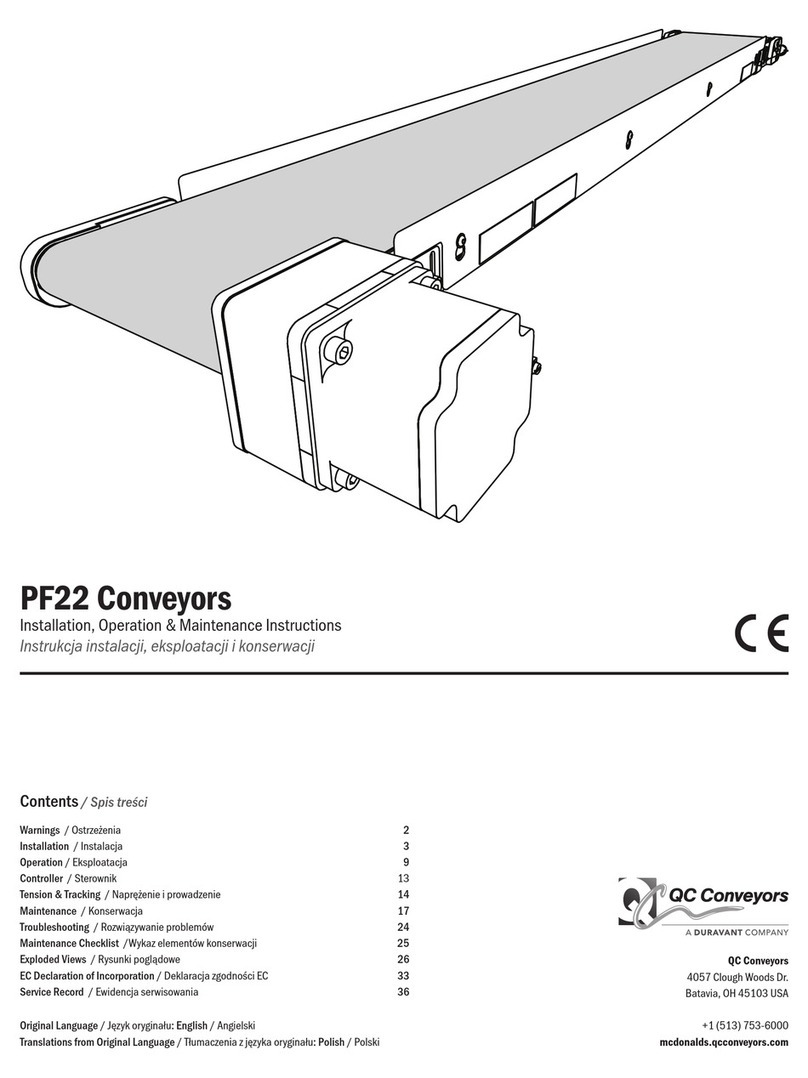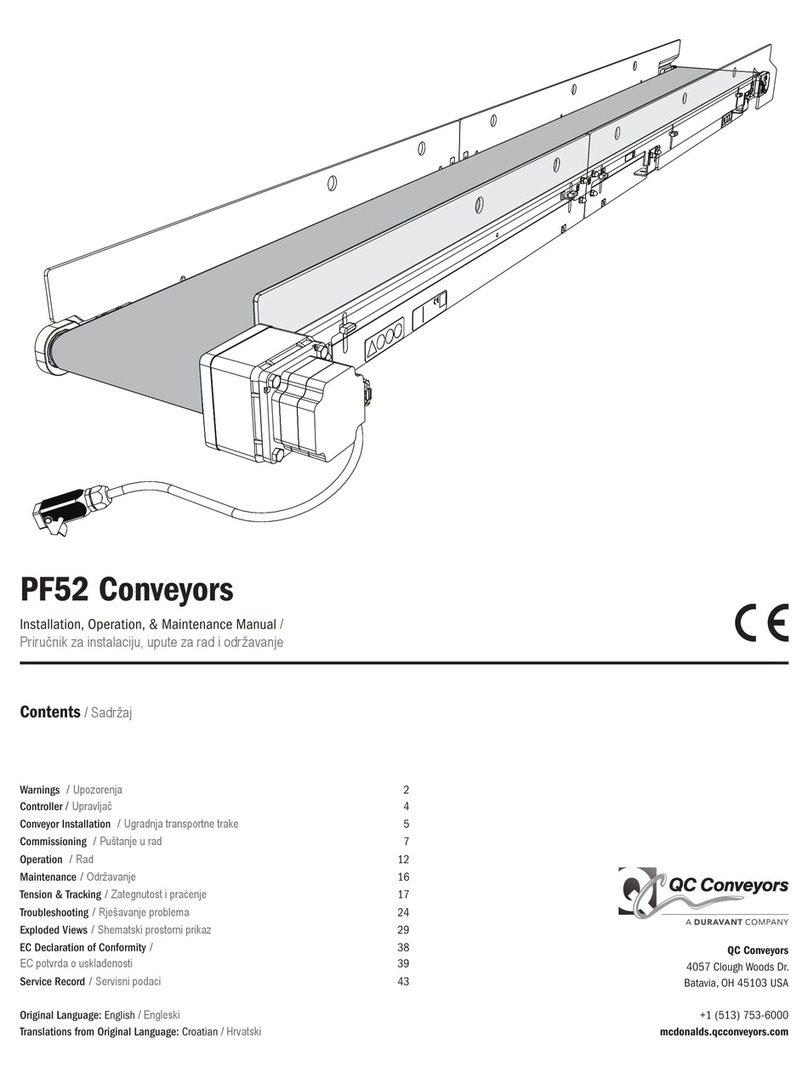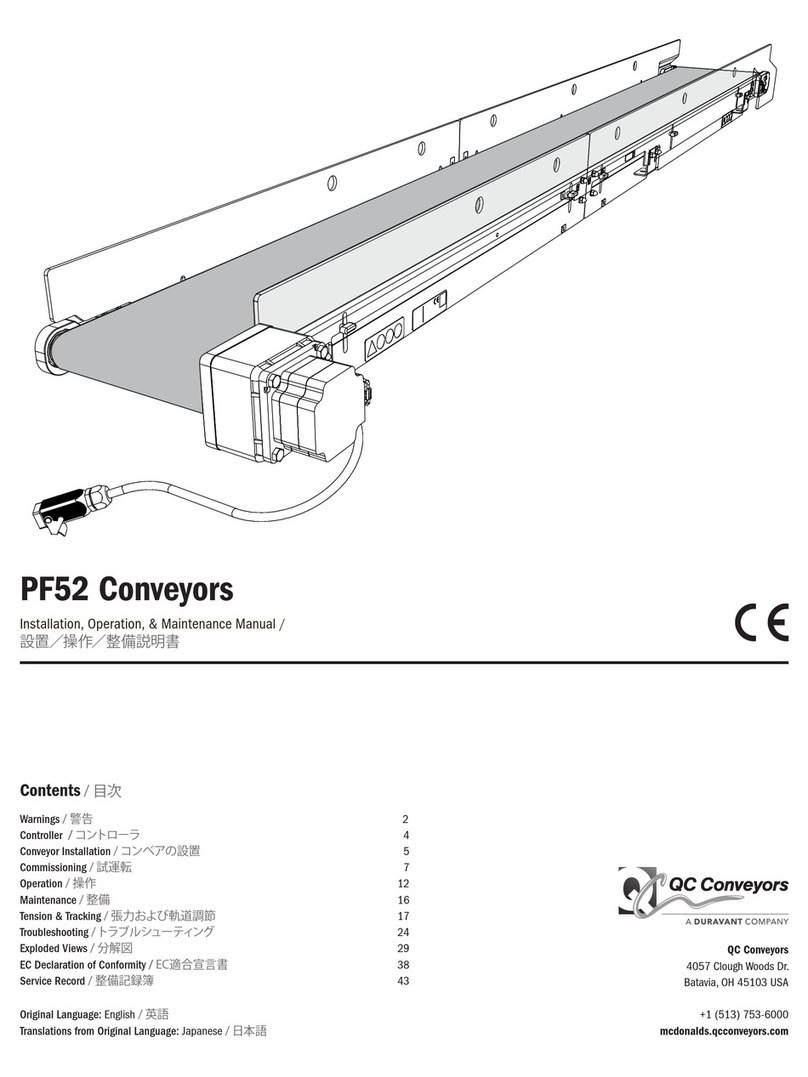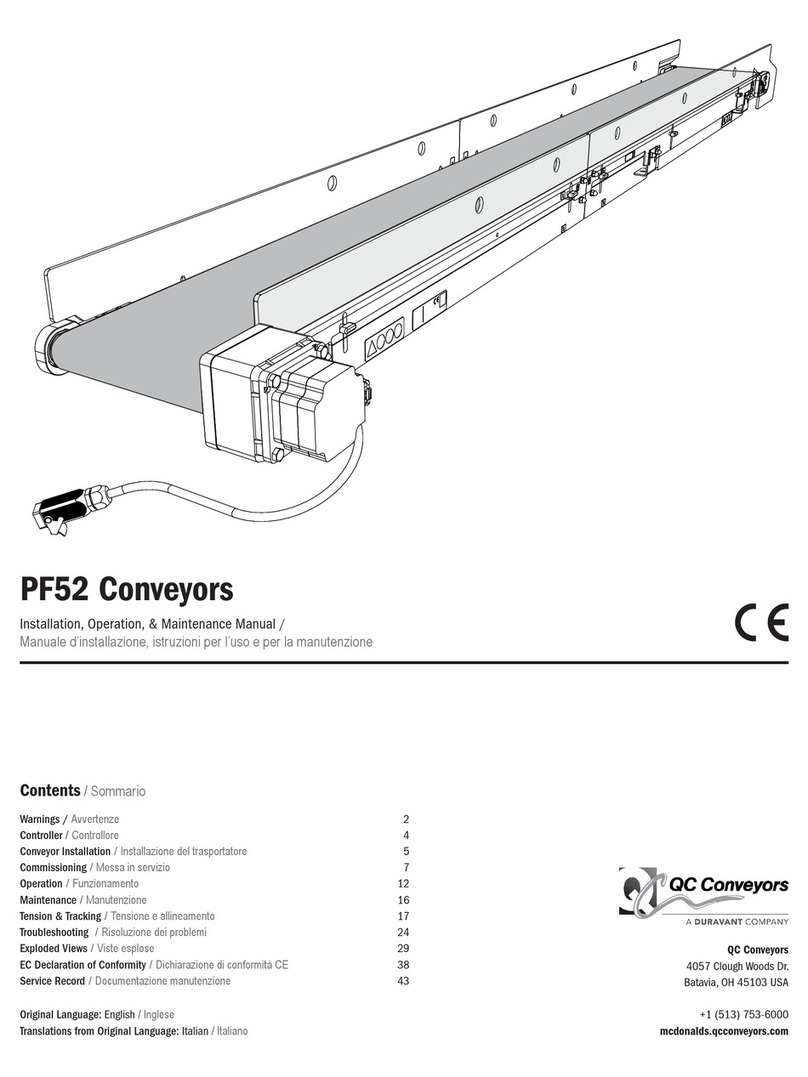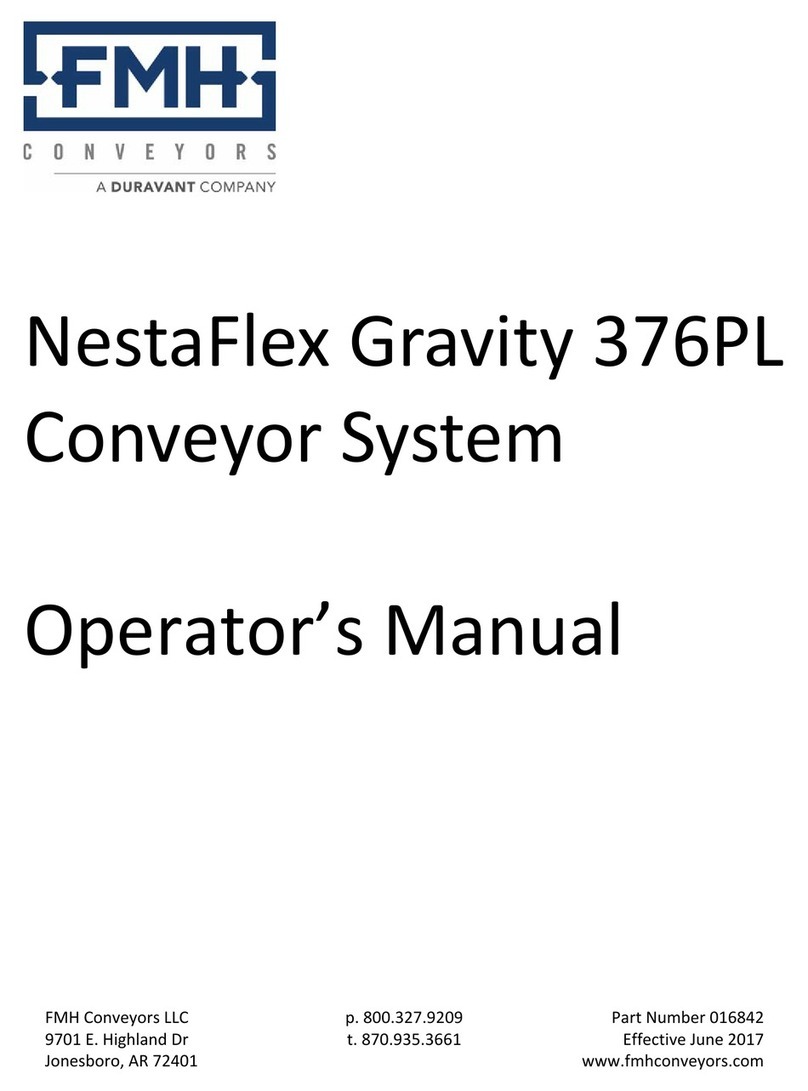1
Table of Contents
Thank You2
Warranty Statement 3
Safety Information 4
Specifications 5
Installation 6-7
Assembly Floor Track 8-15
Operating Instructions 16-17
Maintenance Schedule 18
Mechanical Components
Rigid Belt Base Unit, 460V 20-21
Rigid Belt Base Unit, 230V 22-23
Rigid Belt Frame Assembly 24-25
Assembly Rear/Front Suspension 26-27
Rigid Belt Gravity Discharge, 13,8 and 5 ft. Extensions 28-30
Power Steering Assembly 31
Decal Location 32
Rigid Belt Manual Steering Option, 13,8 and 5 ft. Extensions 33-35
Electrical Components
Electrical Assembly, Main Frame 37
Component Layout Main Electrical Enclosure 38
Main Electrical Panel Enclosure and Layout, 460 V Std. Speed 39-40
Main Electrical Panel Enclosure and Layout, 230 V Std. Speed 41-42
Main Electrical Panel Enclosure and Layout, 460 V Speed Opt. 43-44
Main Electrical Panel Enclosure and Layout, 230 V Speed Opt. 45-46
Electrical Assembly 13, 8 and 5 ft. Extensions 47-49
Schematics and Diagrams
Rigid Belt Schematic, Std. 480 V 51
Rigid Belt Schematic, Std. 240 V 52
Rigid Belt Schematic, Opt. Speed, 480 V 53
Rigid Belt Schematic, Opt. Speed, 240 V 54
12 x 12 Enclosure Wire Connection 55-58
Wiring Diagram, Limit Switch 59
Wiring Diagram and Parts List Operator Panel 60-63
AC Tech Frequency Drives 64
Frequency Drive for Optional Belt Speed 65
Troubleshooting the Electrical System 66-67
FMH Conveyors Operator’s Manual
BestReach Rigid Belt Conveyor