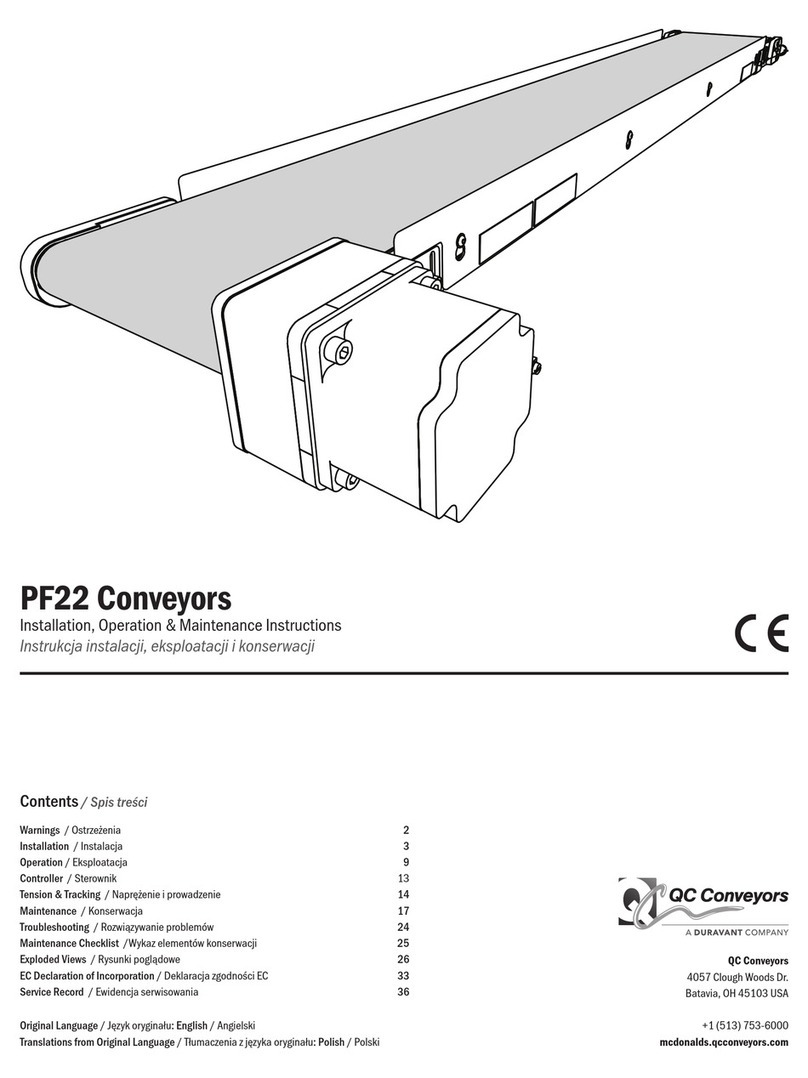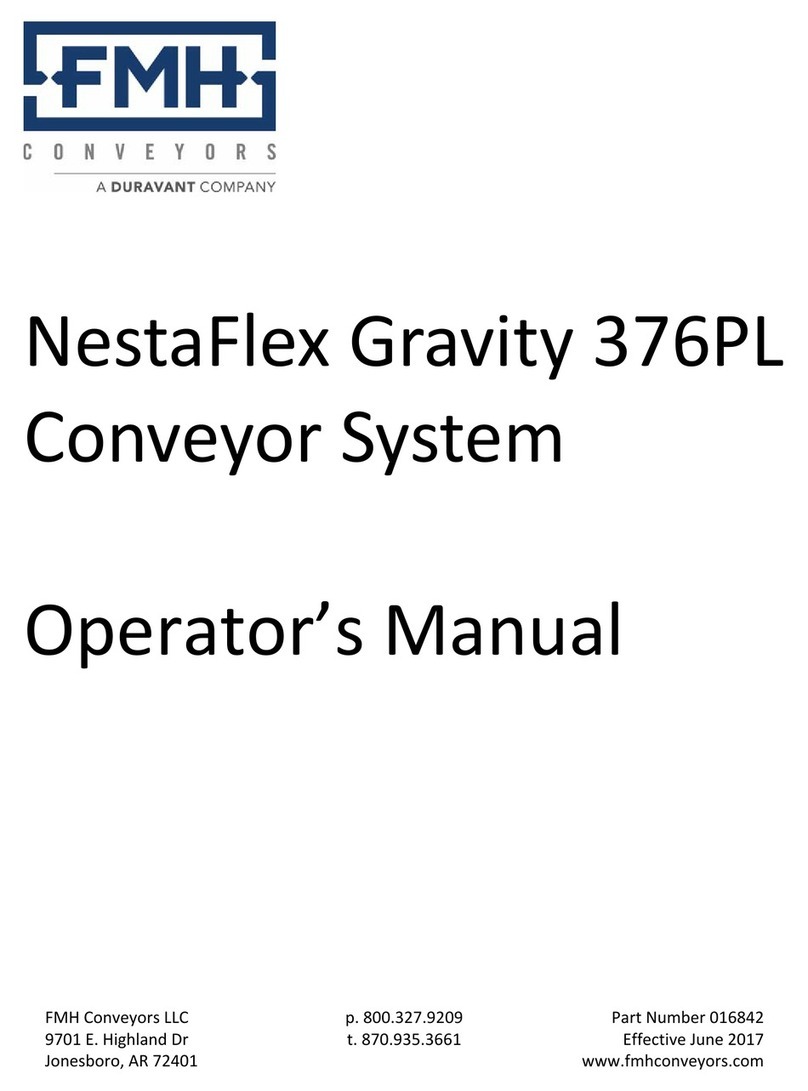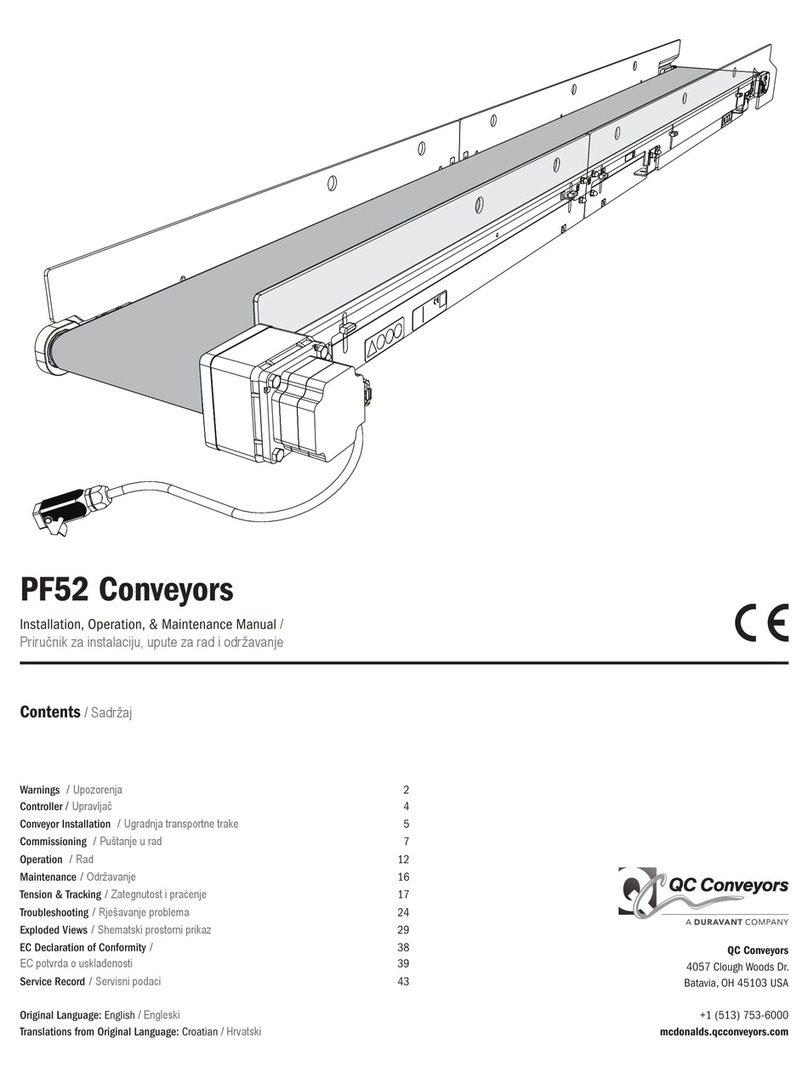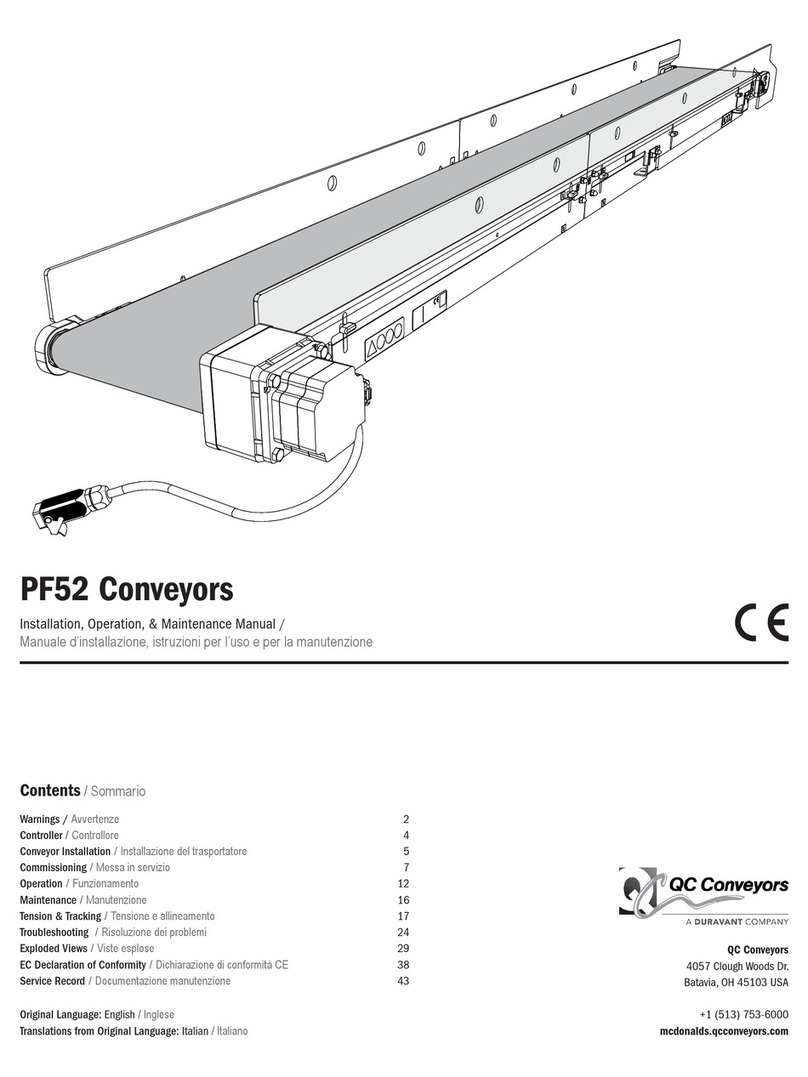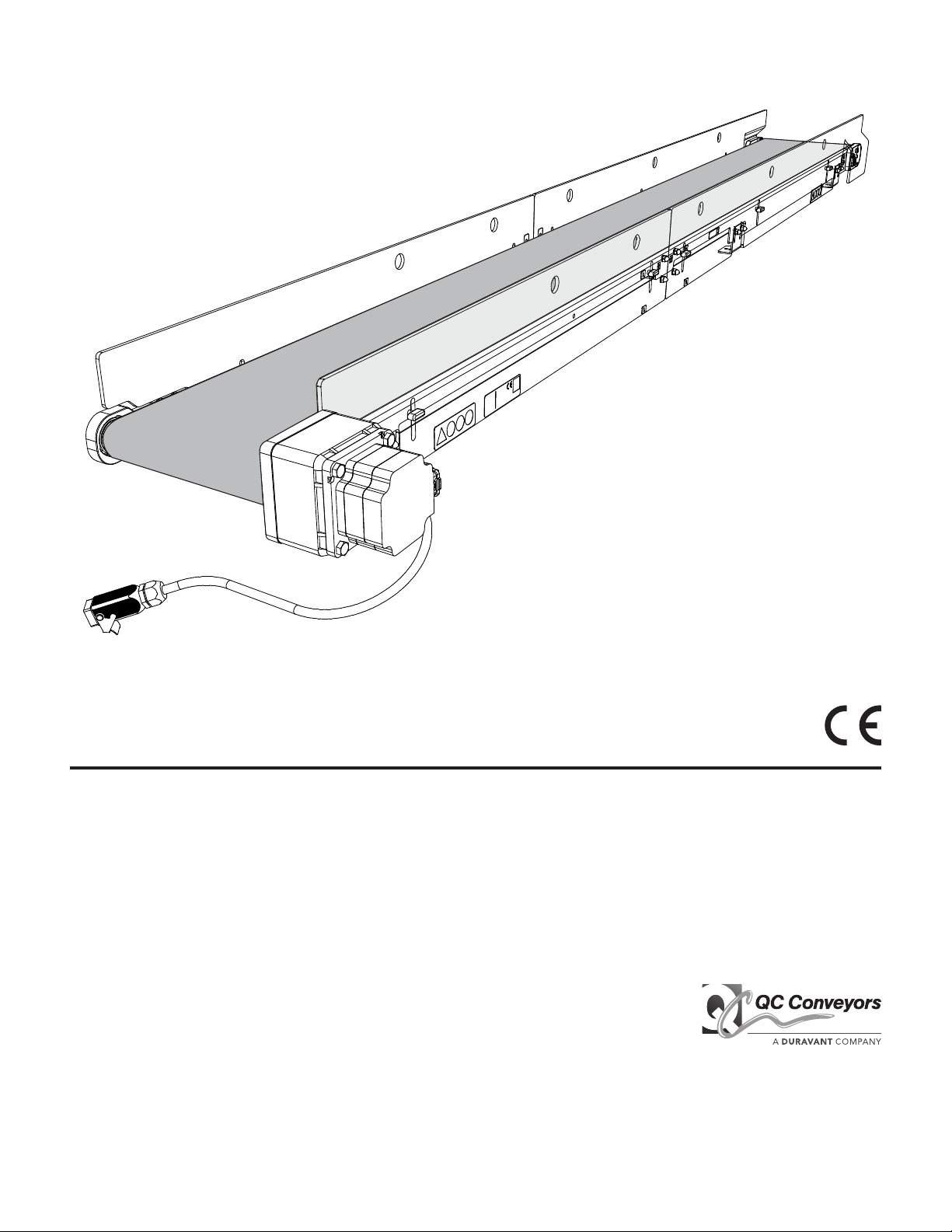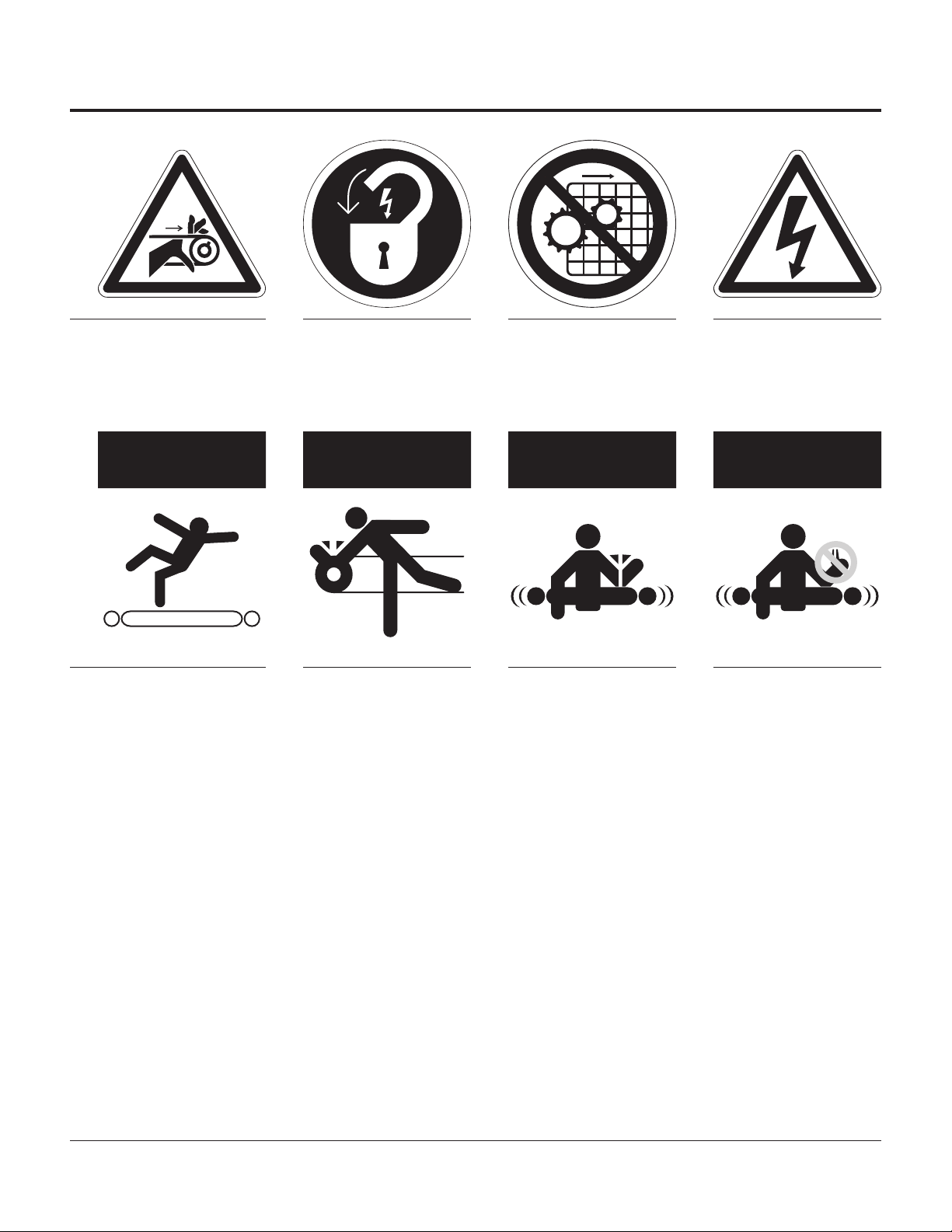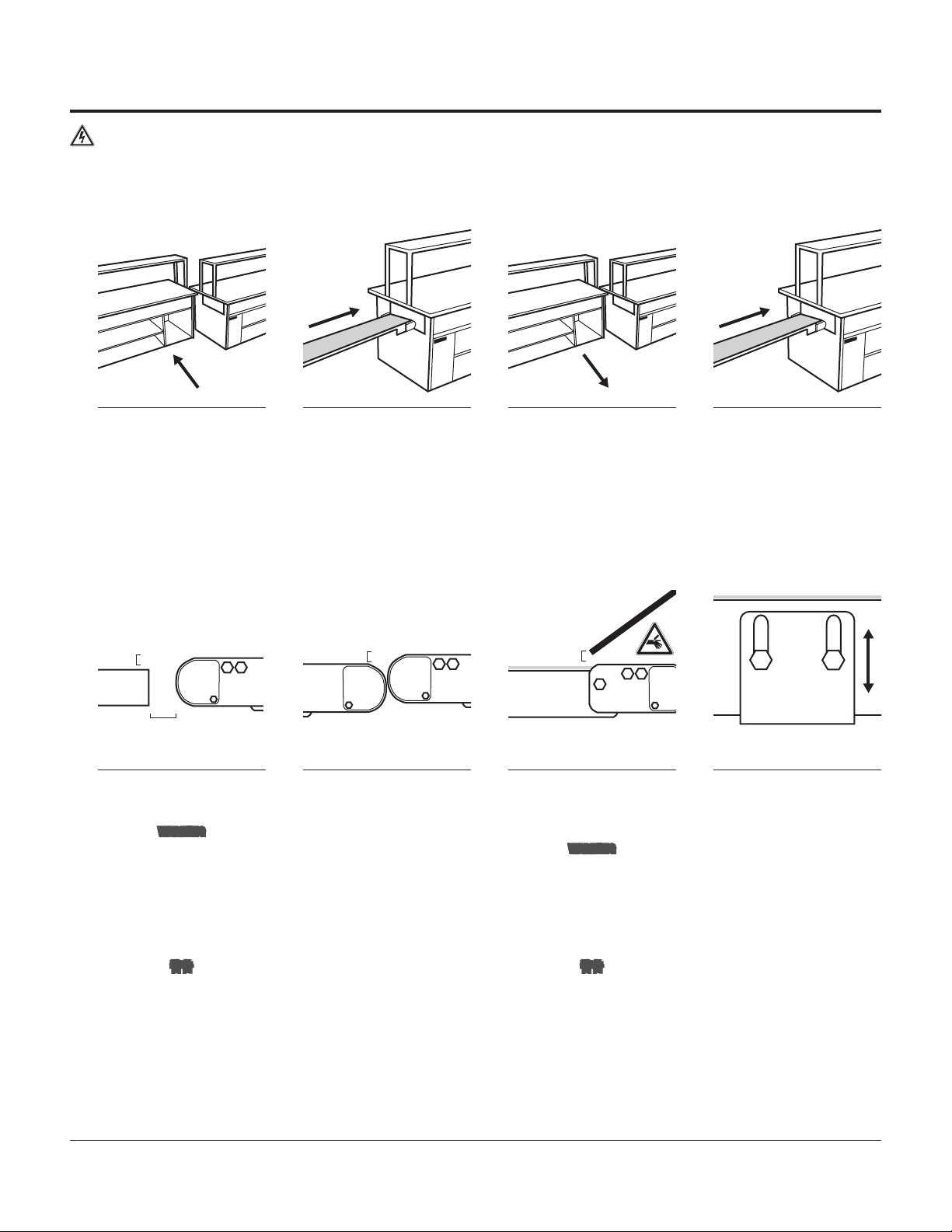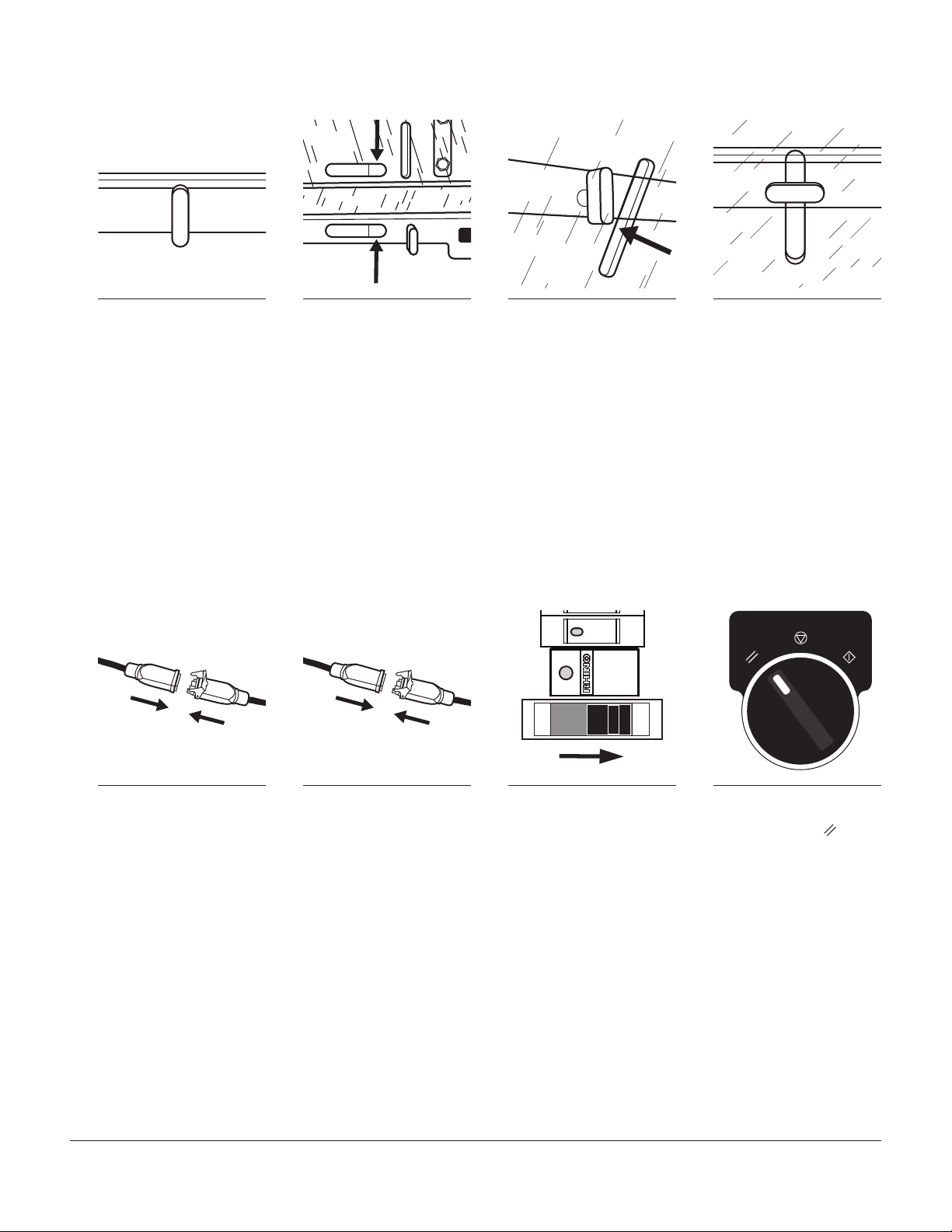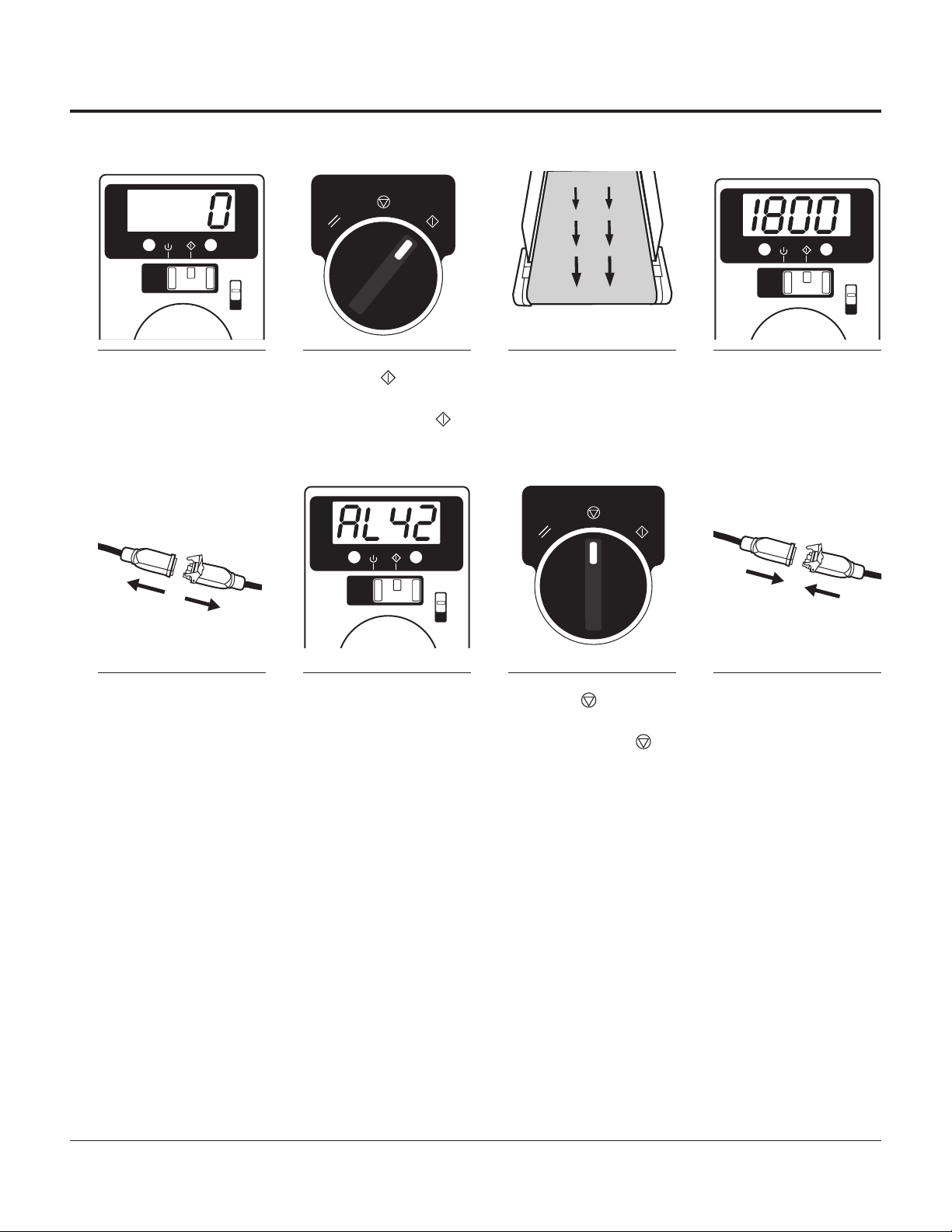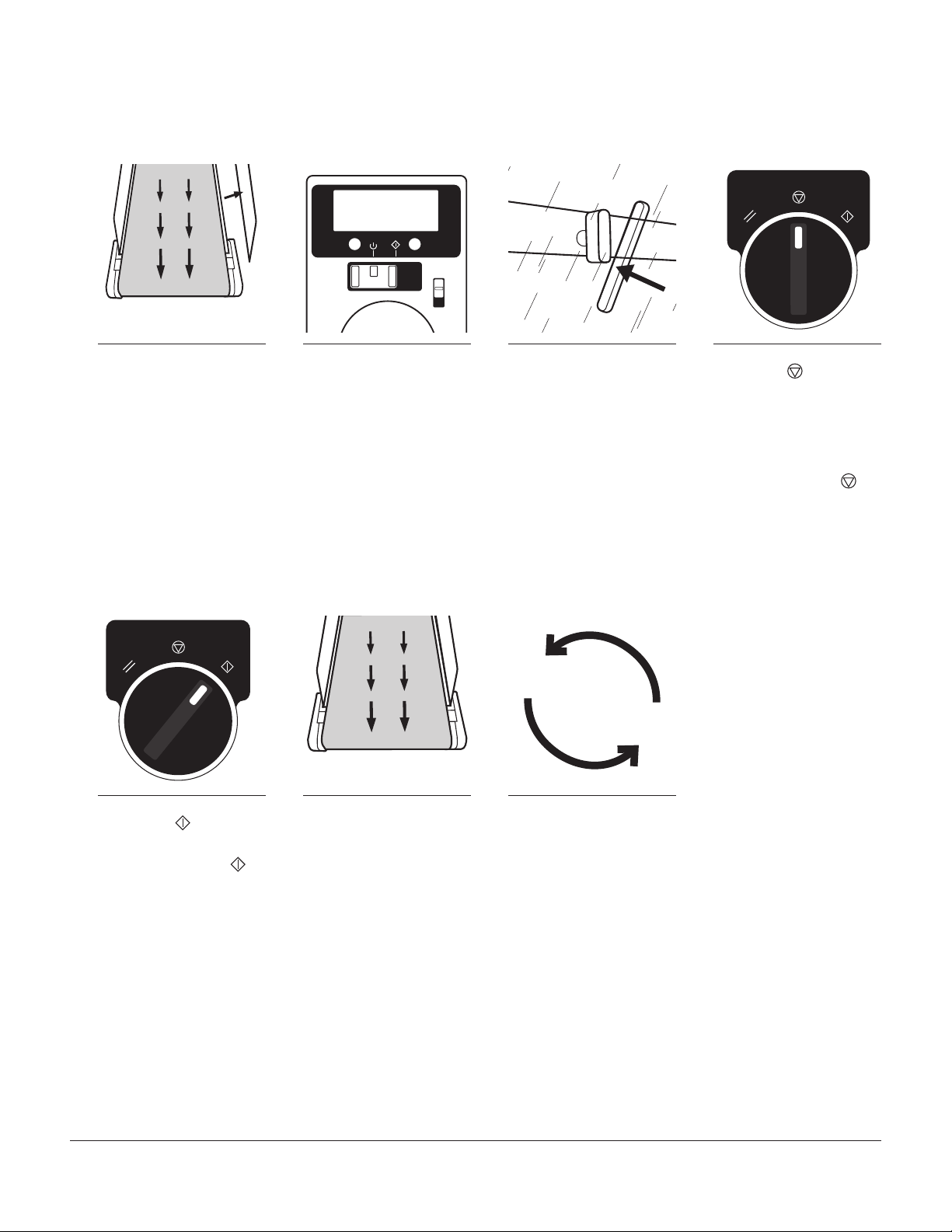PF Conveyors | Installation, Operation & Maintenance Manual 5
Conveyor Installation / コンベアの設置
Lock-out power. Emergency stops are required and must be installed as part of the tables. The circuitry for the emergency stop is integrated into the conveyor’s
control panel. In addition, the installer must provide a lockable means of power isolation.
電源そ遮断します。緊急停止ボタンは必須であり、設置しなければなりません。緊急停止ボタンの回路はコンベアの制御パネルに内蔵されています。
さらに、設置作業者は電源遮断をロック可能にする手段を設けなければなりません。
uInstall Conveyors In Tables / コンベアのテーブルへの設置
EN
1Separate the tables so the
service cavity within the ECU
table is accessible.
2Slide the ECU conveyor, tail
first, into the ECU table. 3Move the tables back to-
gether to allow access to the
PREP tables service cavity.
4Slide the PREP conveyor, tail
first, into the PREP table.
JA テーブルを離してECUテーブルに
ある整備用開口部にアクセスで
きるようにします。
ECUコンベアをスライドさせて
テールからECUテーブルに挿入
します。
テーブルを元の位置に戻し
て、PREPテーブルの整備用開
口部にアクセスで きるようにし
ます。
PREPコンベアをスライドさせて
テールからPREPテーブルに挿
入します。
uCheck Conveyor Elevations / コンベアの高さ点検
25mm
OAT
3-5mm 3-5mm
EN
1Confirm the discharge end of
the ECU table conveyor is 3-5
mm above the OAT surface.
WARNING
Leave a 25 mm gap between the
conveyor and the OAT; a smaller
gap creates a pinch hazard.
2Confirm that the conveyors
transition point, at the end of
the PREP table, is 3-5 mm above
the ECU table. The conveyor bear-
ing housings should be between
0-5 mm apart at transition.
3Confirm that the top of the
PREP tables’ conveyor belt
is 3-5 mm below the bottom of
the chute.
WARNING
The chute and conveyor create
a pinch point; proper guarding
must be installed.
4Make adjustments as needed.
The mounting height can be
adjusted by loosening the hex head
screws with a 10 mm wrench.
JA ECUテーブルのコンベアの排出
側端部がOAT面よりも3~5 mm
高くなっていることを確認します。
警告
コンベアとOATの間には25 mm
の隙間を残してください。この隙
間が小さいと挟み込みによる事
故のおそれがあります。
コンベアの乗り換えポイントに
おいてPREPテーブルがECUテー
ブルよりも3~5 mm高くなって
いることを確認します。コンベア
のベアリングハウジングは乗り
換え部から0~5 mm離れるよう
にしてください。
PREPテーブルのコンベアベルト
がシュートの底部から3~5 mm
下にあることを確認します。
警告
シュートとコンベアの間は挟み
込みの可能性がある箇所です。
適切なガードを設置する必要が
あります。
必要に応じて調節を行います。
取り付け高さは六角ボルトを10
mmのスパナで緩めることで調
節可能です。