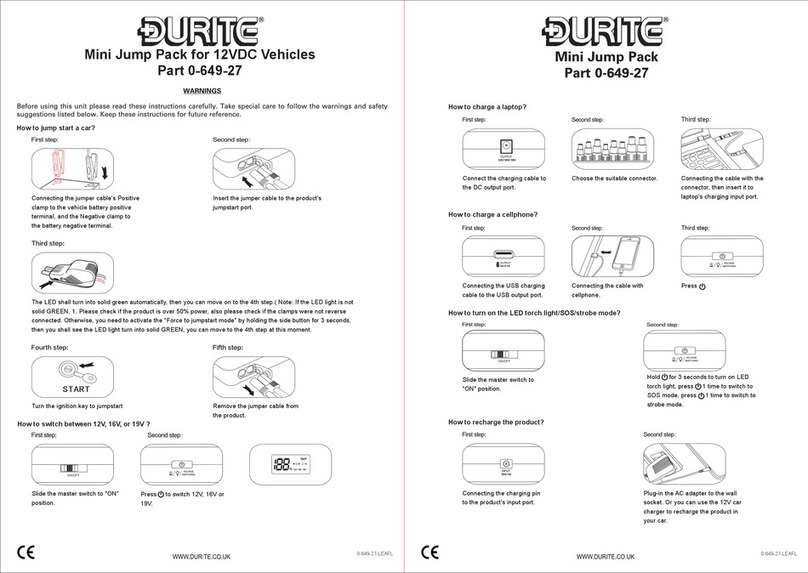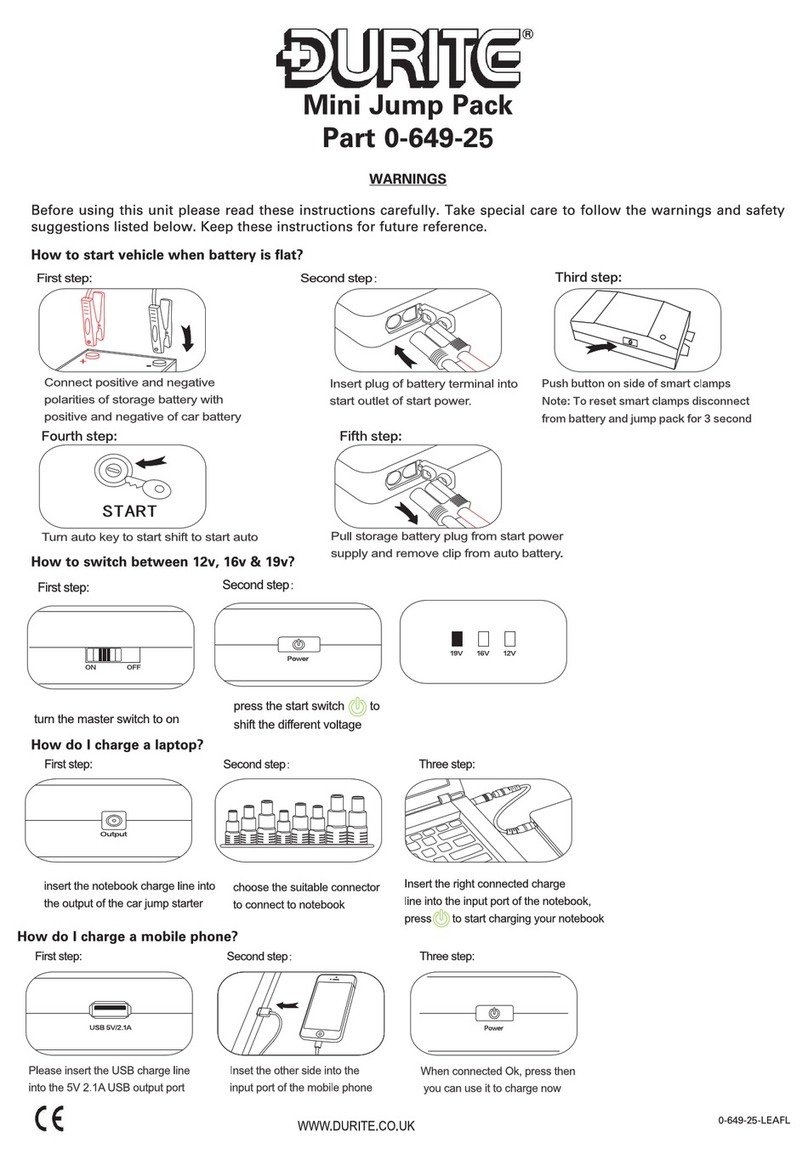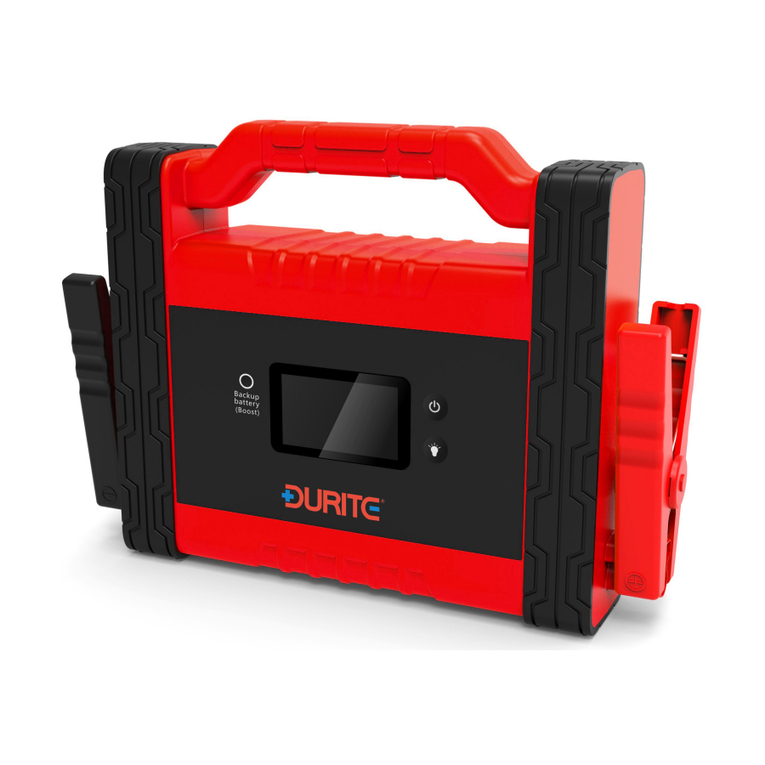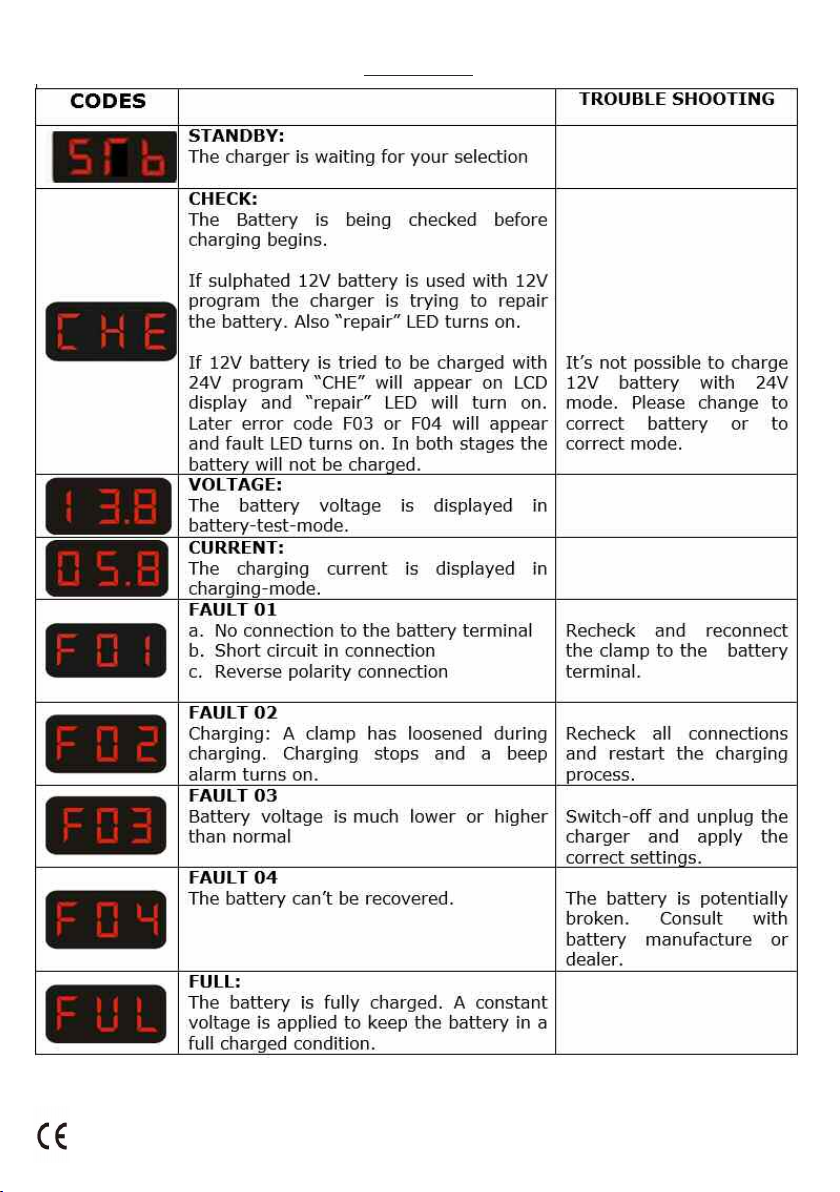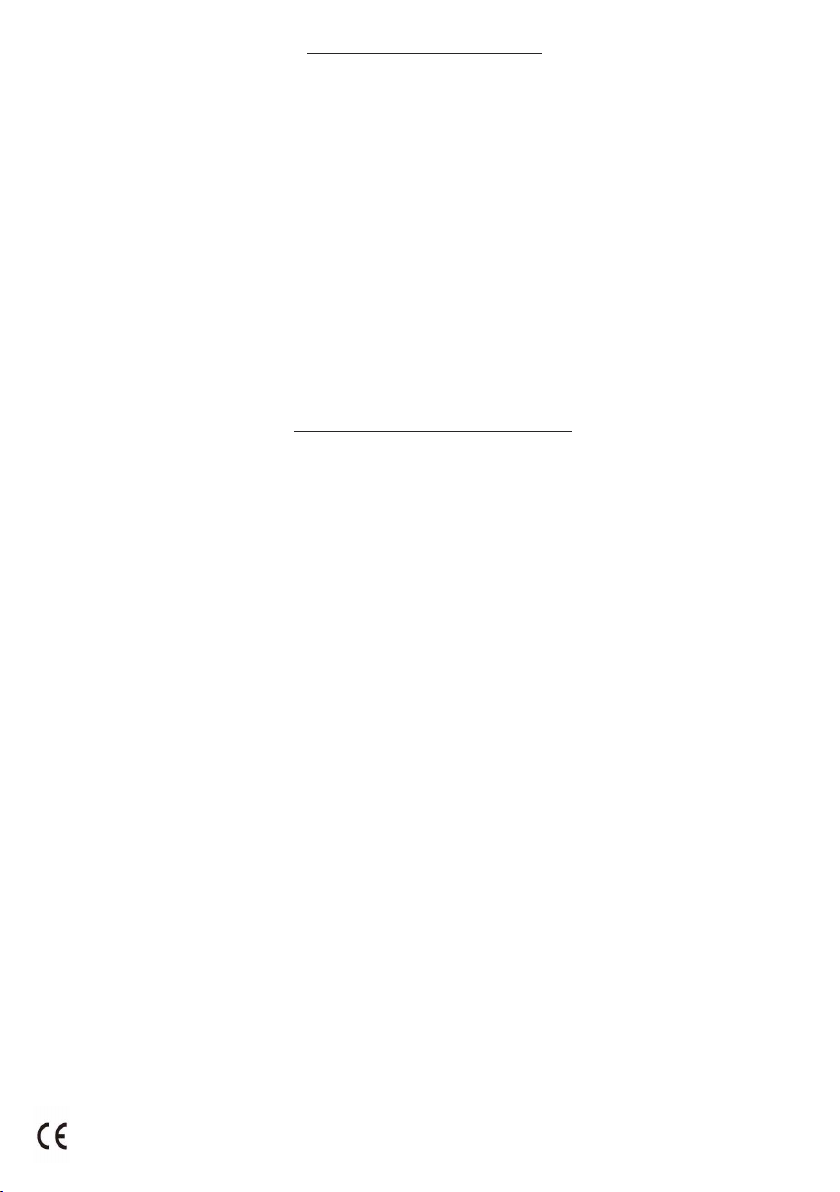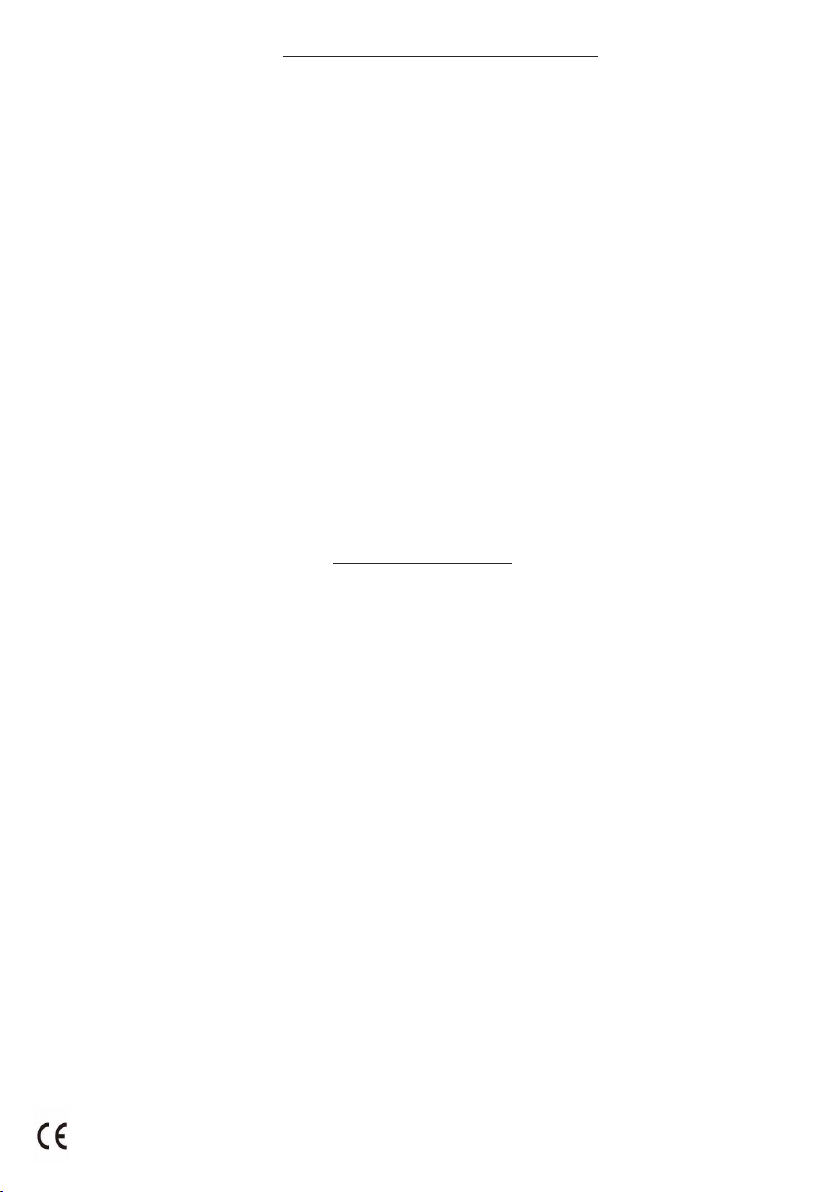www.durite.co.uk 0-648-35-LEAF
OPERATION - HOW TO TEST THE ALTERNATOR
ATTENTION
For 12V and 24V batteries. The car´s engine must not be running at the beginning.
1. Turn the control dial to “OFF”
2. Connection
• Connect the positive charging lead (red) to the positive terminal post of the battery (marked P or +). Connect the negative charging
lead (black) to the negative terminal post of the battery (marked N or -) or the vehicle frame. It is important to ensure that both DC
clamps are making a good contact with their respective terminal posts.
• Connect the charger’s AC power cable to the mains with an adequate ground.
3. Alternator Test
• Turn the control dial to „Test 12V/24V“
• Press the “Alternator Test”-button for about 2 seconds.
• Start the engine of the vehicle.
• old the engine at 2000rpm for 1 minute.
• The charger will record and display the highest measured voltage. The result is displayed for 1 minute. Compare the final battery volt-
age with the following table:
• The Charger will stay in “Alternator Test”-Mode for 2 Minutes.
12V vehicle 24V vehicle Alternator Status
<14.0 <28.00 LOW
14.1-15 28.1-30 OK
>15 >30 IG
4. Disconnect
Disconnect the charger from the mains. Disconnect the black and red clips from the terminals of the battery.
NOTE
Voltage may differ from vehicle type , consult your vehicle´s manufacturer in doubt.
CARE AND MAINTENANCE
C ARGER
With only minimal maintenance, this Charger will deliver years of dependable service. Follow these simple steps to maintain the
charger in optimum condition: After each use, clean the battery charger clamps - be sure to remove any battery fluid that will cause cor-
rosion of the clamps. Clean the outside case of the charger with a soft cloth and, if necessary, mild soap solution. Keep the charger
cords loosely coiled during storage to prevent damage to the cords. Do not use the charger if cords or clamps have been damaged in
any way.
If the power supply cord is damaged, it must be replaced by the manufacturer, it’s service agent or qualified person in order to avoid a
hazard.
ELPFUL INTS
It is essential to keep your battery regularly charged throughout the year, especially during the winter months. In the winter the effec-
tiveness of your car battery is reduced by the cold. Oil is thick. Engines are difficult to start and the heater, windscreen wipers and lights
are all draining power. It is at this time that batteries have to be at peak power. If your battery is not regularly maintained and kept fully
charged, it can cause problems and a possible breakdown.
Listed are some helpful hints on how to keep your battery healthy in conjunction with your Battery Charger.
FAULTY CELLS
Batteries are usually made with six cells. One of these cells can deteriorate or get damaged. If, after several hours charging your battery
is still flat, you should test the battery. Take hydrometer readings from each cell in the battery. If one reading is lower than the others,
this could indicate a faulty cell. If necessary, get an Auto-Electrician to check your battery. One faulty cell is enough to ruin your battery.
It is pointless to continue using it and you would be better getting a new one.
CARE
Sometimes the battery may appear flat, but this could simply be dirty or loose connections on your battery terminals. It is important to
maintain the leads on a regular basis. Do this by removing the leads from the battery, clean the inside of each connector and terminal
posts on the battery, smear the terminal posts and connectors with Vaseline, refit in there correct positions and tighten firmly.
It is essential to keep the electrolyte level above the plates.
Note, however, that you should not overfill it, as the electrolyte is strongly acidic. When topping up do not use tap water. Always use dis-
tilled or de-ionized water. It is important to keep the acid level up. If necessary have it checked by your garage.
C ECKING T E CONDITION OF YOUR BATTERY
Using a hydrometer, you can check the specific gravity of the electrolyte in each cell. The hydrometer is use to suck up a quantity of fluid
from the cell. The weighted float inside the hydrometer will register the condition of that cell. Put the fluid back into the cell after testing,
taking care not to splash the fluid about.