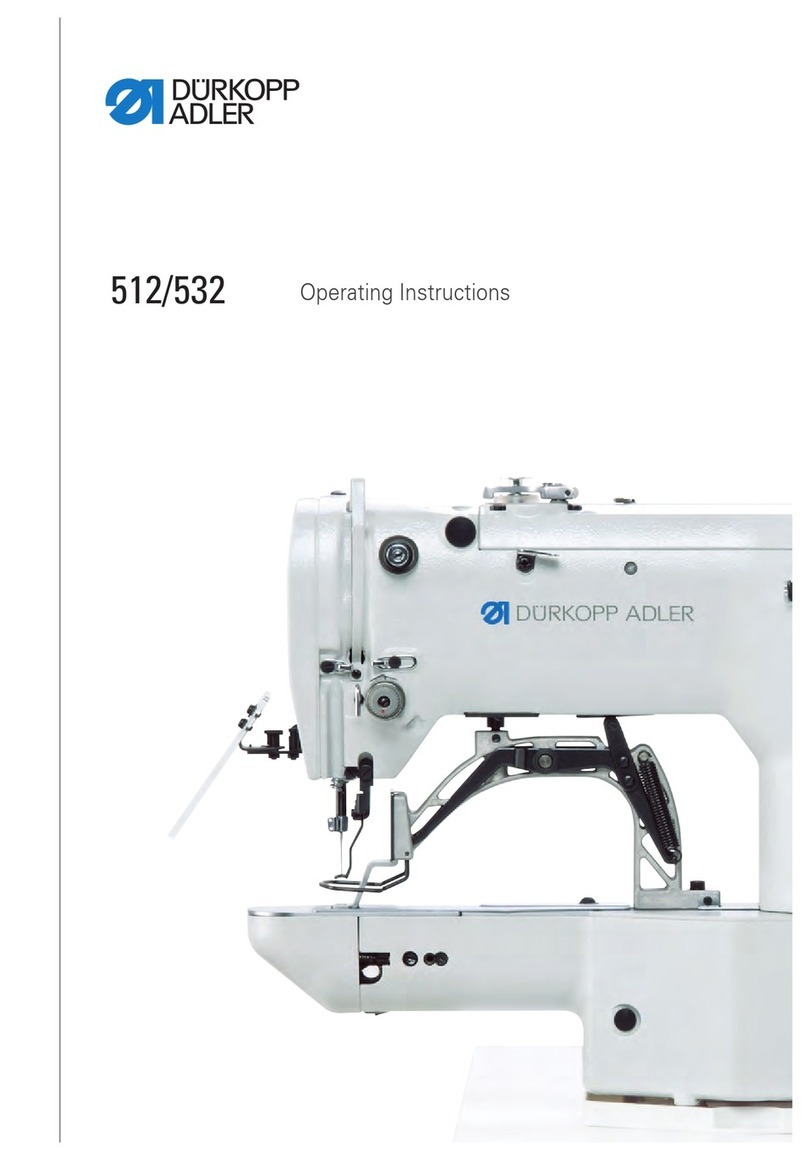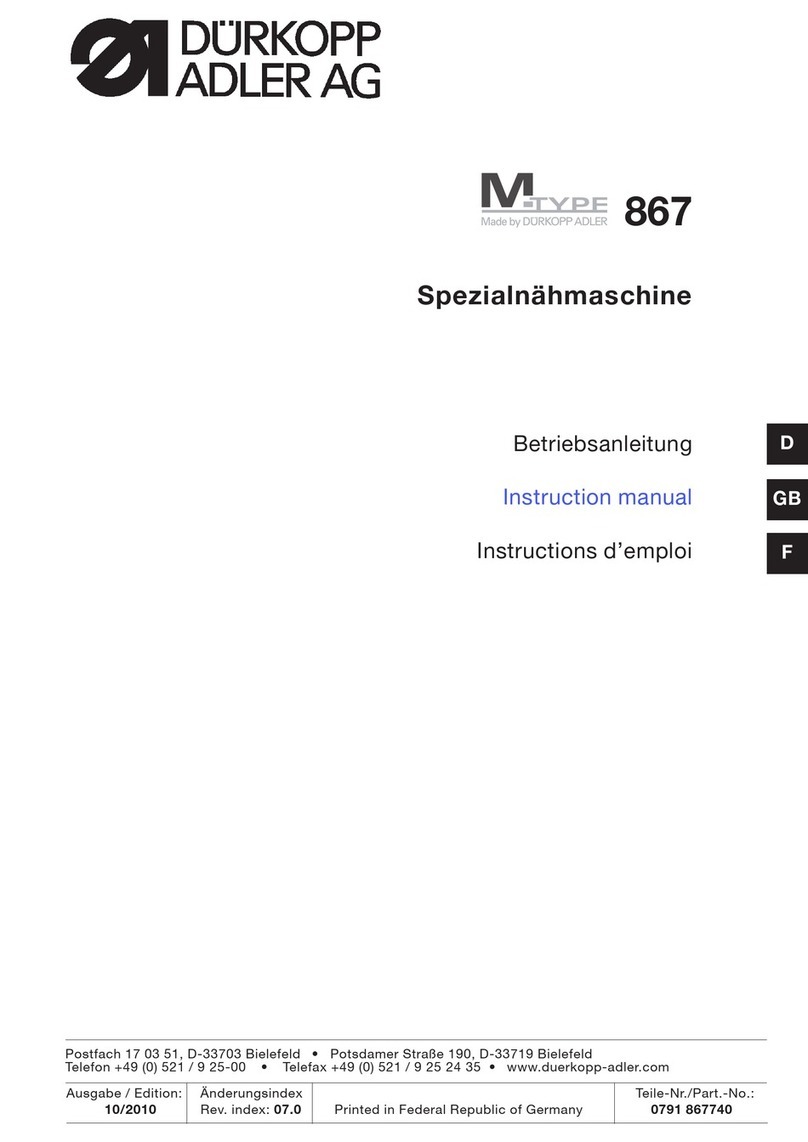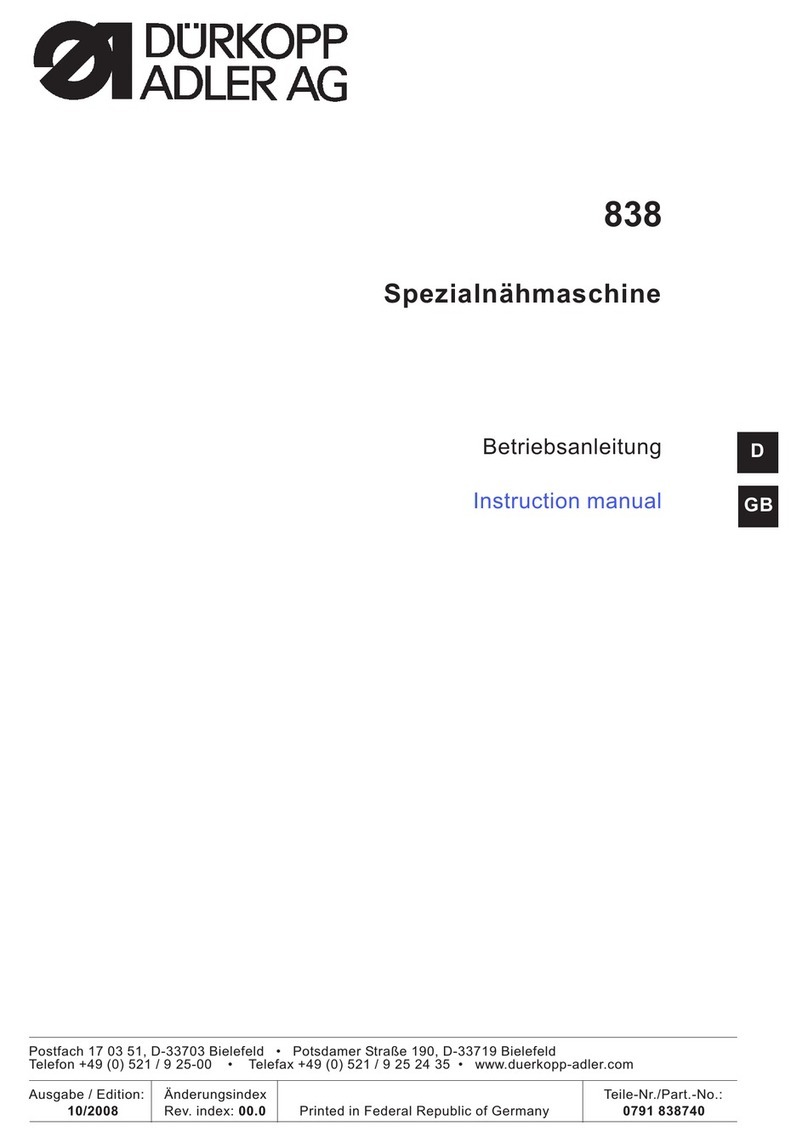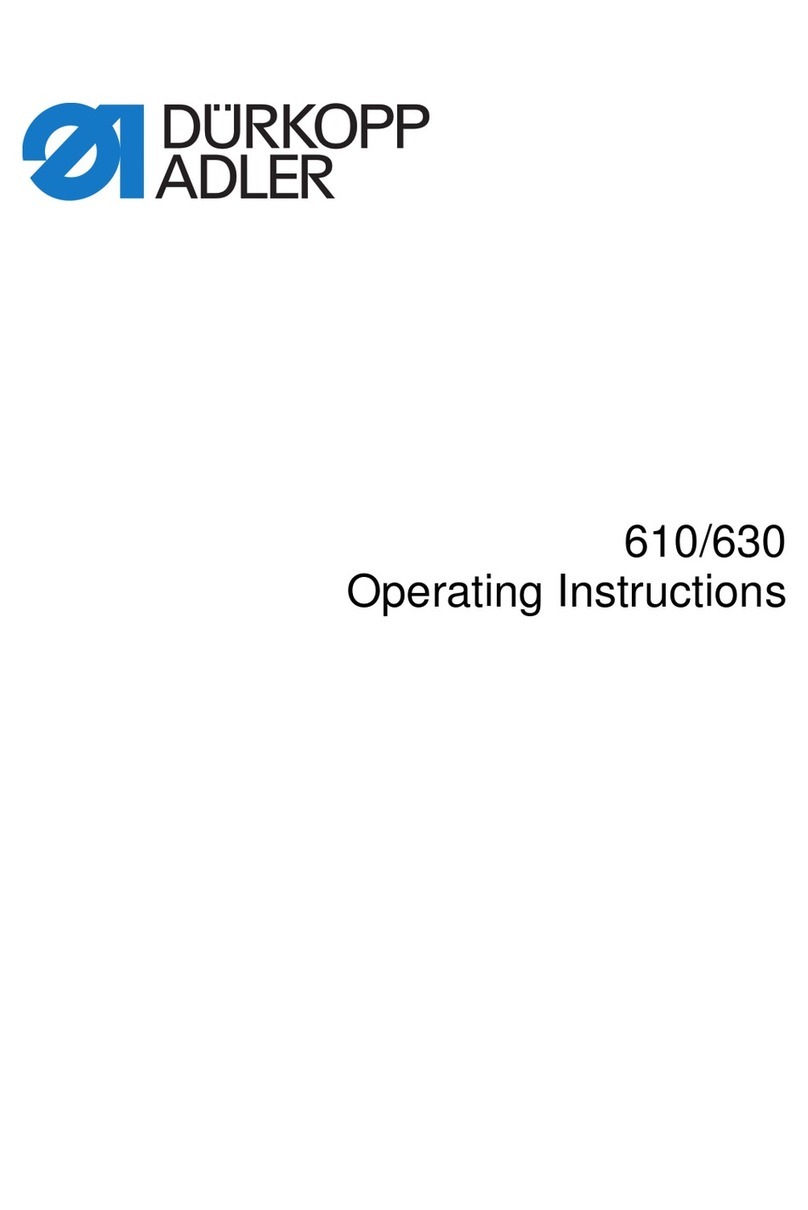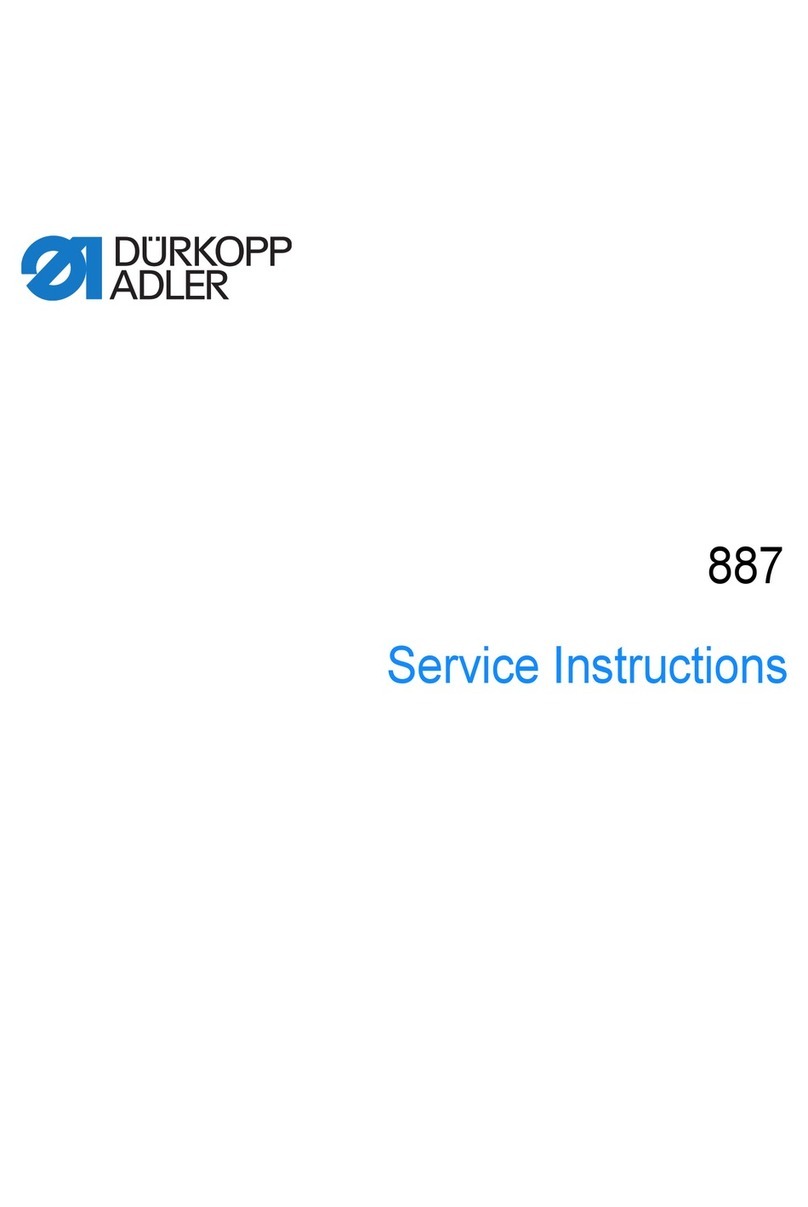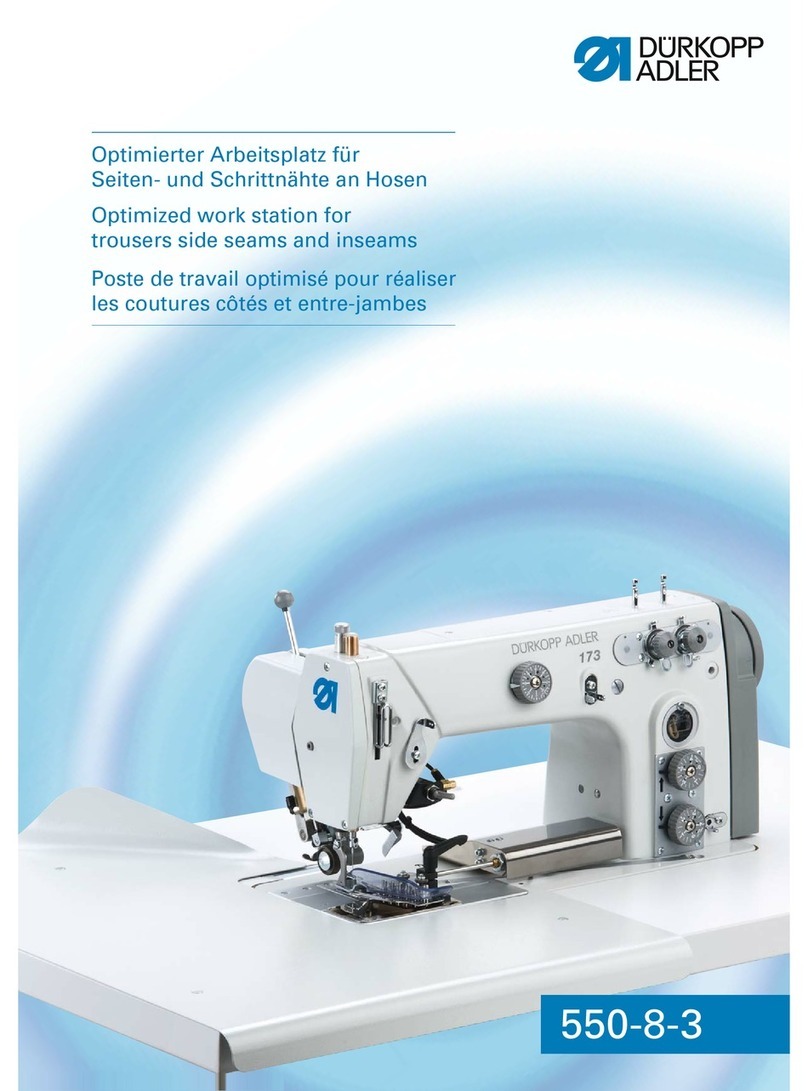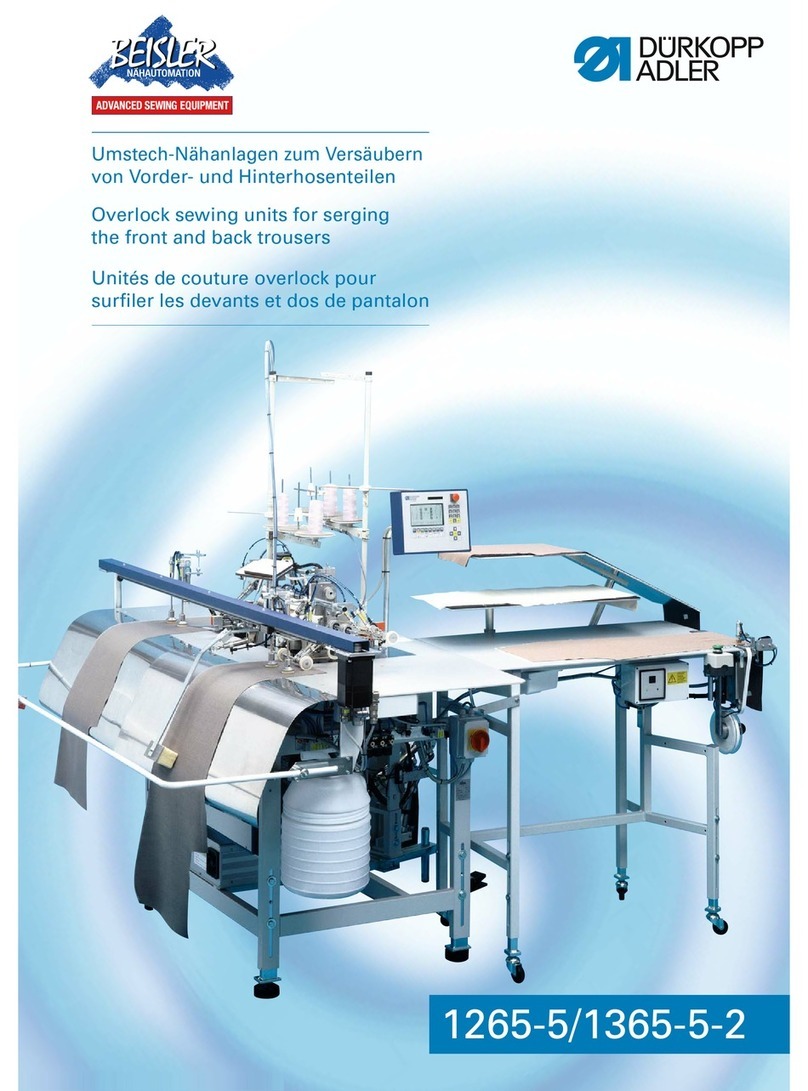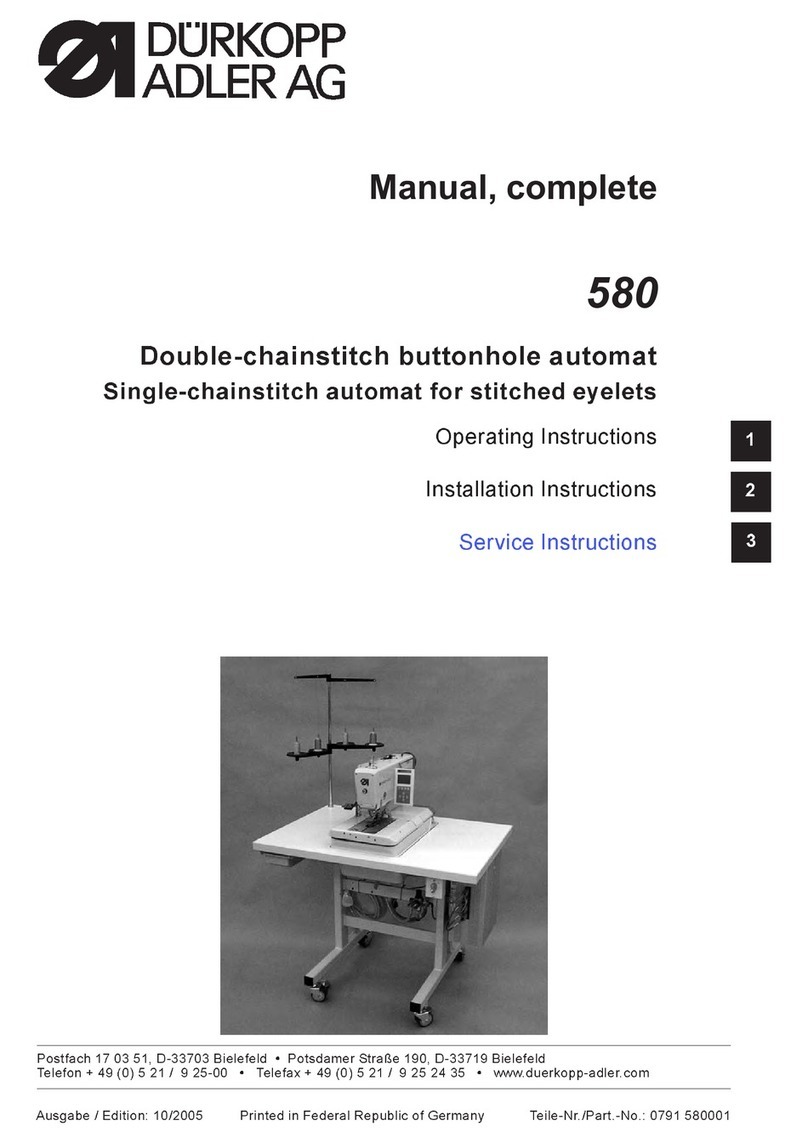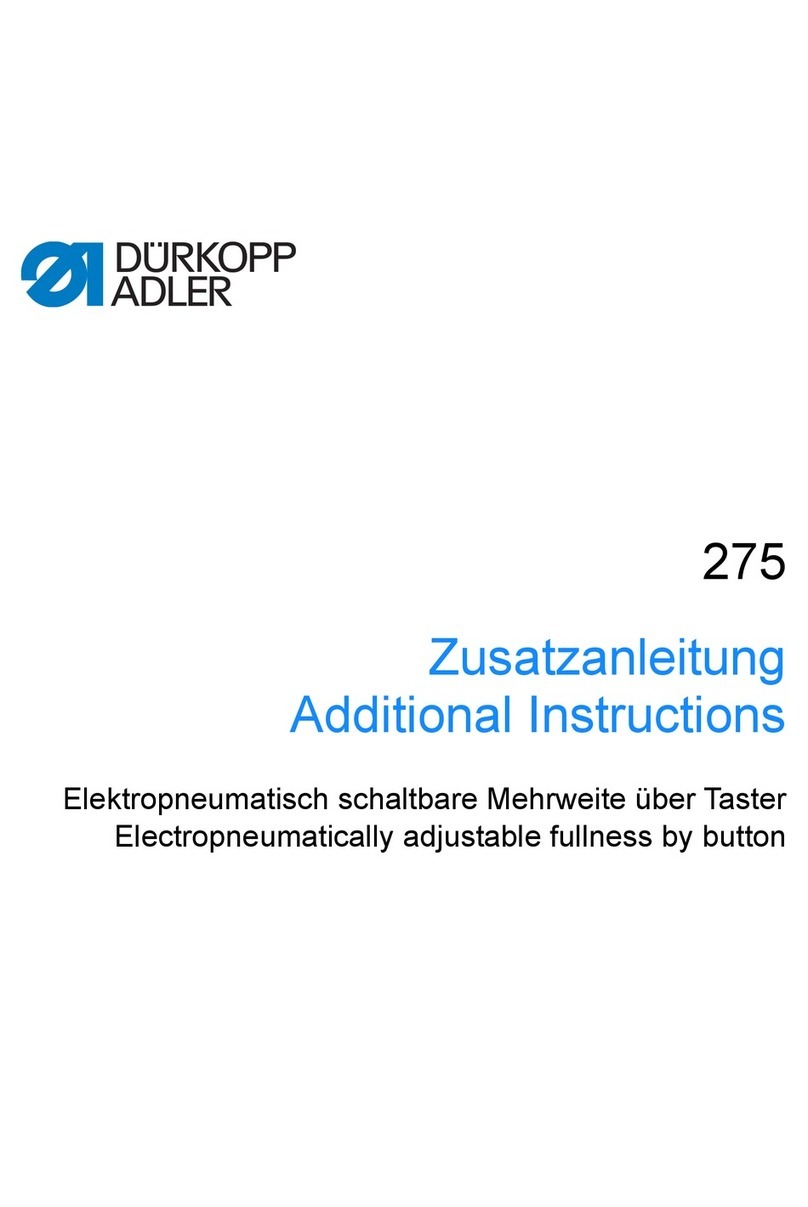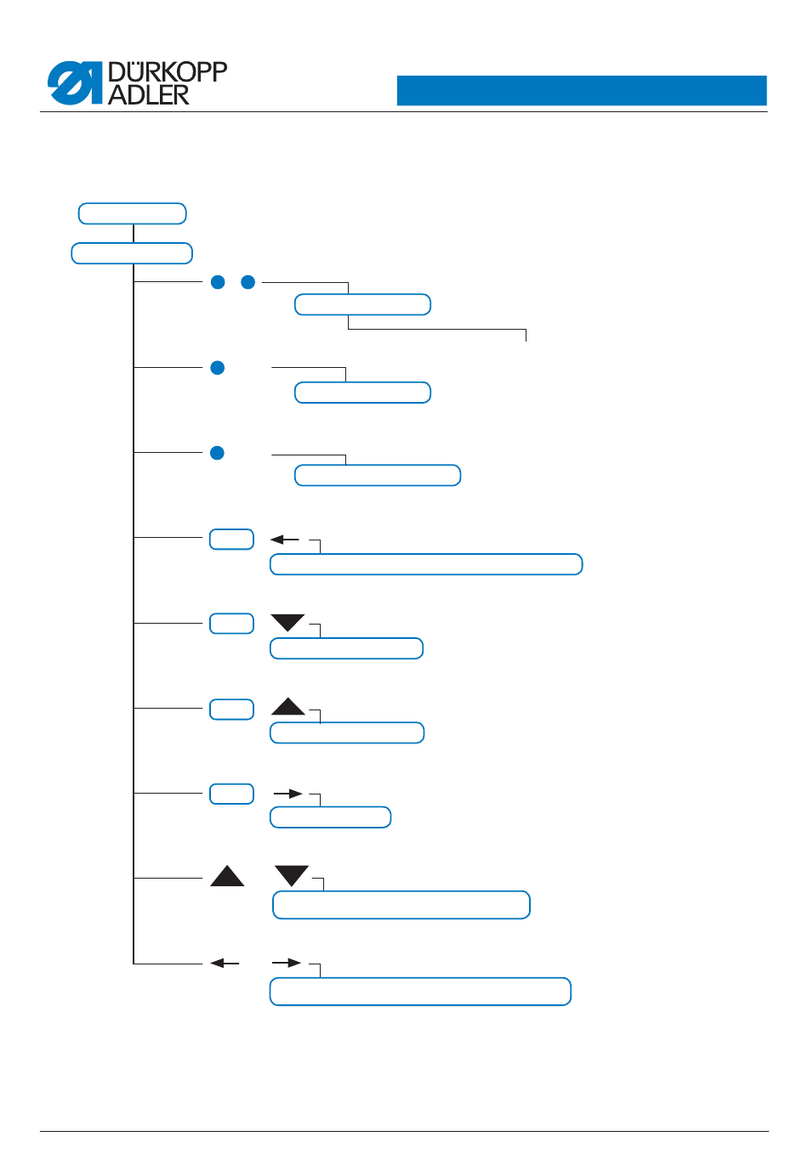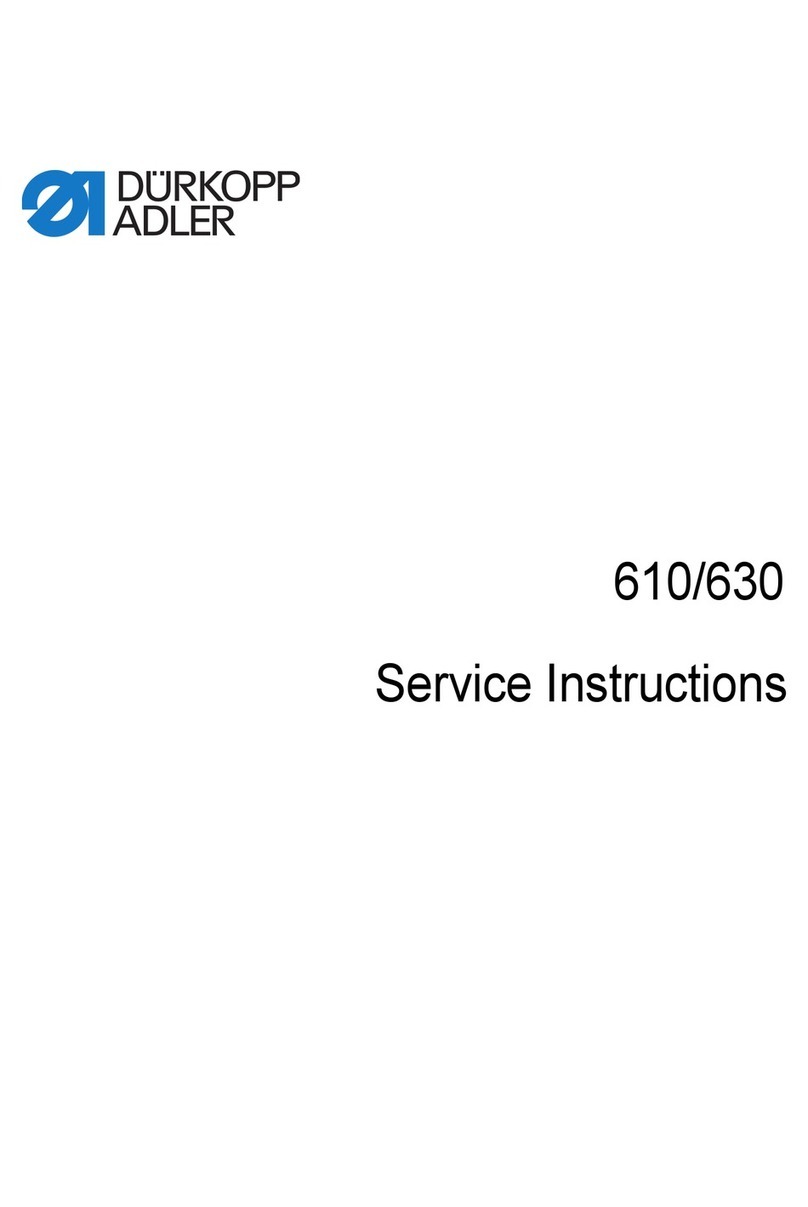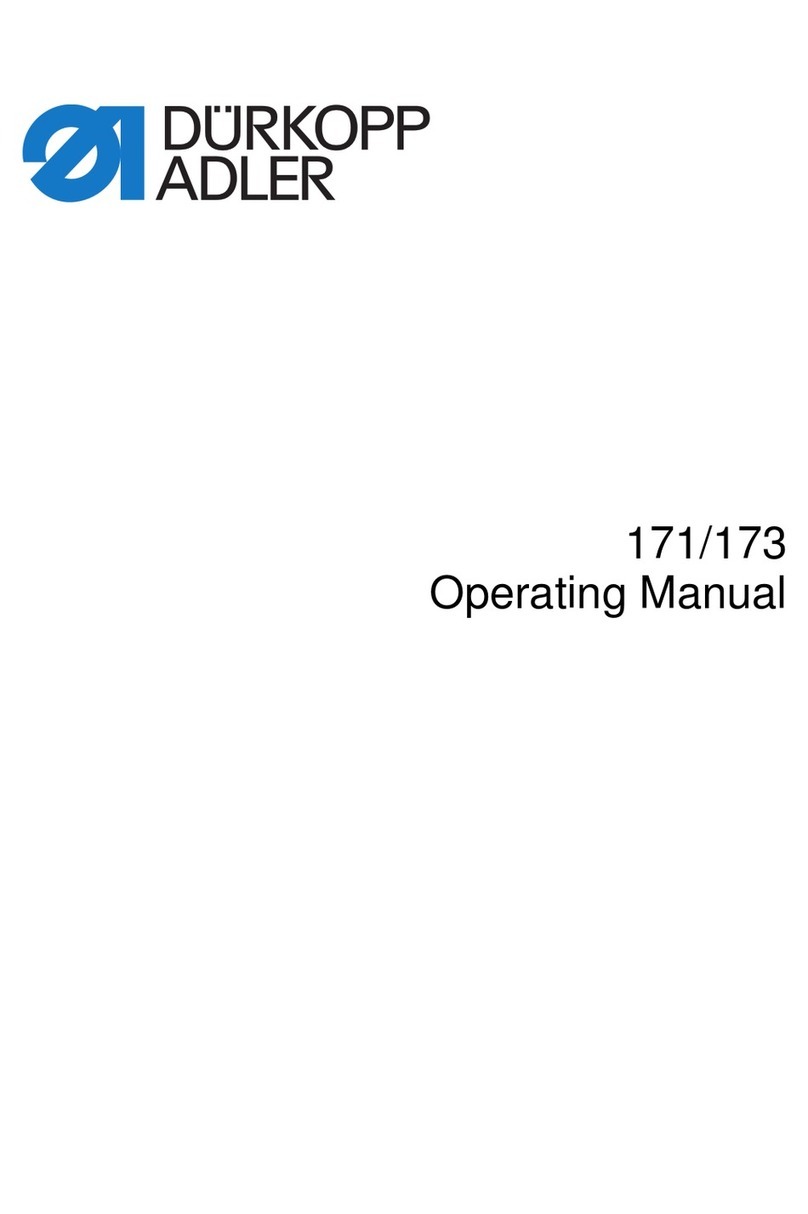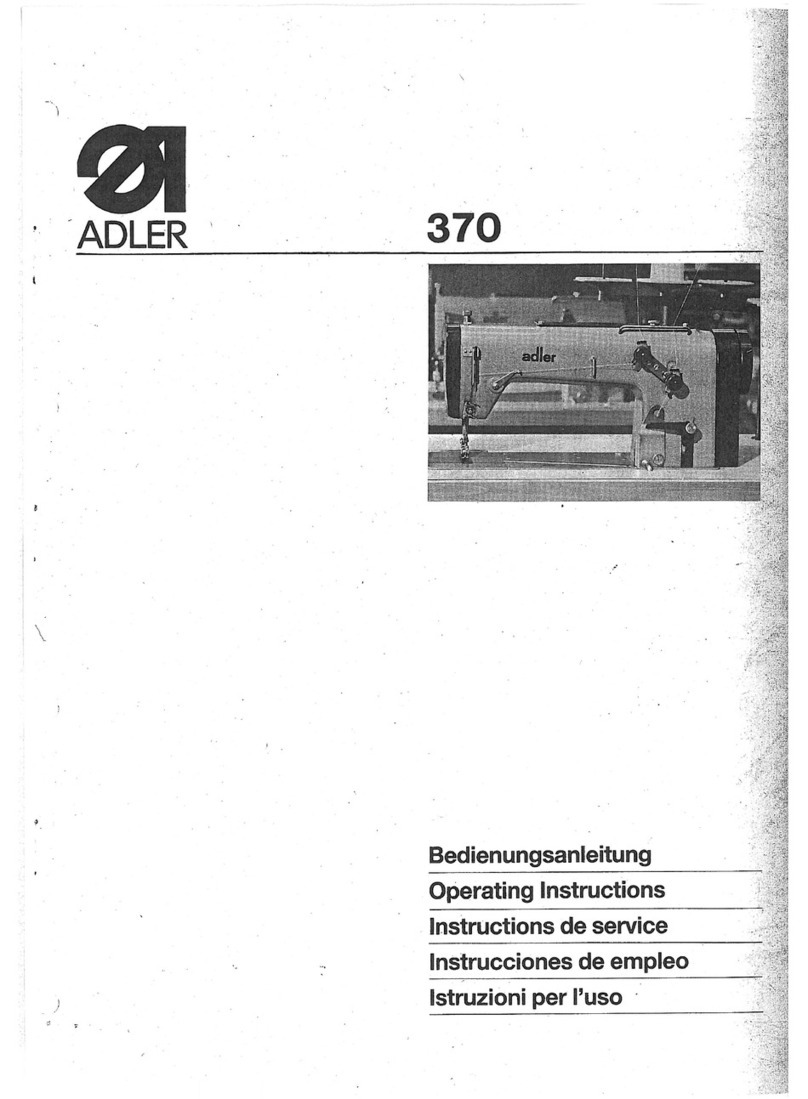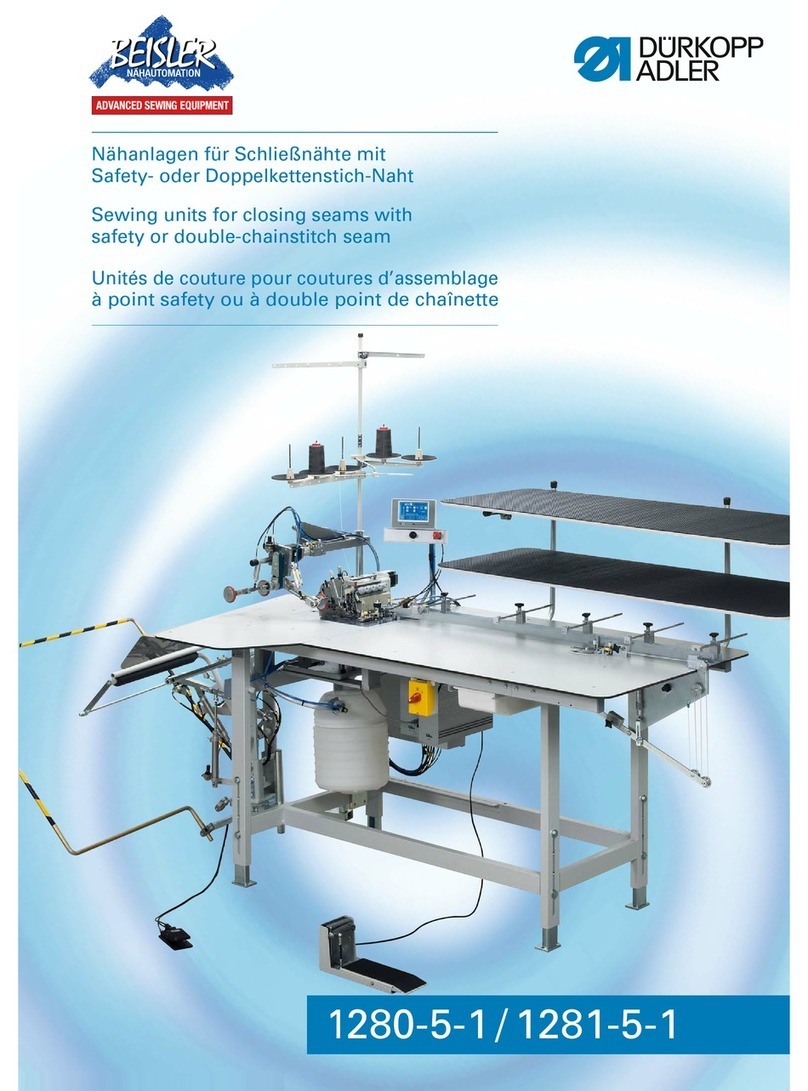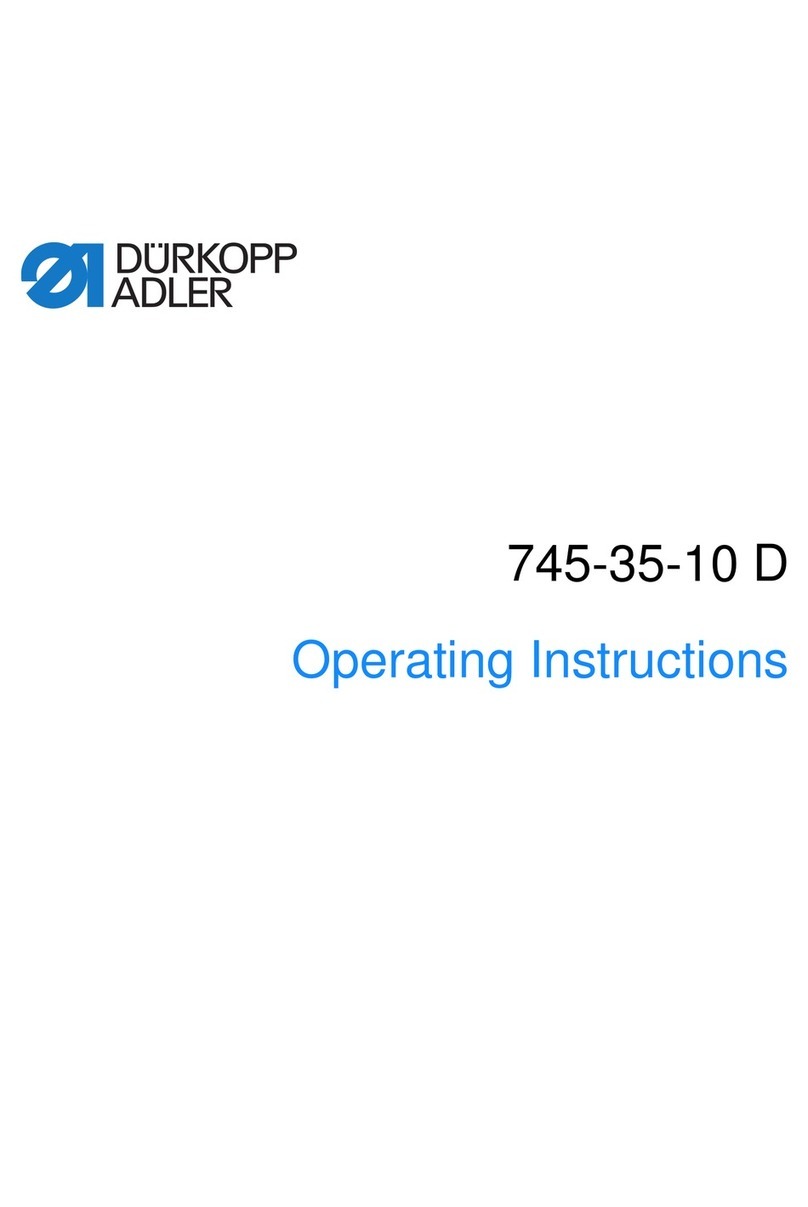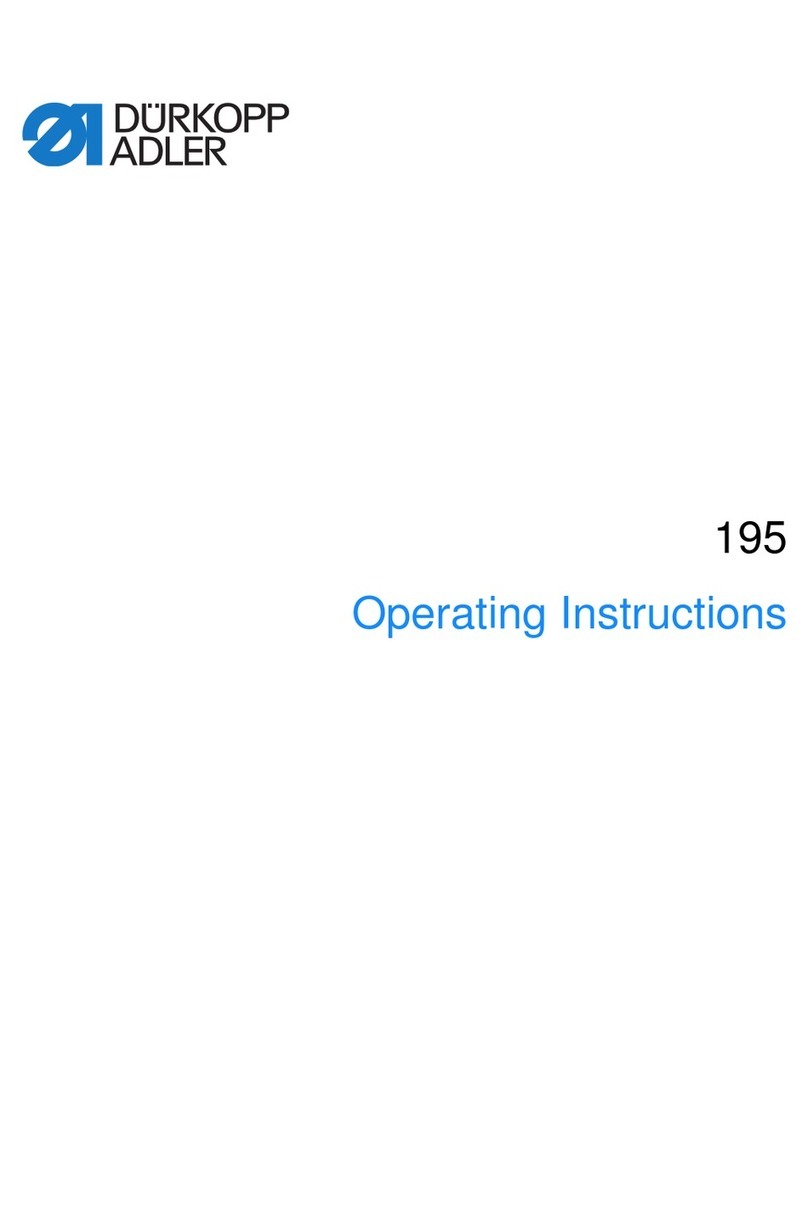Table of contents
2Operating instructions 906 - Version 00.0 - 05/2014
6.3.4 Attaching the thread reel holders................................................54
6.3.5 Setting up the pedal....................................................................54
6.4 Electrical connection...................................................................55
6.5 Pneumatic connection ................................................................56
6.6 Oil lubrication..............................................................................58
6.6.1 Oil lubrication..............................................................................58
6.7 Commissioning...........................................................................60
7 Settings via the software .........................................................61
7.1 Structure of the software ............................................................62
7.2 Overview of the menu structure..................................................63
7.3 Starting the software...................................................................64
7.4 Basic functions for using the software........................................67
7.4.1 Entering a password...................................................................67
7.4.2 Closing windows.........................................................................67
7.4.3 Display principles........................................................................68
7.4.4 Scrolling the display....................................................................68
7.4.5 Selecting options from a list........................................................69
7.4.6 Using file filters ...........................................................................70
7.4.7 Entering text ...............................................................................71
7.4.8 Entering parameter values .........................................................72
7.4.9 Switching the full-screen display on and off ...............................73
7.4.10 Switching zoom on and off .........................................................73
7.5 Opening a seam program or sequence for sewing.....................74
7.6 Briefly sewing with modified values............................................75
7.6.1 Sewing with a modified thread tension.......................................75
7.6.2 Sewing with a modified sewing speed........................................76
7.7 Replacing the hook thread bobbin..............................................77
7.8 Continuing a seam in Repair mode after an error.......................78
7.9 Resetting the counter .................................................................78
7.10 Creating a new seam program...................................................79
7.11 Performing a contour test...........................................................83
7.12 Create a sequence.....................................................................84
7.13 Edit an existing sequence...........................................................85
7.14 Saving a seam program or sequence under a different name....86
7.15 Copying a seam program or sequence ......................................87
7.16 Deleting a seam program or sequence ......................................88
7.17 Editing an existing seam program ..............................................89
7.17.1 Adjusting a contour.....................................................................89
7.17.2 Changing the parameters...........................................................93
7.18 Editing machine parameters.....................................................100
7.19 Checking and changing the technical settings .........................105
7.19.1 Adjust the contour data.............................................................105
7.19.2 Display system information.......................................................107
7.19.3 Testing MultiTest machine functions ........................................ 108
7.19.4 Initializing the controller, performing updates...........................115
8 Error and information messages ..........................................119
8.1 Error messages ........................................................................ 119
8.2 Information messages ..............................................................123
9 Creating programs with DA CAD 5000 .................................125