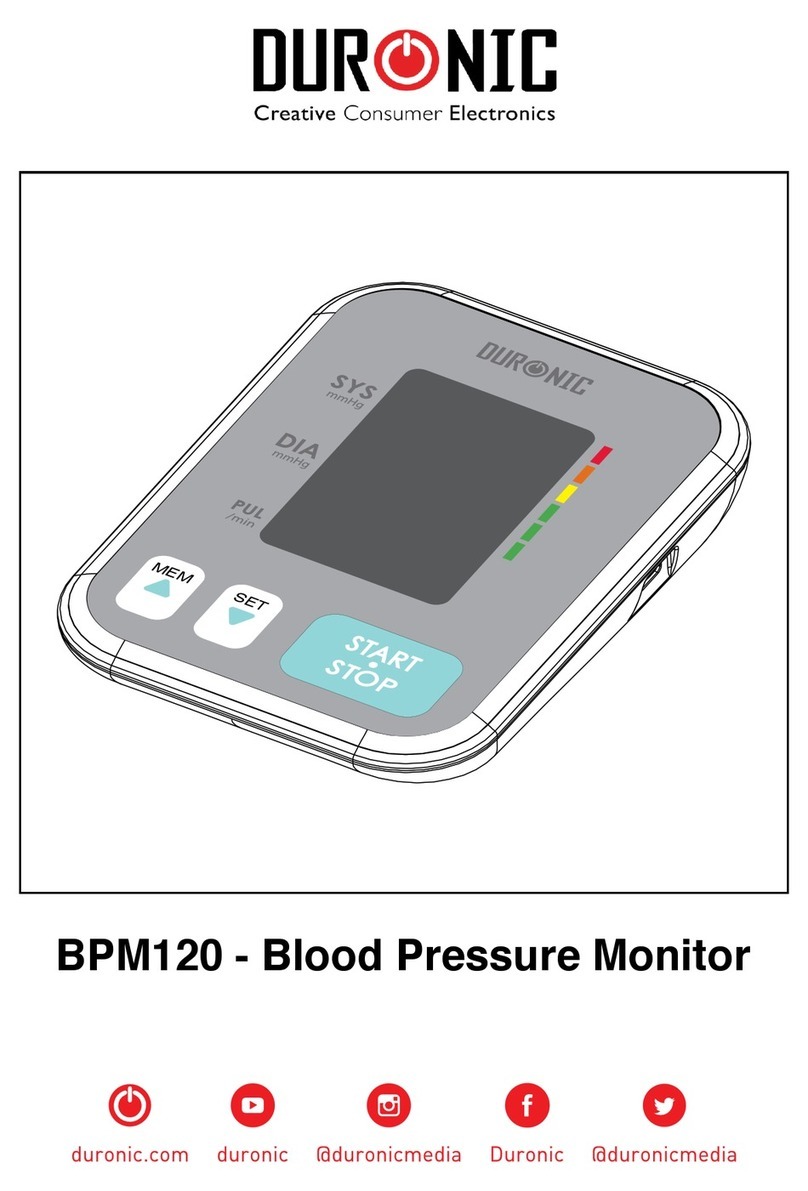3
• This device is intended for adult use only. Do not use this device on children.
• This device should not be used on any female who is, or is suspected of
being, pregnant. Besides providing inaccurate readings, the effects of this
device on the foetus are unknown.
• This device is intended for non-invasive measuring and monitoring of arterial
blood pressure. It is not intended for use on any extremities other than the
arm and should not be used for any other functions other than obtaining a
blood pressure measurement.
• Contact your doctor if you are concerned about your blood pressure. This
device is for self-monitoring and should not be used for self-diagnosis.
• Do not adjust, begin or end medical treatment or medication without asking a
doctor for treatment advice.
• If you are taking medication, consult your doctor to determine the most
appropriate time to measure your blood pressure.
• When the device is used to measure patients who have common arrhythmias
such as atrial or ventricular premature beats or atrial brillation, the results
from this device may vary.
• If you are concerned about your blood pressure result, please consult your
doctor about the result.
• If the arm cuff pressure exceeds 40 kPa (300 mmHg), the unit will
automatically deate the cuff. Should the cuff not deate when pressure
exceeds 40 kPa (300 mmHg), detach the cuff from the arm and press the
‘START/STOP’ button to stop ination.
• The device is not AP/ APG equipment and is not suitable for use in the
presence of a ammable anaesthetic mixture of air with oxygen or nitrous
oxide.
• To avoid measurement errors, please avoid using the device in areas with
a strong electromagnetic eld radiated interference signal or electrical fast
transient/ burst signals.
• The user must check that the equipment functions safely and see that it is in
proper working condition before being used.
• This device is not suitable for continuous monitoring during medical
emergencies or operations. Otherwise, the patient’s arm and ngers can
become numb, swollen and even purple due to a lack of blood.
• Please use the device as instructed in this user manual. If you do not do
so, the performance and lifetime usage of the device will be impacted and
reduced.
Safety Information