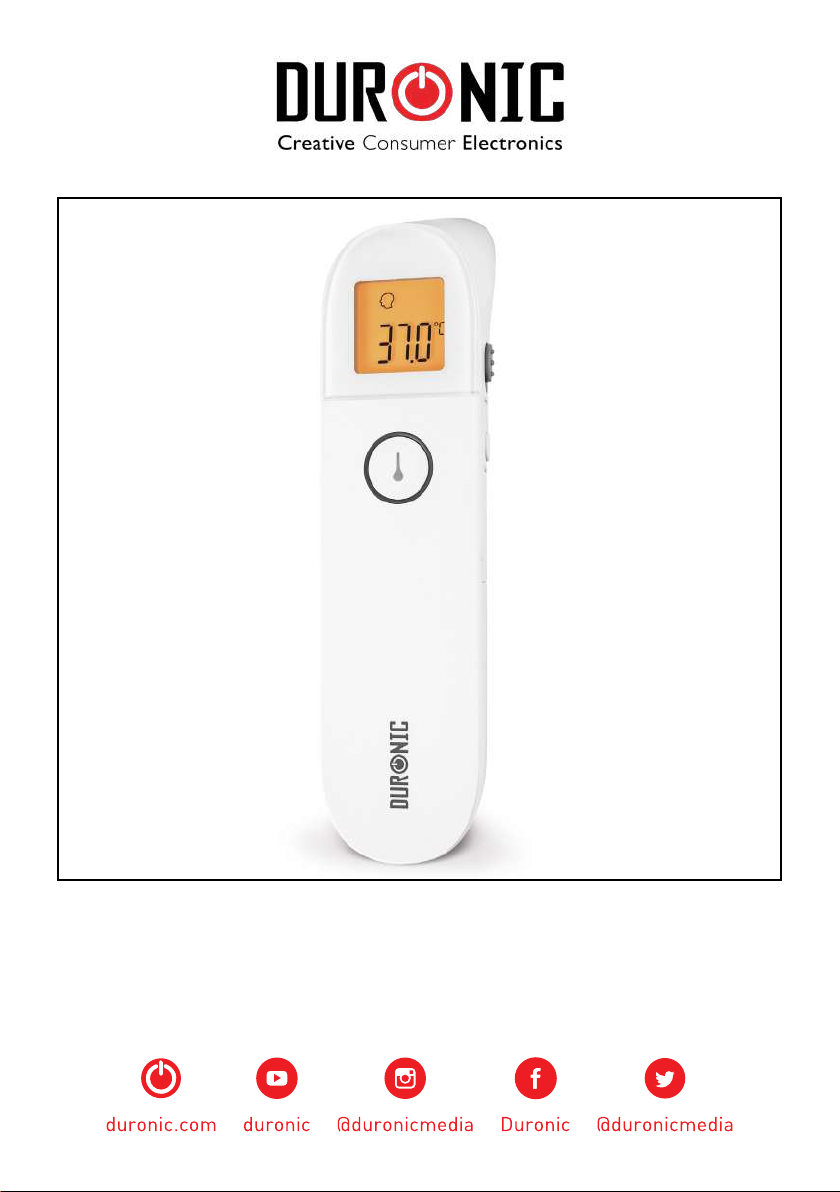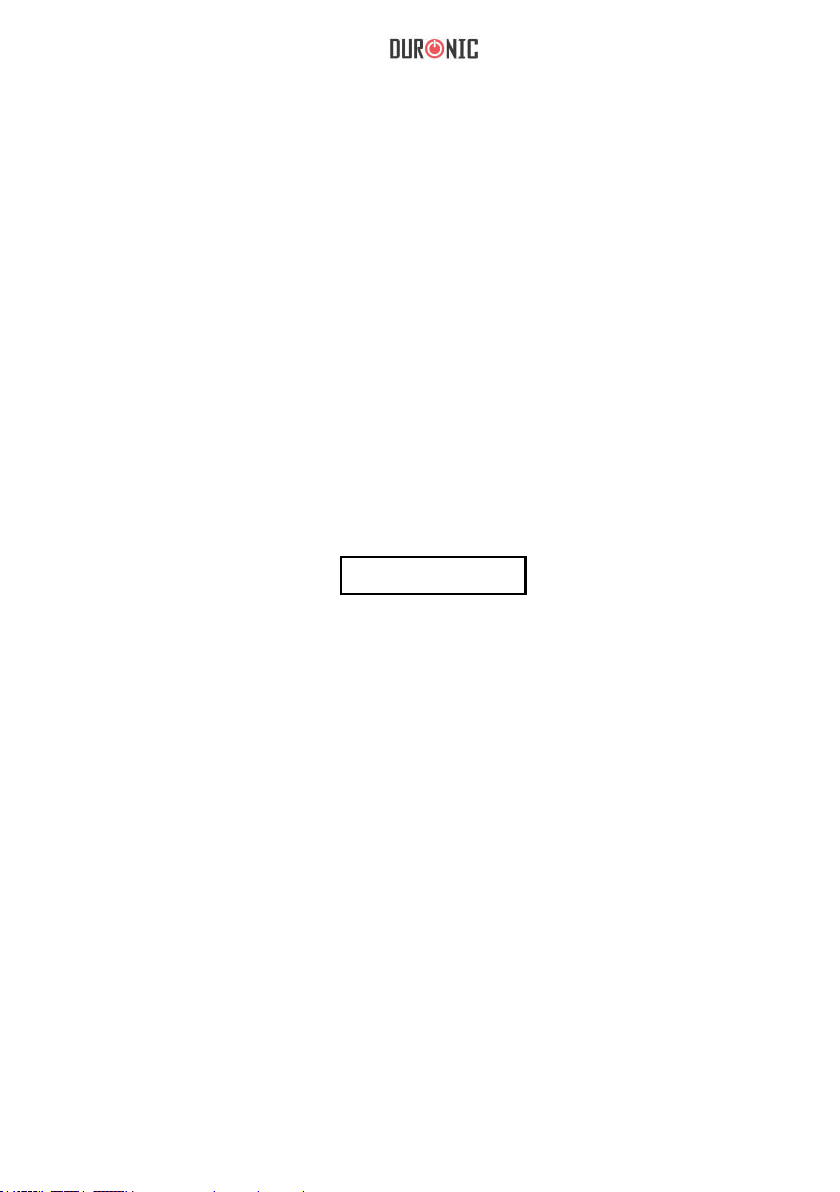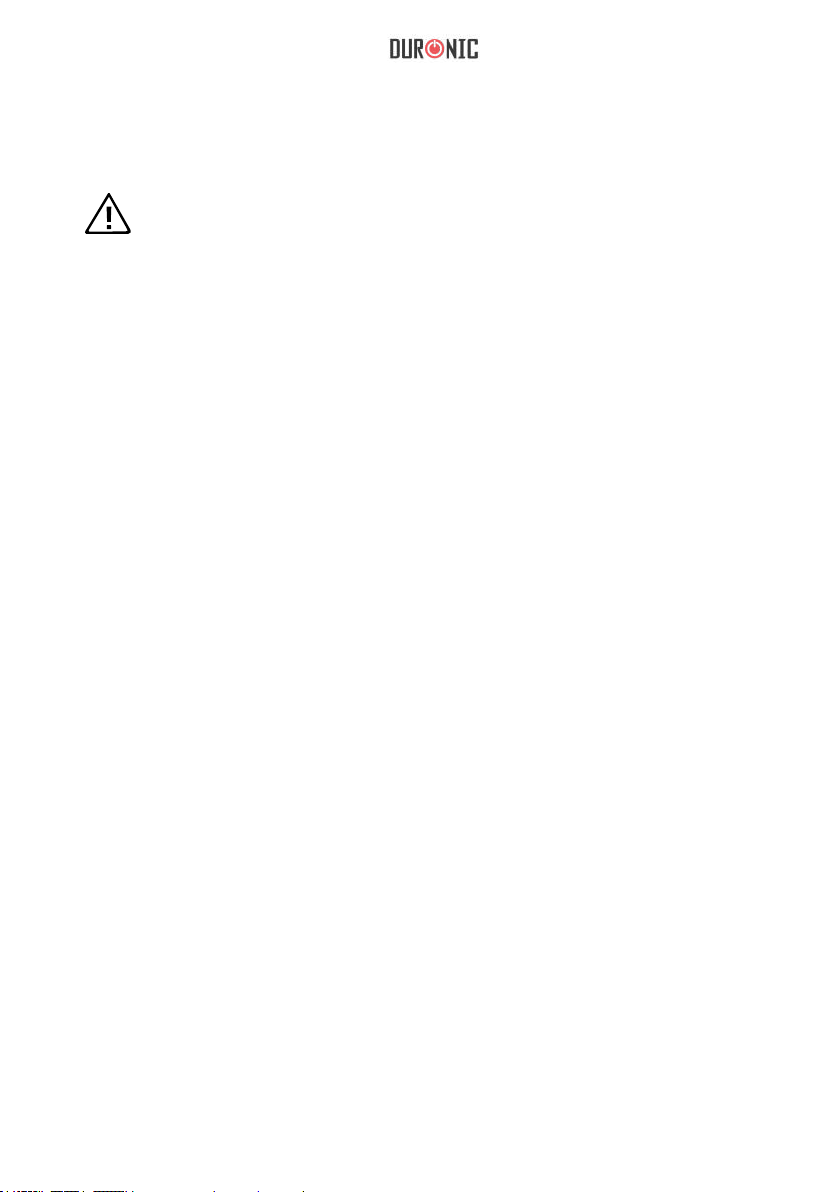8
• Normal body temperature varies from person to person. Tracking a
person’s body temperature will help determine whether they have fever.
• If you have done physical exercise or exerted yourself in any way, wait 20
minutes before using the thermometer to measure your temperature.
• The thermometer is suitable for an indoor environment without strong
air ow (for example, winds created from a fan, air conditioner or heater)
between the thermometer and the person being measured.
• Do not use the thermometer for purposes that are not specied in this
manual. Follow the instructions in the “Operating Instructions” section and
carefully operate the thermometer when measuring children’s temperature.
• Do not use the thermometer on a new-born baby or for continuous
temperature monitoring purposes.
• This thermometer is intended for use on the forehead and the ear. Do not
take temperature measurements on any other body parts otherwise the
temperature readings may be inaccurate.
• Before measuring the temperature from the ear canal, check for any ear
wax and clean before inserting the probe. If the ear is dirty, clean gently
with a cotton swab before using the thermometer.
• When measuring temperature by the forehead, ensure that the forehead
has no sweat or hair covering it as this may affect the reading.
• Do not hold the thermometer for a long time before using it because it is
sensitive to surrounding temperatures and may then give an inaccurate
reading when used.
• During measurement, do not use a mobile phone or any other device that
may cause electromagnetic interference.
• Take care of the temperature probe lens as this is fragile.
• Remove the batteries if the thermometer will not be used for more than
two months.
• Ensure the thermometer is cleaned after every use and stored in a clean
dry place.
• Do not immerse the thermometer in water or any other liquid, as it is