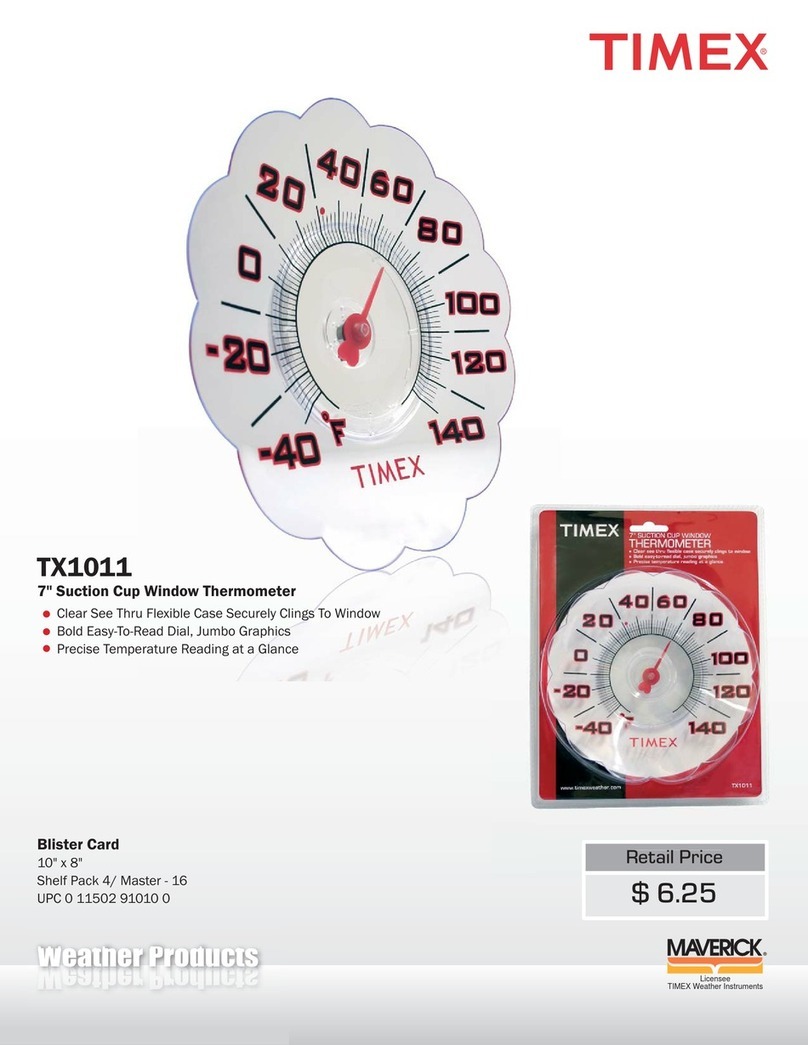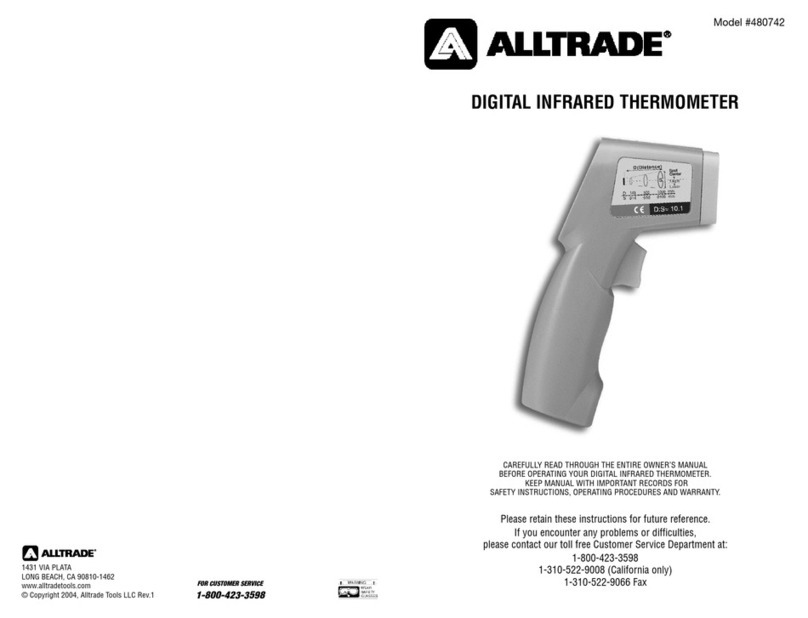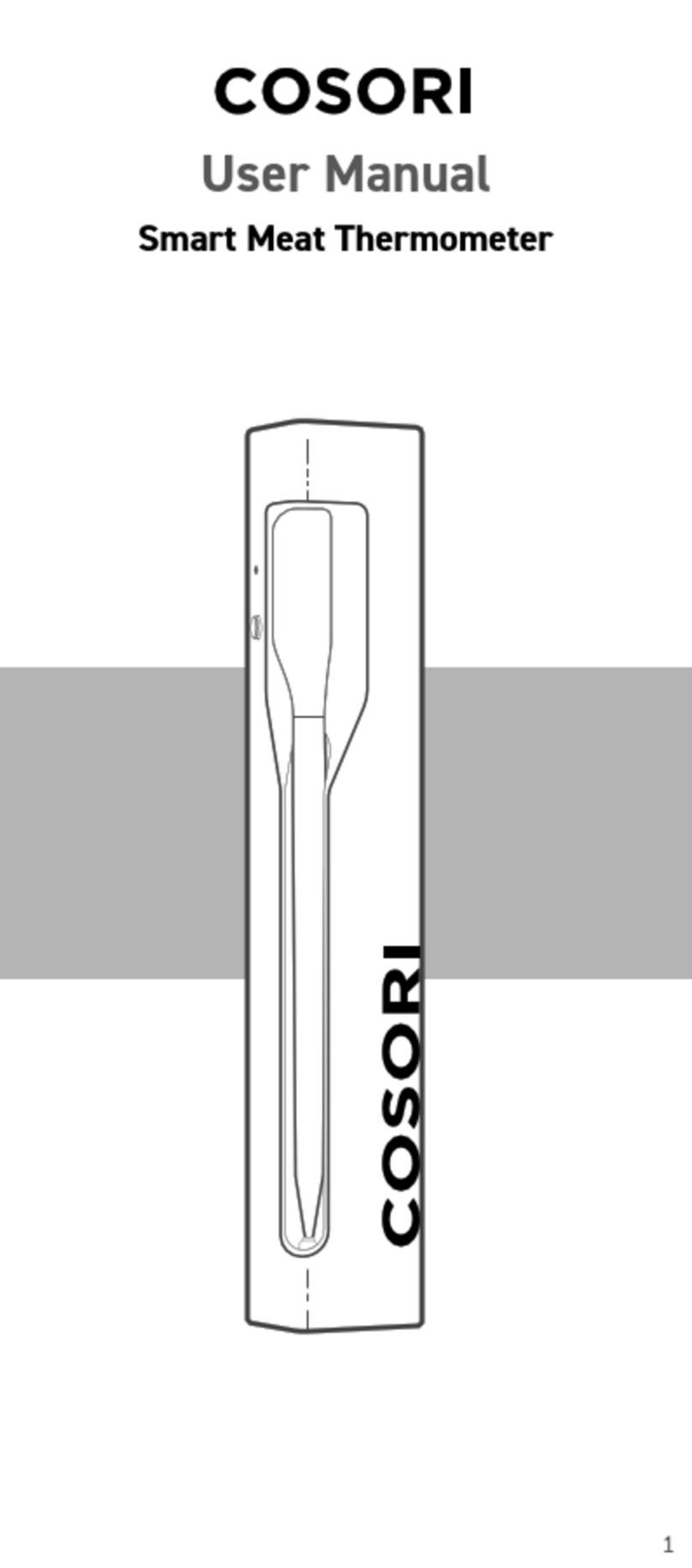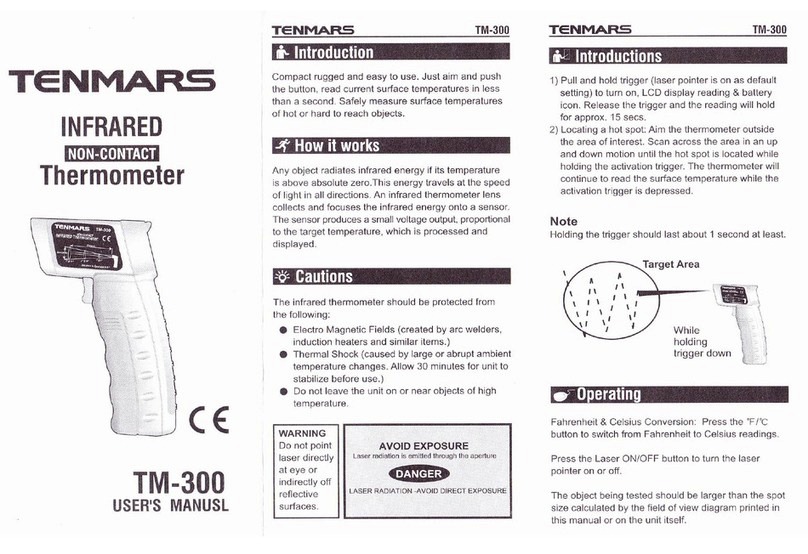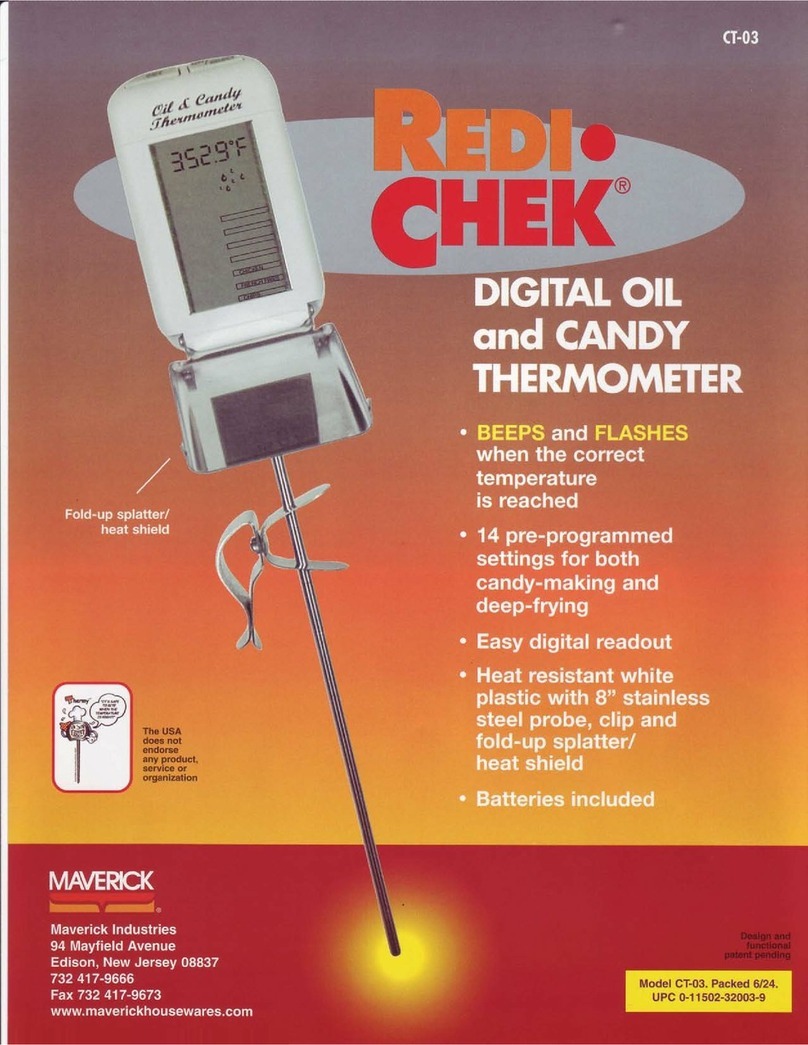Diagnosis Diagnostic NC300 User manual

3) When the device is on, press the "SCAN" button for approximately five seconds
till "ON" or "OFF" symbols displays. Press the "SCAN" button again in order to
activate (ON) or deactivate (OFF) sound.
4) Unit Conversion
In power off condition, press the Scan button.
Hold for 5 seconds until LCD displays"---", when LCD shows or
release the Scan button.
Press again the Scan button to convert the unit from °C to °F or vice versa.
After finished the °C/°F setting, press the ON/OFF button " " to exit.
Thank you for purchasing this product. Please read this instruction manual
thoroughly before use. Please keep and store this instruction manual properly.
TABLE OF CONTENT
1.Product Listing
2.Product Overview
3.Outline Drawing
4.The Definition of Symbols
5.Measuring
6.Battery Voltage Display and Replacement
7.Operation Precautions
8.Error Message
9.Product Specification
1. PRODUCT LISTING
Non-contact infrared thermometer 1 pc
User manul 1 pc
Battery type AAA x2 2 pc
Plastic case 1 pc
2.PRODUCT OVERVIEV
This device is made use of infrared technology to measure the body's temperature and the
ambient temperature. This device measures human temperature from forehead without contact
with the skin. This device also enables the user to choose the ambient temperature measuring
mode to measure the surrounding temperature.
ADVANTAGES
backlit LCD digital display screen
easy to clean sensor
fast and accurate temperature reading
easy to use
12 measurement memory
when you turn on device it automatically displays the last recorded result
3. OUTLINE DRAWING
4. THE DEFINITION OF SYMBOLS
Temperature
Ambient Temperature Measuring Mode
Forehead Measuring Mode
Celsius Scale
Fahrenheit Scale
Low Battery
Last Memory
5. MEASURING MODE
Select the body measurement mode " " or the ambient measuring mode " "
1) Non-contact temperature measurement on the forehead (Fig.5.1B)
Note: Dry and clean skin before the measurement is performed.
Press the "POWER" button.
The LCD will display all symbols as in Figure 5.2B; the last measurement will
be displayed as in Fig. 5.3B. After several seconds the device will switch to the
body measurement mode, a symbol " " and temperature symbol "C" or "F" will
appear with flash. The device is ready for taking a measurement as in Fig. 5.4B.
Point the probe to the forehead at a distance of 5-10 cm, press and release
"SCAN" button. The measurement is completed with a beep sound.
Read the result on LCD as in Fig.5.5B.
If the symbol "C" or "F" is flashing the device is ready for the next
measurement. When there is no command after 30 seconds, the device will
automatically shut down.
NC300
NON-CONTACT INFRARED THERMOMETER
INSTRUCTION MANUAL
SCAN
LCD
SCAN
button
ON/OFF
button
LED
Infrared sensor
Slide Key
Battery Cover
Fig.5.1B Fig.5.2BFig.5.3B Fig.5.4BFig.5.5B
Fig.5.1C Fig.5.2CFig.5.3CFig.5.4CFig.5.5C
5) Memory Recall
This device can record 12 memories.
In power off condition, press Scan button to enter the memory recall mode. When LCD
shows "--- M", press again the Scan button and last measurement result will be display
on LCD after 1 second.
Press the Scan button again to read the previous measurement results.
Press ON/OFF button to exit.
6. BATTERY VOLTAGE DISPLAY AND REPLACEMENT
In this case, please replace batteries immediately. However, the device
can work for a short time (Fig. 6.1)
Replace battery:
1. Remove the battery cover. Take out the used batteries.
2. Put two new AAA size alkaline batteries into the thermometer. Please pay attention to the
polarity.
7. OPERATION PRECAUTIONS
Before first use put batteries into the thermometer. Please pay attention to the
polarity.
Before and after use rub the sensor gently with alcohol pad.
Keep the device in a dry place. DO not immerse the thermometer into water or any
liquid.
Do not expose the thermometer to extreme temperature conditions, keep away from
direct sunlight
Keep away from sharp-edged objects.
Do not touch the probe head with fingers.
DO NOT attempt to disassemble the device. DO NOT drop the thermometer or subject it
to other shocks or vibration.
Do not measure the temperature within 30 minutes after running, eating or taking
shower. The temperature will be different from normal temperature.
If the thermometer is taken from environments with large temperature differences,(e.g.
from outside to inside), please wait at least 30 minutes before start measurement.
Working close to mobile phone may impair the performance of this device. In the
event of such circumstances, it is advisable to take three measurements and the
highest one is considered reliable.
Taking measurements requires constant supervision of an adult. Keep the battery out
of reach of children so as not to allow them to swallow the cell battery. Otherwise, it
would have a damaging impact.
Keep away from children.
NOTE: Using conditions: Wait several minutes after bringing the device home in order
to take measurement.
Figure 6.1
2) Forehead Measuring Mode
Please make sure the Slide key is pushed up.
Press the ON/OFF button " "
The LCD will display as Figure 2.2. Then the last measurement will be displayed as in
Figure 2.3. After that, a symbol " " will flash for 3 seconds with a beep sound; the
device is ready for taking a measurement (reading). ( Figure 2.4 )
Please make sure no hair is covering the forehead. Please keep the forehead clean.
Point the probe to the centre of the forehead. Keep the probe and the forehead at a
distance of 5-10 cm.
Press the Scan button. After about 1 sec., the measurement is completed with a beep
sound.
Read the result on LCD. ( Figure 2.5 )
The LCD will display the result for around 30 seconds.
Please wait 3 seconds for next measurement. Please make sure the symbol " " is not
flashing before starting the next measurement.
When measuring has been completed and there is no further command after 30
seconds, the device will automatically shut down.
If the body temperature is higher than 37.8°C, there will be a fever alarm.
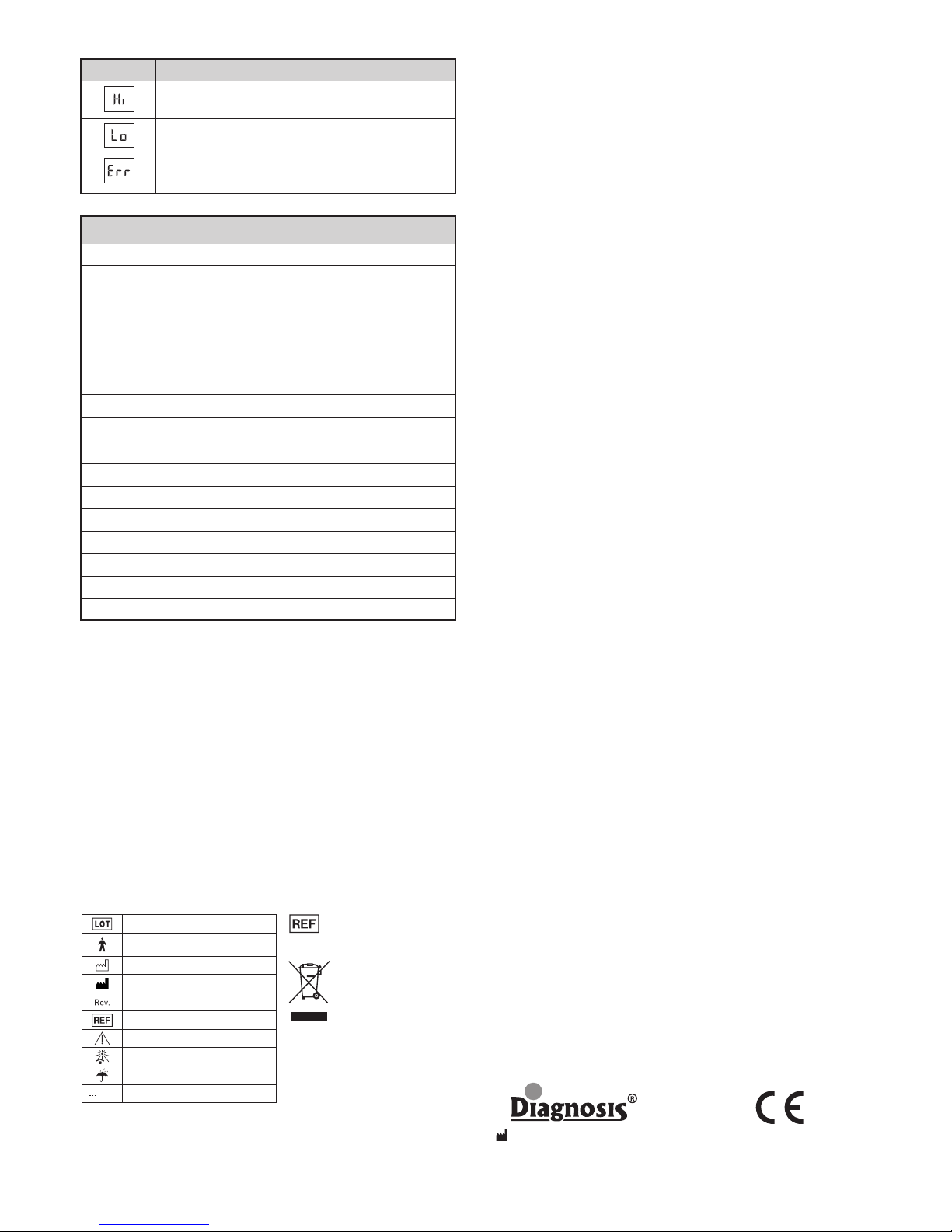
9. SPECIFICATION
NC300
34 - 43°C (93.2 - 109.4°F)
± 0,3°C/0,5°C 34 - 34,9°C
(± 10.2°F/16.9°F 93.2 - 95°F)
± 0,2°C/0,4°C 35 - 42°C
(± 6.8°F/13.5°F 95 - 107.6°F)
± 0,3°C/0,5°C 42,1 - 43°C
(± 10.2°F/16.9°F 107.8 - 109.4°F)
Automaic Power-off
Time measuring
after 30 sec
1 sec
Fever alarm
12 measurements
10 - 40°C; Rh ≤ 80% (50 - 104°F)
Yes
-25 - 55°C; Rh ≤ 95% (-13 - 131°F)
Type AAA x 2
138mm x 35mm x 38mm
76 g
5-10 cm
Normal temperature range by each part of body
Armpit 34.7-37.3°C (94.5-99.1°F)
Mouth 35.5-37.5°C (95.9-99.5°F)
Rectum 36.6-38°C (97.9-100.4°F)
Ear 35.8-38°C (96.4-100.4°F)
Normal temperature by age
0-2 age 36.4-38°C (97.5-100.4°F)
3-10 age 36.1-37.8°C (97-100°F)
11-65 age 35.9-37.6°C (96.6-99.7°F)
Above 65 age 35.8-37.5°C (96.4-99.5°F )
RANGE OF BODY TEMPERATURE
Body temperature means internal temperature of body . Normal temperature means that of
healthy person and has little change within short range. Temperature of a person measured in
the evening is normally 0.5°C (16.9°F) higher than early morning and also affected by
environment, time and activeness. The chart below shows the average of normal changes.
Refer to it to fund out the personal normal temperature range.
LOT Number
Type B
Year of production
Manufacturer
Last updated
Catalog number
Attention: Consult the instruction manual
Protect against the sun
Protect against humidity
Power supply
SYMBOLS
2xAAA
Model
Weight
Dimension
Measuring Range
Accuracy
Operating Environment
Storage Environment
Battery
Measuring Distance
Memory
WASTE DISPOSAL
Dispose of the appliance and its
accessories in compliance with the
regulations in force. Do not dispose of
this appliance in the environment!
Manufacturer reserves the right to make
changes to specification.
WARNING!
Portable, wireless communication device may affect medical electrical equipment. Working
close to mobile phone (within 2.8 m) can cause instability of the stimulator output. Required
technical data is available at: www.diagnosis.pl/norma-en-60601-1-2.html
5054
Diagnosis S.A.
ul. Gen. W. Andersa 38A
15-113 Białystok, Poland
www.diagnosis.pl
0197
The measured temperature is higher than 43°C (109.4°F)
The measured temperature is lower than 33°C (91.4°F)
The environment is out of the operating temperature
10 - 40°C (50 - 104°F)
LCD Display Meanings
8. ERROR MESSAGE
Rev. 2016.10.25
Instrukcja użycia zestawu w języku angielskim
przygotowana na podstawie polskiej wersji językowej z dnia 2015.11.20
Temperature display resolution 0,1°C/0,2 °F
Other Diagnosis Thermometer manuals