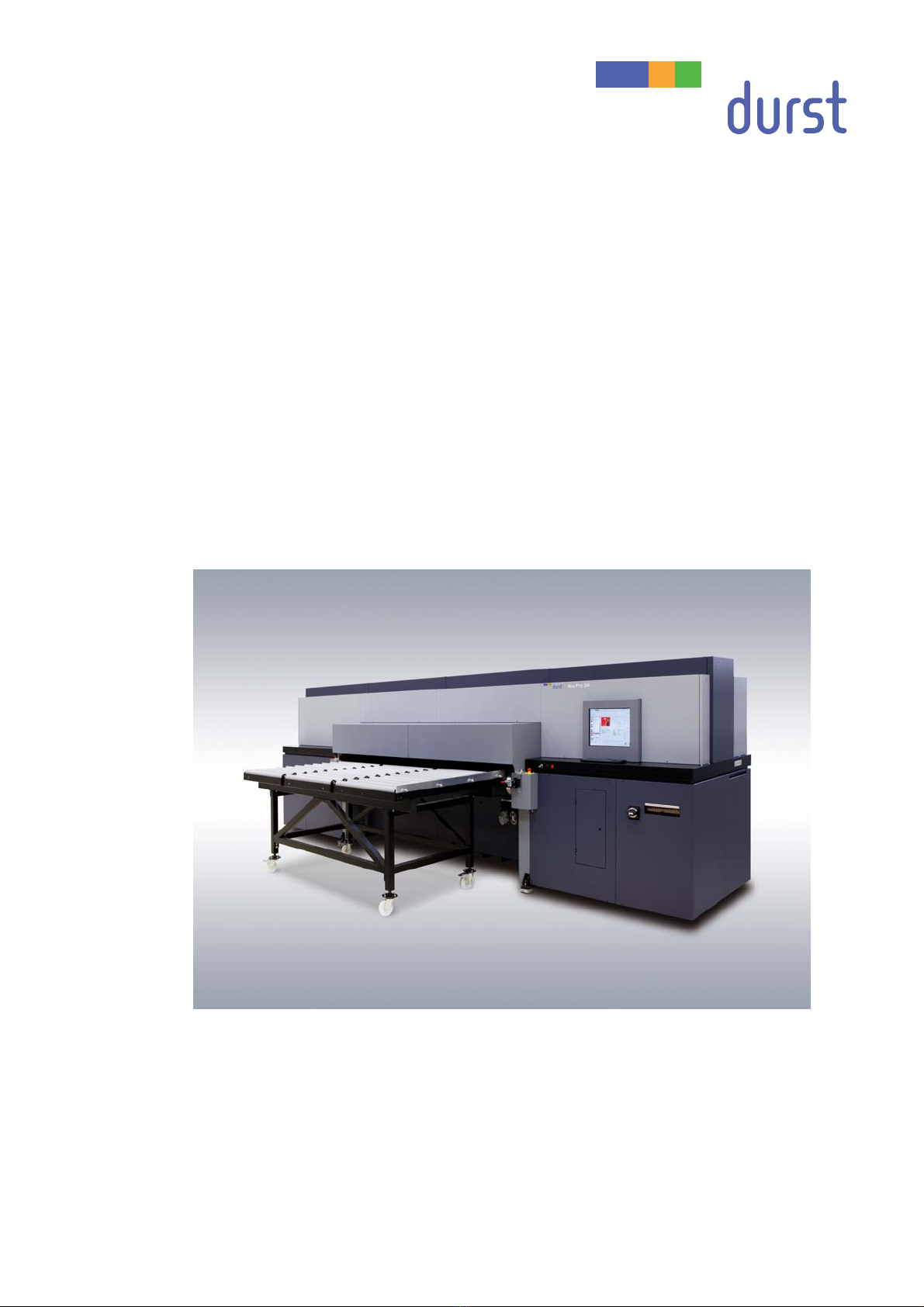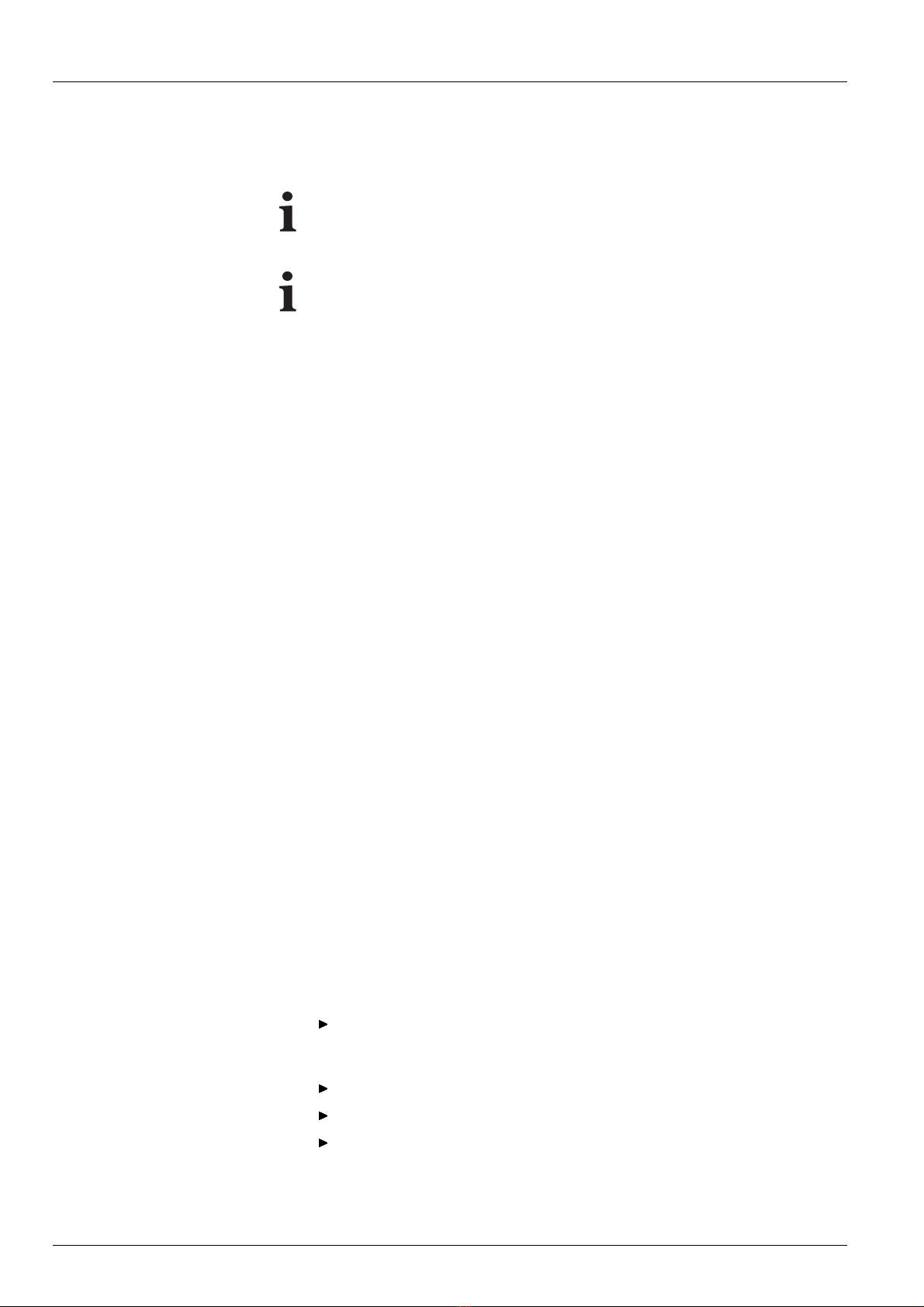Table of Contents Rho P10 200
2.2 Input queue................................................. 52
2.3 Media families .............................................. 52
2.4 General basic setup options.............................. 53
3 Operating printer functions ................................... 54
3.1 Basic functions............................................. 54
3.2 Purging functions .......................................... 56
3.3 Maintenance................................................ 56
3.4 Ink batch tracking.......................................... 57
3.5 Changing UV lamps ....................................... 58
4 Managing media channels.................................... 59
4.1 Buttons on the right edge of the dialog window ........ 59
4.2 Medium type................................................ 59
4.3 Media specification ........................................ 60
4.4 Standard settings for jobs................................. 62
4.5 Creating, editing and deleting media channels ......... 62
5 Printing.......................................................... 63
5.1 Input queue................................................. 63
5.2 Printing Queue ............................................. 71
5.3 Borderless printing......................................... 72
G Faults...................................................................... 74
H Service .................................................................... 75
1 Service intervals of the owner................................ 75
2 Service intervals of Durst customer service ................ 78
3 Creating a backup............................................. 78
4Refilling ink ..................................................... 79
5 Cleaning conveyor belt........................................ 81
6 Emptying catch tank........................................... 82
7 Lubricating carriage guide .................................... 82
8 Changing lubrication plates................................... 83
9 Lubricating print head height adjustment spindle system . 85
10 Checking and changing air filter of UV lamp................ 85
11 Cleaning aerosol extractor.................................... 87
12 Cleaning the vacuum ventilator air filter..................... 89
13 Changing the air filter for fusion board cooling ............. 90
14 Changing main ink filter....................................... 91
15 Checking fuses ................................................ 93
16 Changing UV lamp ............................................ 94
17 Cleaning outlet hole of purge unit............................ 97
18 Cleaning encoder ruler........................................ 97
19 Cleaning electrodes of the anti-static unit................... 99
20 Cleaning suction holes........................................ 99
6 / 121 2013 © Durst Phototechnik AG - www.durst-online.com, Rho P10 200, Issued 10/2013