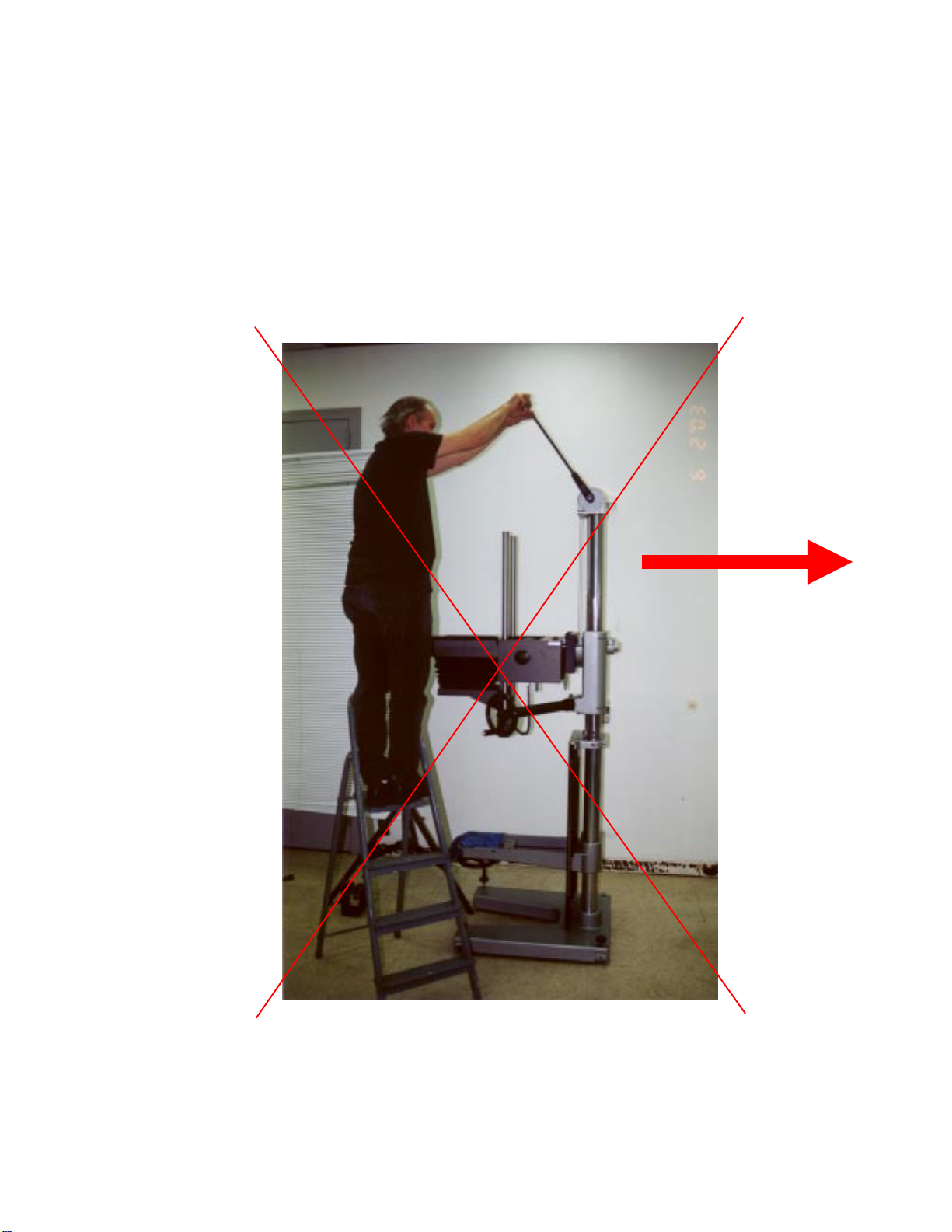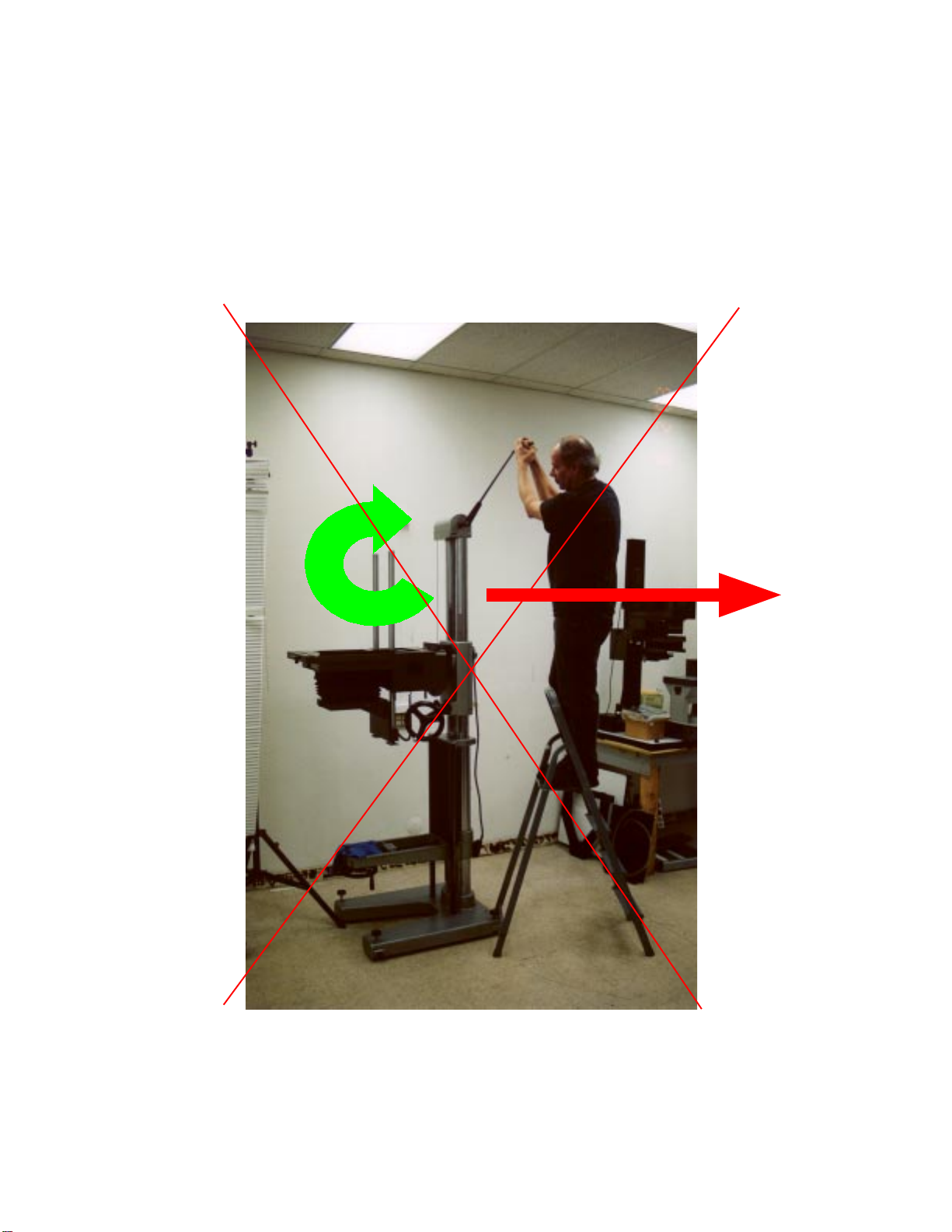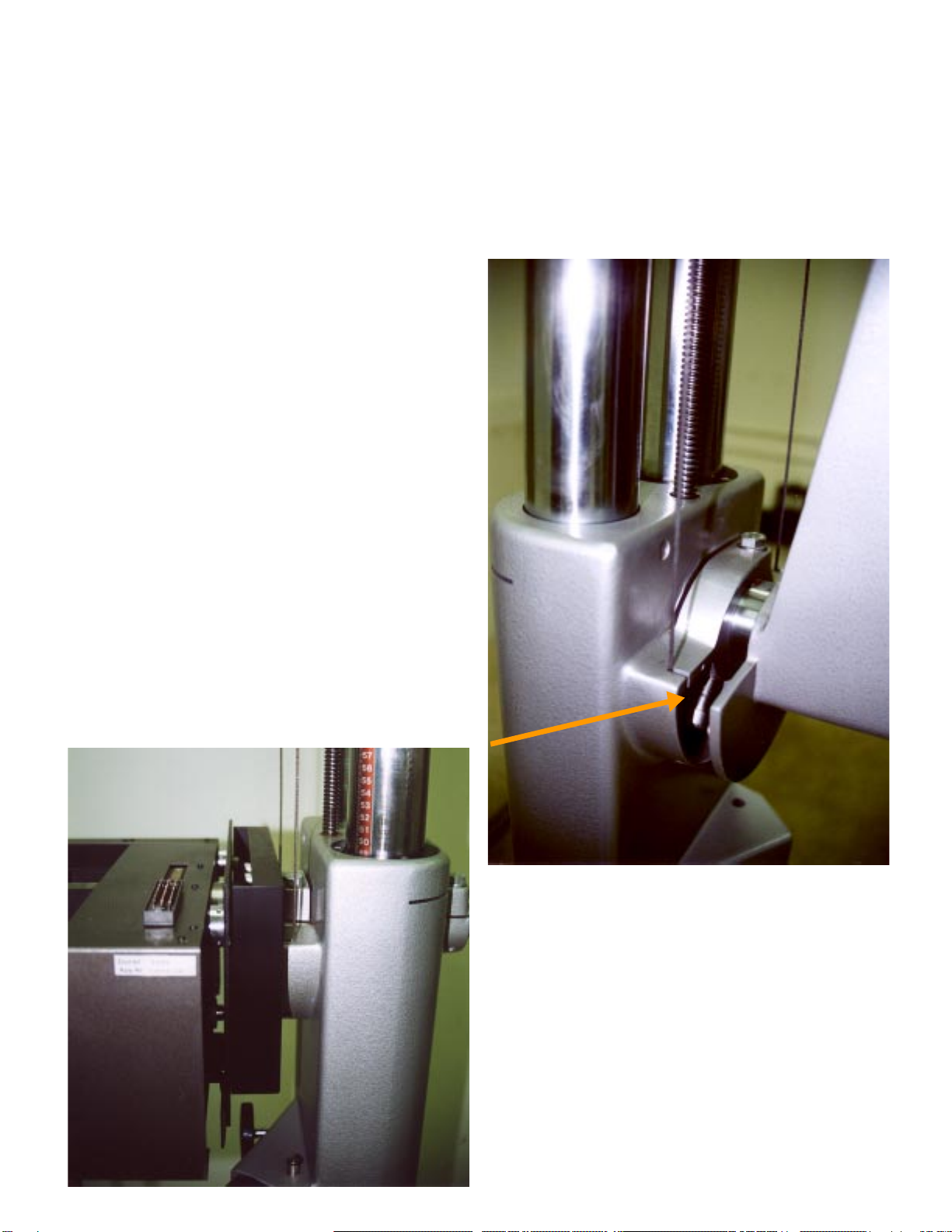InordertoremovethecameraonanL184
it is only necessary to remove one screw.
When this screw is removed the camera
will slide off the support arm. Here it is
also helpful to be two persons, one per-
son to hold on to the chassis and one to
pull the camera off. The camera is quite
heavy, be careful not to drop it
The tool kit consist off:
1. Tension tool - 4 foot wrench w/
handle and stop.
2. Bolt to secure tool to spring hous-
ing.
3. “C” shaped ¼” steel bracket
4. Wire brace tool.
If a replacement wire has been ordered
the wire kit will be enclosed with the
tools. It is metric wire. It is important to
use the right thickness wire,
The wire is coiled up inside the wire
wheel.
If the wire is to thin it will break, and
ruin the spring housing, if it is to thick it
will not fit inside the wire wheel. An ex-
cess thickness of less than one millime-
ter – less than 1/32” of one inch – will
prevent the right amount of wire fitting
inside the wire wheel.
Remove the cover from both sides of the
spring housing.