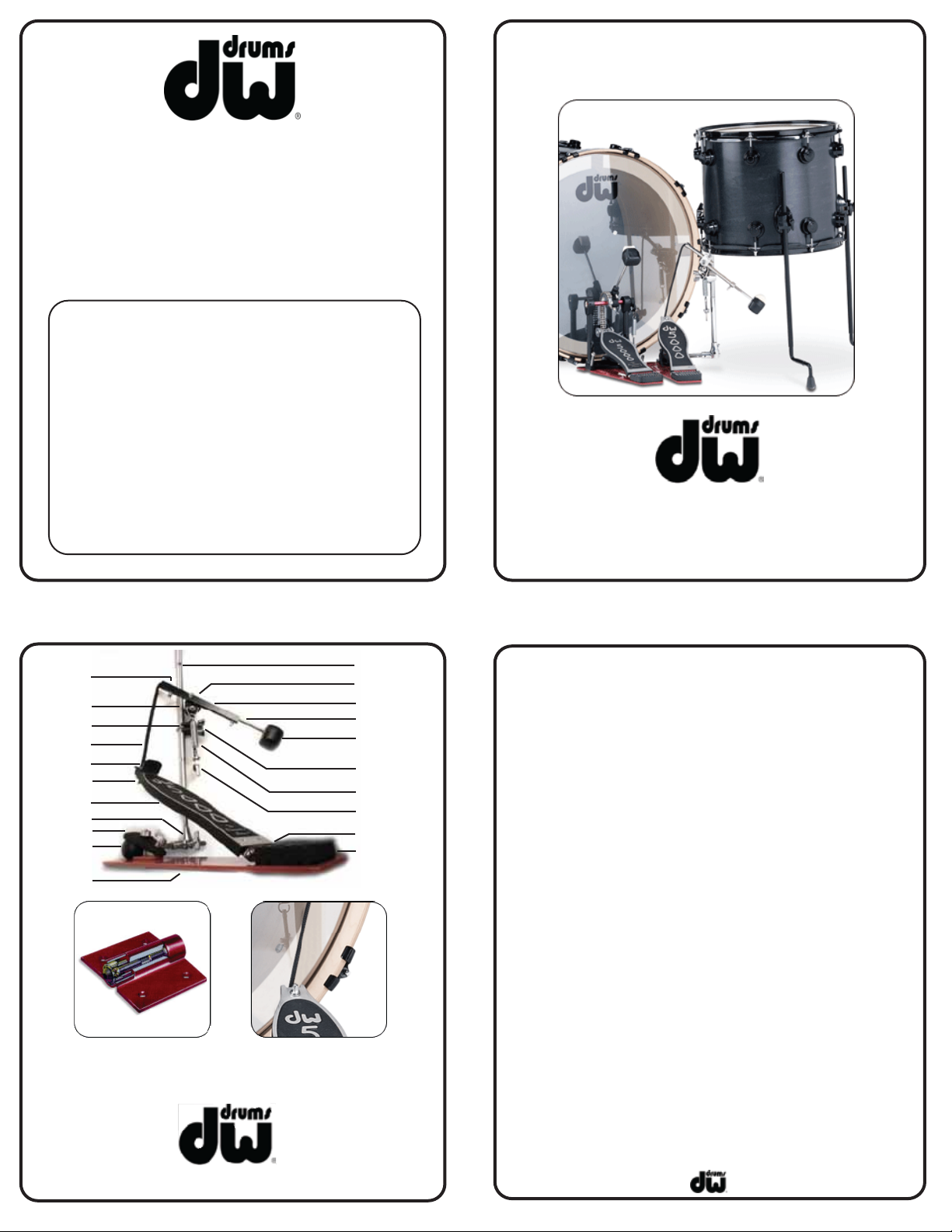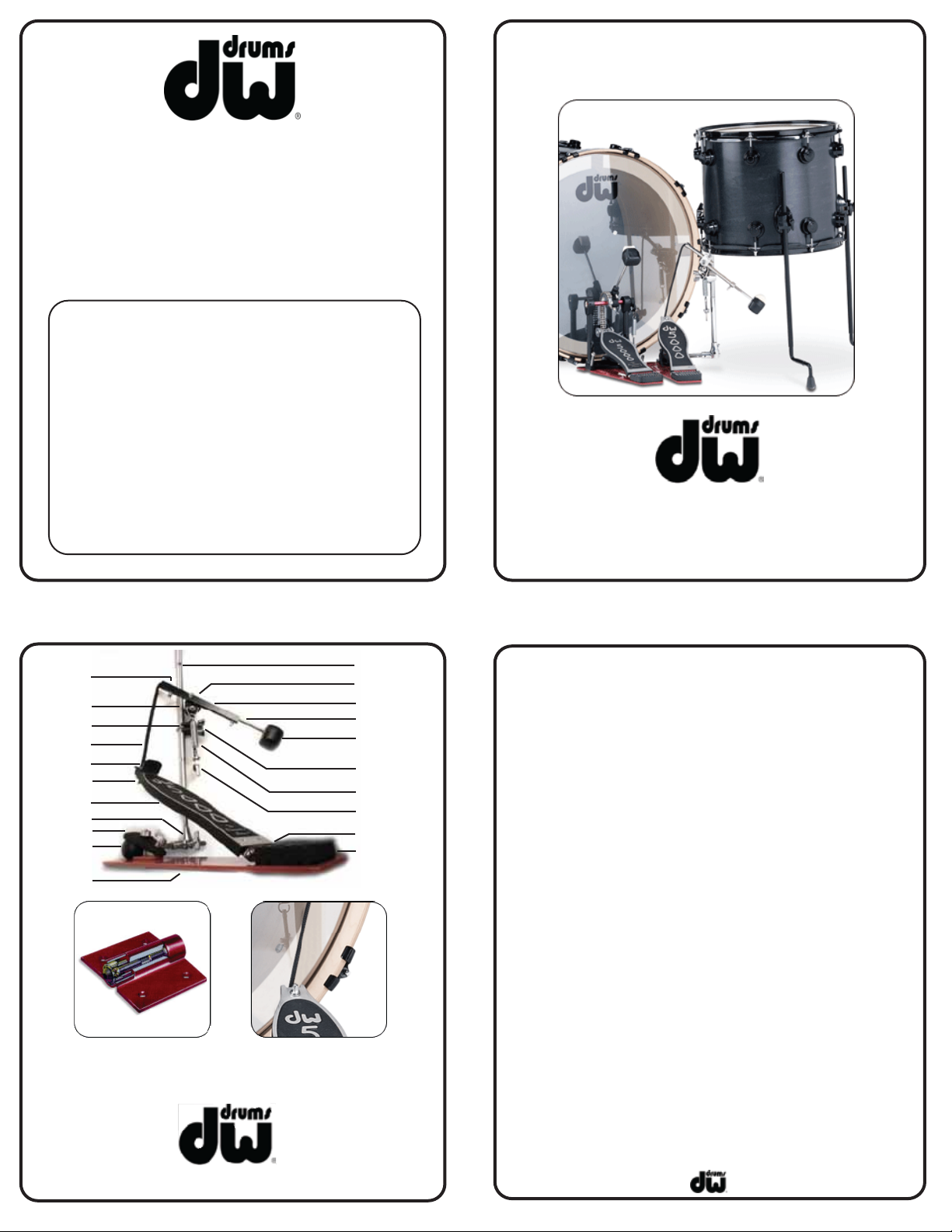
OWNER’S MANUAL
5000 Series Sidekick Pedal
DRUM WORKSHOP INC.
3450 Lunar Court - Oxnard, CA 93030 USA
www.dwdrums.com
Ball & Socket Leg Assembly-
DW Sidekick pedals include two universal legs that act as one of your drums’oor tom legs. They
come in .5in and 10.5mm diameters to t many dierent tom leg brackets. Install the appropriate
diameter leg to your drum then connect it to the ball & socket straight arm on the Sidekick pedal.
Once you nd your desired pedal distance and angle, tighten the wing screw on the ball clamp and
leg clamp to lock it in place. Loosen the wingscrew of the height adjustment casting to raise or
lower it until you have reached your desired height then tighten the wing screw to lock it in place.
Rope Drive-
Attach the rope connector to the beater hub and tighten the key screw to lock it in place. To
change the footboard angle, loosen the toe stop key screws from the top of the footboard and pull
the rope until you have reached your desired footboard angle then tighten the key screws to set
the angle.
Stroke Adjustment-
The stroke adjustment can be used to vary the distance the beater travels before hitting the drum.
For a slightly heavier (longer) stroke move the screw towards the back, for a lighter (shorter) stroke
move the screw forward.
Beater Length-
The length of the beater shaft can be adjusted to achieve the desired feel and impact area. The
beater should hit the center or an area 1-2 inches near the center of the drum. Once the desired
height is achieved, secure the beater shaft by tightening the beater hub key screw.
Beater Playing Surface-
The standard Two-Way Beater has both a curved, medium felt side for a warmer attack and a at,
hard plastic side for a brighter attack, much like wood, but without the weight.
Spring Tension-
DW drum pedal springs feature an internal noise reduction damper as well as a tension locking
mechanism. To increase or decrease the spring tension, loosen the round knurled nut at the base of
the spring assembly and pull down on the spring to release the locking hex nut. Tighten or loosen
the lock nut to create the desired tension, then release the hex nut and retighten the knurled nut to
lock in the adjustment.
Non-Skid Velcro-
All DW Bass Drum Pedals include non-skid Velcro on the bottom of the pedals to prevent bass
drum crawl.
Note: Some of the screws on the pedal have been treated with a chemical lock to prevent unwanted
loosening during playing. In order to loosen the chemical lock holding these screws, you may rst need
to heat them with a heat gun or hair dryer for 2-3 minutes.
Floor Tom Leg
Beater Hub
Stroke Adjustment
Beater Shaft
Two-Way Beater
Height adjustment
Casting Wingnut
Spring
Spring Tension
Adjustment Nut
Delta Hinge
Heel Plate
Rope
Connector
Rocker Hub
Height Adjustment
Casting
Rope
Toe Stop
Rope Length
Adjustment
Footboard
Leg Clamp
Ball Clamp
Ball / Socket
Straight Arm
Pedal Plate
www.dwdrums.com
The Rope Drive System creates a smooth
and direct relationship with the
footboard while allowing maximum
exibility.
DW’s patented Delta Ball-Bearing Hinge is
a state-of-the-art lightweight aluminum
design that incorporates ball bearings at
both sides.
DW Pedal 5-Year Limited Warranty
For a period of ve years from the date of purchase, Drum Workshop,
Inc. guarantees the original owner when presented with proof of
purchase, that all 5000 Series Sidekick Pedal cast parts are free of
material and manufacturing defects. This warranty is limited to cast
parts only such as the base casting, footboard, beater hub, sprocket,
heel and cam casting. This warranty does not include moving parts
such as the spring assembly, beater ball, hex shaft, ball bearings, etc.
Moving parts have a six month warranty from the date of purchase. If
under normal playing conditions parts covered in the limited ve year
warranty fail, they will be replaced at no charge. Return the pedal to
your authorized DW dealer, or if there is not a dealer in your area,
contact DW directly. DO NOT send pedal to DW without rst receiving
a Return Authorization (RA) number. Shipping charges to DW will be
paid by the consumer.
Thank you for purchasing this DW pedal. It has been designed and
manufactured to provide a lifetime of trouble-free service. Please take a
moment to familiarize yourself with the exclusive features and
operating suggestions contained in this manual in order to ensure its
optimum performance. Should you have any further questions, feel free
to contact your local authorized DW dealer.
-Don Lombardi
Founder, Drum Workshop, Inc.