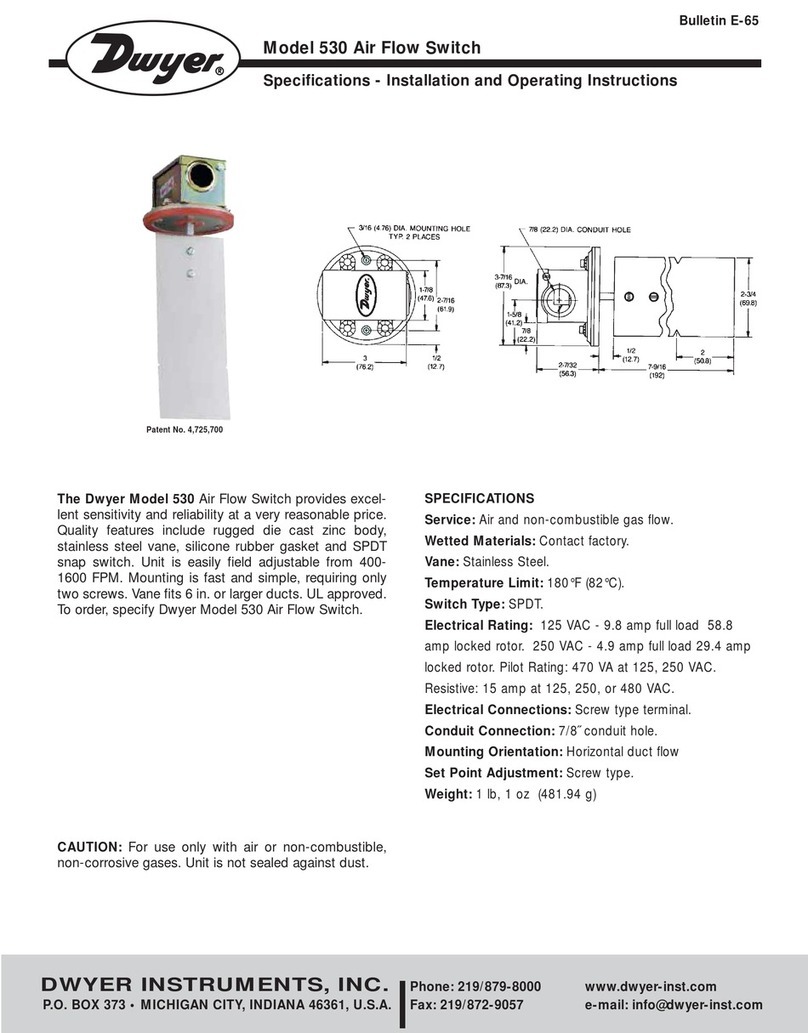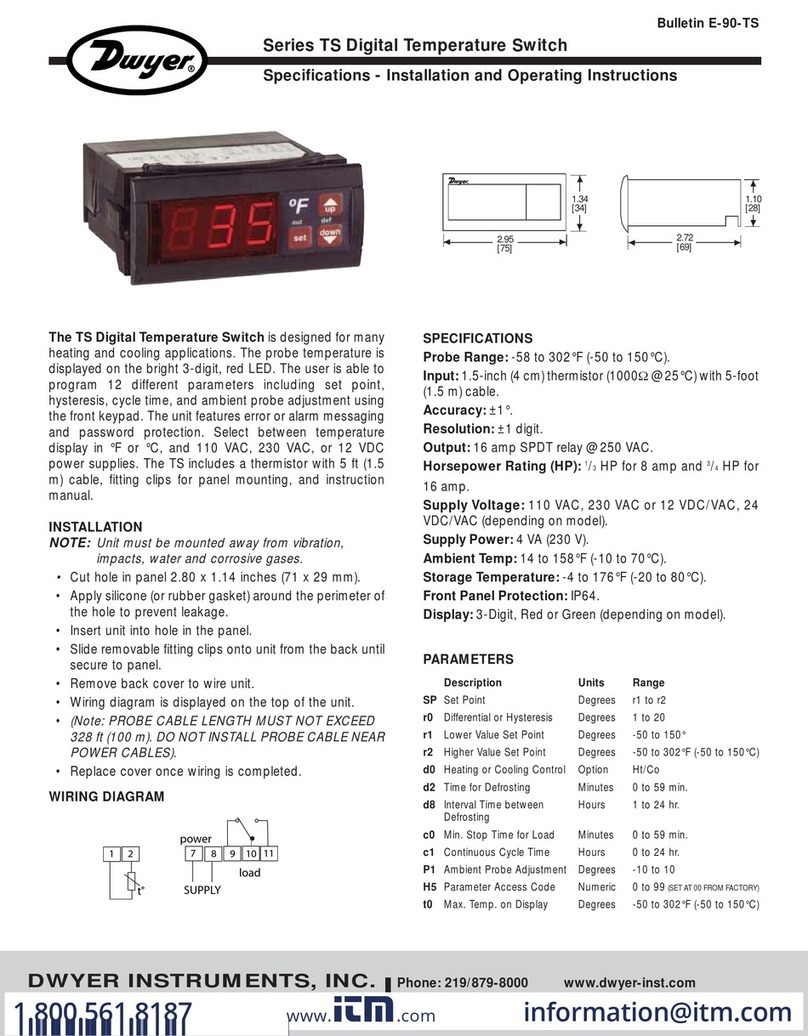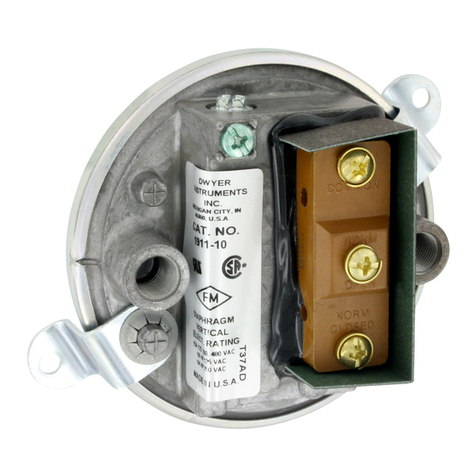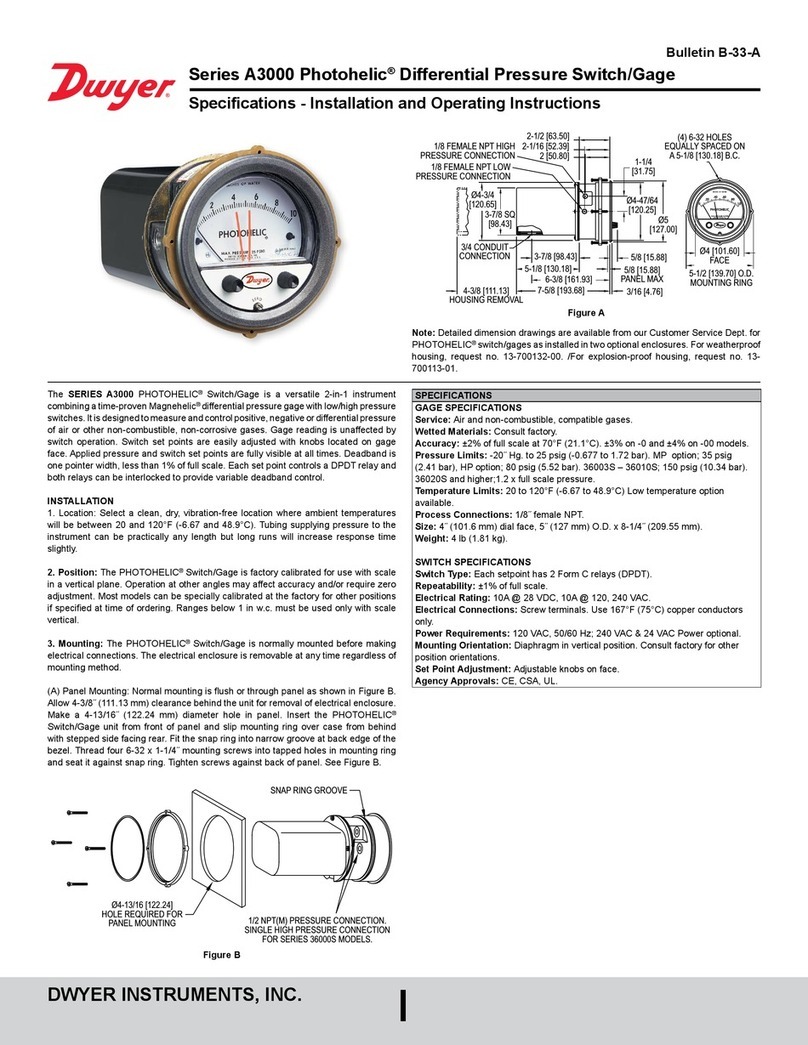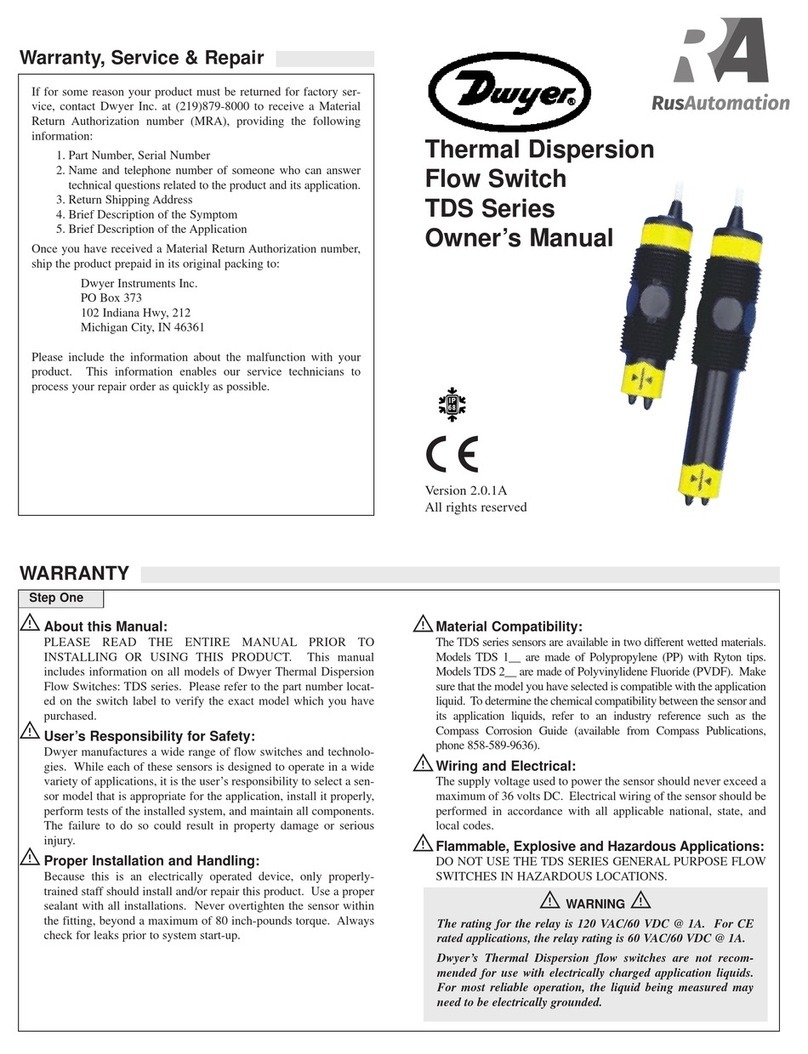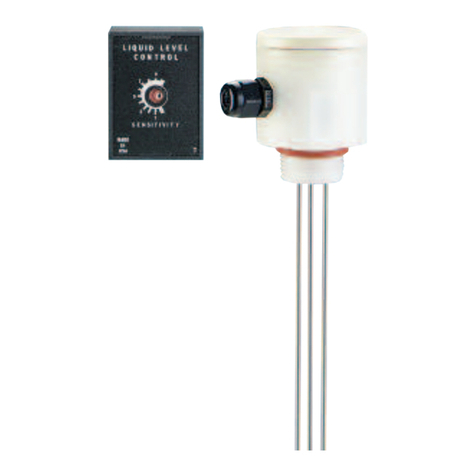OPERATING PRINCIPLE
The Series DSS Motion Switch senses motion by means of a precision metal disc
mounted on the input shaft. This disc generates measurable light pulses by a series of
slots on its periphery, which rotate past an infrared light source. A photo-electric sensor
monitors the series of light pulses and converts them to digital electronic signals.
Solid state circuitry then analyzes the digital signals and activates or deactivates the
output relay at the pre-set speed. Field adjustment of the signal set point is easily
accomplished by means of an adjustment screw on the electronics. For under-speed
sensing, the signal point is set below the normal operating speed of the unit. The
output relay will then de-energize if the speed drops below the signal point. For over-
speed sensing, the pick-up point is set above the normal operating speed. The output
relay will energize if the speed exceeds the pick-up point. Zero-speed sensing can be
accomplished by turning the adjustment screw to its minimum setting. The output relay
will then de-energize when the shaft speed of the unit approaches zero.
INSTALLATION
LOCATION AND MOUNTING
The Series DSS motion switch can be mounted for operation in any position. The
surface to which the switch is afxed should be as at and as smooth as possible.
Bearing brackets and shim plate sets can be used to mount the unit directly to the
pillow block supporting a shaft. On installations where vibration conditions are not
extreme, use 1/4˝ diameter machine bolts with lock washers through the four mounting
holes in the base of the switch. (Mounting bolts and lock washers are not furnished
with the switch.) If vibration conditions are extreme, use of a doweling is recommended
through two mounting holes in the switch base. The switch should be mounted as
axially in line, and/or parallel as possible to the existing shaft, which is to drive the
switch. The Series DSS motion switch can be driven by one of the following means:
1. Direct connection through a coupling (preferred means). Note: Switch should be
concentric with the mating shaft. If stub is used, it must be concentric with the main
shaft. If a stub shaft is required, we suggest the use of a 5/8˝ stub shaft. Use with a
split or exible type coupling.
FLEXIBLE COUPLING
CONCENTRIC STUB SHAFT
Figure 1: Suggested coupling arrangement, side view
Figure 2: Cog belt drive (timing) or roller chain drive:
A V-Belt drive is not as desirable because of possible slippage.
COG BELT (TIMING) OR
ROLLER CHAIN DRIVE
Figure 3: Suggested spur gear arrangement (top view)
CUSTOMER’S SHAFT WITH
CONCENTRIC STUB SHAFT
SPUR GEARS
WIRING
Remove end cap to expose terminals and pick-up speed adjustment screw. Wire input
power from source to terminals L1 & L2. Be certain to use the provided ground screw.
The output of the Series DSS is a DPDT relay. There are two sets of output contacts.
Each set includes normally open, normally closed and common. As a result, the unit
can be used to control two separate circuits such as a motor starter and a signal light.
CONDUIT INSTALLATION
Use only hubs of suitable sizes that are UL/CSA approved for WATERTIGHT use.
Install per the hub manufacturer’s instructions. Be sure the location selected will
provide adequate wire bending space.
SIGNAL SET POINT
FOR USE AS AN UNDER-SPEED SWITCH
Select the speed range required by changing the switch to LOW for 0.1 to 10
RPM, MEDIUM for 1 to 100 RPM and HIGH for 10 to 1000 RPM. Turn the set point
potentiometer to the counter-clockwise stop. With motion present on the input shaft
and at normal operating RPM, the yellow LED should blink. The green LED should turn
on indicating that the output relay is energized. Slowly turn the set point adjustment
screw clockwise until the output relay de-energizes. (A “click” will occur at this point.)
Back up until the output relay energizes. Thus, when speed drops below the set point,
the green LED should turn off indicating that the output relay is de-energized. If the
normal operating speed of the input shaft exceeds 10 RPM for the LOW, 100 RPM
for the MEDIUM or 1000 RPM for the HIGH, the unit should be adjusted as follows.
Turn the set point adjustment screw clockwise until it reaches the stop. When the
speed drops below 10 RPM for the HIGH, the relay will energize. Note: Typically, the
motor contact is wired in series with one of the NO output contacts and an alarm is
wired with one of the NC output contacts.
FOR USE AS A ZERO-SPEED SWITCH
Select the HIGHEST speed range by changing the switch to HIGHEST for 0.1 to 10
RPM. Turn the set point potentiometer to the counter-clockwise stop. This will give a
set point of 0.1 RPM. Thus, when the speed drops below 0.1 RPM, the output relay
will de-energize. Note: Wiring should be the same as for under-speed applications.
TIME DELAY SETTING
The Series DSS motion switch has a start-up delay that is adjustable up to 45 seconds.
This setting should be set, depending on the application and the length of time it takes
for the conveyor to reach its normal operating RPM. This time delay takes effect upon
power-up of the Series DSS after shutdown. AC power to the Series DSS must be
interrupted for timer to be reset. This delay only effects start-up, avoiding nuisance
start-up alarms.
SPEED SET POINT
YELLOW L.E.D.
INDICATES PULSES
GREEN L.E.D. INDICATES
RELAY ENERGIZED
USE ONLY SOLID
CONDUCTORS OF
14 AWG OR SMALLER
NORMALLY OPEN 1
NORMALLY CLOSED 1
COMMON 1
COMMON 2
L2
L1 LINE VOLTAGE
SPEED RANGE
LHM
TIME DELAY
Figure 4: Electronics view