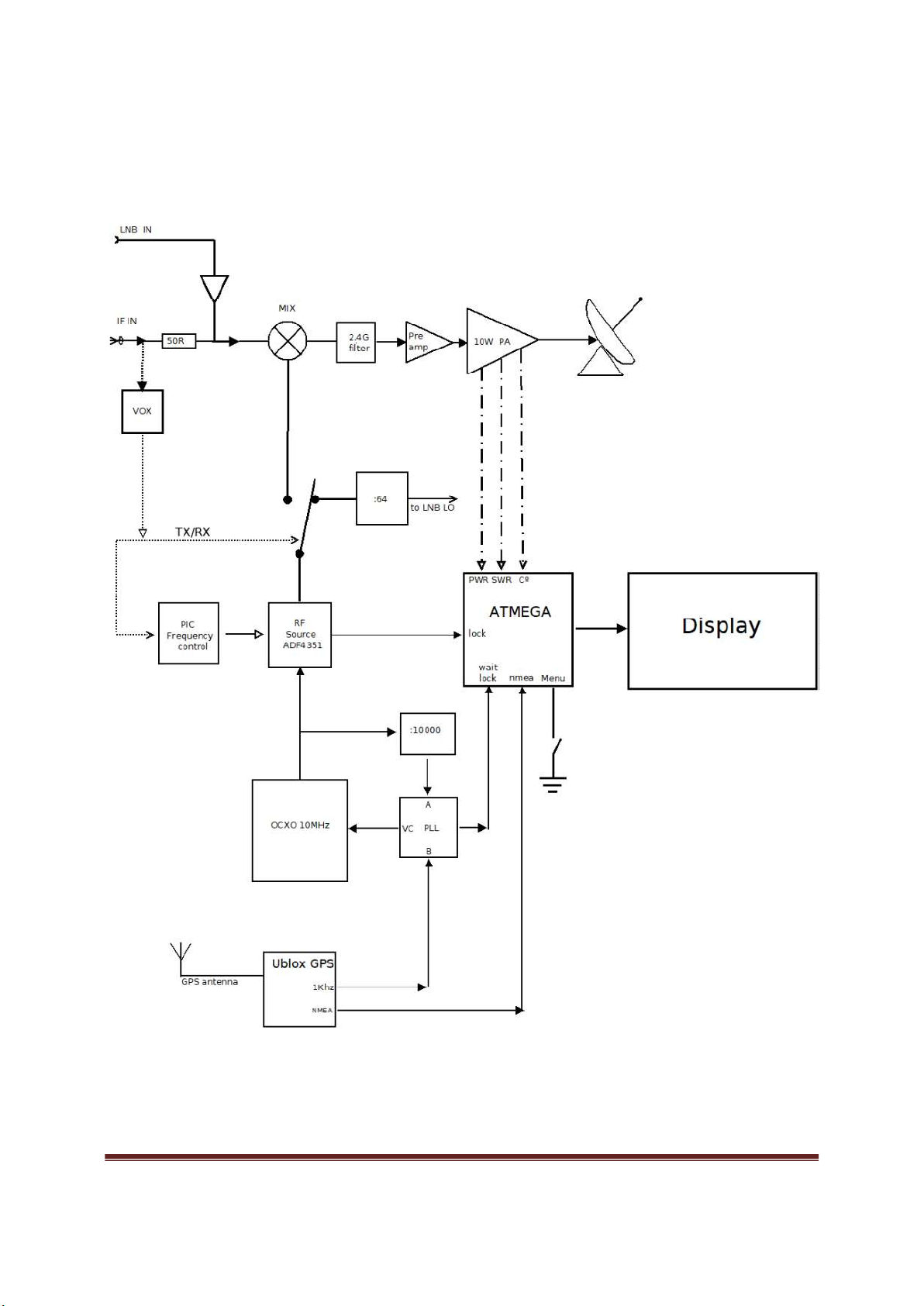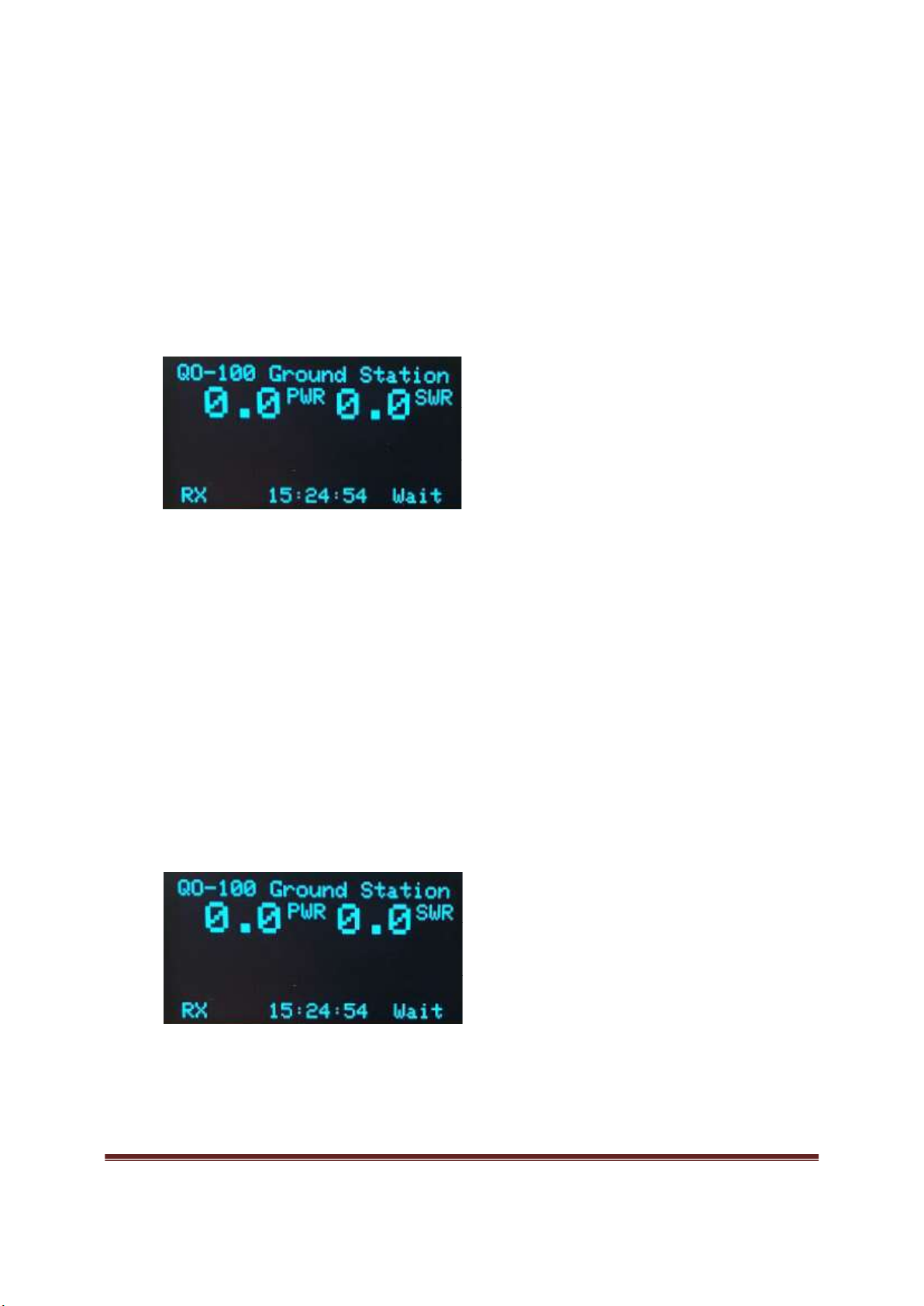V1.1 Page 2
1 Table of Contents
2 Main Characteristics: ........................................................................................................................ 3
3 Simplified block Diagram .................................................................................................................. 4
4 General overview ............................................................................................................................. 5
5 Connecting the Ground Station ........................................................................................................ 6
5.1 Equipment needed: .................................................................................................................. 6
5.2 How to connect? ...................................................................................................................... 6
6 Operating the Ground Station .......................................................................................................... 7
6.1 Switch the Ground Station on with the switch on the frontpanel. ............................................. 7
6.2 Scrolling the menu .................................................................................................................... 7
6.2.1 Welcome screen ............................................................................................................... 7
6.2.2 Satellite input power......................................................................................................... 8
6.2.3 Information menu ............................................................................................................. 8
6.2.4 GPS menu ......................................................................................................................... 9
6.2.5 Ground Station information .............................................................................................. 9
6.3 Ready for operation ................................................................................................................ 10
6.4 Transmitting ........................................................................................................................... 10
7 Adjustments ................................................................................................................................... 11
7.1 IF Levels.................................................................................................................................. 11
7.2 Power meter level .................................................................................................................. 12
8 Detailed views and schematic ........................................................................................................ 13
9 Included parts list ........................................................................................................................... 15
10 Available accessories .................................................................................................................. 16
11 Contact information ................................................................................................................... 17