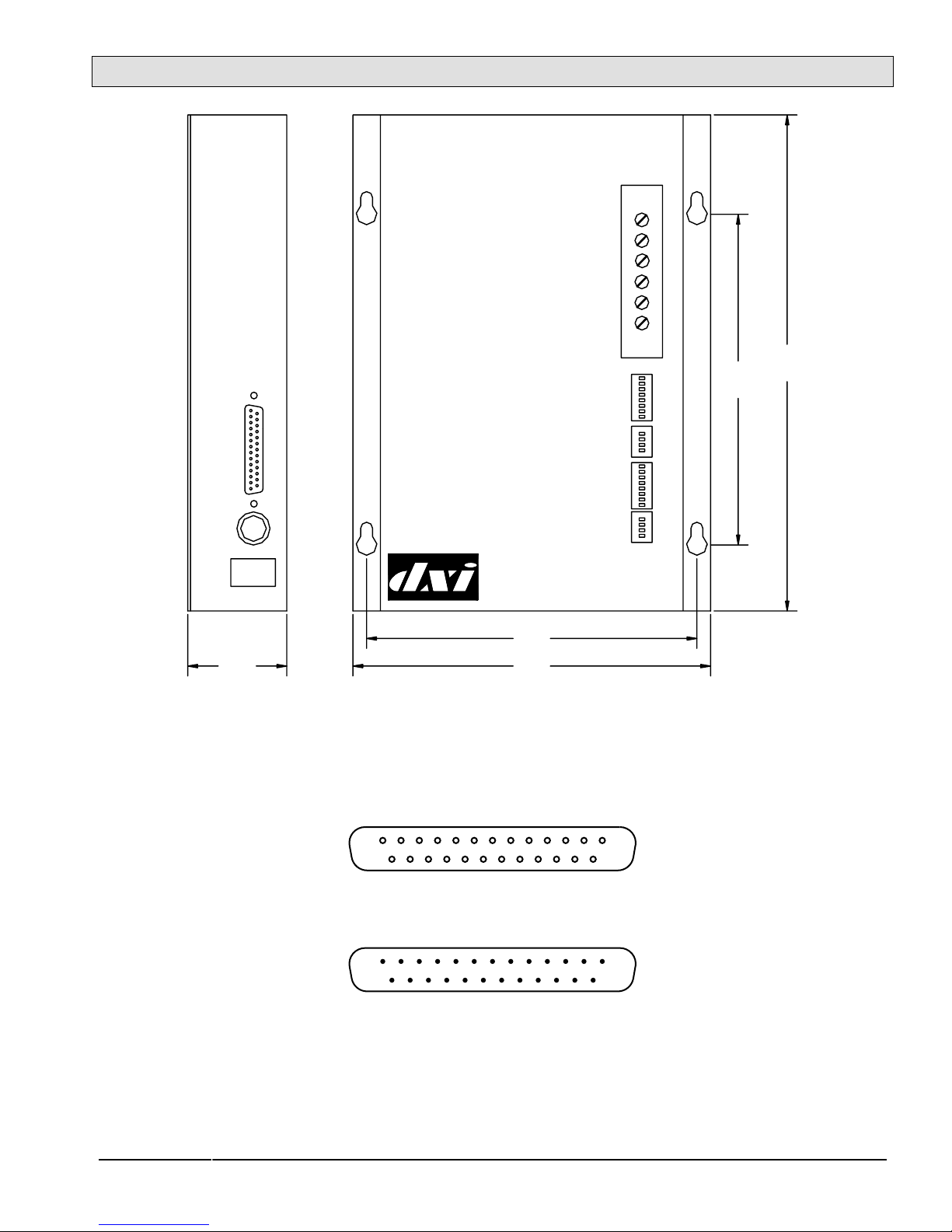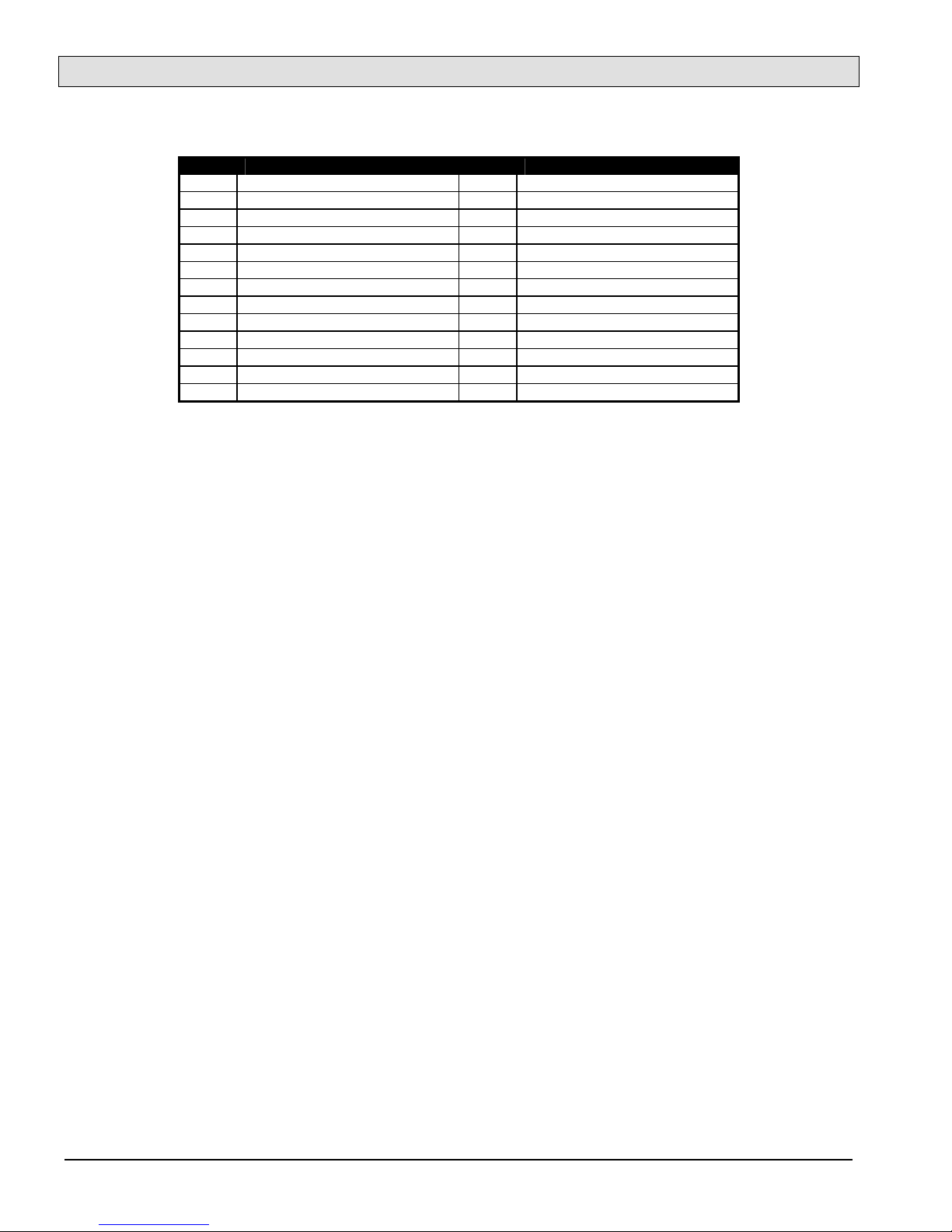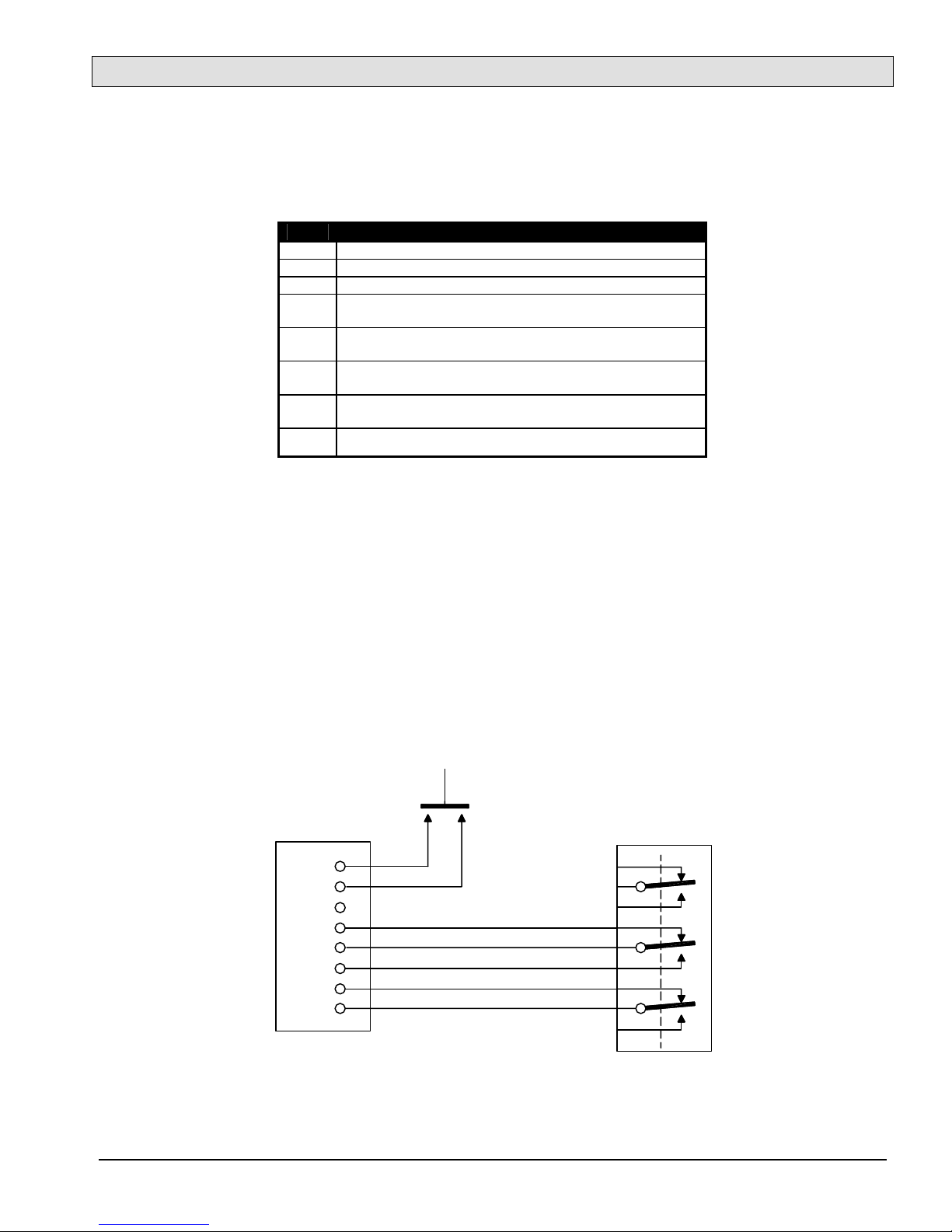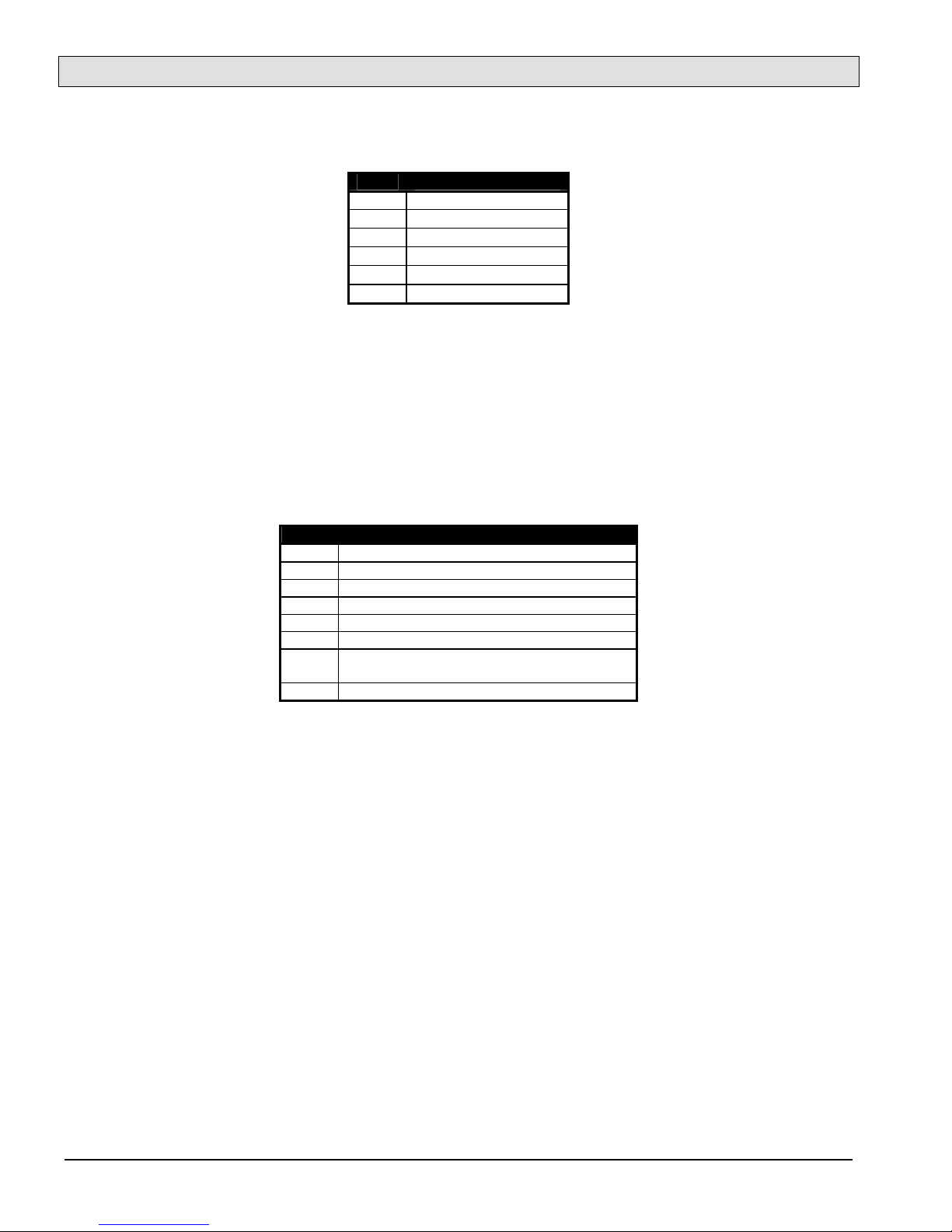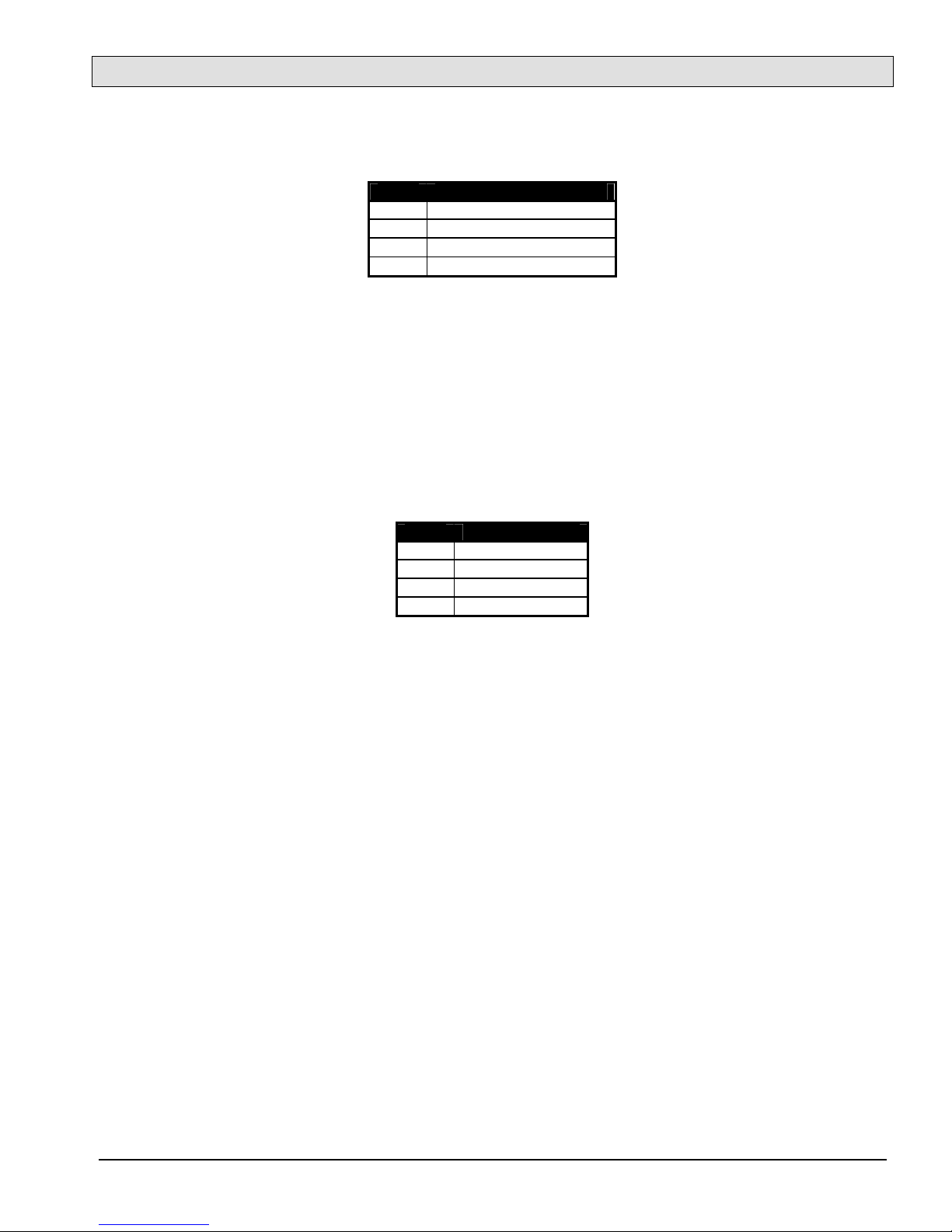MAI-125 Master Audio Interface
Page 4 Document IM-MAI-125-2.2
The interface module I/O port requires a female DB-25 mating connector with the following pin configuration:
Pin Signal Pin Signal
1 Main V + 14 Main V +
2 Main V - (Gnd) 15 Main V - (Gnd)
3 NC 16 NC
4 Earth Ground 17 Speaker -
5 Speaker + 18 Microphone -
6 Microphone + 19 Push to Talk Input.
7 NC 20 NC
8 NC 21 NC
9 NC 22 NC
10 Earth Ground 23 NC
11 NC 24 Backup V - (Gnd)
12 Backup V - (Gnd) 25 Backup V +
13 Backup V +
DB-25 Pin Signals
The MAI-125 can be ordered for either +12 Vdc or +24 Vdc operation. For a MAI-125-1 the main power should be
connected to a +12 Vdc power supply, while a MAI-125-2 requires a main power supply of +24 Vdc. For a 12 Vdc
±10% power supply the maximum distance that the power supply can be located from the MAI-125 is 300 feet (90
meters) using a single 22 gauge pair of wires to connect the power supply. For the 24 Vdc ±10% power supply,
and a single 22 gauge pair wire feed, the maximum distance is 750 feet (230 meters). The dc supply can be
connected to pins 1 and 2 as well as pins 14 and 15. This allows the supply wires to be conveniently paralleled to
increase the distance the supply can be located away from the MAI.
The pins labeled Backup V+ and Backup V- (Gnd) can be used to connect a redundant power supply. This supply
acts as a standby power source if the main supply fails. The backup supply must be the same voltage as the main
supply.
The Speaker and Microphone audio pairs connect to two SAB audio ports through the cross connect blocks. This
connection is made with two shielded pair cables.
When the MAI-125 is used with the SAB-100 the Speaker pair can be connected to the SAB Audio 16 pair and the
Microphone pair connected to the SAB Master Audio pair. Again the shields are tied together on pin 48. With the
SAB-100 the MAI-125 audio lines can also be connected to two adjacent Audio pairs (2-3, 4-5, 6-7, 8-9, 10-11, 12-
13, or 14-15), with the Speaker pair connected to the even number SAB-100 Audio ports, the Microphone pair
connected to the odd number SAB-100 Audio ports, and the shields connected to the individual shield terminals.
The Push to Talk (PTT) input is referenced to V- (Gnd) (as are the other PTT inputs), i.e. a PTT switch is
connected between the PTT input and V- (Gnd). The Main V- and Backup V- are connected inside the MAI-125.