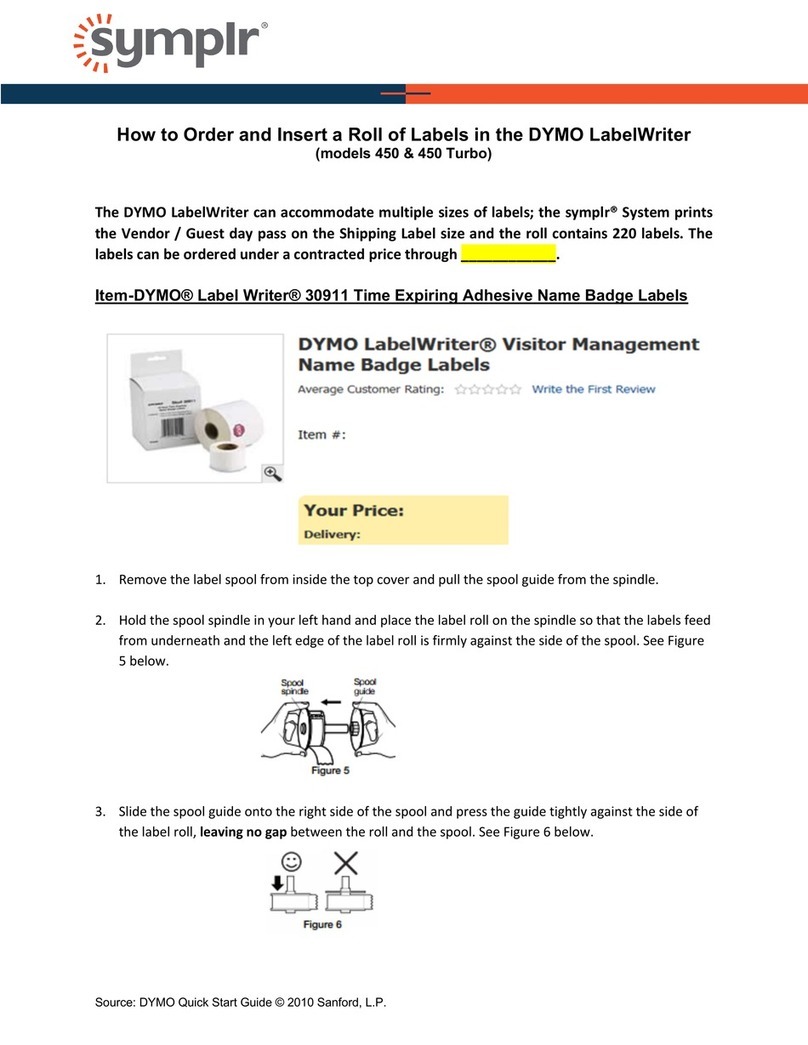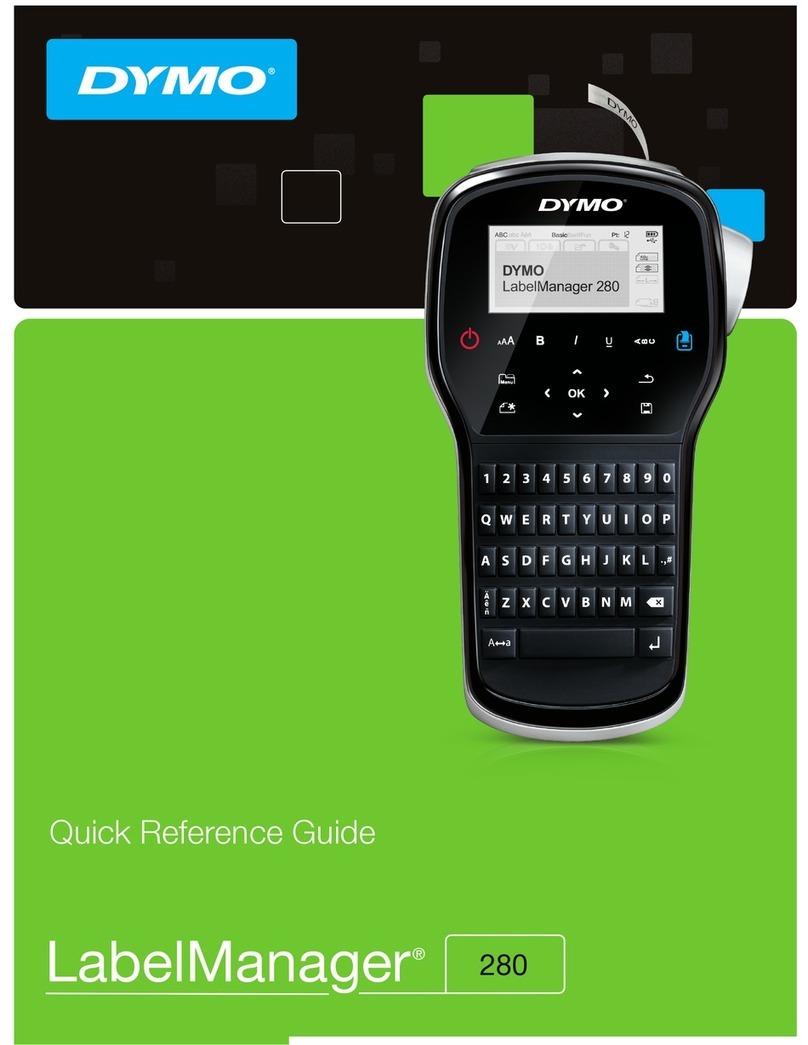Dymo LabelManager 220P User manual
Other Dymo Label Maker manuals

Dymo
Dymo M11 User manual

Dymo
Dymo LabelManager 360D User manual

Dymo
Dymo Rhino 1011 Metal Tape Embosser User manual

Dymo
Dymo COLORPOP User manual
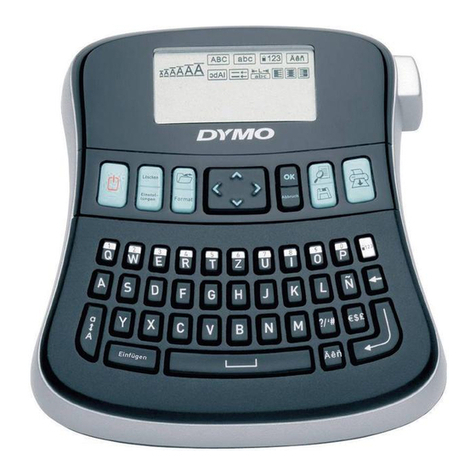
Dymo
Dymo LabelManager 10D User manual

Dymo
Dymo LabelPOINT 100 User manual

Dymo
Dymo RhinoPRO 3000 User manual
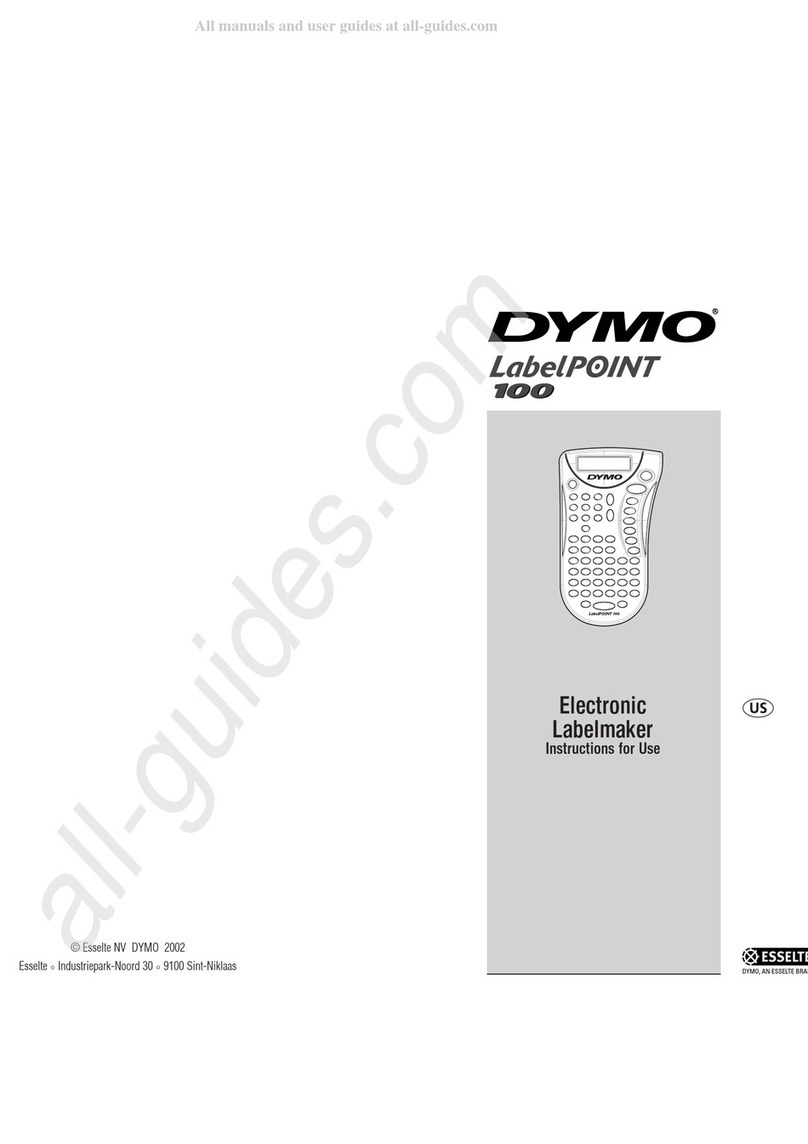
Dymo
Dymo LabelPOINT 100 User manual
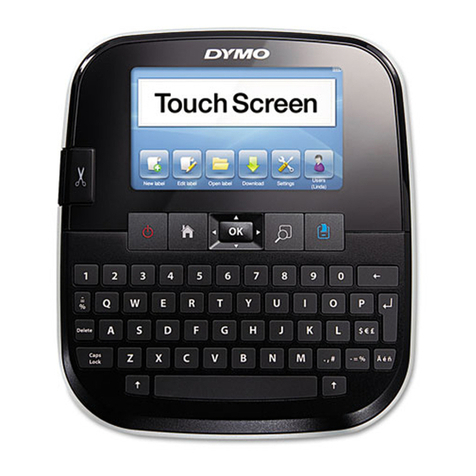
Dymo
Dymo LabelManager 500TS User manual

Dymo
Dymo LabelManager 220P User manual

Dymo
Dymo LabelWriter 160E User manual
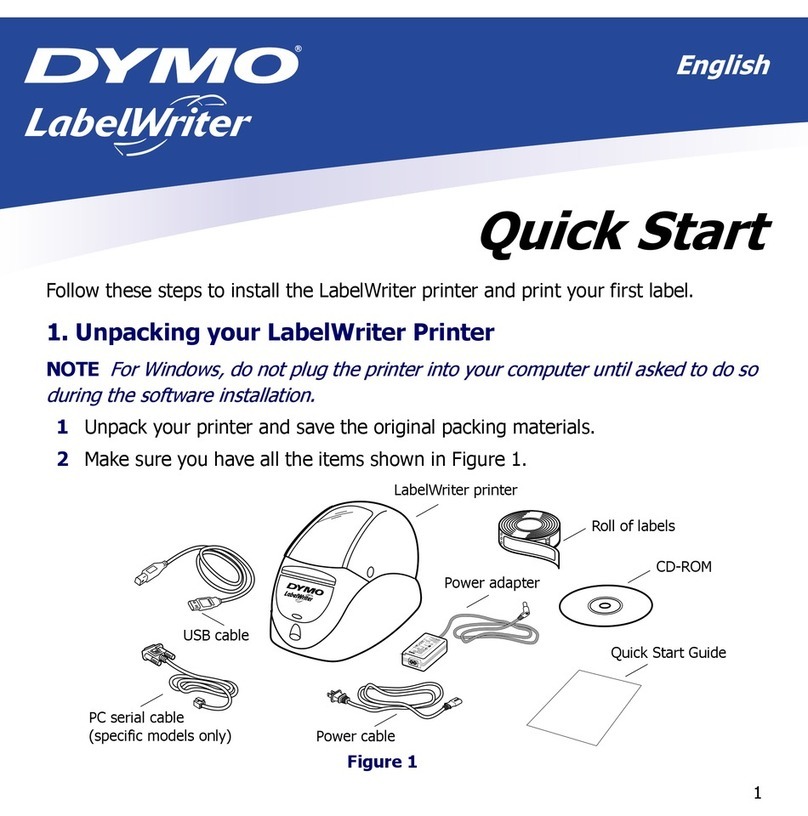
Dymo
Dymo LabelWriter DUO User manual
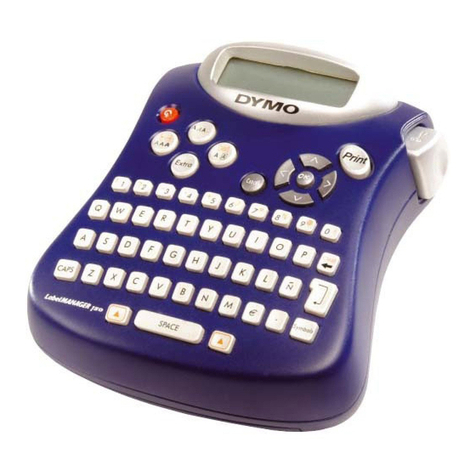
Dymo
Dymo LabelMANAGER 150 Quick start guide

Dymo
Dymo Rhino 5200 Installation guide

Dymo
Dymo RhinoPRO 5000 User manual
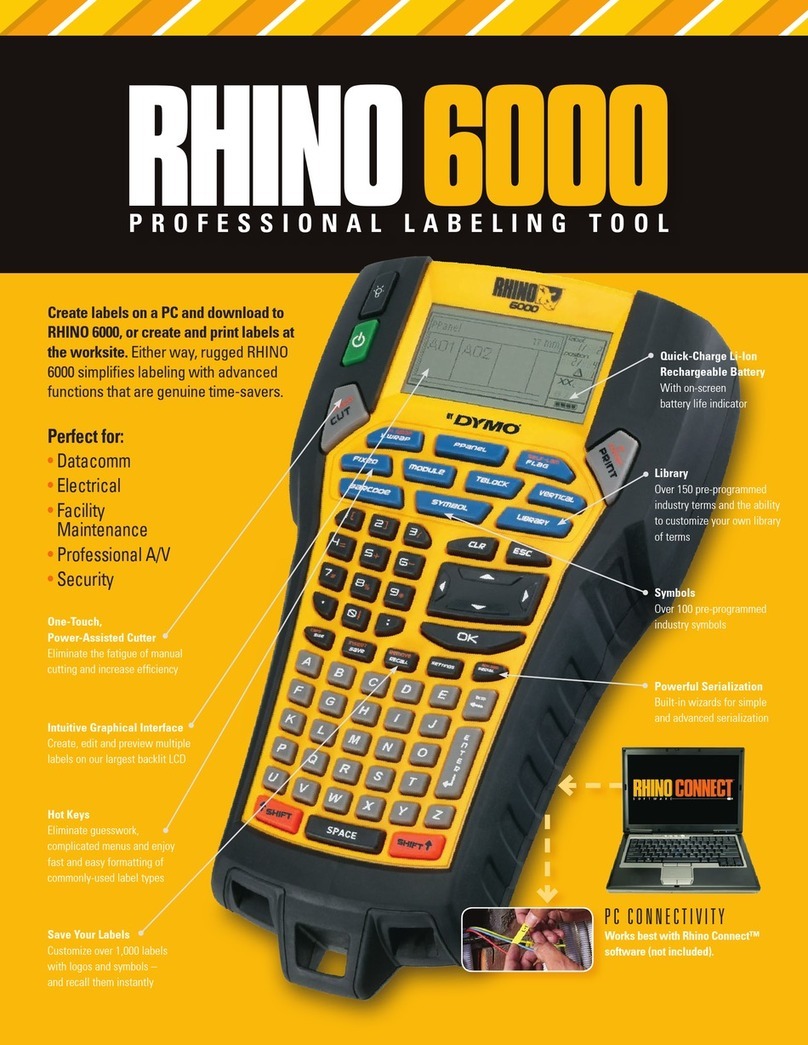
Dymo
Dymo RHINO 6000 User manual

Dymo
Dymo Embossing Range Installation guide

Dymo
Dymo LabelWriter 450 User manual

Dymo
Dymo 11944 User manual

Dymo
Dymo LabelWriter® 450 Professional Label Printer for PC and... User manual