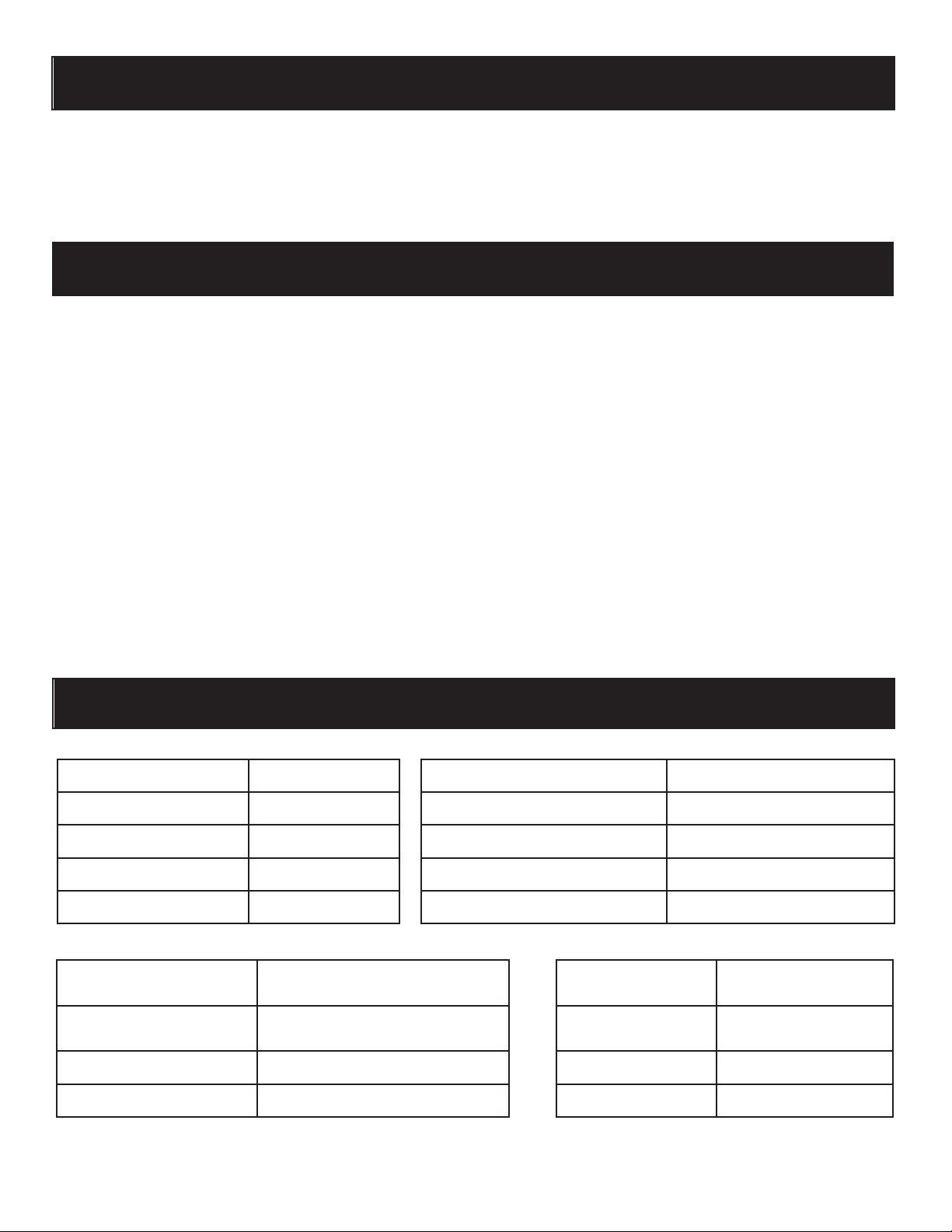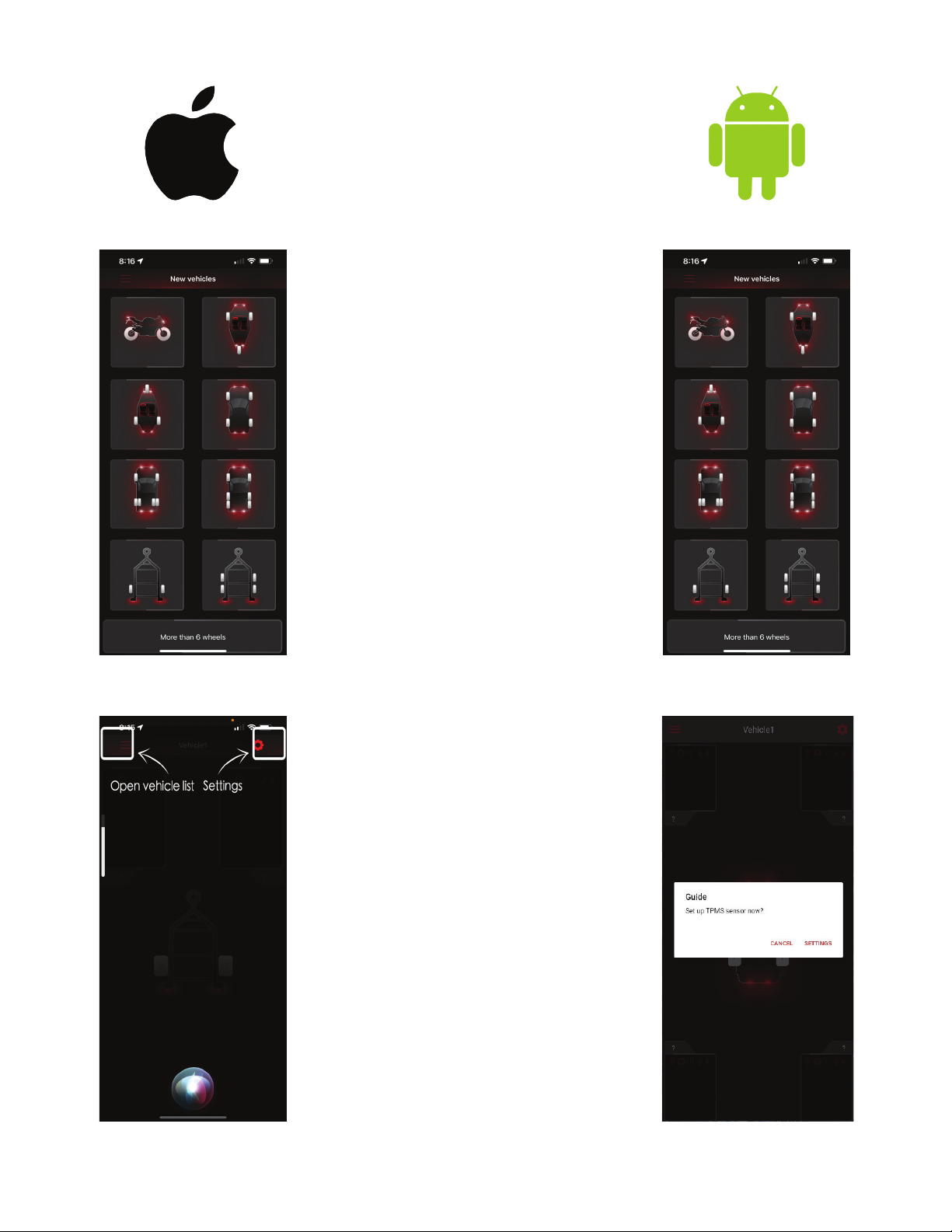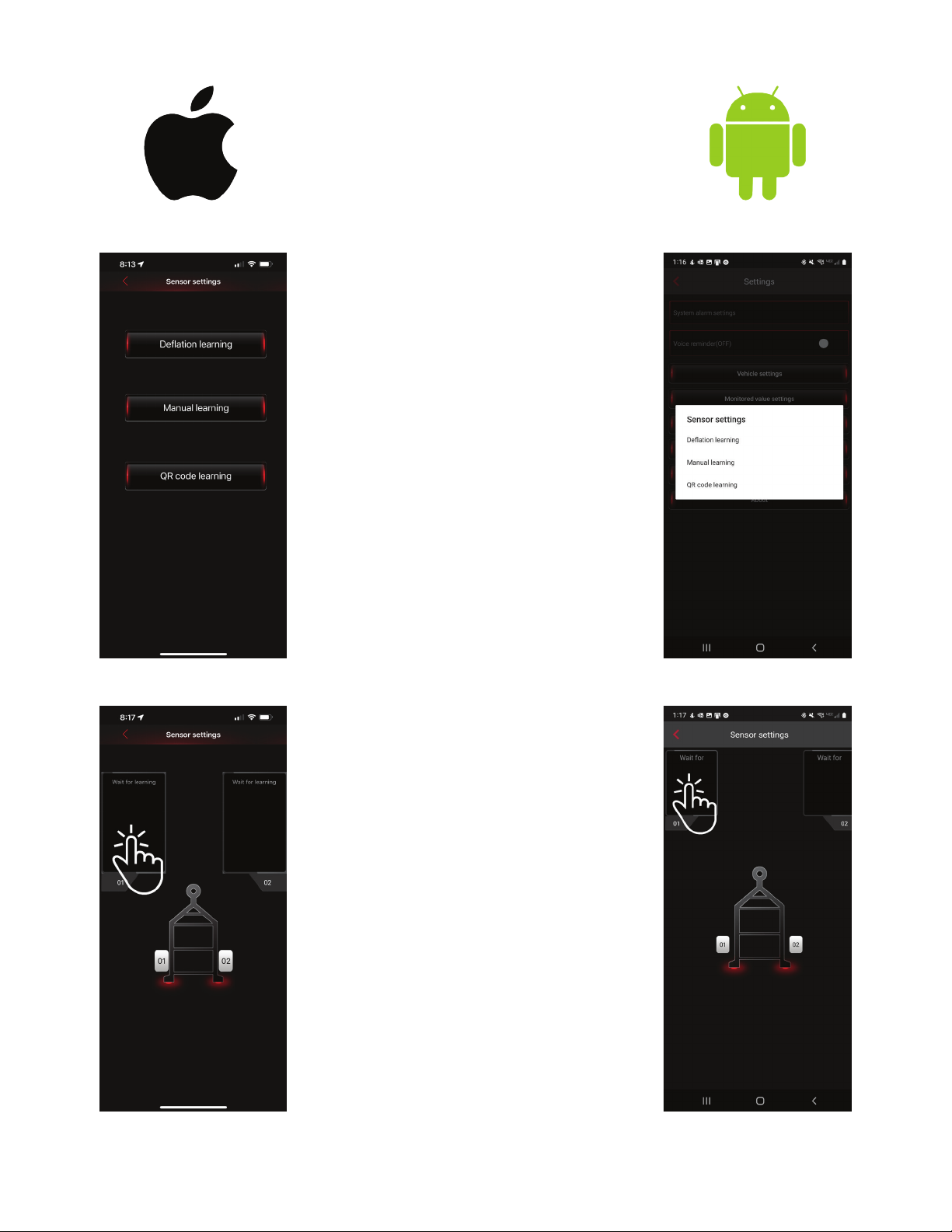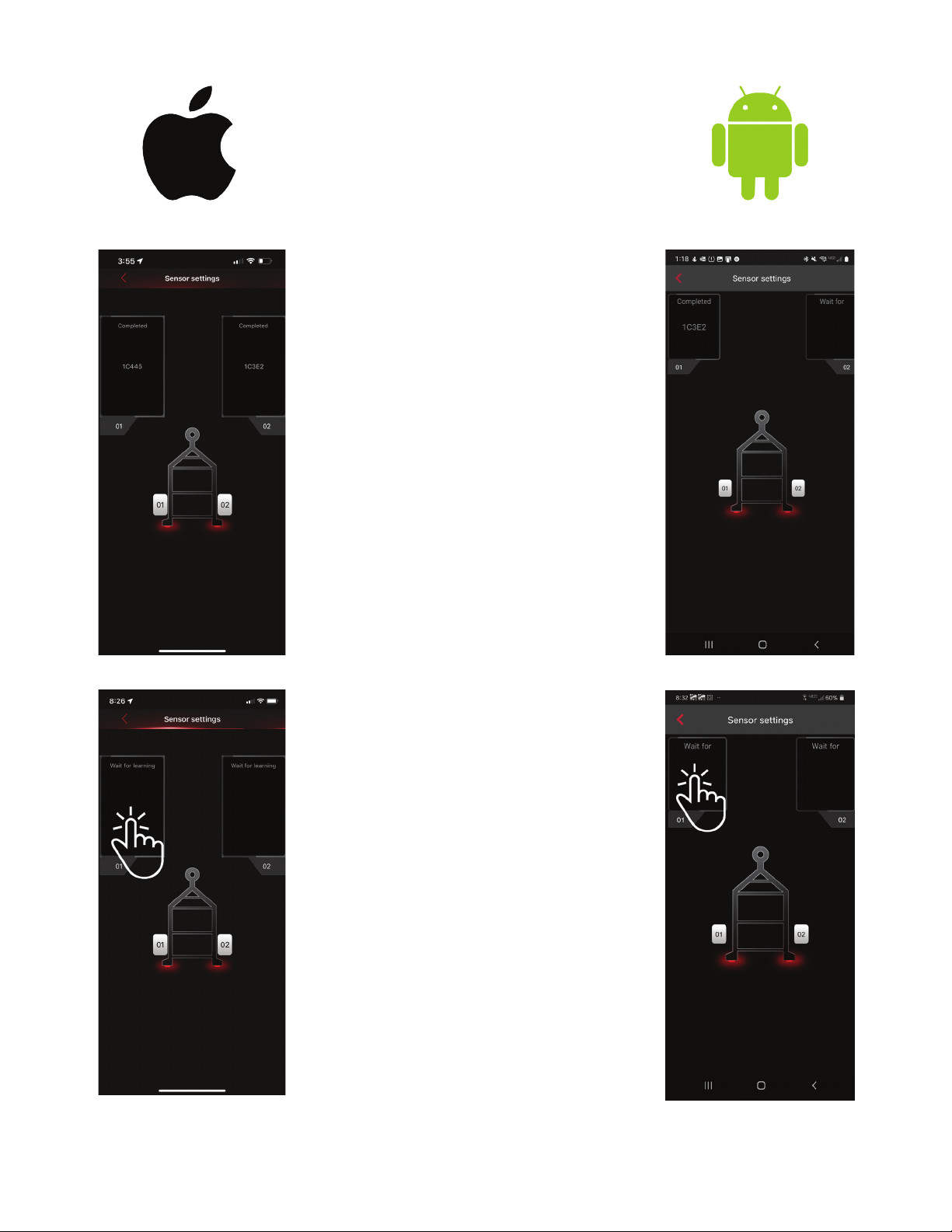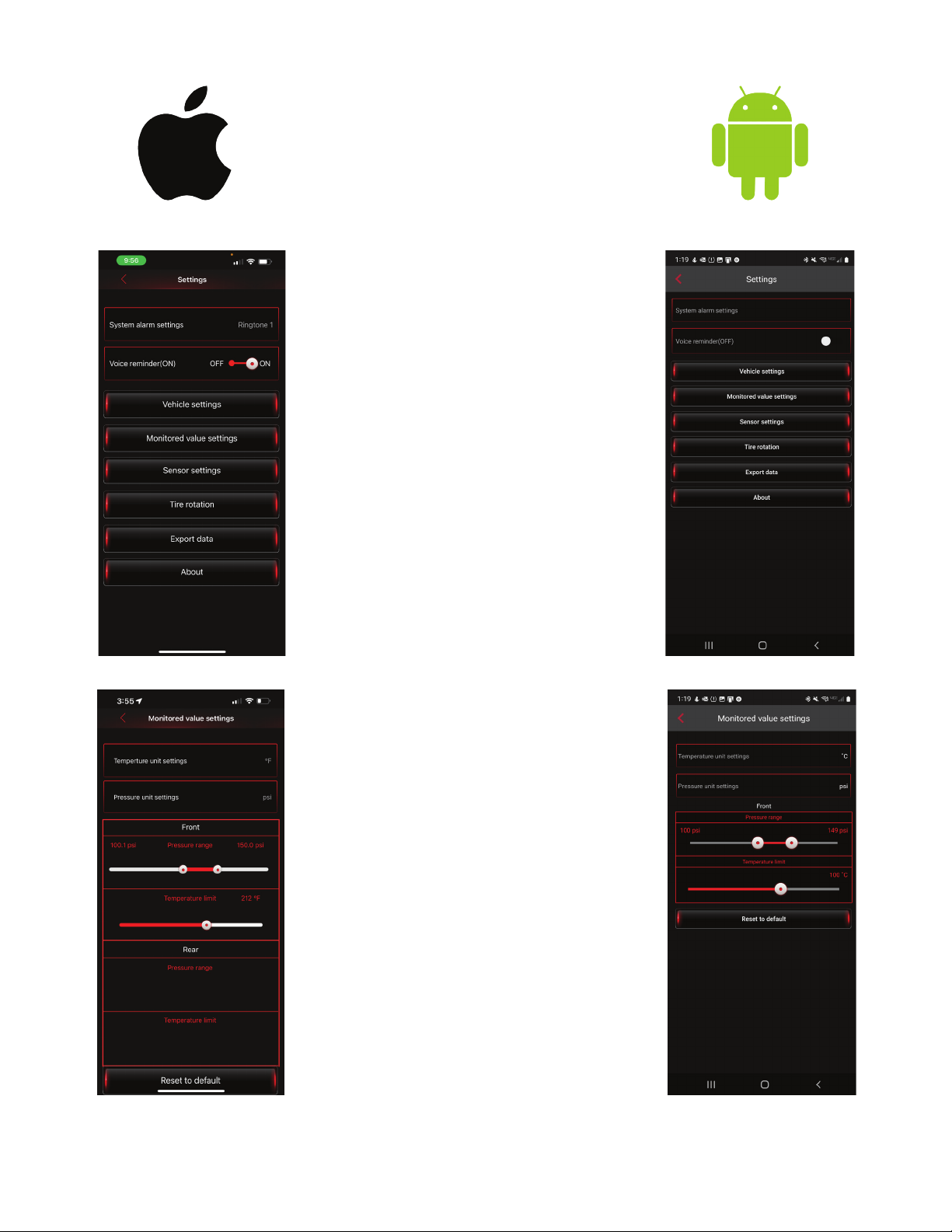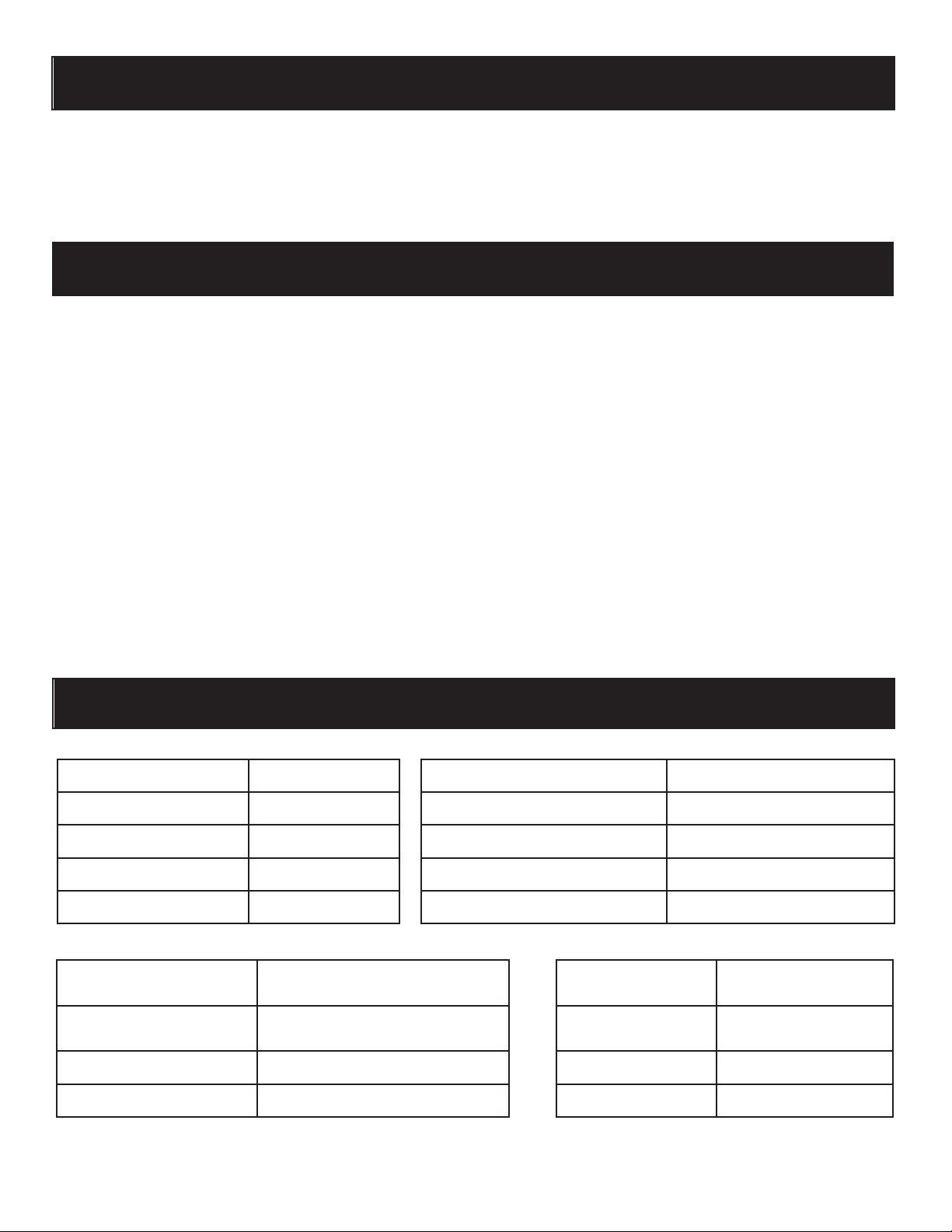
Product Introduction
Tire condition is critical for the safety of riders and drivers. The Dynamic BLE TPMS monitors pressure and
temperature of vehicle tires with Internal or External OEM-grade, Low Energy Bluetooth Sensors (BLE). Users can
then nd this tire pressure information in the free App for iOS or Android devices including push notications for
low tire pressure and varying temperature.
Notice
Do not operate the App while driving. Dynamic (the Company) is exempt from all responsibilities that result
from driver’s carelessness and improper operation.
The system uses wireless transmission of signals. In some special environments, frequency interference, im-
proper operation or faulty installation may result in weaker signals or inability to receive signals. When the
alarm sounds and shows abnormal data, please drive the vehicle away from the current location (there may be
signal interference inthe surroundings).
Temporary resealing or re-inflation of product injected through the valve hole may adversely affect the operation
of the sensor. The Company is exempt from all responsibility of malfunction if these types of adjustments made
to a tire occur. Furthermore, do not place the TPMS sensor in contact with any chemicals. Chemicals may
damage the sensor and prevent proper functionality.
Your smartphone’s or tablet’s system load may impact timely data received in the App. If you notice a delay,
close other apps or web pages not in use.
BLE TPMS Specification
2
DY-BLE-I SPECIFICATIONS
Rubber Valve (included) Max cold ination pressure up
to 80 PSI (5.51 bar, 551kPa)
Metal Valve (optional) Max cold ination pressure 120
PSI (8.27 bar, 827kPa)
Optional Metal Valves 6-203, 6-225, 6-225B
Operating Temperature -4°F to 185°F (-20°C to 85°C)
Max Speed Rating
(Rubber) 115 MPH (18 5KPH)
Max Speed Rating
(Metal) 155 MPH (249 km/h
Battery Life 3 ~ 5 years
Waterproof IP67
DY-BLE-E SPECIFICATIONS
Operating Voltage 1.8V/3.6V
Operating Humidity 95% MAX
Operating Current < 18mA
Storage Temperature -40°F ~ 257°F
Operating Temperature -4°F ~ 221°F
Monitored Pressure Range 0 ~ 185 PSI (0 to 1280kPa)
Monitored Temperature Range -40°F to 221°F
Operating Frequency 2.4 GHz
Transmission Power 8dBm MAX
Battery Life 3 ~ 5 Years