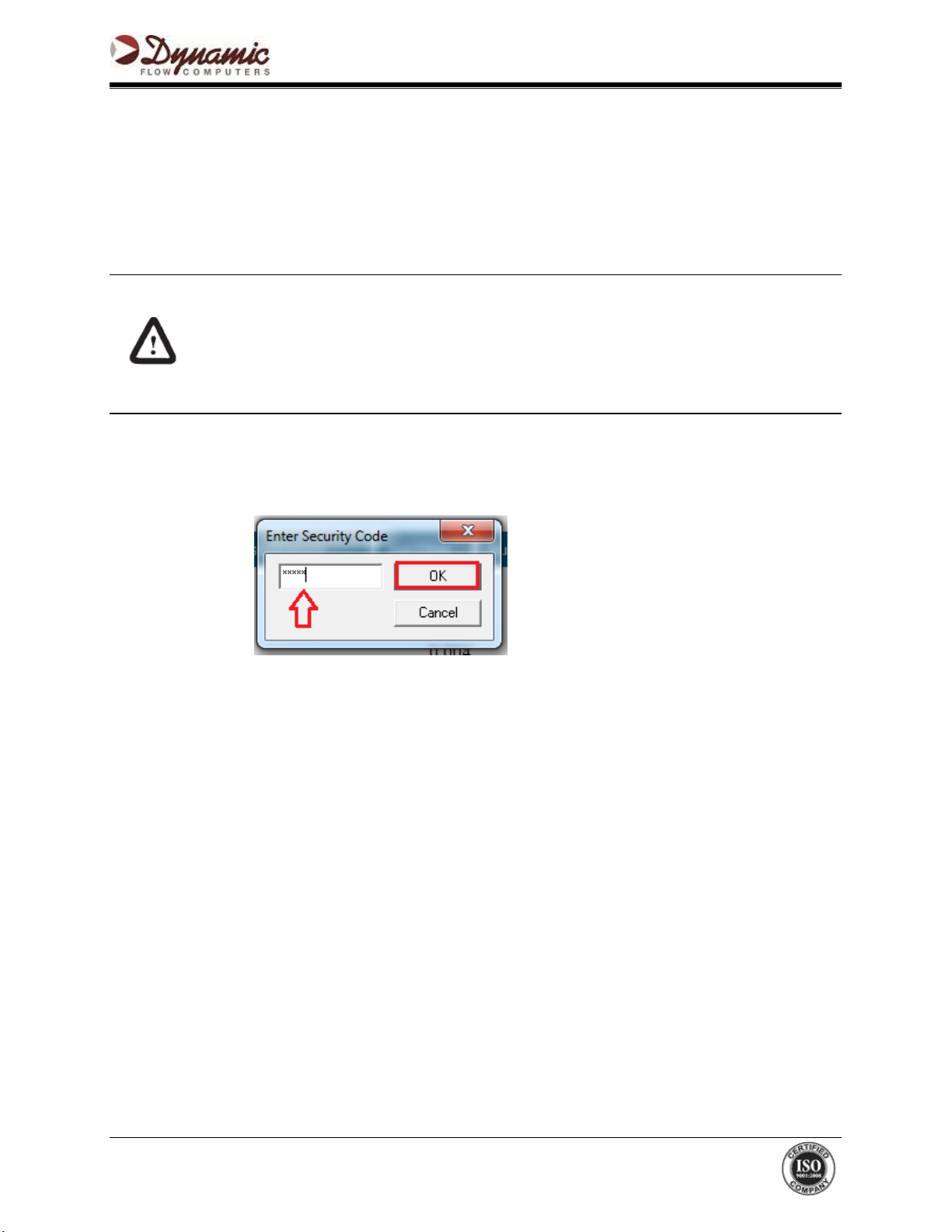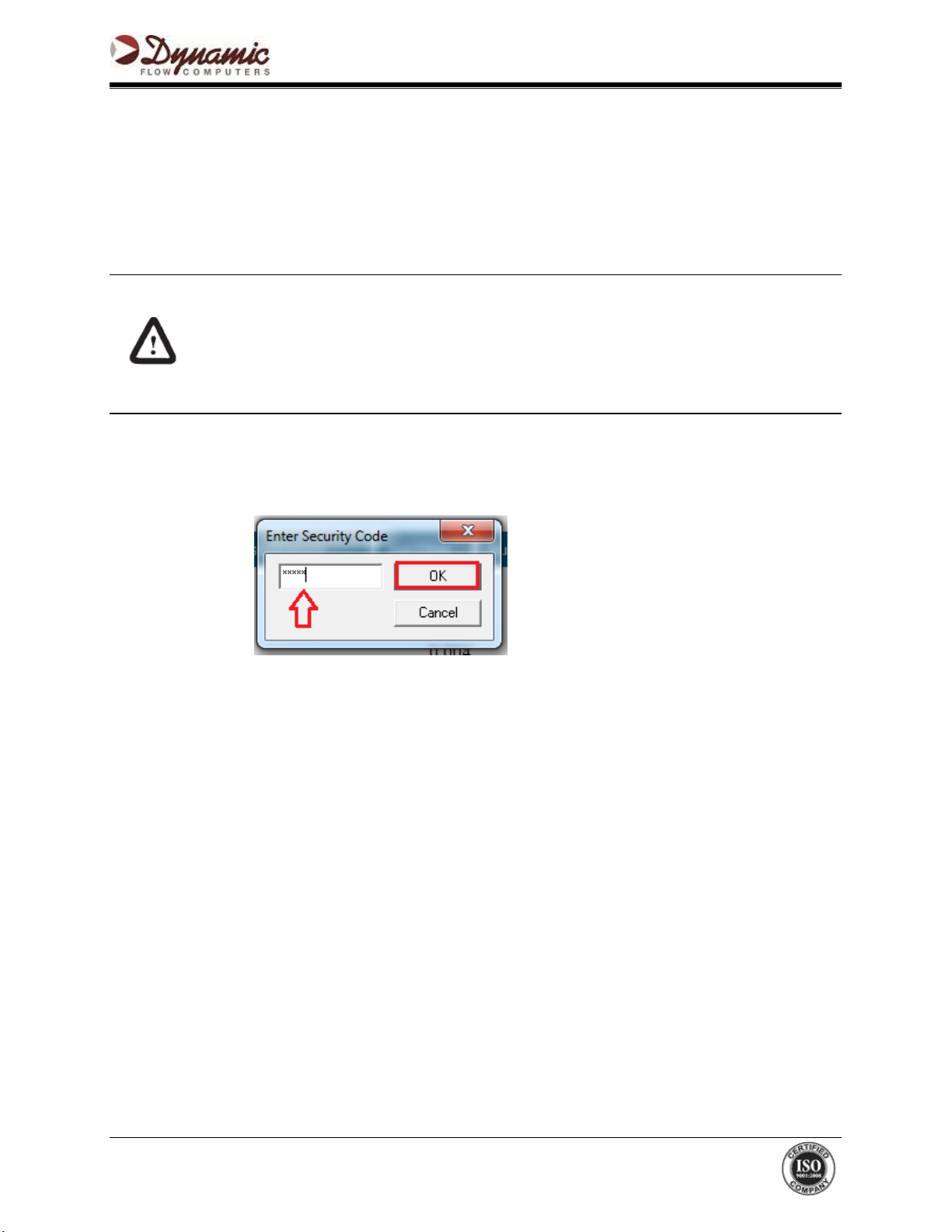
Procedure: SFC 500 Cold Boot
Dynamic Flow Computers, Inc © 2014
SFC500 Flow Computer Cold Boot Procedure
Warning
A cold boot of the Flow Computer unit will delete all configuration and historical
information from the device. Please make sure you have a backup of the configuration
and you write down the cumulative totals before this procedure.
Cold Boot through MicroMP3 Windows Software
Go to [Tools] > [Comm. Settings]
Enter PC Communication Port and Press [Auto Detect Settings] Button.
If successful you are ready to talk to the unit.
Go Online by pressing [Connect to Device] button or the [F5] Key Once
Online go to [Override] > [System] > [Clear System]
You will be prompted for a Clear RAM Code, enter 10905
Click on [OK] key
Now your system has been cleared, please allow a few seconds while the unit
reboots before trying to connect to it.