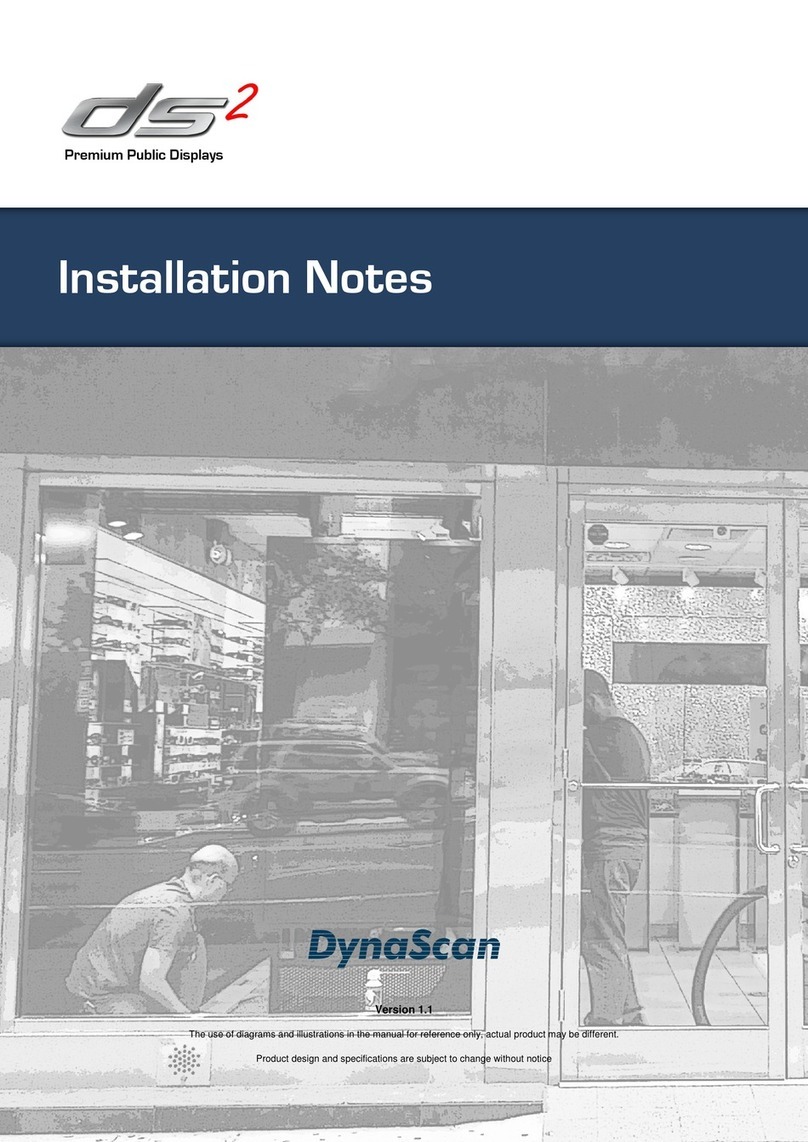Table Of Contents
1. Unpacking and Installation............................................................................................................1
1.1. Unpacking................................................................................................................................1
1.2. Package Contents....................................................................................................................1
1.3. Installation Notes......................................................................................................................1
1.4. Installing and Removing Table Stands (optional).....................................................................2
1.5. Mounting on a Wall...................................................................................................................3
2. Parts and Functions.......................................................................................................................5
2.1. Control Panel ...........................................................................................................................5
2.2. Input/Output Terminals.............................................................................................................6
2.3. Remote Control........................................................................................................................7
2.3.1. General functions...........................................................................................................7
2.3.2. Inserting the batteries in the remote control...................................................................8
2.3.3. Handling the remote control...........................................................................................8
2.3.4. Operating range of the remote control...........................................................................8
3. Connecting External Equipment...................................................................................................9
3.1. Using the Switch Cover............................................................................................................9
3.2. Connecting External Equipment (DVD/VCR/VCD) ................................................................10
3.2.1. Using COMPONENT video input.................................................................................10
3.2.2. Using HDMI video input...............................................................................................10
3.3. Connecting a PC....................................................................................................................11
3.3.1. Using VGA input...........................................................................................................11
3.3.2. Using DVI input............................................................................................................11
3.3.3. Using HDMI input.........................................................................................................12
3.4. External Audio Connection.....................................................................................................13
3.4.1. Connecting external speakers .....................................................................................13
3.4.2. Connecting an external audio device...........................................................................13
3.5. ConnectingMultipleDisplaysinaDaisy-chainConguration ................................................14
3.5.1. Video connection .........................................................................................................14
3.5.2. Audio connection .........................................................................................................14
4. OSD Menu......................................................................................................................................15
4.1. Navigating the OSD Menu ....................................................................................................15
4.1.1. Navigating the OSD menu using the remote control....................................................15
4.1.2. Navigating the OSD menu using the display’s control buttons....................................15
4.2. OSD Menu Overview .............................................................................................................15
4.2.1. PICTURE menu...........................................................................................................15
4.2.2. SCREEN menu............................................................................................................16
4.2.3. AUDIO menu................................................................................................................17
4.2.4. PIP menu.....................................................................................................................17
DS32CR \DS42CR \DS46CR \DS46LX Series