Dynascan DS551DR4 User manual
Other Dynascan Monitor manuals

Dynascan
Dynascan DS491LT5 User manual
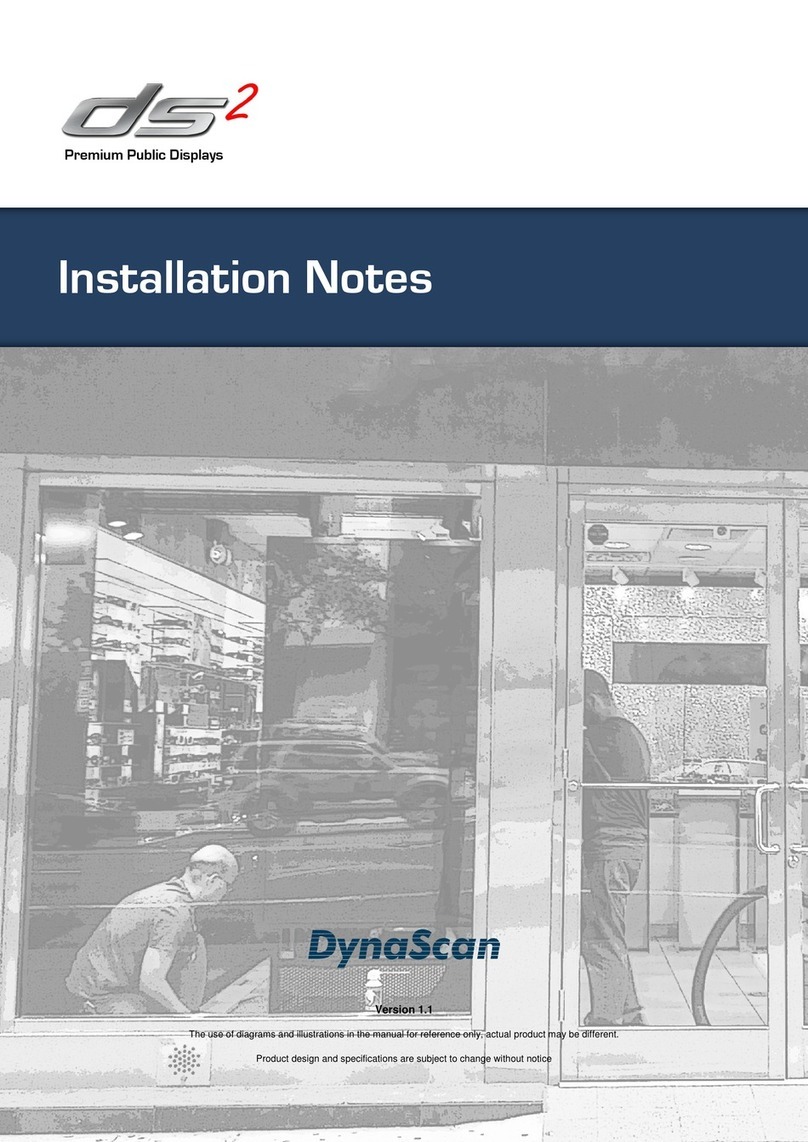
Dynascan
Dynascan DS2 Premium Quick start guide

Dynascan
Dynascan DS2 Series User manual

Dynascan
Dynascan ds47LT3 User manual

Dynascan
Dynascan DS46LO4 User manual

Dynascan
Dynascan DS0616 User manual

Dynascan
Dynascan ds 321lr4 User manual

Dynascan
Dynascan DS491LT4-M User manual

Dynascan
Dynascan 65701 User manual

Dynascan
Dynascan DI651ST2 User manual

Dynascan
Dynascan DS2 DS322LR4-1 User manual

Dynascan
Dynascan DS551LT7 User manual

Dynascan
Dynascan DS32CR1 User manual

Dynascan
Dynascan DS55LX3 User manual

Dynascan
Dynascan DS551DR4 User manual

Dynascan
Dynascan DS55LT4 User manual

Dynascan
Dynascan DS751LT4 User manual

Dynascan
Dynascan DS861LR4 User manual

Dynascan
Dynascan DS3522 Instructions for use

Dynascan
Dynascan DK751DH5 User manual































