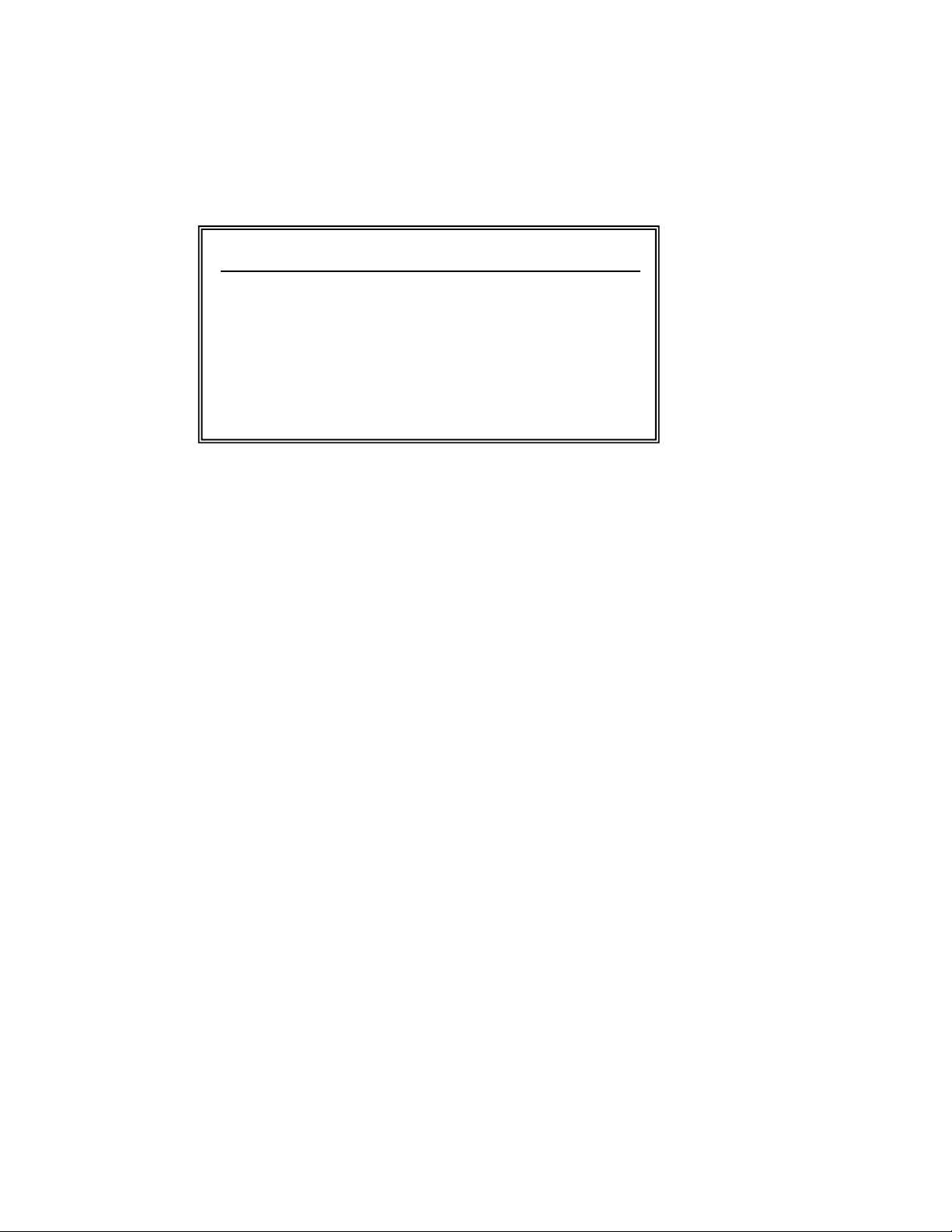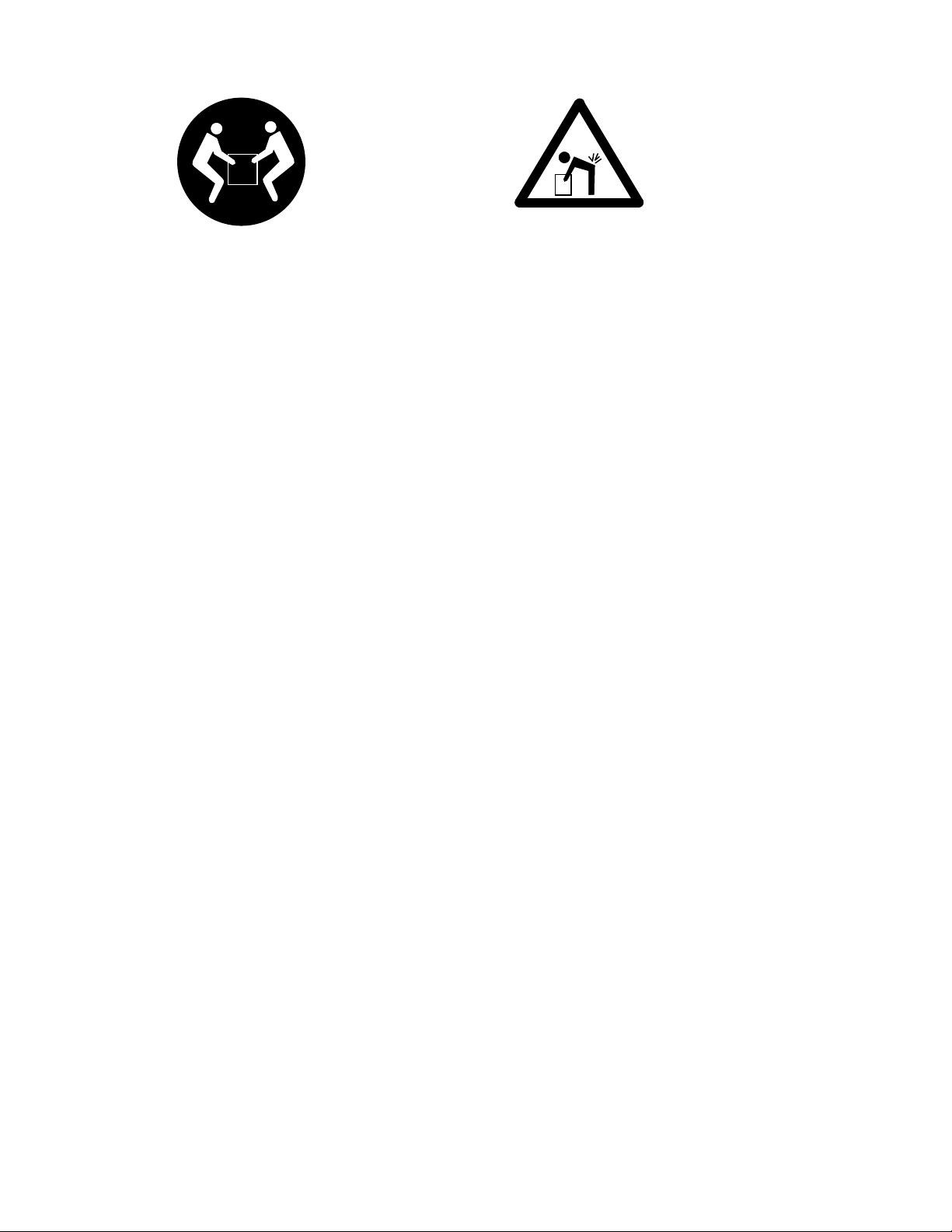Page 2 of 146 198-1600-00 Rev F
Table Of Contents
1. INTRODUCTION........................................................................................................................................................................ 5
1.1. TWO YEAR NEW PRODUCT WARRANTY....................................................................................................................... 5
1.2. CONTACT INFORMATION ......................................................................................................................................................... 6
2. SAFETY PRECAUTIONS.......................................................................................................................................................... 7
3. FUNCTIONAL OVERVIEW...................................................................................................................................................... 9
4. PRODUCT SPECIFICATIONS ............................................................................................................................................... 11
5. INSTALLATION INSTRUCTIONS........................................................................................................................................ 14
5.1. POWER INPUT ........................................................................................................................................................................ 14
5.1.1. Input Power Requirements............................................................................................................................................ 14
5.1.2. Input Power Connection ............................................................................................................................................... 14
5.2. MOUNTING ............................................................................................................................................................................ 14
5.3. OUTPUT POWER CONNECTIONS............................................................................................................................................. 15
5.4. DIGITAL I/O........................................................................................................................................................................... 16
5.4.1. Digital Inputs................................................................................................................................................................ 16
5.4.2. Digital Outputs ............................................................................................................................................................. 16
5.5. SERIAL HOST PORT CONNECTIONS........................................................................................................................................ 18
5.6. INVERTER CONTROL CONNECTIONS ...................................................................................................................................... 18
5.7. ANALOG CARD CONNECTIONS (OPTIONAL 138-0471-XX CARD) ......................................................................................... 19
6. OPERATING PROCEDURES ................................................................................................................................................. 23
6.1. FRONT PANEL CONTROLS...................................................................................................................................................... 23
6.1.1. Meters ........................................................................................................................................................................... 23
6.1.2. Encoder Functionality .................................................................................................................................................. 24
6.1.3. Voltage Indicator.......................................................................................................................................................... 24
6.1.4. Current (Amps) Indicator ............................................................................................................................................. 24
6.1.5. Operate / Standby Switch.............................................................................................................................................. 24
6.1.6. Remote / Local Switch................................................................................................................................................... 25
6.1.7. Inhibit Lamp.................................................................................................................................................................. 25
6.1.8. Fault Lamp.................................................................................................................................................................... 25
6.1.9. Over Temperature Lamp............................................................................................................................................... 25
6.2. MENU OVERVIEW.................................................................................................................................................................. 27
6.2.1. Menu Organization....................................................................................................................................................... 27
6.2.2. Menu Access ................................................................................................................................................................. 30
6.2.3. Menu Navigation........................................................................................................................................................... 30
6.3. UNIT CONFIGURATION........................................................................................................................................................... 31
6.3.1. Totalizer Configuration ................................................................................................................................................ 31
6.3.2. Host Port Configuration ............................................................................................................................................... 33
6.3.3. Remote Control Configuration...................................................................................................................................... 34
6.3.4. Power On Configuration............................................................................................................................................... 36
6.3.5. Power Fail Alarm Configuration.................................................................................................................................. 37
6.3.6. Remote Operate/Standby Control (Digital Input)......................................................................................................... 38
6.3.7. Front Panel Button Lock Outs ...................................................................................................................................... 40
6.3.8. Hardware Options Configuration................................................................................................................................. 41
6.3.9. Changing the Unit Configuration Password................................................................................................................. 41
6.3.10. Setting Unit Defaults................................................................................................................................................... 42
6.3.11. Calibration.................................................................................................................................................................. 43
6.4. PROCESS SETUP..................................................................................................................................................................... 44
6.4.1. Manual Cycle Control................................................................................................................................................... 44
6.4.2. Timed Cycle Control (RTC or ATC) ............................................................................................................................. 44
6.4.3. DC Output..................................................................................................................................................................... 46
6.4.4. Pulsed Output ............................................................................................................................................................... 47
6.4.5. Custom Waveform Output............................................................................................................................................. 48
6.4.6. Ramp Settings ............................................................................................................................................................... 50
6.4.7. Tolerance Settings......................................................................................................................................................... 52
6.5. ERROR MESSAGES................................................................................................................................................................. 53