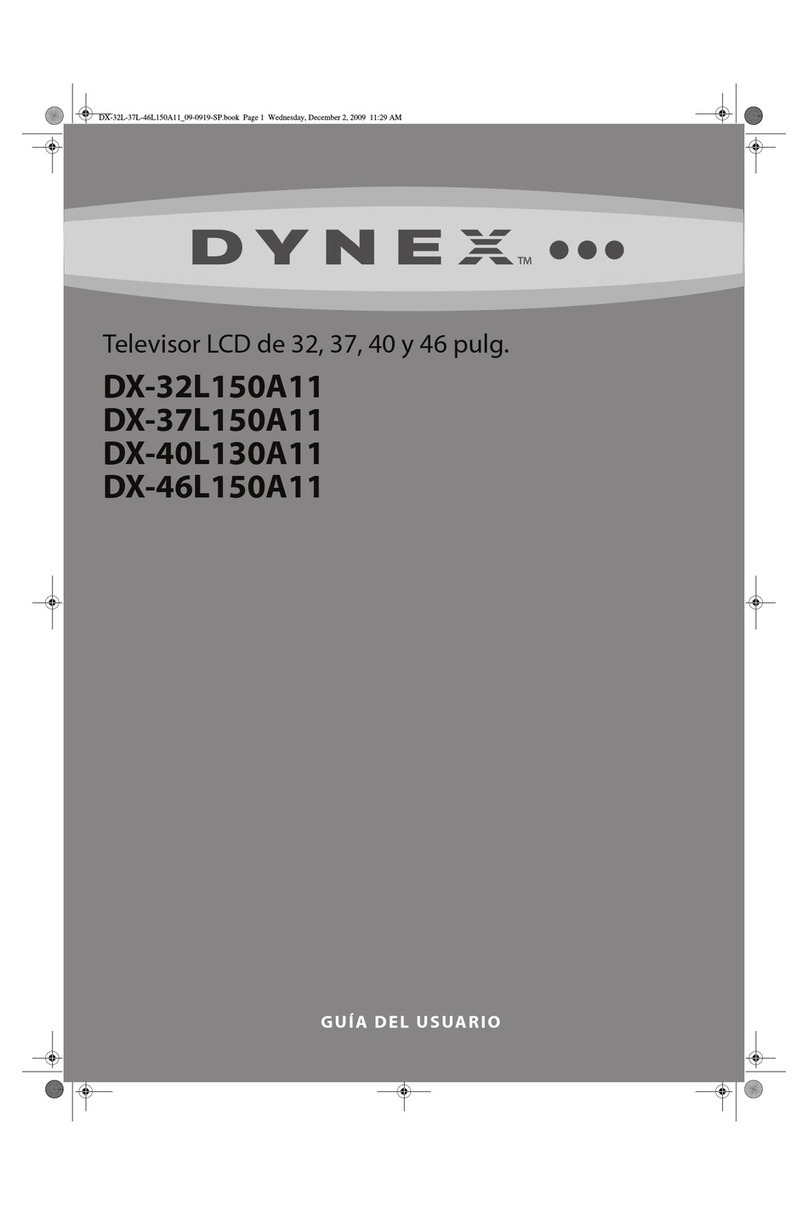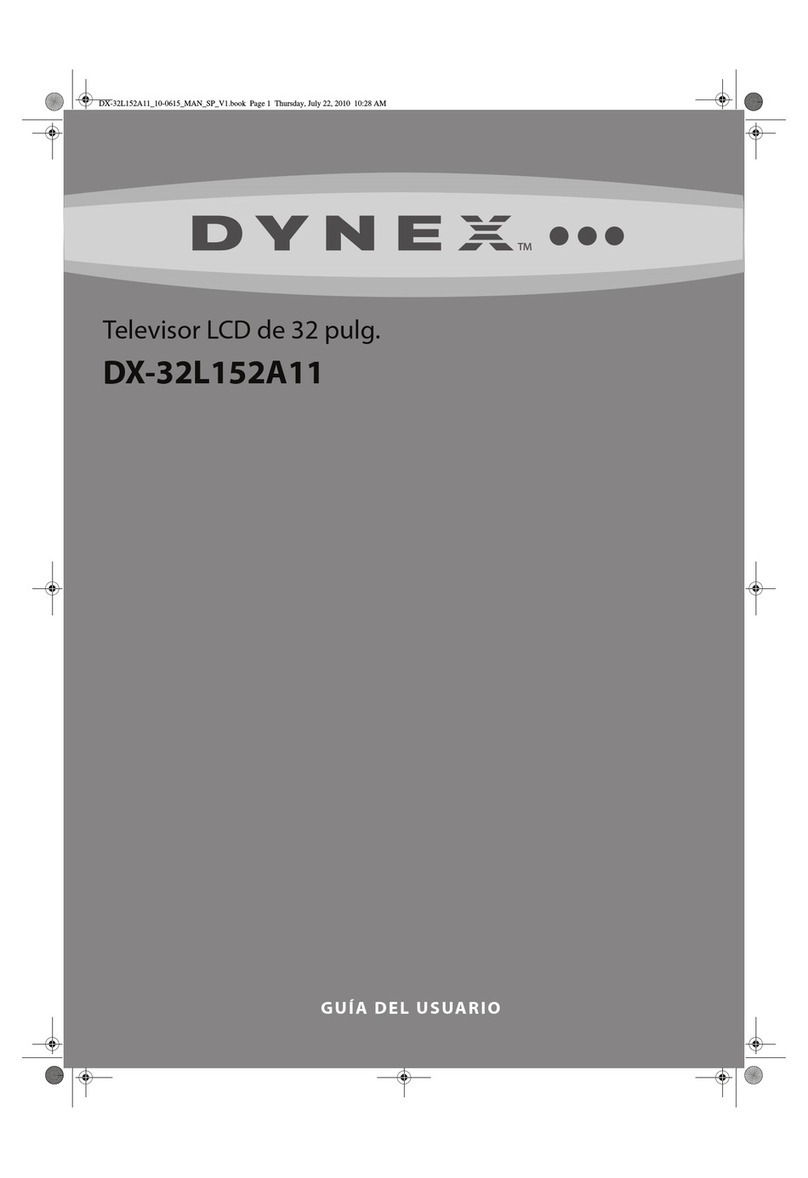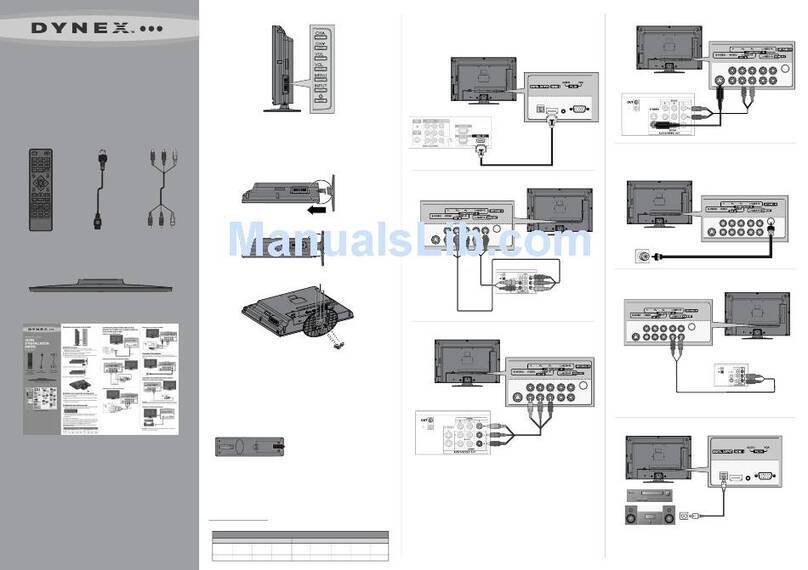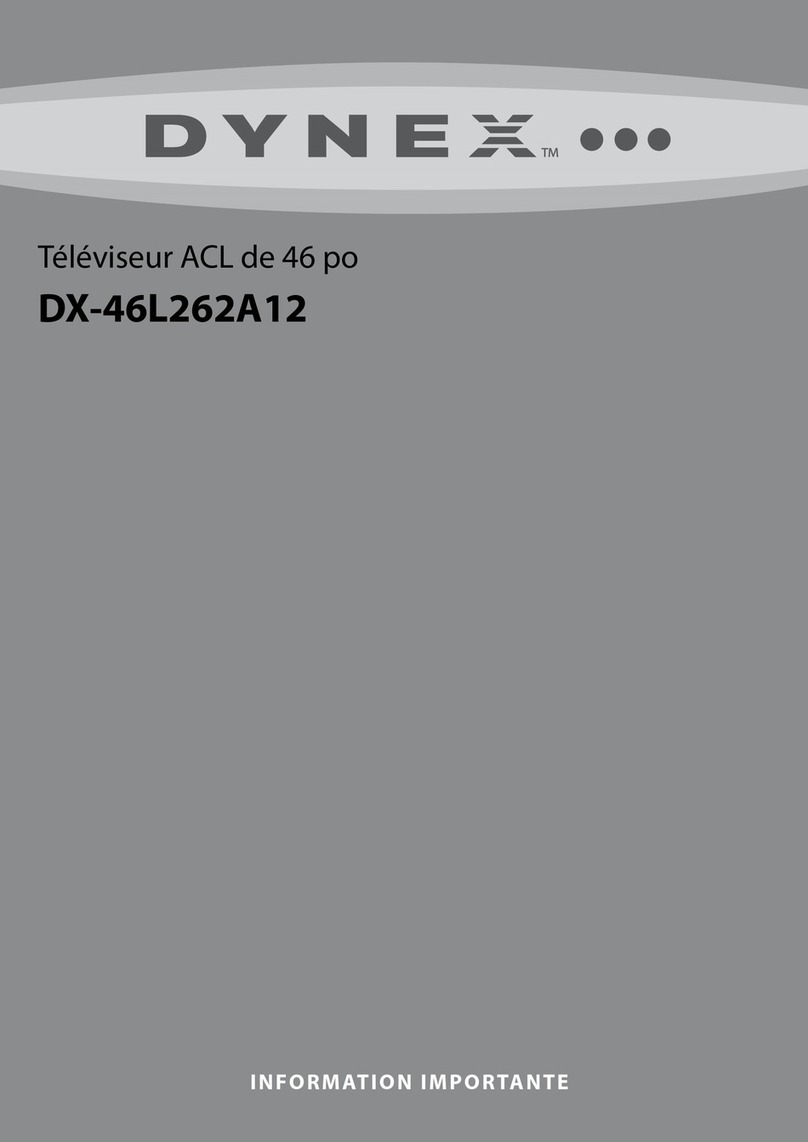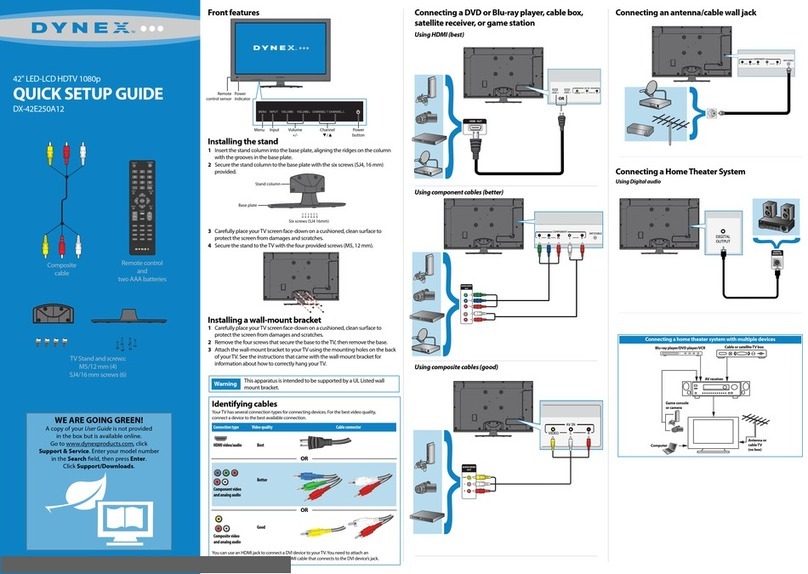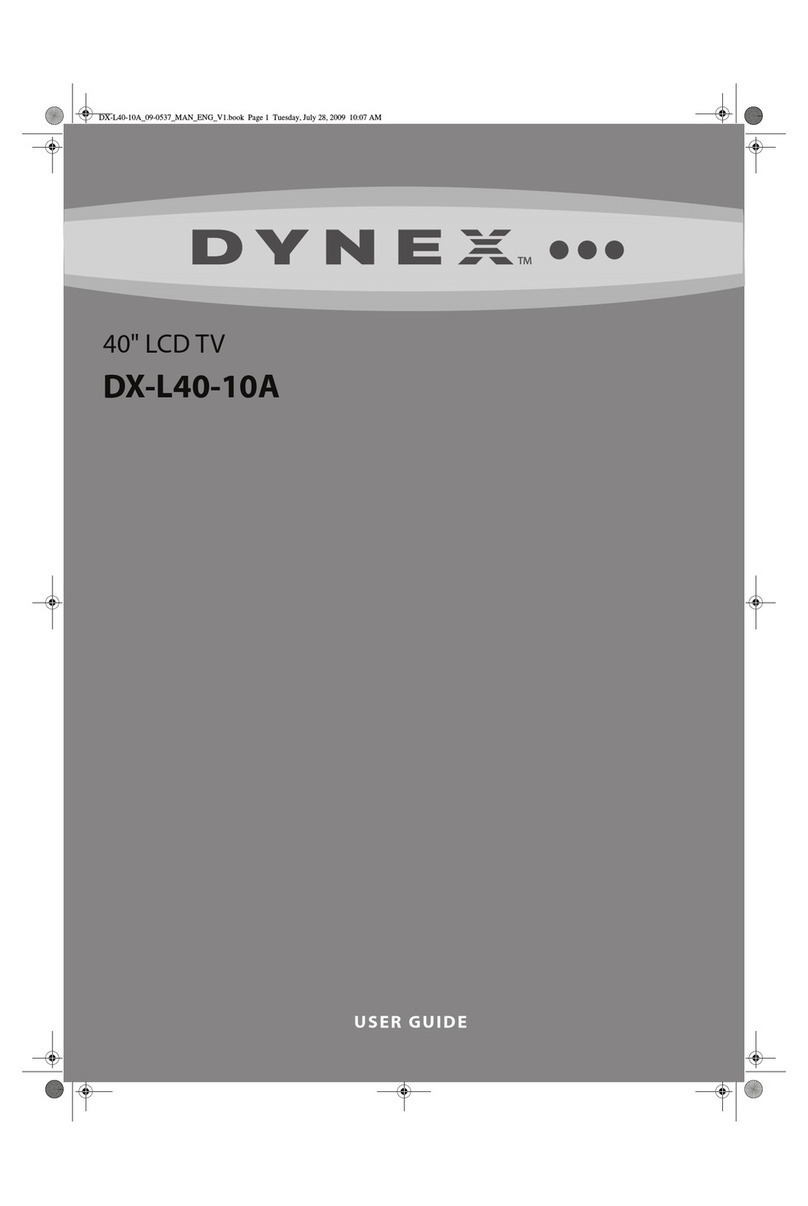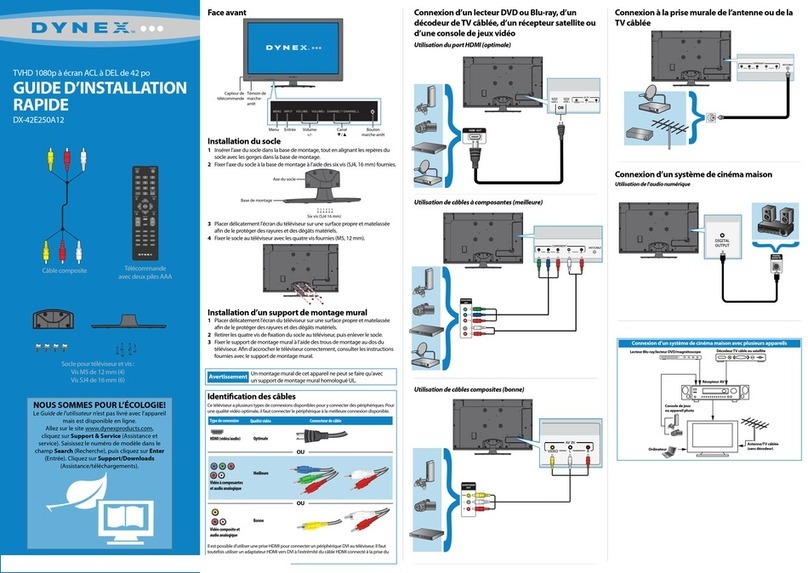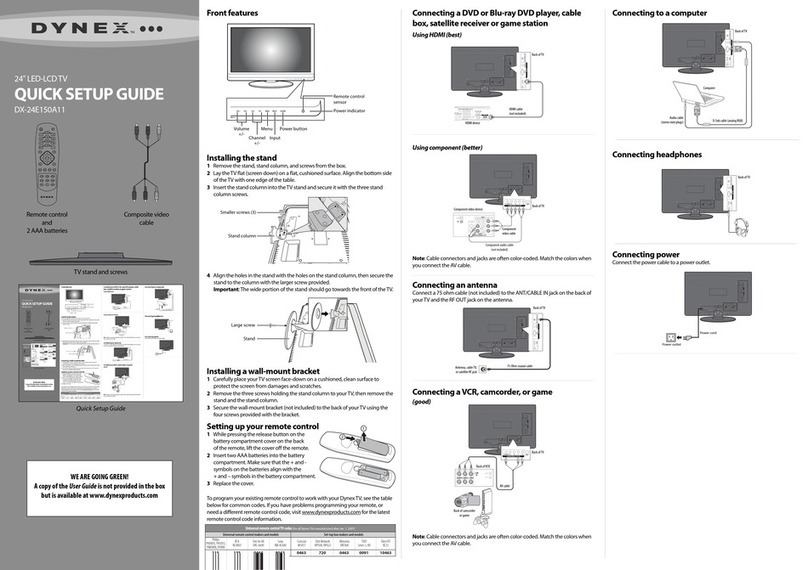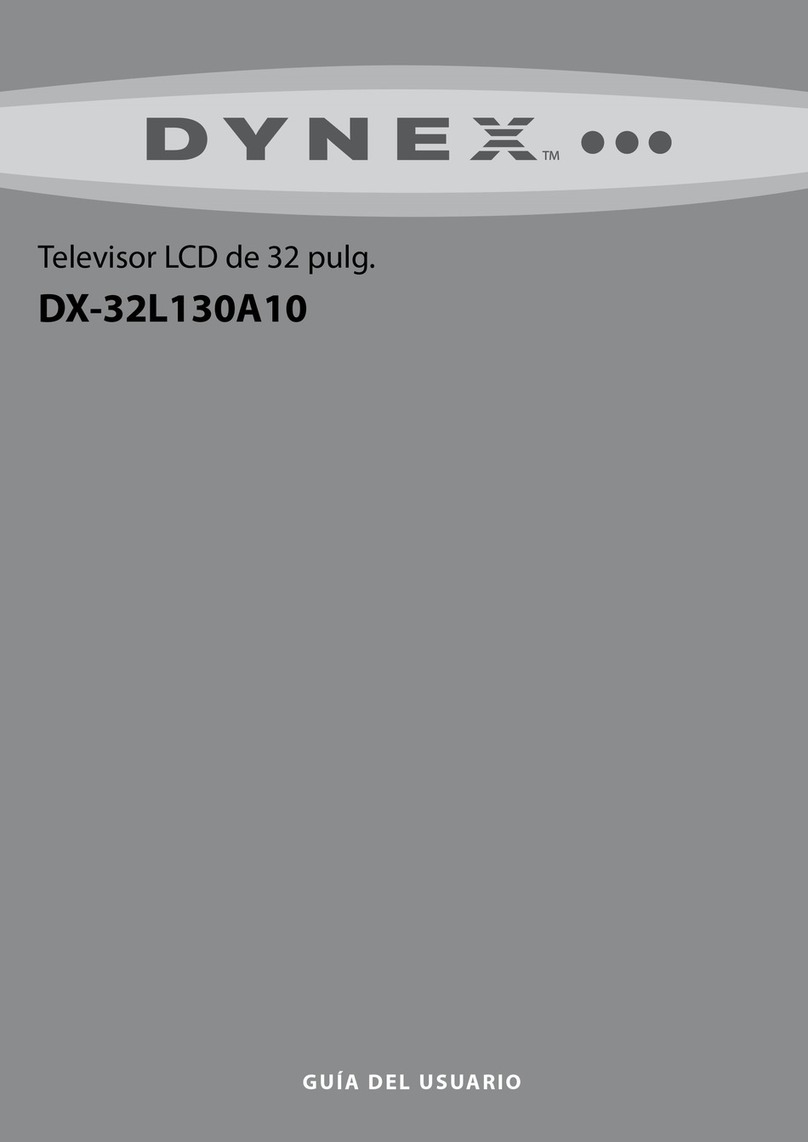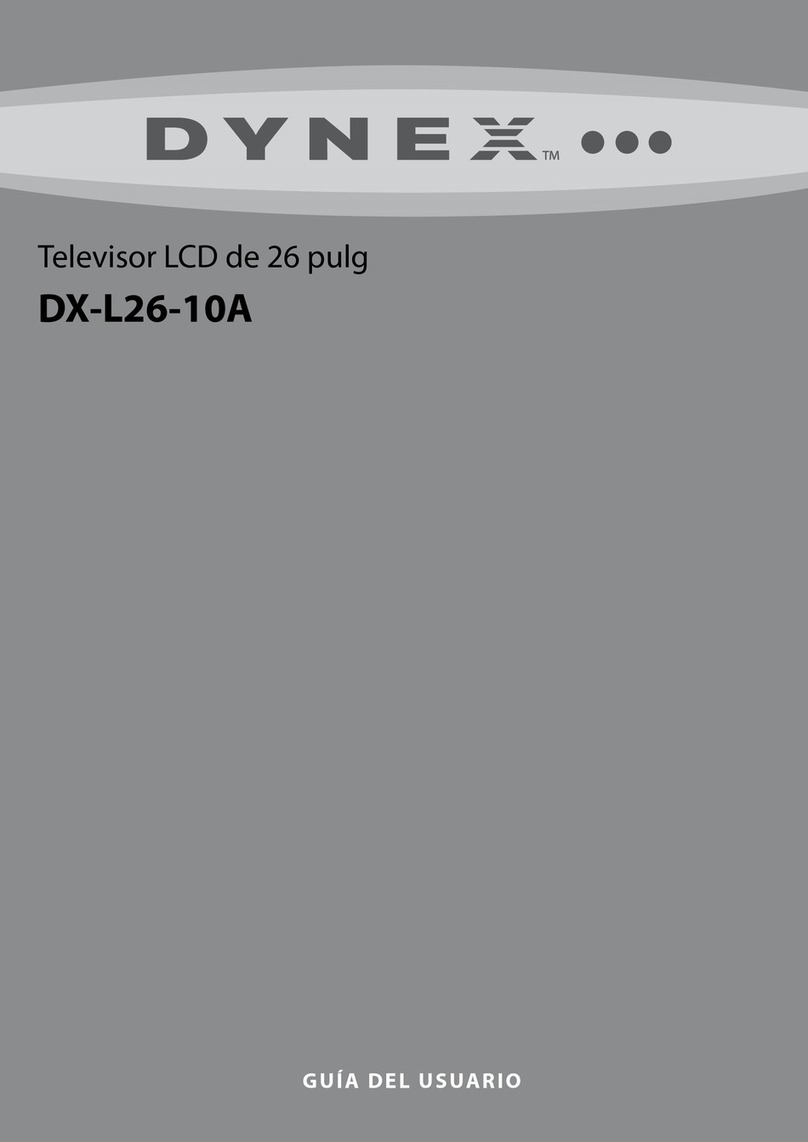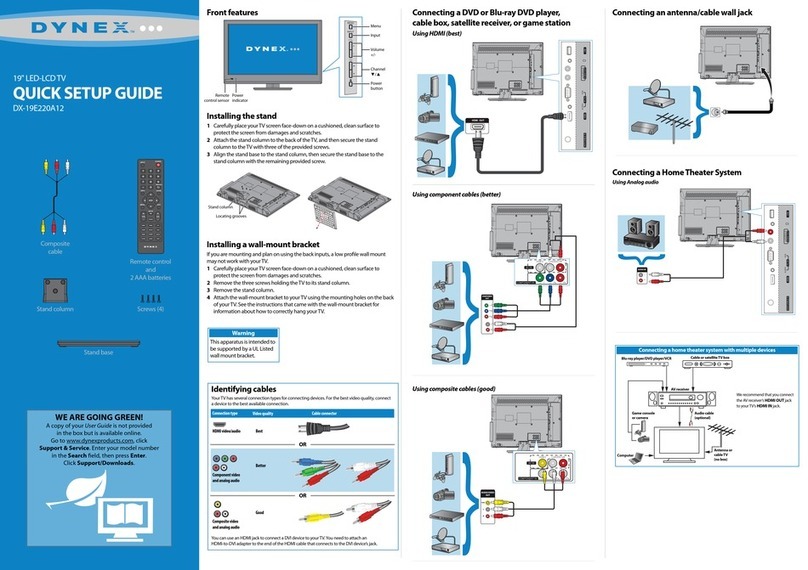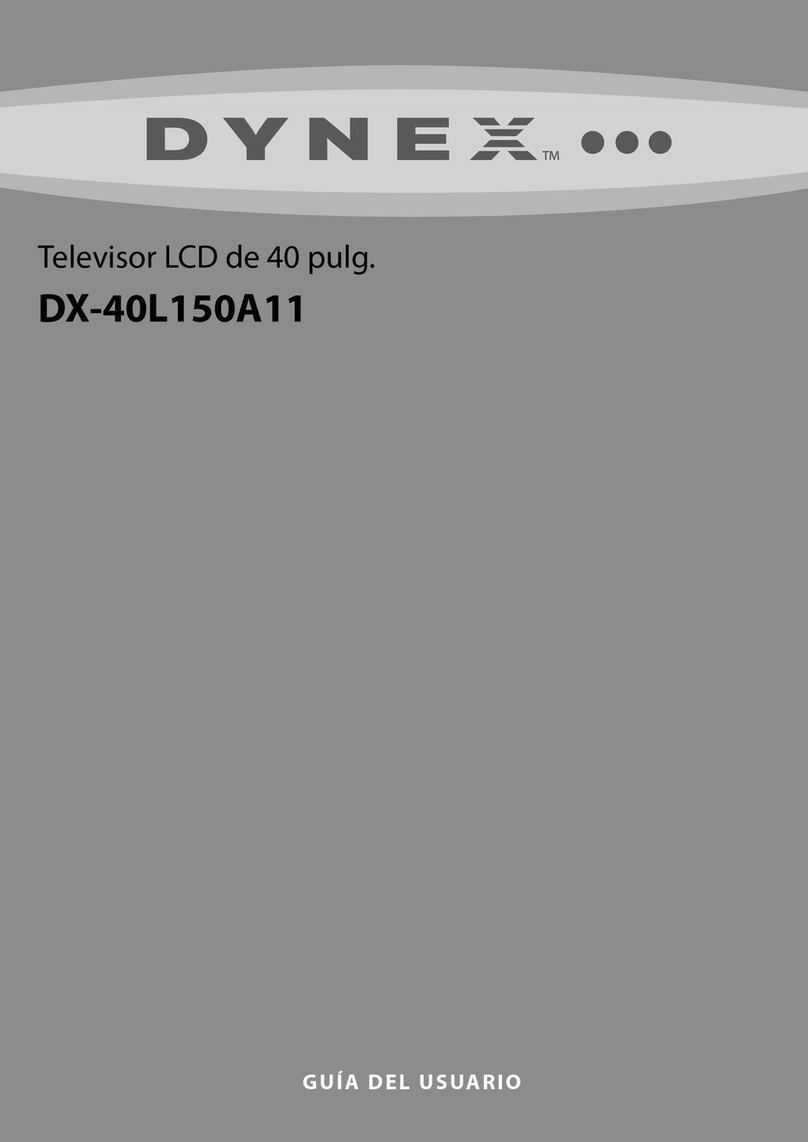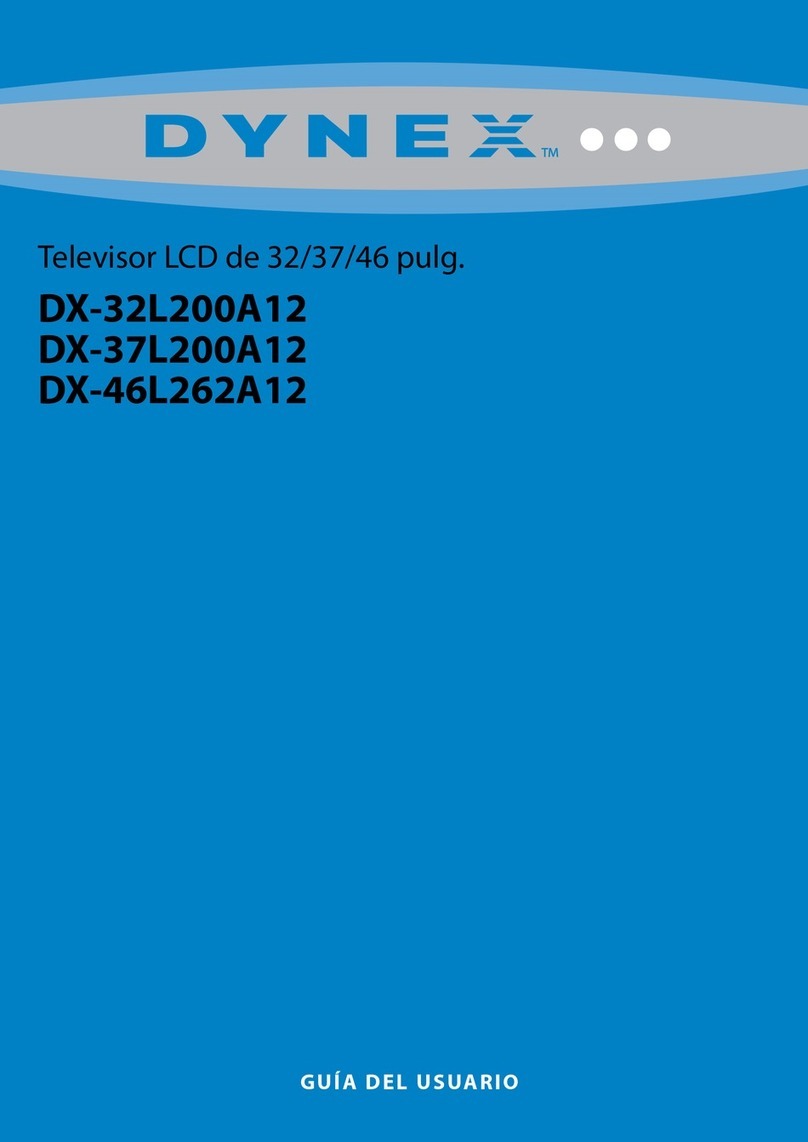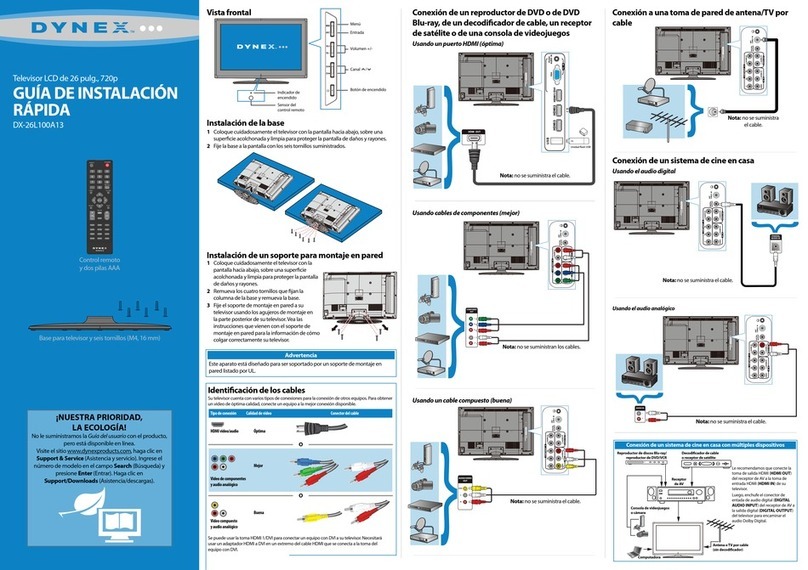5
Gain Blue, Offset Red and Offset Blue till they are accord with the requirement.
3.2.3.2 DTV adjustment (same for HDMI)
Select the 26 channel in AIR mode, enter the factory menu Color Temp, set Color Mode to Cool first,
a 11-step gray scale picture will appear, fix Gain Green, adjust Gain Red, Gain Blue to let the color
coordinate of the ninth level to be (285, 293); fix Offset Green, adjust Offset Red, Offset Blue to let
the color coordinate of the third level to be (285, 293). then press MENU to return to the previous
menu or press Save to EEPROM to store the value.
Check if the color temperatures of Normal and Warm are up to the mustard, if not, adjust Gain Red,
Gain Blue, Offset Red and Offset Blue till they are accord with the requirement.
3.2.2.3 YPbPr adjustment
ADC correction: Input 480i/60Hz signal of 75% color bar and gray scale to YPbPr (VG848 Timing
968, Pattern 918), enter the factory menu ADC Setting and perform ADC Auto.
White balance adjustment: input 1920x1080I/60Hz of 8-level gray scale signal to YPbPr from
VG848 YPbPr channel, enter the factory menu Color Temp, set Color Mode to Cool first, fix Gain
Green, adjust Gain Red, Gain Blue to let the color coordinate of the seventh level to be (285, 293);
fix Offset Green, adjust Offset Red, Offset Blue to let the color coordinate of the second level to be
(285, 293). Adjust Gain Red, Gain Blue, Offset Red and Offset Blue repeatedly until the value of the
two levels gray scale are (285, 293) then press MENU to return to the previous menu or press Save
to EEPROM to store the value.
Check if the color temperatures of Normal and Warm are up to the mustard, if not, adjust Gain Red,
Gain Blue, Offset Red and Offset Blue till they are accord with the requirement.
3.2.2.4 VGA adjustment
ADC correction: Input VESA 800x600/60Hz signal of chess to VGA (VG848 Timing 854, Pattern
914), enter the user menu ADVANCED and perform AUTO to display the whole picture, enter the
factory menu ADC setting and perform ADC Auto to correct ADC.
White balance adjustment: input 800x600I/60Hz of 8-level gray scale signal to VGA from VG848
VGA channel, enter the factory menu Color Temp, set Color Mode to Cool first, fix Gain Green,
adjust Gain Red, Gain Blue to let the color coordinate of the seventh level to be (285, 293); fix
Offset Green, adjust Offset Red, Offset Blue to let the color coordinate of the second level to be
(285, 293). Adjust Gain Red, Gain Blue, Offset Red and Offset Blue repeatedly until the value of the
two levels gray scale are (285, 293) then press MENU to return to the previous menu or press Save
to EEPROM to store the value.
Check if the color temperatures of Normal and Warm are up to the mustard, if not, adjust Gain Red,
Gain Blue, Offset Red and Offset Blue till they are accord with the requirement.
4 Performance check
4.1 TV function
Connect RF terminal with central signal source, enter Channel menu and perform auto search,
check if there are channels be skipped. Check the speaker and the picture. Especially notice that
the single should include NTSC and ATSC.
4.2 AV/S-Video terminals
Input AV/S signal, check if the picture and sound is normal.
4.3 YPbPr/YCbCr terminal
Input YUV signal (VG848 signal), separately input the signal of table2 and check if the display and
sound is normal.