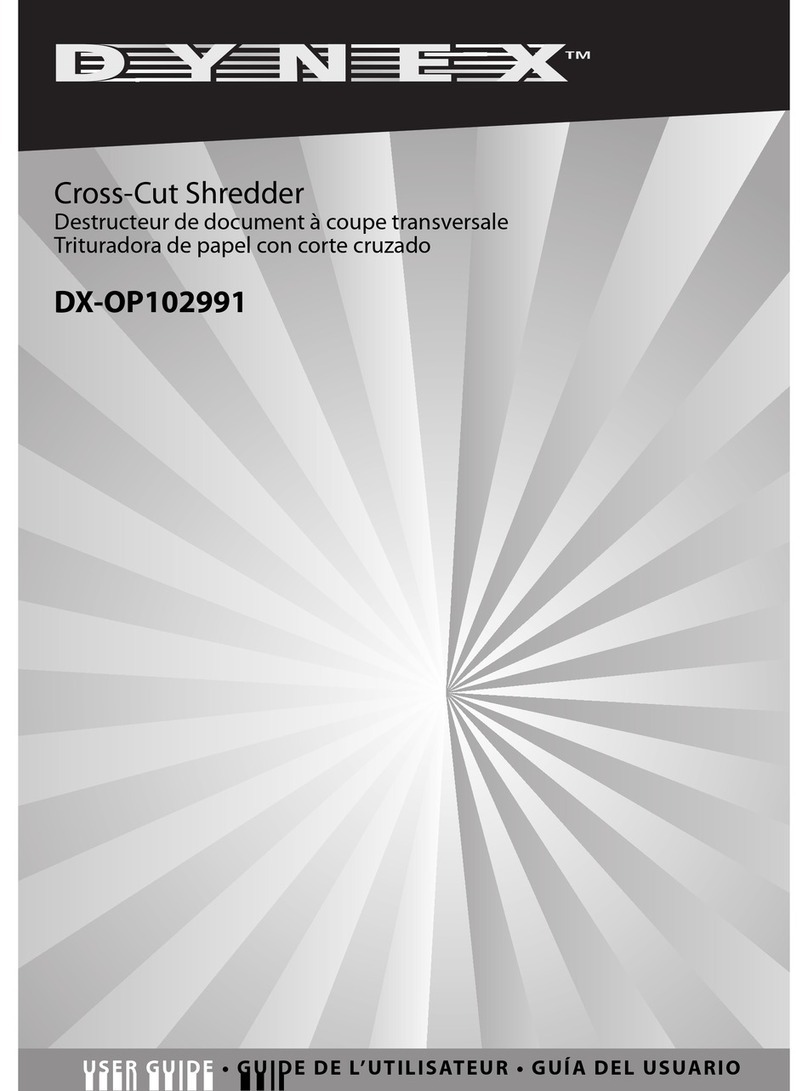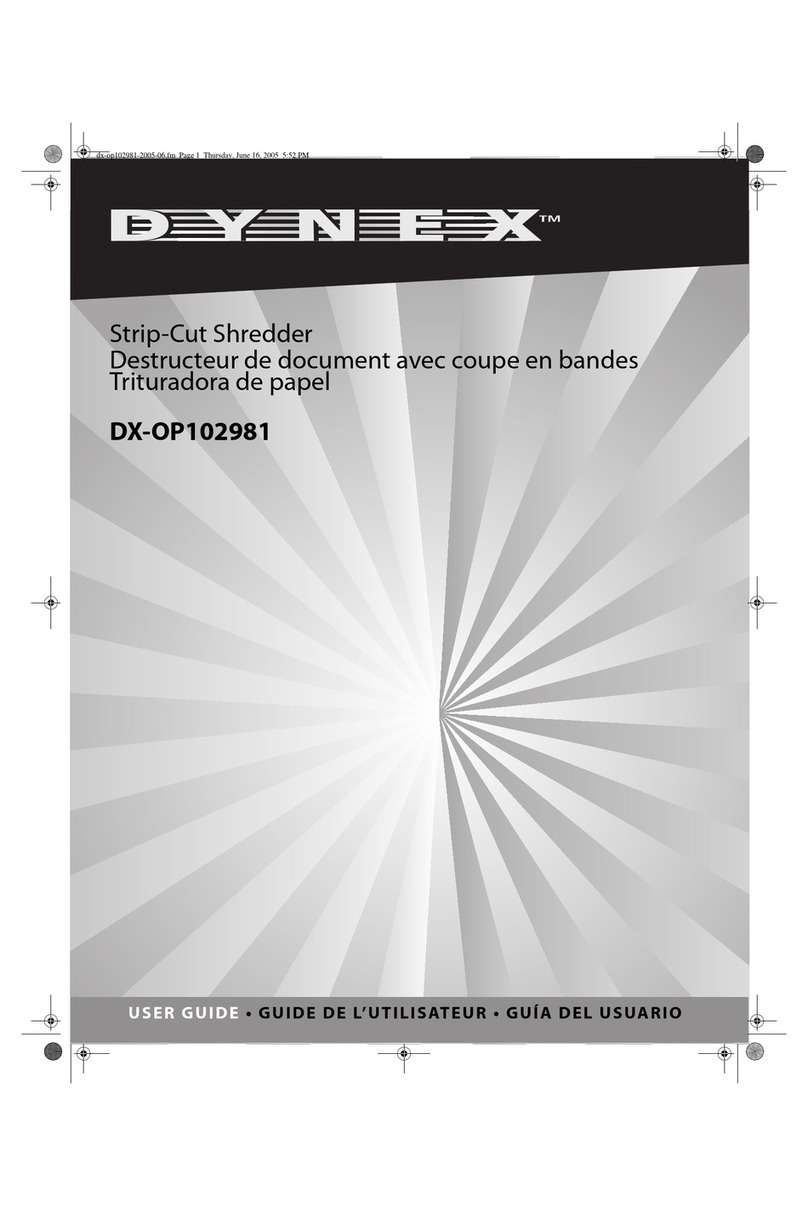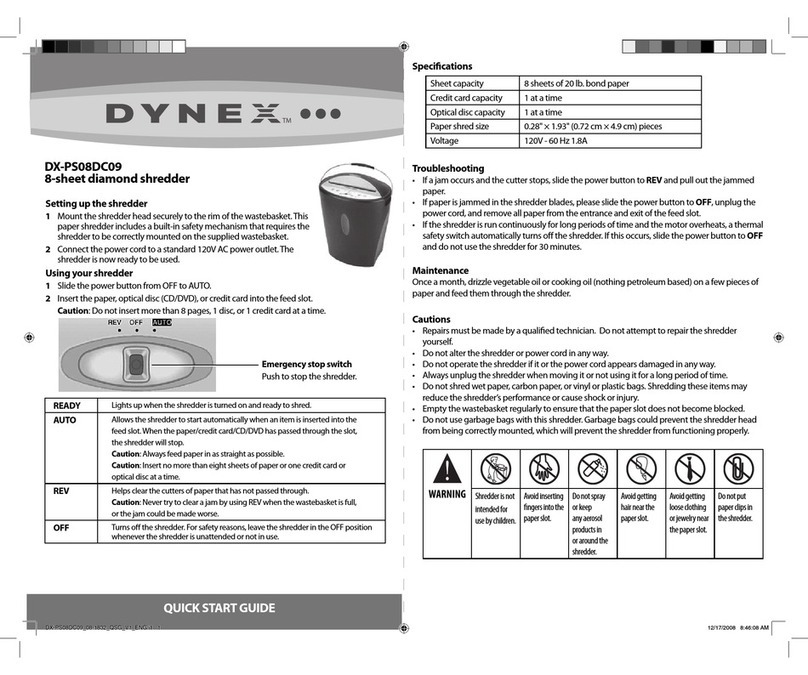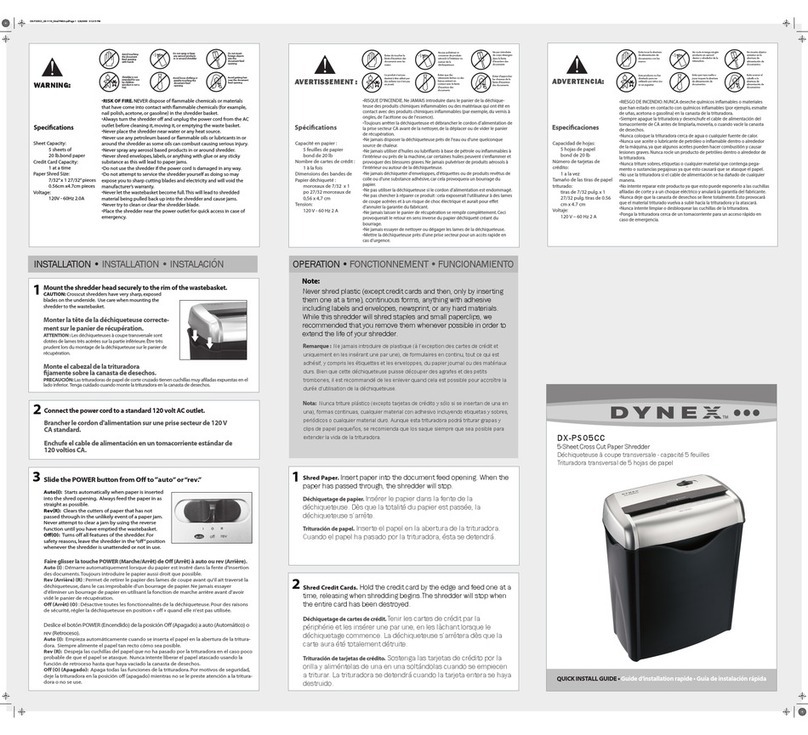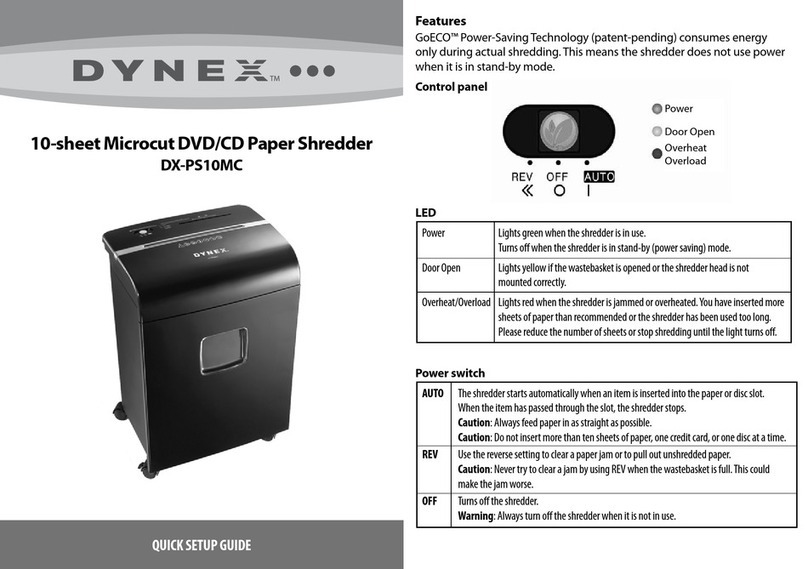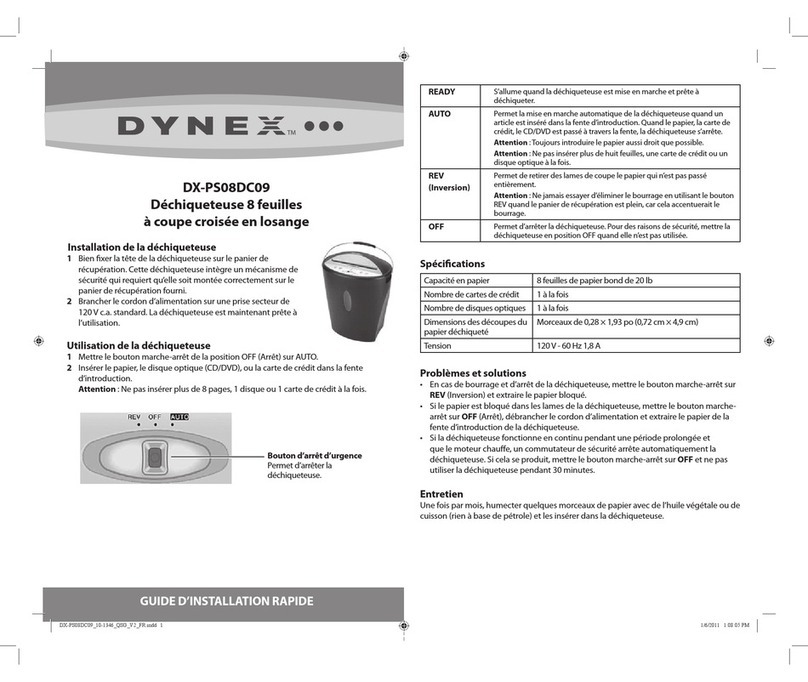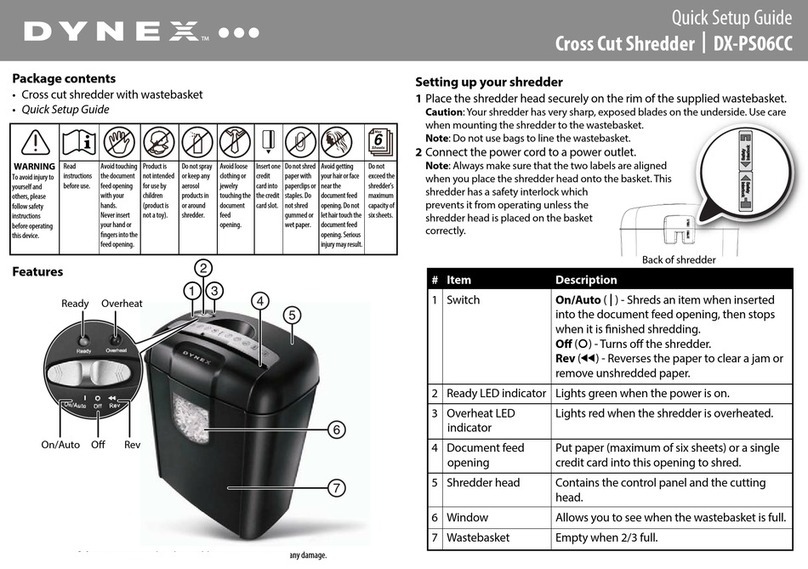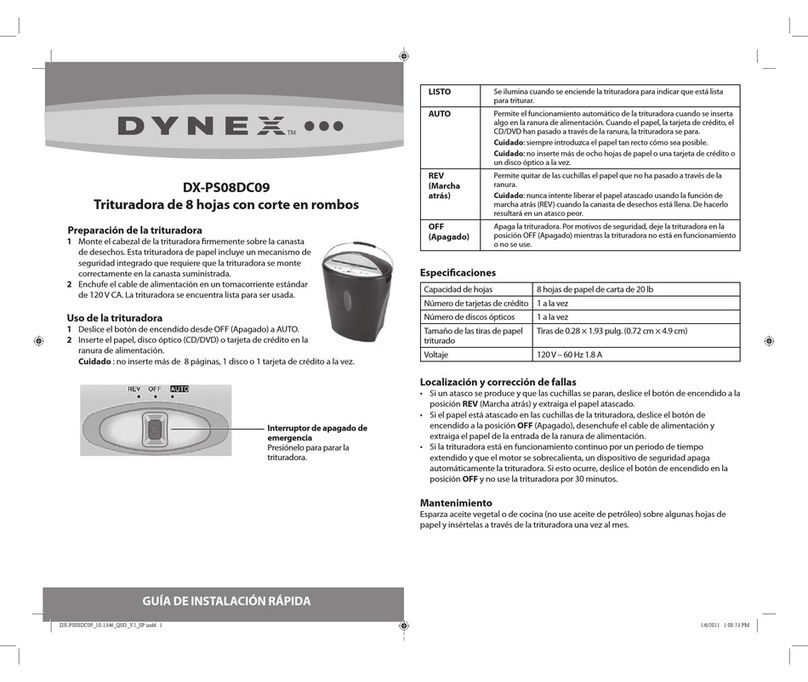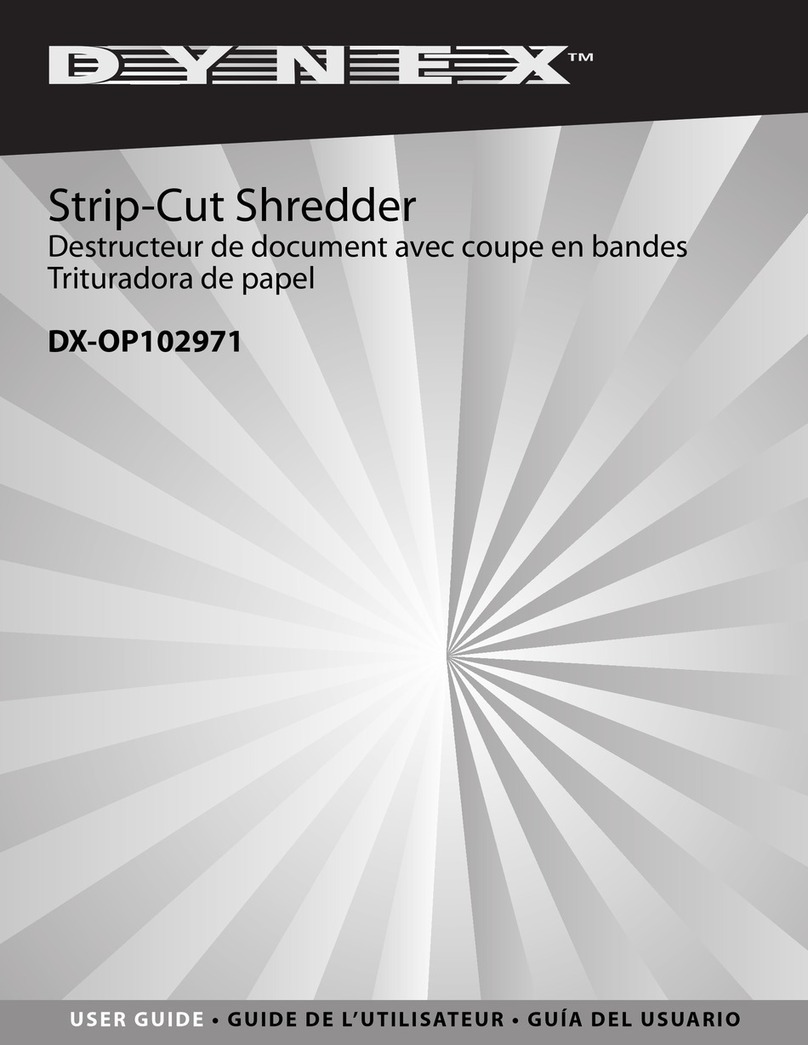DX-PS08DC09
8-sheet Diamond Shredder
Setting up the shredder
1Mount the shredder head securely to the rim of the wastebasket.
This paper shredder includes a built-in safety mechanism that
requires the shredder to be correctly mounted on the supplied
wastebasket.
2Connect the power cord to a standard 120V AC power outlet. The
shredder is now ready to be used.
Using your shredder
1Slide the power button from OFF to AUTO.
2Insert the paper, optical disc (CD/DVD), or credit card into the feed slot.
Caution: Do not insert more than 8 pages, 1 disc, or 1 credit card at a time.
QUICK SETUP GUIDE
READY Lights up when the shredder is turned on and ready to shred.
AUTO Allows the shredder to start automatically when an item is inserted into the
feed slot. When the paper/credit card/CD/DVD has passed through the slot,
the shredder will stop.
Caution: Always feed paper in as straight as possible.
Caution: Insert no more than eight sheets of paper or one credit card or
optical disc at a time.
REV Helps clear the cutters of paper that has not passed through.
Caution: Never try to clear a jam by using REV when the wastebasket is full,
or the jam could be made worse.
OFF Turns o the shredder. For safety reasons, leave the shredder in the OFF
position whenever the shredder is unattended or not in use.
Specications
Sheet capacity 8 sheets of 20 lb. bond paper
Credit card capacity 1 at a time
Optical disc capacity 1 at a time
Paper shred size 0.28" × 1.93" (0.72 cm × 4.9 cm) pieces
Voltage 120V - 60 Hz 1.8A
Troubleshooting
• If a jam occurs and the cutter stops, slide the power button to REV and pull out the
jammed paper.
• If paper is jammed in the shredder blades, please slide the power button to OFF,
unplug the power cord, and remove all paper from the entrance and exit of the feed
slot.
• If the shredder is run continuously for long periods of time and the motor overheats,
a thermal safety switch automatically turns o the shredder. If this occurs, slide the
power button to OFF and do not use the shredder for 30 minutes.
Maintenance
Once a month, drizzle vegetable oil or cooking oil (nothing petroleum based) on a few
pieces of paper and feed them through the shredder.
Emergency stop switch
Push to stop the shredder.
DX-PS08DC09_10-1346_QSG_V2_EN.indd 1DX-PS08DC09_10-1346_QSG_V2_EN.indd 1 1/6/2011 1:08:31 PM1/6/2011 1:08:31 PM