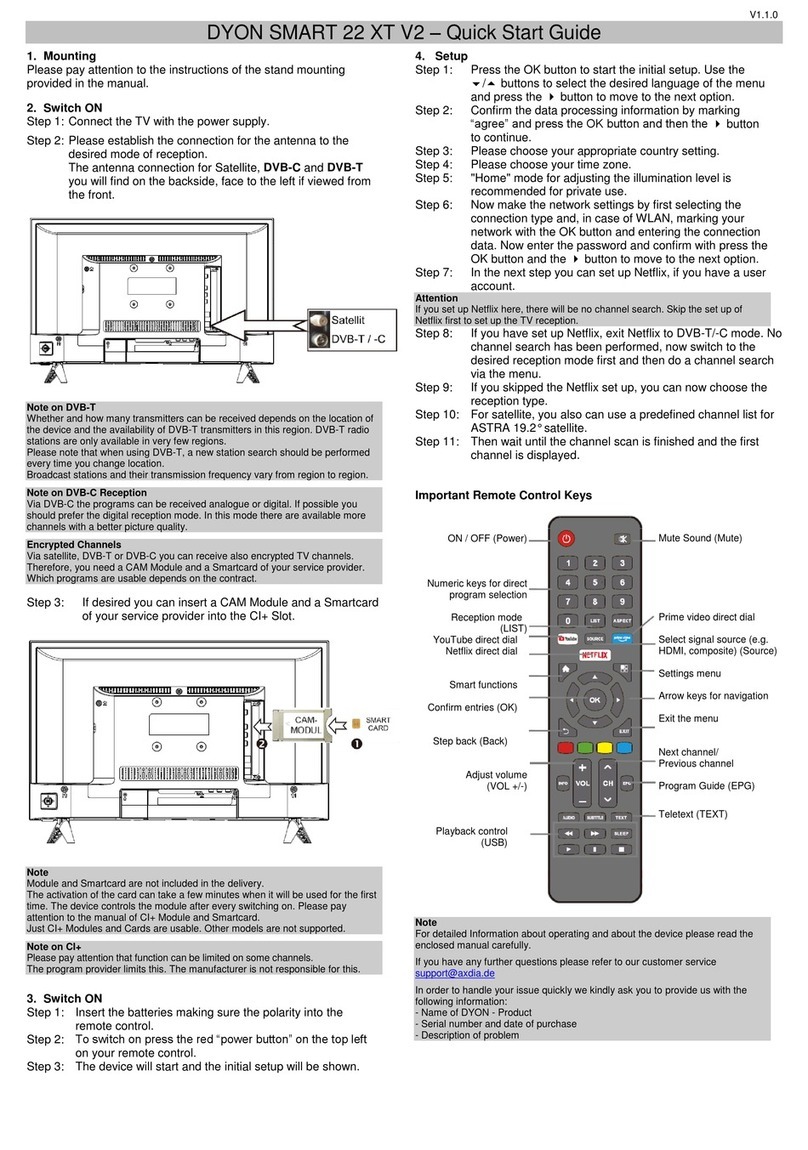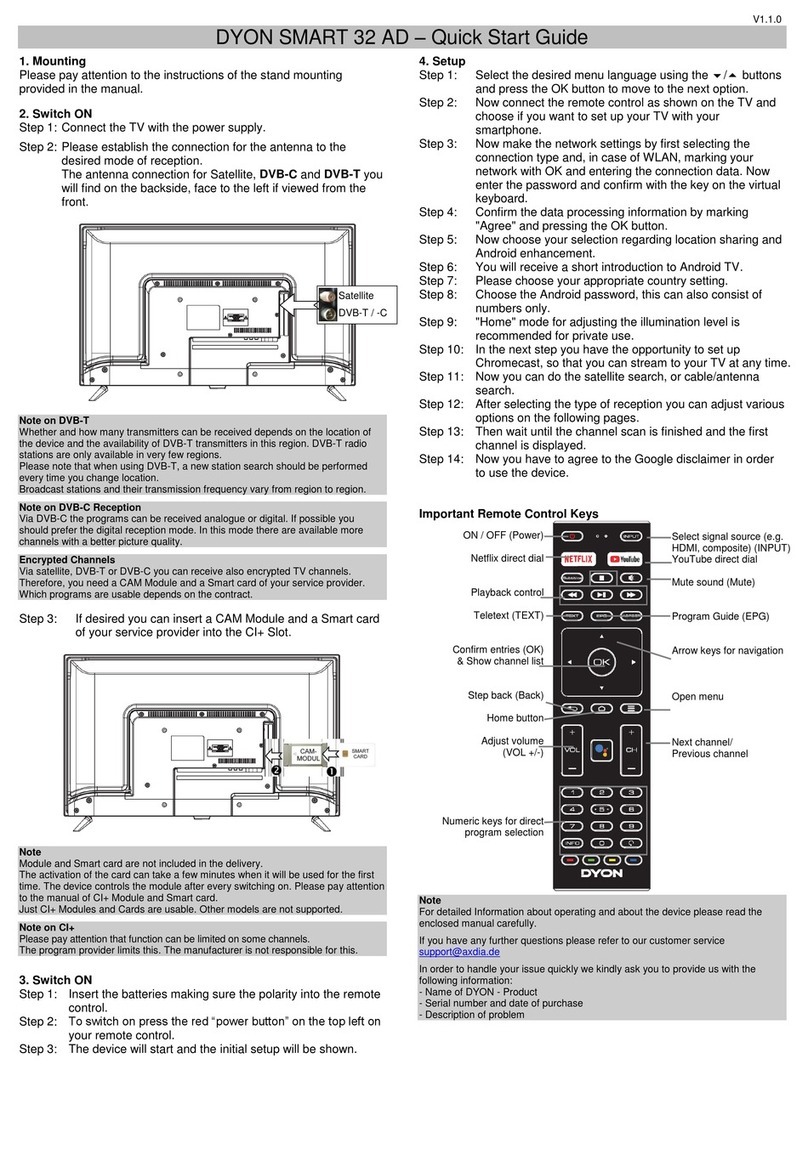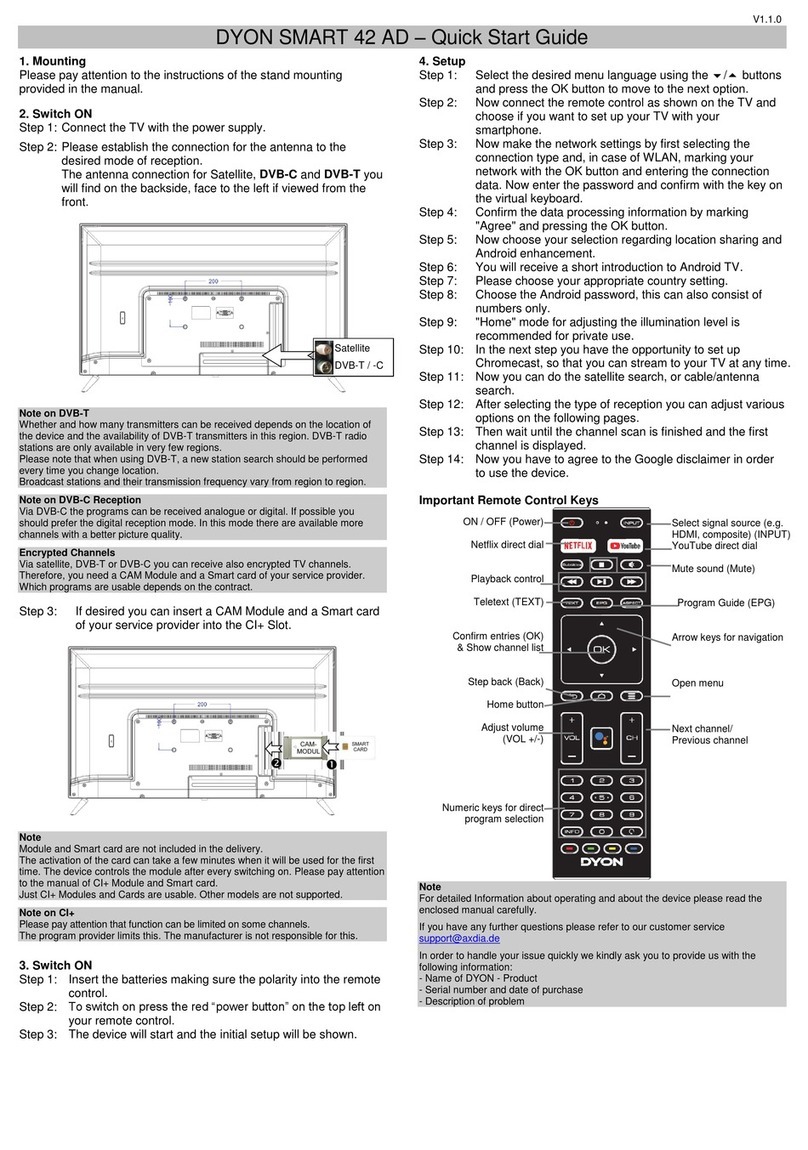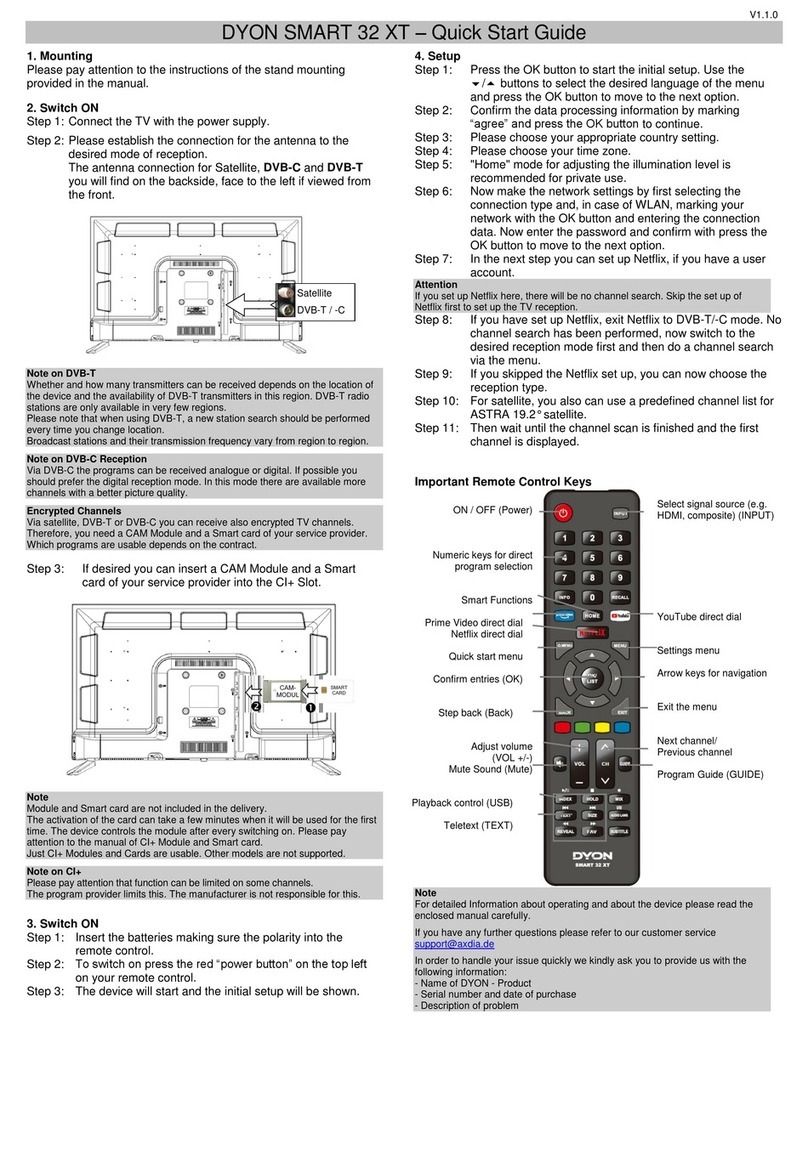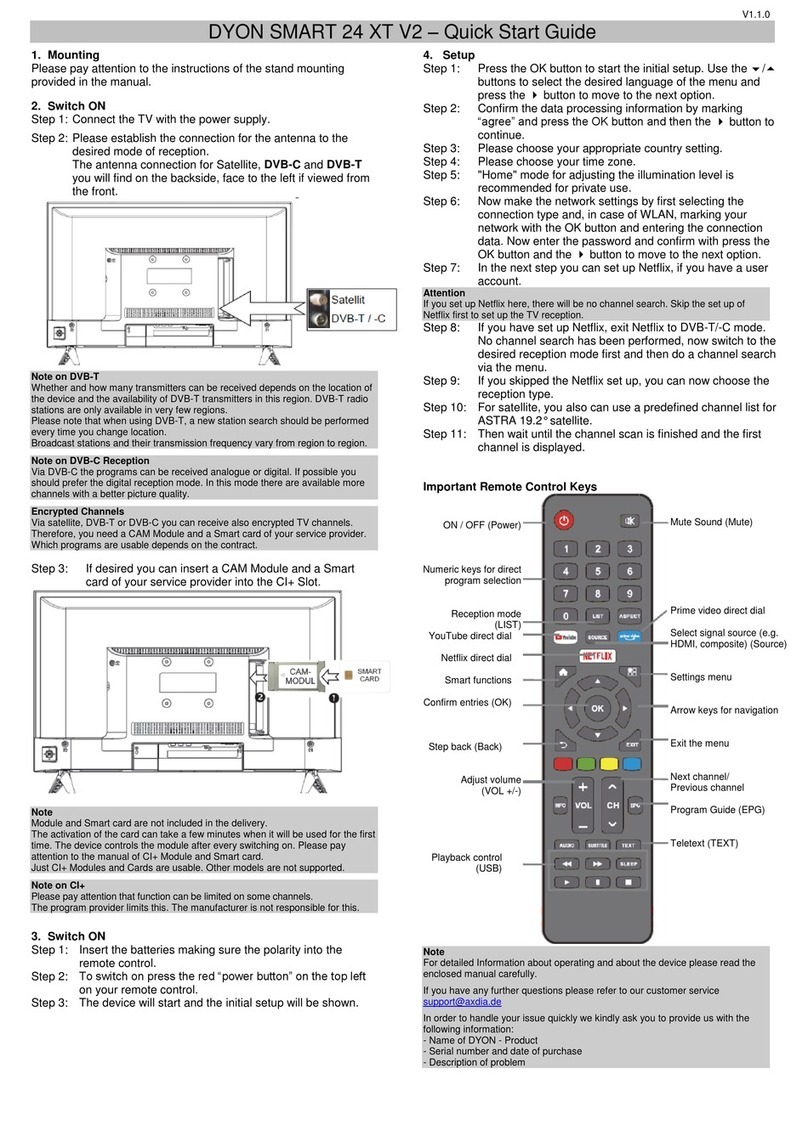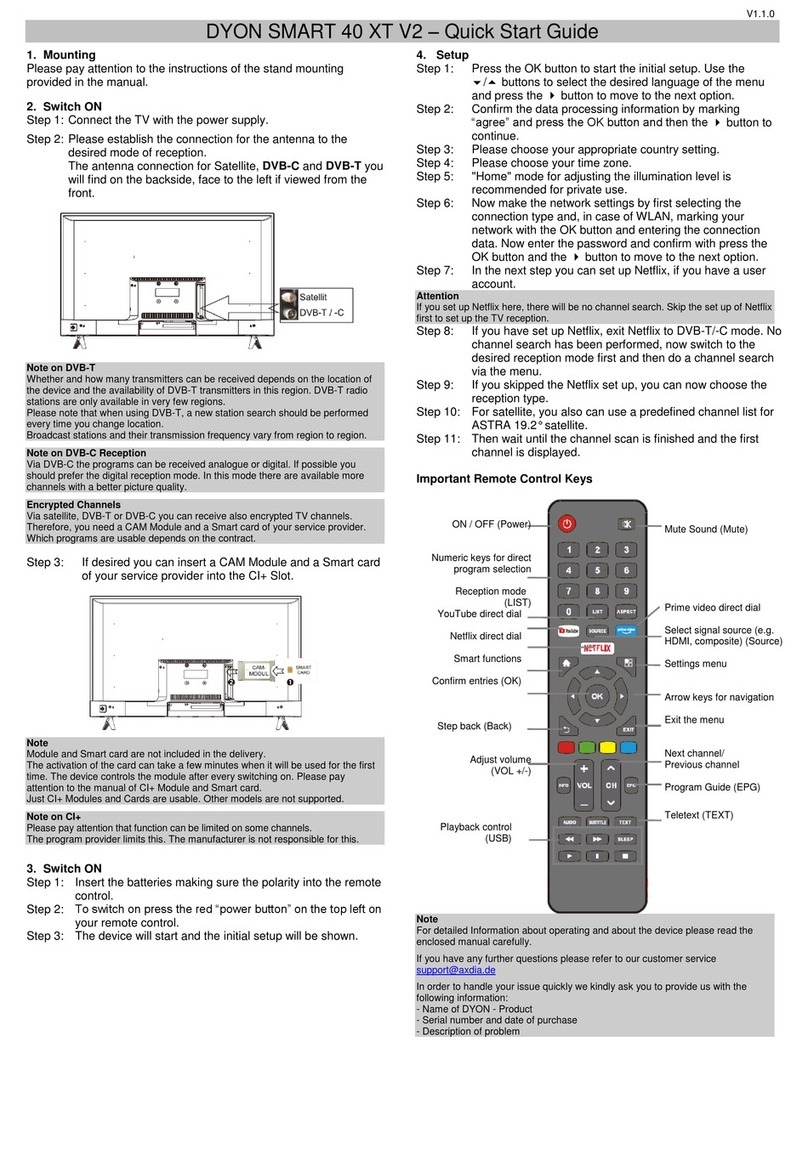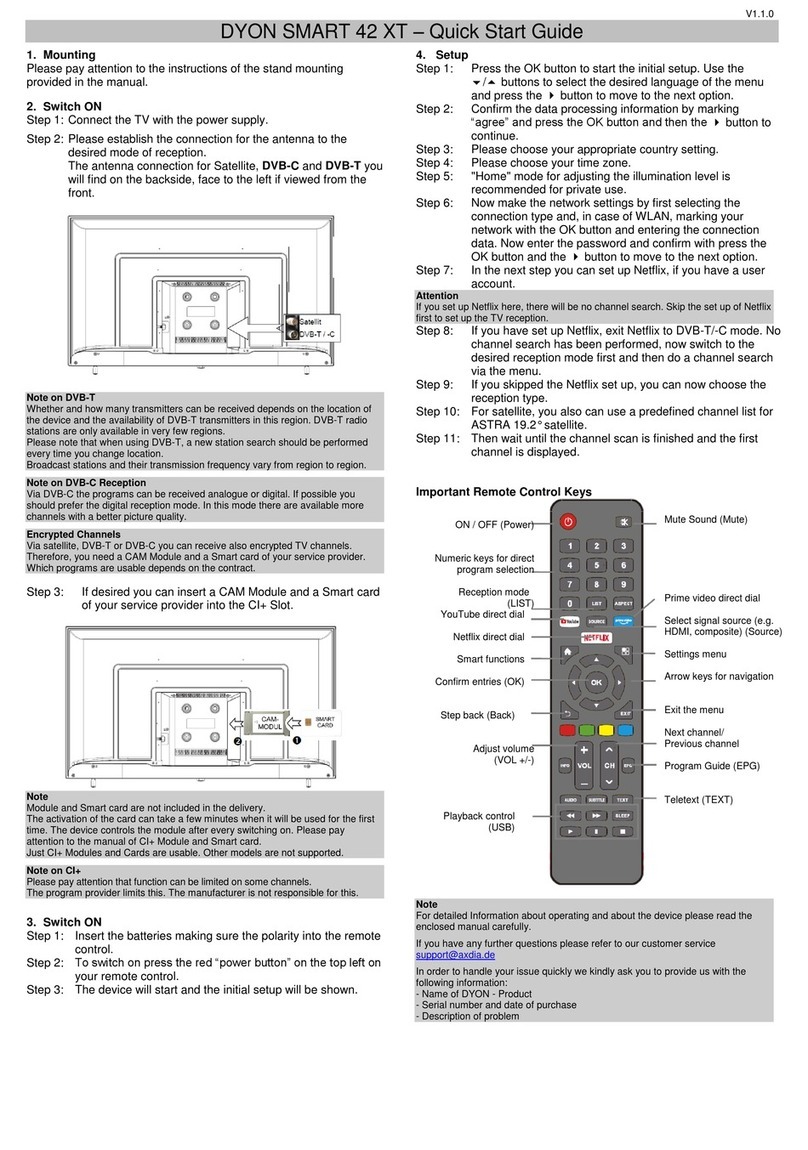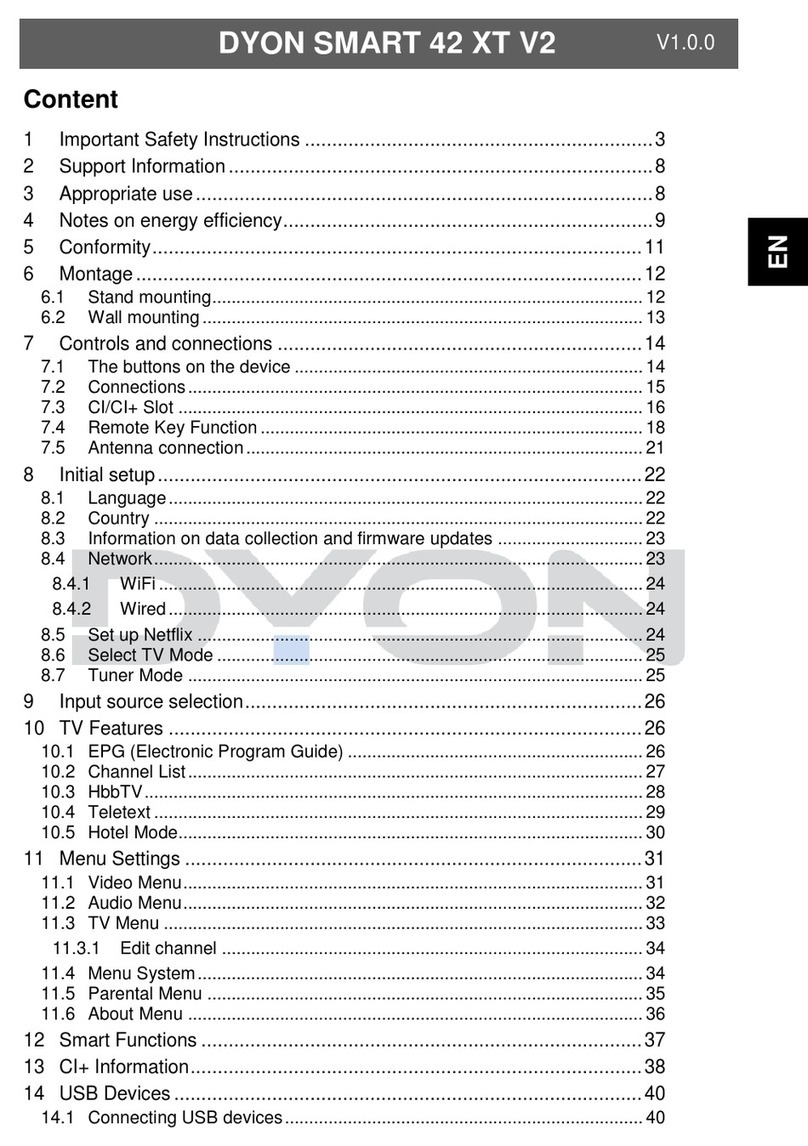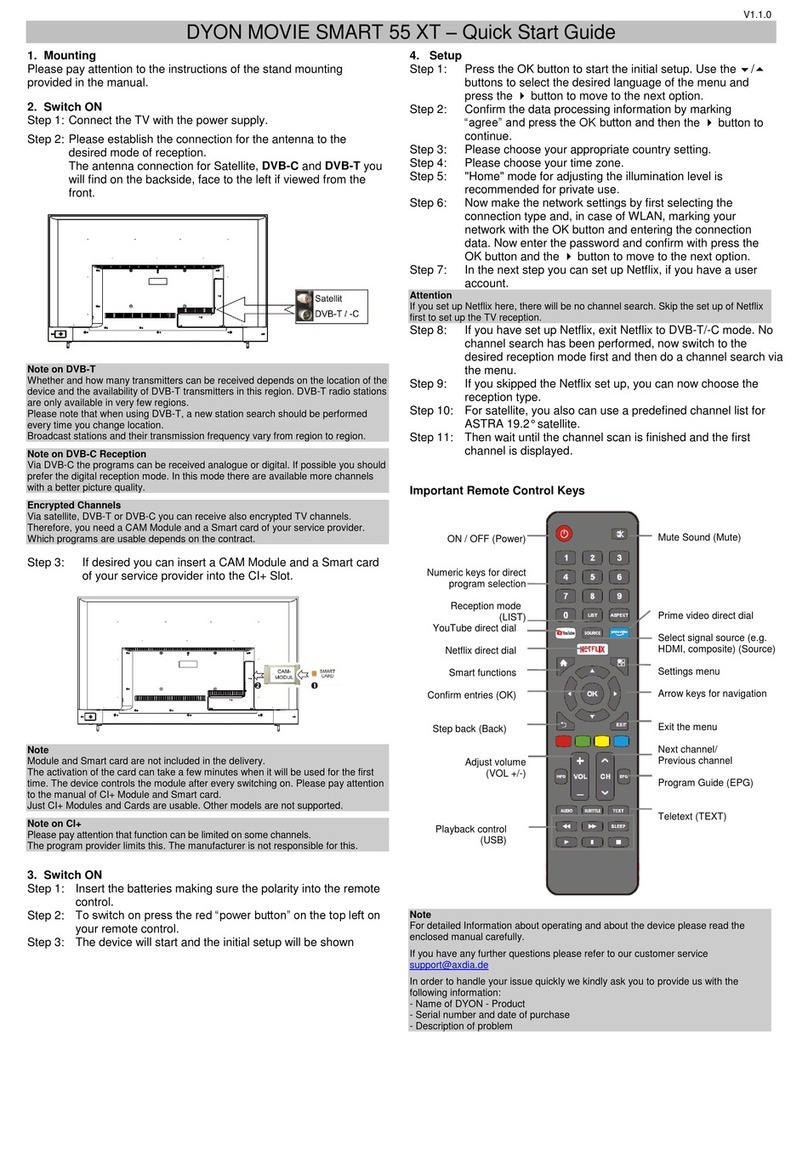Important Safety Instructions
1) Read these instructions.
2) Keep these instructions.
3) Heed all warnings.
4) Follow all instructions.
5) Do not use this apparatus near water.
6) Clean only with dry cloth.
7) Do not block any ventilation openings, install in accordance with
the instructions.
8) Do not install near any heat sources such as radiations, heat
registers, stoves, or other apparatus (including amplifiers) that
produce heat.
9) Do not defeat the safety purpose of the polarized plug. If the
provided plug does not fit into your outlet, consult an electrician for
replacement of the obsolete outlet.
10) Protected the power cord from being walked on or pinched
particularly at plugs, convenience receptacles, and the point where
they exit from the apparatus.
11) Only use attachments/accessories specified by the
manufacturer.
12) Unplug this apparatus during lighting storms or when unused for
long periods of time.
13) Refer all servicing to qualified service personnel. Servicing is
required when the apparatus has been damaged in any way, such
as power-supply cord or plug is damaged, liquid has been spilled or
objects have fallen into the apparatus, the apparatus
has been exposed to rain or moisture, does not operate normally, or
has been dropped.
14) Mains plug is used as the disconnect device, the disconnect
device shall remain readily operable.
15) The ventilation should not be impeded by covering the ventilation
openings with items, such as newspapers, table-cloth, curtains, etc.
16) No naked flame sources, such as lighted candles, should be
placed on the apparatus.
17) Attention should be drawn to the environmental aspects of
battery disposal.
18) The use of apparatus in moderate climate.
Warning
To reduce the risk of fire or electric shock, do not expose this apparatus to rain or
moisture.
The batteries shall not be exposed to excessive heat such as sunshine, fire or the
like.
Tips regarding environmental protection
At the end of its operating life, this product may not be disposed of by way of your
normal household waste. Instead it must be delivered to a collection point for
recycling electrical and electronic equipment. The icon on the product, in the
operating instructions or on the packaging, indicates this.
The materials used in manufacturing this product are recyclable, depending on
their identifying markings. By recycling this equipment, by recycling its
components, or through other procedures of re-using outdated equipment, you are
making an important contribution to protection our environment. Please ask you
local municipal administration for the location of the corresponding recycling point.
Battery Recycling
In order to ensure the environmentally friendly disposal of batteries, please do
NOT dispose of used batteries through normal household waste. Please take the
batteries to your local retail or community collection point for recycling.
Product information about the energy efficiency of this device
according to EU Regulation (EU) 2019/2013 can be found on the
following website of the European Union. Please scan the following
QR code with your cell phone, for example, to open the page.
Maximum Transmission Power