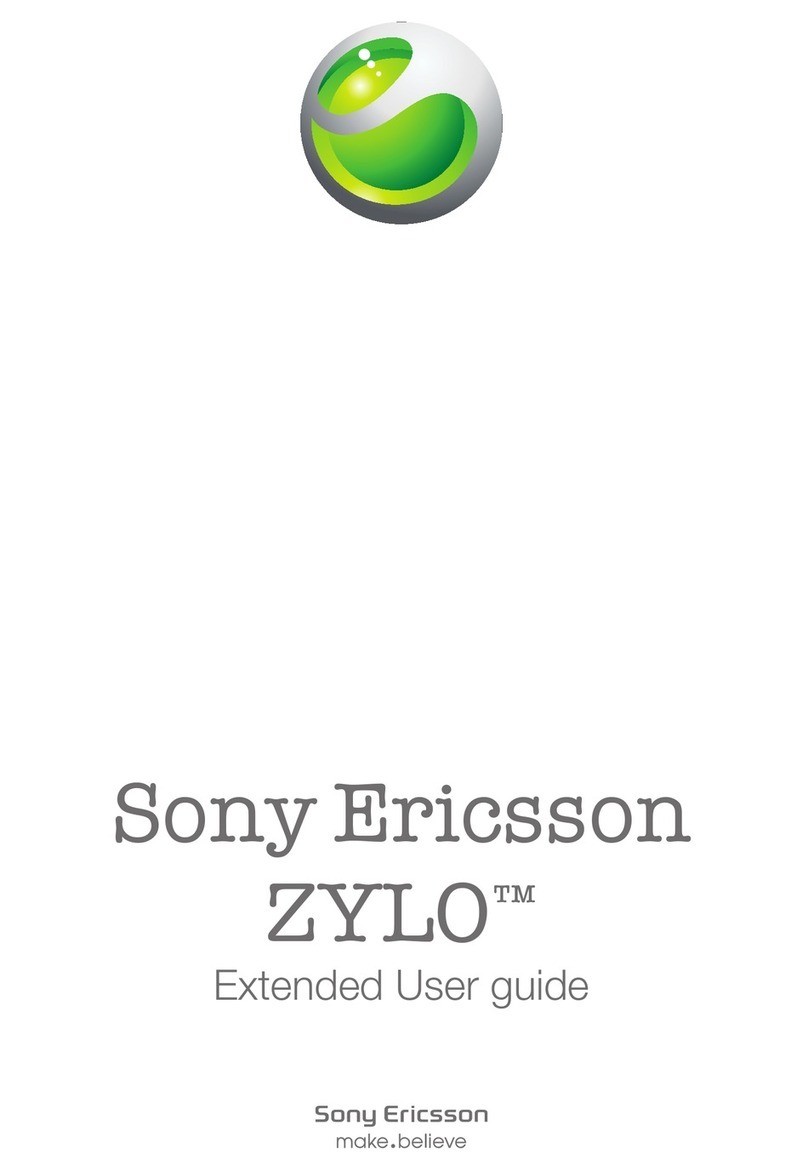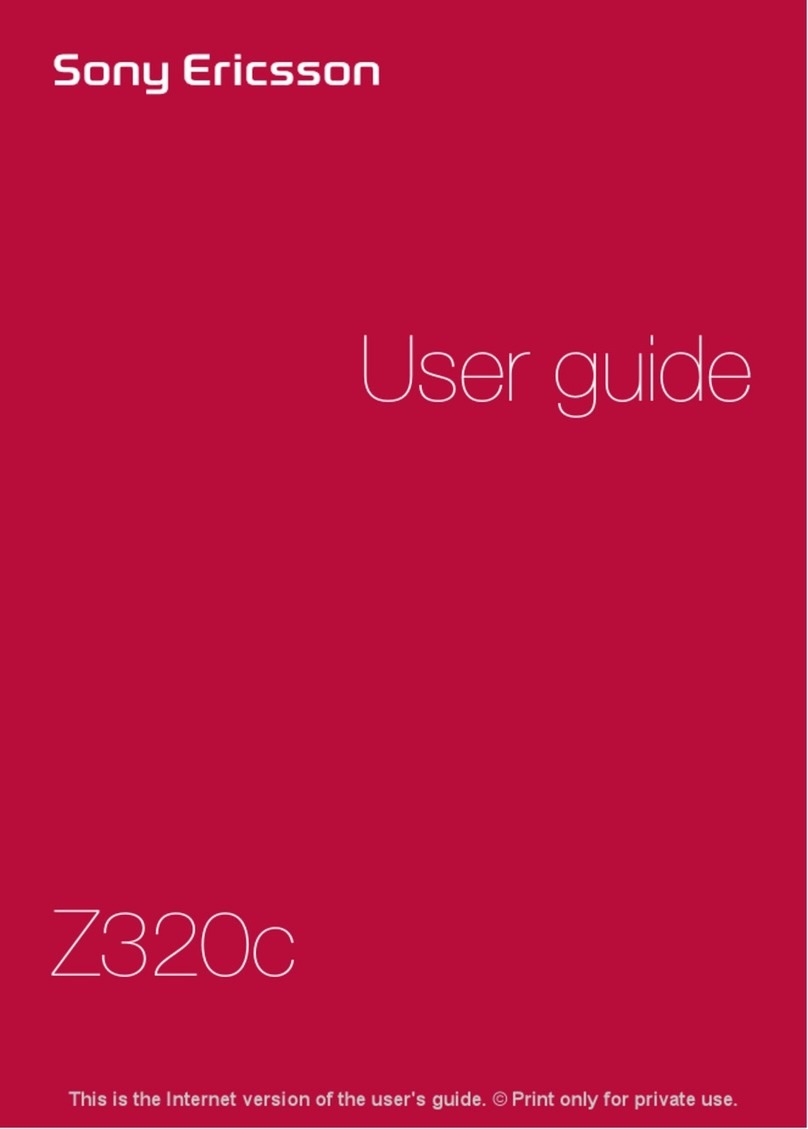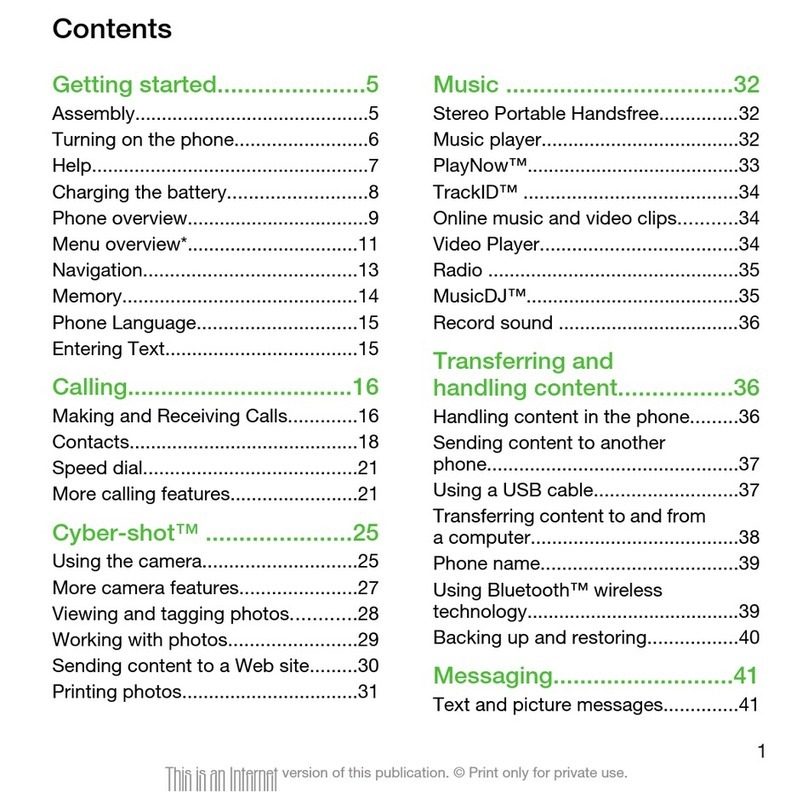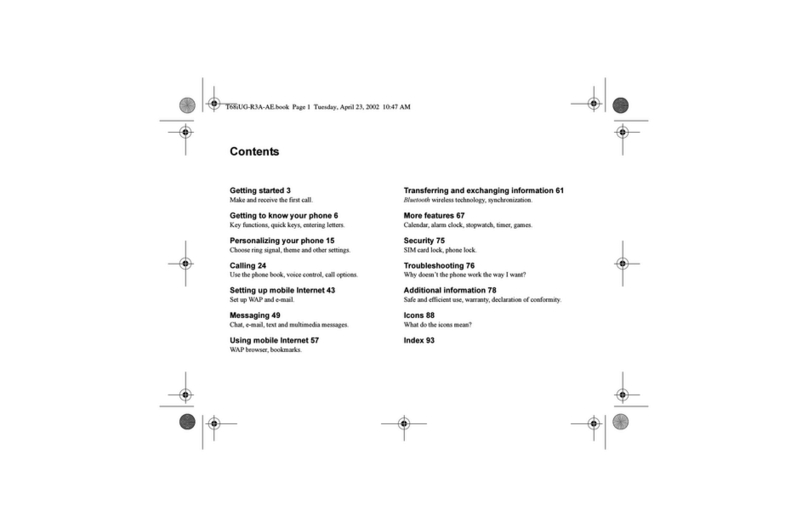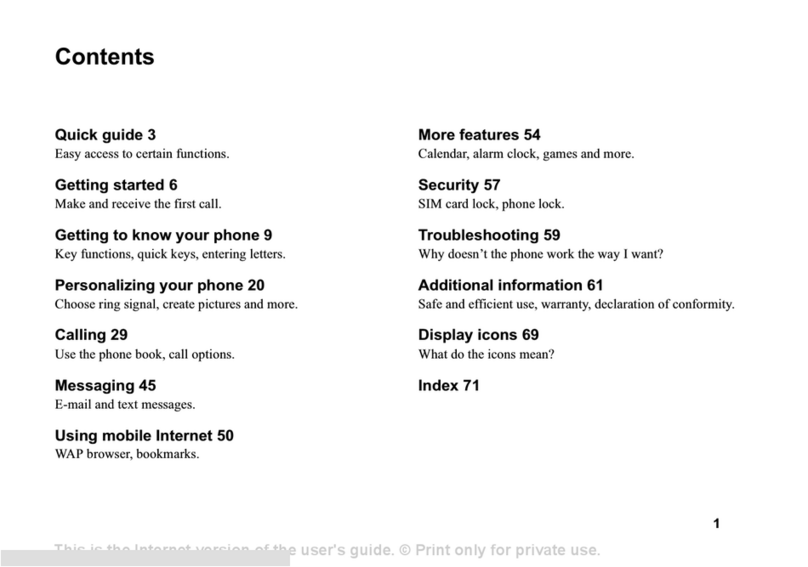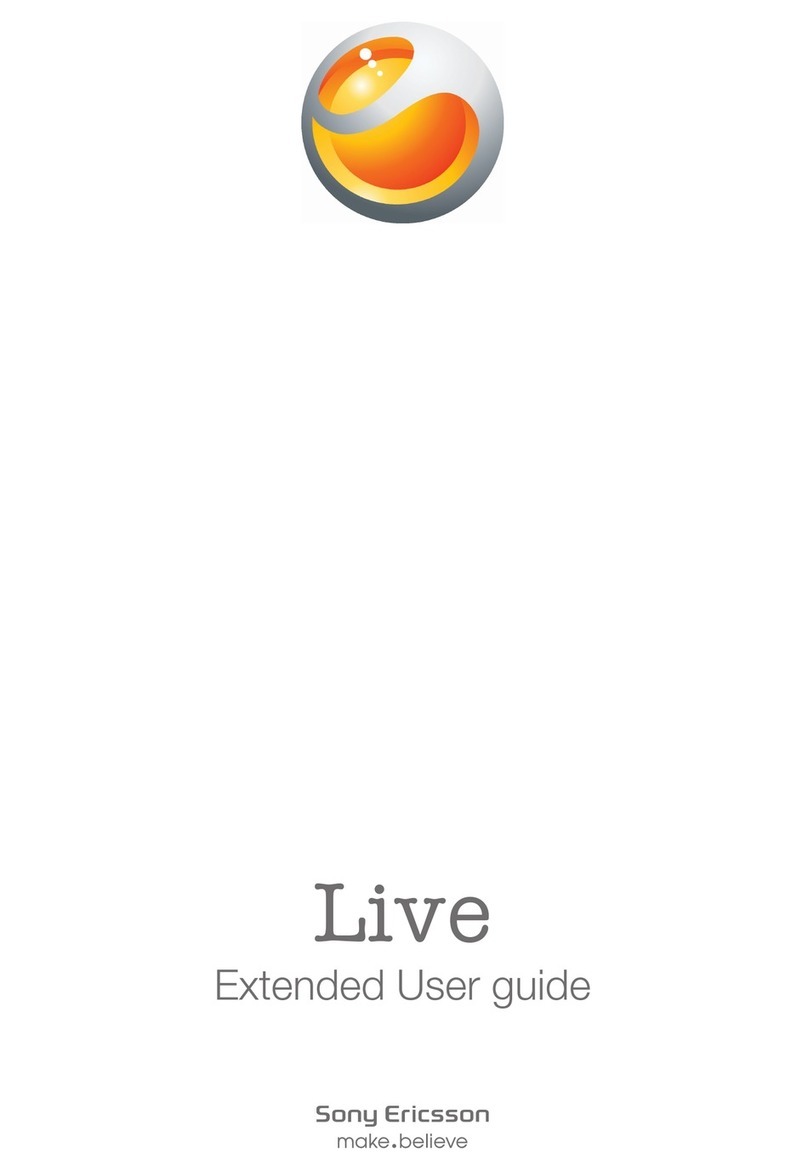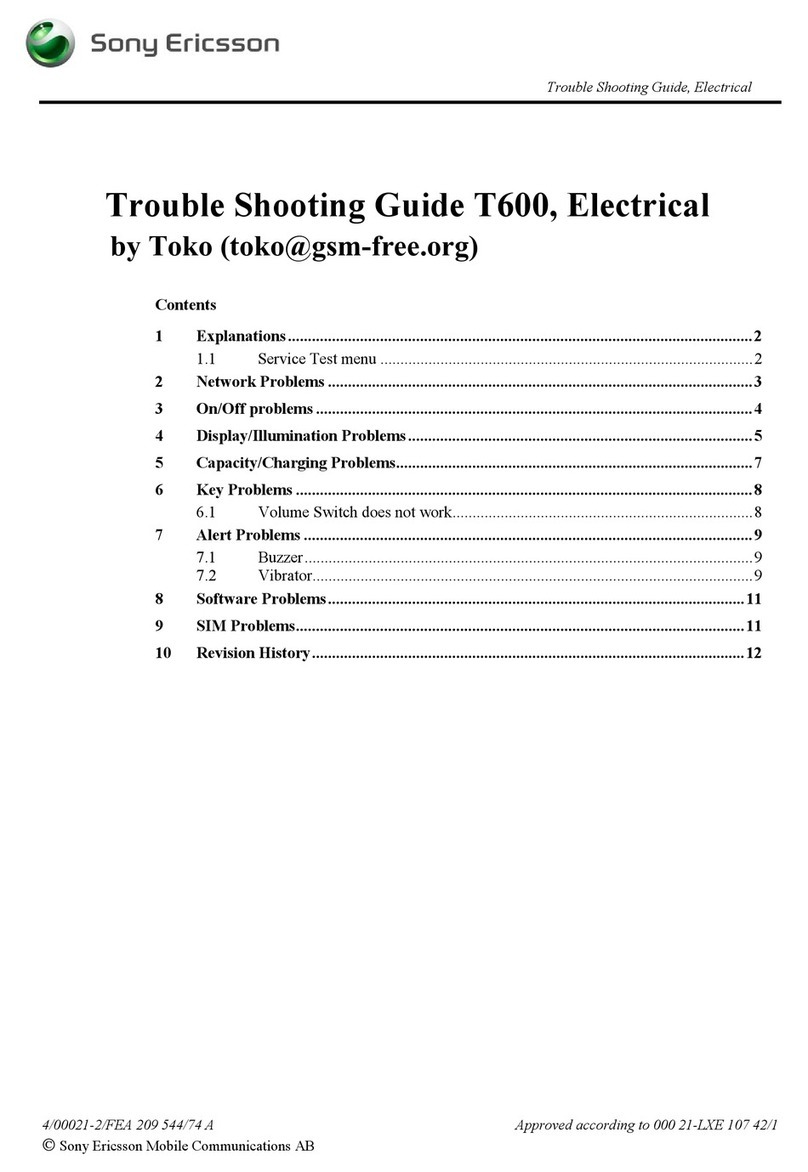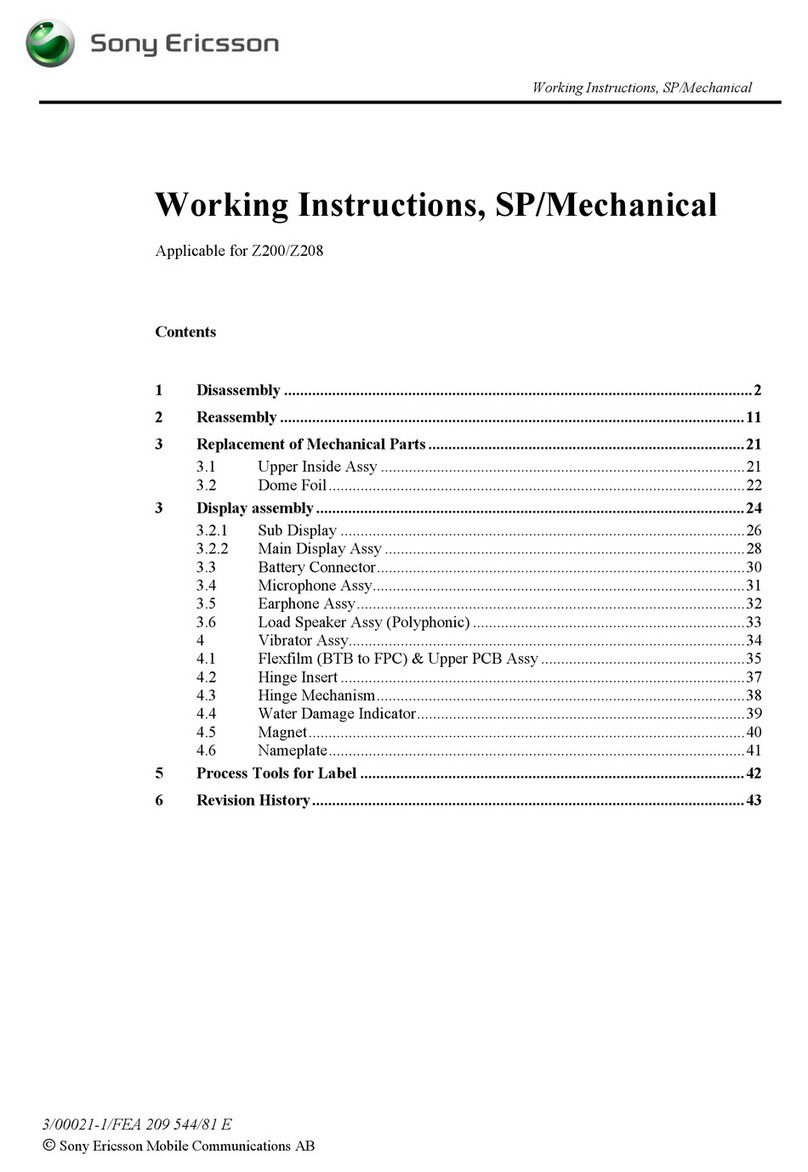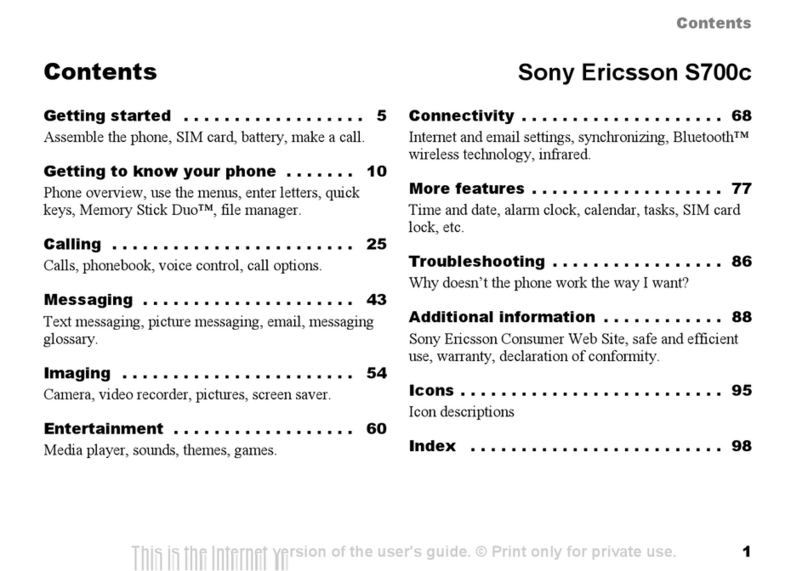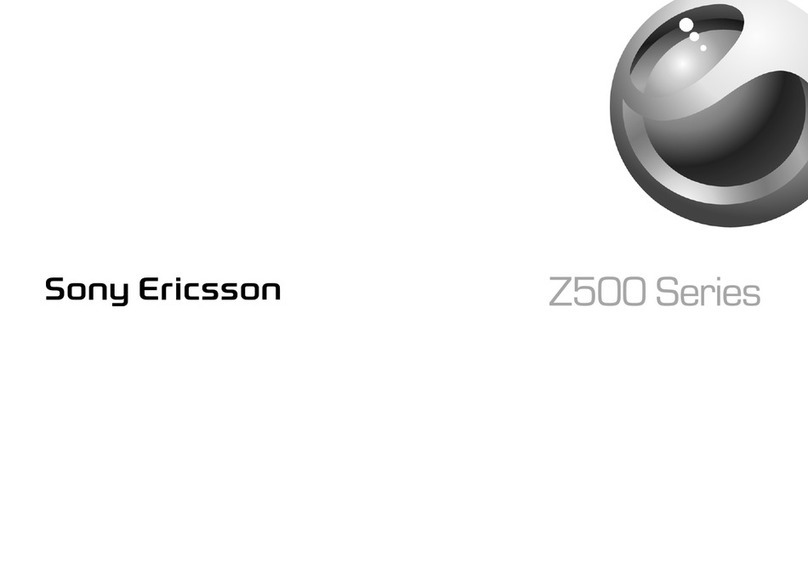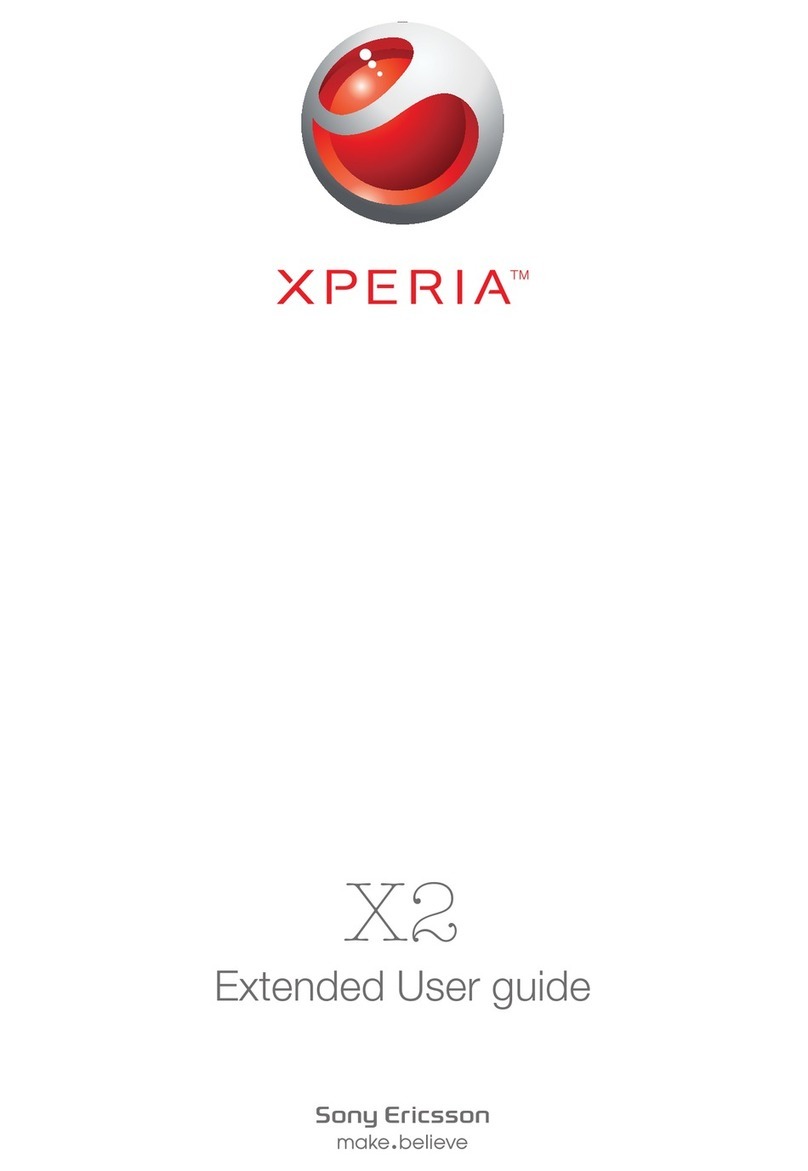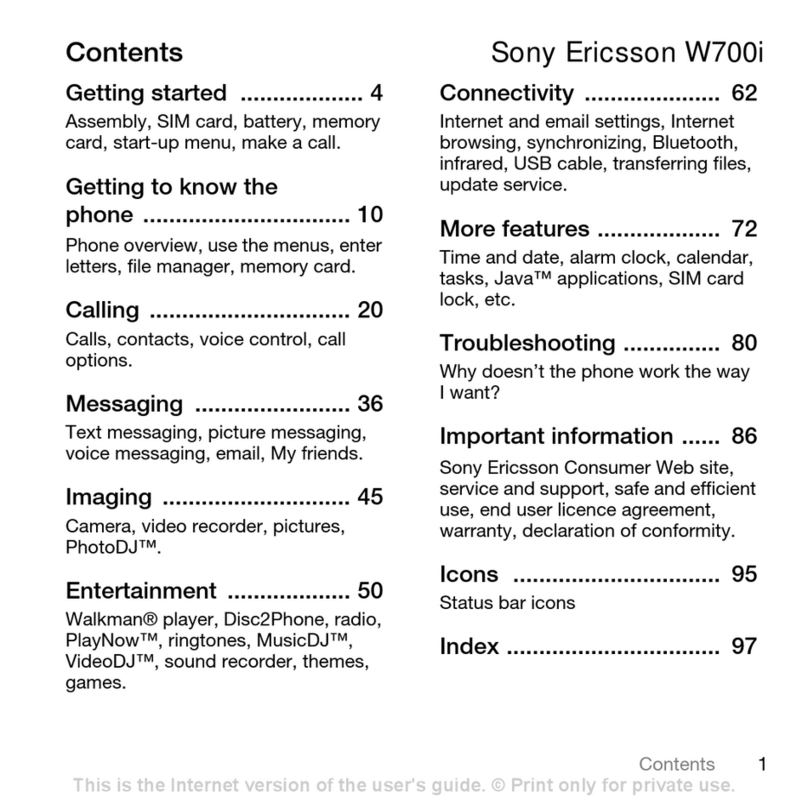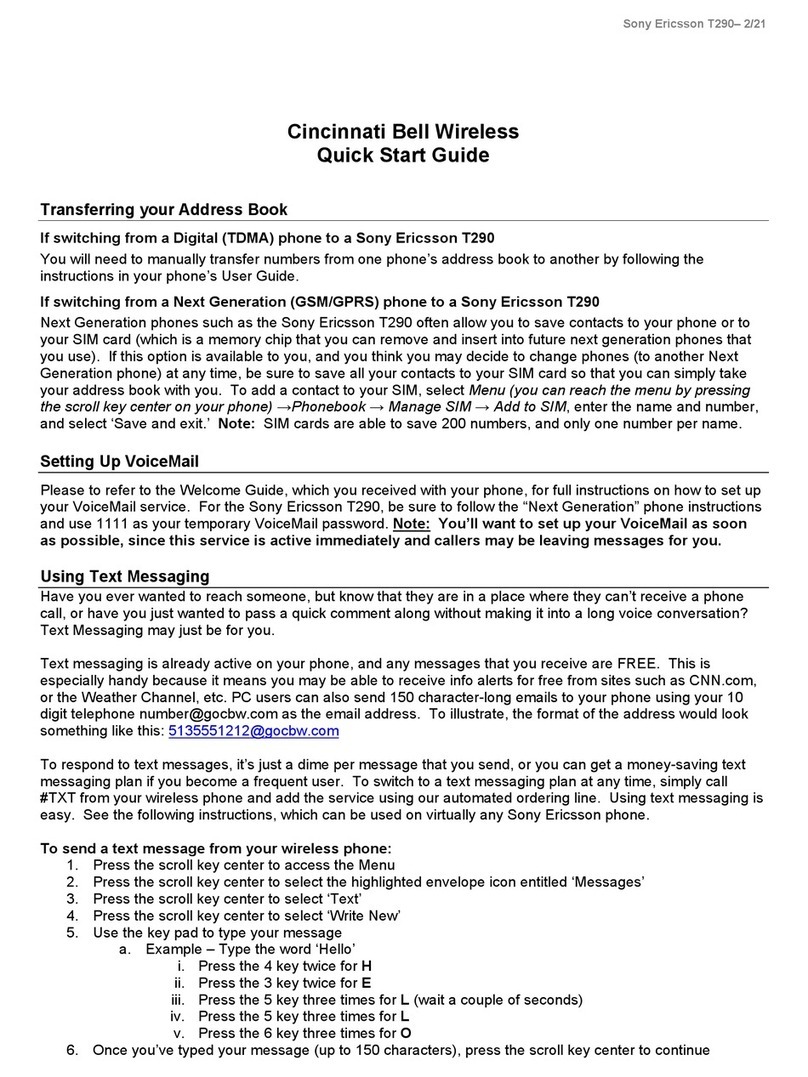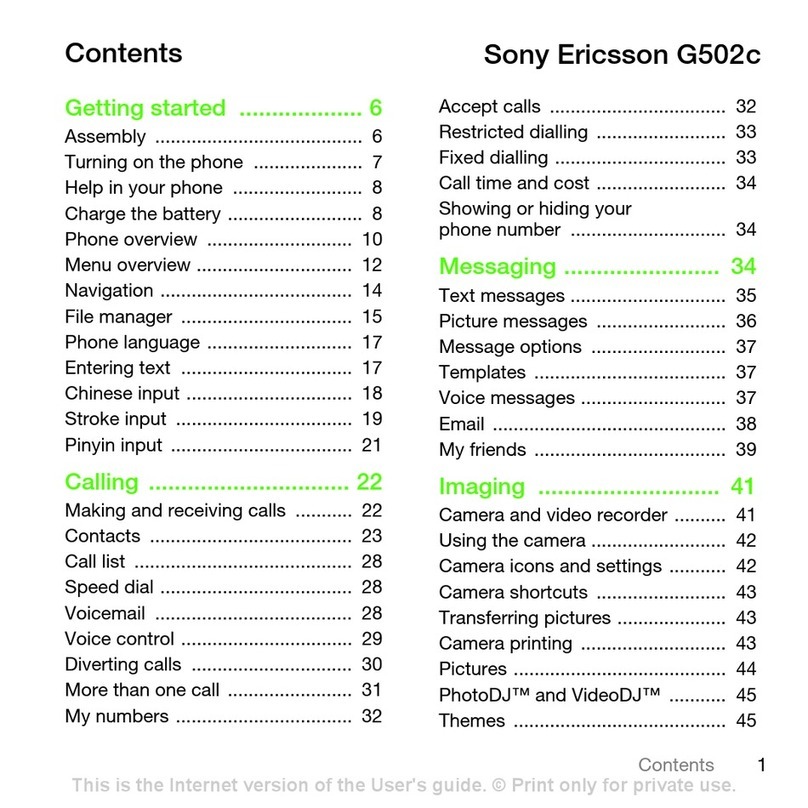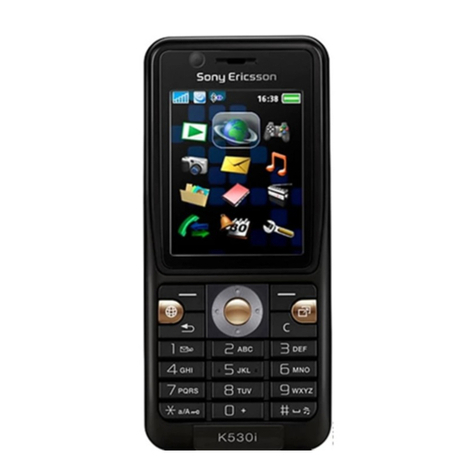USINGWITHSONYERICSSONT610
ACTIVATING THEBLUETOOTH
YoumustactivatetheBluetoothfeatureofyourphonetobeabletoestablishaBluetoothconnection
between your mobilephoneand your SuperToothIIkitaswellaswithother Bluetoothdevices.
1.Goto Menu bypressing thejoystick >select Connectivity > Bluetooth > TurnOn. (“Bluetooth
isturned on” willbeshownbriefly.)
2.Press asmany timesasneeded toreturntostandby mode.
PAIRING TOTHE CELLULARPHONE (Not possiblewhilechargingthe SuperToothII)
Pairingwill createalinkorconnection between yourtwoBluetoothdevices-theSuperToothII kitand
your phone.
1.ThisSuperToothIIkitsupportseither Handsfree or Headset pairingmode.First, referto
CompatibilityTable forsuggested pairingmodes tobeabletodeterminewhatpairingmodeis
bestforyourphone. Handsfree and Headset profilediffersinpairingprocedure. (Note:Inthe
CompatibilityTable,youcanfindthatSonyEricsson T610belongstoHandsfree Profile.)
Proceed withtheinstructions.
2.Bringthemobilephoneatabout 20cmfromSuperToothII.
3.TheSuperToothIIisinitiallyoff. Turnitonby flipping up the SwivelArm(1) to 55º position. The
BluetoothIndicator(9) willglow (blue blink).
4.Simultaneouslypress the RejectButton(2) and Pick-Up/Hang-UpButton(7) forabout
10seconds.Adistinctivetonewill beheardand theBluetoothIndicatorLED willchangefrom
blinkingbluetoalternateblinkingredand blue.SuperToothII isnowin Handsfree Pairing
Mode.
5.Whilethekitisatpairing mode,access theBluetoothmenu ofyourphone. Goto Menu by
pressing thejoystick >select Connectivity > Bluetooth.
6.Scrolldownto Mydevices >Newdevice > Add. Thephonewillthenstart tosearchforpairable
devicesuntilit displaystheminthelist.
7.Select thenameof thiskit (SuperToothII).
8.Enter 0000 asthepasskeythen press Ok.ThenameSuperToothIIwillbeadded under My
devices tab.
9.Youwill alsobeassuredthatpairinghasbeensuccessfulifthealternatingred/bluelightsof
BluetoothIndicator havenowchanged toplainblinking blue.
10.Press asmany timesasneeded toreturntostandby mode.
TheSuperToothIIisnowready touse.
ANSWERING / ENDING ACALL
Whenyou receiveacall, ring tonewill beheardsimultaneouslyon theSuperToothIIand on thephone
oron theSuperToothIIonly (dependingon your phone model).
1.Justshortlypress Pick-Up/Hang-UpButton(7) toanswer thecall.
2.Whencommunication isover, press the Pick-Up/Hang-UpButton(7) toterminatethecall.
MAKING ACALL
Normaldialing
Dialthenumber using your phone. AudiowillbeontheSuperToothII.
Note:Withsomephones like SiemensS55; PanasonicX70,audioisalwaysonthe
phone during anoutgoing call.Youwillneed topress Pick-Up/Hang-UpButton(7) to
transferthe audiotoyourkit. (Also,referto “CompatibilityTable” forotherhelpful
remarks.)
Voice dialing
Note: Voicedialing entriesmust be stored inthe phone’smemory(not on the SIMcard!).
First, youhavetoturnon thevoicedialfunction andrecordforavoicecommand orvoicetag in
yourphone. Note: Noisy environmentmay affectvoicerecognition.Recordyourvoiceinaquiet
place.
1. Activatethe Voice DialFunction: Goto Menu bypressingthejoystick >select Settings
>Voicecontrol >Voice dialing >Choose On.
2.Press asmany timesasneeded toreturntostandby mode.
3. RecordforVoice Dial: Goto Menu by pressing thejoystick >select Settings > Voice
Control > VoiceDialing > Edit names > NewVoice.
4.Find and chooseacontact thenpress Select.
5.Followtheinstructionsdisplayed. Whenyourvoiceiscaughtbythephone,itwillletyou to
listen toyour recording and then ask thequestion, “Isit ok?”.
6.Assoonasyou press Yes asreply, “Voicecommandsaved”willbebrieflyshown.Under
VoiceCommandstab,acallouticon willappearnexttoacontactnamewhichhasa
voicecommand.
7.Press asmany timesasneeded toreturntostandby mode.
8. ExecuteVoice dial: Short press Pick-Up/Hang-UpButton.
9.Abeepwillthen beheardon theSuperToothIIpromptingtheusertosaythe voice
command ofacontact tocall.
10.Saythe voicecommand.Thevoicewillbeplayed back toyou(audioon kit) then the
phonewillplacethecallautomatically.
AUDIO TRANSFER
Kit toPhone
Flipdownthe SwivelArm (1) to0º position (or turn-off theunit). Thiswillautomaticallytransfer
theaudiofromthekit tothephone.
Phone toKit
For NokiaPhones:
Flipup the SwivelArm from0º to55ºor 210º positions. (or turn-on theunit). Thiswill
automaticallytransfer theaudiofromphonetokit.
For Other PhoneModels:
FliptheSwivelArmup from0º to55ºor 210º positions(or turn-on theunit).
Then press shortlythe Pick-Up/Hang-UpButton(7).Theaudiowillbetransferredfromthe
phonetothekit.
SETTINGTHEVOLUME
Set thevolumeusingthe VolumeControl(11).
1.Turnit clockwisetoincreasethevolume.
2.Turnit counter clockwisetodecrease.
Note: If the volumeset istoo high, it can causefeedback (whistling sound), echo, or background
noiseduringcallson somecell phones.