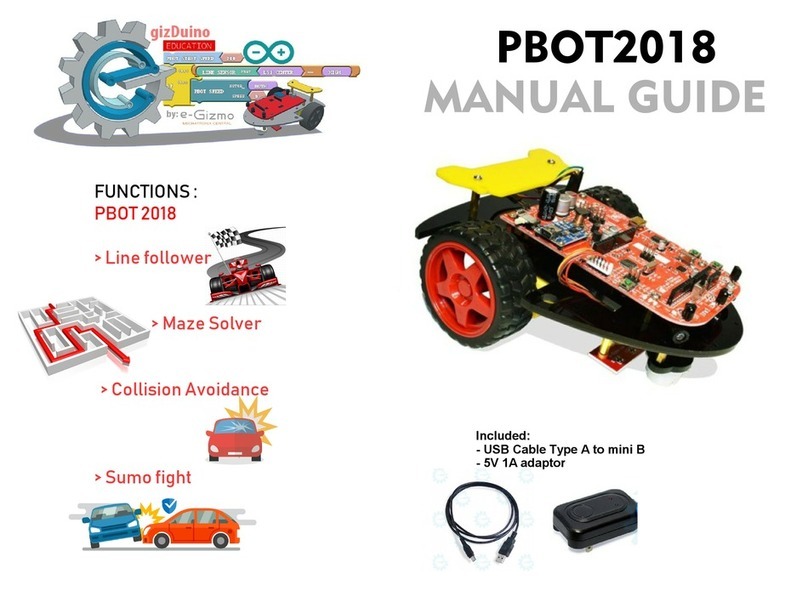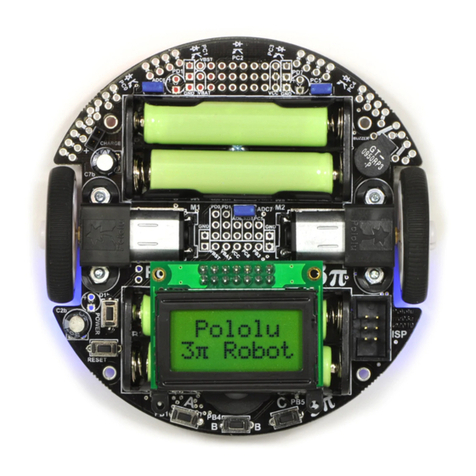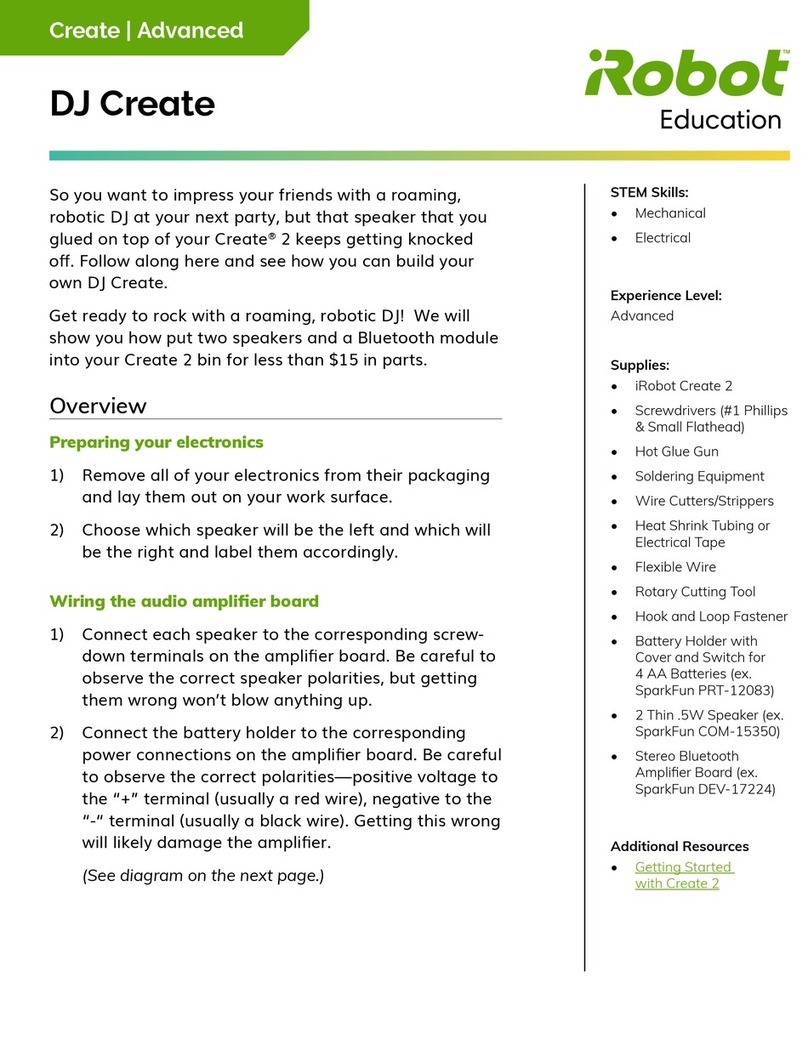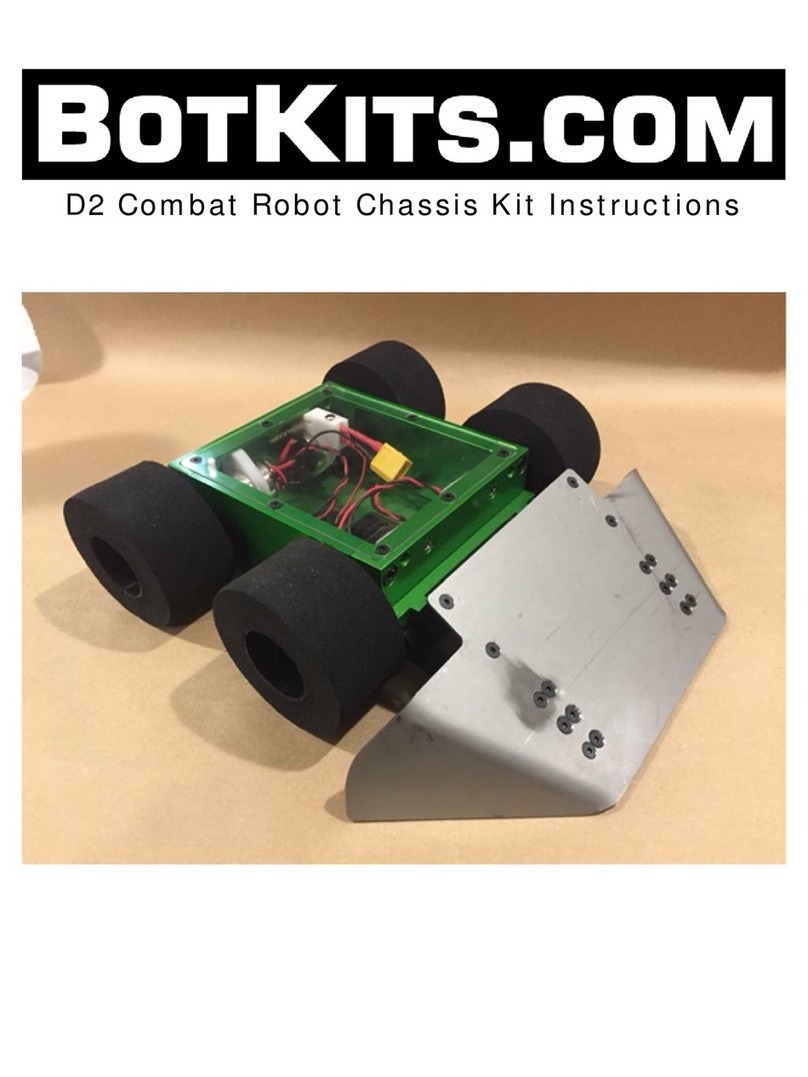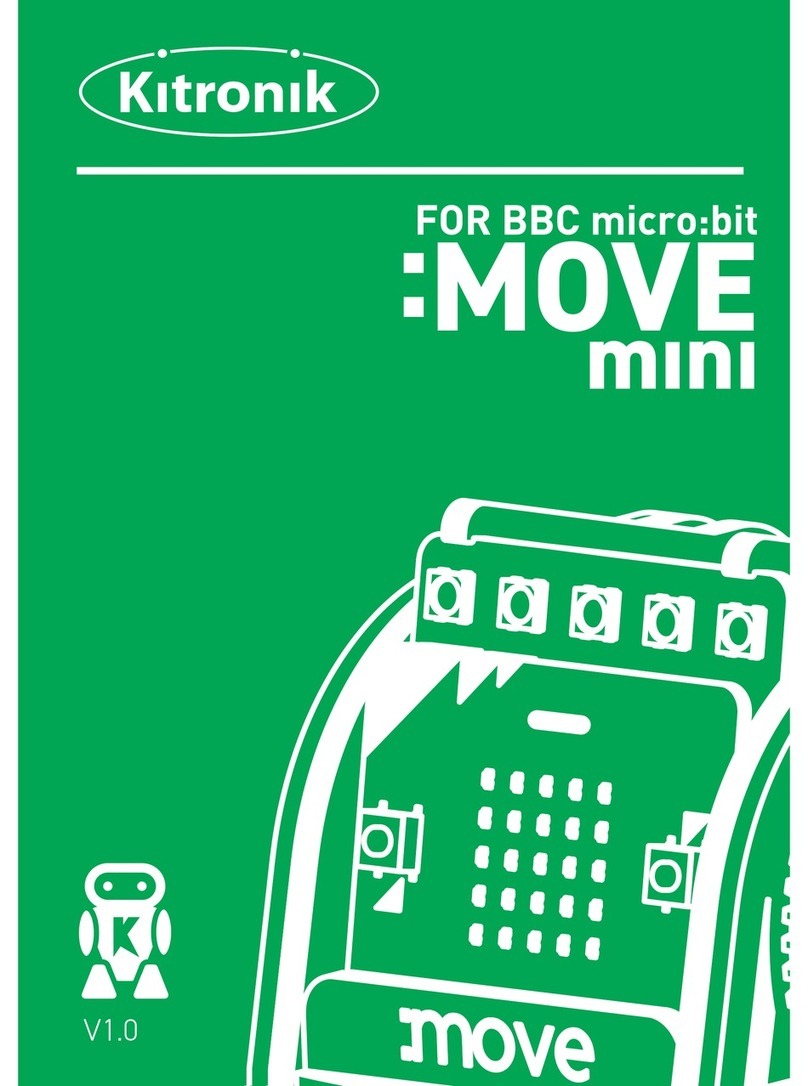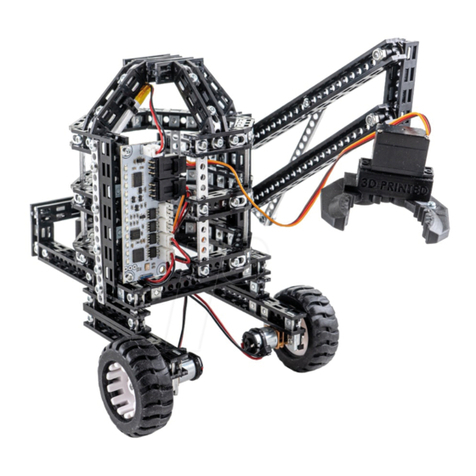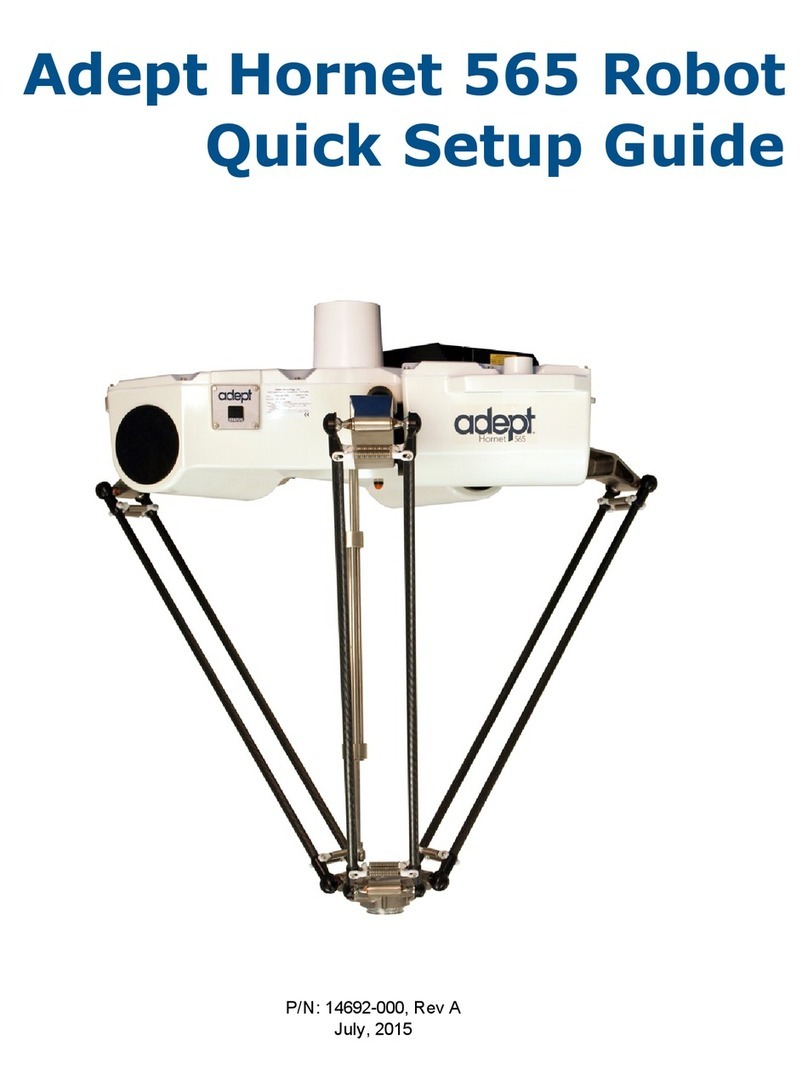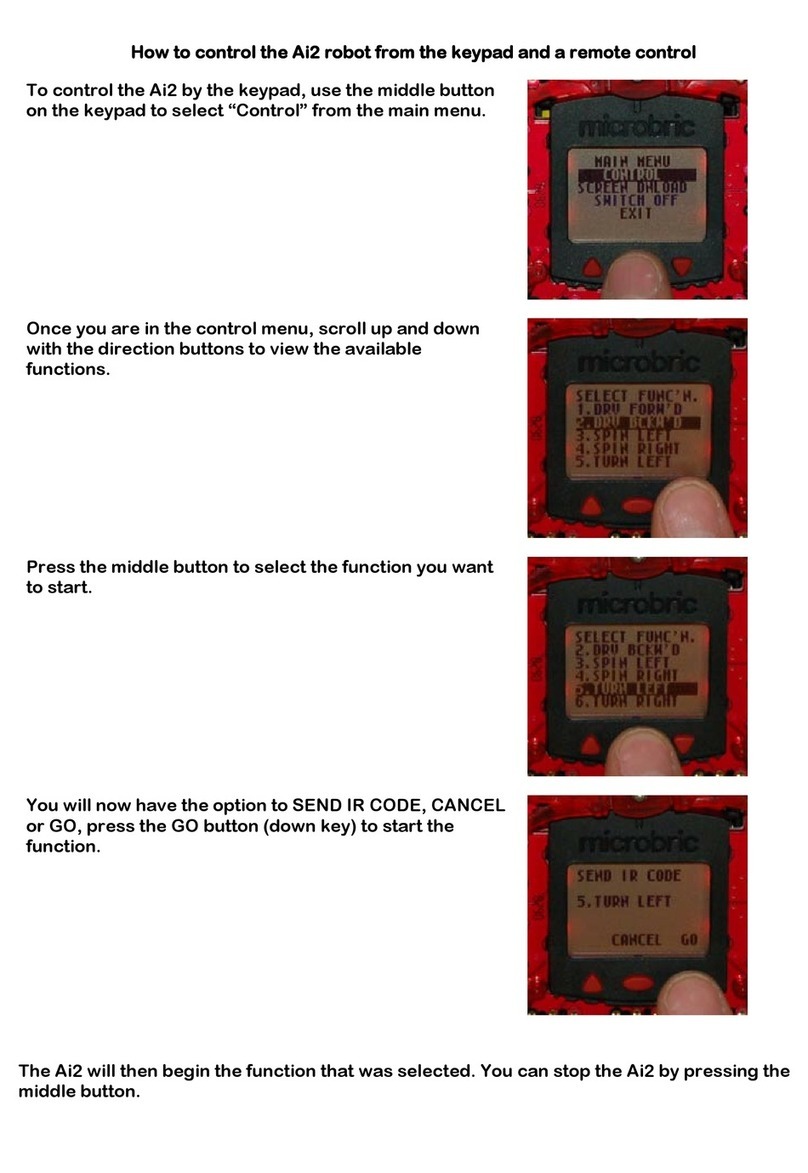e-Gizmo THE BEAST Assembly instructions

THE BEAST
THE BEAST
MANUAL GUIDE
MANUAL GUIDE
VARIANTS:
THE BEAST STANDARD
> Line follower
> Maze Solver
> Sumo figh
THE BEAST
> wi h PS2 Con rolled
> wi h Pan Til
THE BEAST
> wi h Blue oo h Con rolled
THE BEAST*
> wi h E-ARM (Robo ic Arm)
> wi h PS2 Con rolled
THE BEAST*
> wi h 3 Dis ance Sensors
THE BEAST *
> wi h 3 IR Proximi y Sensors
*Under developmen
Included:
- USB Cable Type A to mini B
- Samung Battery Charger

THE BEAST
THE BEAST
STANDARD
STANDARD
DESCRIPTIONS
VARIANTS:
THE BEAST
> Line follower
> Maze Solver
> Sumo figh
>Op ional
- Add wireless
devices
- has gizDuino PLUS A mega644P
microcon roller for basic en ry level robo func ions and open
circui board. The Open circui enables he user o boarden he
capabili ies of pro o yping by adding cer ain peripheral o he
board.
- o follow he black line on he rack from s ar o finish line. I has
digi al line calibra ion o make i easy.
- o solve he maze courses, you can upload he ske ch given or modify
i o remo e con rol via wireless devices (Op ional).
- o figh wi h o her opponen s robo s wi h in he ring, i has line/
ou side avoidance.
- you can add blue oo h, PS2 con roller wi h UHF STD, Wifi.. e c
o con rol i wirelessly.

THE BEAST
THE BEAST
SPECIFICATIONS
General Specifica ions:
Ba ery: 2x7.4V Li-ion 1600 rechargeable
On-board Peripherals:
- IC ATmega644P w/ 64KB Flash memory
- 2x, Beefy Mo or Driver
- 4x,WRF-370CH DCGeared Mo ors 131RPM
- 3-Ch IR line sensor CNY70,10mm range
- Mobo Shield
- Serial LCD II 4x20 Display
- 1x Dis ance Sensor
- 1x SG-90 Servo Mo or
Fea ures:
- The mos Poweful mobile robo as now.
Can join in war robo ics compe i ions.
- Wi h 4x20 LCD Display for moni oring he
S a us of sensors.
- Single Dis ance sensor for de ec ing objec s
Or wall avoidance.
- Can de ec black line o follows.
- 100% Arduino Board Compa ible!
- Program i using Arduino IDE 100% code
compa ible
- Samsung Rechargeable wi h LED indica ors
If he ba eries are full.
- Using Mobo Shield for Easy connec ions.
- Cus omized 2 rubber bel s for each sides,
3 wheels on lef and righ .

GizduinoPlus
GizduinoPlus
ATmega 44P
ATmega 44P
MAJOR PARTS

GizduinoPlus
GizduinoPlus
ATmega 44P
ATmega 44P
Pin Descriptions
Table 1.Power Connec ions
Pin Func ions Descrip ions
RST Reset the module
+3v3 +3.3v Power Supply
+5V +5V Power Supply
GND Ground
GND Ground
VIN Input Voltage External Input Supply
Table 2.LED Indica ors
LED Func ions Descrip ions
D2 +5V Indicator
D3 +3.3v Indicator
D4 Digital Pin 13 Indicator
D5 Rx pin indicator
D6 Tx pin indicator
Table 3.Digi al I/Os & Analog Inpu s
Pin Func ions Descrip ions
0 Digital pin 0/Rx
1 Digital pin 1/Tx
2 Digital pin 2
3 Digital pin 3
4 Digital pin 4/PWM
5 Digital pin 5/PWM
6 Digital pin 6/PWM
7 Digital pin 7/PWM
8 Digital pin 8
9 Digital pin 9/PWM
10 Digital pin 10/PWM/SS
11 Digital pin 11/MOSI
12 Digital pin 12/MISO
13 Digital pin 13/SCK
14 Digital pin 14/A0
15 Digital pin 15/A1
16 Digital pin 16/A2
17 Digital pin 17/A3
18 Digital pin 18/A4
19 Digital pin 19/A5

Mobot Shield
Mobot Shield
MAJOR PARTS

Mobot Shield
Mobot Shield
MAJOR PARTS
29
30
3
8
9
0
Jumper pad
Jumper pad

Mobot Shield
Mobot Shield
Pin Descriptions: Power
Table 1.Power Connec ions
Pin Func ions Descrip ions Connec ed o gizDuino PLUS
+5V +5V Power Supply +5V
GND Ground GND
GND Ground GND
+VIN +VIN Power Supply +VIN
BATT Battery Connections -
VM Voltage Input Jumper/Shorted

Mobot Shield
Mobot Shield
Wiring: Beefy Motor Driver
Table 2.Beefy Mo or Driver Connec ions
“A” Beefy Mo or Driver Descrip ions Connec ed o gizDuino PLUS
GND Ground GND
RST Reset +5V
PH/SR +5V +5V
PL/PH Directions Digital Pin 8
PWH/PWL +5V +5V
PWL/PWH ON/PWM Digital Pin 9
“B” Beefy Mo or Driver Descrip ions
GND Ground GND
RST Reset +5V
PH/SR +5V +5V
PL/PH Directions Digital Pin 11
PWH/PWL +5V +5V
PWL/PWH ON/PWM Digital Pin 10

Mobot Shield
Mobot Shield
Wiring: Hybrid Motor Driver
Table 3.Hybrid Mo or Driver Connec ions
“A” Hybrid Mo or Driver Descrip ions Connec ed o gizDuino Plus
DIR- Low Direction GND
DIR+ High Direction Digital Pin 8
EN- Low Enable GND
EN+ Directions Digital Pin 9
“B” Hybrid Mo or Driver Descrip ions
DIR- Low Direction GND
DIR+ High Direction Digital Pin 11
EN- Low Enable GND
EN+ Directions Digital Pin 10

Mobot Shield
Mobot Shield
Wiring: 3Ch Line Sensors & Serial LCD II
Table 4. 3CHLine Sensor Connec ions
Pin Func ions Descrip ions Connec ed o gizDuino Plus
D1 Line sensor 1 Digital Pin 7
D2 NC -
D3 Line sensor 2 Digital Pin 6
D4 NC -
D5 Line sensor 3 Digital Pin 5
VCC +5V Supply +5V
GND Ground GND
Table 5. Serial LCD II
Pin Func ions Descrip ions Connec ed o gizDuino
TX Trasmit Digital Pin 2/Serial1 RX
RX Received Digital Pin 3/Serial1 TX
GND Ground GND
VCC +5V Supply (NA) -

Mobot Shield
Mobot Shield
Pin Descriptions: UHF, Bluetooth & Servo
Table 6. UHF STD RX ONLY
Pin Func ions Descrip ions Connec ed o gizDuino Plus
RX Received Digital Pin 1/Serial0 TX
TX Trasmit Digital Pin 0/Serial0 RX
GND Ground
VCC +5V Supply
Table 7. Blue oo h Module HC-05
Pin Func ions Descrip ions Connec ed o gizDuino Plus
RX Received Digital Pin 1/Serial0 TX
TX Trasmit Digital Pin 0/Serial0 RX
GND Ground GND
VCC 5V Supply +5V
Table 8. Servo Mo ors (Cau ion* VCC & GND In erchanged)
“Servo 1 “Pin Func ions Descrip ions Connec ed o gizDuino Plus
OUT Signal Digital Pin 12
GND Ground GND
VCC +5V Supply +5V
“Servo 2“Pin Func ions Descrip ions
OUT Signal Digital Pin 4
GND Ground GND
VCC +5V Supply +5V

Mobot Shield
Mobot Shield
Wiring: UHF, Bluetooth, Servo
& MQ-X Gas sensor
Table 9. MQ-X Gas Sensor Connec ions
Pin Func ions Descrip ions Connec ed o gizDuino
VCC +5V Supply +5V
GND Ground GND
OUT Analog Output Analog Pin 5

Mobot Shield
Mobot Shield
Pin Descriptions: Distance Sensors
Table 10. HC-SR04 Dis ance Sensor
“1“Pin Func ions Descrip ions Connec ed o gizDuino Plus
VCC +5V Supply +5V
TRIG Trigger Digital Pin 30
ECHO Echo Digital Pin 31
GND Ground GND
“2“Pin Func ions Descrip ions
VCC +5V Supply +5V
TRIG Trigger Digital Pin 28
ECHO Echo Digital Pin 29
GND Ground GND
“3“Pin Func ions Descrip ions
VCC +5V Supply +5V
TRIG Trigger Digital Pin 26
ECHO Echo Digital Pin 27
GND Ground GND

Mobot Shield
Mobot Shield
Wiring: Distance Sensors

Mobot Shield
Mobot Shield
Pin Descriptions: Compact Proximity Sensors
Table 11. Compac Proximi y Sensors
“1“Pin Func ions Descrip ions Connec ed o gizDuino Plus
VCC +5V Supply +5V
GND Ground GND
OUT Digital Output Digital Pin 28
“2“Pin Func ions Descrip ions
VCC +5V Supply +5V
GND Ground GND
OUT Digital Output Digital Pin 27
“3“Pin Func ions Descrip ions Connec ed o gizDuino Plus
VCC +5V Supply +5V
GND Ground GND
OUT Digital Output Digital Pin 26

Mobot Shield
Mobot Shield
Wiring: Compact Proximity Sensors

Mobot Shield
Mobot Shield
Pin Descriptions: Analog Inputs,1 -Channel,Color Sensor
Table 12. Analog Inpu s
Pin Func ions Descrip ions Connec ed o gizDuino Plus
VCC +5V Supply +5V
GND Ground GND
INPUT Analog Input A0 to A4
Table 13. 16-Channel Servo Con roller
Pin Func ions Descrip ions Connec ed o gizDuino Plus
3.3V 3.3V Supply -
GND Ground GND
RX Receiver Digital Pin 25
TX Transmit Digital Pin 24
Table 14. Color Sensor
Pin Func ions Descrip ions Connec ed o gizDuino Plus
GND Ground GND
OUT Output Digital Pin 31
S2 S2 Digital Pin 30
S3 S3 Digital Pin 29
VCC +5V Supply +5V

Mobot Shield
Mobot Shield
Pin Descriptions: Tact Switch buttons,Buzzer
Table 15. 4 Bu ons
Pin Func ions Descrip ions Connec ed o gizDuino Plus
S2 Tact Switch 2 Reset Button
S3 Tact Switch 3 Digital Pin 14
S4 Tact Switch 4 Digital Pin 15
S5 Tact Switch5 Digital Pin 16
S6 Tact Switch6 Digital Pin 17
Table 16. Buzzer
Pin Func ions Descrip ions Connec ed o gizDuino Plus
Buzzer Sound Alarm Digital Pin 13
Table 17. Relays
Pin Func ions Descrip ions Connec ed o gizDuino Plus
K7 Relay Digital Pin 20
K8 Relay Digtial Pin 21

Mobot Shield
Mobot Shield
LED Indicators,Buttons, Buzzer & Relays:
Table of contents
Other e-Gizmo Robotics manuals
Popular Robotics manuals by other brands
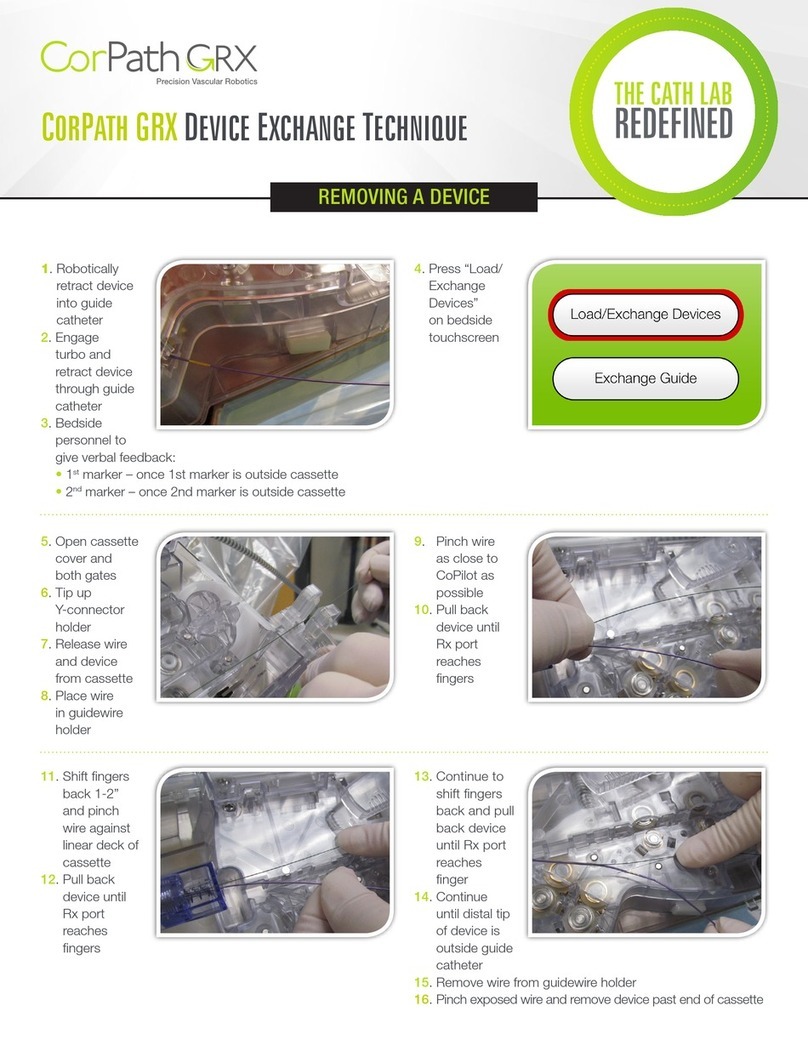
CorPath
CorPath GRX manual

SK telecom
SK telecom Albert Guide book

ICE COBOTICS
ICE COBOTICS Cobi 18 User Guide and Operation Manual

Vex Robotics
Vex Robotics IQ BaseBot with Sensors Build instructions

Mobile Industrial Robots
Mobile Industrial Robots MiR 100 user guide

Modular Robotics
Modular Robotics Moss Zombonitron 1600 Guide to getting started