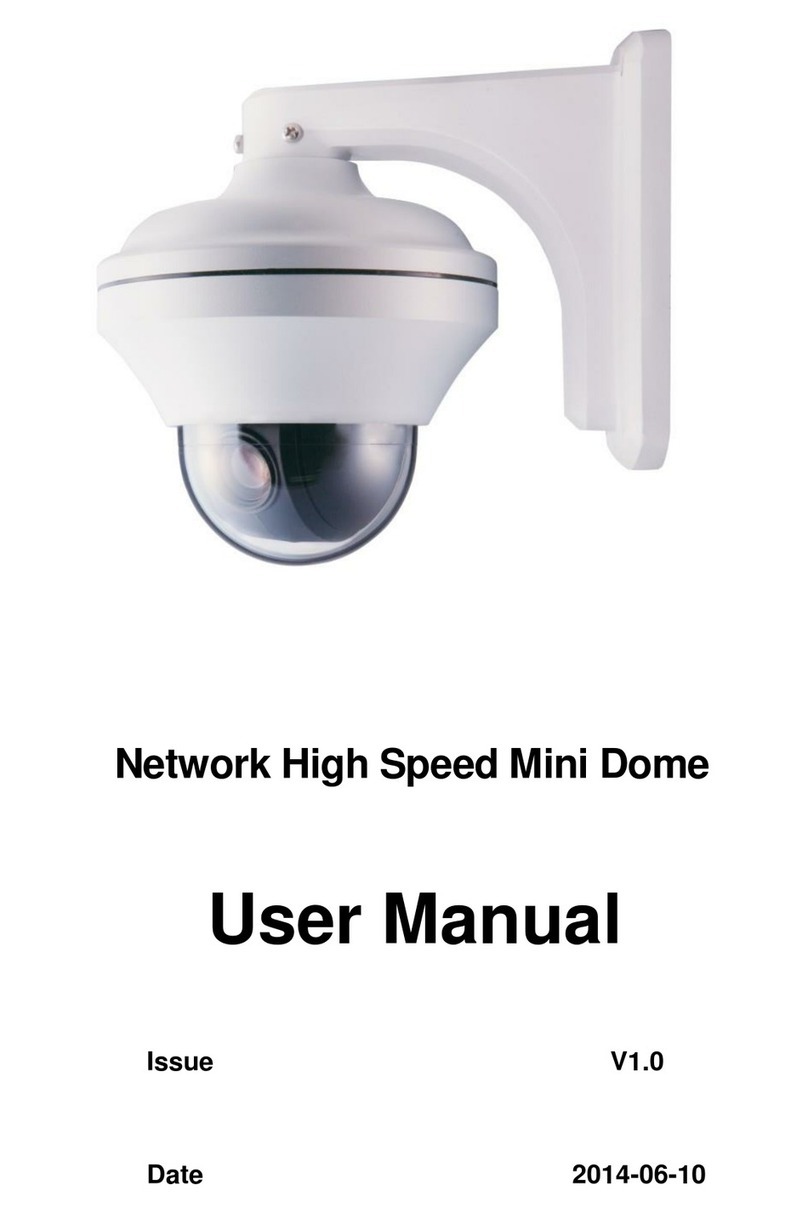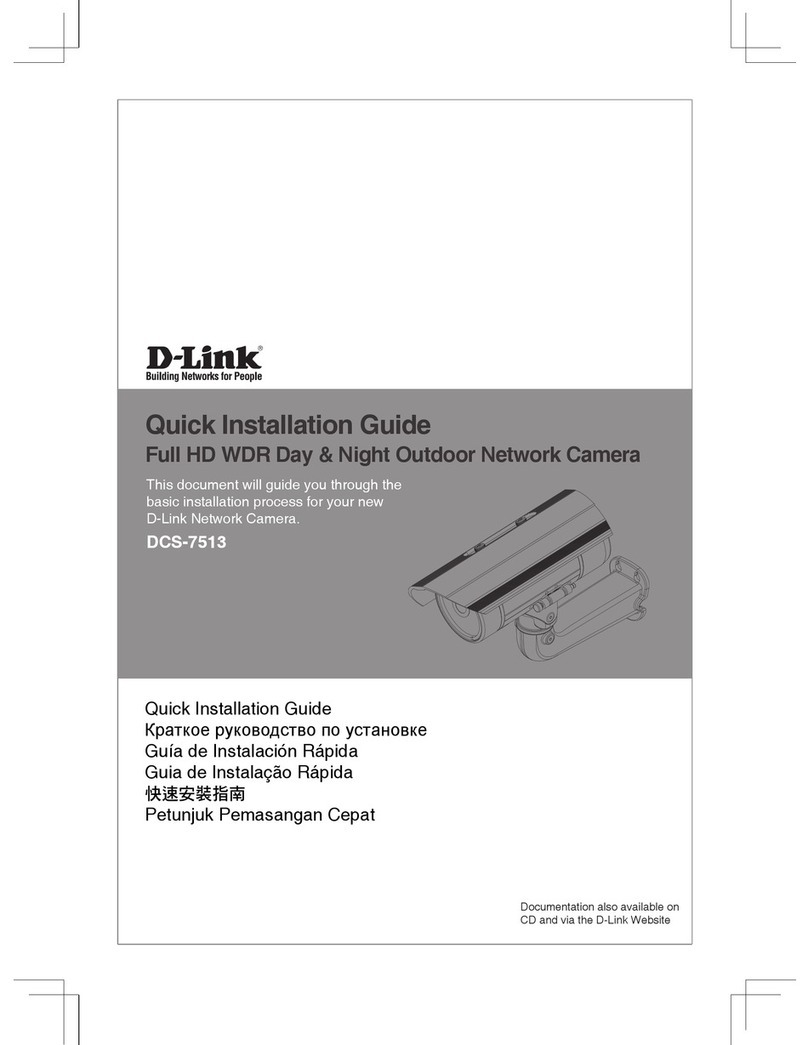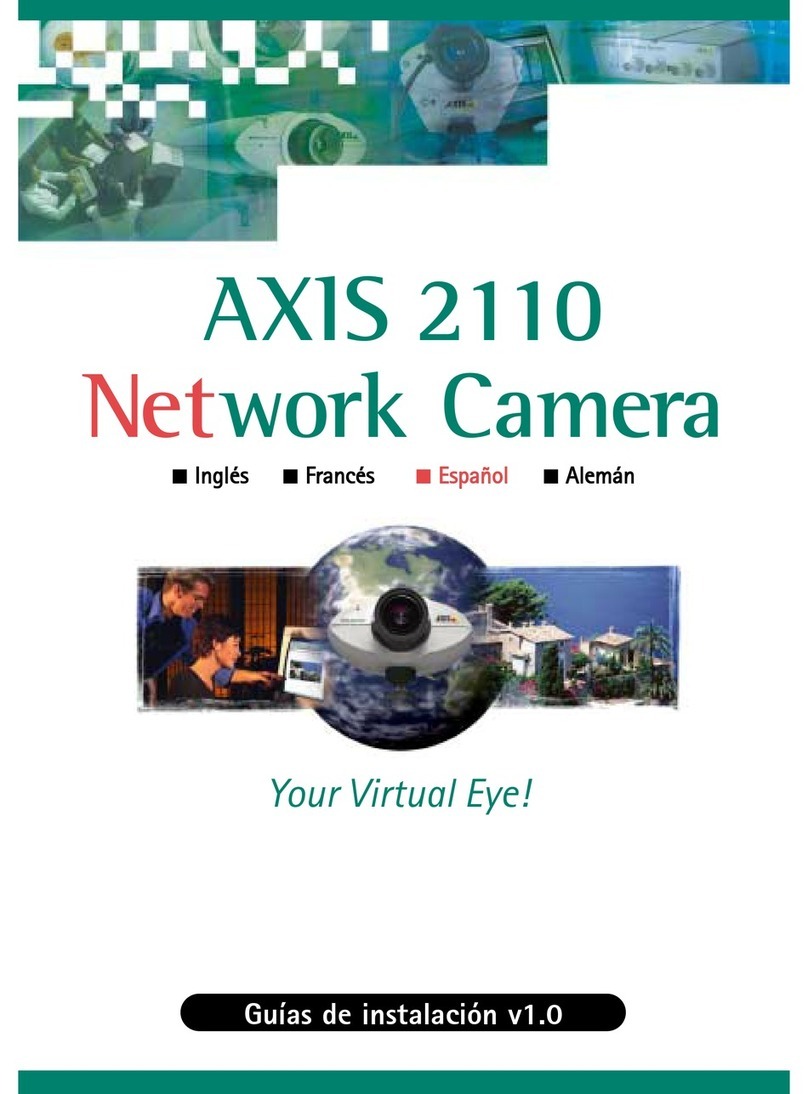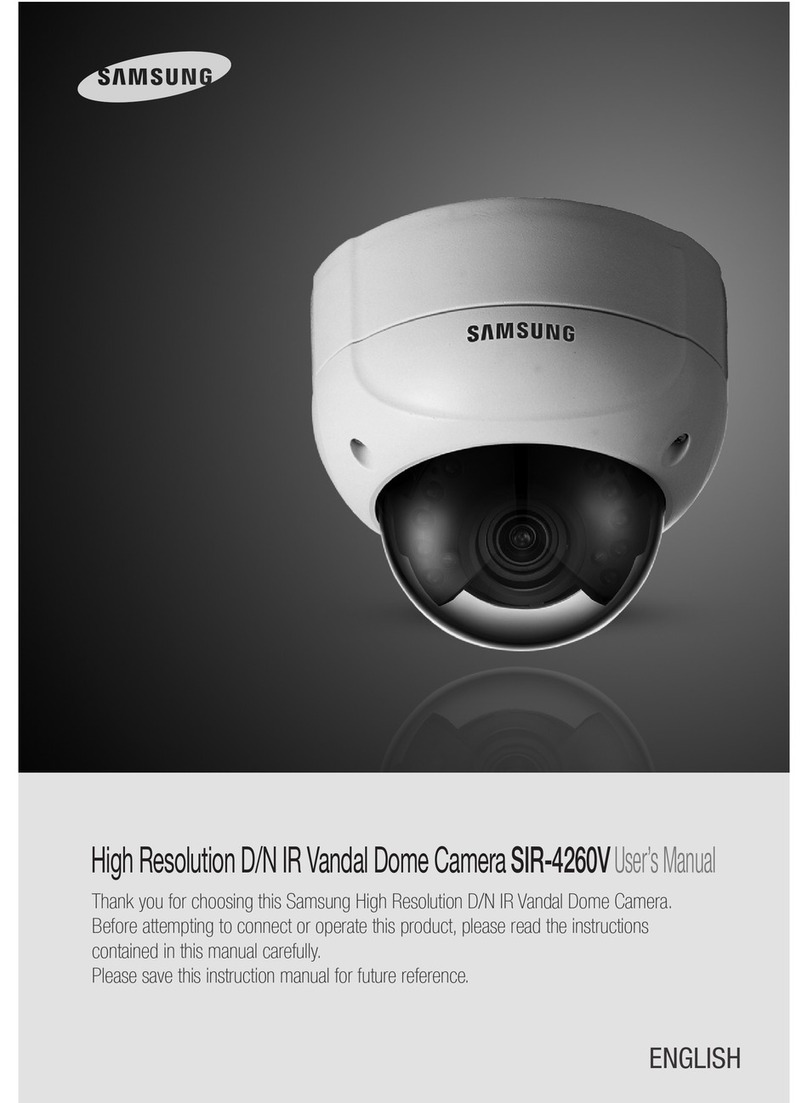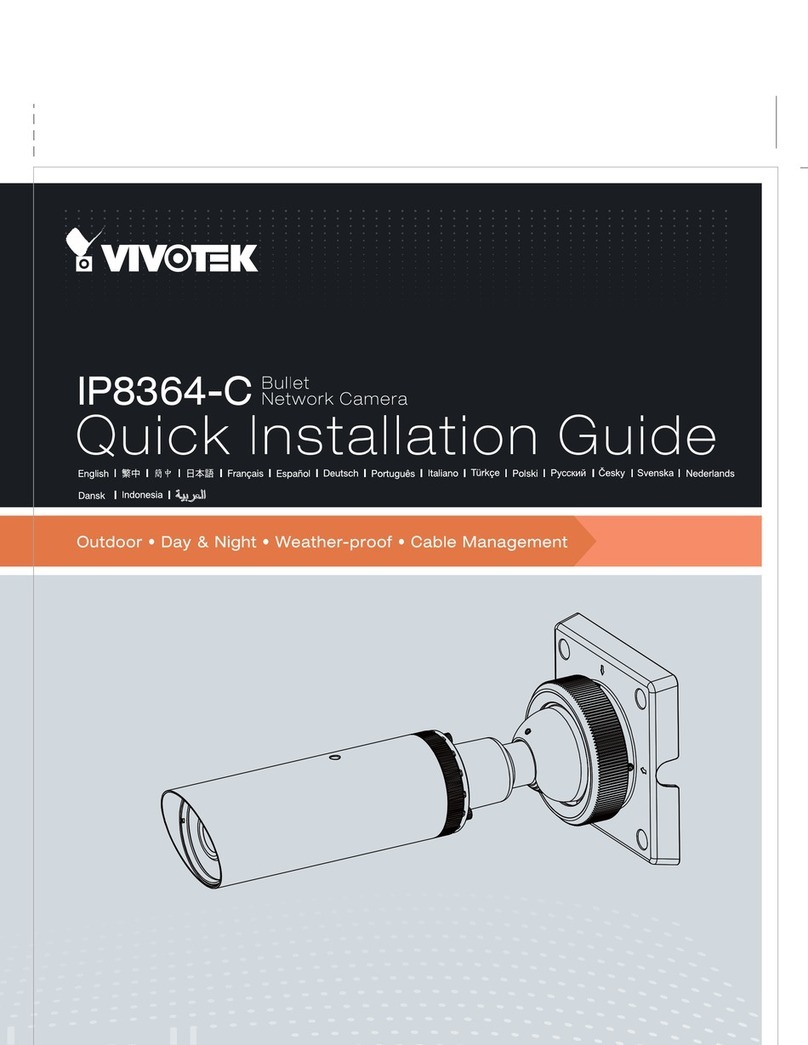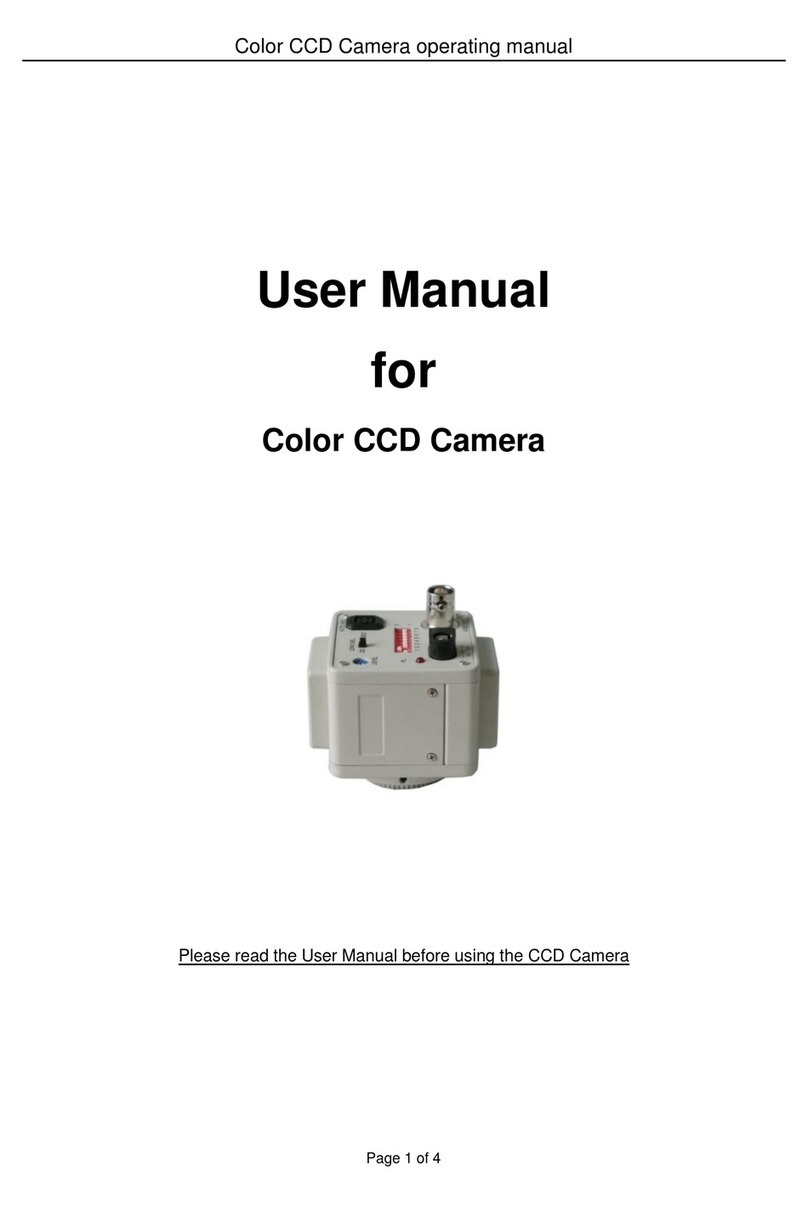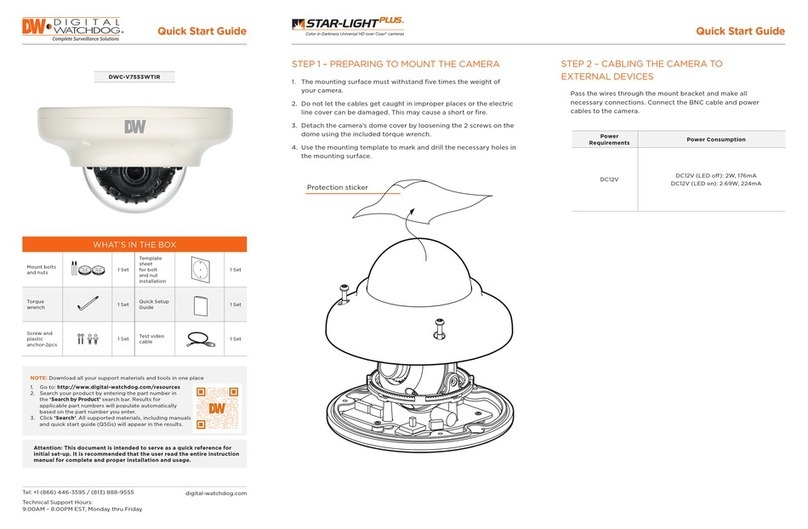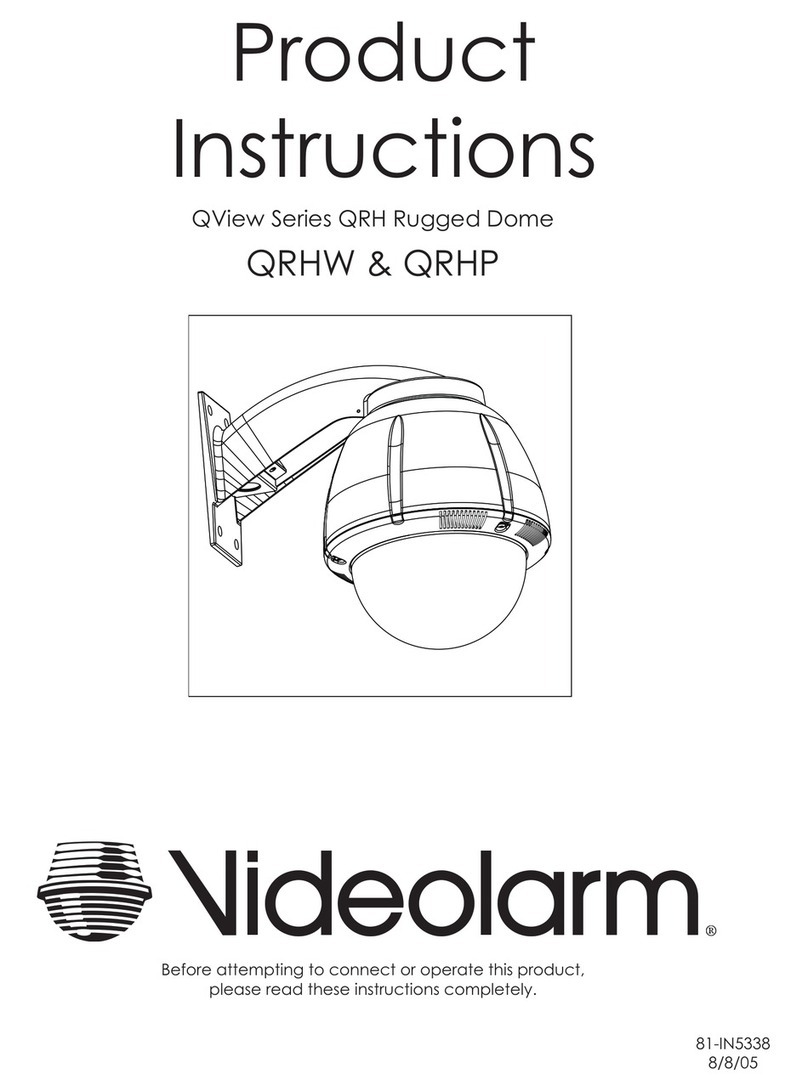e-Line Technology ELI-EFB User manual
Other e-Line Technology Security Camera manuals

e-Line Technology
e-Line Technology ELI-QUIP-MPTZ3-16XR User manual

e-Line Technology
e-Line Technology ELI-IP5-APTZ21S-30XR User manual

e-Line Technology
e-Line Technology ELI-SIP2-B8-4R User manual
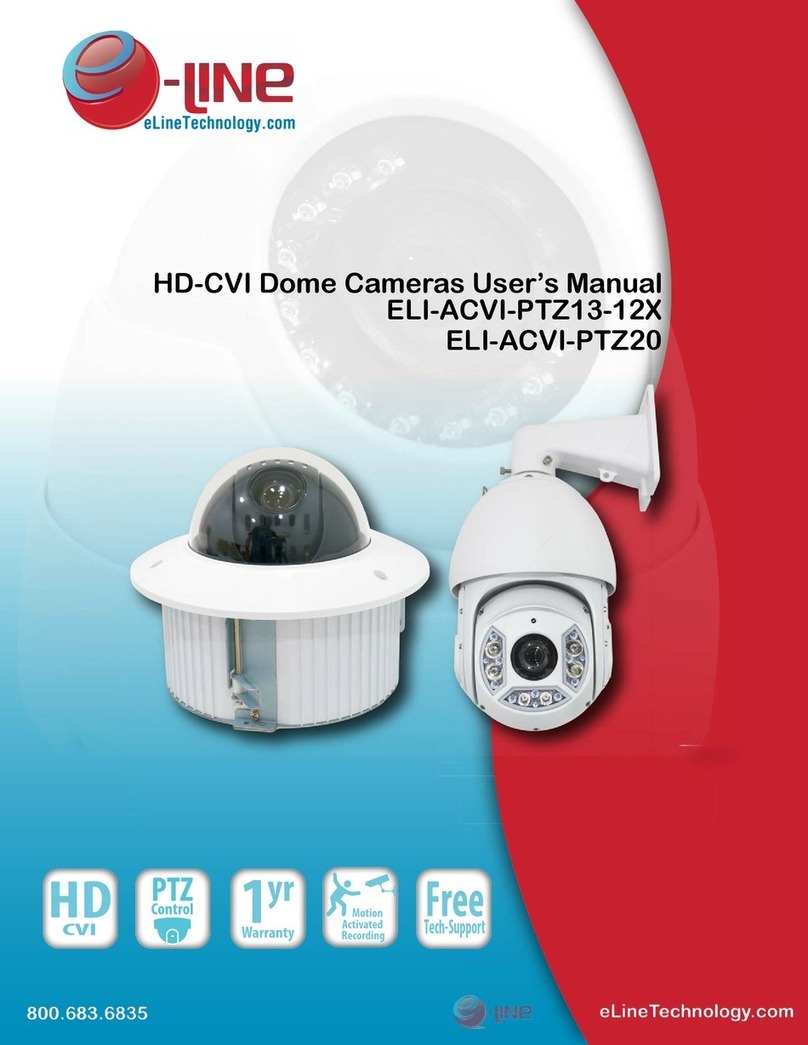
e-Line Technology
e-Line Technology ELI-ACVI-PTZ13-12X User manual
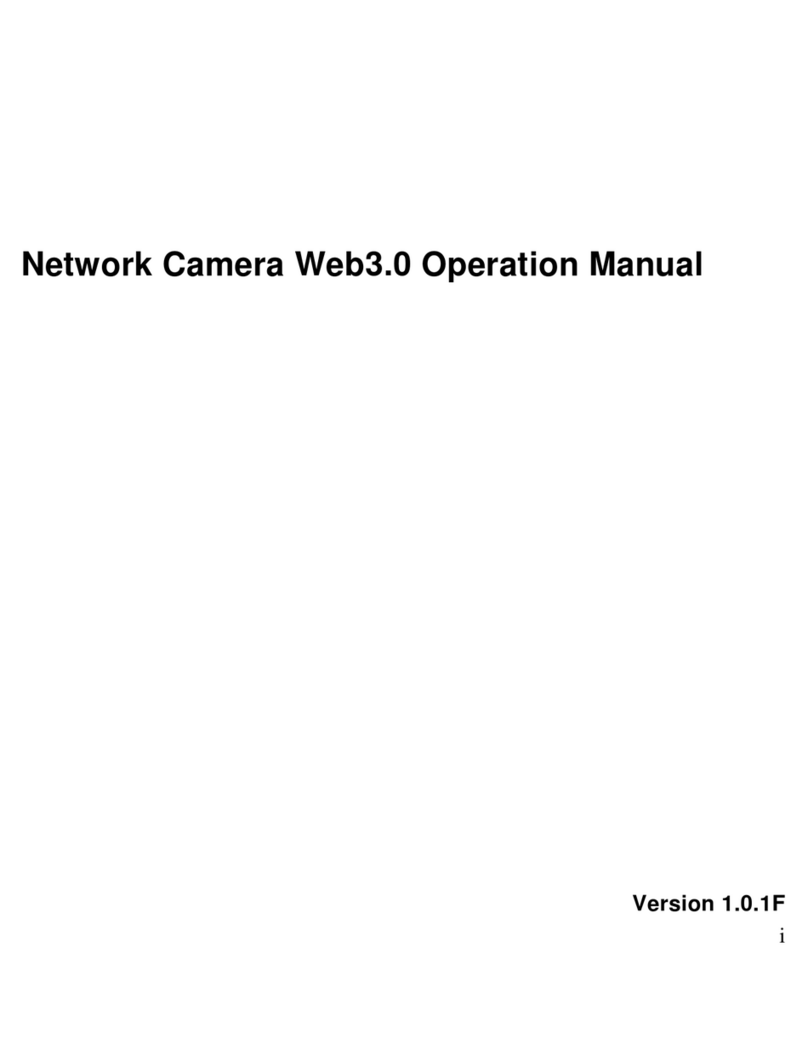
e-Line Technology
e-Line Technology IPOB-ELE2IR28S User manual

e-Line Technology
e-Line Technology ELI-SIP2-APTZ8-R30X User manual
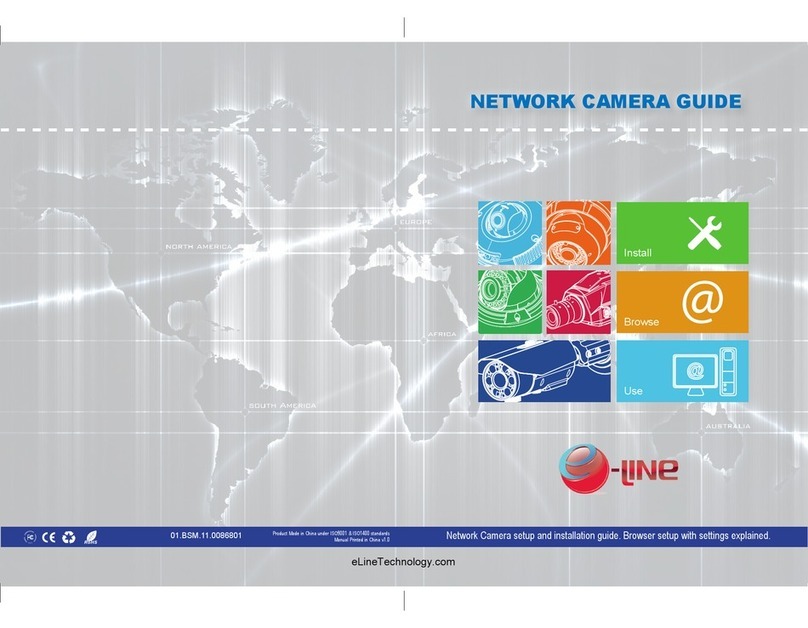
e-Line Technology
e-Line Technology Network dome camera User manual
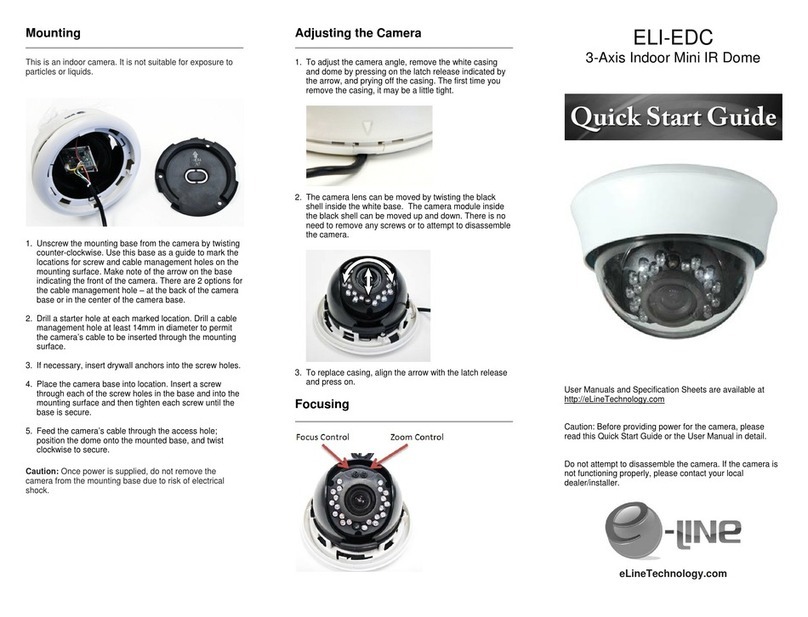
e-Line Technology
e-Line Technology ELI-EDC User manual

e-Line Technology
e-Line Technology ELI-SIP2-VD8-4R User manual
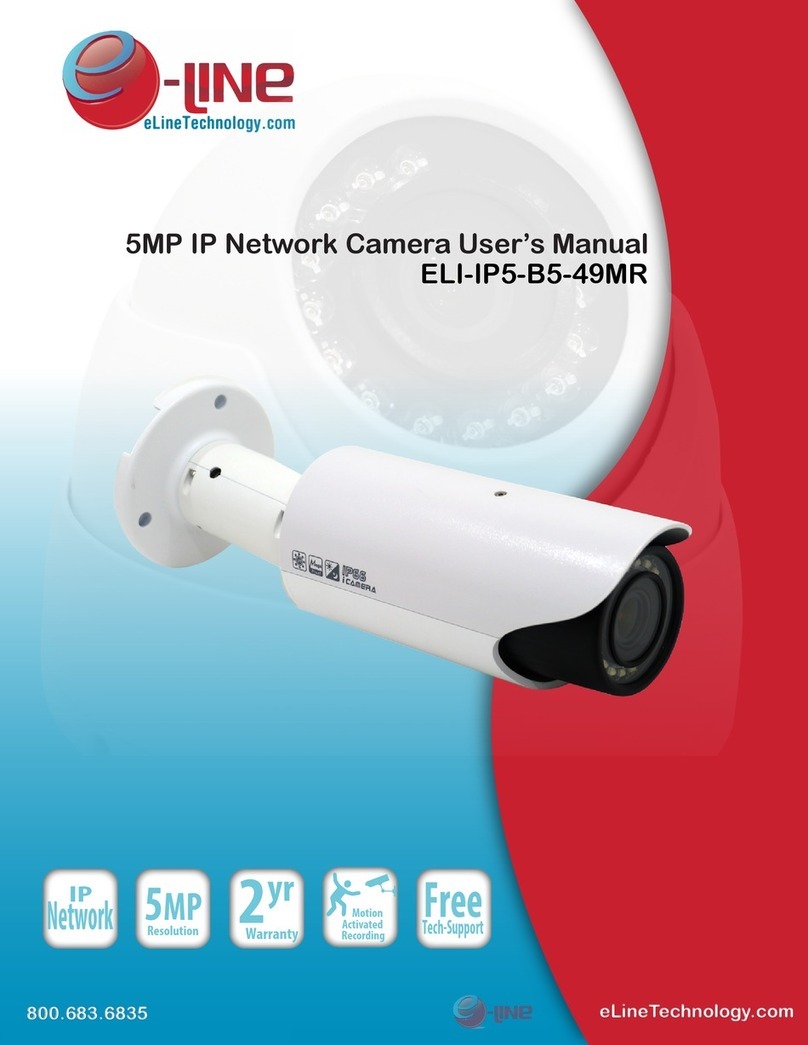
e-Line Technology
e-Line Technology ELI-IP5-B5-49MR User manual
Popular Security Camera manuals by other brands

Chacon
Chacon IPCAM FI-04 quick start guide
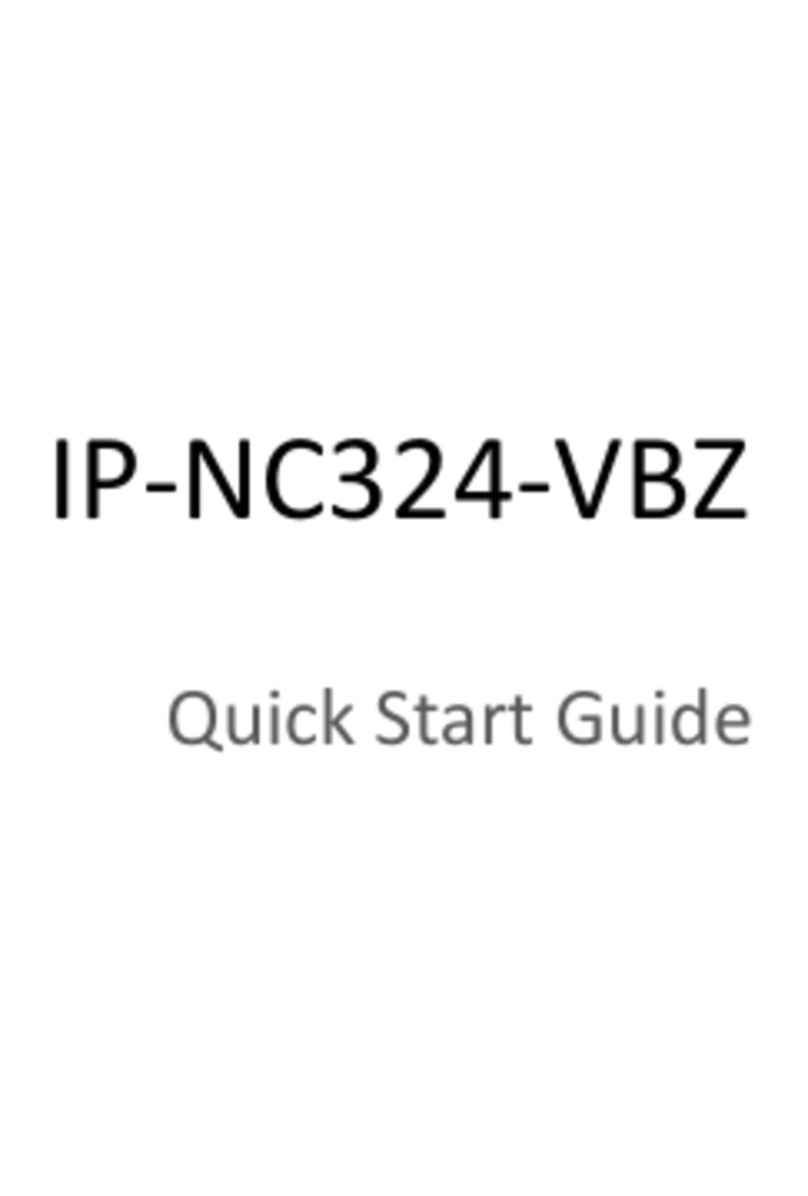
Winic
Winic IP-NC324-VBZ quick start guide

Vivotek
Vivotek IP8160-W user manual

Cisco
Cisco Video Surveillance 3520 installation guide

Santa Barbara Instrument Group
Santa Barbara Instrument Group ST-237 operating manual

D-Link
D-Link DCS-820L Quick installation guide