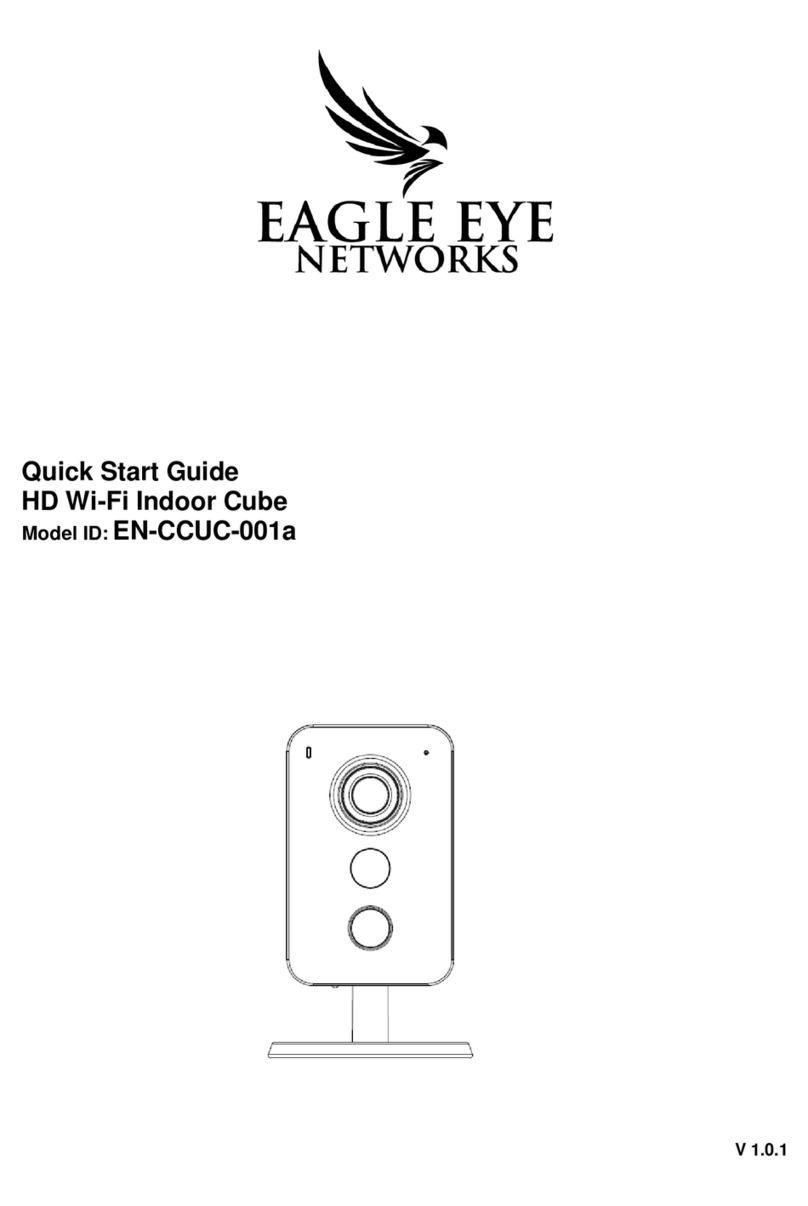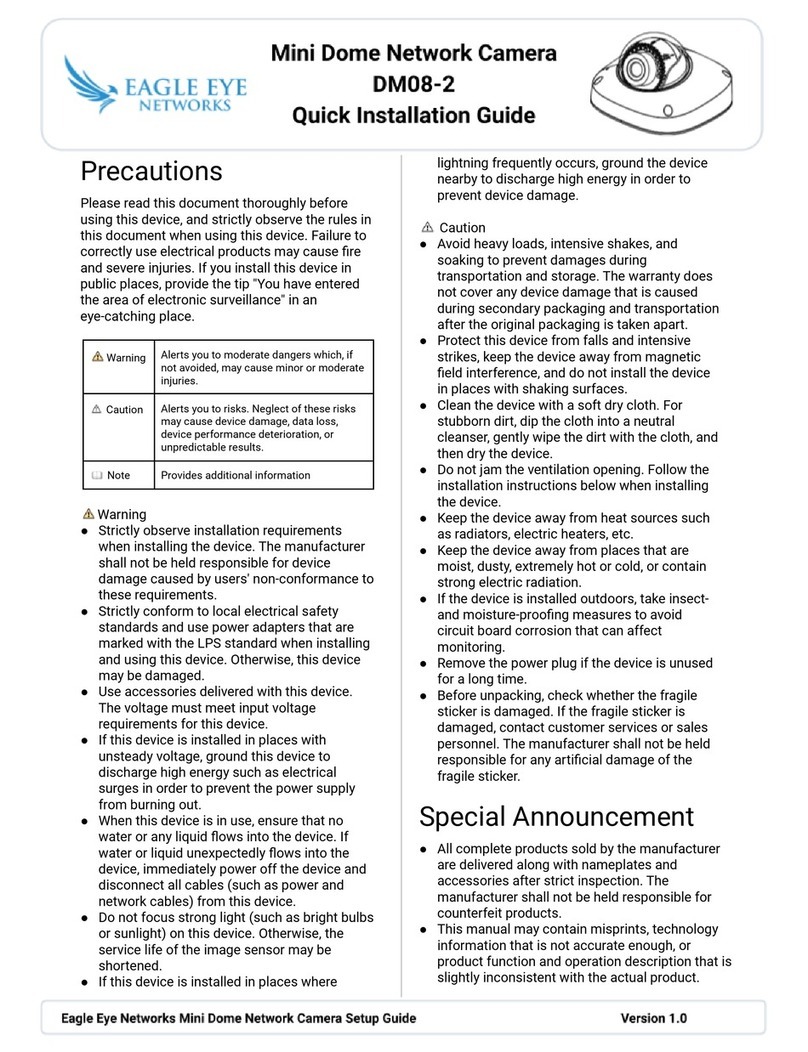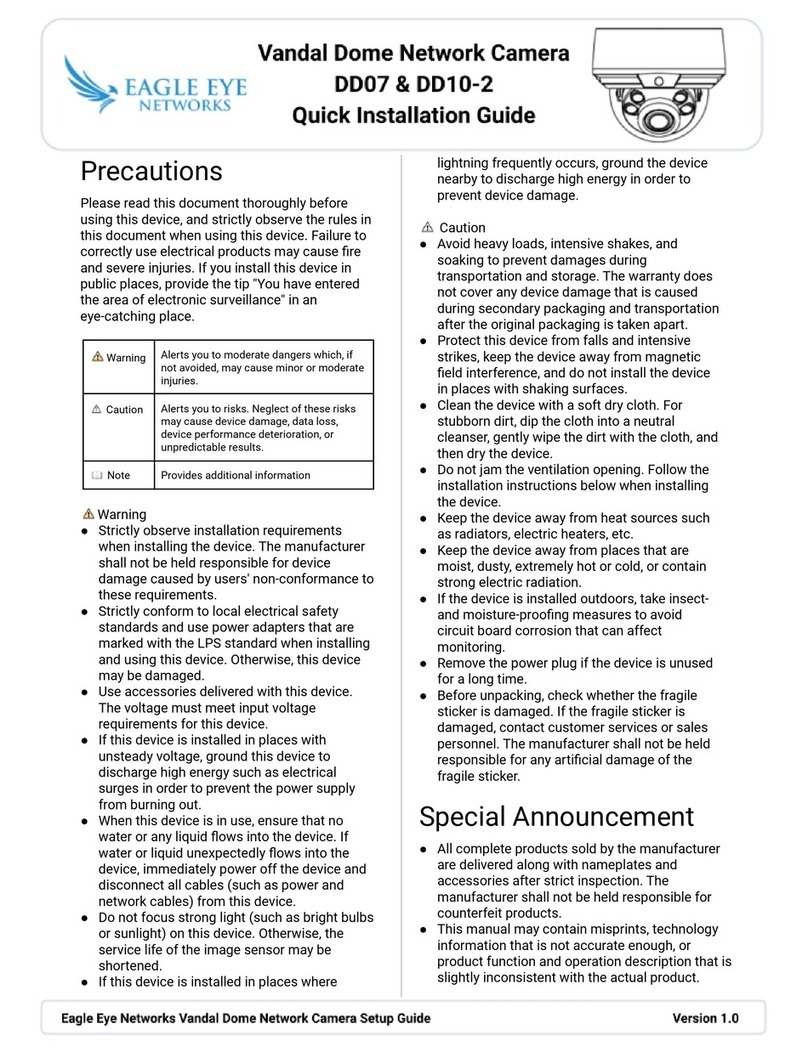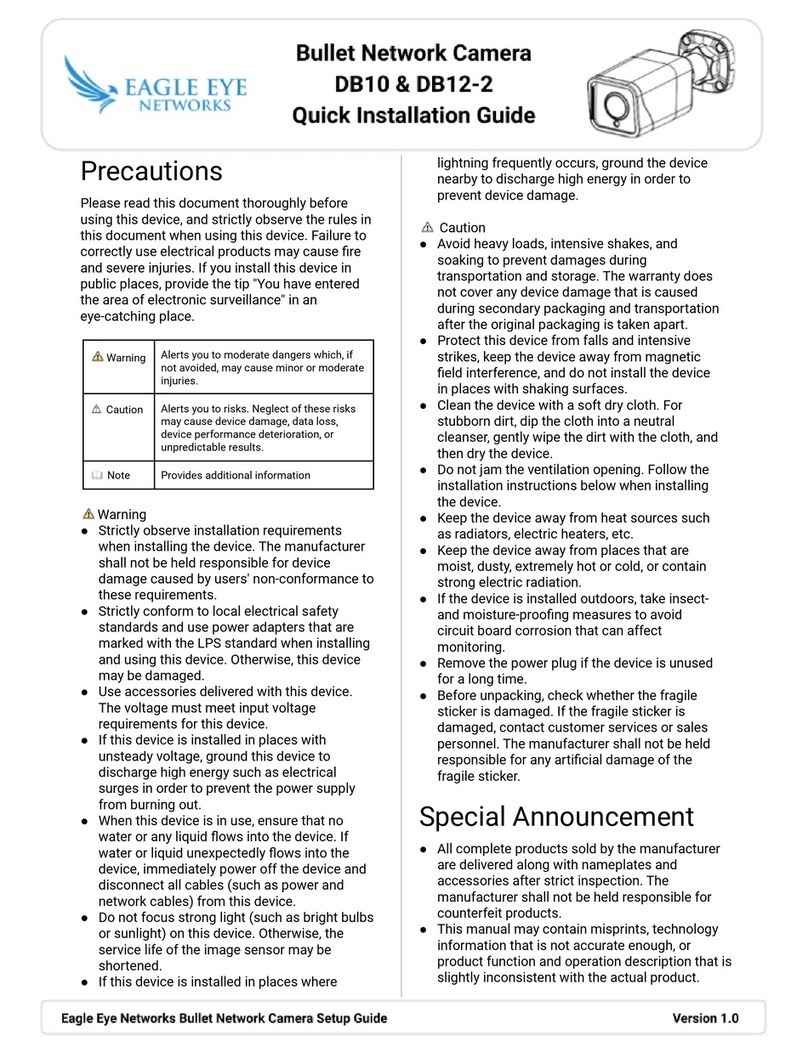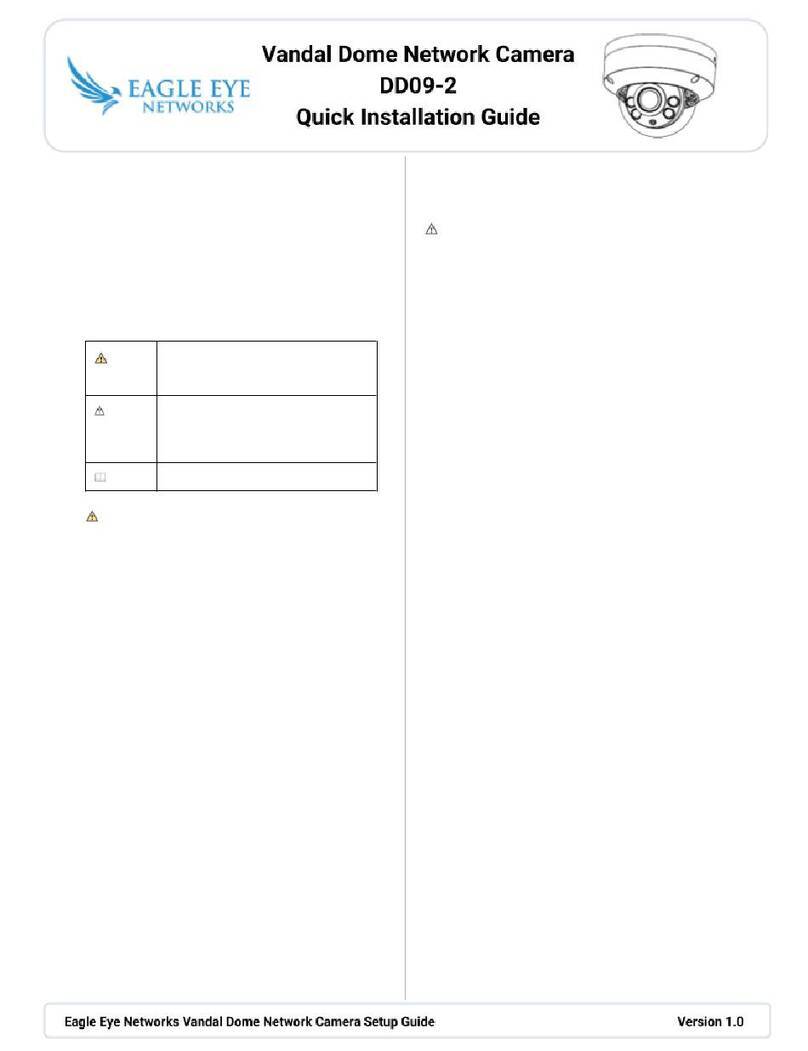Information for Users on Collection and Disposal of Old Equipment
and used Batteries within the European Union
These symbols on the product's, packaging or accompanying documents
indicate that used electrical and electronic products and batteries should not be
disposed together with household waste.
For more information about collection and recycling of old products and
batteries, please contact your dealer, point of sale or local municipality. In
accordance with national legislation, penalties may be applicable for incorrect
disposal of this waste.
Information for disposal in Countries outside the European Union
This symbol is only applicable in the European Union. When discarding these items
please contact your dealer or local authorities for further information regarding the correct
method of disposal.
Note:
●This quick start guide is for reference only.
●We are not liable for any loss caused by the operations that do not comply with the manual.
●All designs shown are subject to change without prior written notice.
●All trademarks and registered trademarks mentioned are the properties of their respective
owners.
●Please visit our website www.een.com or contact your local service engineer for further
information.
●This equipment complies with FCC radiation exposure limits set forth for an uncontrolled
environment. This equipment should be installed and operated with minimum distance
20cm between the radiator & your body.