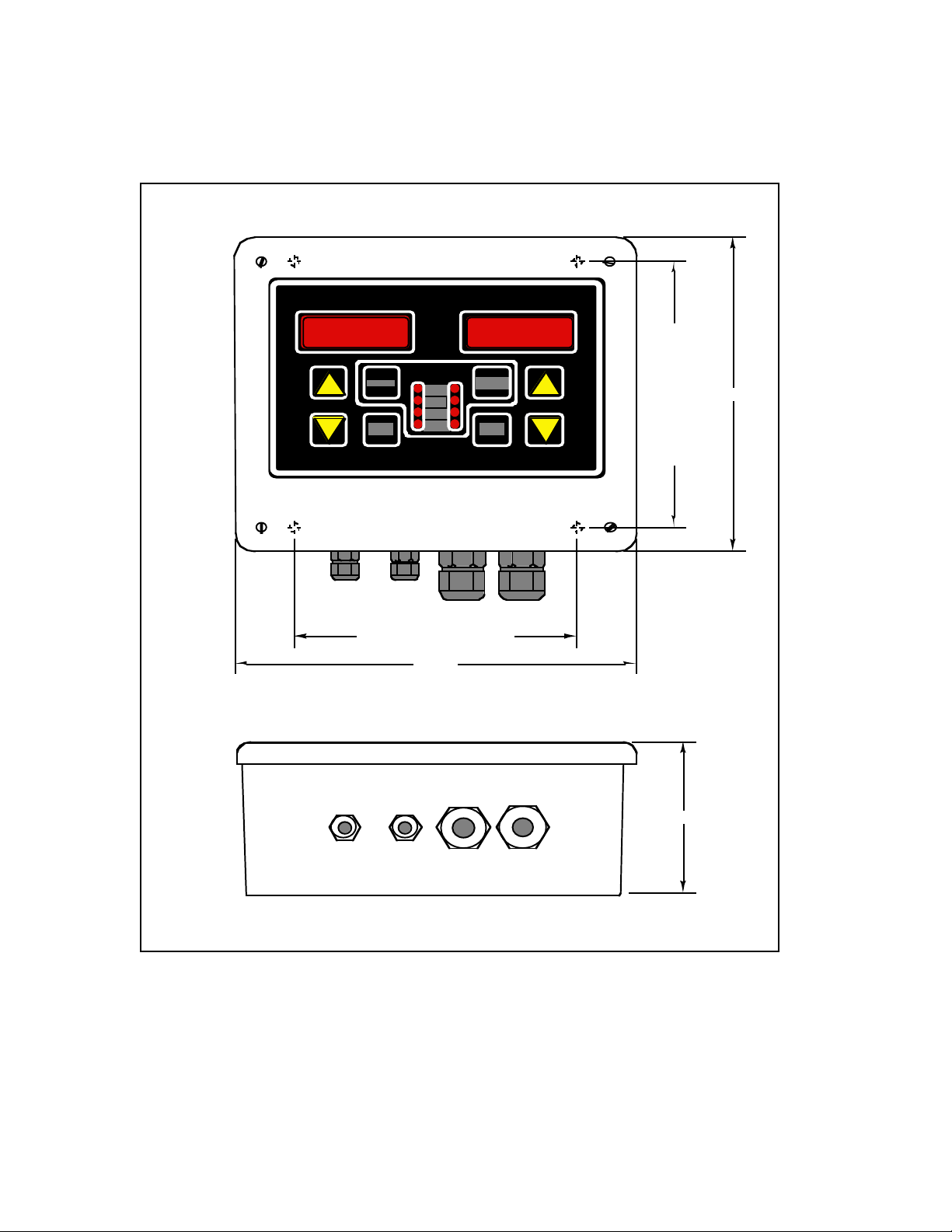DCS302 GENERAL INFORMATION
GENERAL
The DCS302 is a dual cylinder scale designed specifically for the water and
wastewater industry. The scale base and weighing surfaces are made of Type 2
PVC plastic and are guaranteed for five years against environmental damage.
All mechanical parts, wherever possible, are made of stainless steel or protected
with a durable chemical-resistant powder finish.
The DCS302 can accommodate any cylinder that does not exceed 12” diameter
and 150 lbs. net weight.
SPECIFICATIONS
Accuracy: …….………………………………………………………… +/- 0.25% FS
Resolution: …………………………………………………………….. 0.5 lb.
Scale Readability: ……………………………………………………… 0.1 lb.
Scale capacity: ..………………………………………………………. 300 lbs.
Safe overload capacity: ……………………………………………….. 400 lbs.
FEATURES
• Simultaneously weighs two cylinders independently and displays the net weight
on separate digital indicators.
• Wall mounting bracket and safety chains are optionally available. These can
adapt to different cylinder sizes.
• All scales are factory assembled, tested and calibrated.
ASSEMBLY
The DCS302 scale base is fully assembled at the factory. Installation and
testing procedures later in this manual.
OPERATION
See Instruction Manual EI-2000 for scale setup and operation.
WARRANTY
Eagle Microsystems warrants the DCS302 scale base to be free from all defects
in material and workmanship. Any parts that fail because of defective
Workmanship or material within five (5) years of date of shipment will be
replaced. The warranty does not include miss use, negligence or modifications.
Eagle Microsystems shall not be liable for transportation or installation charges,
or any other expenses incurred by the customer.