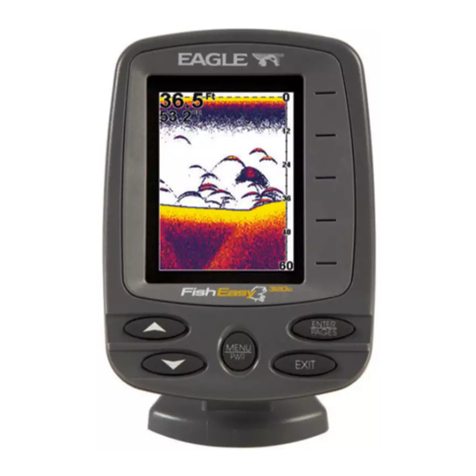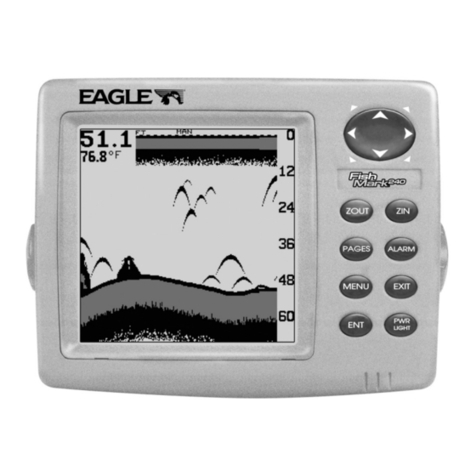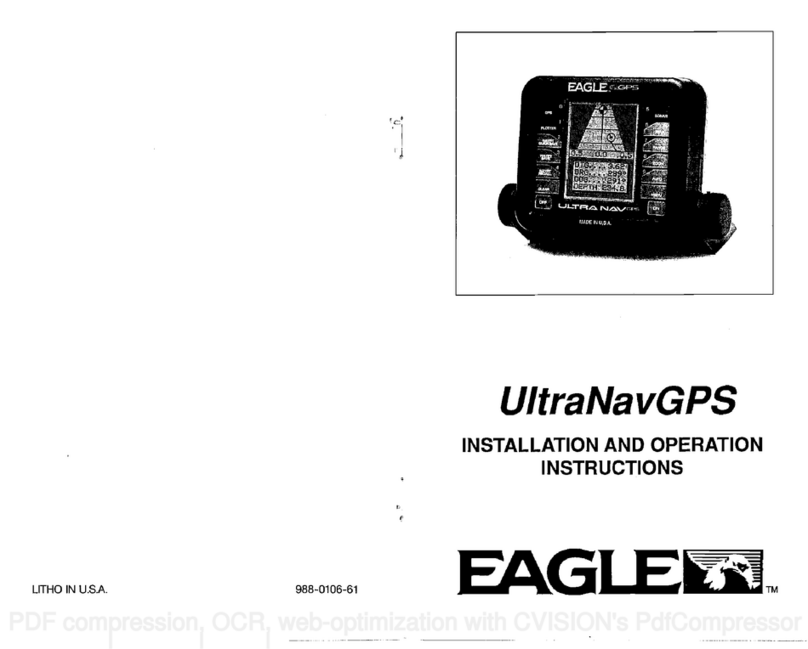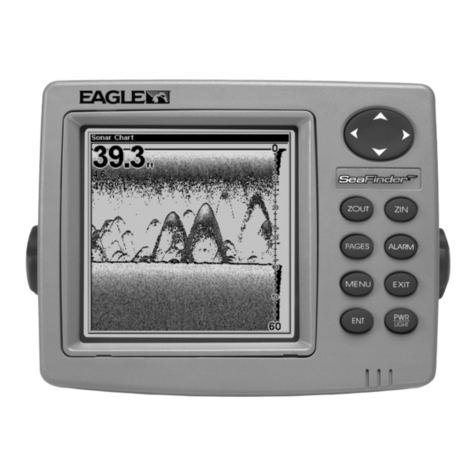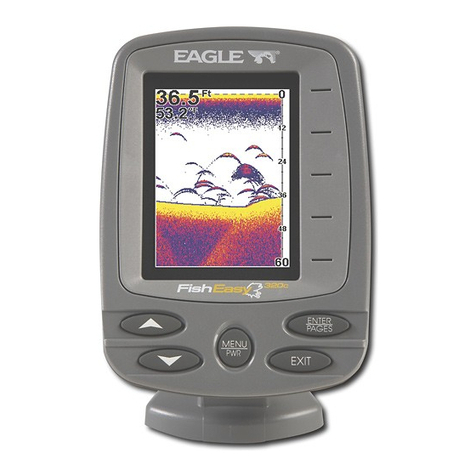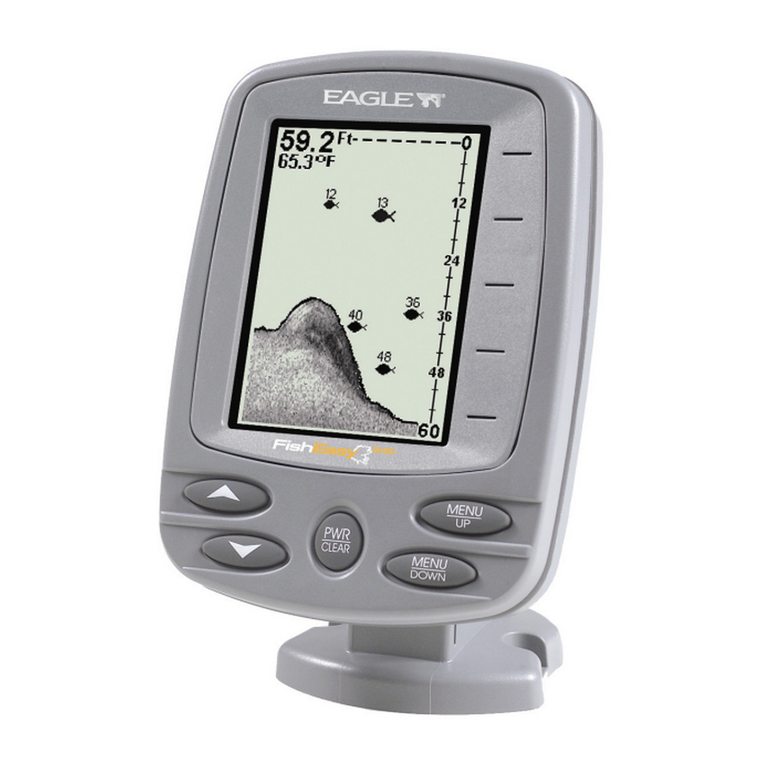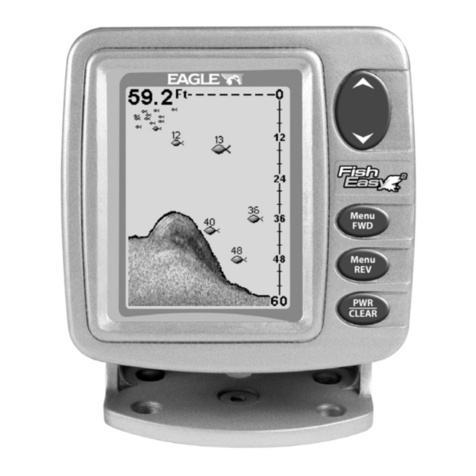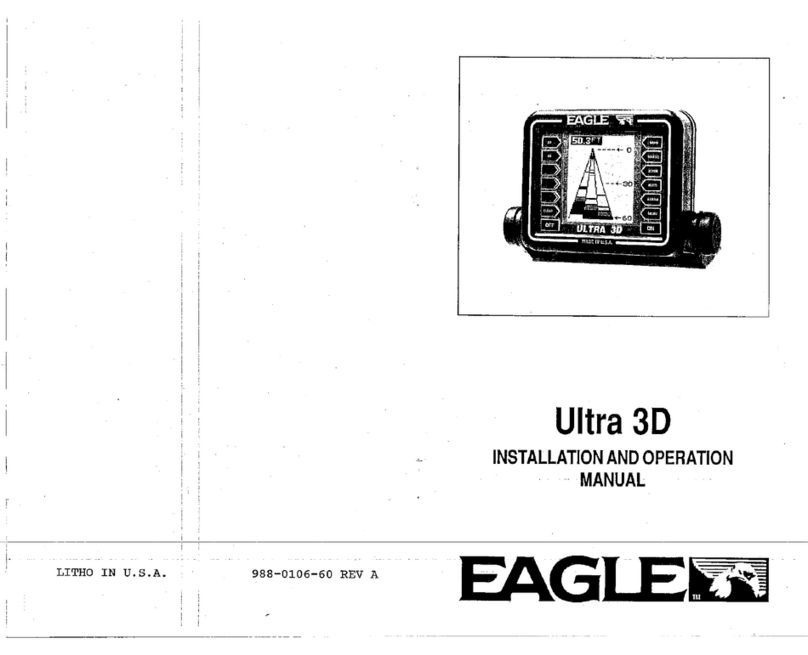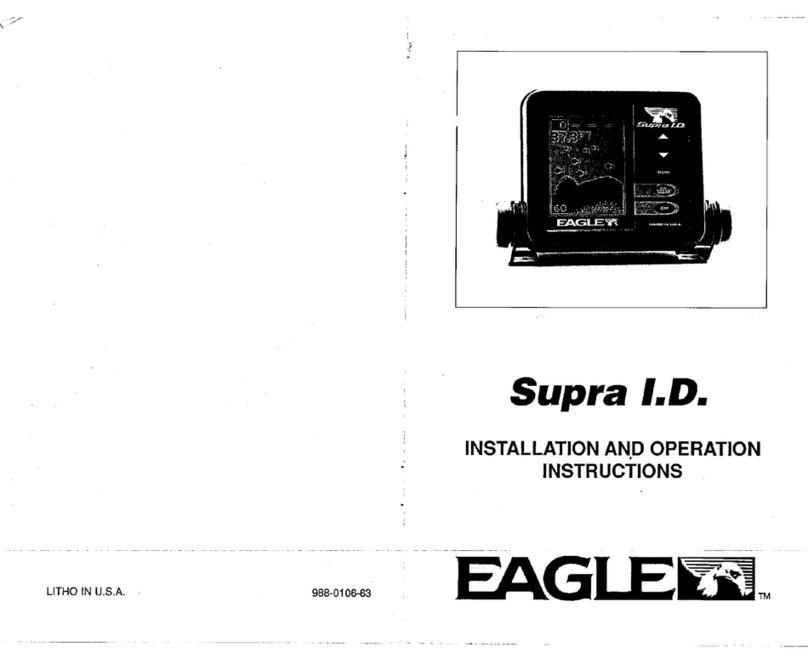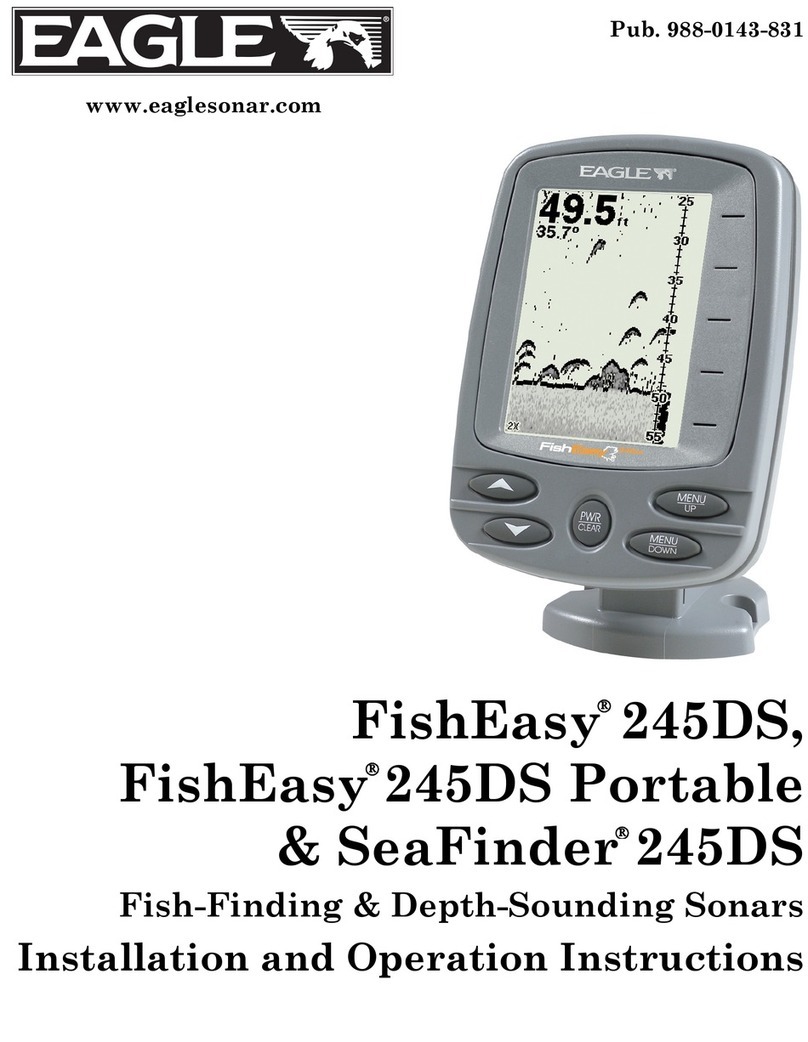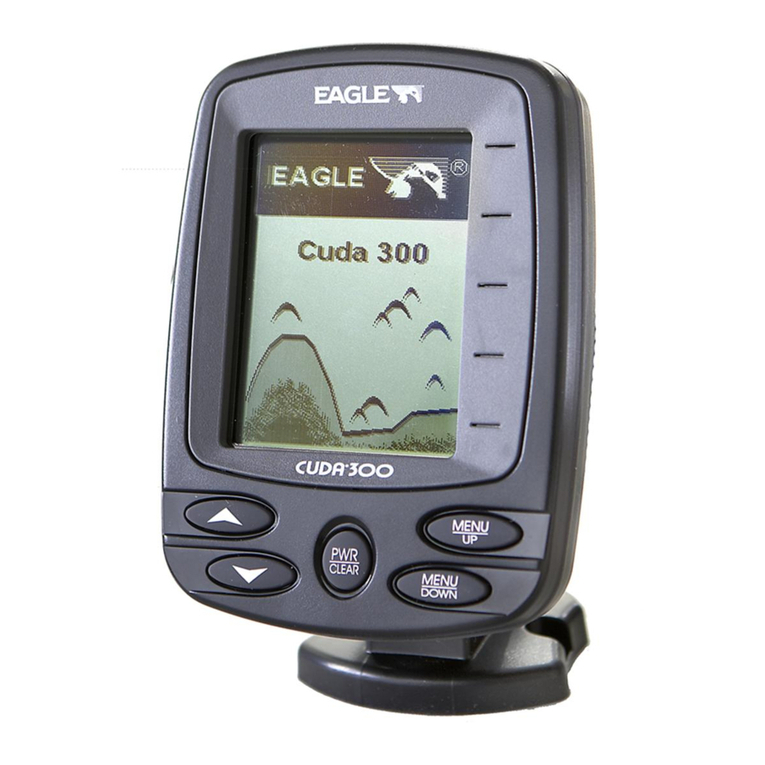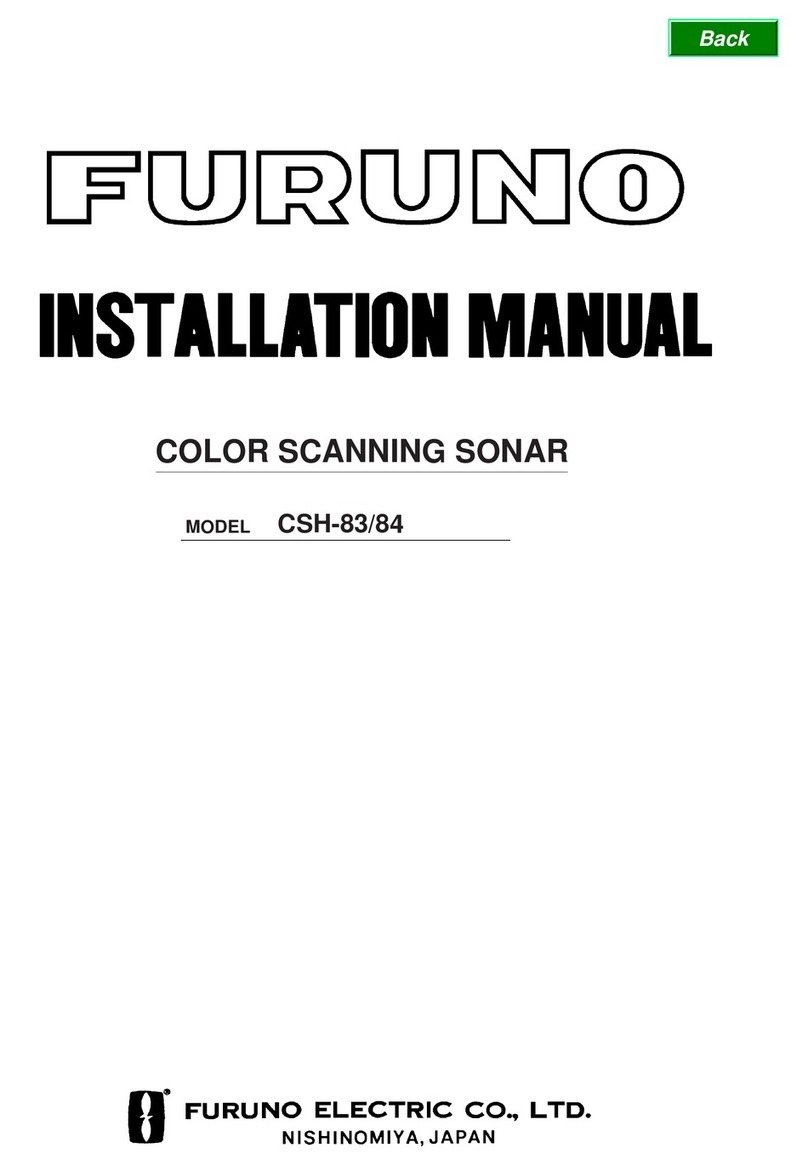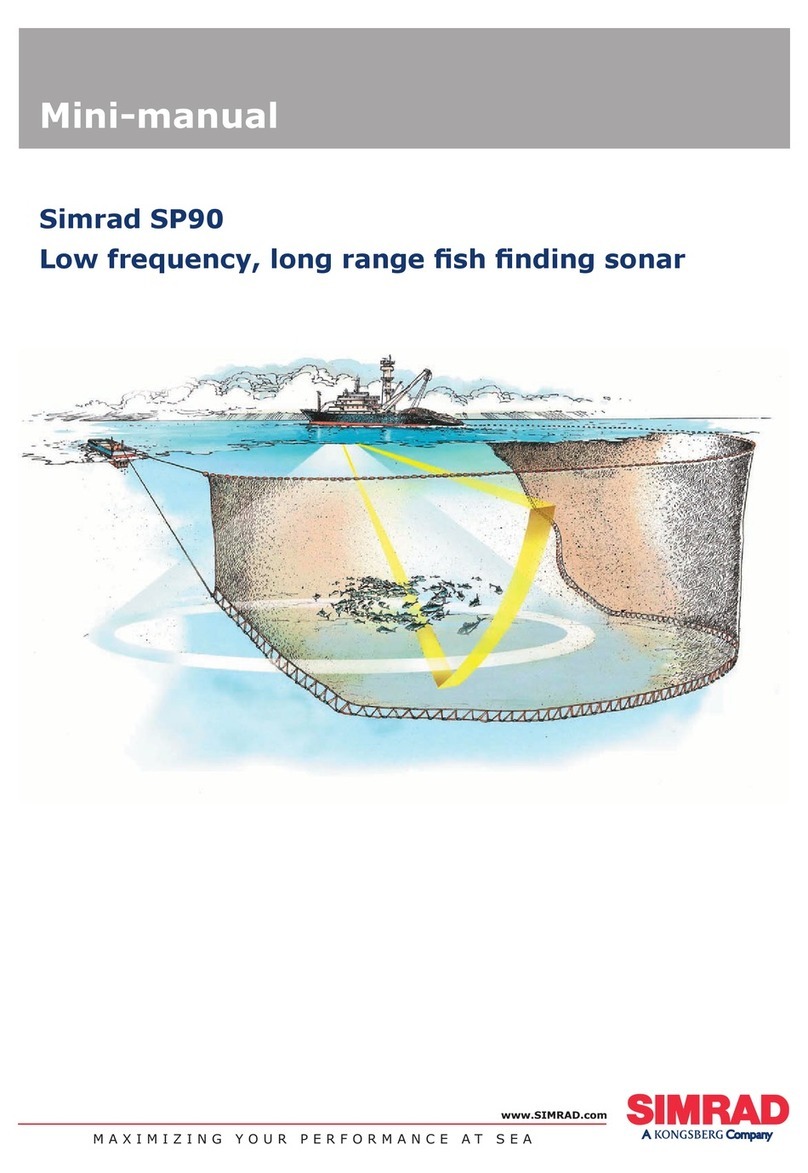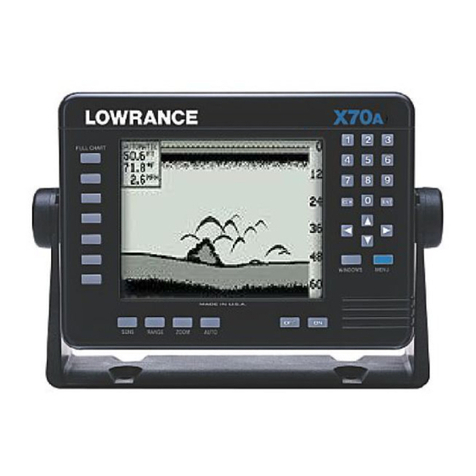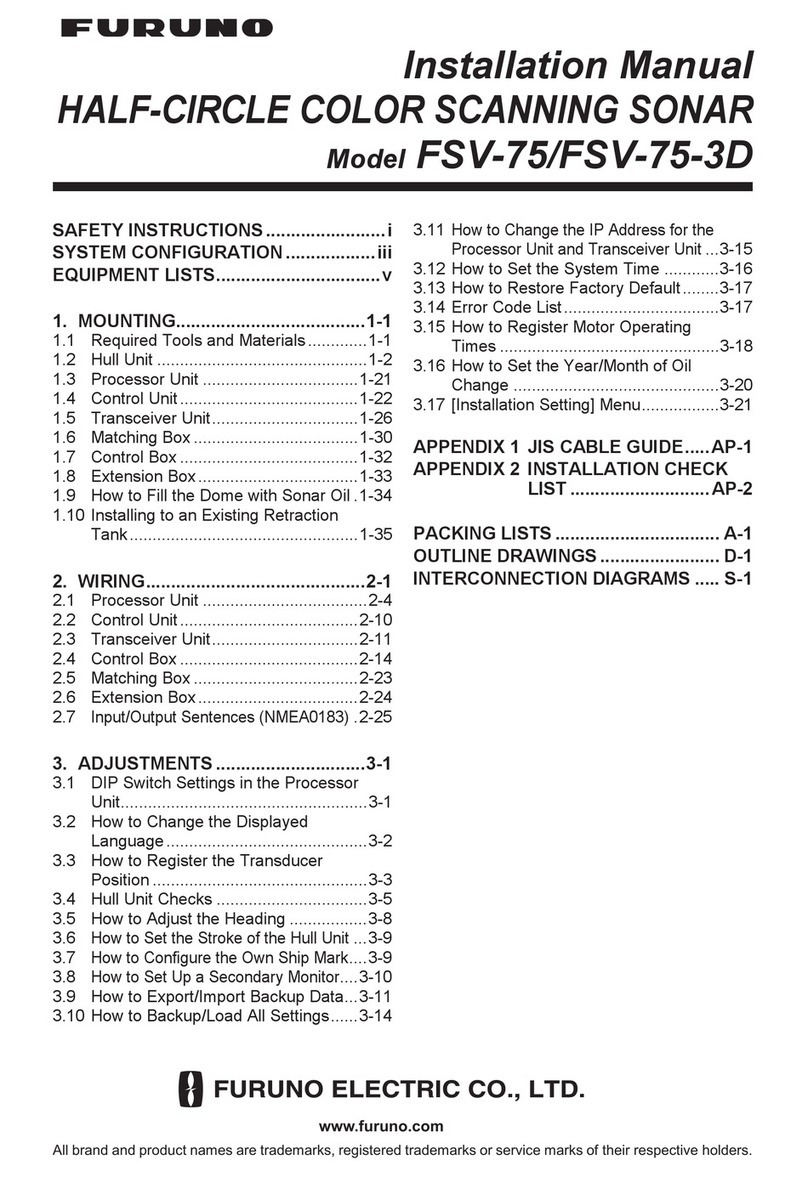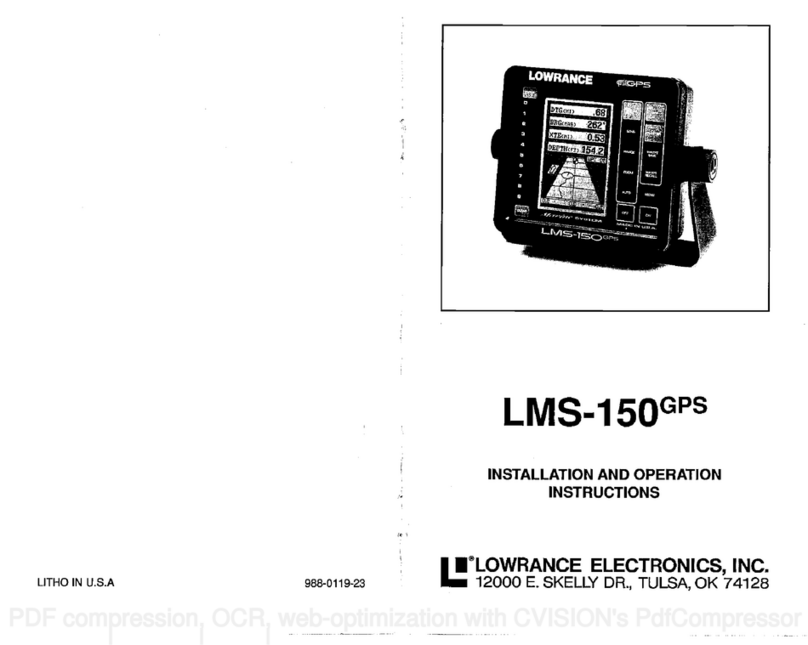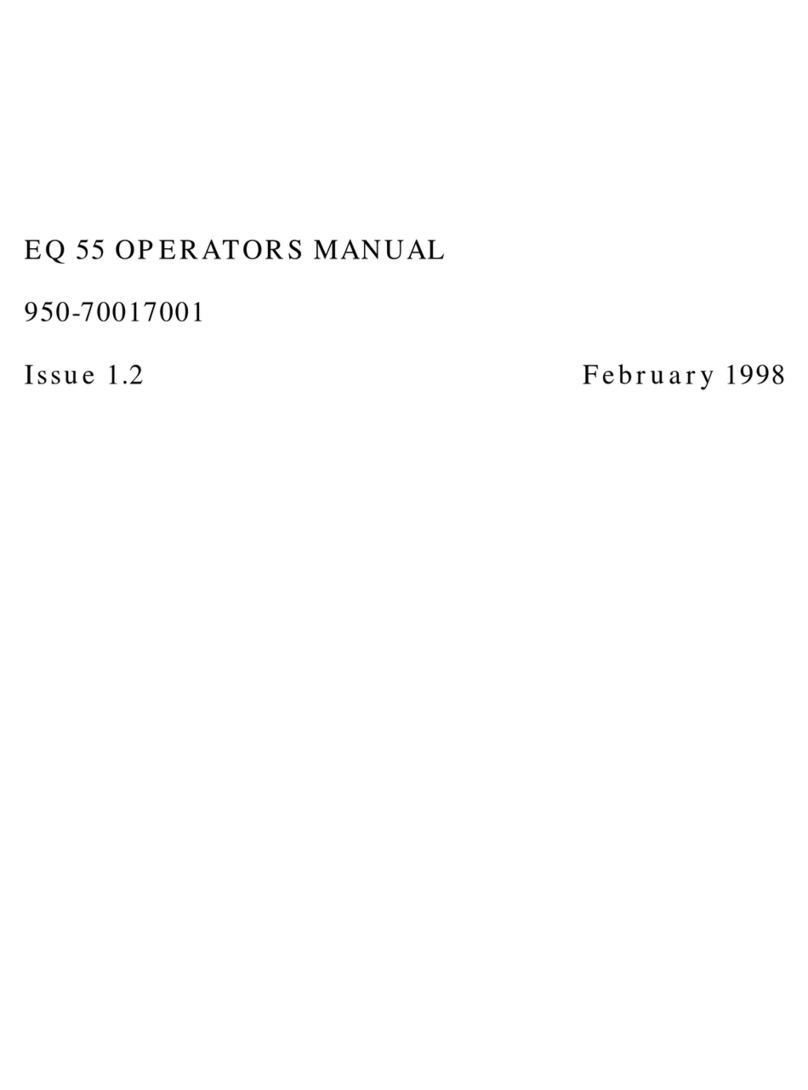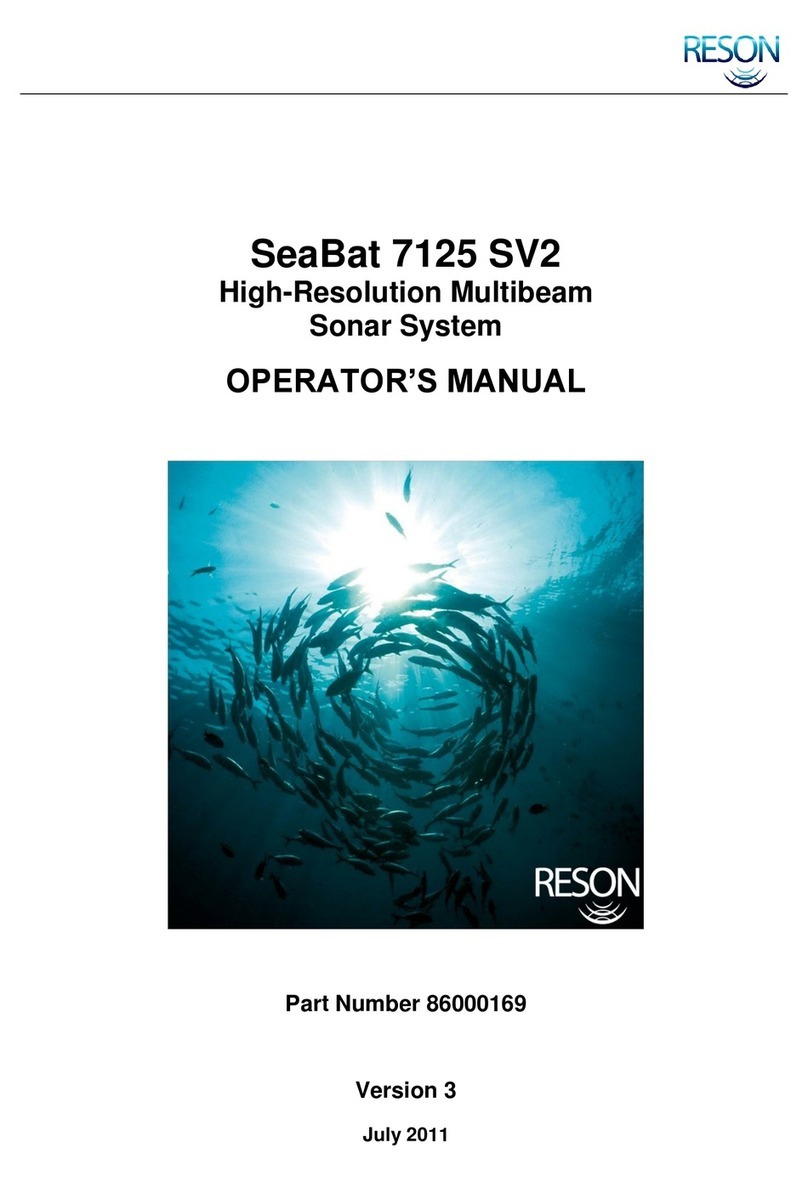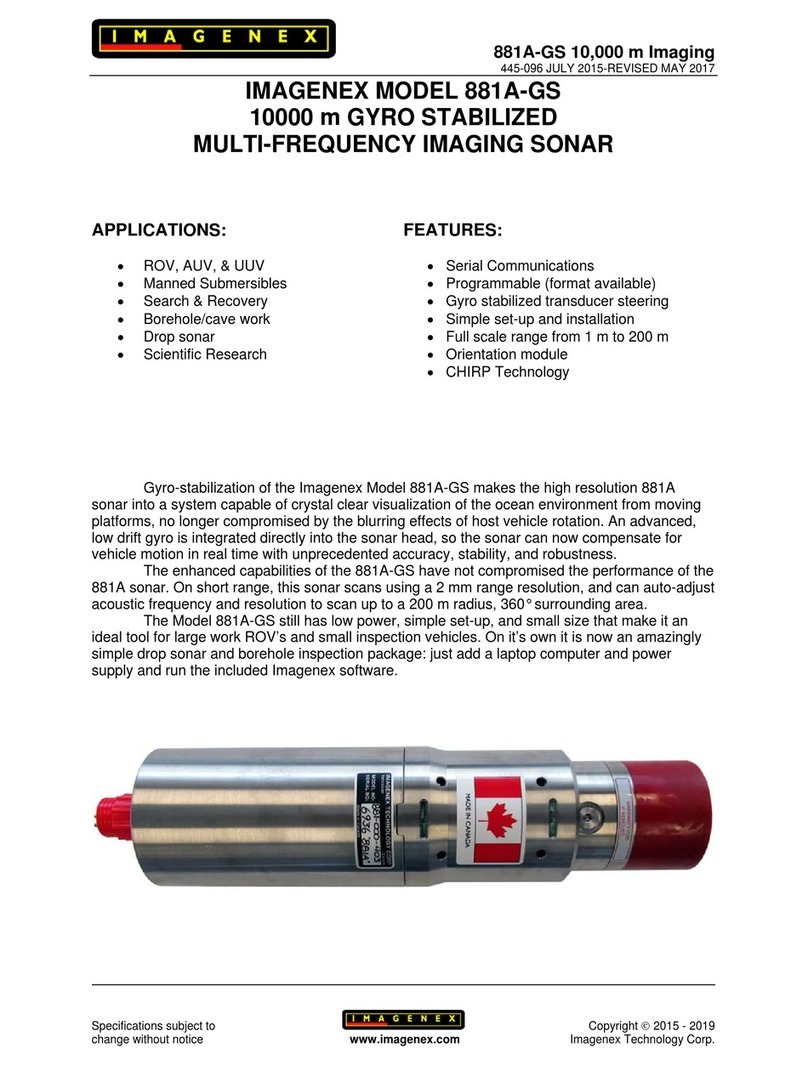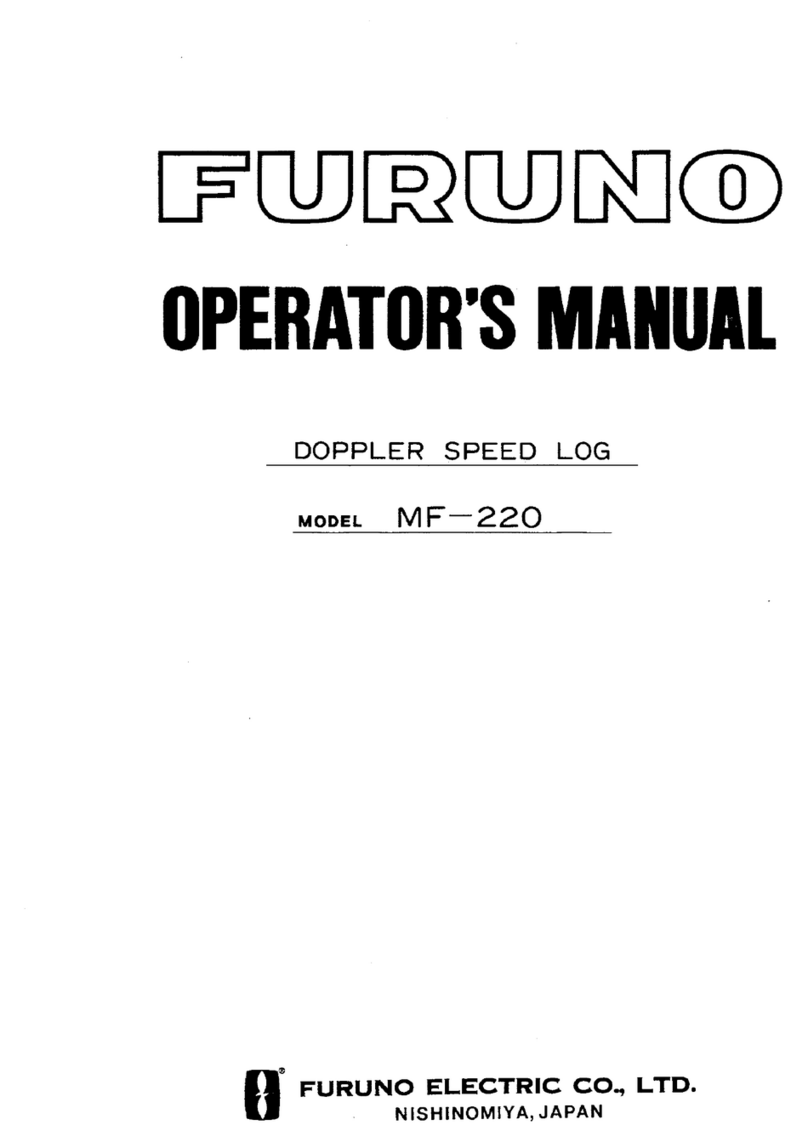DEPTHALARMS
The
depthalarmssoundatone
whenthe bottom signal goes
shallower than the shallow
alarm'ssetting
ordeeperthan
thedeepalarm'ssetting.For
example,if
yousettheshallow
alarmtoten feet,thealarmwill
soundatoneifthebottom
sig-
nal islessthan tenfeet.Itwill
continue to sound until you.
muteitoruntilthebottom
goes'
deeperthan
10feet.Thedeep
alarmworksjusttheopposite.
goesdeeperthan
thealarm's
digitalbottom
depthsignals.N
alarmscanbeused
atthe
sac
To setthedepth alarms, first
nexttothe "Set Depth Alarm:
appears.
To adjusttheshallow alarm
press
the
key
nexttothe
"Shal
low" label.To adjust the dee
alarm,
press
the
keynexttoth
"Deep" label. Both alarms ad
just identically. We'll use th
shallow alarm asanexample
Pressing the key nextto th
"Shallow"labelmovestheblac
boxfromthe "OFF" postion
thenumberontherightside
thearrow. Anewlabel
appear
at the bottom of the screei
CHANGELIMIT." Pressthe
l
asshown atthe
top
ofthene
rightsideoftheunittoenter
inthis
example.
MENU -PAGE
1
CHARTSPEED
Therateechoes scrollacross
the screen iscalledthechart
speed. It'sadjustable by first
pressing the menu key, then
pressing the key adjacent to
the"ADJUSTCHARTSPEED"
label.The chart speedmenu
appearsat the bottom of the
screen. Increase the chart
speedbypressingtherightar-
row
keyor decreaseitbypressing theleftarrow
key. Thepercentage of
chartspeed
inuse
changes as
the arrow keys are pressed.
The bar chart also gives a
graphicalindicationofthechart
speed.Youcanseethe
change
on the screen (both on the
menuand
onthechart
record)
as you press the keys. After
you'vemade theadjustment,
presstheCLEARkey
toerase
GRAYLINE®
GRAYLINE lets youdistinguish between strongand weakechoes.It
"paints" grayon
targets
thatarestronger
than apreset
value. Thisallows
you
totellthedifference
between ahardandsoftbottom. For
example,
a
soft,
muddyor
weedy
bottomreturnsaweaker
signalwhichis
shownwith
a narrow or no grayline.A hardbottom returnsastrongsignal which
causesawidegray line.
Ifyouhavetwosignalsofequal size, onewithgrayandtheother
without,
thenthetargetwith grayisthe stronger signal. This helps distinguish
weedsfromtreesonthebottom, orfishfromstructure.
GRAYLINE is adjustable. Since GRAYLINE shows the differencebe-
tweenstrong
andweaksignals, adjusting thesensitivity mayrequirea
¶8
TFpuurnuth
A
ts A
differentGRAYLINE level, also.Thelevelchosen
bytheUltraII atpower
onisusually
adequate formostconditions. Experiment
withyourunitto
find the GRAYLINE setting
that'sbestforyou.
To adjust GRAYLINE, press
theMENU key,thenpress
the
keyadjacent
tothe"ADJUST
GRAYLINE" label. Ascreen
similartotheone atrightap-
pears.
Now
press
theleftarrow
keytodecrease
the
gray
level.
Press the right arrow key to
increase it.Thepercentage of
GRAYLINE in use
changes
as
thearrowkeysarepressed.Thebarchart
alsogives
a
graphicalindication
oftheGRAYLINE level. You
canseethe
change
onthescreen
(bothon
themenu andonthechartrecord)asyoupressthekeys.Afteryou've
madetheadjustment, press
theCLEAR keytoerasethemenu.
FISH I.D.
TheFish I.D.featureidentifiestargets
thatmeetcertainconditionsasfish.
Themicro-computer analyses allechoes andeliminatessurface clutter,
thermoclines,
and other
signals
thatareundesirable. Inmostinstances,
remainingtargets
arefish. TheFishI.D.featuredisplayssymbols onthe
screenin
place
oftheactualfishechoes.There
arefourfish
symbol
sizes:
tiny, small, medium, andlarge. Theseareusedtodesignate
therelative
sizebetween targets. Inother
words,
itdisplays
asmall
fishsymbol
when
itthinksatarget
isasmall
fish,amediumfish
symbol
onalargertarget,
etc.
The micro-computer is sophisticated, but it can be fooled. It cannot
distinguish between fishandothersuspended
objects
suchastrotlines,
turtles,
submergedfloats,
air
bubbles,
etc.Individualtreelimbsextending
19
GRAYLINE® ON
E 1
SON
The
Alard
ofeq
bar.
alar
alarn
navi!
Toa
appe
shall
DEP
The
men
scrib
tion.
pres1
theb
aIarr
low
p
res
the
alarr
shall
pres
0ke
"EN-i
Whebott
alan
The
FISI
Use
su59
sour
-C
GRAYLJNPOFF
-C
-C
themenu.
To stopthe chart, pressthe
"STOP"keyin
theunit'slower
leftcorner. Tostart
thechart, press
the"STOP"
key again.
PDF compression, OCR, web-optimization with CVISION's PdfCompressor