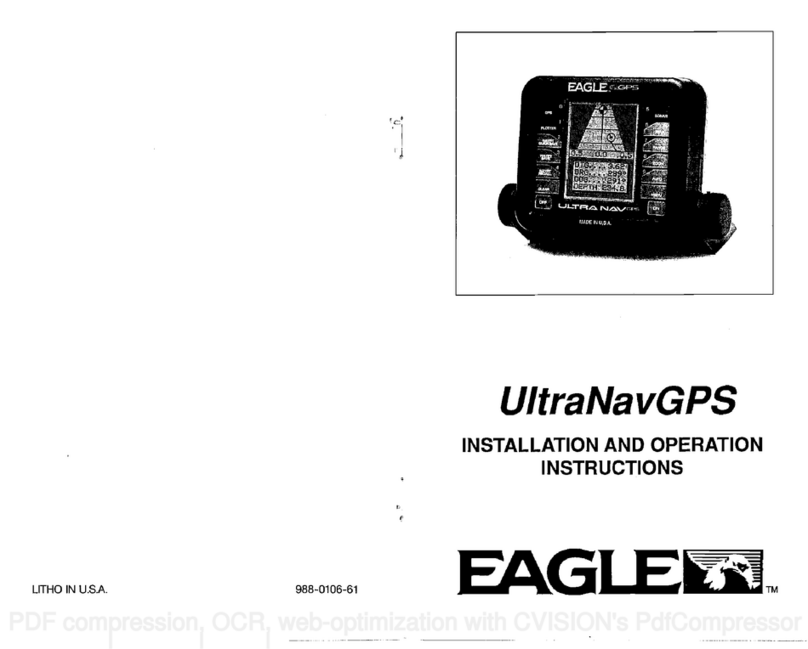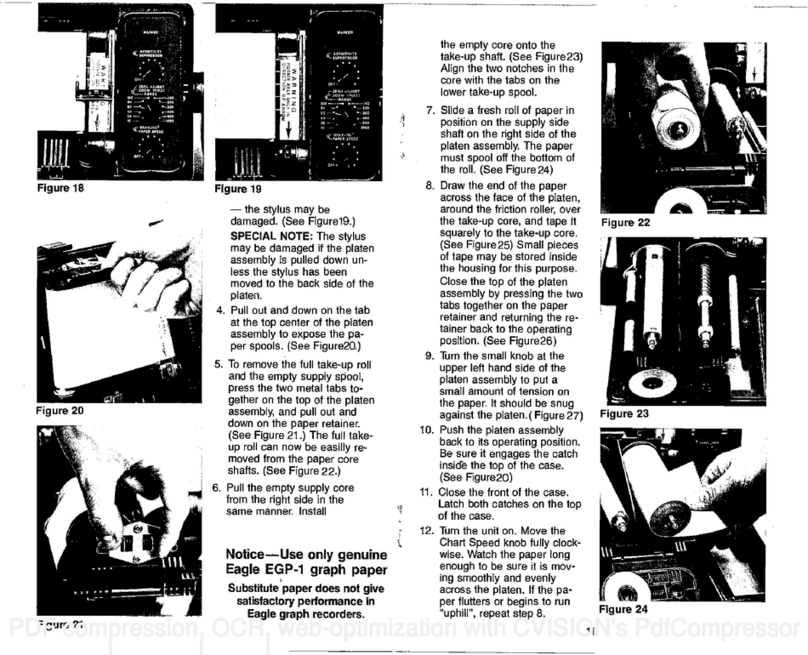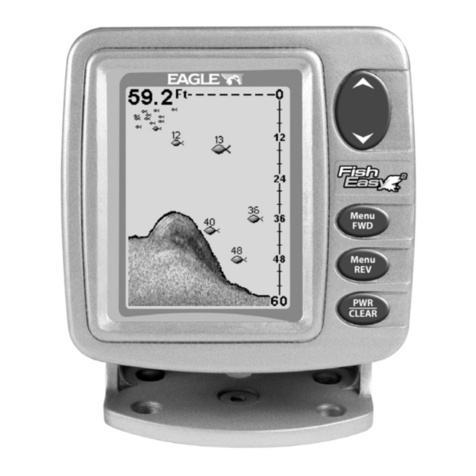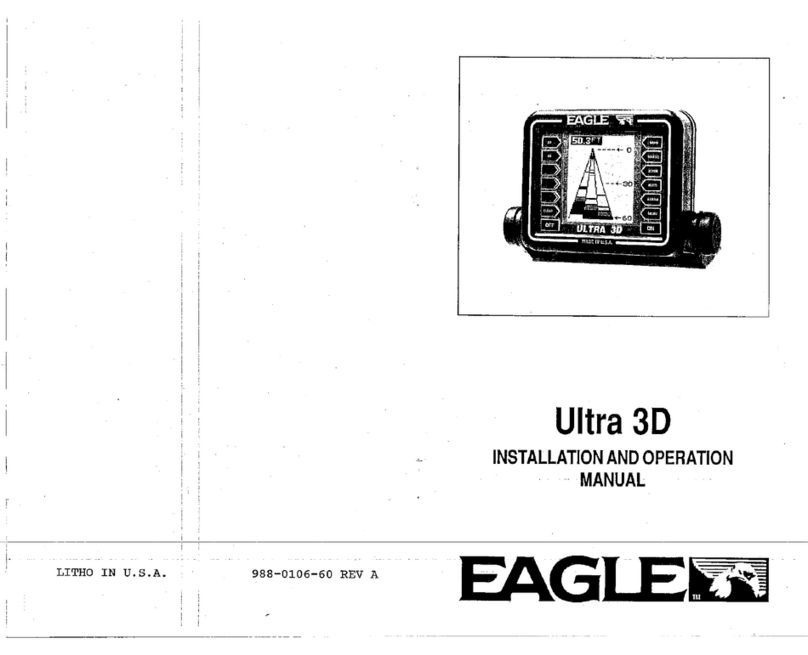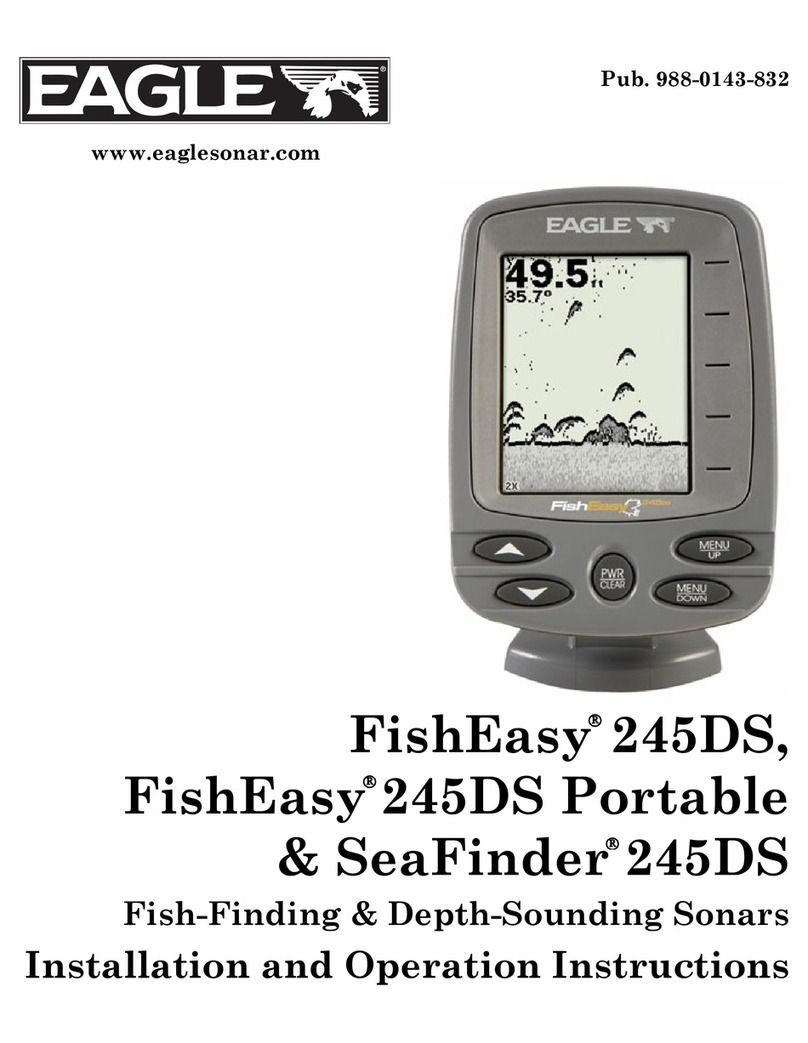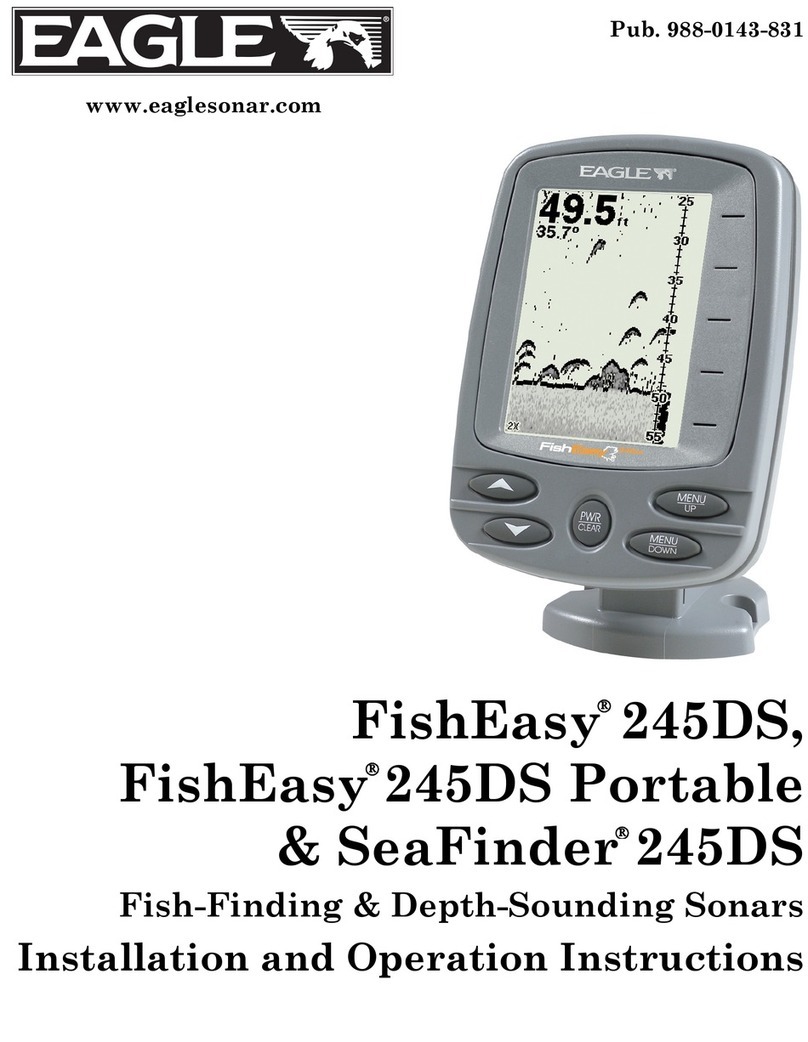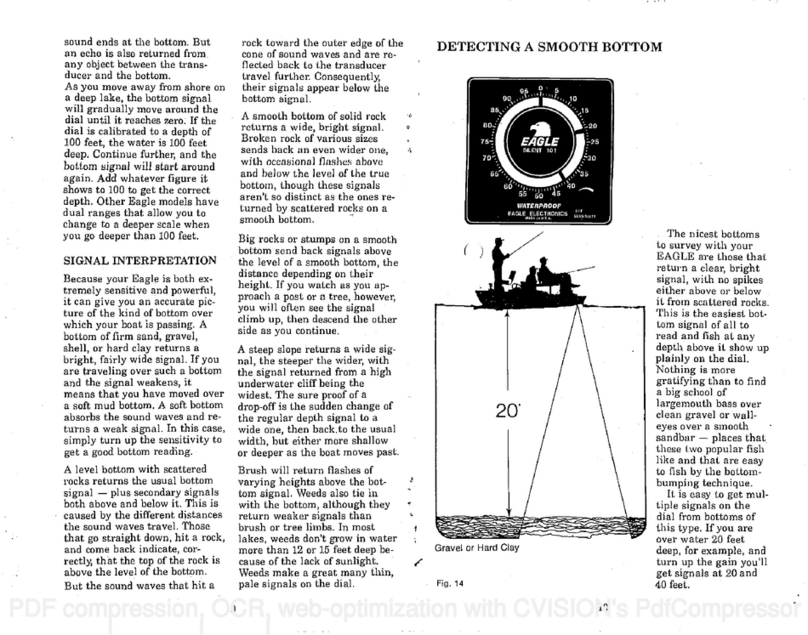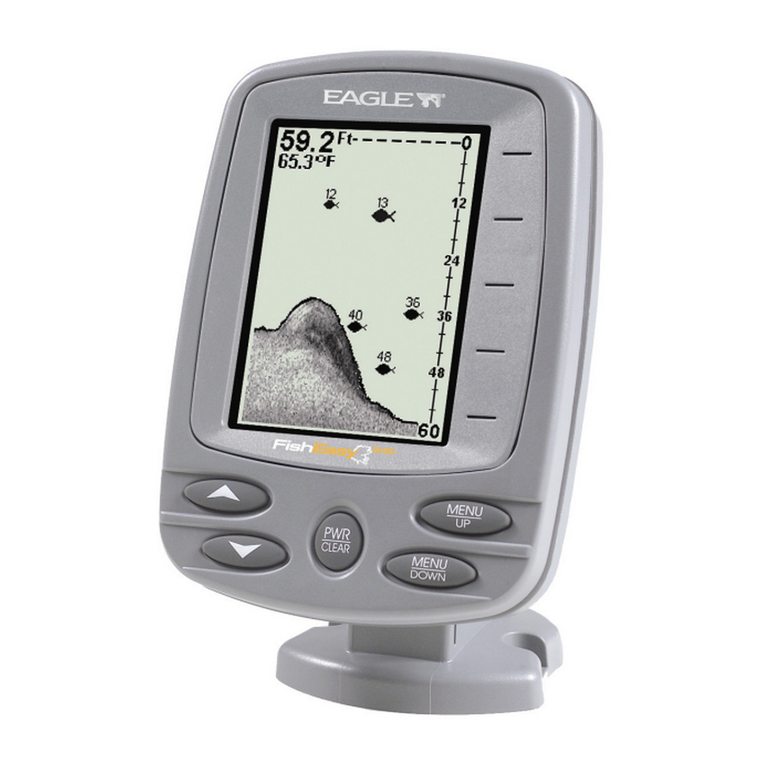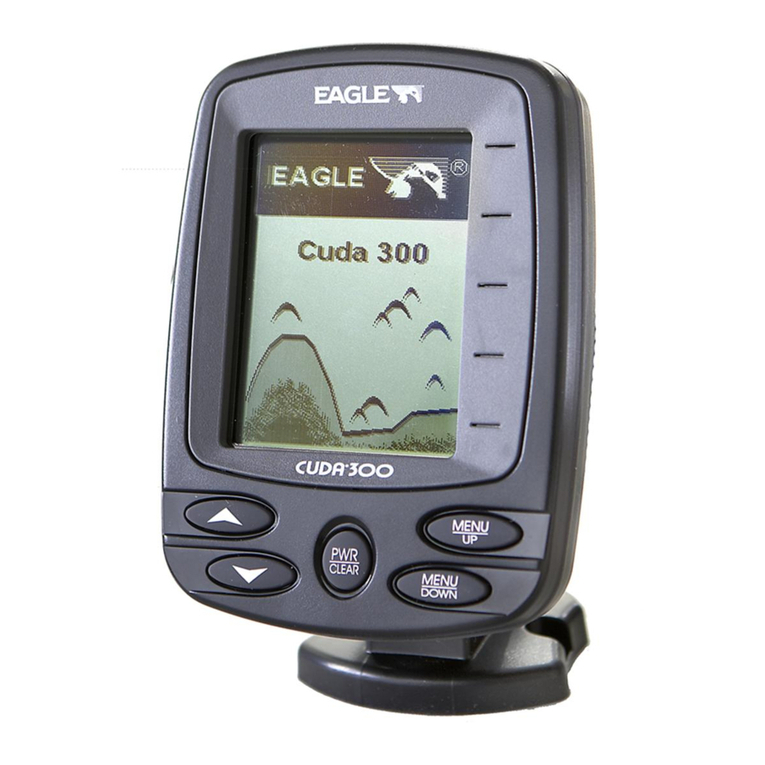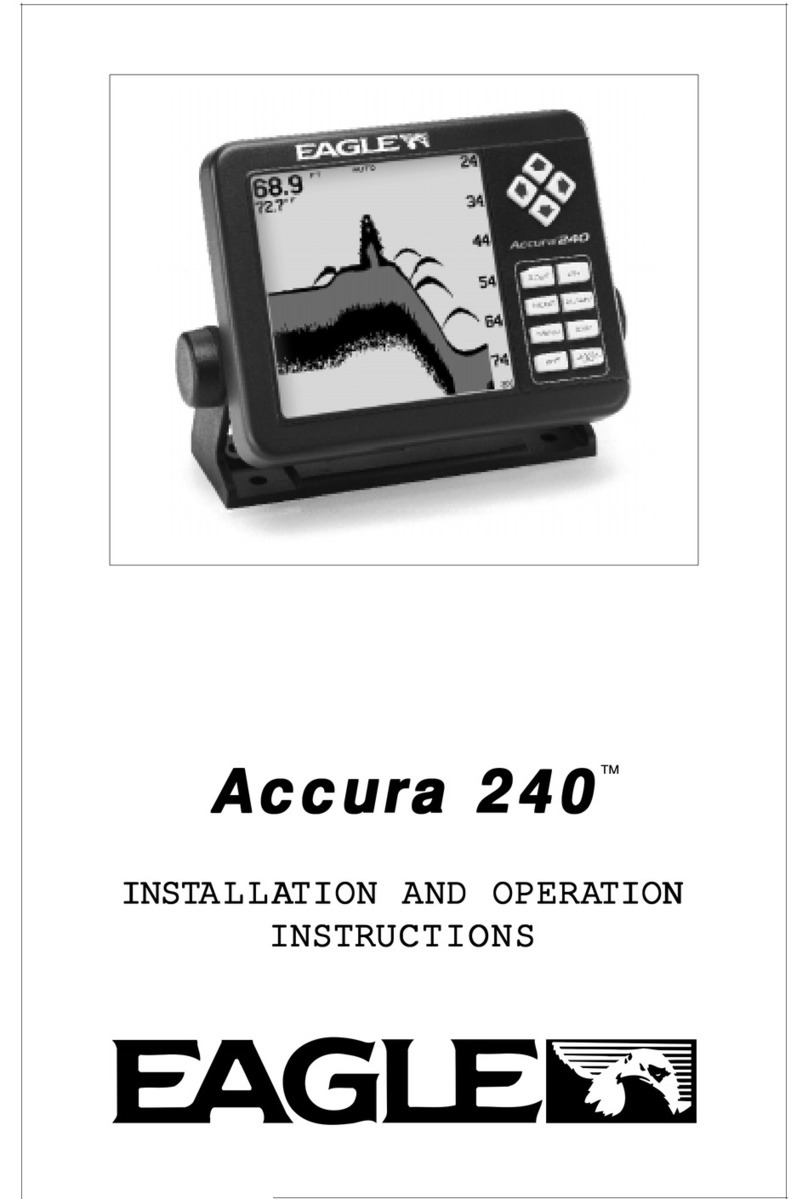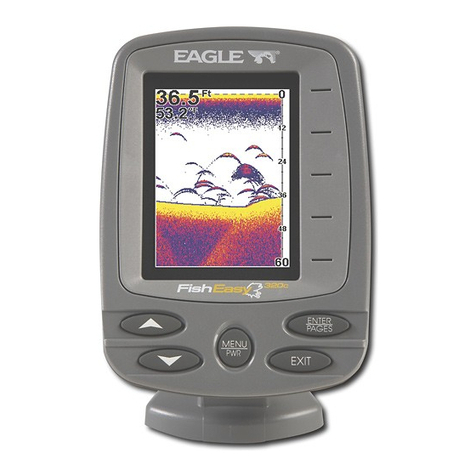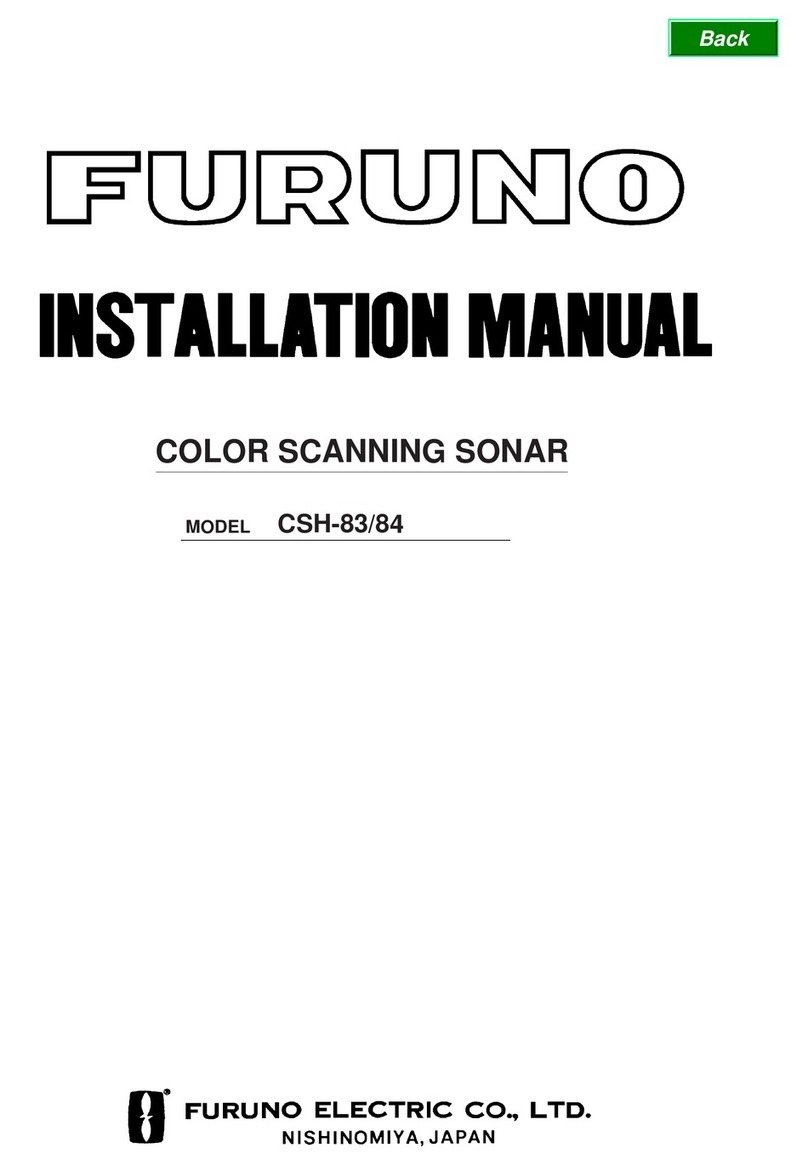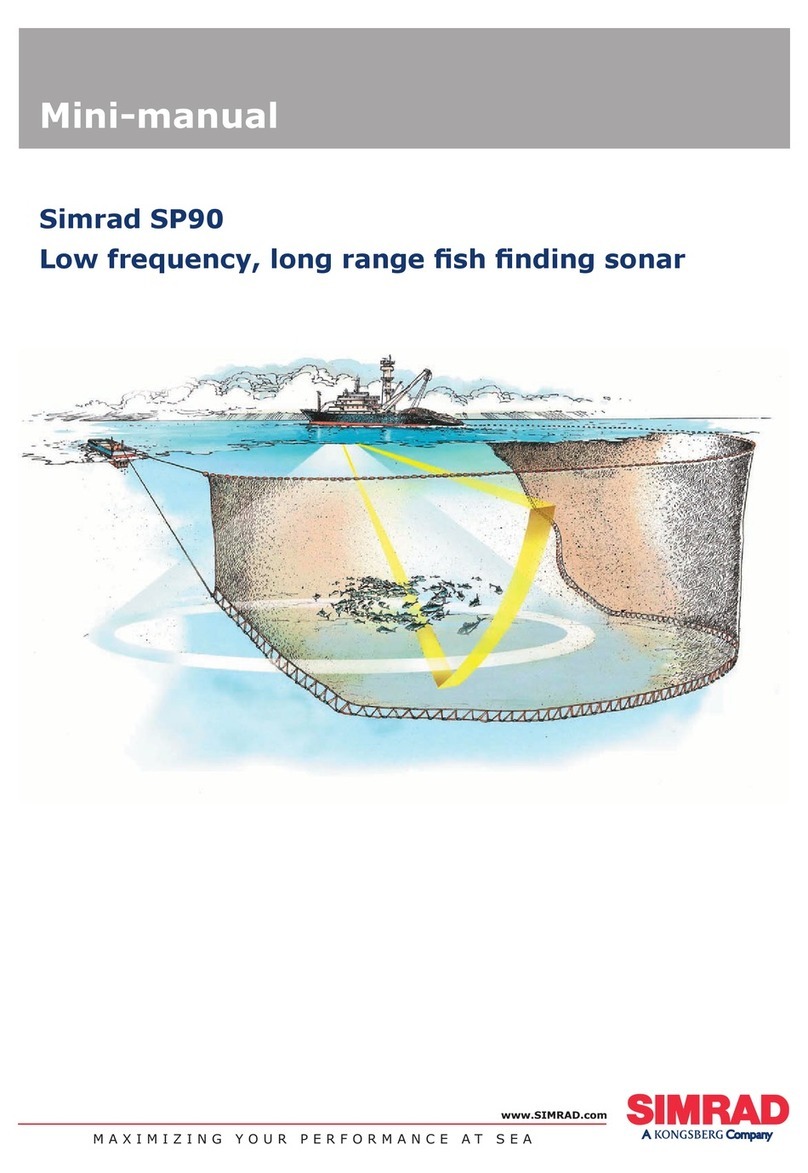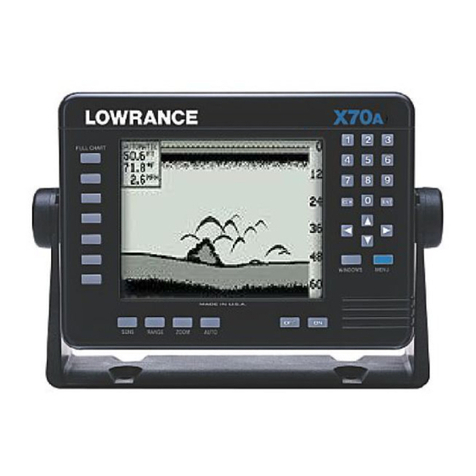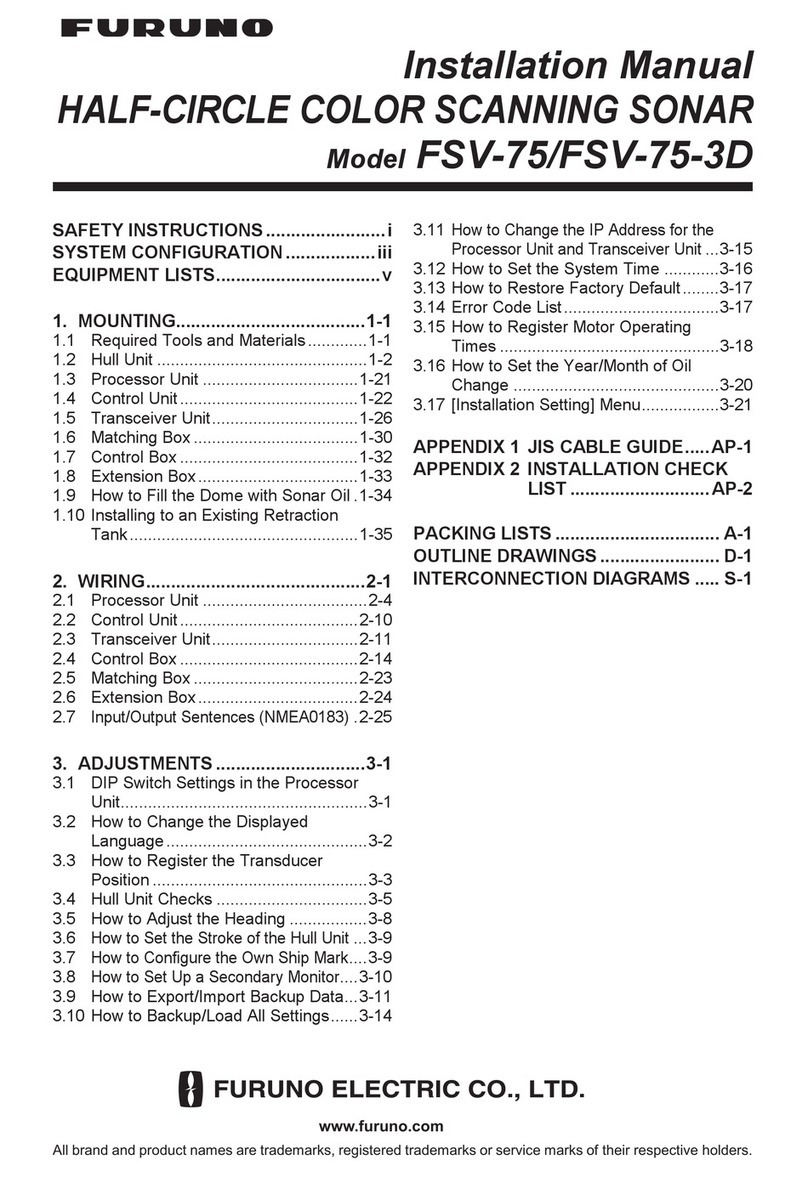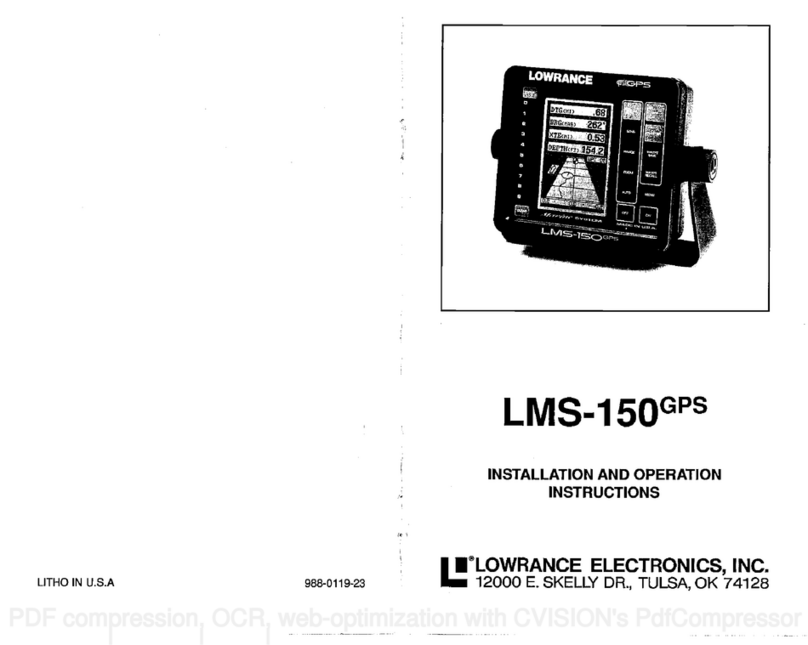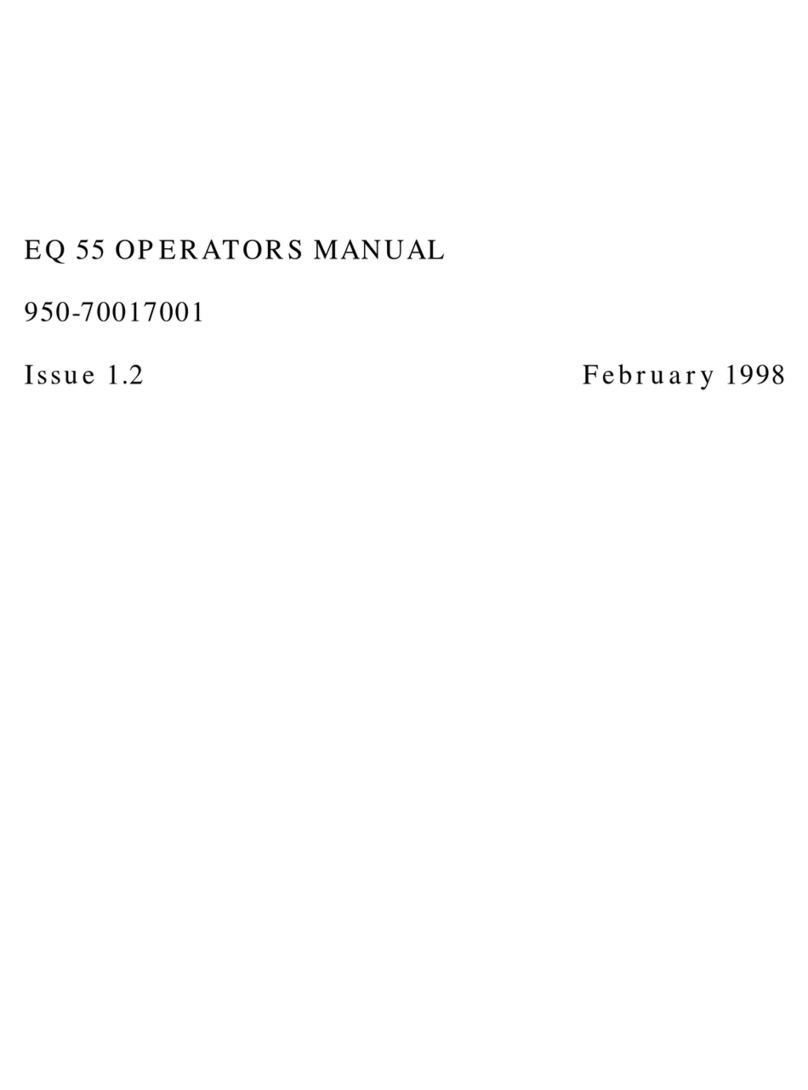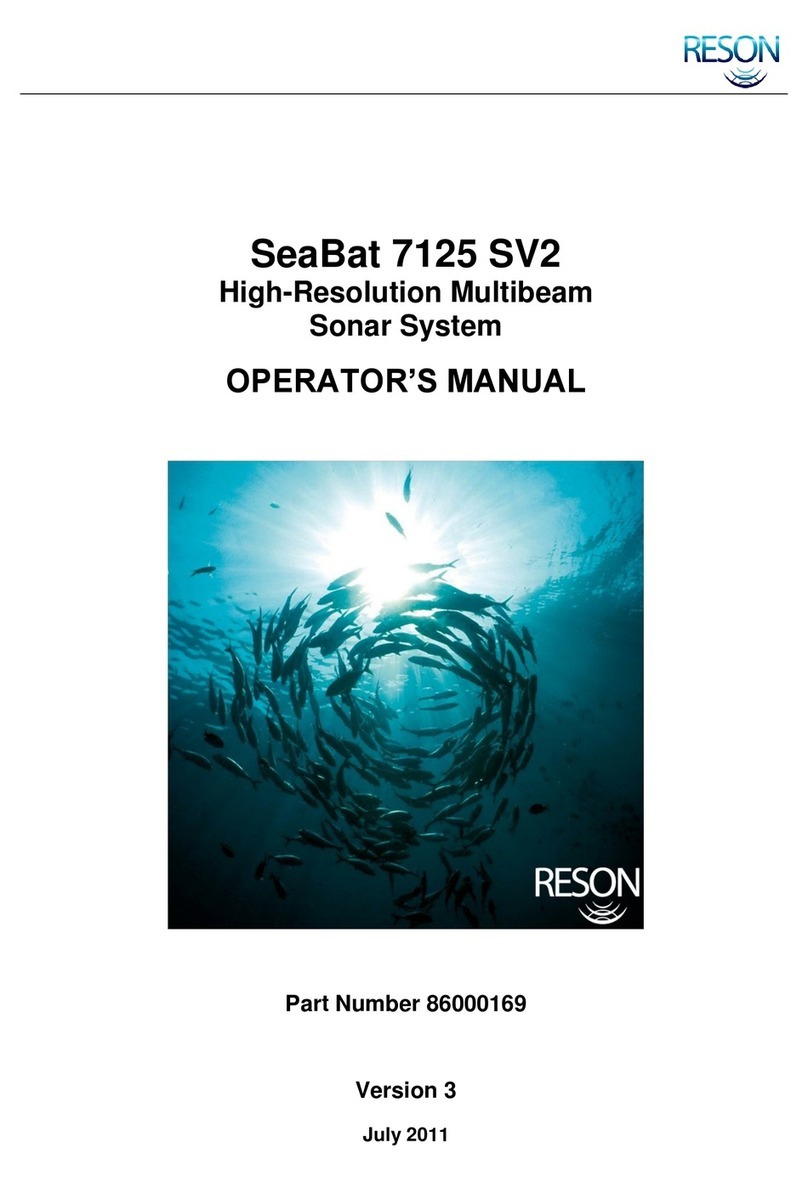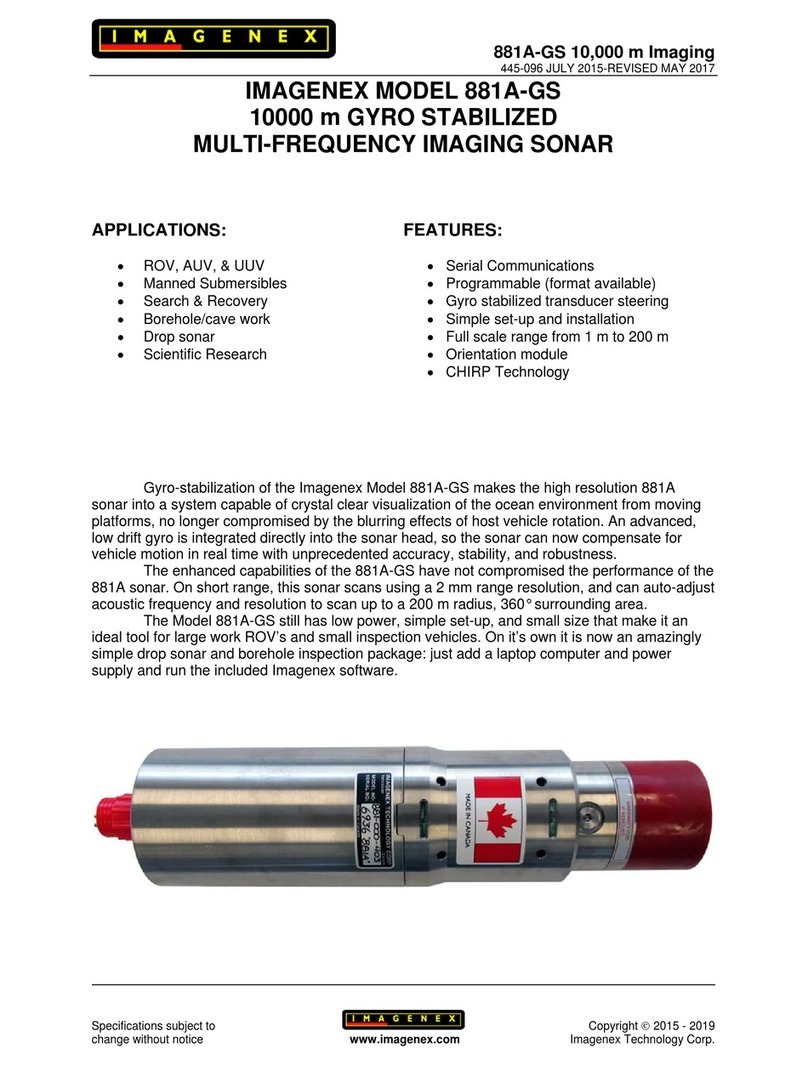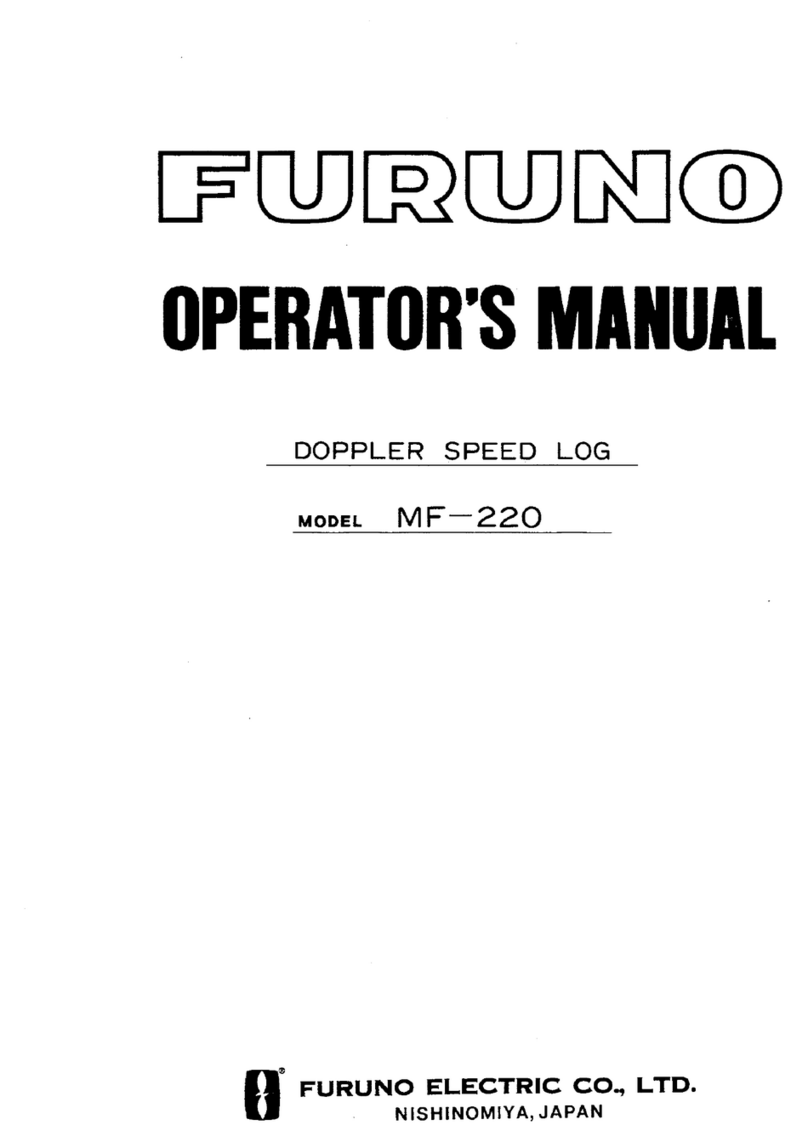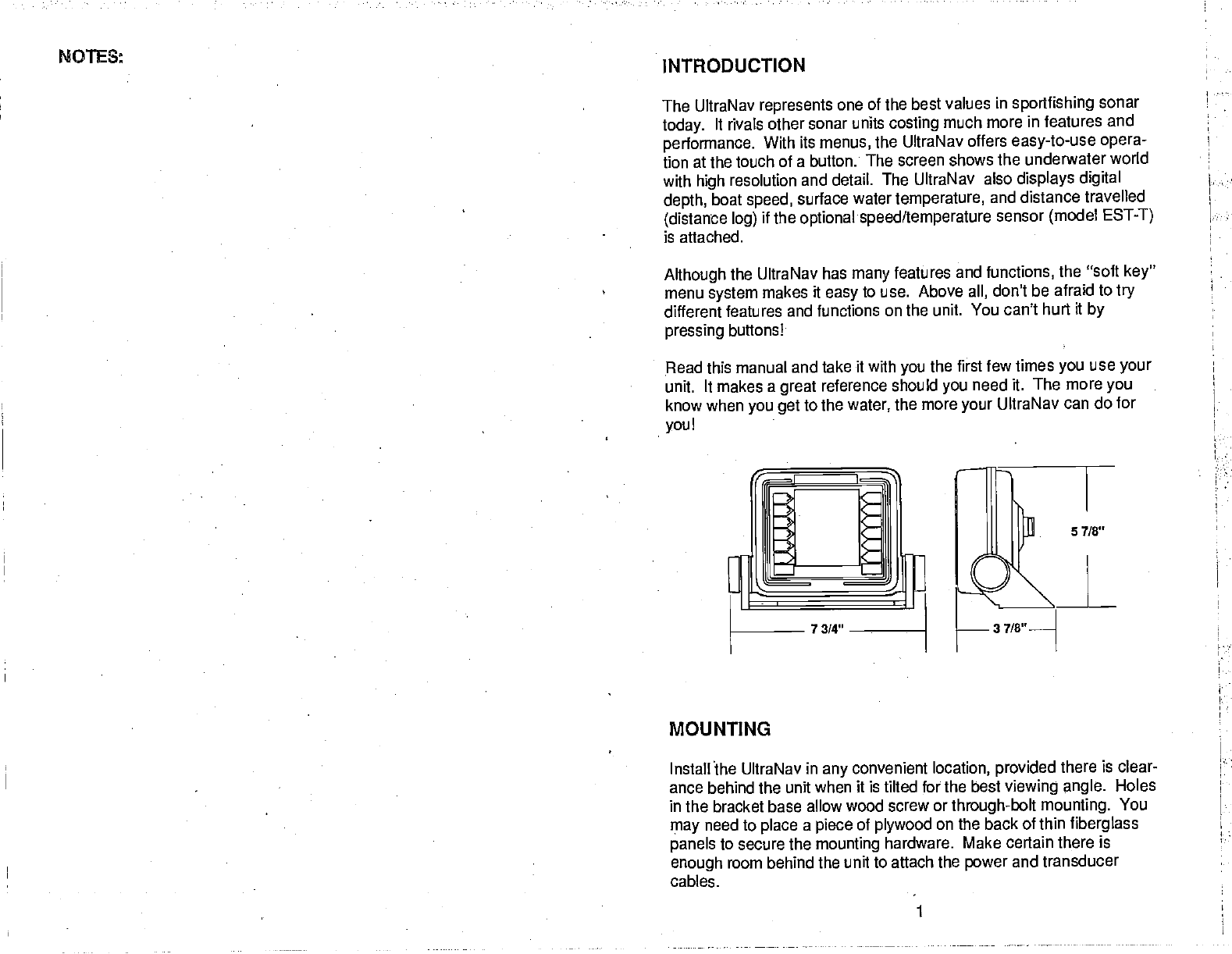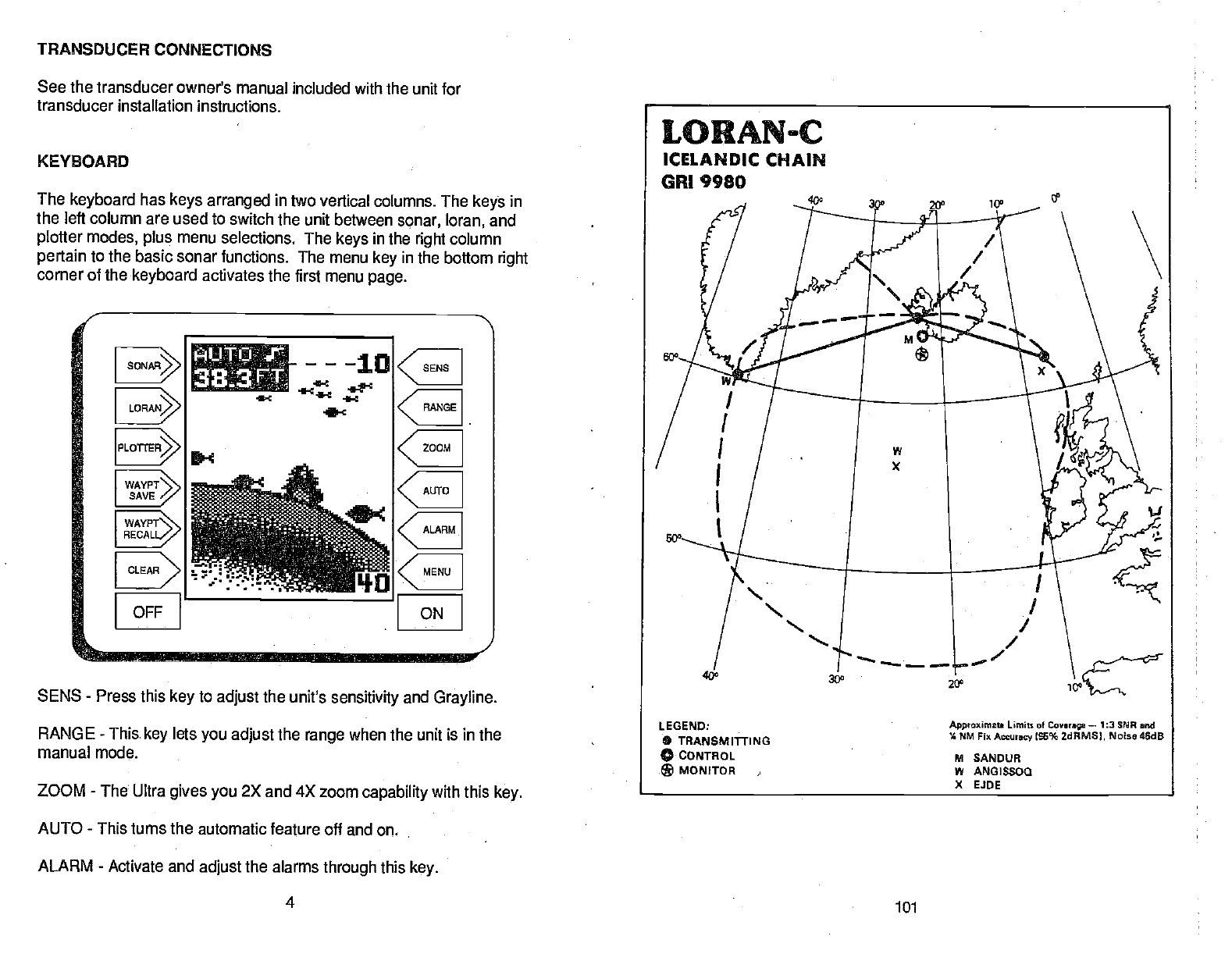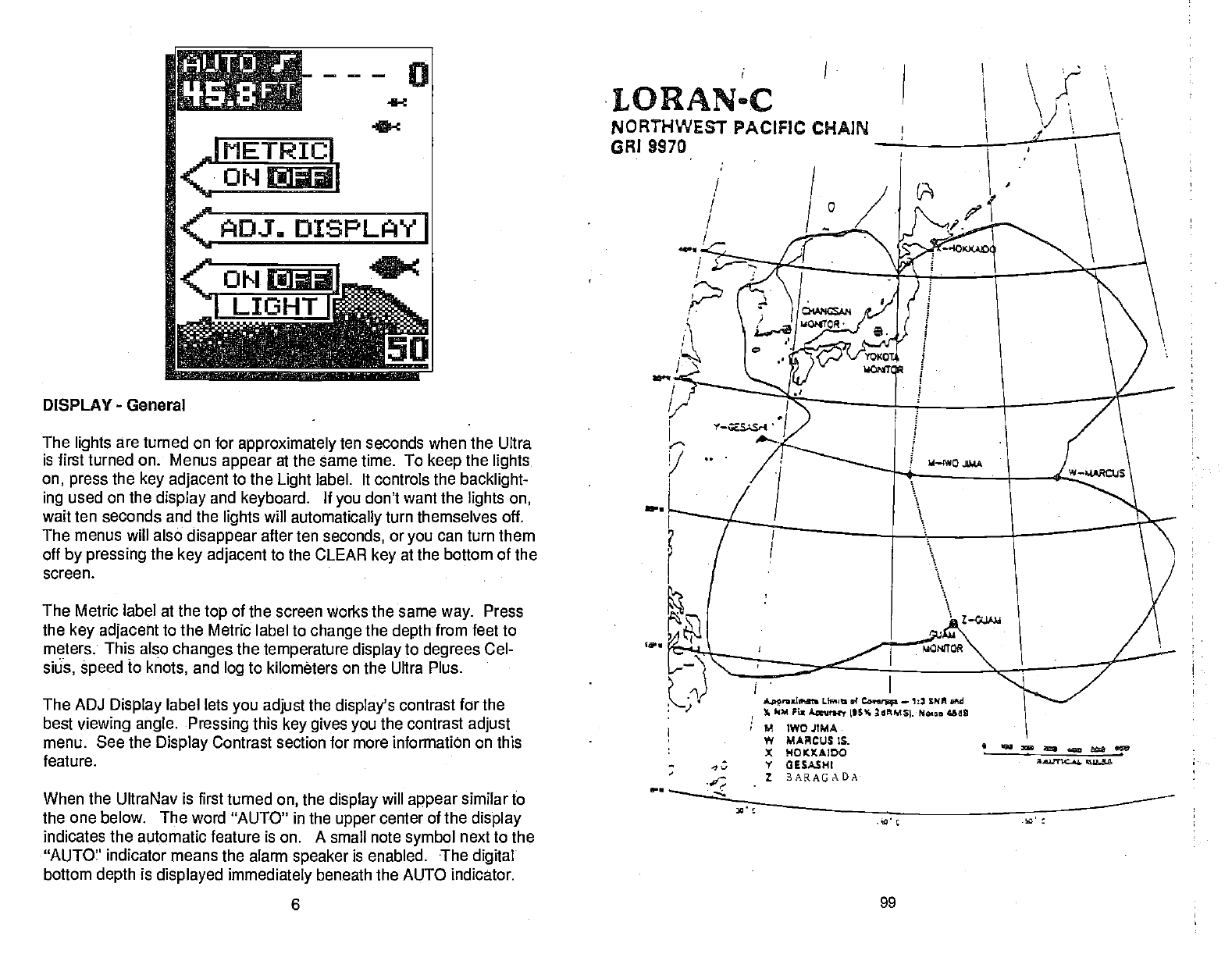Thesmallestholethatwillpassone
powerortransducer plugisone
inch. Aftertheholeis
drilled, passthetransducer connector up
through
theholefirst,then
passthepower
cabledownthrough it.
Afterthecableshave been
routed, tilltheholewitha
good marine
sealingcompound. Offsetthebracket tocoverthehole. Routethe
powercable
through
the
slotandbreak outoneoftheotherslotsin
the
bracketforthe
transducercable.
POWER
CONNECTIONS
TheUltraNav
worksfroma
twelve-voltbattery system only. Forthe
best results, attachthepower
cable
directly
tothe
battery. Youcan
attachthepowercabletoanaccessory
orpowerbuss,
however you
mayhaveproblems withelectrical interference. Therefore, it'ssaferto
goaheadandattachthepower
cabledirectly
tothe
battery. lithe
cable
isnotlongenough, splice
#18gauge
wireontoit.Attachthein-
linefuseholdertothered leadasclose
tothe
powersourceas pos-
sible. Forexample, ifyouhavetoextend the
power
cabletothe
battery
orpowerbuss,
attach oneendofthefuseholder
directly
tothe
battery
orpowerbuss. Thiswill
protect
both
theunitandthe
power
cablein
theeventofashort.
The
powercablehasthreewires, red,
white,and black. Redisthe
positive
lead,blackisnegative orground. Thewhite wire isusedfor
theNMEAinterface. Tousethis
feature, attach ashielded,twistedpair
cablefromthe
autopilot
orothermarine
equipment's NMEA interface
tothewhitewireontheUltraNav's powercable. Solder thetwisted
pair'sgroundwireand
shield wiretotheblackwireontheNavGuide's
power
cable. Donotconnecttheshieldwiretotheautopilot. Seeyour
autopilot's
manual formoreinstructions. If
you're
not
going
tousethis
feature,
cutand
tapethewhitewiretoprevent
ashort.
Minimize electrical noise
byrouting
the
powercable
awayfromother
possible sourcesofelectrical interference. Oneofthelargest noise
generators
istheengine's wiring harness. Forbestresults, keep
the
powerandtransducer
cablesaway
fromtheenginewiring.
2 103
NOTCHES
17Q°
PDF compression, OCR, web-optimization with CVISION's PdfCompressor