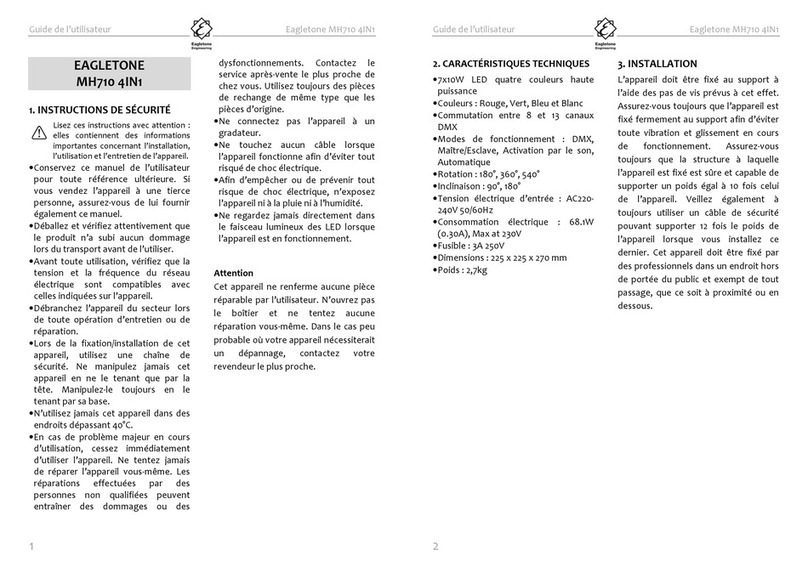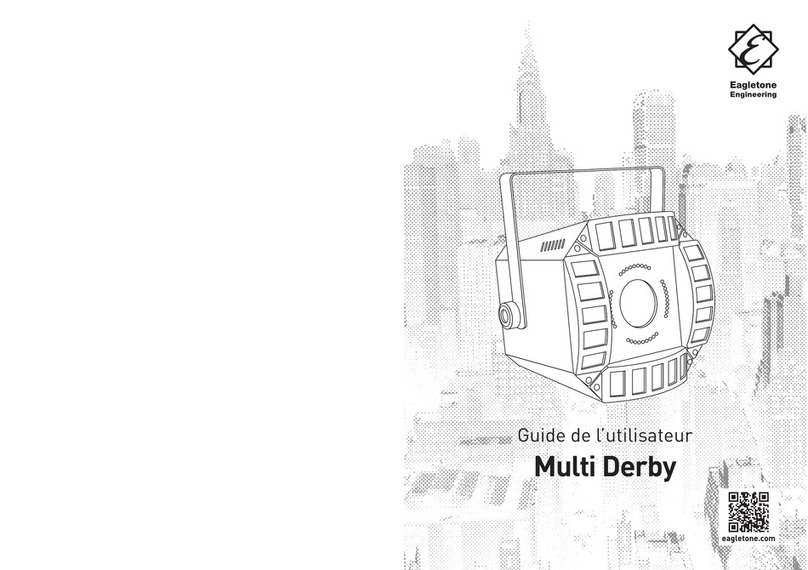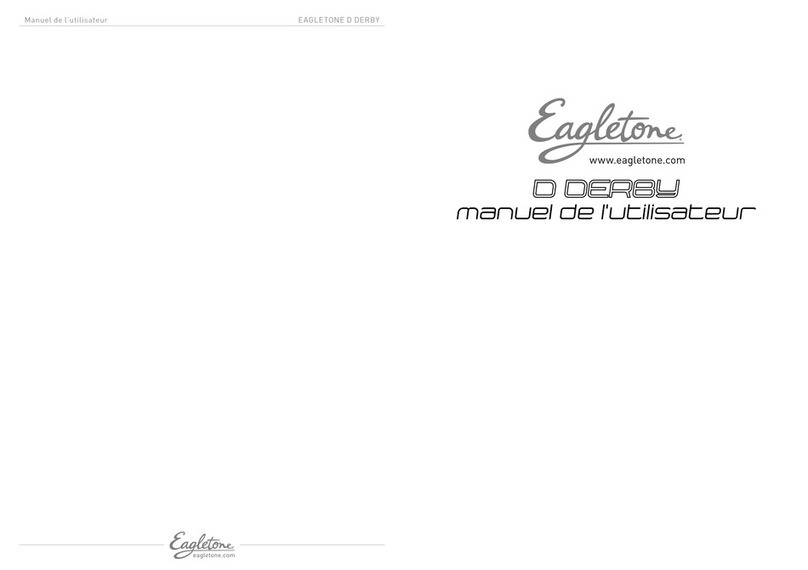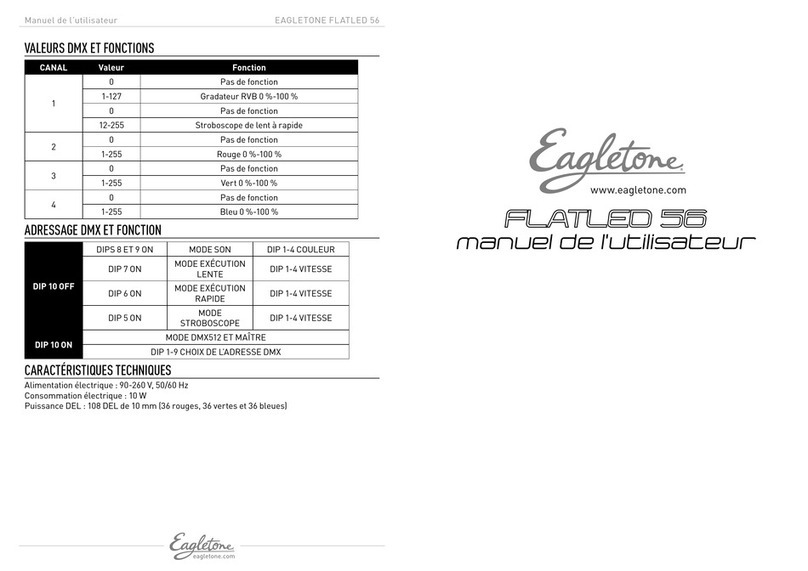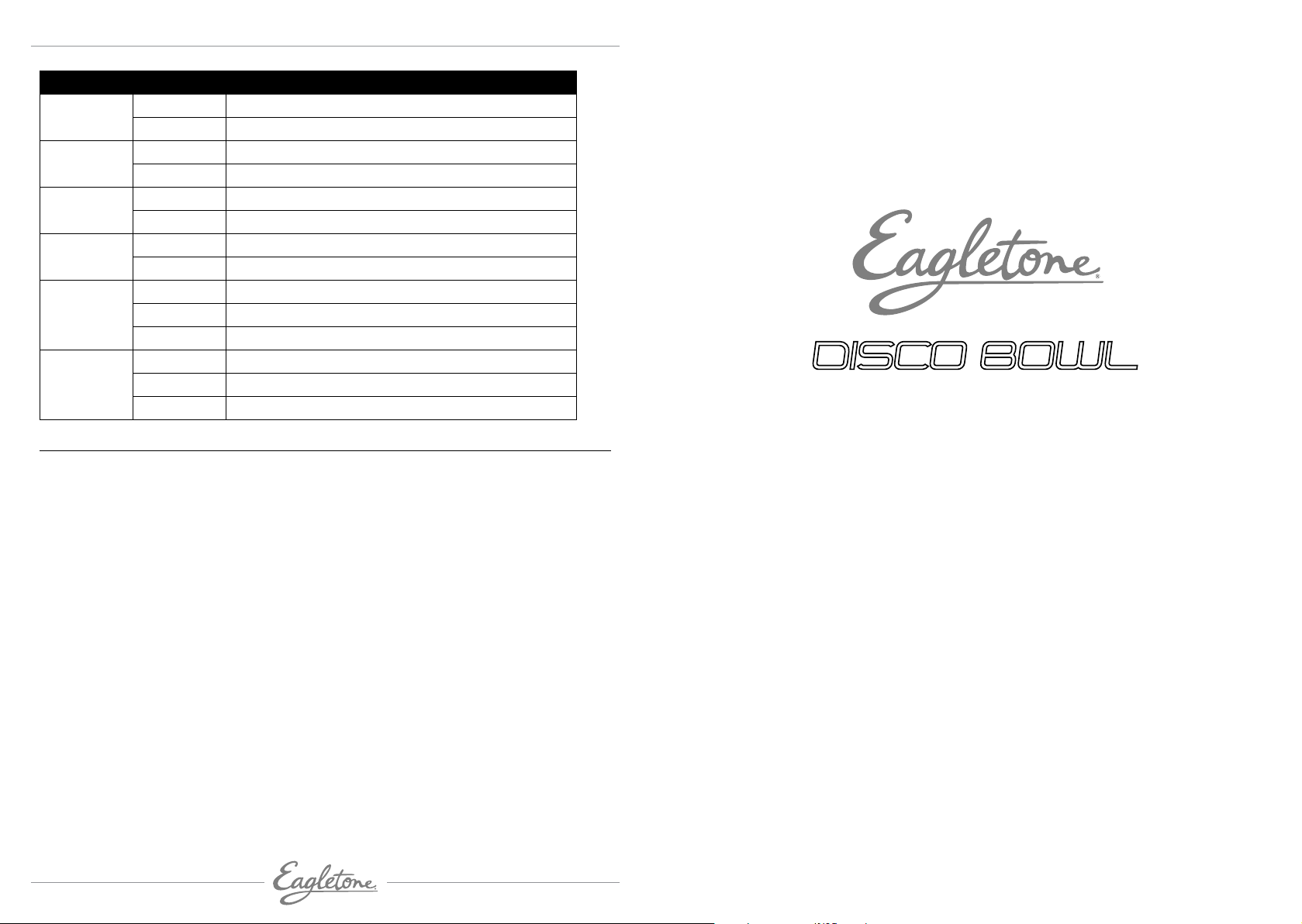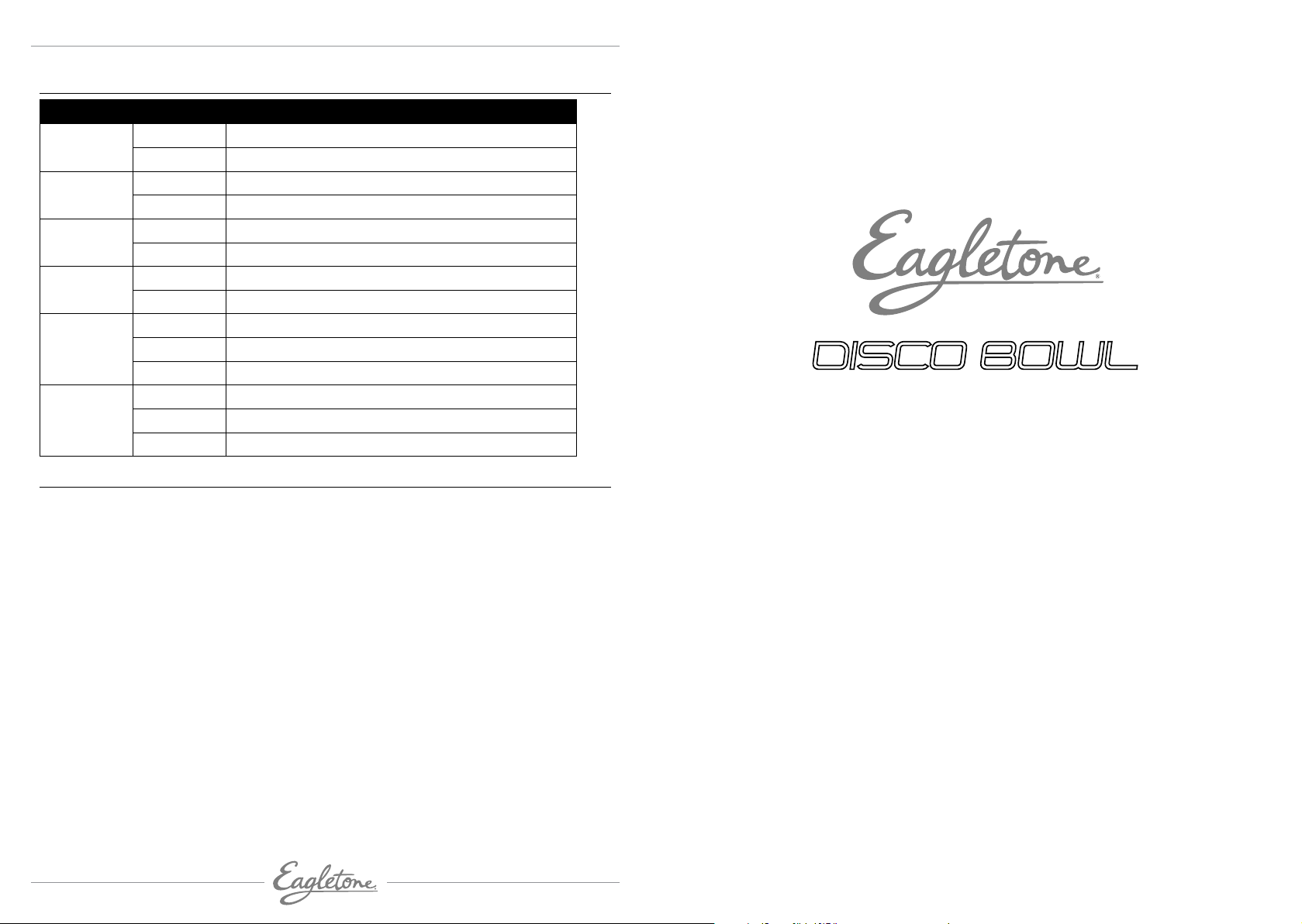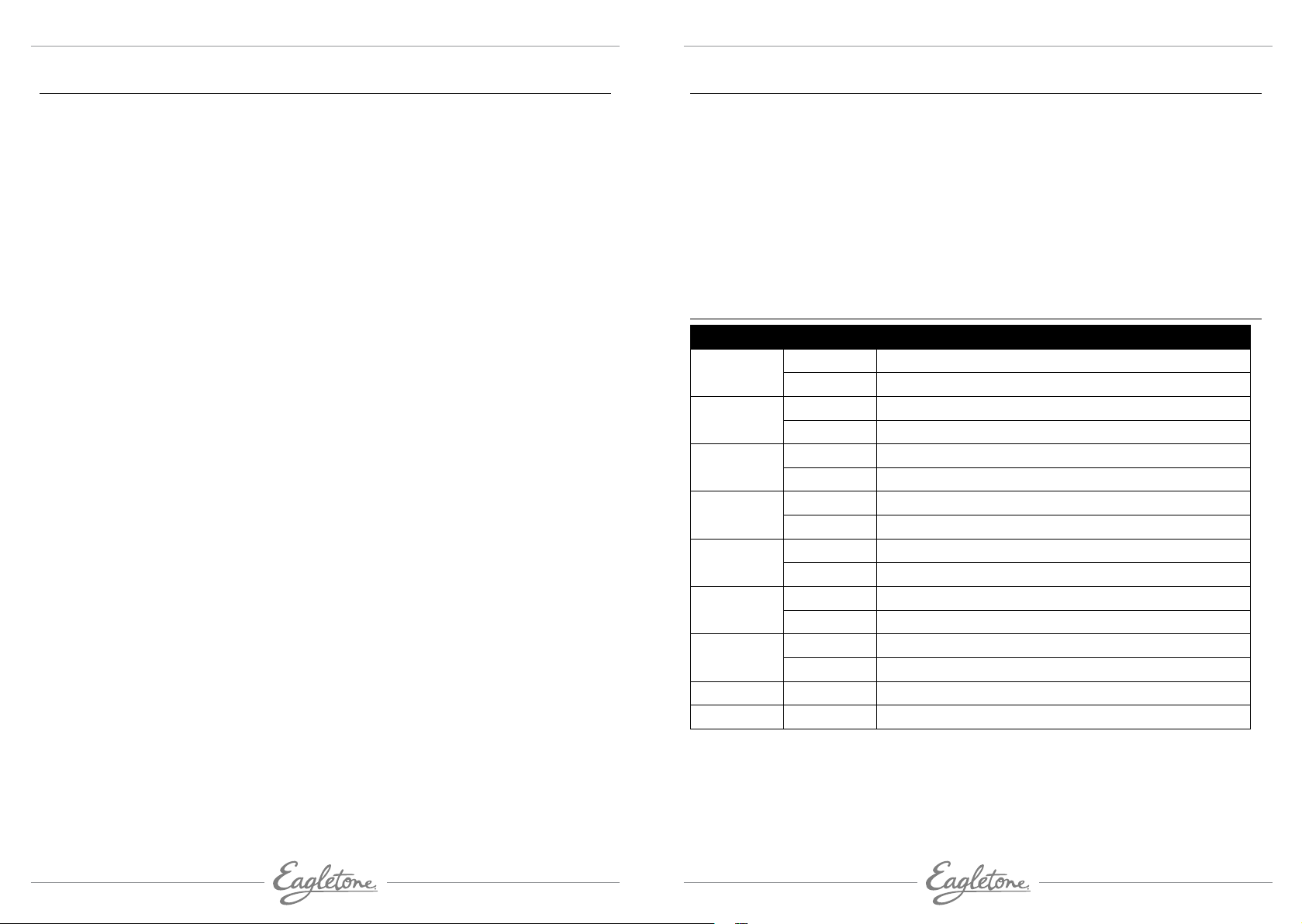eagletone.com eagletone.com
Manuel de l’utilisateur EAGLETONE LIL STROB EAGLETONE LIL STROB Manuel de l’utilisateur
INSTALLATION
Le DISCO BOWL peut être installé n’importe où, mais vous devez impérativement respecter
une distance d’au moins 50 cm entre le projecteur et tout objet adjacent. Assurez également la
stabilité de l’appareil.
Connexion à un contrôleur DMX : Le signal DMX 512 doit être connecté aux fiches INPUT
(entrée) et OUTPUT (sortie) de l’appareil. Essayez de réduire au maximum la longueur de
câble utilisée afin de réduire les risques de perte de signal ou d’interférences avec d’autres
appareils. La longueur de câble ne doit pas excéder 100 mètres.
Utilisez un câble XLR 3 broches standard pour relier l’appareil à un contrôleur DMX.
Le connecteur XLR doit être configuré comme suit :
Configuration des broches XLR
Broche 1 : Terre
Broche 2 : Complément de données
(moins)
Broche 3 : Données (plus))
PARAMÉTRAGE DE L’ADRESSAGE DMX
Affichage Paramètre Fonction
A1 1 A1 1 Mode Lumière rouge activé
A1 9 Rotation du moteur de rapide à lente
A2 1 A2 1 Mode Lumière verte activé
A2 9 Rotation du moteur de rapide à lente
A3 1 A3 1 Mode Lumière bleue activé
A3 9 Rotation du moteur de rapide à lente
A4 1 A4 1 Saut R, V, B pour changer les motifs
A4 9 Rotation du moteur de rapide à lente
A5 1 A5 1 Saut R, V, B pour changer les motifs
A5 9 Rotation du moteur de rapide à lente
A6 1 A6 1 Fade-in et Fade-out (transitions)
A6 9 Rotation du moteur de rapide à lente
A7 1 A7 1 Mode stroboscope
A7 9 Rotation du moteur de rapide à lente
So1 So1 Contrôle par le son lumière blanche, rotation du moteur
So2 So2 Contrôle par le son avec changement des couleurs, rotation
du moteur
Fonctions des canaux DMX
XLR mâle XLR femelle
1. Masse
2. Moins
3. Plus
1. Masse
PRÉCAUTIONS DE SÉCURITÉ
• Conservez ce manuel pour toute référence ultérieure. Si vous vendez cet appareil, veillez à
inclure ce manuel.
• Déballez et vérifiez que l’appareil n’a pas été endommagé durant le transport avant
de l’utiliser.
• Avant d’utiliser cet appareil, vérifiez que la tension électrique ainsi que la fréquence
en vigueur dans votre pays est compatible avec celles de l’appareil.
• Cet appareil est conçu pour une utilisation en intérieur et dans des endroits secs.
• L’appareil doit être utilisé dans des locaux ventilés, en respectant une distance minimale
de 50 cm avec toute surface adjacente. Veillez à ce que toutes les aérations ne soient
jamais obstruées.
• Débranchez l’alimentation électrique avant de procéder au remplacement du fusible ou
à toute autre opération d’entretien ou de dépannage.
• Remplacez toujours le fusible par un fusible de valeur et de type correspondants.
• Veillez à ce qu’aucun matériau inflammable ne soit situé à proximité de l’appareil lorsque
vous l’utilisez.
• Utilisez un câble de sécurité lorsque vous fixez cet appareil.
• Dans le cas d’un dysfonctionnement sérieux de l’appareil, cessez toute utilisation
immédiatement.
• N’essayez jamais de réparer cet appareil vous-même. Des réparations entreprises par
des personnes non qualifiées peuvent entraîner des dommages ou un dysfonctionnement.
Veuillez contacter le centre d’assistance technique homologué le plus proche de chez vous
et veillez à toujours utiliser des pièces de rechange de même type.
• Ne touchez aucuns fils durant l’utilisation de cet appareil pour éviter tout risque
d’électrocution.
• Pour prévenir ou réduire le risque de choc électrique, n’exposez pas cet appareil à la pluie
ou l’humidité.
• Si cet appareil n’est pas utilisé pendant une période prolongée, déconnectez-le de la
source d’alimentation électrique.