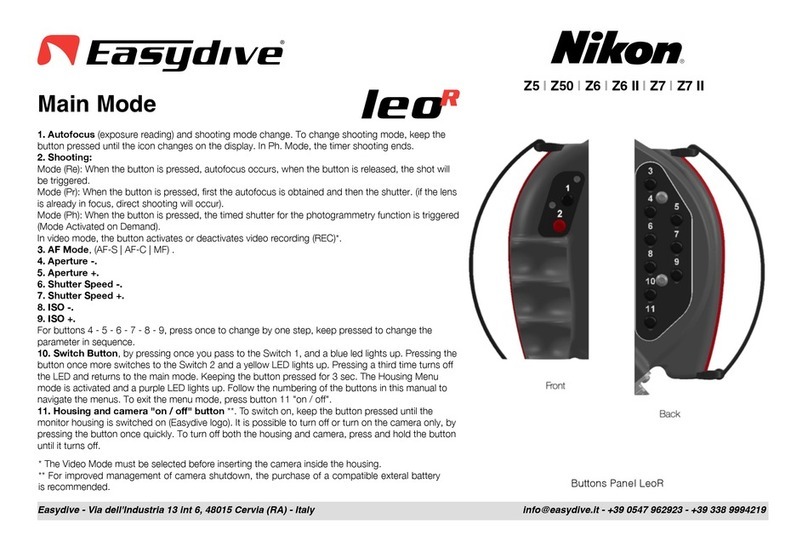!
!
!
Easydive -Via dell’Industria 13 int 6, 48015 Cervia (RA) -Italy
Pocket Cinema 4K | 6K | 6K Pro
6. Focus Assist (Low - Medium - High - Off).
8. False Color on/off.
Front
Back
Blue Led Actived
Switch Mode
1. Autofocus and Exposure reading.
2. This button starts or ends the Video Recording (Rec).
10. Switch Mode, allows you to change the function of each button. The
switch mode is indicated by a blue LED switched on.
Keep the button pressed for 3 seconds, on the monitor you can access to the
housing’s menu. A purple LED lights up when menu navigation is active. To navigate,
follow the numbering of the buttons in this manual. To exit to the menu mode, press
button 11 “on / off”.
11. On/Offhousing and camera. To switch on, keep the button pressed until
the housing monitor is switched on (Easydive logo).
It is possible to turn off or on only the camera, by pressing once quickly. To turn
off both the housing and the camera, keep the button pressed until it turns off.
3. Change video resolution. The available presets can be selected via the
dedicated app.
4. Button for Manual White Balance (WB Custom).
5. Preset White Balance (2500K -3200K -4000K -4500K -5500K - 6500K -
7500K -8500K -10000K).
7. Zebra Exposure (75% -100% -Off).
9. In 6K Pro, activation and scrolling of ND filters.
Button Panel LeoR