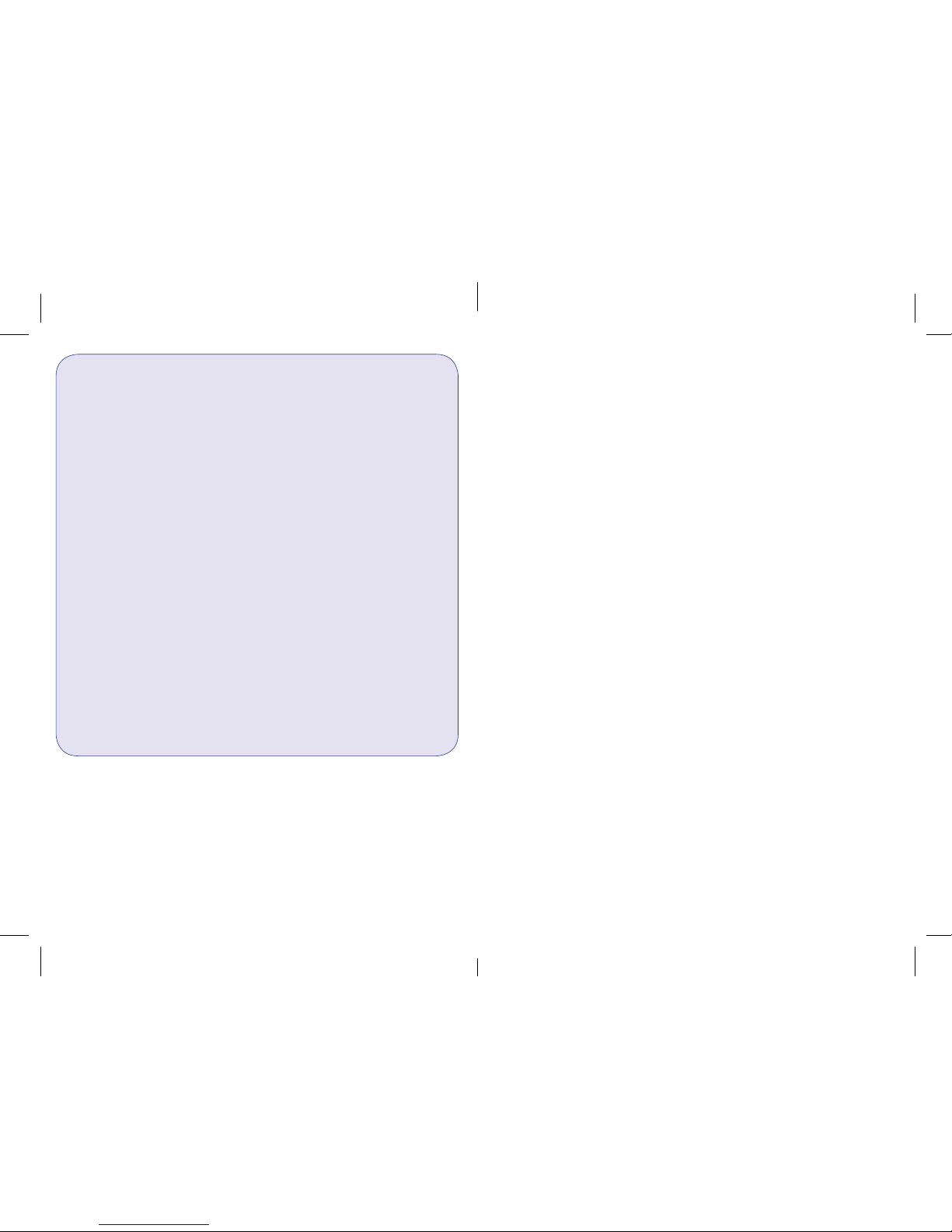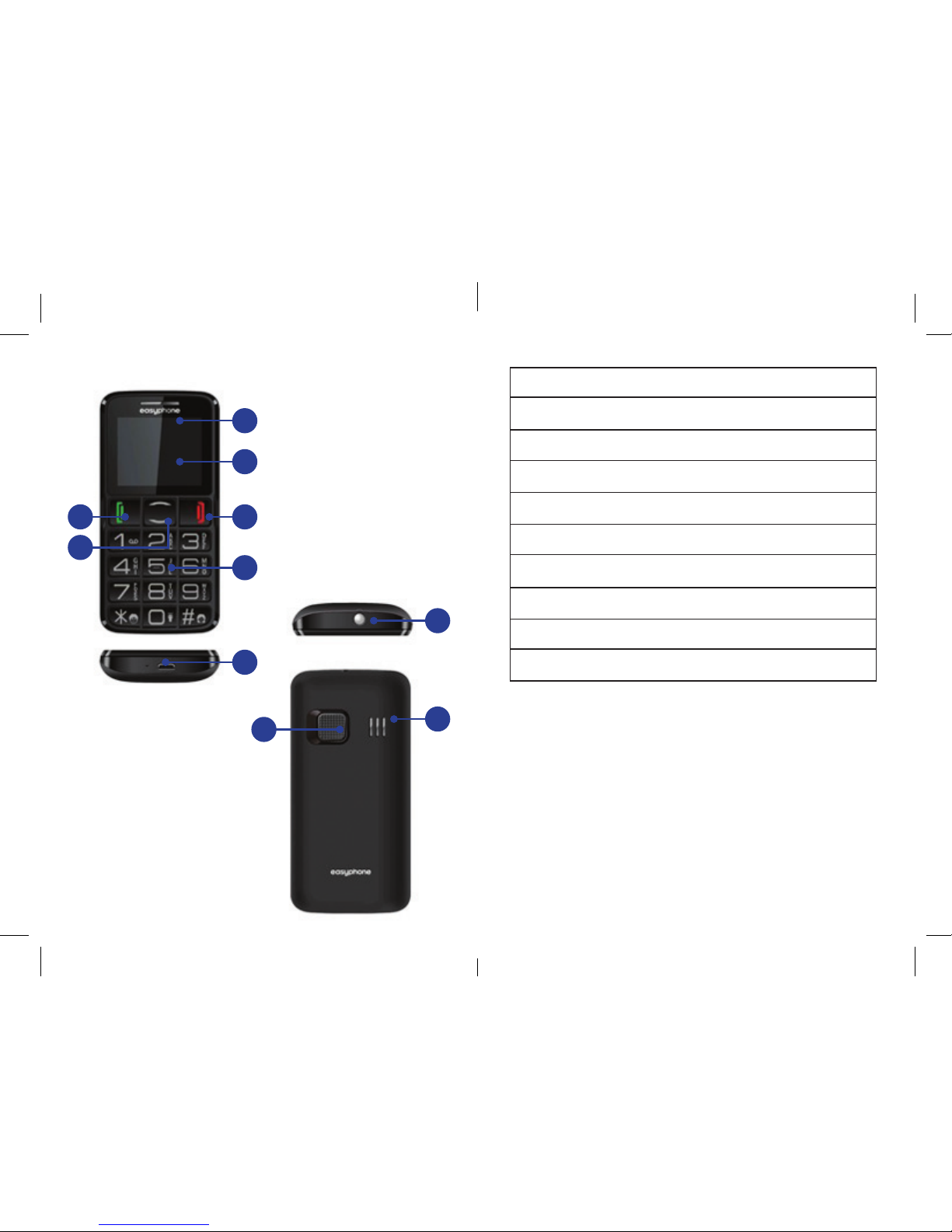SWITCHING YOUR PHONE ON/OFF
1.Pressandholdthepowerkey(4)
forafewsecondstoswitchyour
phoneon.
2.Ifthephoneasksforaphonelock
code,enterthephonelockcode,
andpressOK.
3 . T h e d e f a u l t c o d e i s 1 2 3 4 .
4.IfthephoneasksforaPINcode,
enterthePINcode,andpressOK.
ThePINcodeisusuallysupplied
withtheSIMcard.Pleaseconsult
your network operator for
more information.
5.Pressandholdpower
key(4)forafewseconds
t o s w i t c h y o u r p h o n e o f f .
MAKING/ANSWERING CALLS
1.Enterthephonenumber(with
theareacode).Accordingtoyour
requirements,enterthecountry
c o d e a n d / o r d i a l i n g c o d e .
2.Pressthepickupkey(3)tomake
a call.
3.Toansweranincomingcall,press
thepickupkey(3).Toendorreject
anincoming/ongoingcall,pressthe
hangupkey(4).
SELECT FUNCTIONS & OPTIONS
Thismobilephoneprovidesa
series of functions for you to use
andcustom.Thesefunctionsor
optionsarearrangedinthemenu
andsubmenus.Youcanusetheleft
orreturnkey(3)toexecutethese
functionsindicatedattheleftorright
ofthepromptbaronthescreen.
12 13