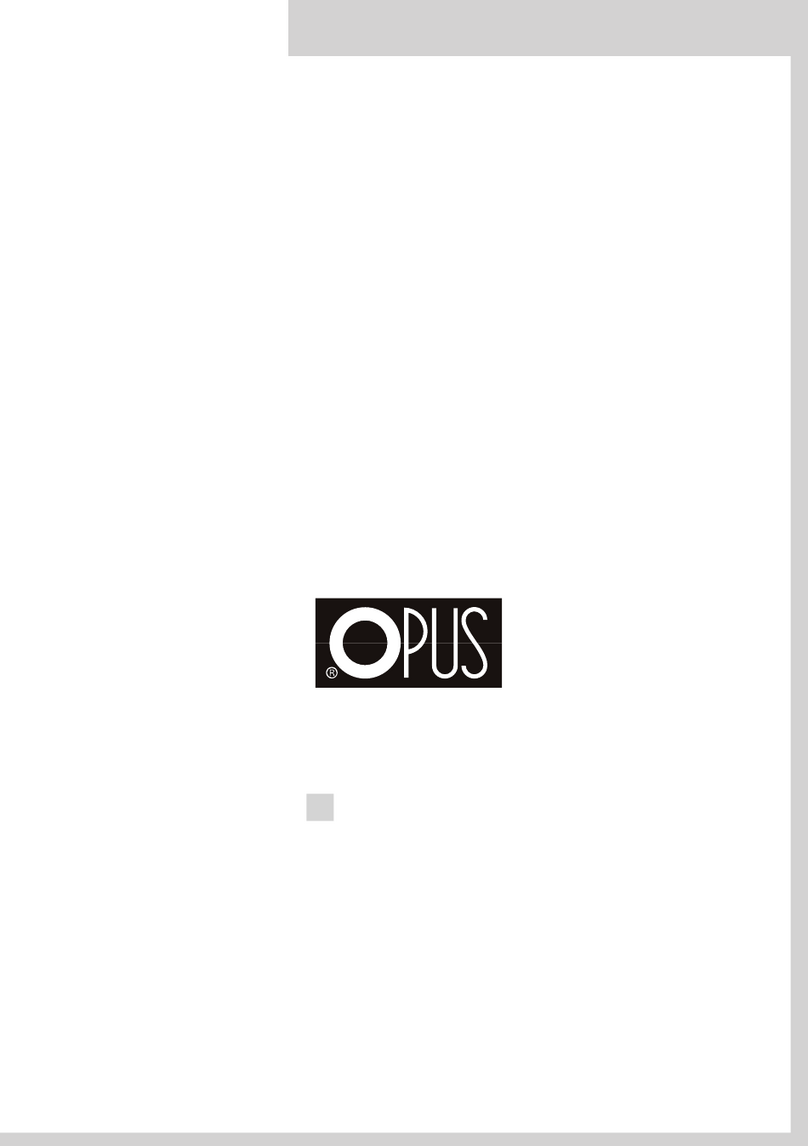Easymount SIGN User manual
Other Easymount Laminator manuals

Easymount
Easymount Single Hot EM-1600SH Specification sheet

Easymount
Easymount Air EM-A1600SH Specification sheet

Easymount
Easymount Cold EM-1400 User manual

Easymount
Easymount EM-S880 Specification sheet

Easymount
Easymount EM-1200DH Specification sheet

Easymount
Easymount Sign EM-720 Specification sheet

Easymount
Easymount EM-1200 Specification sheet

Easymount
Easymount Sign EM-S1400C Specification sheet
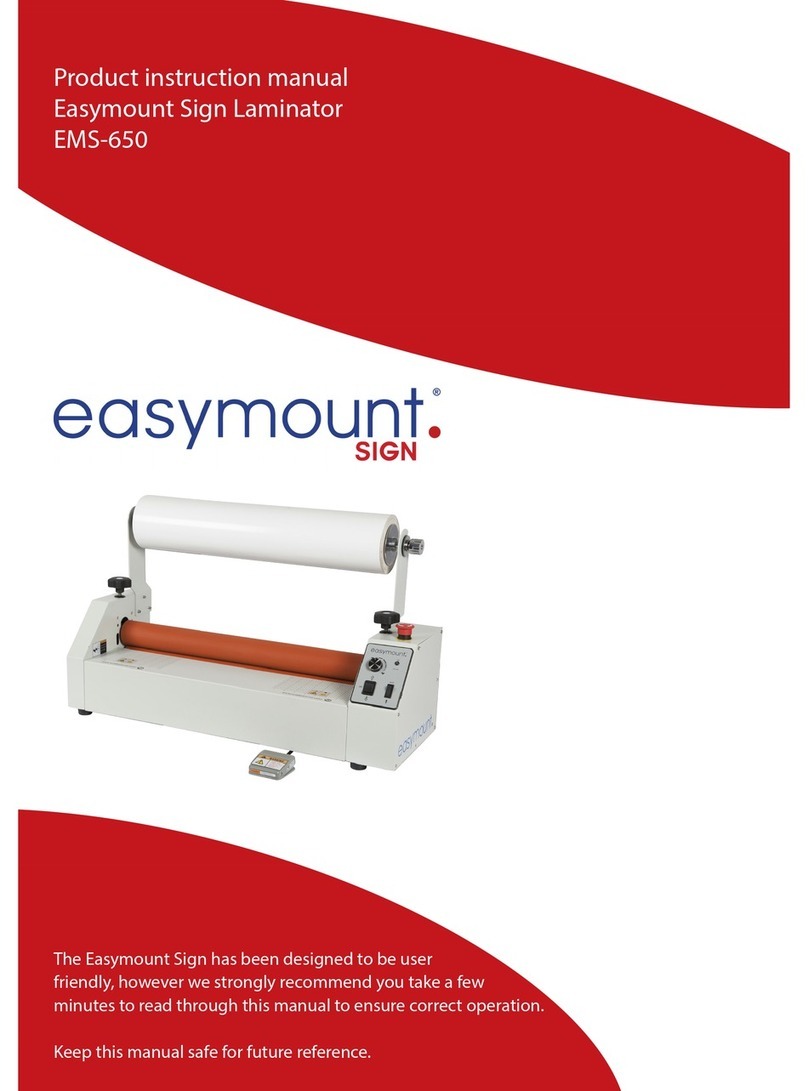
Easymount
Easymount EMS-650 Specification sheet