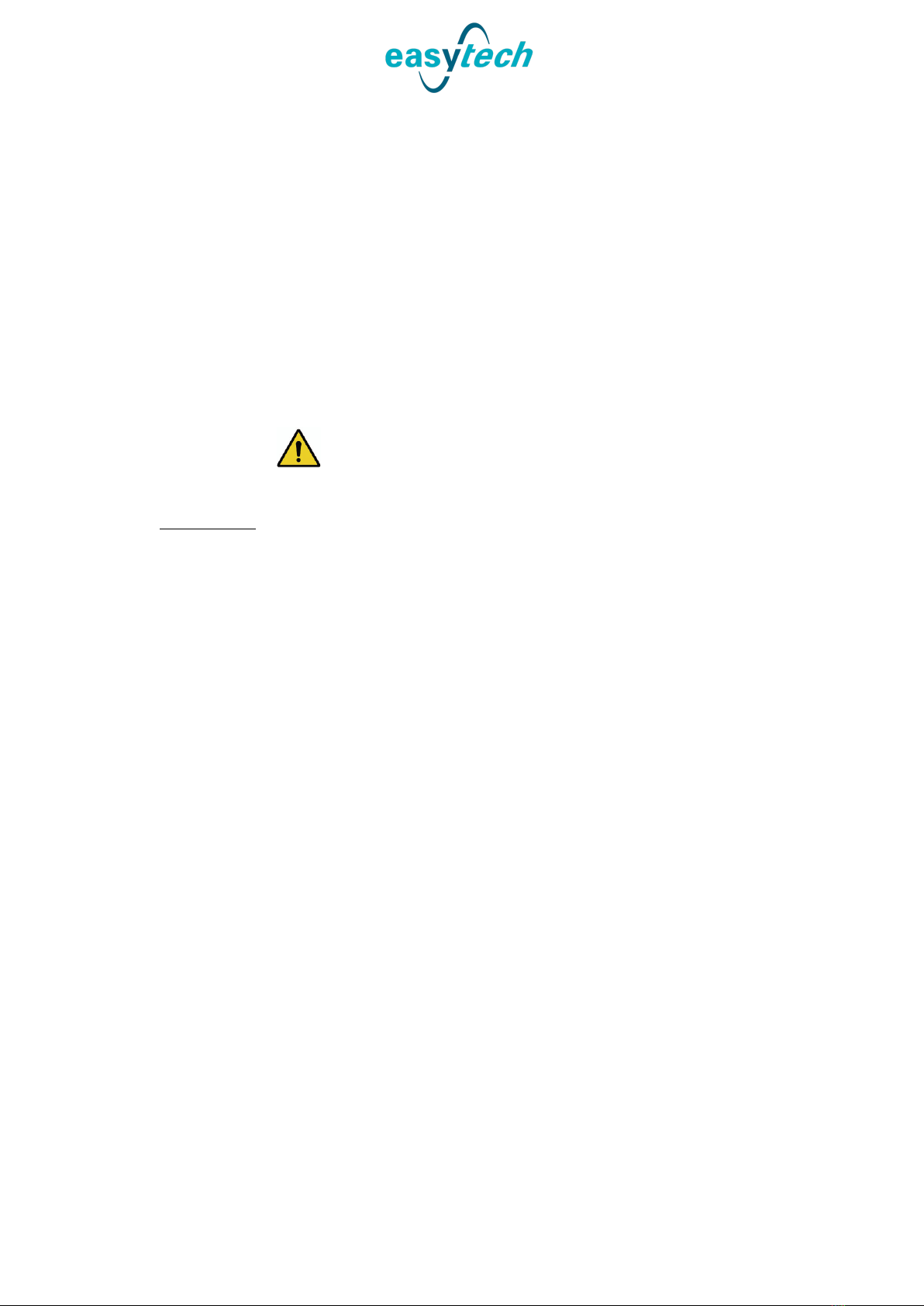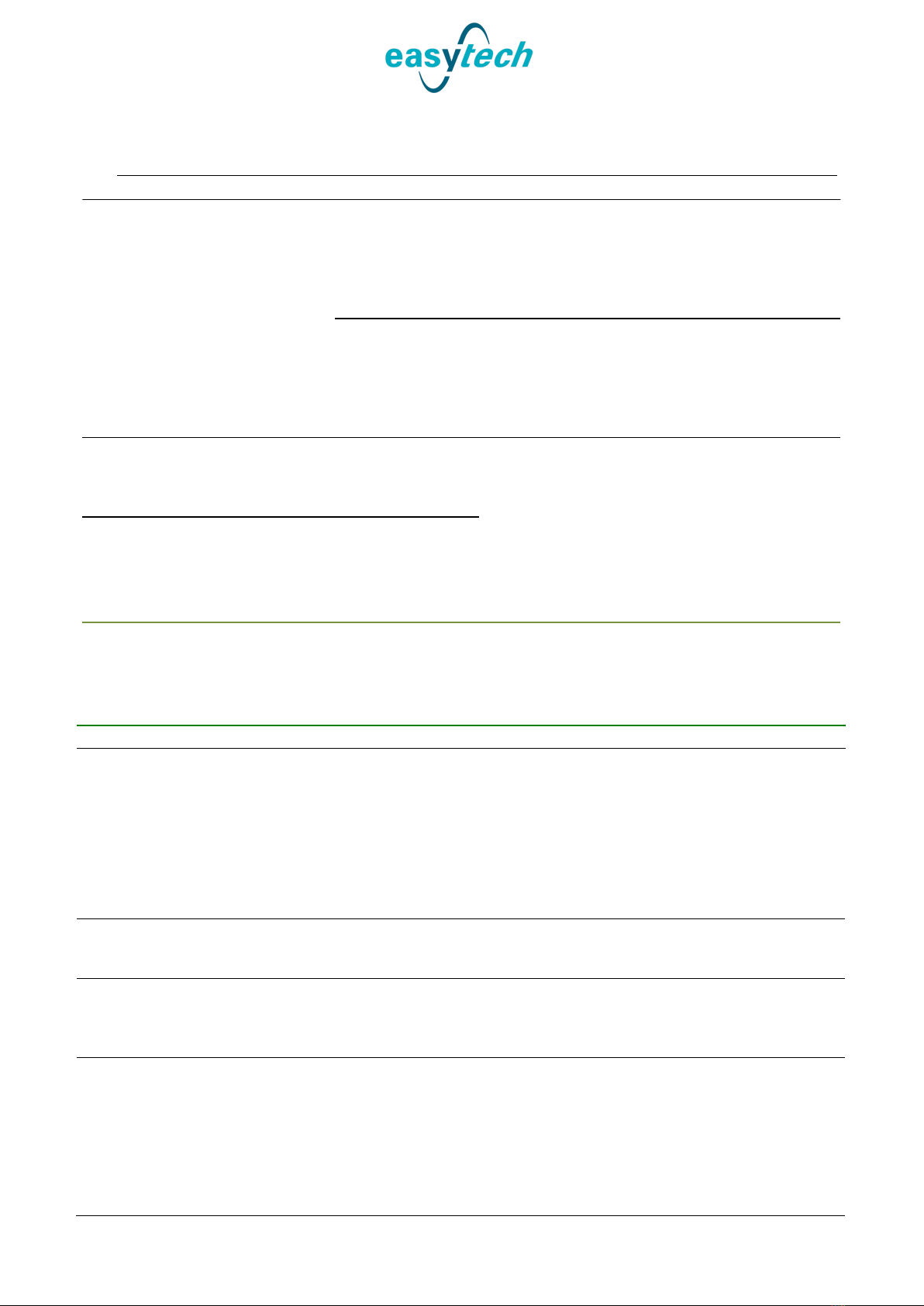Easytech s.r.l. –Genu Iso/Plus User’s Manual
rev. C Pag. 9di 97
and diagnostic purposes) which would exceed the limits recommended in the
standards and thus affect the immunity of the device.
▪For information on how to perform maintenance, calibration and regular inspection
operations, refer to Chapter 7.
2.3WARNINGS CONCERNING USAGE
▪The device must be used by qualified personnel only.
▪Do not open the closing guard of the device for any reason.
▪Before performing any cleaning or maintenance operation, disconnect the device
from the power supply and always refer to the instructions contained in Chapter 7.
▪Do not spill or spray liquids on the device, including the hand-piece.
▪Do not obstruct the ventilation openings or insert objects into them.
▪Verify that the connection cables do not obstruct the movements of the device.
▪Verify that the cables are not knotted or kinked.
▪Frequently visually verify the conditions of the device and in particular those of the
power cord and related connectors (verify that the plug contacts are not
blackened, that there are no signs of overheating, mechanical deformations or
visible damages, or worn sheath). These quick and simple operations, that do not
cover all possible situations, help in many cases to prevent sudden malfunctions.
▪If the device has fallen to the ground or the external casing is damaged or you
reasonably suspect that the performance of the device has degraded, disconnect it
from the power supply and contact the technical support of Easytech.
▪If the connection cable is damaged or liquid has penetrated inside the device,
disconnect it and contact the technical support of Easytech.
2.4WARNINGS REGARDING ELECTROMAGNETIC INTERFERENCE
Genu-ISO and Genu-PLUS devices do not produce electromagnetic energy for
therapeutic purposes or for their internal functions. Having been manufactured in
compliance with current laws and regulations, they generate a minimum amount of
electromagnetic energy only, similarly to other electronic devices that are not used for
communication purposes. Therefore, they generally cause no disturbance to other
devices or produce radiations that could be potentially harmful for people, that is the
patient, operators and other people.
Inversely, Genu-ISO and Genu-PLUS have also been manufactured so that they are
immune from the disturbances produced by other systems, upon condition that these
are also compliant with standards and that, if they do emit electromagnetic radiations
(for therapeutic or telecommunication purposes), they are maintained at an adequate
distance in order to avoid interferences.
In the following tables is indicated the Standard specifications