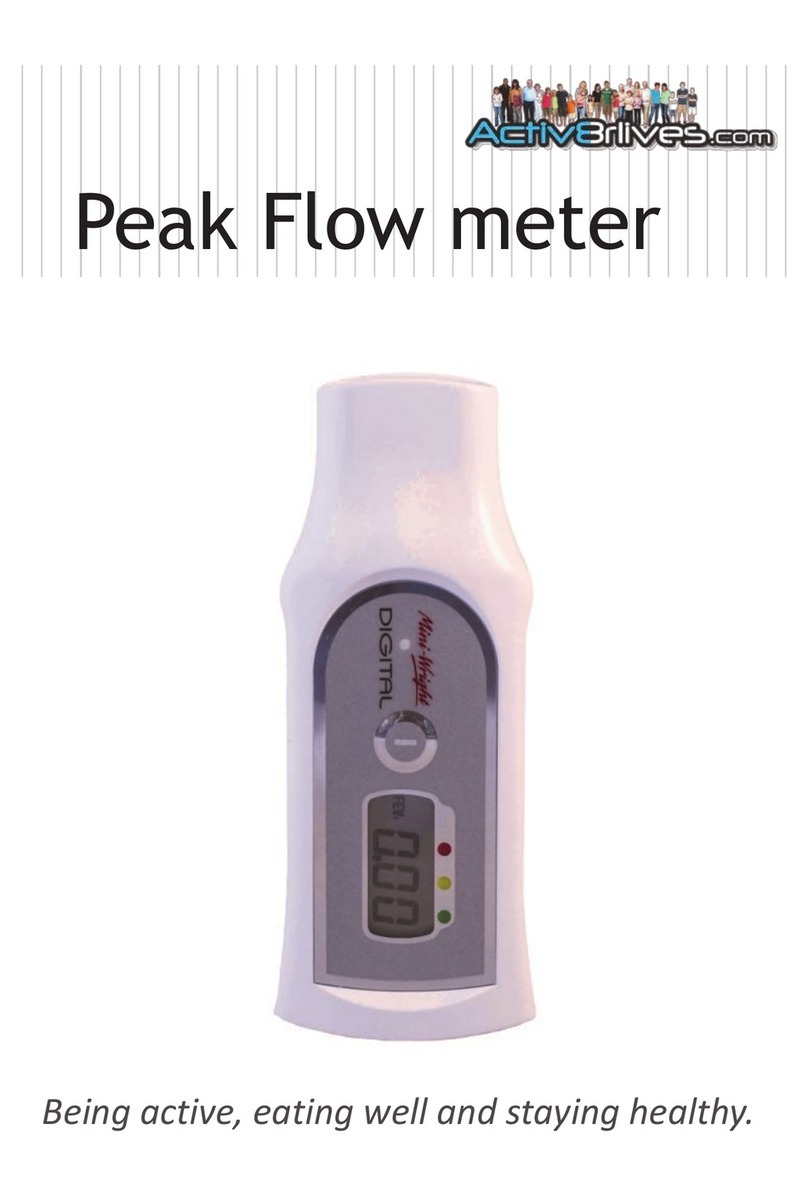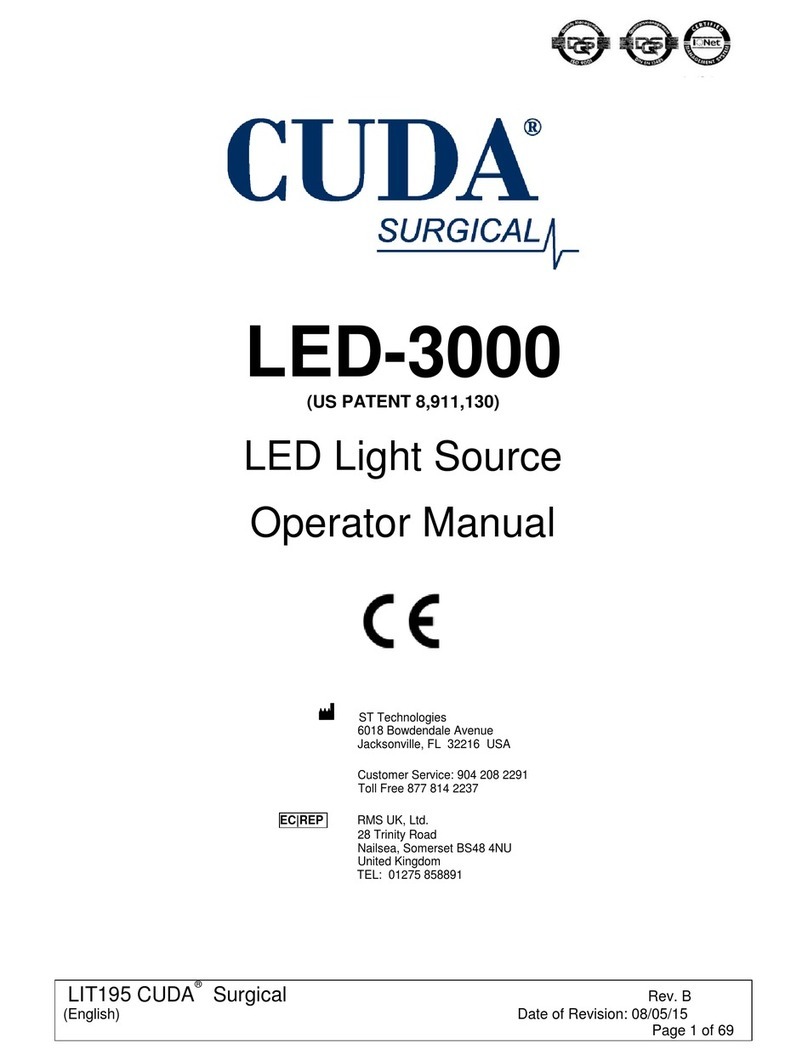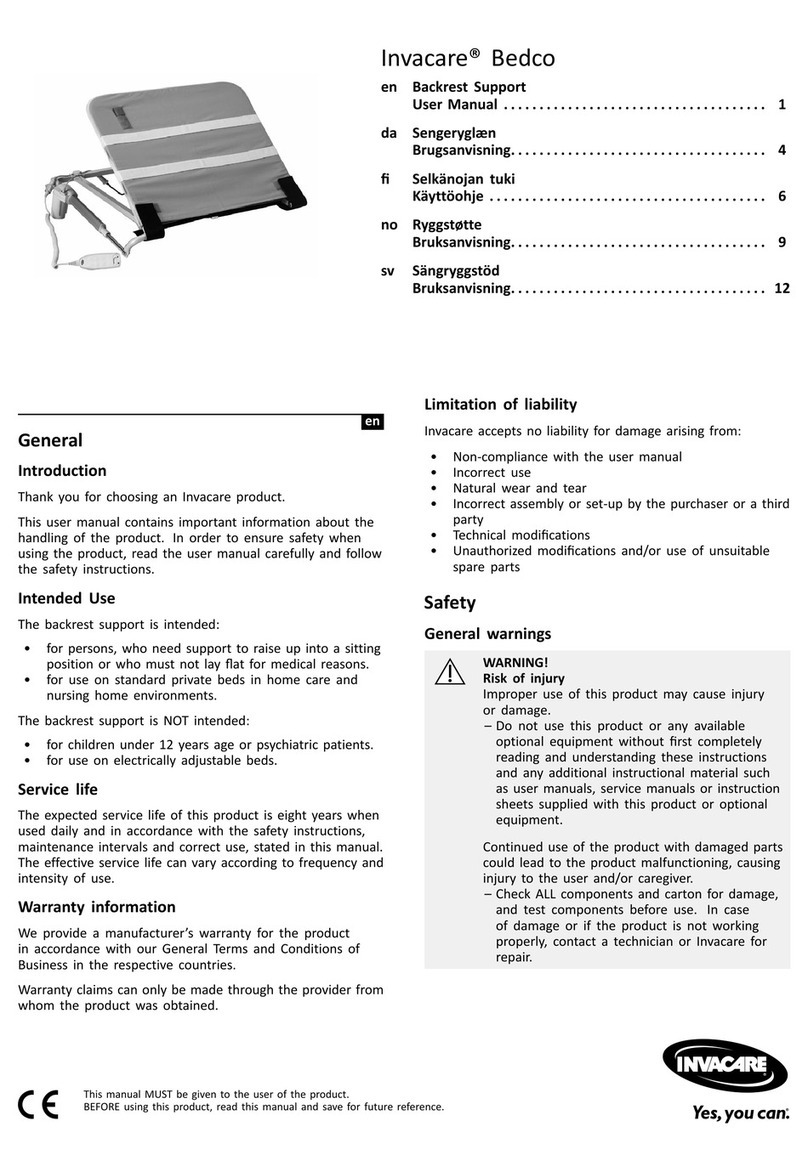InterX 5002 User manual

5002 Professional Device
OPERATIONS
MANUAL
®
Patent Pending
2797
US Patent No. 9,630,003 B2 and Patents Pending


Introduction
The InterX 5002 is designed specifically for medical professionals,
combining interactive technology with a new user interface that provides
access to stimulation patterns to treat a range of conditions from traumatic
injury to post-surgical rehabilitation to chronic degenerative conditions.
InterX Therapy is effective in the treatment of both acute and chronic pain
caused by inflammatory or degenerative processes; it is also proven in
cases of neuropathic pain. InterX treatment provides very effective, non-
invasive, non-drug pain relief and has proven to be an excellent addition to
any rehabilitation program.
The therapeutic effect of the InterX 5002 is based on Interactive
Neurostimulation. Unlike conventional neuro-stimulation products, the
InterX 5002 provides an interactive response to impedance changes in the
tissue. When applied to the skin, its electrical impulses adjust dynamically
as the device encounters changes in the tissue contacting its electrodes.
The InterX 5002 responds to the condition of the tissue it is touching, and
continues to adjust as the body responds and reflects its changes through
the skin. This interactive capability not only provides results, but also resists
the body’s natural tendency to develop a tolerance to static therapies.
Please read this manual completely prior to using the InterX 5002.


Table of Contents
Indications for Use ............................................................................3
Contraindications .............................................................................4
Warnings & Cautions ........................................................................4
Definitions & Symbols ......................................................................7
Controls and Functions......................................................................8
Instructions for Use............................................................................9
Condition Specific Preset List.............................................................10
Navigation Screen Options................................................................11
Electrode Contact ..............................................................................12
How to Set Stimulation Intensity........................................................13
Full Preset List ...................................................................................14
Preset Stimulation Patterns (illustrations) ............................................15
Accessory Electrodes .........................................................................19
Activity Reading ................................................................................20
Point-stim ..........................................................................................21
Multi-stim..........................................................................................22
InterX Set-up Options ........................................................................24
Sport Mode........................................................................................25
Injury Stage .......................................................................................26
Battery Operation..............................................................................27
General Care.....................................................................................29
Glossary of Terms ..............................................................................30
InterX 5002 Screen Symbols..............................................................31
Service and Warranty ........................................................................33
Product Specifications .......................................................................34


InterX 5002 Operations Manual
This manual provides information regarding the controls and functions of
the InterX 5002. The InterX 5002 must be used strictly in accordance with
these instructions. Further training is required to fully use the device and
obtain optimal patient treatment outcomes.
Indications for use
The InterX 5002 is indicated for:
• symptomatic relief and management of chronic intractable pain
• adjunctive treatment in the management of post-surgical and
post-traumatic pain
The InterX 5002 carries the European CE mark for pain relief.
InterX Technologies is an ISO 13485 Registered company.
Contact InterX Technologies for country specific information or additional
regulatory approvals.
Definition –Warning: A WARNING message contains special
safety emphasis and must be observed at all times. Failure to observe a
WARNING message could result in serious personal injury.
Definition –Caution: : Failure to observe a CAUTION associated with
use could result in minor injury or product damage. Such problems
include device malfunction, device failure, damage to the device or damage
to other property.
3
Any serious incident that occurs in relation to the device should be reported
immediately to the manufacturer and the competent authority of the Member
State in which the user and/or patient is established.

Contra-indications
• Electrode placement over malignant tumors
• Transcerebral and/or carotid sinus electrode placement
• Use over mucous membranes
• Undiagnosed pain (until etiology is established)
• Patients who are prone to seizures (e.g. patients with epilepsy)
• Use over pharyngeal or laryngeal muscles. The electrical impulses
generated may cause muscle spasm resulting in difficulty in breathing
• Patients that have a demand-type cardiac pacemaker
Warnings
Federal (U.S.A.) law restricts this device to sale by, or on the order of a
practitioner licensed by the law of the State in which he/she practices to use,
or order the use of the device.
Federal (U.S.A.) law requires the InterX 5002 be used only by a trained
healthcare practitioner or under the continued supervision of a licensed
healthcare practitioner. The InterX 5002 must be used only by the person for
whom it is prescribed. Electrode placement and stimulation settings should
be based on the guidance of the prescribing practitioner.
Safe use of the InterX 5002 is the primary responsibility of the user. The user
is responsible for the monitoring of the product. Contact clinical/technical
support if the InterX 5002 appears to be operating incorrectly.
The user must keep this device out of reach of children.
The InterX 5002 is not effective for pain of central origin including
headaches.
The InterX 5002 is a symptomatic treatment and as such could suppress the
sensation of pain which would otherwise serve as a protective mechanism.
The safety of the use of the InterX 5002 has not been established during
pregnancy or childbirth.
Do not operate the InterX 5002 before verifying that other medical devices
will not be adversely affected by the electrical impulses generated. (eg.
electrical implants)
4

Warnings (cont.)
Stimulus delivered by this device may cause electrocution. Electrical current
of this magnitude must not flow through the thorax or carotid sinus nerves
because it may cause cardiac arrhythmia or interfere with cardiac function.
Use caution in applying the InterX 5002 over areas which are swollen,
infected, or inflamed as this may result in a worsening of symptoms. In
particular, caution should be taken when electrodes are placed over areas
associated with phlebitis, thrombophlebitis and varicose veins as these
conditions present an increased risk of forming blood clots which could
become dislodged during stimulation.
Use caution in applying the InterX 5002 to patients suspected of having
heart disease.
If the display becomes blank or inoperative discontinue use.
Do not make contact with the InterX 5002 electrodes on wet skin. Natural
bodily fluids, including sweat, are acceptable.
Extreme heat or cold may effect the operation of the InterX 5002.
Electronic monitoring equipment (such as ECG monitors and ECG alarms)
may not operate properly when stimulation is in use.
Do not use on patients that are undergoing dialysis or are being treated in an
MRI, X-ray, or with other diagnostic equipment that may be impacted by the
electrical impulses. Remove all jewelry before treatment.
The InterX 5002 is not to be used in the presence of anesthetic or other
flammable gases.
The InterX 5002 has no curative value.
Avoid placing the device on the skin when turning on or returning from
pause to avoid electrical signal.
Treatments with the InterX 5002 should not exceed 1 hour in any specific area
of the body and there should be a minimum of 2 hours between treatment
sessions, to avoid isolated cases of skin irritation.
Skin irritation, bruising, electrode burns, dizziness, nausea, and headaches
are potential adverse reactions.
5

Cautions
The InterX 5002 should be used only with manufacturer approved electrodes
and accessories. Built-in device electrodes and external electrodes should
not be used in combination transcerebrally.
Avoid spilling fluids on the device. If the InterX 5002 is immersed in any
liquid it must be replaced with a new device.
Do not sterilize the InterX 5002.
Do not expose any part of the InterX 5002 to chemical solvents or harsh
cleaning fluids. Follow cleaning instructions in this manual.
Effectiveness of the InterX 5002 is highly dependent upon patient selection
by a person qualified in the management of pain.
The InterX 5002 should not be used while driving, operating machinery, or
during any activity which may put the user at undue risk of injury.
Do not open the InterX 5002 case. Opening or removing the device housing
may expose you to dangerous voltage or other hazards and can damage
operating circuits. Opening the case will void the manufacturer’s warranty. If
the device should need repair or service contact InterX Technologies, your
InterX 5002 distributor or an authorized InterX service representative.
Turn device OFF before replacing batteries to avoid unexpected electrical
signal. Only the battery cover may be removed when changing batteries. Do
not attempt to connect the InterX 5002 to any other power source.
6

Definitions and Symbols
This CE symbol certifies that the product complies with the
essential requirements of the Medical Device Directive.
The “NRTL/C” indicator adjacent to the CSA (Canadian
Standards Association) mark signifies the product has met the
applicable ANSI/UL and CSA standards for use in the U.S. and
Canada. NRTL (Nationally Recognized Testing Laboratory)
is a designation granted by the U.S. Occupational Safety and
Health Administration (OSHA) to laboratories which have been
recognized to perform certification to U.S. Standards.
This stimulator is internally powered only.
The symbol indicates the device was manufactured according
to the degree of protection against electrical shock for this type
BF protection class equipment.
DO NOT use this device without adequate training in its function
and purpose. This manual provides information regarding the
controls and functions of the InterX 5002. Additional training
is required.
The Serial Number and the manufacturer labels are located inside
the battery compartment. To view, remove the battery cover and
batteries. The serial number is also available on the unit test
screen which will appear when you turn the device on. It is also
visible and in the set up menu on the device.
Under Waste Electrical and Electronic Equipment (WEEE)
guidelines InterX Technologies and distributors of InterX 5002
provide a free take-back service for all InterX devices,
accessories and batteries that require disposal.
7
C US
®
2797
(01) 00851894007015
(21) 1141XXXX
5002
InterX Technologies
870 N Dorothy Dr. Ste 708
Richardson, TX 75081 USA

Controls and Functions
8
Select button
Accessory
Electrode input
Navigation
buttons
Increase/
Decrease
Intensity
Main electrodes
IRDA
Port
Battery Cover
Display Screen
Power On/Off
LED

Instructions for Use
1. Turning the InterX 5002 ON
Once the patient has been examined, InterX
therapy can begin. Turn the device on by
pushing the ON/OFF button.
Upon startup the user should verify a short audible beep, the LED will then
briey ash red and then green and the device will perform a brief system test
(see below). Once complete, the Main Screen will appear on the display.
NOTE: To turn the device o, press and hold the ON/OFF
button for a few seconds. This feature prevents accidental loss
of stimulation.
2. The Main Screen
The main screen provides a guide to select stimulation patterns based upon
the patient’s condition.
SELECT Acute, Chronic or Cycle to access the recommended list of preset
stimulation patterns for that application.
The Flip screen icon allows a user to ip the screen orientation for
left handed use. Highlight the icon and press SELECT to activate.
To return to the right handed screen, highlight and SELECT the
icon again.
9
ON/OFF
-
o
NRG InterX 5002
SN: 122354
Pat. Pending
System Test Progress:
Device serial Number
System test progress
Battery level
Cyc1ChronAcute
Flip Screen
Full Preset List

3. Select a Preset Stimulation Pattern
In the chosen screen, highlight and SELECT a preset stimulation pattern
from the list provided. Selecting a preset stimulation pattern will activate
stimulation to begin treatment.
Each preset is displayed as the number of pulses per second (PPS). ie. 480*
has 480pps.
10
ACUTE
Pain due to trauma or surgery
Stimulation patterns for use in
post-surgical rehabilitation or in exacerbation
of symptoms in chronic conditions
Default recommendation 180
CHRONIC
Chronic intractable pain
Stimulation patterns for use in
conditions due to degeneration,
inflammation or those that persist past
expected recovery time
Default recommendation 60
Hypersensitive patients: 15, 15-60
CYCLES AND VARIABLES
Preset stimulation patterns
with varying frequencies often used for
longer treatment periods.
Acute : Cyc2, 30-120, Cyc1, 90-360
Acute/Chronic: Cyc2, 30-120
Chronic : Cyc3, 15-60, Cyc2, 30-120
Cyc3
15-60
Cyc2
30-120
Cyc1
90-360
60
15
15-60
30-120
240
180
30-120
90-360
360
480
480 S

4. Stimulation Screen Navigation Options
While in an active stim screen, press any NAVIGATION button to display
navigation options.
Pause
To pause the operation of the InterX 5002 press any NAVIGATION button
to bring up the navigation screen. Using the right NAVIGATION button
highlight the PAUSE icon and press the SELECT button. The screen will go
blank and stimulation will cease. The green LED will flash to indicate that
the device is in pause mode.
In pause, the most recent stimulation preset used as well as the stimulation
intensity will be saved in memory. To restart the device, press the SELECT
button again.
During active stimulation, if the device does not detect skin contact for one
minute, it will automatically enter pause mode. If you are not in active
stimulation, the device will automatically pause after two minutes if no
buttons are pushed.
NOTE: If the InterX 5002 is not restarted within 60 minutes
after being paused, the device will turn off completely to
save battery power.The LED will stop flashing. It is necessary
to use the ON/OFF button to turn the device on.
11
ON/OFF
Button
+
_
-
o
SELECT
Button
NAVIGATION
Buttons
Condition Specific Preset List is a short list of preset
stimulation patterns recommended for the
selected condition stage (pg. 10)
PAUSE Icon
See below
Go Back to
previous screen
BOOK Icon
Full Preset List is a complete list of
all preset stimulation patterns
(includes setup options - pg. 14)

4. Establishing Electrode Contact
Electrode placement is determined by multiple factors, including patient
complaint, practitioner experience, tissue response and InterX 5002
readings.
When beginning treatment with the InterX 5002, ensure that the device is in
a preset stimulation screen and the intensity is at the initial default setting of
2.0%. Identify the area of electrode placement as directed in InterX training.
Place the two fixed electrodes firmly on clean dry skin.
Ensure that the inner and outer electrodes have good contact with the skin
when using the InterX 5002. If the shape of the area being treated causes
poor electrode contact (e.g. fingers, ankles, elbow) use a smaller accessory
electrode with your device to ensure good contact.
NOTE: The most desirable electrode placements are those that provide the
best relief of symptoms while maintaining a comfortable sensation.
The InterX 5002 is designed not to allow more than 10 minutes of continuous
skin contact. The device will pause if the time on skin reaches 10 continuous
minutes without a break.
NOTE: It is recommended that the skin remain in a “natural” condition.
The patient should not use creams or lotions for at least 2 hours before
treatment. Any excess perspiration should be wiped away before using the
InterX 5002.
12
E
p
idermis
Outer
Electrode
Inner
Electrode
Outer
Electrode
Dermis
Indicates poor skin contact
Indicates good skin contact in burst or continuous
frequency preset stimulation patterns
Indicates good skin contact in variable preset
stimulation patterns
Indicates good skin contact in cycle preset stimulation
Indicates continuous stimulation regardless of
skin contact in burst or continuous frequency
stimulation patterns. Active only when the comb
electrode is plugged into the device.

5. Set Stimulation Intensity
The Intensity is the strength of stimulation. The patient should experience
a comfortable tingling and vibration at the correct level of stimulation
intensity.
Place the device onto the skin and press the button until a comfortable
stimulation is felt. In any stimulation screen, pressing the or button
sets the intensity of stimulation from a minimum of 2% to a maximum of
100%. The device will emit a buzzing sound that becomes louder as the
stimulation intensity increases.
If the intensity is increased to a level that makes the patient uncomfortable,
reduce the intensity until the patient is more comfortable with the
sensation.
NOTE: The treatment intensity level will vary from patient to patient based
upon individual sensitivity to the electrical impulse and skin impedance. The
sensation may also vary from location to location on the skin of a patient.
Activity Reading
The icon indicates that the Activity Reading feature is active. The InterX
waveform is sensitive to changes in skin impedance and can be used to
provide a relative measure of tissue impedance between different points on
the skin.
Activity Reading (AR) is an objective measurement of the effect that skin
impedance has on the waveform. This feature of the InterX 5002 can be
used as a guide to identify target treatment areas. See page 20 for further
instructions on use of this feature.
13
ON/OFF
Button
+
_
-
o
ON/OFF
Button
+
_
-
o
ON/OFF
Button
+
_
-
o
180
31
27.5%
0:02
Activity Reading
Time on
skin
Active
Preset
Intensity
level

Full Preset List and Descriptions
The book icon takes you to the full preset stimulation
pattern list and the setup options. To access the book icon,
turn the device on and use the NAVIGATION button to
highlight and select the book icon in the bottom center
portion of the screen.
From a preset stimulation pattern screen, press any of the NAVIGATION
buttons to bring up the navigation screen and select the book icon (pg. 11).
To change from one preset to another, simply use the UP and DOWN
NAVIGATION buttons to highlight the desired preset and then press the
SELECT button to activate it.
Preset stimulation patterns are displayed by a number that represents pulses
per second (e.g., 480* has 480 PPS). Stimulation is delivered in burst, variable
or continuous stim patterns.
All presets are numbered and listed in order based upon the Condition stage
in which they appear.
Access to InterX Setup options (pg. 24).
Activate Sport Mode (pg. 25).
Activity Reading is active in presets with this icon (pg. 13).
Note: Activity Reading is not available when the comb electrode is plugged
into this device.
14
Cyc1ChronAcute
6 240
7 30-120
8 60
9 15-60
10 15
11 3:1
12 Cyc1
13 Cyc2
14 Cyc3
15 180
1 480 S
2 90-360
3 360
4 480
5 90-360

Preset Stimulation patterns
Below is an approximate illustration of the stimulation pattern
for each preset.
15
BURST Stim Patterns Presets 1, 3, 4, 6
Burst preset patterns indicated by an asterisk ( *).
Preset 1: 480*s PPS -8 impulses per burst; 60 bursts per second.
The delay between impulses within the burst is short making this a very
aggressive preset.
Preset 3: 360* PPS -6 impulses per burst; 60 bursts per second.
Preset 4: 480* PPS -8 impulses per burst; 60 bursts per second. The
delay between impulses is longer than 480*s making this a less
aggressive preset.
Preset 6: 240* PPS -4 impulses per burst; 60 bursts per second.
VARIABLE Stim Patterns Presets 2, 5, 7, 9
Patterns with a range between two frequencies. This is shown by the
Note: Stimulation may continue for up to 7 seconds after removing electrodes
from skin as the variable pattern is completed.
highest and lowest PPS in the range.
Preset 2: 90-360 PPS -3 pulses per burst; variable between 30 and
120 bursts per second.

16
CONTINUOUS Stim Patterns Presets 8, 10, 11, 15
Consistent frequency pulsed waveform
Preset 8: 60 PPS
Preset 10: 15 PPS
Preset 11: 3:1 Modulation -120 PPS; modulates 3 seconds on, 1 second off.
Preset 15: 180 PPS
VARIABLE Stim Patterns (cont.) Presets 2, 5, 7, 9
Preset 5: 90-360 PPS -Same as Preset 2.
Preset 7: 30-120 PPS -Variable frequency between 30 and 120 PPS.
Preset 9: 15-60 PPS -Variable frequency between 15 and 60 PPS.
Table of contents
Other InterX Medical Equipment manuals
Popular Medical Equipment manuals by other brands
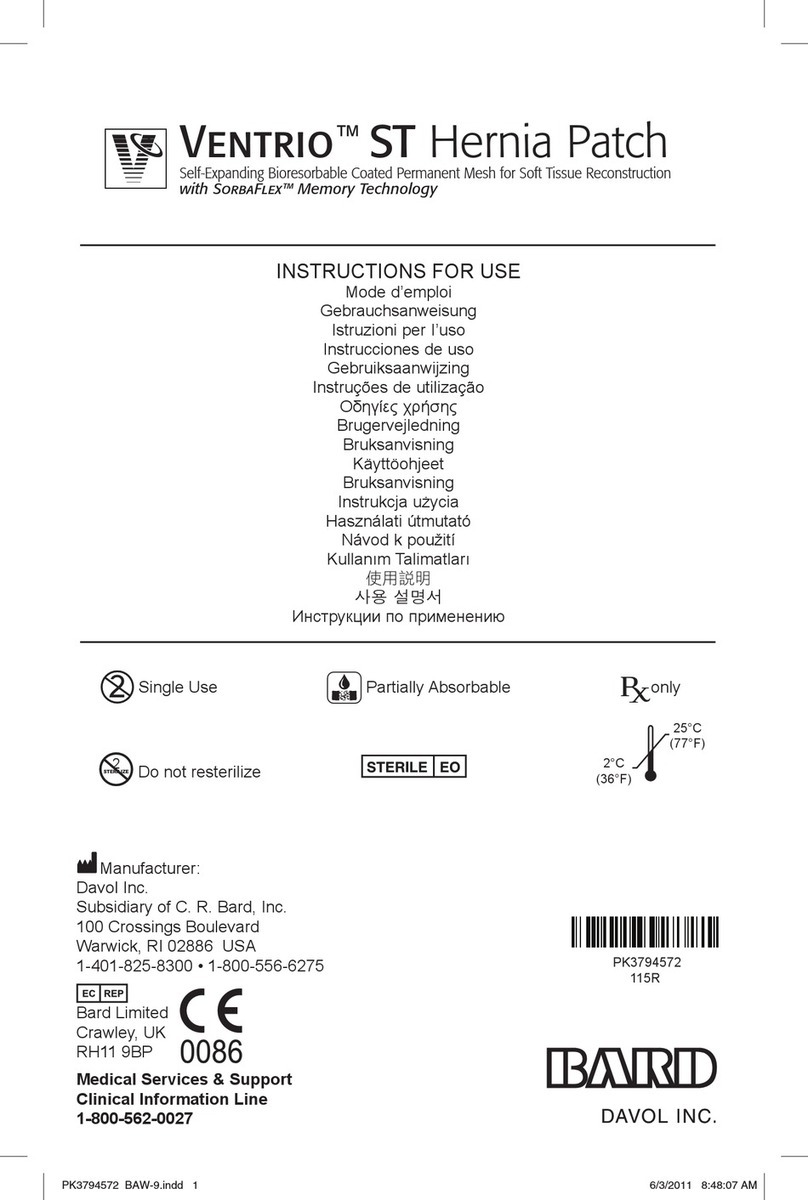
Davol
Davol BARD VENTRIO ST Instructions for use

Exsurco Medical
Exsurco Medical amalgatome MD Quick reference guide

TASKA
TASKA Medium Hand V1.1 Appropriate Use Guidelines
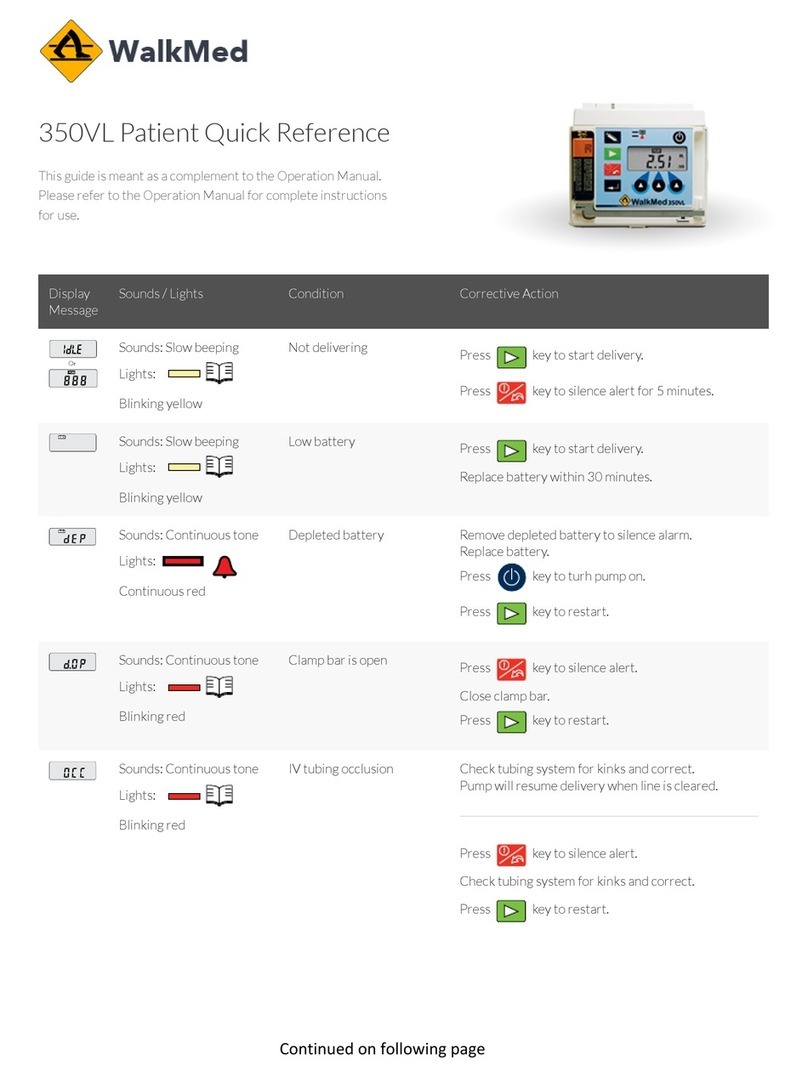
WalkMed
WalkMed 350VL quick reference

sensiplast
sensiplast 285313 Instructions for use

Verathon
Verathon GlideScope Go Operation & maintenance manual