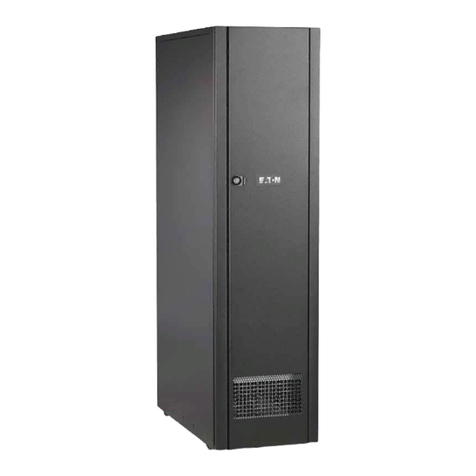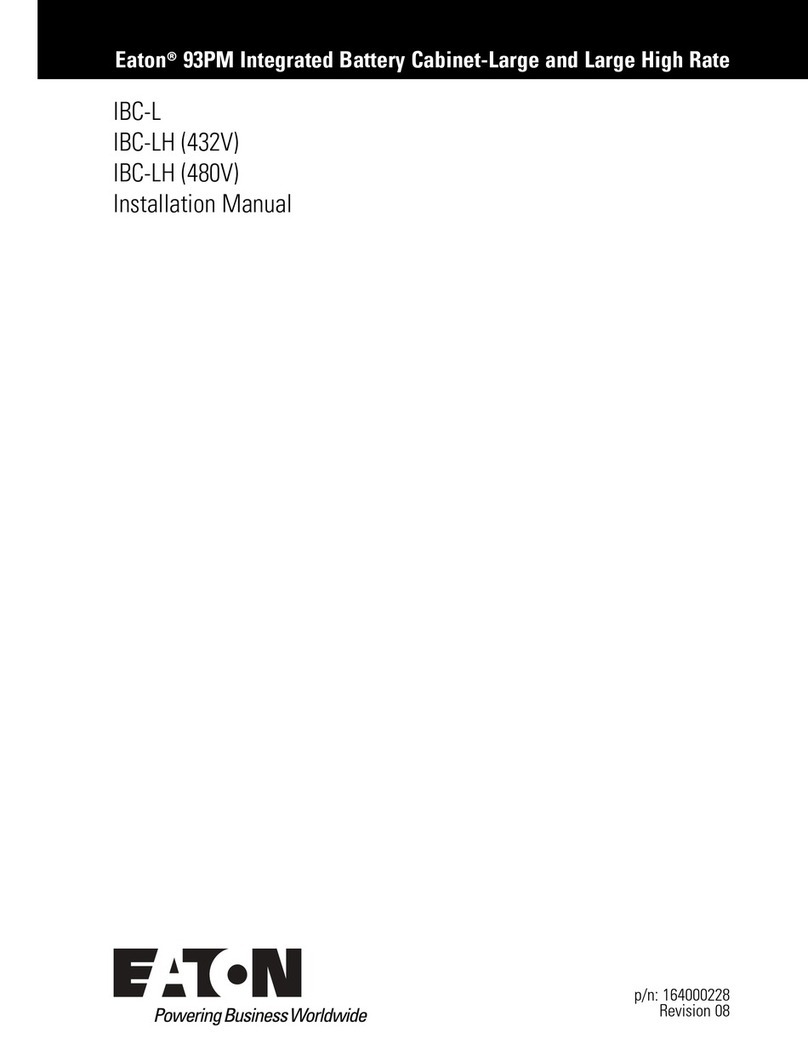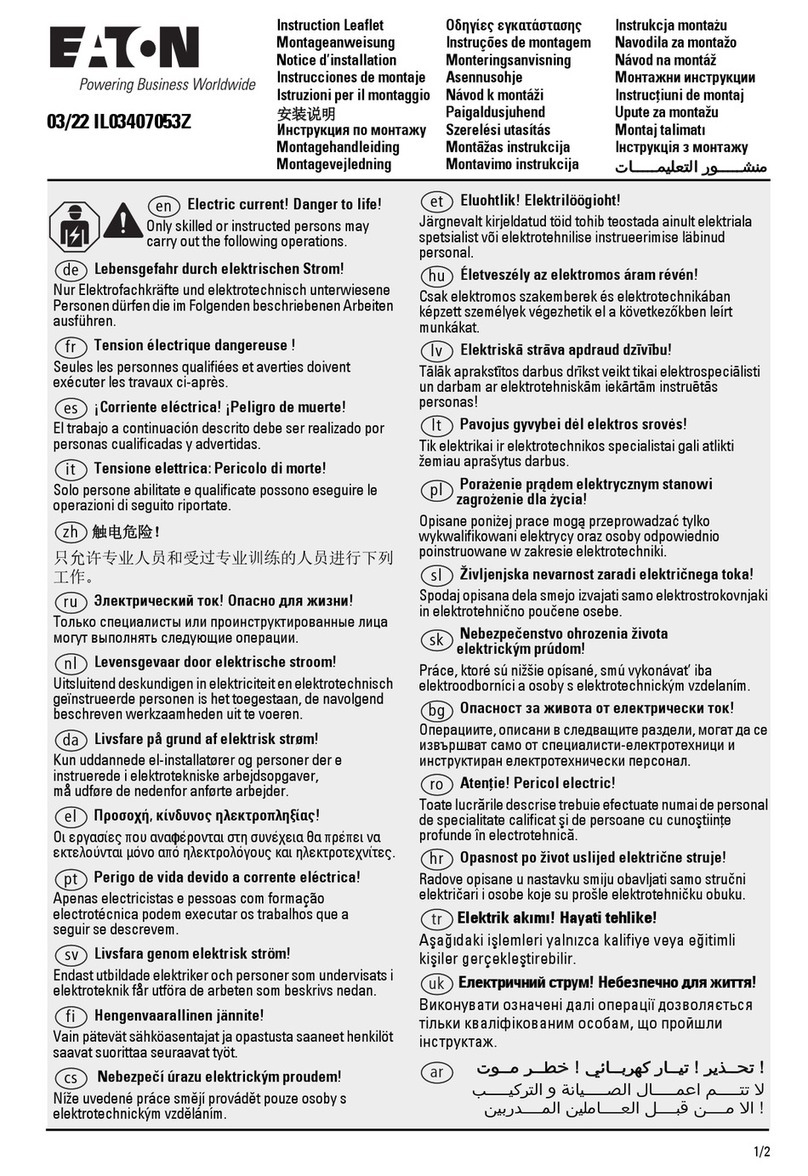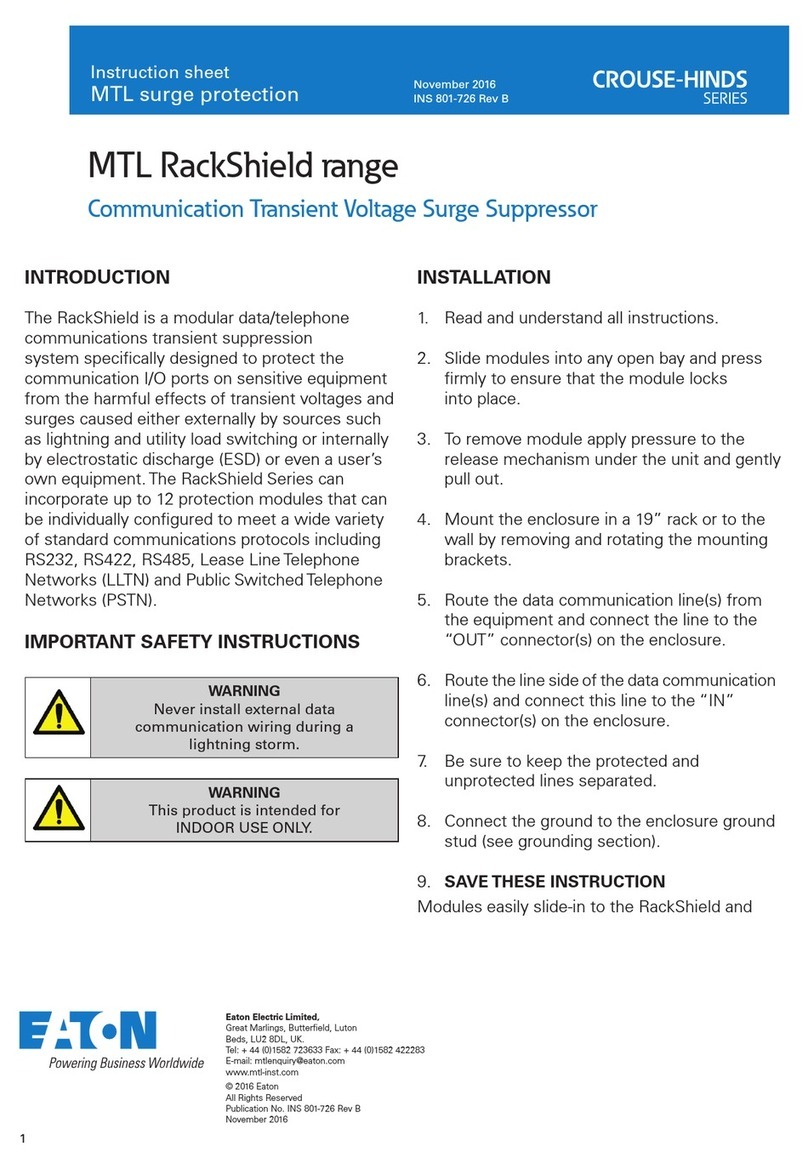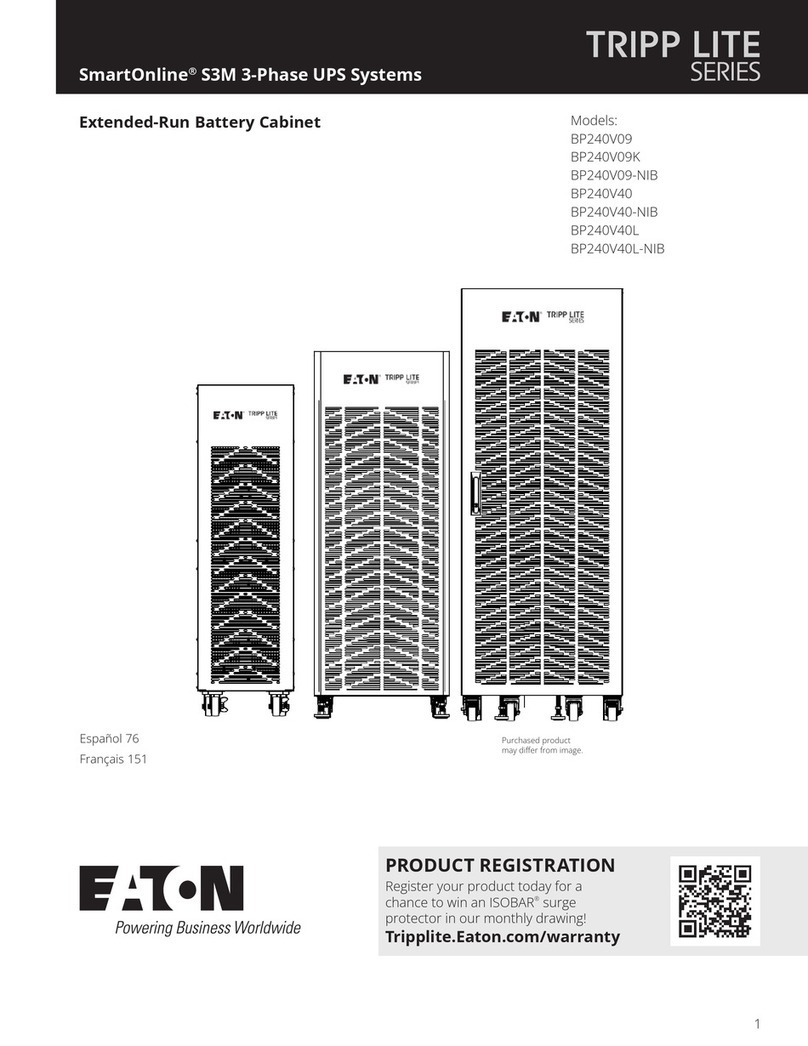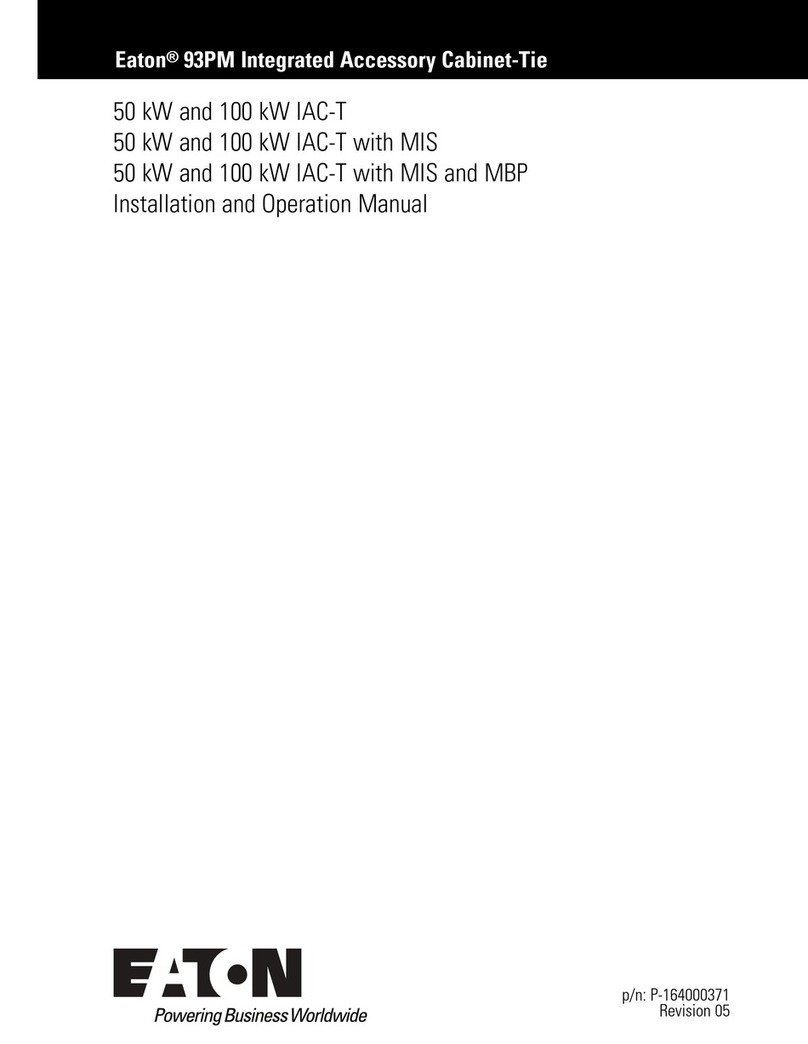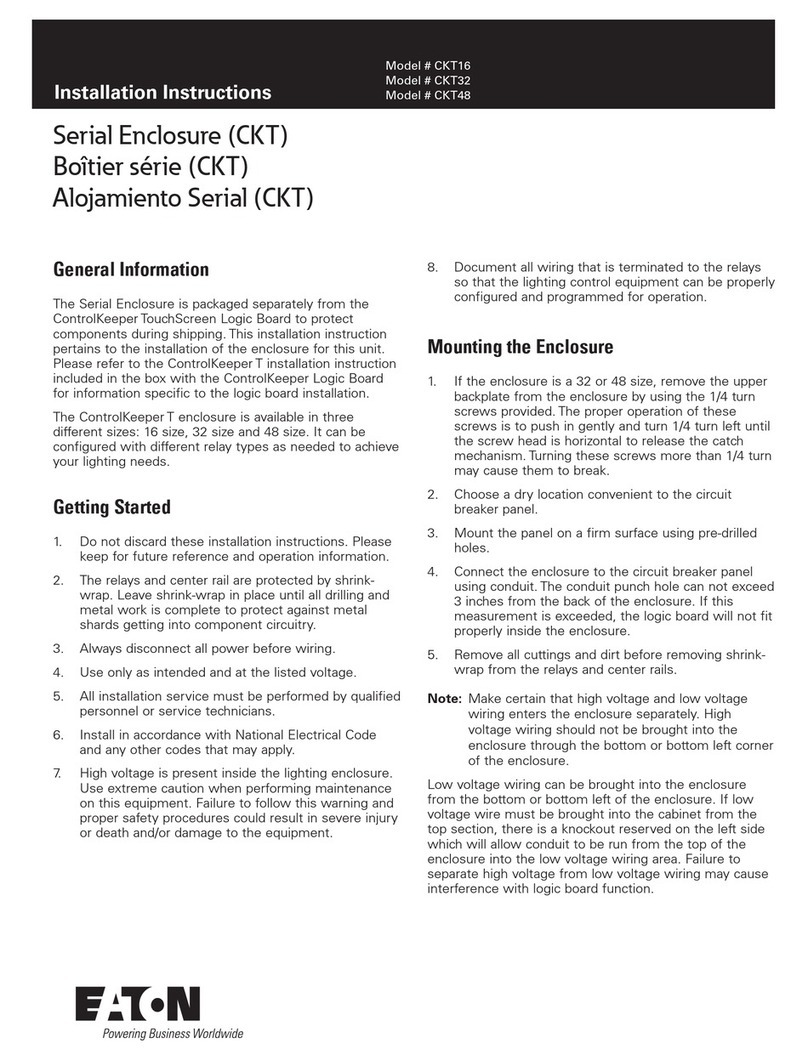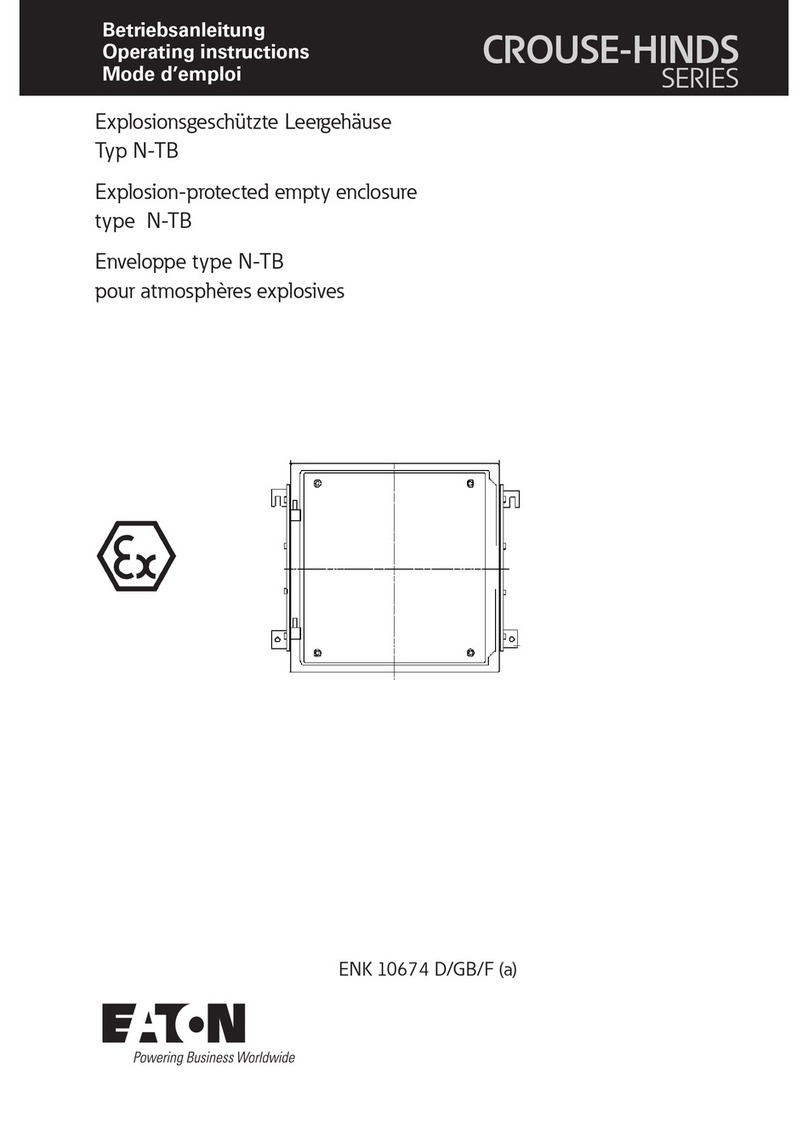SAVE THESE INSTRUCTIONS FOR FUTURE REFERENCE
IF 1756
Dust Cover DC2 kit
Industrial High bay Lighting Fixture
Installation & Maintenance Information
WARNING
To avoid the risk of fire, explosion or electric shock, this product
should be installed, inspected and maintained by a qualified electrician
only, in accordance with all applicable electrical codes.
WARNING
To avoid electric shock:
• Be certain electrical power is OFF before and during installation
and maintenance.
• Luminaire must be supplied by a wiring system with an equipment
grounding conductor.
To avoid burning hands:
• Make sure luminaire lens and housing are cool when installing and
performing maintenance.
APPLICATION
Dust cover kit for IHB LED Luminaire.
• Suitable for operation in ambient -40°C to 60°C
• IP 4X
• Suitable for damp locations
INSTALLATION
DUST COVER
1. Place the dust cover on the luminaire in the position shown in Figure 1.
2. Install the ¼-20 screws provided with the dust cover (see Figure 1).
Screws will self-thread into the grooves on the sides of the luminaire
(see Figure 4). Tighten screw until ush with surface (25 in.-lbs.). The
quantity of screws holding the cover to the luminaire varies depending
on the lumen conguration (see Chart 1). Ensure the dust cover is
properly positioned and secured to the luminaire.
3. Route the wire(s) from the luminaire through the cable gland in the top
of the dust cover.
4. Tighten the wire gland nut to secure the cable.
5. Refer to IF 1726 for more additional information on installation and
maintenance.
Chart 1
DUST COVER CONFIGURATIONS
WITH PENDANT MOUNT
1. Install the pendant mount bracket with the hardware provided, four
(4) ¼-20 screws (see Figure 2). Center the pendant mount bracket on
luminaire (see Figure 2). Measure from each end of the luminaire to
the edge of the pendant mount on each side. The distance from side
to side should be equal or within 1/16” to each other. Tighten the ¼-20
screws to 65 in.-lbs. and tighten the 10-24 screws to 21 in.-lbs. DO
NOT REMOVE MOUNTING TAB RETENTION SCREWS. If mounting tab
retention screws are removed, make sure to re-install and tighten to 65
in.-lbs. torque.
2. Thread the lock nut onto the appropriate ¾” NPT conduit all the way up
the threads (see Figure 3).
3. Place the luminaire onto the conduit using the hole located in the center
of the pendant mount bracket. Install the throat bushing and tighten to
42 ft.-lbs. Rotate the luminaire to the proper alignment before securely
tightening the lock nut (hand tight plus a quarter turn). Tighten lock
screw in the throat bushing to 9 in.-lbs. (see Figure 3).
4. Route the wires from the gland in the dust cover to the conduit.
Figure 1
IHB Conguration ¼-20 Screw quantity
8L 4
16L 4
24L 6
32L 6
48L 10
64L 10
IF 1756 • 05/15 Copyright®2015, Eaton’s Crouse-Hinds Business Page 1
WARNING
Wear proper protection equipment when working with sheet metal
parts.
Dust Cover
Cable Gland
¼-20 Screws
(see chart)
Luminaire