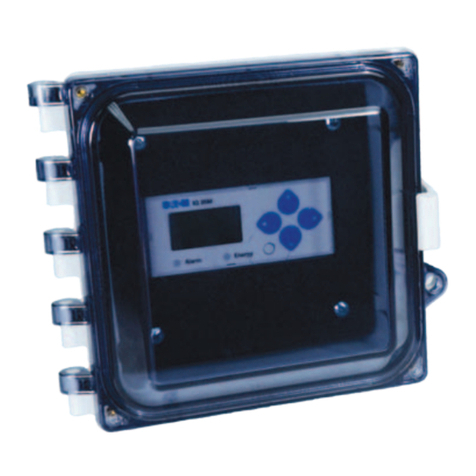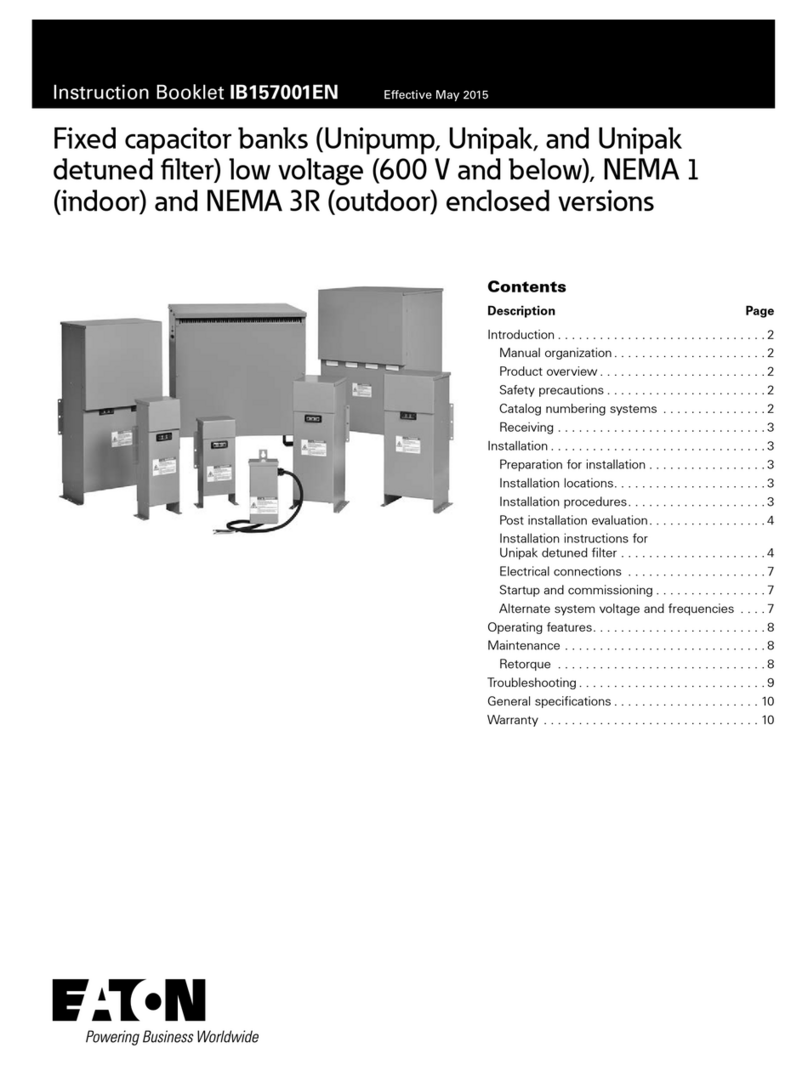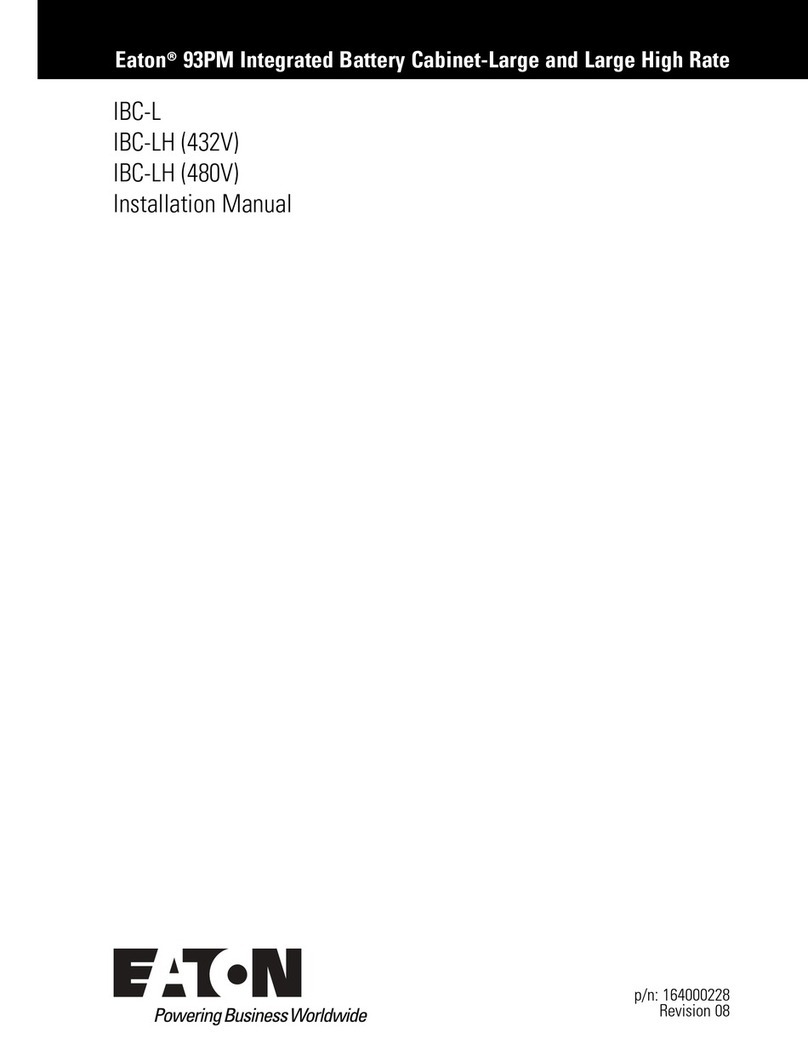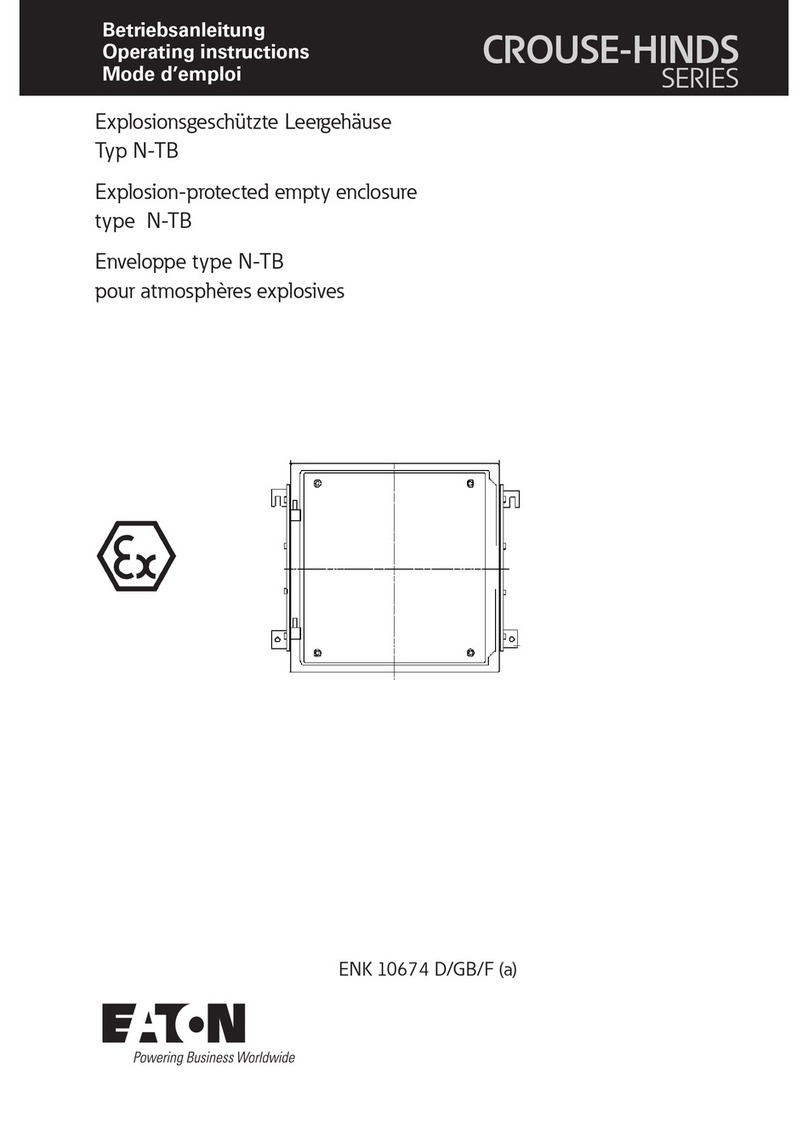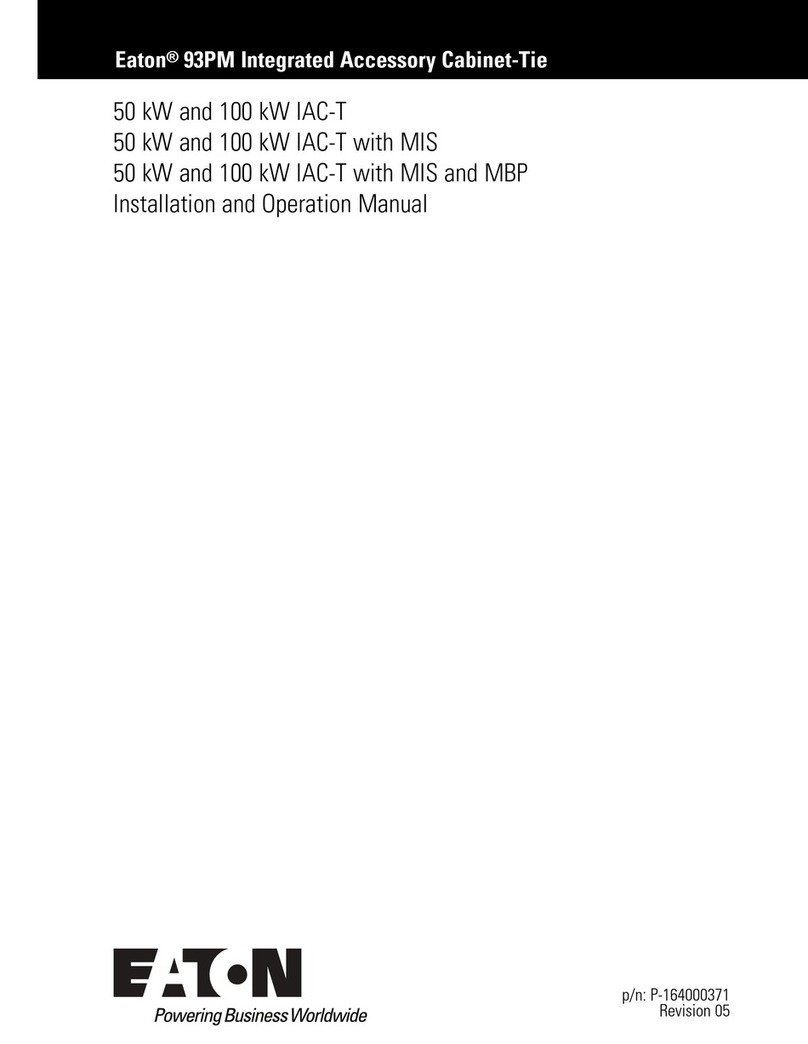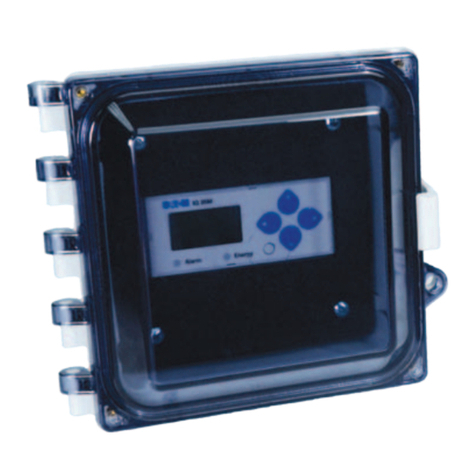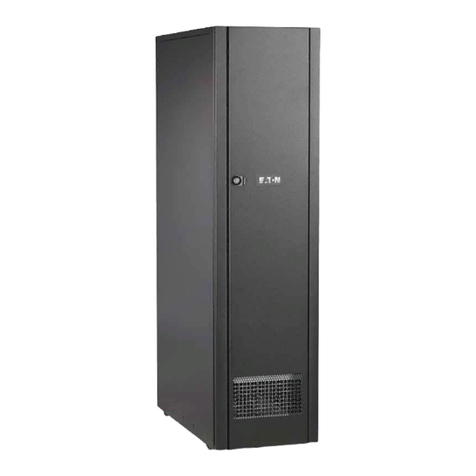Instruction Leaflet IL150009EN Effective December 2019 PXM350-ENC
NEMA 4X rated wall mount enclosure
for PXM350 series
The PXM350-ENC enclosure offers a mounting option for PXM350
series energy meters that helps protect from tampering and the
elements. The enclosure is equipped with DIN rail mounting hard-
ware for easy installation, and a NEMA®4X rating ensures durability.
The swing panel kit and multiple locking options provide additional
security from unwanted tampering.
Table 1. PXM350-ENC specifications
Dimensions Length Width Height
inch 6.0 6.0 4.0
mm 152 152 102
Table 2. Environmental ratings
Ingress protection (EN 60529) IP66/IP67
Electrical insulation Totally insulated
Halogen free (DIN/VDE 0472, part 815) 0
UV resistance UL 508
Flammability rating UL 508
Glow wire test (IEC 695-2-1) ºC 960
NEMA class UL Type 4, 4X, 6, 6P, 12 and 13
Ordering information
Catalog Number: PXM350-ENC
WARNINGS
HAZARD OF ELECTRIC SHOCK, EXPLOSION, OR ARC FLASH.
FOLLOW SAFE ELECTRICAL WORK PRACTICES. SEE NFPA 70ET IN THE U.S.,
OR APPLICABLE LOCAL CODES .
THIS EQUIPMENT MUST ONLY BE INSTALLED AND SERVICED BY
QUALIFIED ELECTRICAL PERSONNEL.
READ, UNDERSTAND, AND FOLLOW THE INSTRUCTIONS BEFORE
INSTALLING THIS PRODUCT.
TURN OFF ALL POWER SUPPLYING EQUIPMENT BEFORE WORKING ON OR
INSIDE THE EQUIPMENT.
USE A PROPERLY RATED VOLTAGE SENSING DEVICE TO CONFIRM POWER
IS OFF. DO NOT DEPEND ON THIS PRODUCT FOR VOLTAGE INDICATION.
FAILURE TO FOLLOW THESE INSTRUCTIONS WILL RESULT IN DEATH OR
SERIOUS INJURY.
CAUTION
THIS PRODUCT IS NOT INTENDED FOR LIFE OR SAFETY APPLICATIONS. DO
NOT INSTALL THIS PRODUCT IN HAZARDOUS OR CLASSIFIED LOCATIONS.
THE INSTALLER IS RESPONSIBLE FOR CONFORMANCE TO ALL APPLICABLE
CODES. MOUNT THIS PRODUCT INSIDE A SUITABLE FIRE AND ELECTRICAL
ENCLOSURE.
PXM350 meter installed; PXM350 meter and PXM350-ENC are ordered separately.