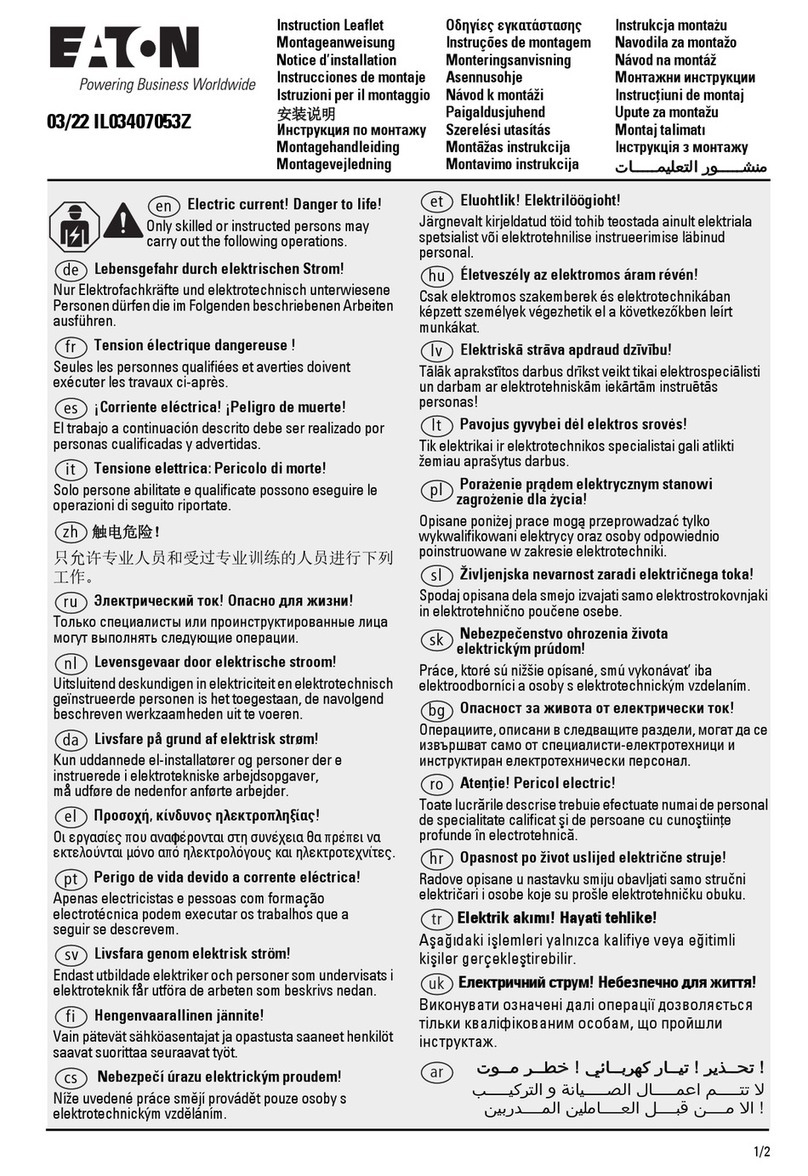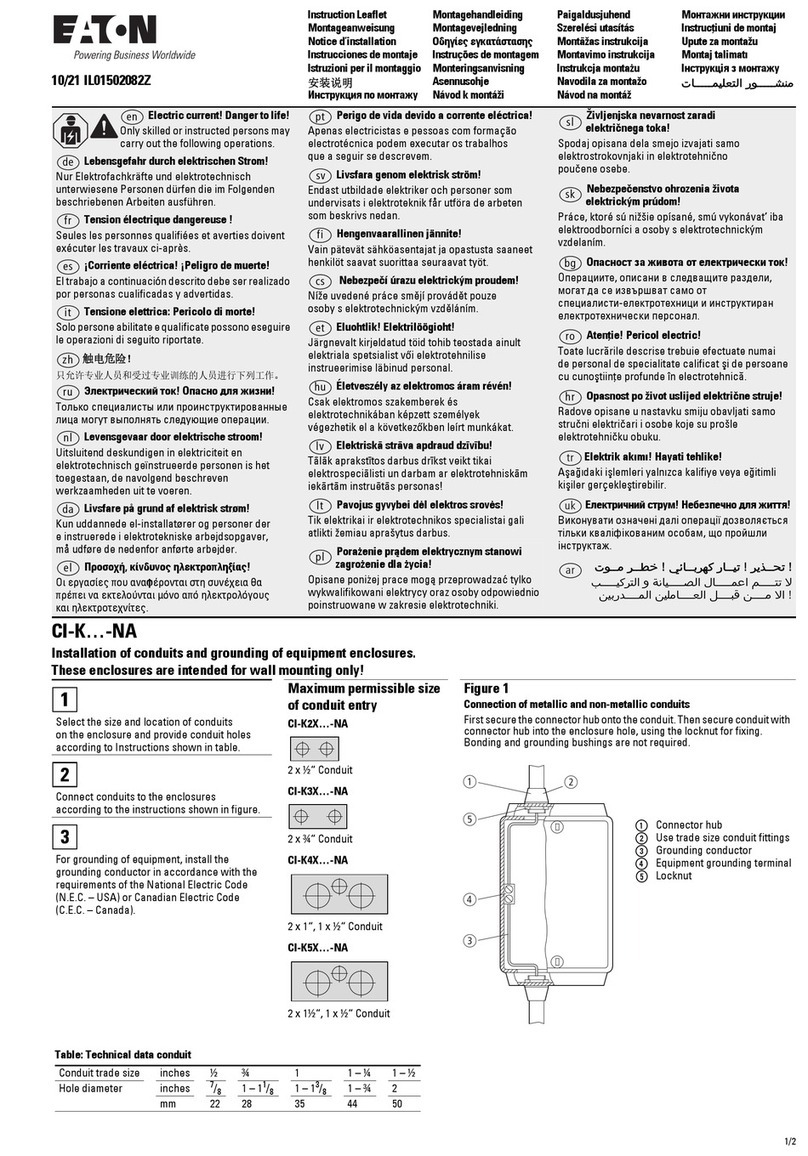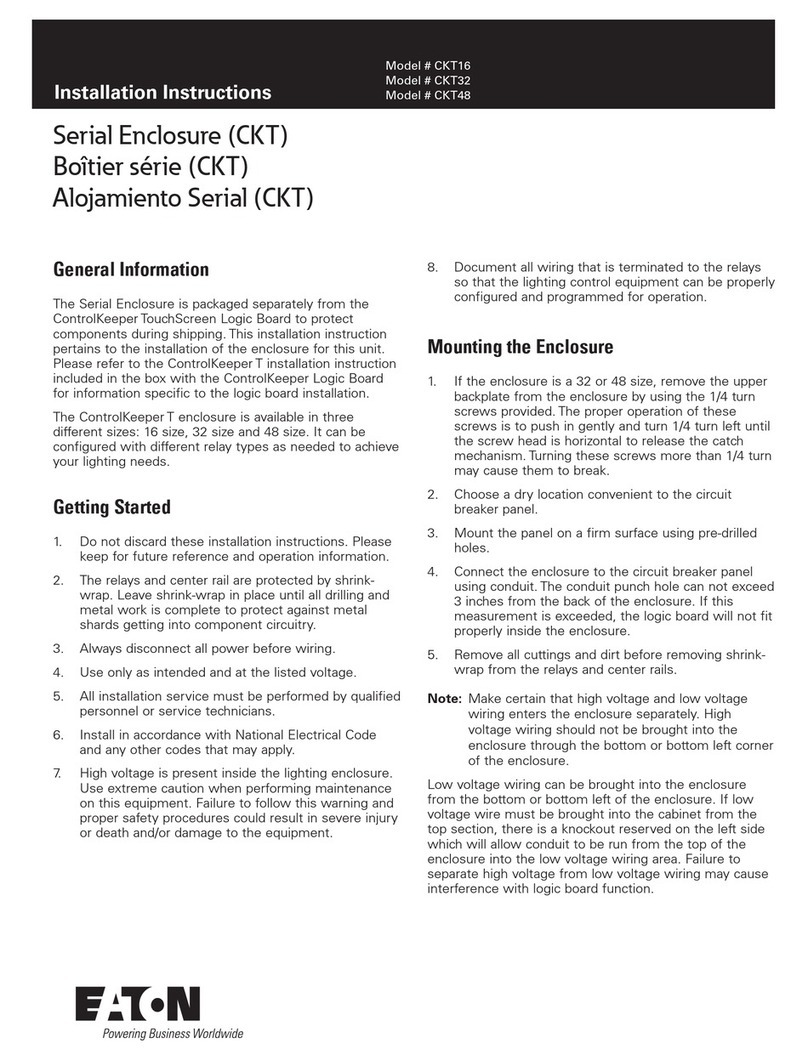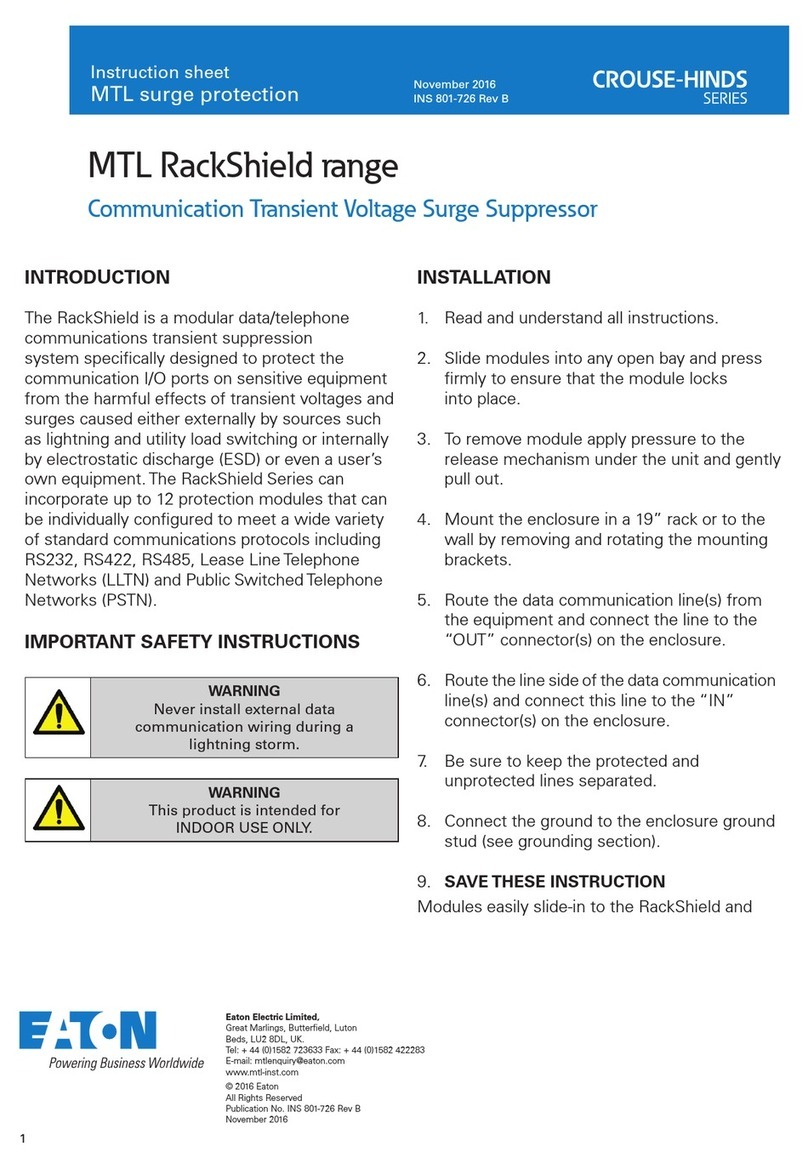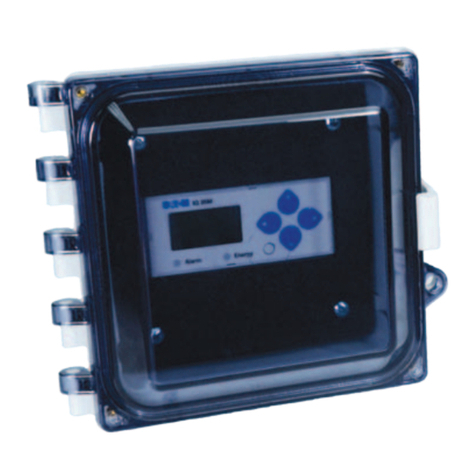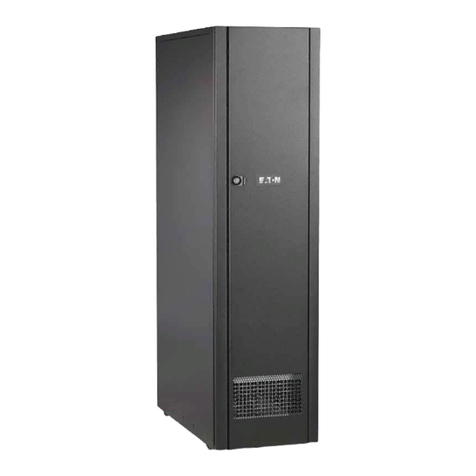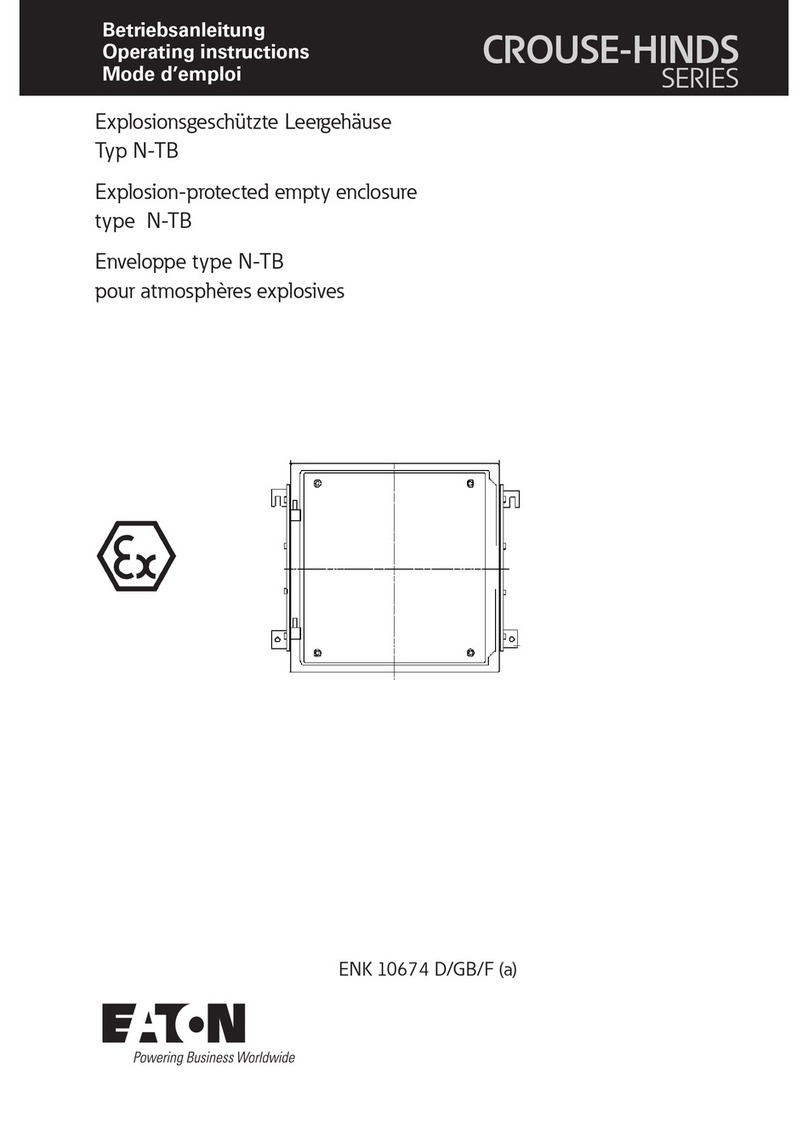SAVE THESE INSTRUCTIONS FOR FUTURE REFERENCE
IF 267
EPC series circuit breaker enclosure with
interlocked Arktite®receptacle
Installation & maintenance information
APPLICATION
EPC Series circuit breakers with interlocked Arktite receptacle are designed
for use as a service outlet to portable electric equipment with the circuit
breaker providing overcurrent and short circuit protection.
EPC Series circuit breakers are rated at 20, 30, 40, 50, 70, 90 and 100
amperes. The Arktite receptacles are rated at 30, 60 and 100 amperes,
and provided in 2-wire, 3-pole and 3-wire, 4-pole designs. The receptacles
provide attachment of the grounding wire to an extra grounding pole and
direct connection between plug and receptacle housings and grounding
pole. The polarized receptacle is compatible with APJ, NPJ and CPH Series
Style 2 plugs with the same style, current rating and number of poles. EPC
Series circuit breakers with interlocked Arktite receptacle are designed for
use in Class I, Groups C, D; Class II, Groups F, G; and Class Ill hazardous
(classified) areas as defined by the National Electrical Code® (NEC) as well
as in damp, wet, or corrosive locations.
CAUTION
To reduce the risk of ignition of hazardous atmospheres, do not use in
Class II, Group F locations that contain electrically conductive dusts.
!
The interlocked receptacle and mating plug cannot be made or broken
under load.
The circuit breaker cannot be closed until the plug is fully inserted into the
receptacle. When the plug is fully inserted and the circuit breaker closed,
the plug cannot be removed until the breaker is opened.
ENCLOSURE INSTALLATION
1. Install conduit sealing fittings into EPC enclosure hubs before fastening
unit to mounting location for installation of conduit and power supply
wires.
2. Select mounting location that will provide suitable strength and rigidity
for supporting the unit and all contained wiring. Be sure to provide
adequate space for insertion and removal of the plug.
3. Fasten unit to mounting location: Position top keyway slot onto 5/16
inch diameter bolt or lag screw; level unit; then secure bottom at
two open slots with 5/16 inch diameter bolts or lag screws. Refer to
DIMENSIONS section of these instructions.
4. Depress locking tab and remove top cover using a standard pinch bar
or similar tool as a pry between the notches on the rim of the cover
and the lug attached to the center section of the enclosure.
5. Install circuit breaker into units supplied without one.
• Select the proper circuit breaker from Table I.
• Secure circuit breaker to mounting plate in location indicated on
mounting plate label.
• Secure upper operating rod guide with two upper circuit breaker
mounting screws.
• Adjust operating rod bracket as necessary to captivate circuit
breaker toggles.
6. Install wiring. Refer to WIRING CONNECTION section of these
instructions.
7. Check wiring per ELECTRICAL TESTING section of these instructions.
8. Replace top cover.
WARNING
To prevent ignition of hazardous atmospheres, disconnect the device
from the supply circuit before opening. Keep tightly closed when in
operation. Conduit runs must have a sealing fitting connected within 18
inches of the enclosure.
Electrical power must be off before and during installation and
maintenance.
!
CAUTION
• Hazardous location information specifying class and group listing of
each device is marked on the nameplate of each enclosure.
• No conduit openings are to be added in the field.
• All unused conduit openings must be plugged. Plug must engage a
minimum of five full threads and be a minimum of 1/8 inch thick.
• All conduits entering and leaving the enclosure, must be sealed
with explosionproof seals within 18 inches of the enclosure.
• Conduit sealing fittings must be installed in each attached conduit
run to comply with the latest edition of the NEC Section 501-5 and/
or 502-5 plus any other applicable code.
30, 60 and
100 ampere
size EPC
®National Electrical Code is a Registered Trademark of the National Fire Protection Association.
IF 267 • 04/20 Copyright © 2020, Eaton’s Crouse-Hinds Division Page 1
CAUTION
• Check for dirt, grit or other foreign material on the threads. If any
such material settles on these threads, clear them with kerosene or
Stoddard solvent*, then lubricate with Crouse-Hinds Company Type
STL thread lubricant.
*To avoid the possibilities of an explosion, oxidation and corrosion, do
not use gasoline or similar solvents.