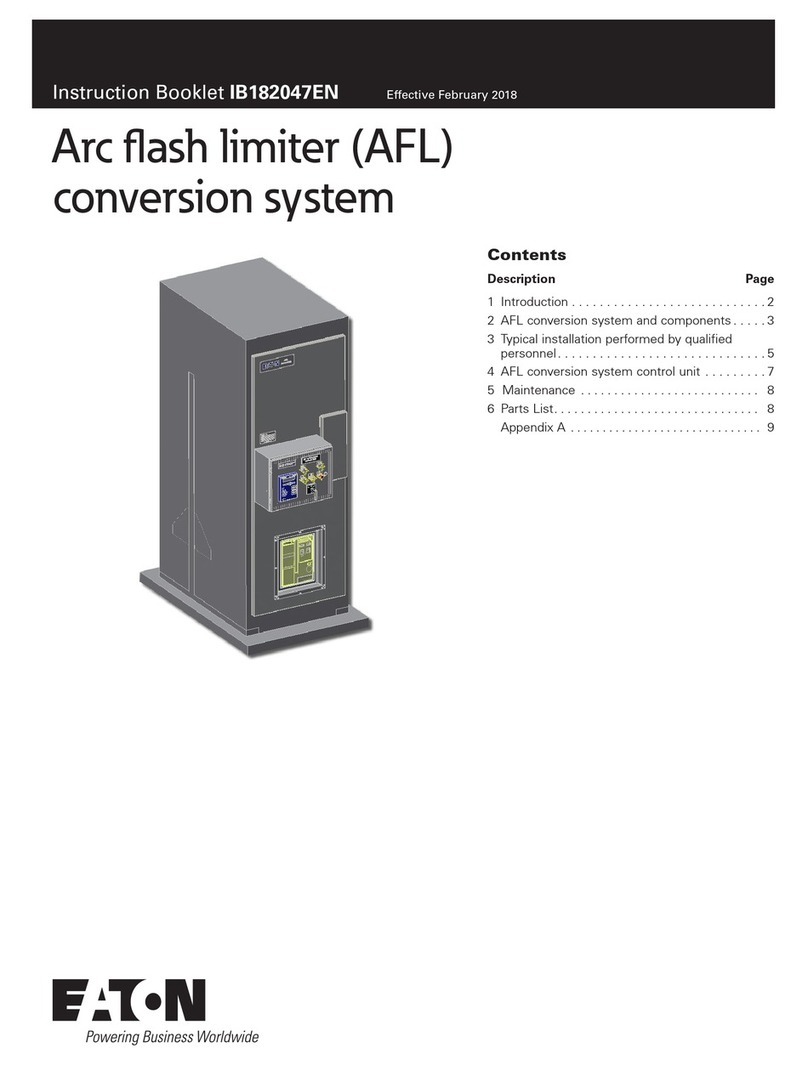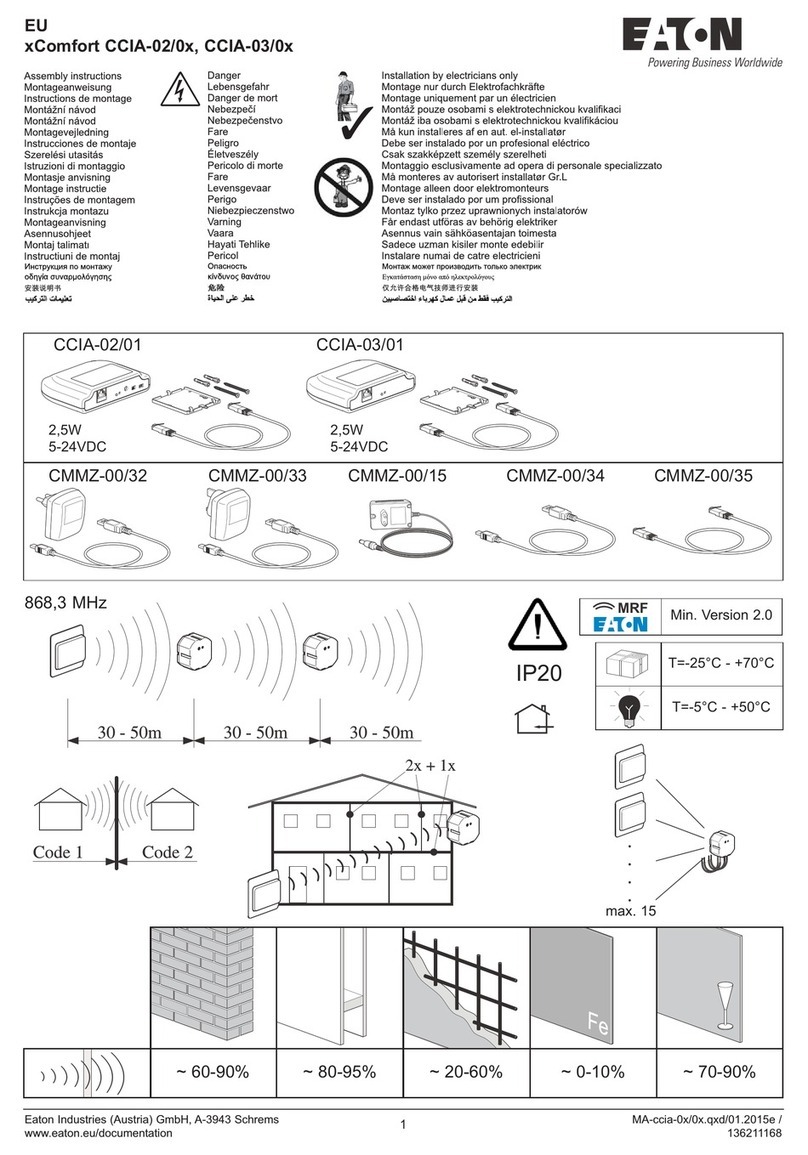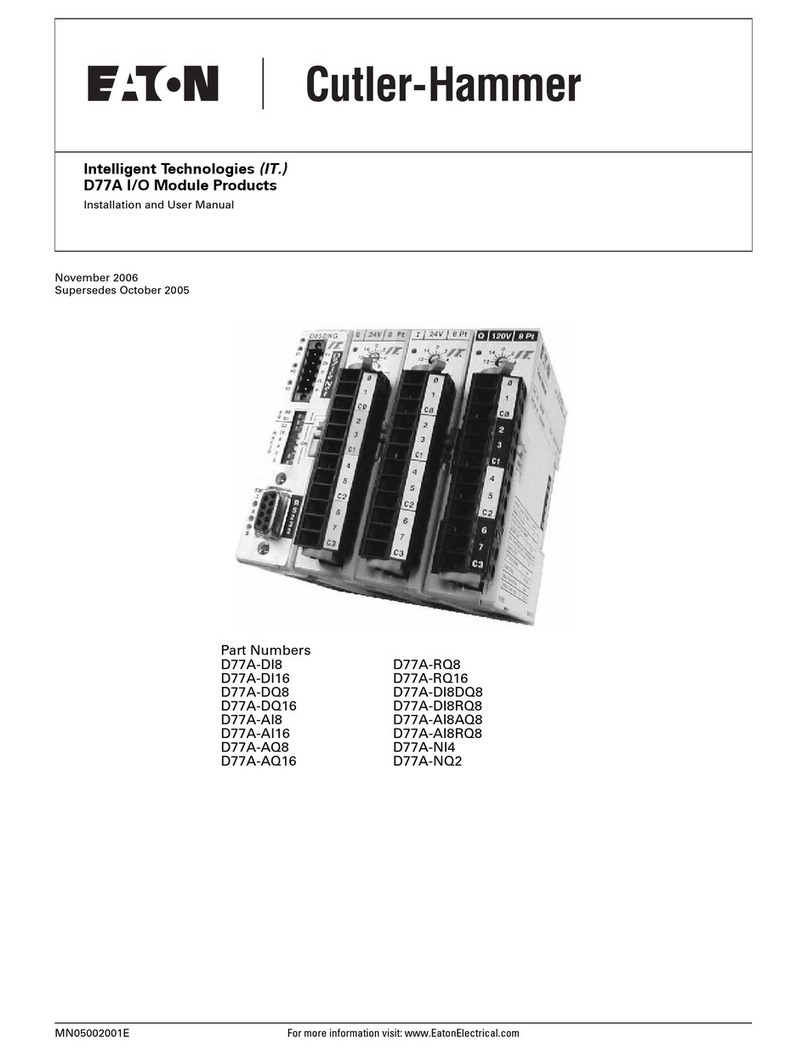Specifications are subject to change without notice. Copyright 2012 Eaton Industries, Mascot. NSW.
Technical Specification SPD150i Doc# 5100SPD150i
Page 1 of 2
TECHNICAL SPECIFICATION AND
INSTALLATION GUIDE
SPD150i SURGE DIVERTER
( IEC61643-11 Class I & II, 150kA, 2 mode, 220-
300vac, L-E or L-N )
APPLICATIONS
•Primary power circuits
•Telecommunication Systems / Rectifiers
•Process and Control Systems
•Computer Systems / Medical Systems
FEATURES
•Patented MTMOV technology
( Failsafe thermal disconnect )
•UL1449 ed3 Type 4 listed components
•150kA, 2 mode, L-N or L-E
•UL94-V0 ABS din rail mount housing
•Din 43880 form factor 4 din wide
•Dry contact alarm
•LED visual indicators for protection,
power and fault conditions.
FUNCTIONAL DESCRIPTION
The SPD150i is designed to protect single and three
phase power systems against damage from surges
and spikes caused by lightning and other electrical
sources. The unit is intended for point of entry or
main board protection and is connected in parallel
with the power system via HRC fuses.
This model ( SPD150i ) is designed for use in
systems with a grounded neutral in L-N mode. If
your system does not have a grounded Neutral or
is of a different voltage, this model is NOT
suitable.
OPERATION
Indicators - The operation status of the SPD150i is
indicated by leds on the front panel. The ‘OK’ ( blue )
light indicates that power is applied to the SPD150i
The ‘FAULT’ light ( red ) indicates that the surge
protection circuitry is damaged and the unit should be
replaced. The additional 3 leds ( blue ) indicate the
status of each MOV element. When the fault indicator
lights, the protection relay contacts change over. The
power failure alarm will operate when mains voltage
falls below 180VAC.
PHYSICAL AND ELECTRICAL SPECIFICATIONS
Model SPD150i
Number of ports 1 Port
Method of mounting Fixed. DIN Rail mount
Input voltage – Uc 220-300vac 1P, 380-
480vac 3P
Maximum continuous voltage –
MCOV 320 L-N, L-E
Temporary overvoltage - TOV 350VAC L-N, 15 mins
Service type TT, TN, TN C-S or any 1 or
3phase system with a
grounded neutral.
Test classification (IEC61643-11) Class II
Maximum over current protection 125A
Protection modes Line-Neutral, Line-Earth,
Inom 8/20us (Line-Neutral/Earth).
Nominal surge life. 60kA
Imax 8/20us (Line-Neutral/Earth).
Maximum surge level. 120kA
Residual voltage (Vpl) (Line-
Neutral/Earth). (Let through
voltage)
<1000v (3kA, 8/20us,
( IEC61643-11)
Safety disconnect Series thermal fusing on
MOV’s
External disconnector
requirement Max 125A HRC fuse
Terminations Power 16mm2
Alarms/indicators
5 LED display, dry
contact alarm relay
output – 250VAC/32VDC,
5A, 5kV isolation
Enclosure rating IP20
Standards. Designed in
accordance with :
IEC61643-11, ANSI/IEEE
C62.41 Cat A & B,
AS1768-2007 Cat A & B,
UL1449ed3 type 4
Installation instructions Supplied with unit.
Dimensions 70 x 58 x 90 mm (WxDxH)
Weight 200g
Environment -10 to 60°C, 0 to 95%RH
(non-condensing)
Warranty 5 years, workmanship
and materials